Users can turn the complex information within PDF documents into actionable insights with just a few clicks with the transformative power of PDF analysis tools. Such PDF analyzers harness AI to swiftly extract valuable data from PDF files, overcoming the challenge of going through lengthy files. AI-driven OCR and NLP algorithms have revolutionized PDF reading by automating information gathering, enabling data-driven extraction, and boosting productivity.
Many PDF analysis tools are available in the market that streamline the PDF analysis process. However, selecting the best PDF analyzer can be overwhelming due to the multitude of options available in the market. Therefore, this article aims to introduce you to some of the best ones suited to your needs.
Part 1. Top 5 AI PDF Analyzers to Try in 2024
With the increase in demand for efficient document analysis, PDF analysis tools have become necessary for all industrial sectors. As discussed earlier, many tools are available in the market that can help you optimize the PDF analysis process. Now, let's shift our discussion towards exploring the top PDF analyzers to consider to streamline your workflow.
1. Afirstsoft PDF
For users looking for an AI-powered PDF analysis tool, Afirstsoft is an excellent choice. This versatile software integrates cutting-edge AI capabilities to interpret the meaning of context, enabling users to operate the tool with simple natural language commands. Afirstsoft AI Editor can be a researcher's best friend, allowing them to find and extract relevant information from many complex research articles.
From business proposals to legal documents, you can utilize the summarization feature to condense them into a concise format for easy content comprehension. Using this free-to-use AI-driven tool, anyone can extract valuable data locked in complex tables or forms, eliminating the need for manual data entry. Additionally, this best PDF analyzer offers a feature to directly create PDFs from web pages to allow users to access online information for analysis.
Key Features
- Using this AI tool, users can translate a PDF document into multiple languages.
- Afirstsoft also provides the utility of proofreading documents to ensure accuracy in the text.
- The AI assistant in this tool can automate analysis at blazing-fast speed and explain PDF documents.
Pros
- With the help of a content rewriting feature, you can rewrite the content to make different variations of the existing text.
- Using the AI Q&A feature, users can interact with the PDF to improve content comprehension.
- Users can extract data from scanned documents with its AI-powered OCR functionality.
Pricing
- Free
Compatibility
- Windows, Mac, Android, iOS, Online
2. Adobe Acrobat Pro DC
Adobe Acrobat is an efficient PDF analysis tool specifically designed to analyze and extract information from PDFs. Using this tool, you can generate quick summaries of the entire PDF to help you grasp the key information in the PDF. Users can utilize the AI assistant to generate content based on their documents for emails, presentations, meeting notes, and more. While reading PDFs on this tool, the chatbot automatically generates questions based on the document that can improve contextual understanding.
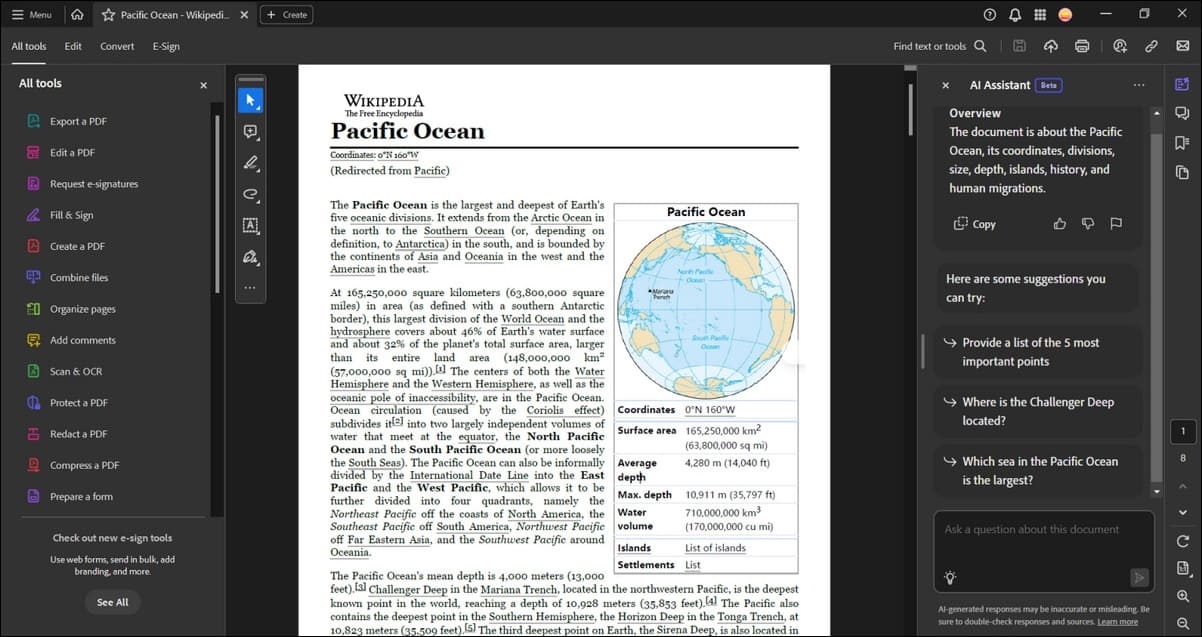
Key Features
- You can use the AI assistant to receive easy-to-understand answers related to the document content.
- Users can generate summaries using the one-click summary feature to get quick access to essential PDF information.
- The mobile application of this tool supports a voice prompt feature, making document analysis easier and faster.
Pros
- After PDF analysis, you can also utilize its markup feature to annotate your PDFs.
- Its OCR features let you extract and analyze data from scanned documents or images.
Cons
- This AI-powered tool doesn’t allow you to try its features without a premium plan.
Pricing Plans
- Standard:$22.99 per month
- Pro: $29.99 per month
- AI Assistant Add-on:$6.99 per month
Compatibility
- Windows, Mac, iOS, Android, Online
3. UPDF
UPDF is a powerful PDF analyzer integrated with GPT-4 that allows users to import PDFs and directly interact with them for enhanced content understanding. You can use its OCR feature to convert scanned documents into editable and searchable text to expand the document's usability. Besides that, users can generate concise summaries of lengthy PDFs that contain even more than 100 pages. Using UPDF AI, you can simplify complex data charts for quicker analysis and interpretation.
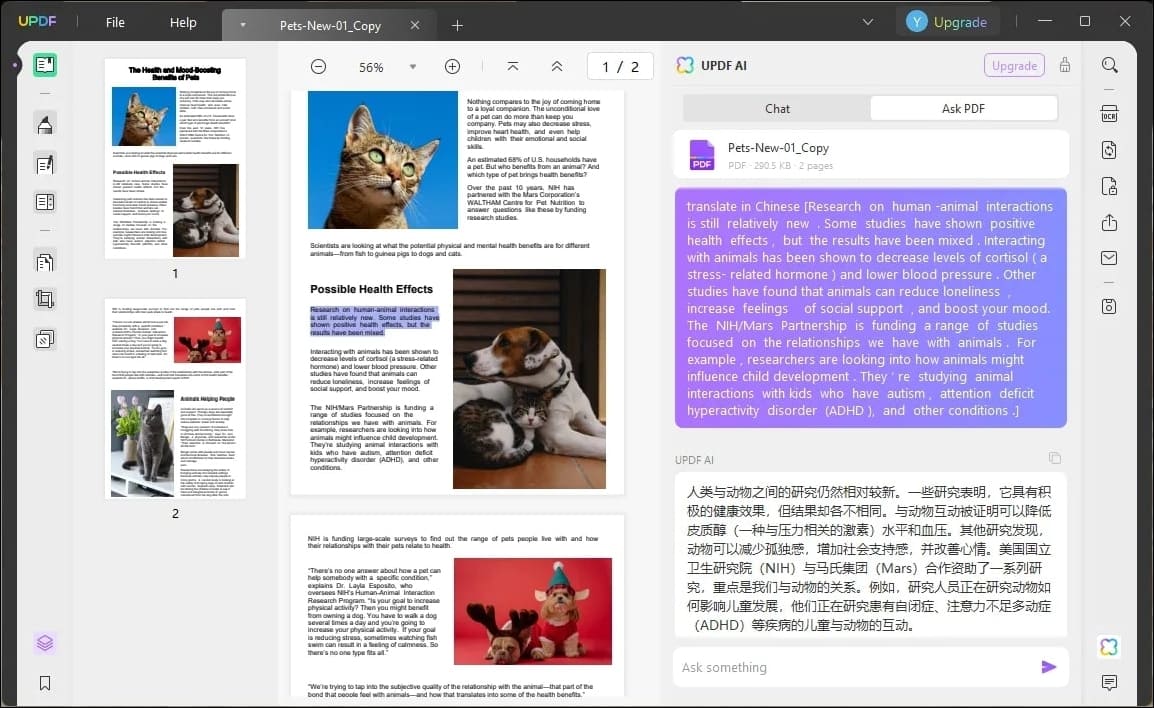
Key Features
- Using thisPDF analysis tool, users can instantly convert the PDF’s content into different languages for global accessibility.
- With UPDF AI, you can improve the quality of existing content by detecting grammar or spelling errors.
- The Explain PDF feature can help you get accurate definitions or explanations of certain sections within a document.
Pros
- This AI tool provides you the option to regenerate the content to further refine the output answers.
- The AI document assistant of UPDF can help you generate content according to your topic specifications.
Cons
- You can only ask 30 questions per day using the free version of UPDF AI.
Pricing Plans
- UPDF AI Standard:$69 per year
- UPDF AI Unlimited:$89 per year
Compatibility
- Windows, Mac, iOS, Android, Online
4. Foxit PhantomPDF
Integrated with ChatGPT, Foxit empowers users with AI-powered features that help boost productivity and streamline document processing across various platforms. This best PDF analyzer provides a free rewrite service for up to 100 pages per user per month, allowing users to create new variations of existing content. You also get the option to translate the entire PDF's content into your native language if you don't understand the document's actual language.
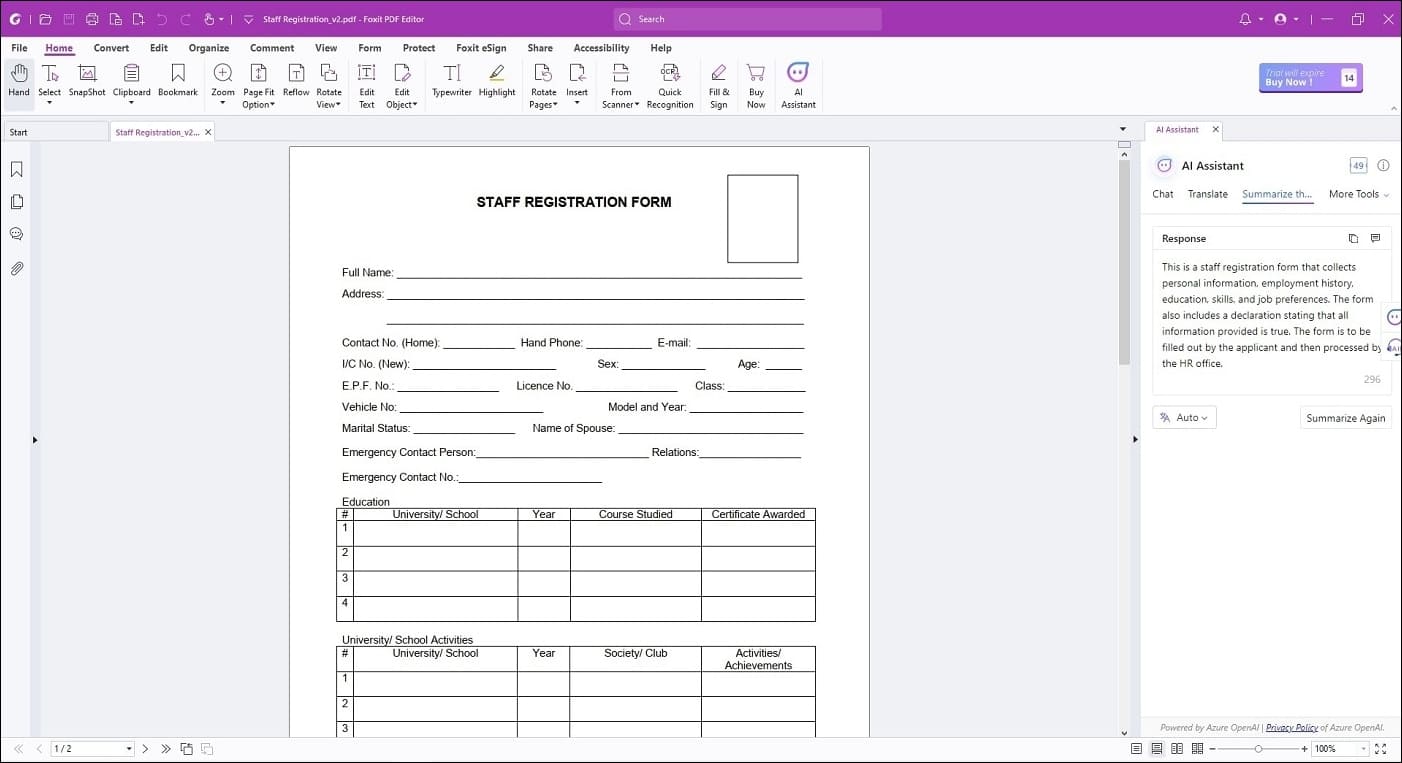
Key Features
- You can prompt the AI assistant to perform PDF-related actions such as extracting pages, rotating the page, or inserting a blank page.
- Users can also use the AI Q&A feature to ask questions about the PDF content.
- The AI-powered content explanation provides concise explanations and definitions for the selected text.
Pros
- It has advanced proofreading functionality to correct spelling and grammar mistakes in the text.
- Foxit's AI-based redaction feature can remove sensitive information from PDFs to protect confidential data.
Cons
- You cannot use any of its AI features after the free trial period ends.
Pricing Plans
- PDF Editor Suite Pro:$13.99 per month
- PDF Editor Suite:$10.99 per month
Compatibility
- Windows, Mac, iOS, Android
5. PDFelement
Students can significantly benefit from this advanced PDF analysis tool to analyze and extract information from books. From IT to finance documents, users can generate summaries for all kinds of extensive documents using this tool to analyze the key points instantly. Using this PDF analysis tool, you can translate the PDF content into 100+ languages for wider accessibility. After translation, you can also analyze the original and translated PDFs simultaneously to improve reading efficiency.
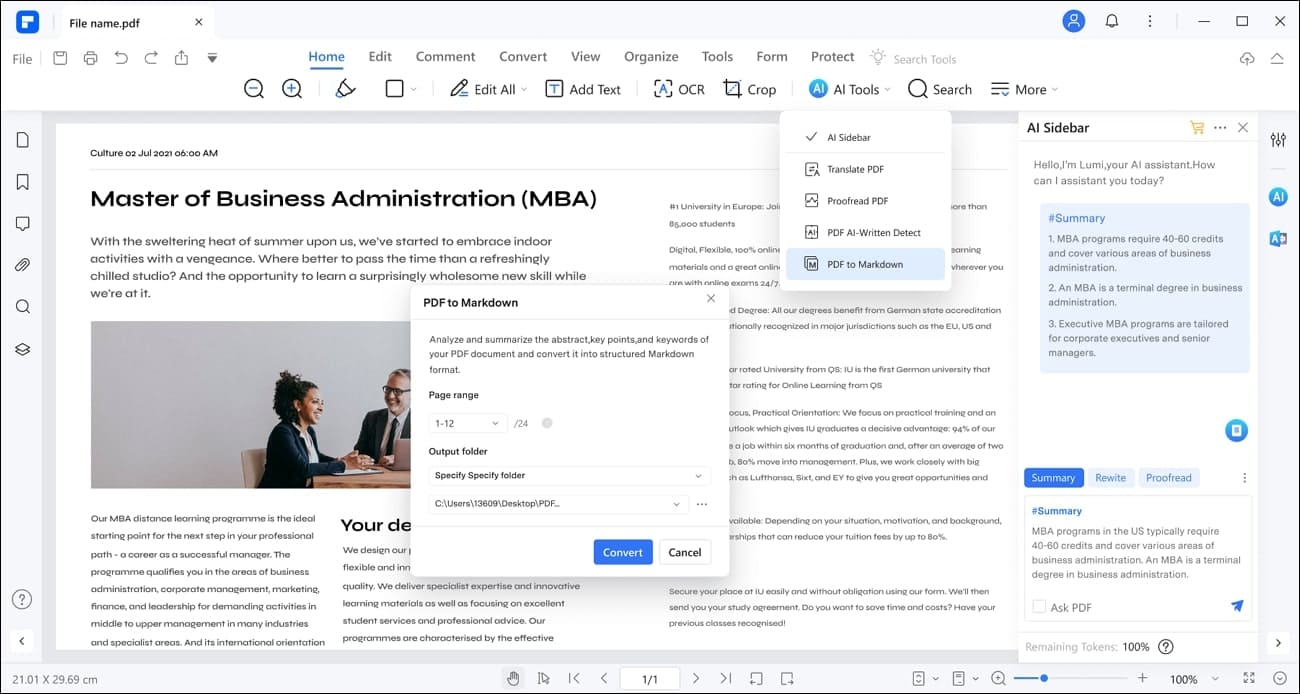
Key Features
- While analyzing the PDFs on this, users can summarize the content into key points or generate abstracts.`
- You can chat with PDFs to get all types of answers from your documents using its AI assistant.
- This tool also provides the option to analyze the AI-generated text in the documents.
Pros
- Users can also organize their PDFs with auto bookmarks based on their structure and headings.
- After generating summaries, users can export them in Markdown or Text format.
Cons
- The free trial only allows you to use AI features on PDFs consisting of 3 pages.
Pricing Plans
- Quarterly Plan: $29.99
- Yearly Plan: $79.99
- Perpetual Plan: $129.99
Compatibility
- Windows, Mac, iOS, Android
Part 2. Tabular Comparison of the Top 5 AI PDF Analyzers
Now that we’ve thoroughly reviewed the features of the best PDF analyzers, you must know which AI features you must consider while choosing a tool. To help you select the perfect tool, let's delve into a comparative analysis of its key features and functionalities through a detailed table.
|
Metrics |
Afirstsoft PDF |
Adobe Acrobat Pro |
Foxit PhantomPDF |
UPDF |
PDFelement |
|
Analyze PDF |
✓ |
✓ |
✓ |
✓ |
✓ |
|
Translate PDF |
✓ |
X |
✓ |
✓ |
✓ |
|
Summarize PDF |
✓ |
✓ |
✓ |
✓ |
✓ |
|
Proofread PDF |
✓ |
X |
✓ |
✓ |
✓ |
|
Chat with PDF |
✓ |
✓ |
✓ |
✓ |
✓ |
|
Rewrite PDF |
✓ |
X
|
✓ |
✓ |
✓ |
|
Explain PDF |
✓ |
X |
✓ |
✓ |
✓ |
|
AI-powered OCR |
✓ |
✓ |
✓ |
✓ |
✓ |
|
Easy to use |
✓ |
X |
X |
X |
X |
|
Analysis Accuracy |
4.9/5 |
4.6/5 |
4.4/5 |
4.6/5 |
4.65/5 |
|
Free |
Yes |
No |
No |
No |
No |
From the above comparison table, it is evident that Afirstsoft stands at the top among all PDF analysis tools. Its advanced AI capabilities in text recognition, language translation, and intuitive interface make it an ideal choice for PDF analysis. So go and download this best PDF analyzer now to revolutionize your PDF workflow.
Part 3. How to Use Afirstsoft AI Editor for PDF Analysis?
Afirstsoft is the best choice for users who want to analyze PDFs efficiently. Using its AI Editor for PDF analysis is straightforward and highly effective. You can simply start by uploading the document onto the platform and ask the AI assistant to provide a detailed analysis of the PDF. Let's look into the step-by-step guide to analyze your PDFs using the best PDF analyzer:
Step 1. Import PDF to Afirstsoft for Analysis
Start by downloading and installing this free AI PDF analysis tool on your Windows PC or MacBook. Once the tool is installed, launch it on your system and press the “Open” icon from the left panel to import the document you want to analyze.
Step 2. Access the AI Editor Feature
After importing the PDF file, tap the “Editor AI” button on the top right side of your screen. Following that, a new login window will appear on the right side. Press the “Log in Or Sign Up” button to enter your account credentials before initiating the PDF analysis process.
Step 3. Generate AI PDF Analysis for Your Document
After accessing the PDF AI editor feature, you can prompt the tool to analyze PDF. For example, you can use the prompt “Analyze PDF and extract the key points from the PDF in bullet points.” Now, it will begin analyzing the content and generate analysis by pulling out the key points. After generating the analysis, you can further refine it using further prompts.
Frequently Asked Questions about AI PDF Analysis Tools
- How does a PDF analysis tool work?
Advanced AI PDF analysis tools work by benefiting Natural Language Processing and Machine Learning Algorithms to extract information and gain insights from PDFs. NLP techniques are employed to analyze the text's grammar, syntax, or tone to extract meaning from documents. On the other hand, ML models are applied to analyze the processed text to generate text summarization, proofreading, or rewriting the content.
- What features should you look for in a PDF analysis tool?
When picking the best PDF analyzer, look for tools to perform content summarization, data extraction, or translation of PDF content. Moreover, prioritize using the tools that can convert scanned documents to convert them into machine-readable format. Apart from that, analysis accuracy is also a crucial aspect, so always select an AI tool with positive user reviews regarding accuracy.
- Who can benefit from using PDF analysis tools?
PDF analysis tools can significantly benefit researchers and students by allowing them to analyze academic papers, research articles, or even books. The AI PDF summarization feature can help them grasp the main concepts quickly. These tools can also be useful for business analysts to analyze market research reports to achieve a comprehensive understanding of market trends.
Conclusion
This article provided a detailed review of different tools that you can utilize for PDF analysis. After going through the functionality of each tool in detail, you are now aware of which features you must look for while picking the best PDF analyzer. Among all the tools, Afirstsoft AI Editor is the optimal choice due to its unparalleled ease of use, powerful AI features, and accessible free version.
