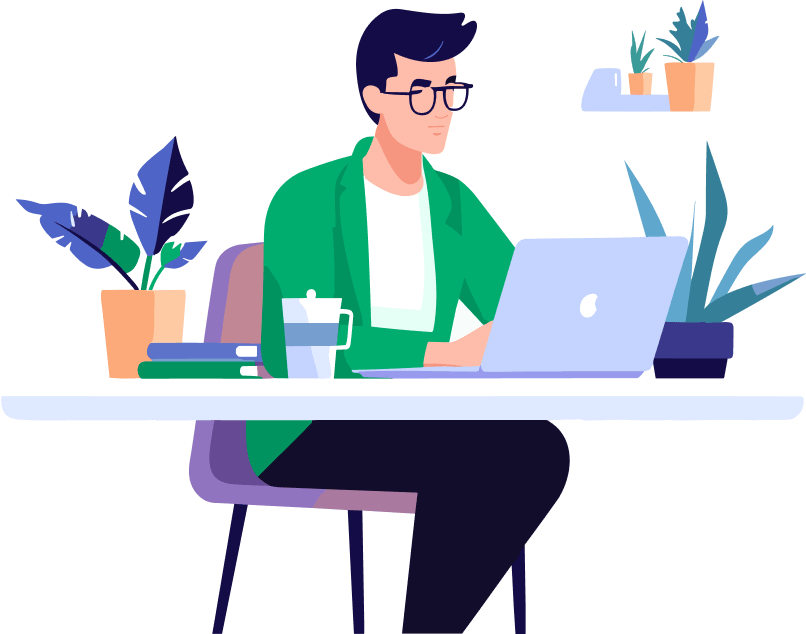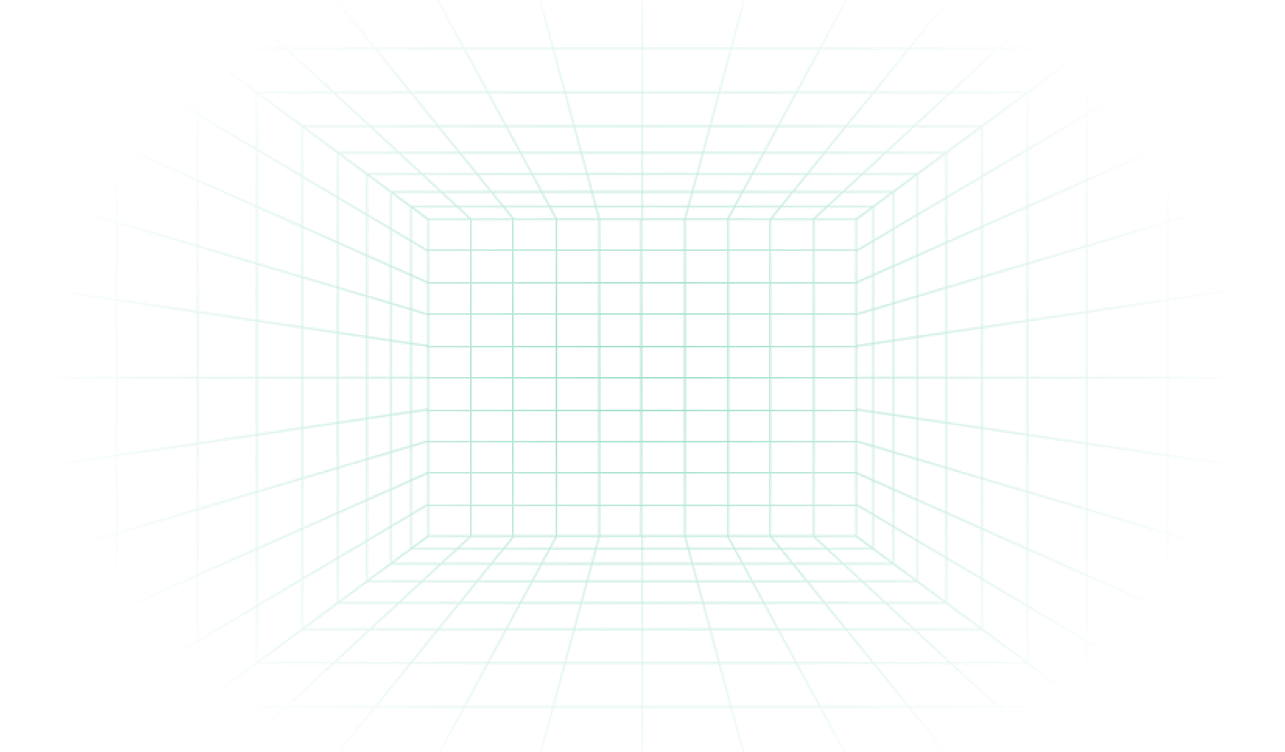
Frequently Asked Questions
1. How do I download and install Afirstsoft PDF?
Please click the following links to download the product you want:
Afirstsoft PDF for WindowsAfirstsoft PDF for Mac
You can find the downloaded file in your computer and double-click it to install.
For more detailed steps, please visit here.
2. Which languages are supported by Afirstsoft PDF document?
Afirstsoft PDF document supports a variety of mainstream languages, including English, French, German, Spanish, Portuguese, Japanese, and more.
3. Which operating systems are supported by Afirstsoft?
Afirstsoft PDF is compatible with Windows 10 64-bit and newer, macOS 10.15 and above, iOS 16 and higher, and Android 9 and above.
4. Is Afirstsoft PDF compatible with 64-bit or 32-bit systems?
It is only compatible with 64-bit systems and higher.
5. How many devices can one account support?
An account can be used on a combination of 2 desktops and 2 mobile devices, with various possible configurations:
- 1 Windows, 1 Mac, 1 Android, and 1 iOS
- 2 Windows, 1 Android, and 1 iOS
- 2 Mac, 1 Android, and 1 iOS
- 1 Windows, 1 Mac, and 2 iOS
- 1 Windows, 1 Mac, and 2 Android
- 2 Windows and 2 Android
- 2 Windows and 2 iOS
- 2 Mac and 2 Android
- 2 Mac and 2 iOS