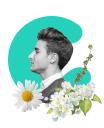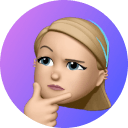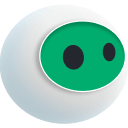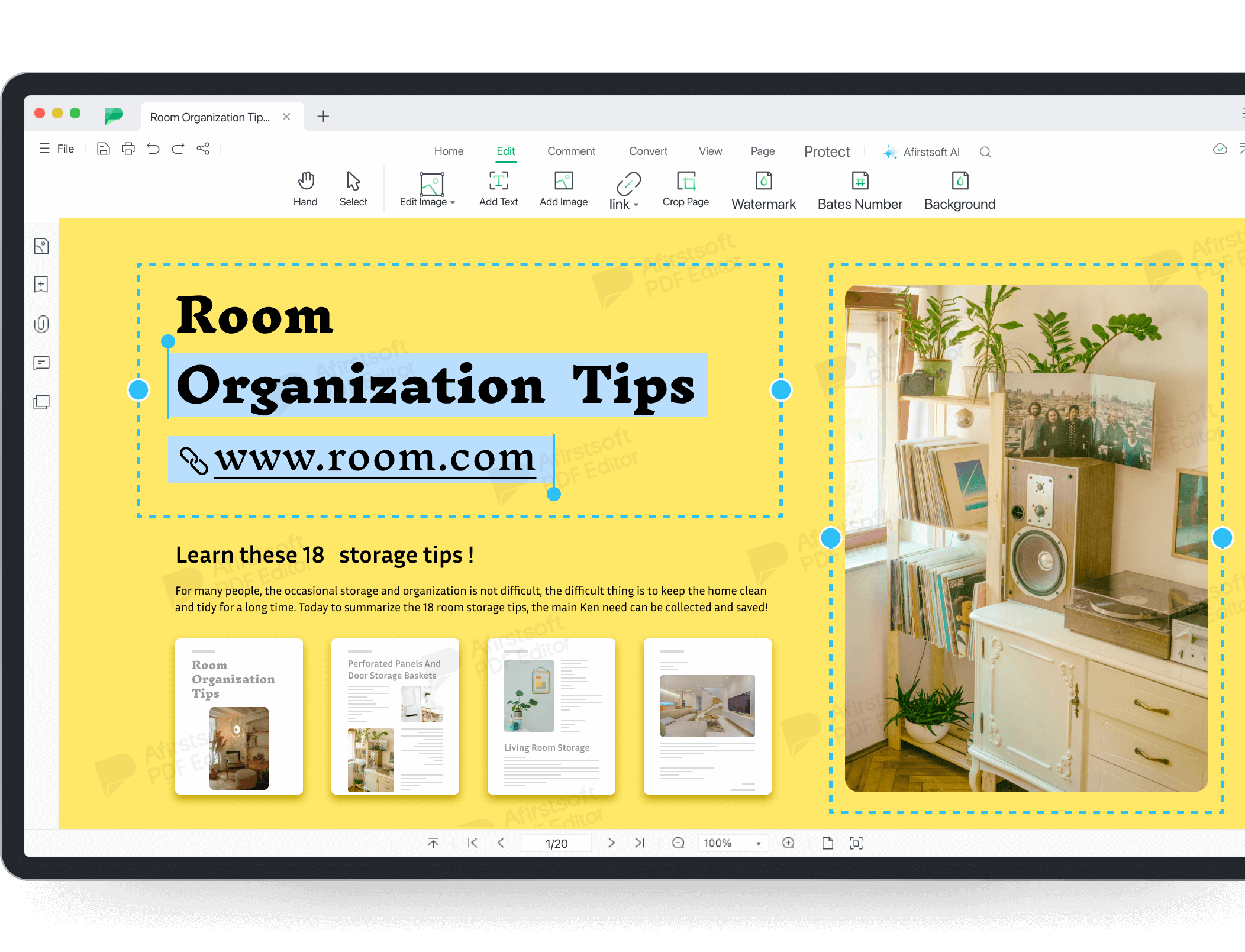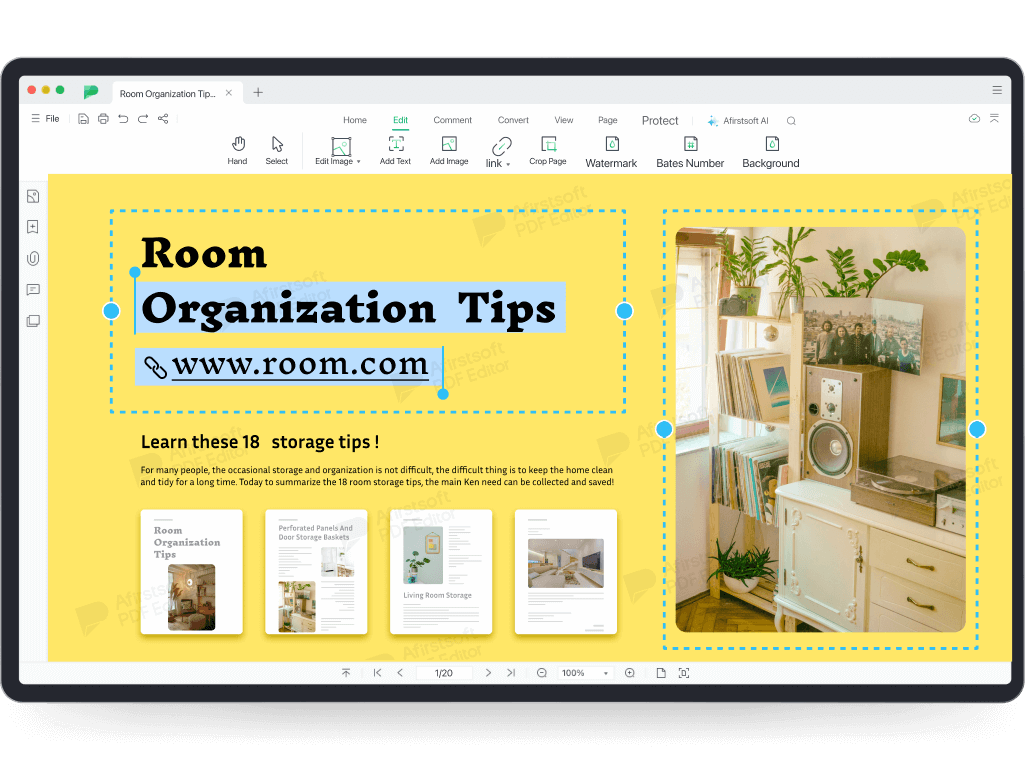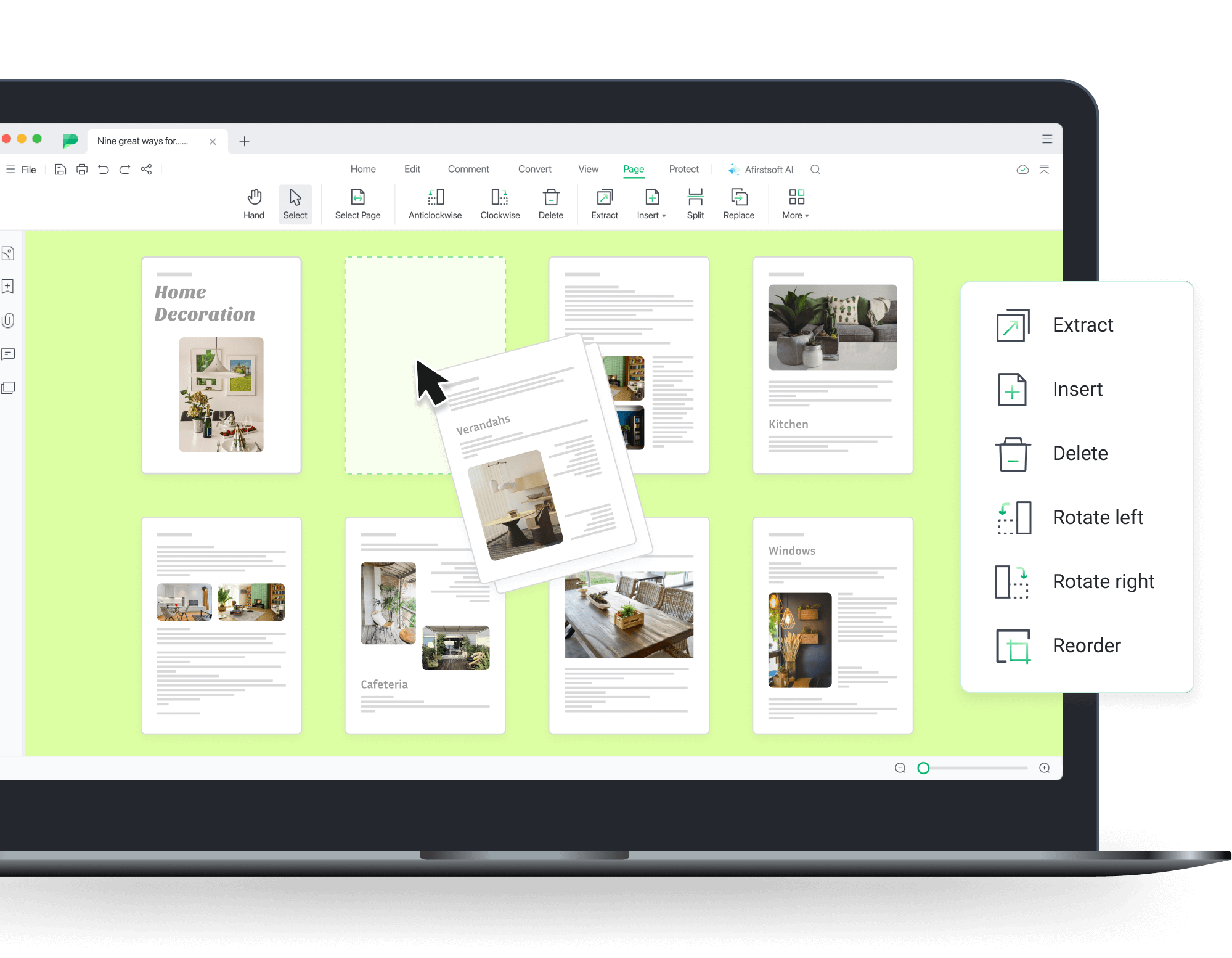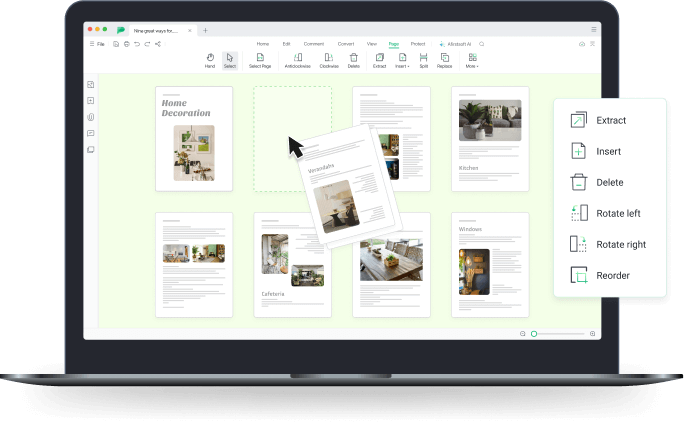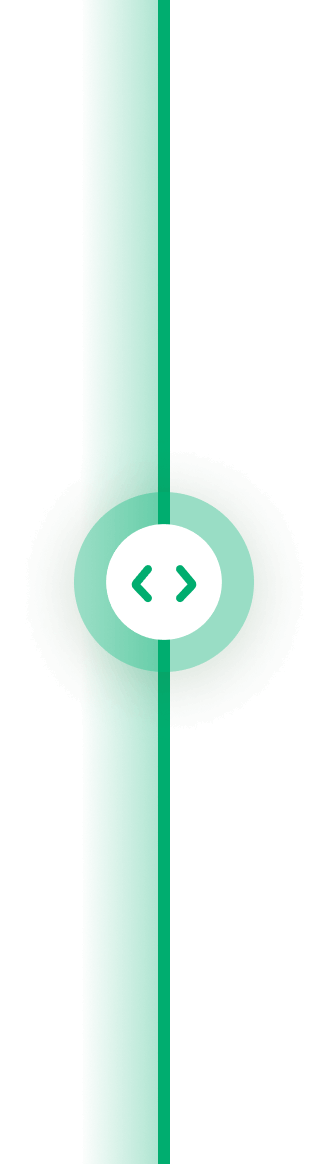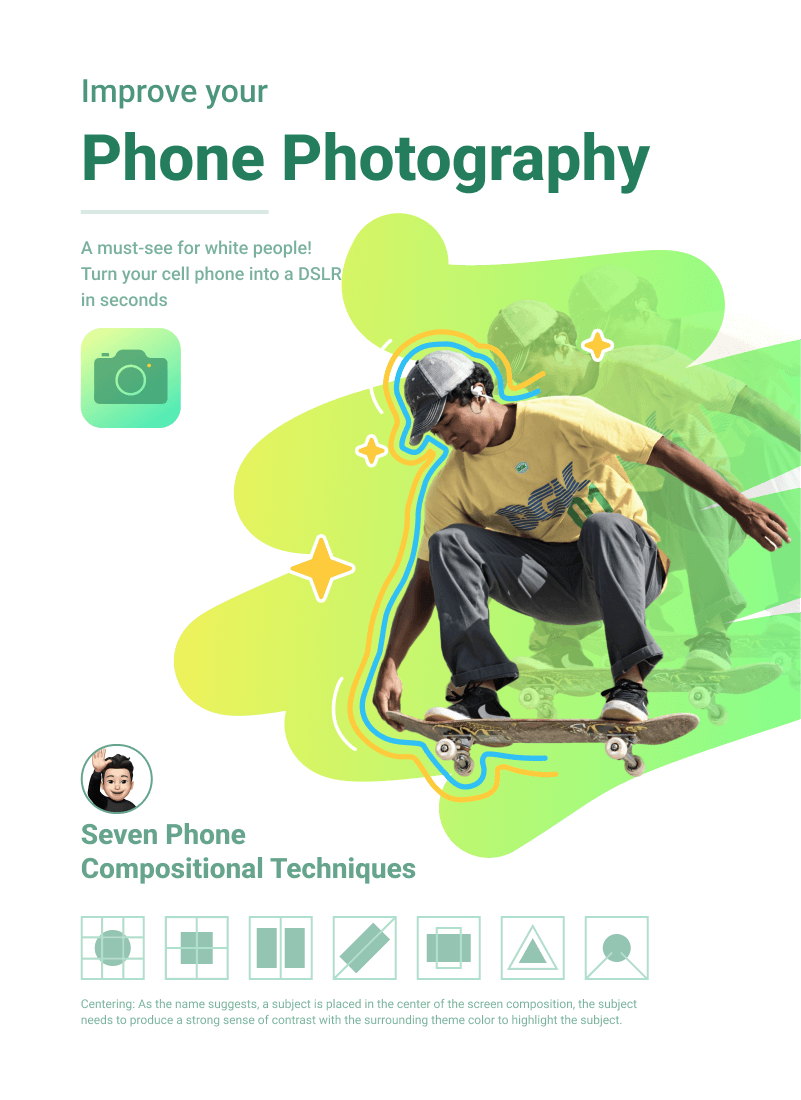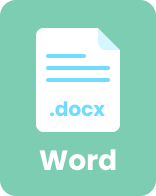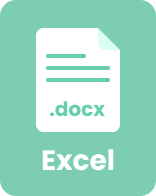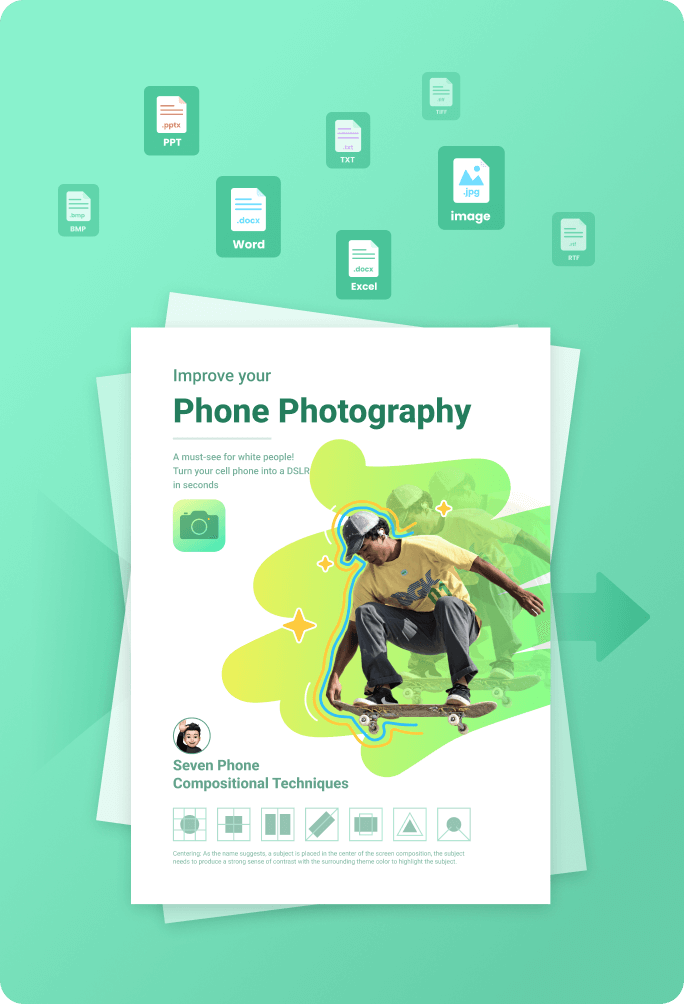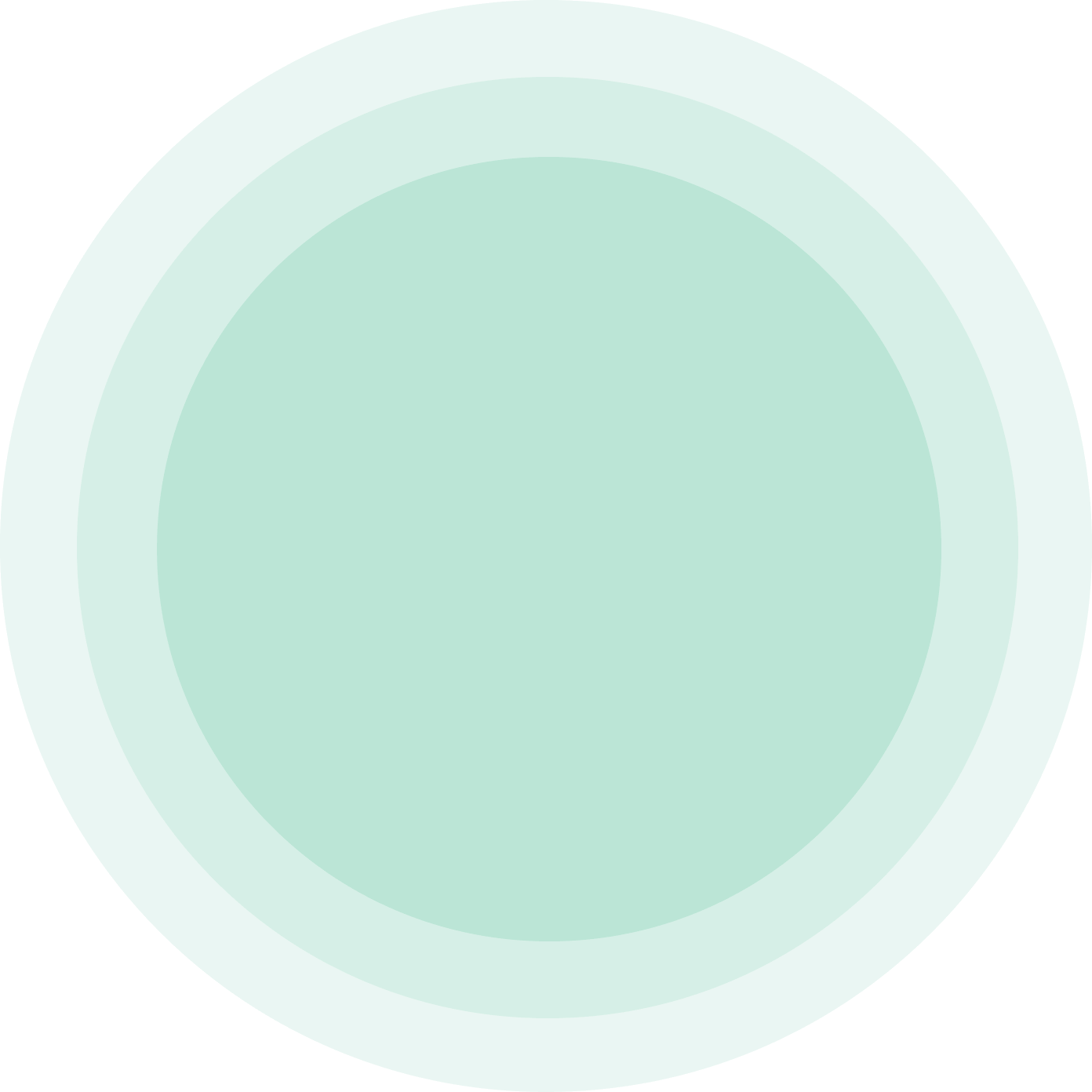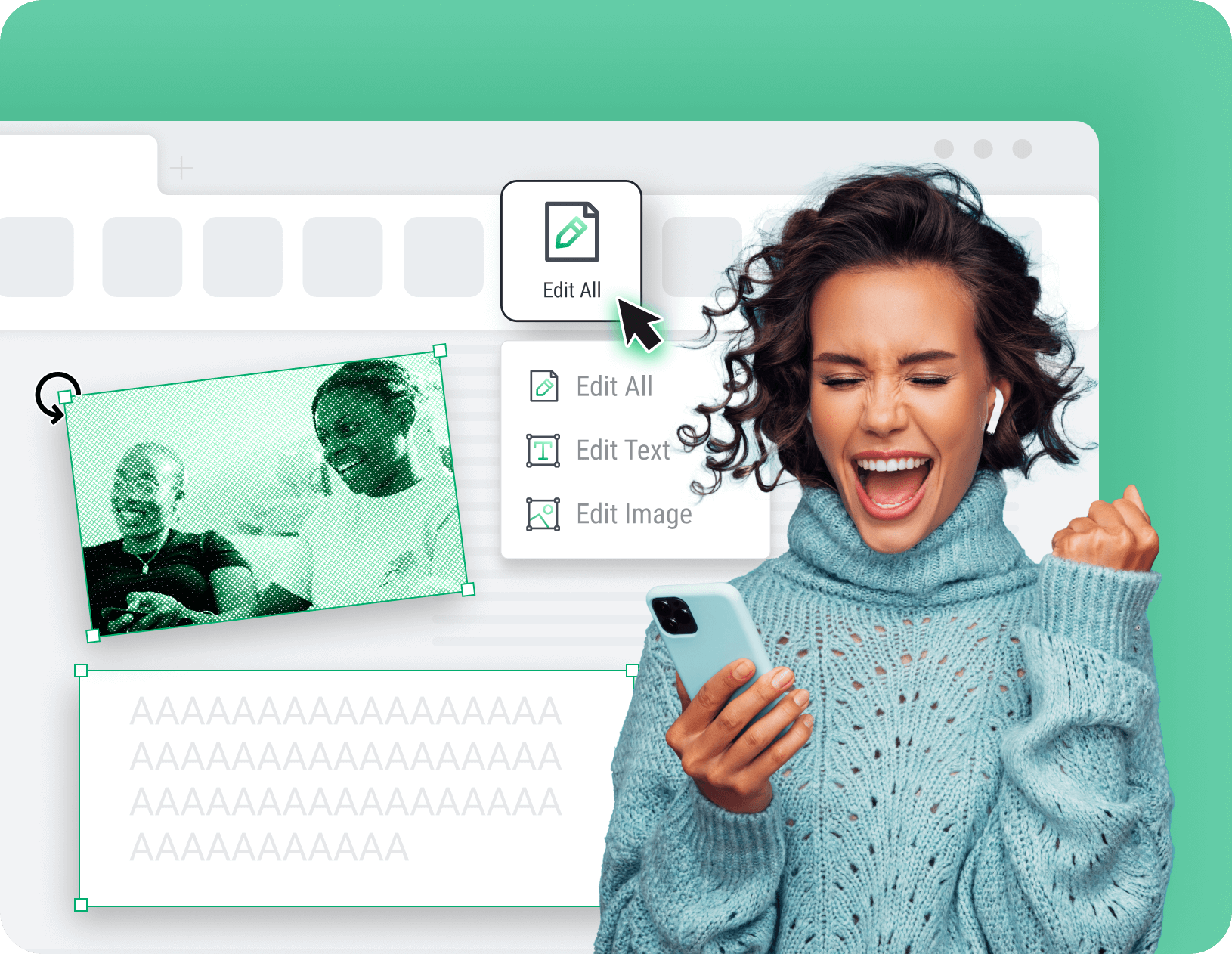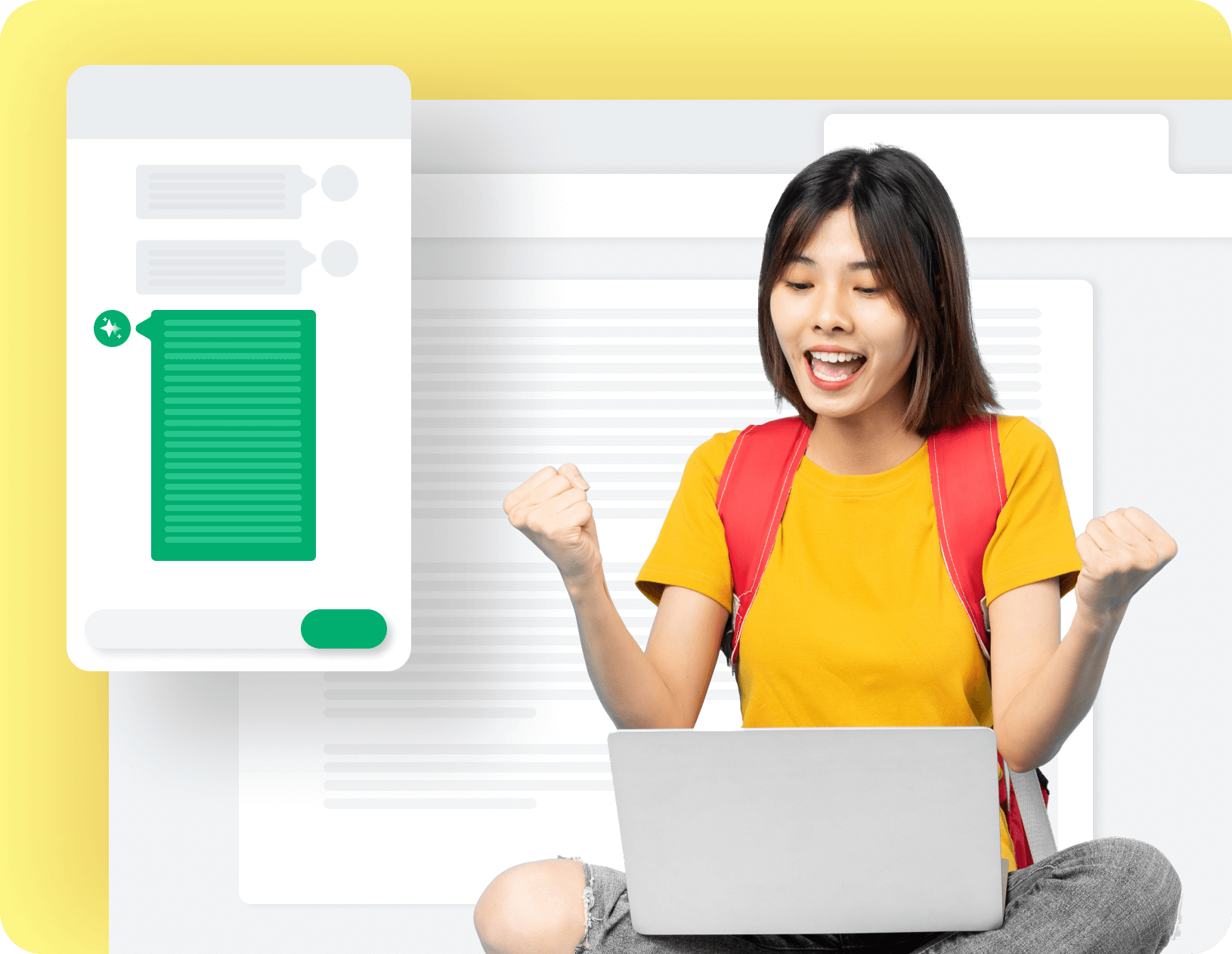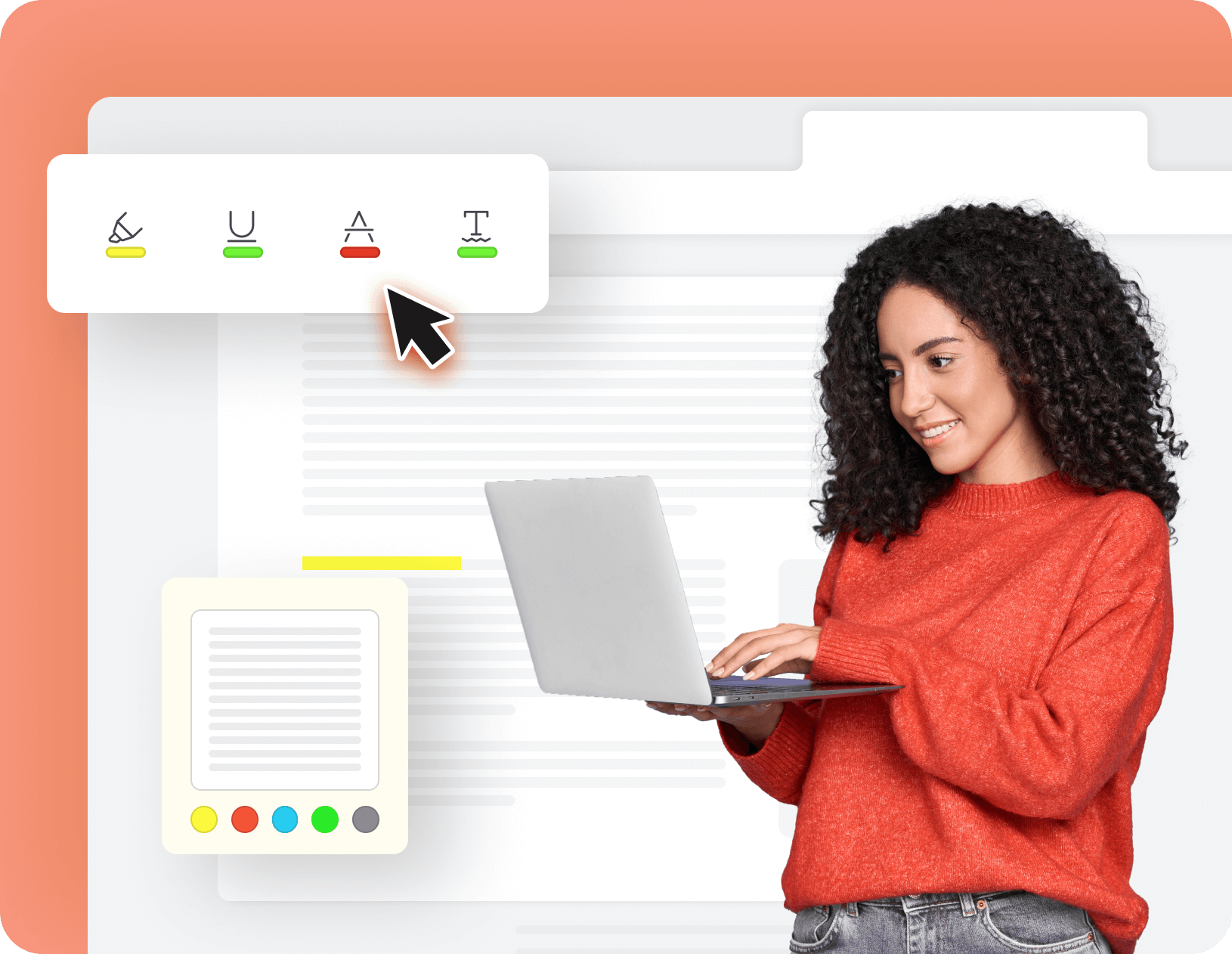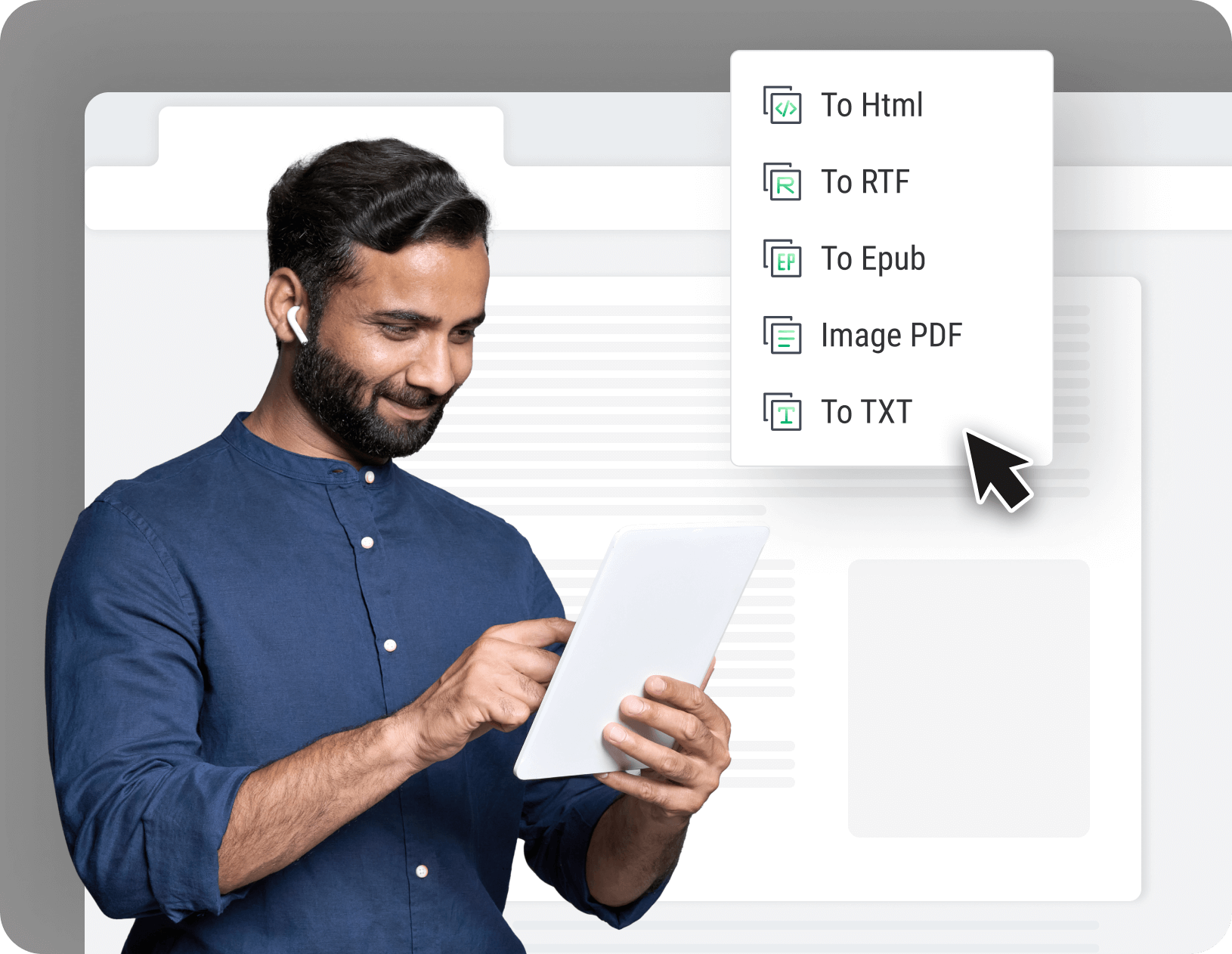Effortless Word-Like Page Editing and Organizing
Improvising the power of editing documents and managing pages using this PDF editor Mac like never before with ultimate flexibility.
Improvising the power of editing documents and managing pages using this PDF editor Mac like never before with ultimate flexibility.
Easily add, remove, or edit PDF content and customize fonts.
Seamlessly insert, edit, and manage images in multiple formats insert.
Add, modify, and delete hyperlinks within your PDF files.
Personalize your document's appearance by inserting watermarks your.
Enhance your PDFs with background images or colors for specific pages or the entire document.