User Guide of Afirstsoft PDF
Get detailed information about Afirstsoft PDF step by step.
Brief Introduction to Afirstsoft PDF
Afirstsoft PDF is an all-in-one AI-driven PDF solution for individual and business users, which can help easily view, comment, edit, convert, and organize documents within an intuitive interface that requires no prior experience. This comprehensive PDF editor also supports synchronization across three platforms: desktop (Windows, macOS), mobile (Android, iOS), and web. Afirstsoft PDF is a perfect tool for business professionals, students and teachers, financial personnel, office staff, HR departments and anyone who works with PDFs.
With AI technology integration, Afirstsoft PDF can also offer advanced features like PDF summarization and chatting about PDFs.
Try Afirstsoft PDF today and experience the power of effortless PDF management!
Key Features of Afirstsoft PDF:
- Edit PDF: Edit text, add text and image directly within the PDF.
- Convert PDF: Convert PDFs to other formats like Word, Excel, PPT, image, etc.
- Comment PDF: Highlighting, underlining, commenting, adding stickers, and more to enhance readability.
- View PDF: Different viewing options like full screen, two page, and fit height for a comfortable PDF reading.
- Organize Pages: Rotate, extract, crop and delete pages for efficient PDF organization.
- OCR: Convert scanned documents into editable and searchable PDFs.
- AI Assistant: Help summarizePDFs and chat with AI for better PDF solutions and an enjoyable user experience.
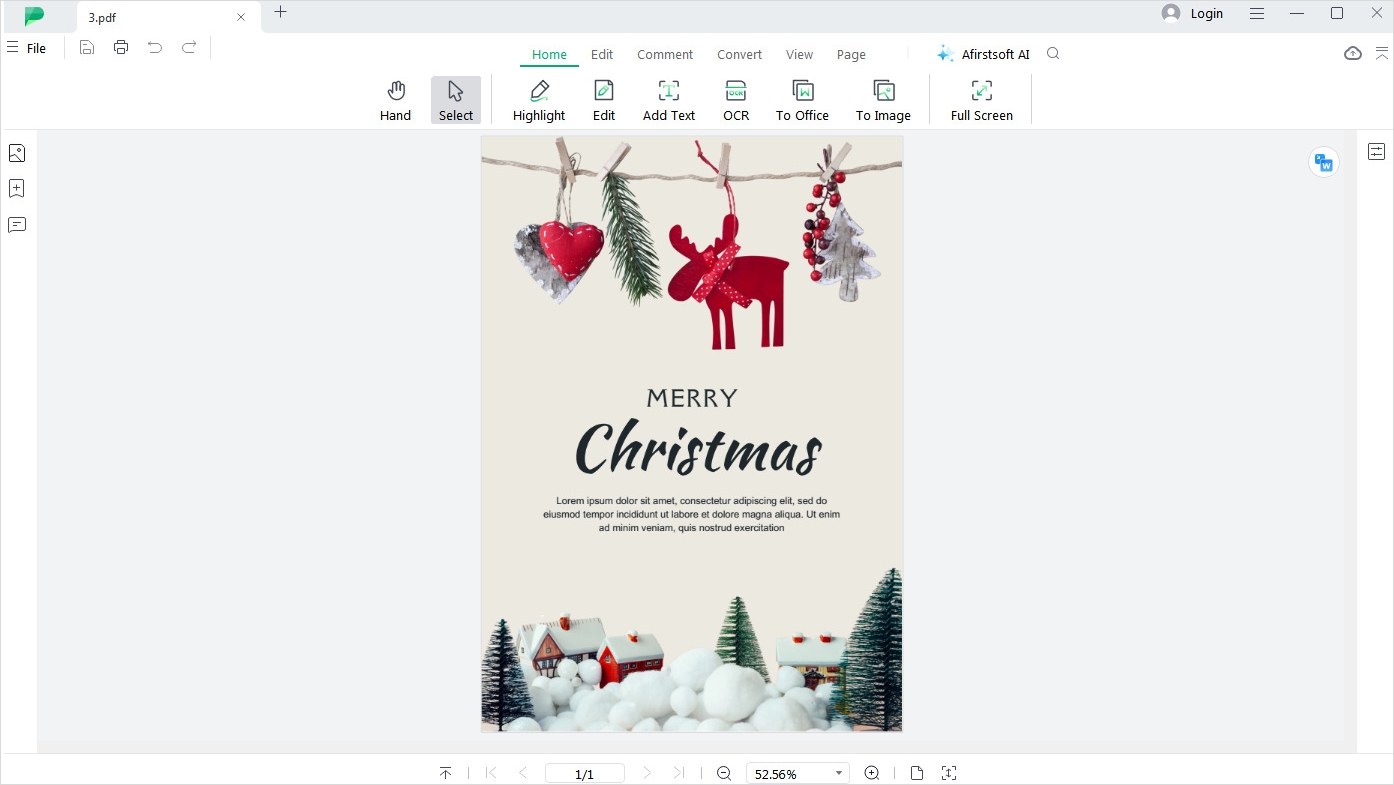
(Note: To enhance your PDF management experience, upgrade to a subscriber to all premium features of Afirstsoft PDF.)

