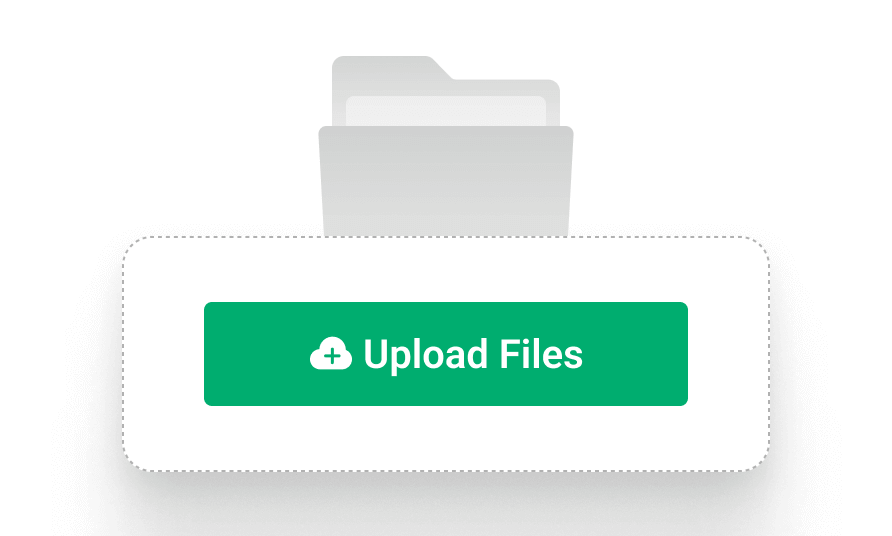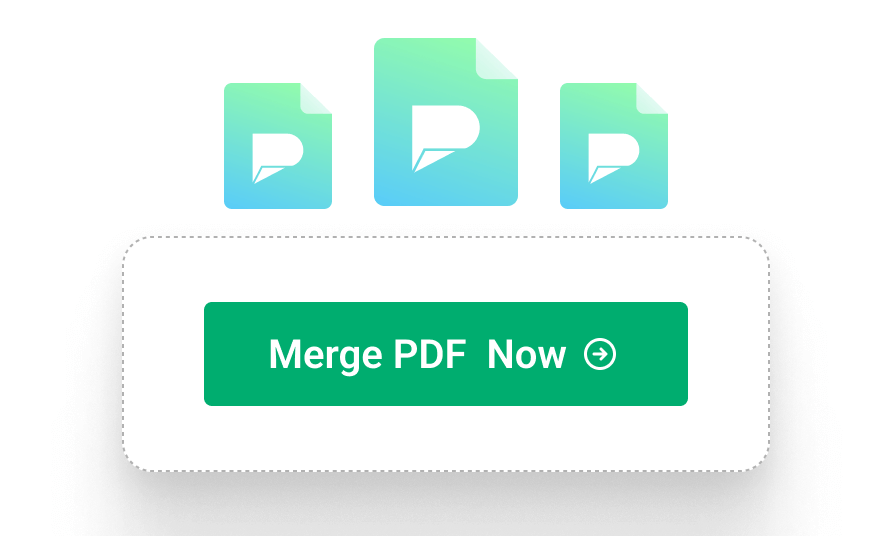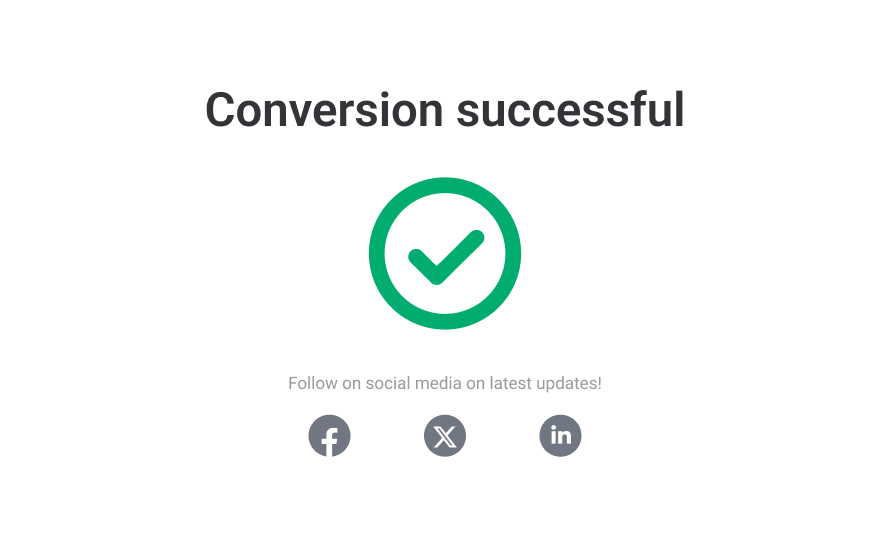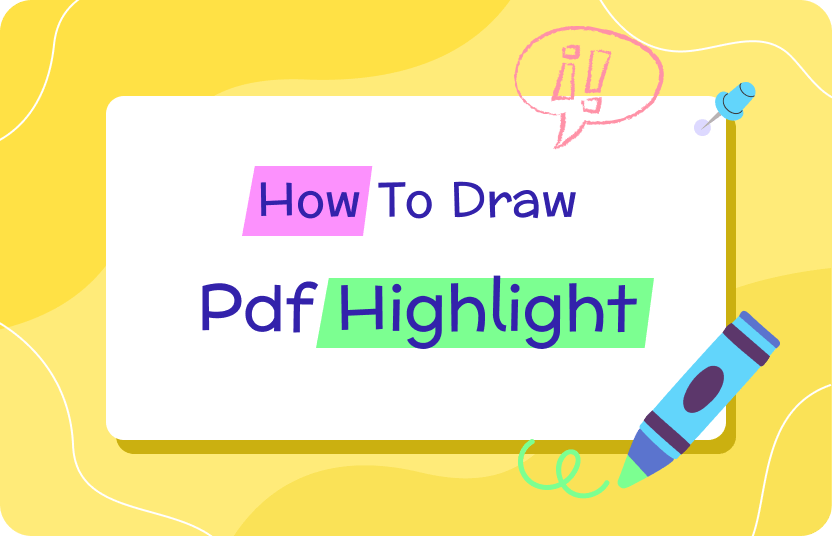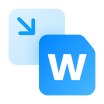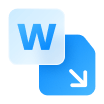Merge PDF files
Easily combine multiple PDFs online in seconds. Upload your files, arrange them, and merge instantly—all without any software installation. It’s a quick and free solution for creating a single, organized document.


Drag your files here or
Why Choose
Afirstsoft PDF?
Accessible Across Devices
Combine your PDFs easily from any device—whether you’re on a desktop, tablet, or smartphone. Our online tool is designed to work smoothly across all platforms, so you can merge your files wherever you are.
Merge Multiple Files
Whether you have two PDFs or several, our tool lets you merge them all into one document with ease. Just upload your files, and combine them in a matter of clicks.
Instant PDF Merging
Experience rapid merging, with your PDFs combined in just seconds. Our tool is built for speed, allowing you to complete your tasks quickly without compromising on performance.
Quality Retention
Keep the integrity of your PDFs intact. Our merging process ensures that your files maintain their original quality, giving you a final document that’s as clear and professional as the originals.
Supports Large Files
Merge PDF files up to 100MB effortlessly. Our platform is capable of handling larger files, making it easy to combine substantial documents without any slowdown.
Privacy and Security
Your documents are safe with us. We use TLS encryption to secure your files during processing, and they are automatically deleted from our servers within an hour to protect your privacy.
FAQs about PDF Merger
1. Can I merge multiple PDF files into one?
Yes, you can easily merge multiple PDF files into a single document using Afirstsoft PDF. Simply upload your PDFs, arrange them in the desired order, and click merge to create a seamless, high-quality PDF.
2. Is it possible to merge PDF files without losing quality?
Absolutely. Afirstsoft PDF ensures that the merged PDF retains the original quality of each file, including text clarity and image resolution. You can confidently combine your PDFs without any loss of quality.
3. How do I rearrange pages before merging PDFs?
With Afirstsoft PDF, you can upload multiple PDFs and then drag and drop to reorder the pages as needed. This feature ensures that your final merged document is organized just the way you want it.
4. Can I merge encrypted or password-protected PDF files?
Afirstsoft PDF can merge encrypted or password-protected PDFs, provided you have the passwords for those files. Simply unlock the PDFs before merging them into one document.
5. Is it safe to merge PDFs online?
Yes, merging PDFs online with Afirstsoft PDF is safe and secure. All uploaded files are encrypted during transfer and are permanently deleted from our servers within an hour of processing, ensuring your privacy and data security.