Open the PDF File
Launch the Afirstsoft PDF and open your PDF through it.
Simplify PDF Editing
like Word
Never start from scratch! Customize text and images right away.
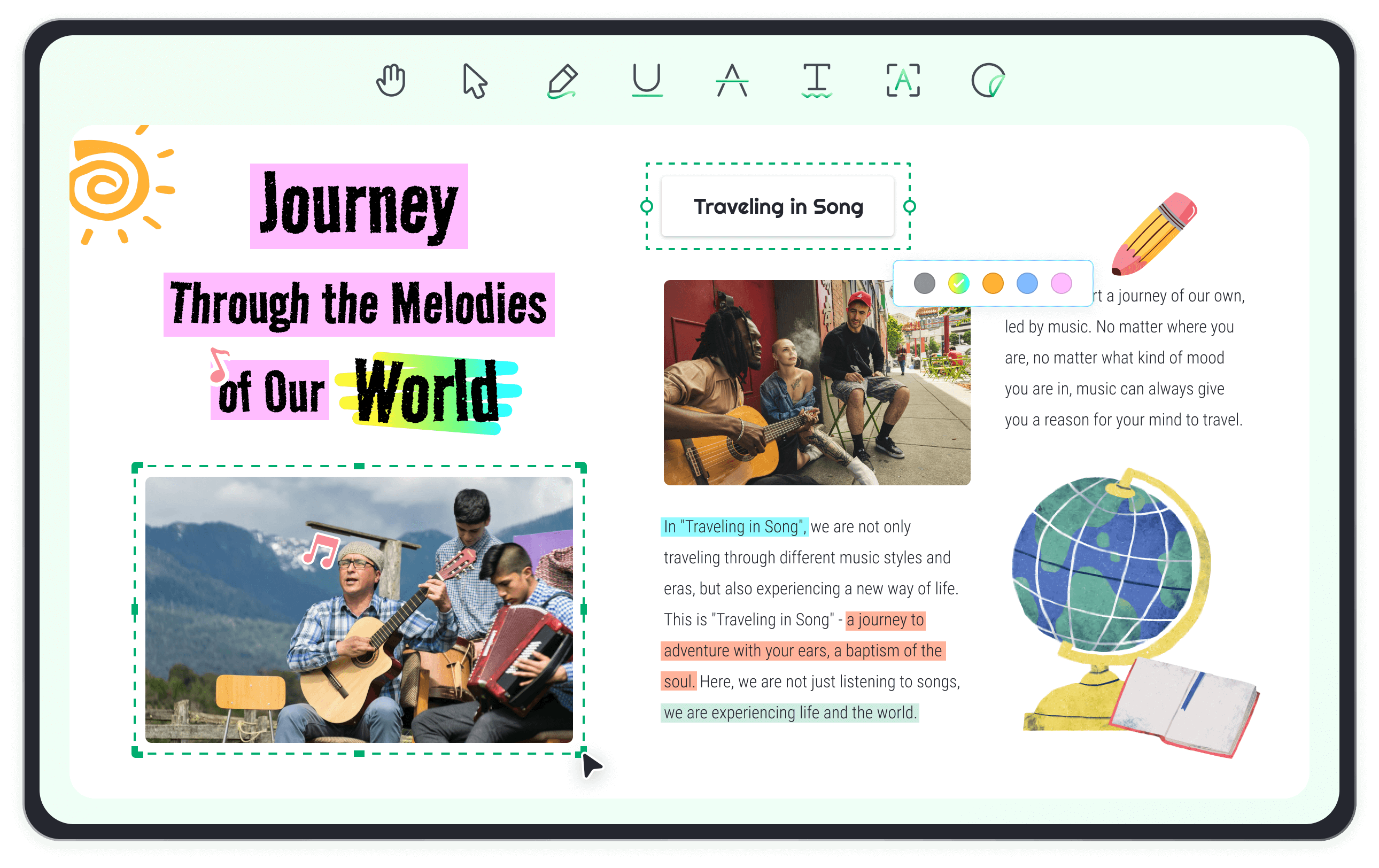
Afirstsoft PDF is a powerful tool designed to help you edit your PDF documents with ease. It allows you to add, modify, and delete text, customize text style, size, color, and alignment, and much more.
Yes, Afirstsoft PDF offers a free trial version with basic features. You can use the trial version to get a feel for the software before deciding to purchase the full version with advanced features.
Afirstsoft PDF can handle a variety of file formats for editing and conversion, including PDF, Word, Excel, PPT, JPG, PNG, TIFF, GIF, BMP, RTF, TXT, CAJ, Epub, and HTML.
Yes, Afirstsoft PDF supports integration with popular cloud storage services like Google Drive, Dropbox, and OneDrive. You can easily access and save your PDF files from and to your cloud storage accounts.
Revolutionize your PDF document workflows with the magic of Afirstsoft AI.
Simplify PDF editing - edit PDF like you would in Word.
Annotate PDF files effortlessly and swiftly like a pro!
From chaos to clarity: organize PDF files for easy access and efficiency.
From scanned to smart: OCR turns PDFs into editable and searchable files.
Convert your PDFs into various formats with ease and accuracy.
PDFs made simple: create with ease, share with confidence!
Transform your reading routine with our outstanding PDF document reader.
Record your PDFs for effortless tutorials and presentations.