Open Afirstsoft and Access the Page Tab
Launch this PDF organizer and go to the “Page” tab to access organization functions.
Making it easier to manage your PDFs with Afirstsoft PDF’s organization tools.
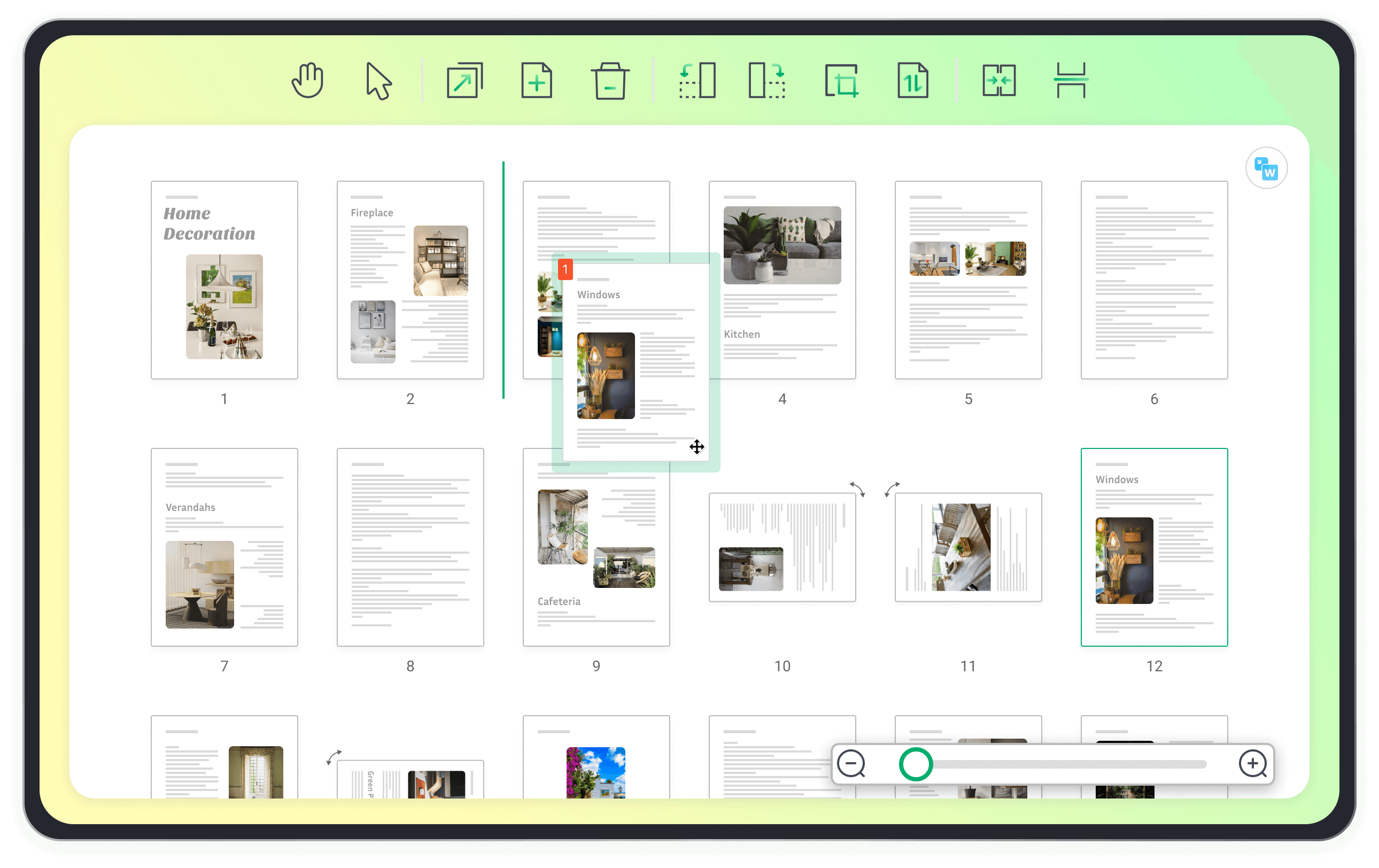
Afirstsoft PDF Organizer is a AI-powered toolbox specifically designed to assist you in managing and organizing PDF pages. You can effortlessly delete, extract, split, insert, merge, compress and rotate pages, and do much more with this tool.
You can expect to split PDF documents in the upcoming updates of this PDF Organizer. This unique feature will let you divide a PDF into multiple sections and save them as a separate PDF file. Also, you can split and organize PDF pages according to page ranges or table of contents.
Using Afirstsoft extract PDF feature, you can extract specific single or multiple pages from their PDFs and merge them to create a new PDF file. In this way, it lets you organize PDFs by keeping only the essential pages intact for efficient reading.
Yes, you can easily remove any unwanted or unnecessary page from your PDF in a few clicks. Moreover, this PDF organizer even allows you to delete multiple pages simultaneously for effective PDF management.
This free PDF organizer comes with a built-in option to rotate your PDFs left or right with a click. By doing this, you can make sure that the pages in your PDF are well-oriented for a satisfying reading experience.
You can easily merge PDF files by uploading and clicking the merge button to create one combined file. Additionally, for more convenience, you can merge PDF documents using Afirstsoft's free online PDF merger.
Revolutionize your PDF document workflows with the magic of Afirstsoft AI.
Simplify PDF editing - edit PDF like you would in Word.
Annotate PDF files effortlessly and swiftly like a pro!
From chaos to clarity: organize PDF files for easy access and efficiency.
From scanned to smart: OCR turns PDFs into editable and searchable files.
Convert your PDFs into various formats with ease and accuracy.
PDFs made simple: create with ease, share with confidence!
Transform your reading routine with our outstanding PDF document reader.
Record your PDFs for effortless tutorials and presentations.