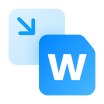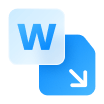Compress PDF
Compress your PDFs swiftly, efficiently, and without any loss in quality.


Drag your files here or
- Advanced PDF compression technology
- Maximize PDF size reduction
- Guaranteed GDPR compliance
- Fully browser-based solution
Best Free Online PDF Compressor
Afirstsoft's online PDF compressor is your solution to swiftly reduce PDF file size for free. Whether you're aiming to shrink PDF for emailing, sharing, or storage, you'll accomplish your tasks in mere seconds.
Efficient PDF Compression
This compressor for PDF can help reduce PDF file sizes quickly and efficiently, ensuring faster uploads and downloads.


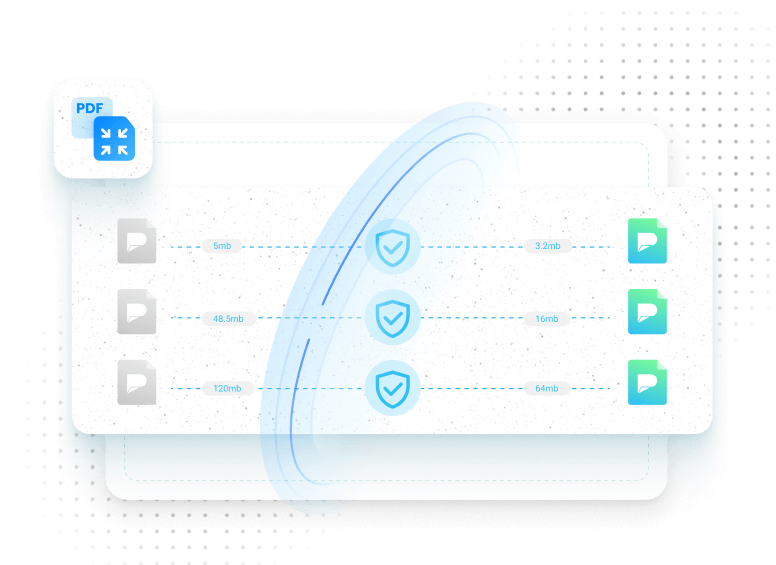
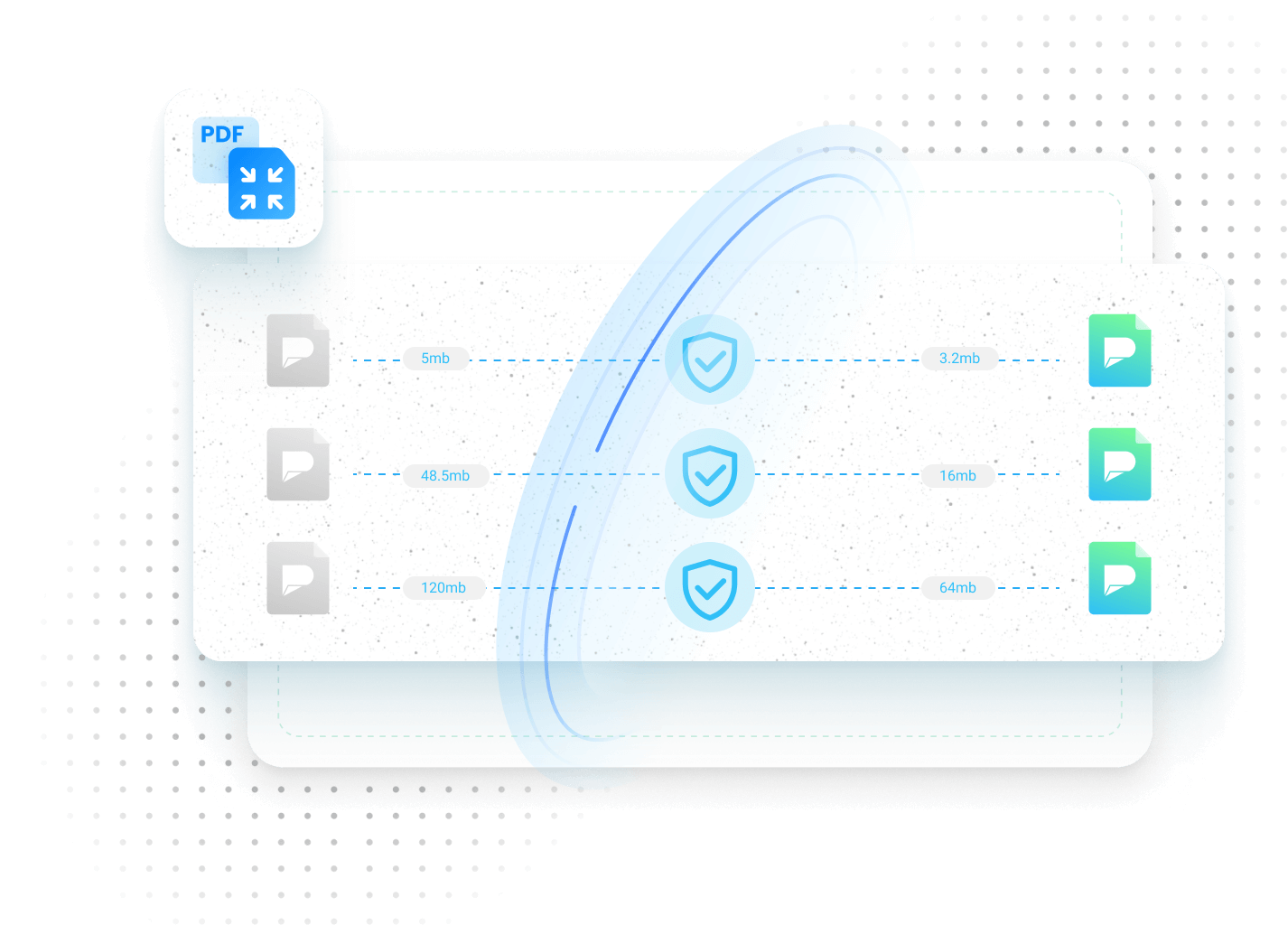
Secure Online Processing
With stringent security measures including robust encryption and secure servers, we ensure that your PDF files remain protected throughout the compression process and during transmission.
Lossless Quality After Compression
Afirstsoft online PDF file compressor can effectively decrease PDF file sizes while preserving the original document quality intact. It ensures crisp text, sharp images, and unchanged graphical elements, ideal for professional and high-resolution content.
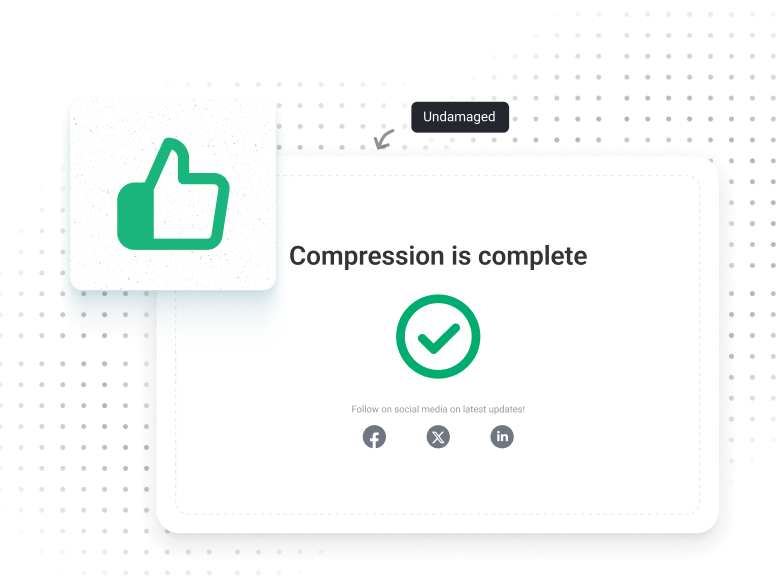
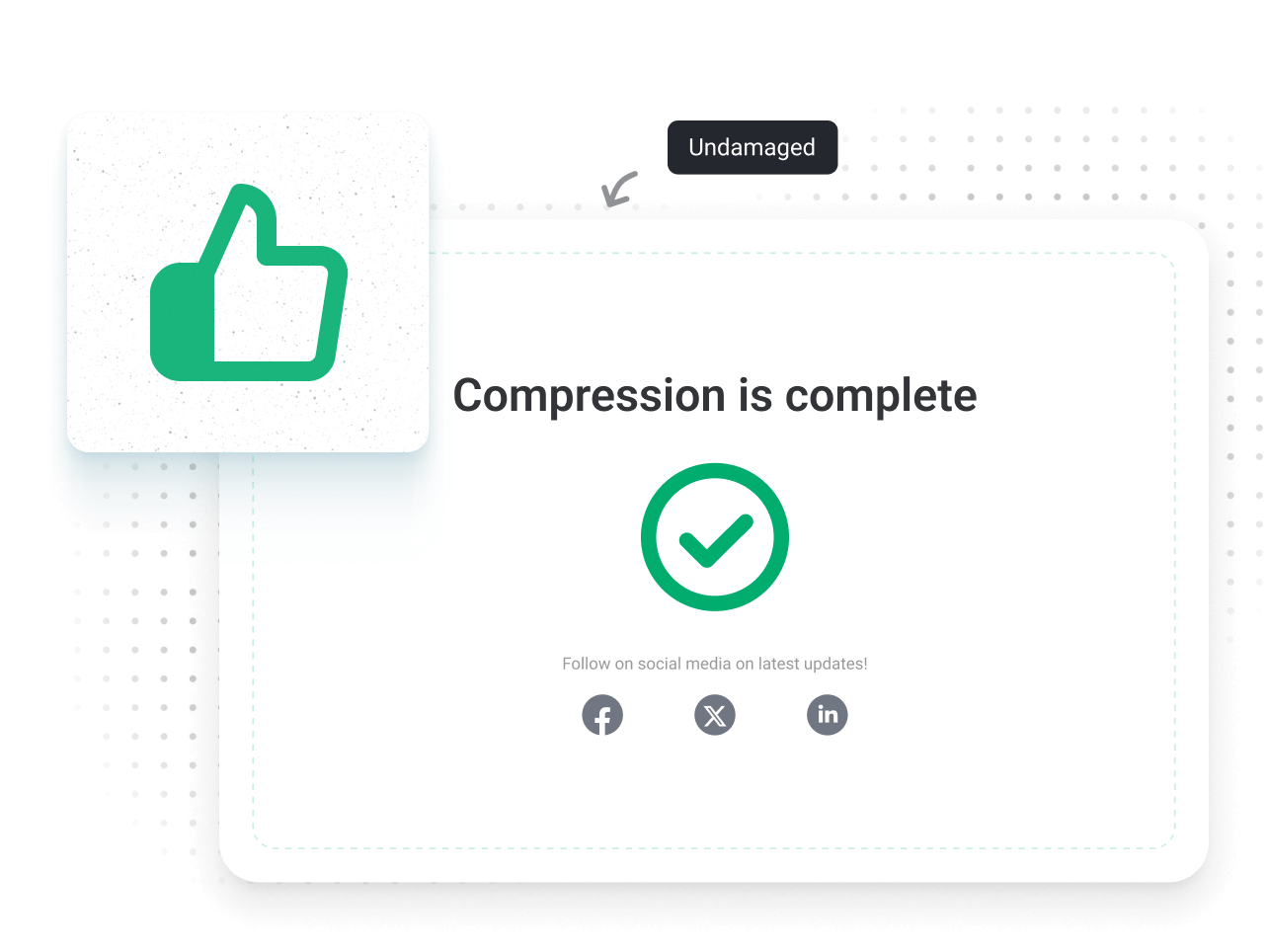
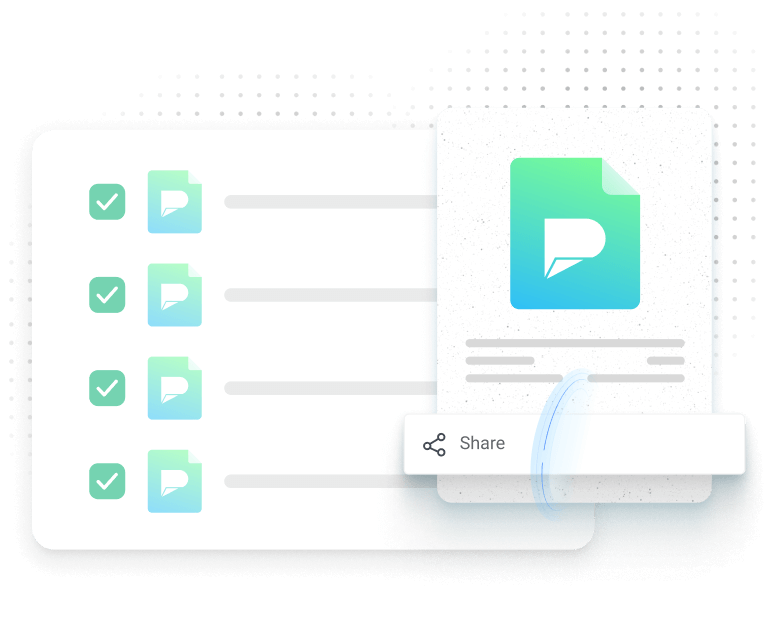
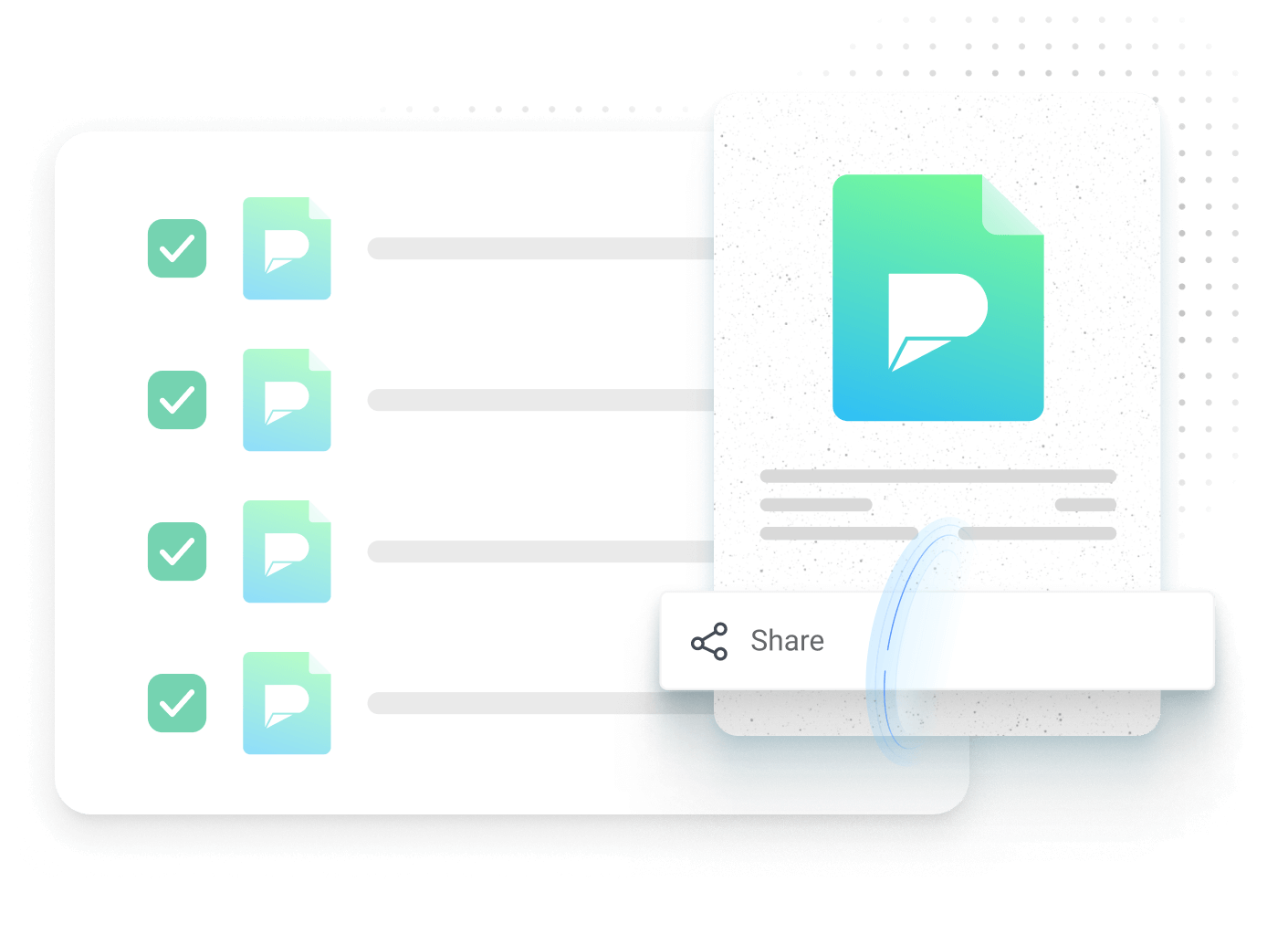
Effortless Sharing of Compressed Files
Seamlessly share your compressed PDFs via convenient sharing option in Afirstsoft Cloud, facilitating smooth collaboration and communication.
FAQs about online PDF compressor
1. What is PDF to PDF compress and when you need it?
PDF to PDF compress is the process of reducing the file size of a PDF document without altering its format, ideal for easier sharing, emailing, and storage.
2. How to compress PDF without losing quality?
To compress a PDF without quality loss, use a reliable tool that optimizes file size by removing redundant data and re-encoding images while preserving the document's format and clarity. Afirstsoft's online PDF compressor is here for you.
3. How to shrink the size of a PDF to my need?
To shrink the size of a PDF to your desired size, use our Afirstsoft online PDF reducer that offers adjustable compression settings, allowing you to balance file size reduction with maintaining document quality.
4. Is it a safe PDF shrinker to use?
Yes, Afirstsoft is a safe PDF shrinker to use as it employs secure file handling and encryption to protect your data.