Upload File
Select and upload your PDF document.

Convert your PDFs to Word documents with ease and precision.


Drag your files here or
Enjoy high-quality PDF to Word conversions without any cost, perfect for occasional users and small projects.
Retains text, images, tables, and complex layouts, providing a seamless transition from PDF to Word.
Simple and intuitive interface that makes it easy for users of all skill levels to convert PDFs effortlessly.
Keeps your data secure with encrypted file processing, ensuring your documents are safe throughout the conversion process.
Converts PDF files to Word documents with high precision, preserving original layout and formatting.


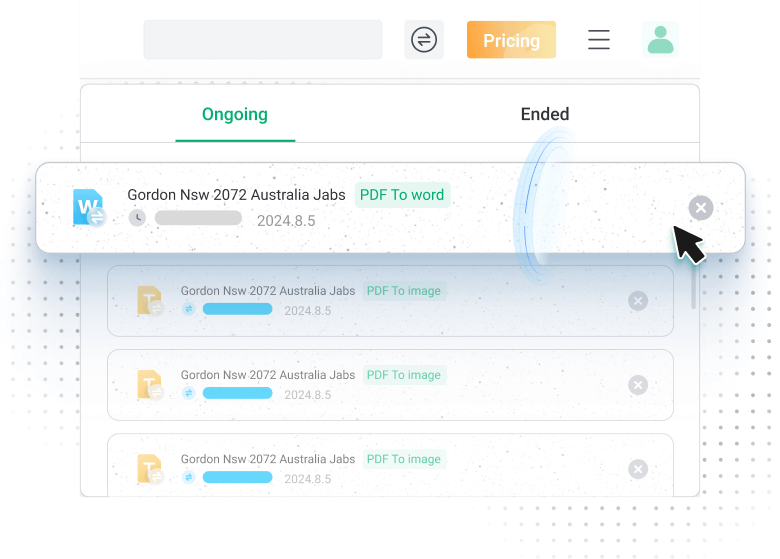
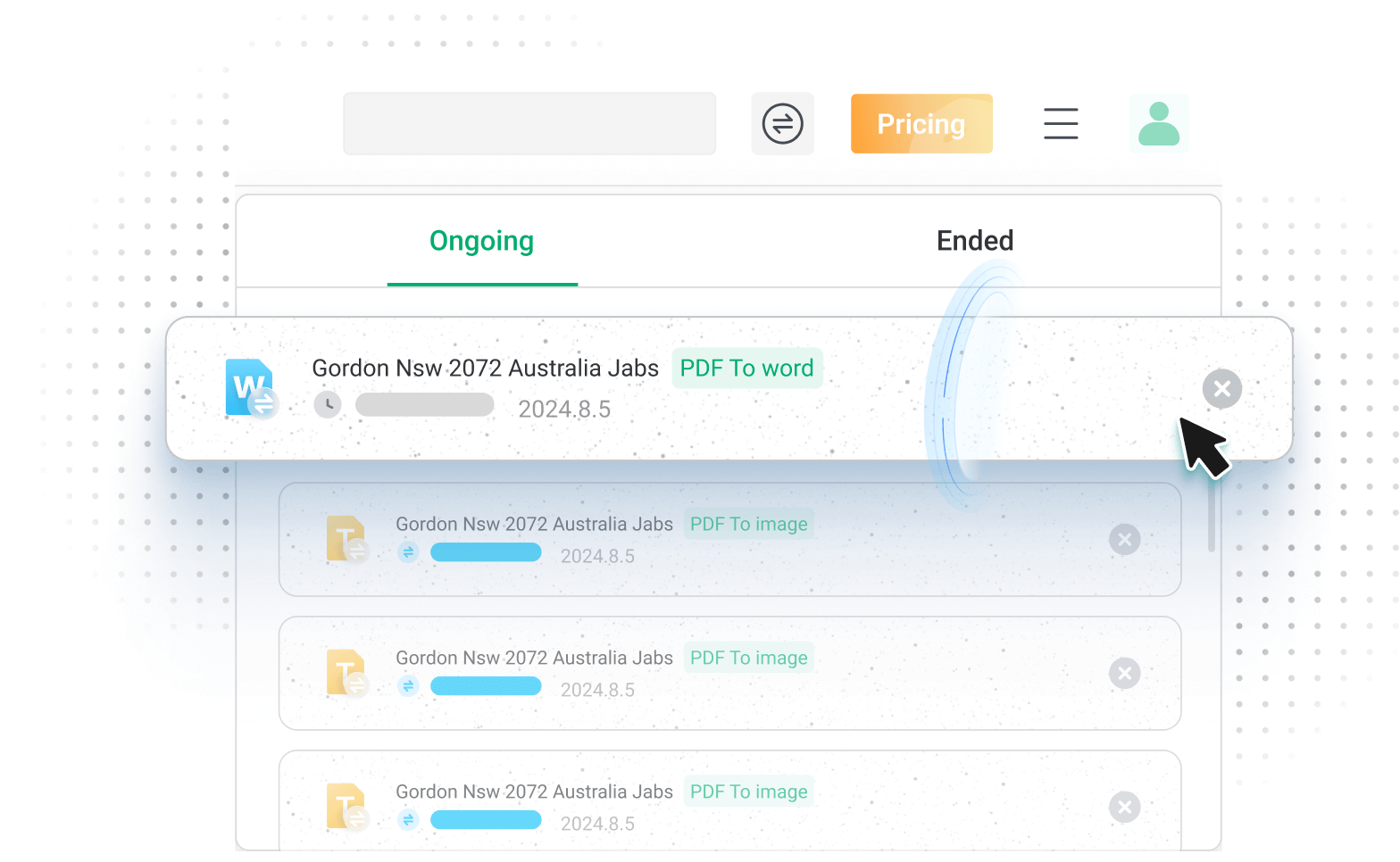
Supports converting multiple PDF files to Word simultaneously, saving time and effort.
Ensures converted Word documents are fully editable, allowing easy text modifications and formatting adjustments.
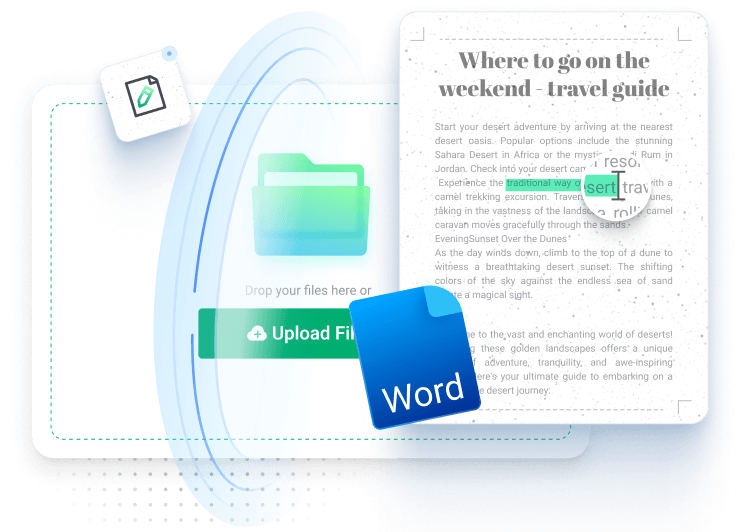
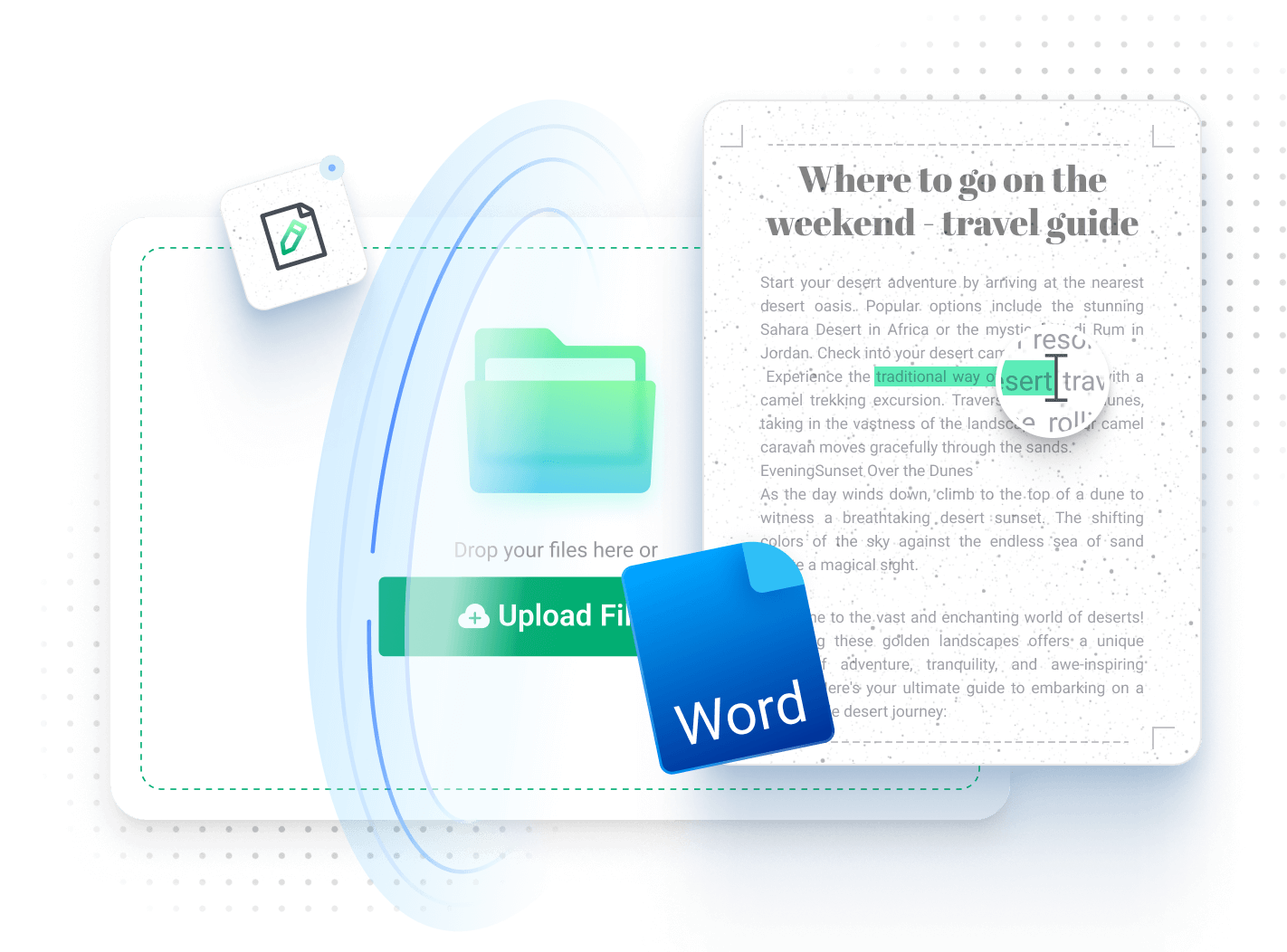
Upload your PDF file, select Word as the output format, and click convert. Download the converted file once the process is complete.
The maximum file size for conversion may vary depending on the specific platform. Generally, files up to 2GB can be uploaded for conversion.
Afirstsoft aims to maintain the original formatting of your PDF during the conversion process, including fonts, images, and layout.
Yes, Afirstsoft supports OCR (Optical Character Recognition) for converting scanned PDFs into editable Word documents.
Yes, Afirstsoft offers a free version of the PDF to Word converter with certain limitations, such as watermarked documents or a limited number of conversions per day.