Open the File
Use Afirstsoft PDF to open your PDF file and click the Protect button.
Ensure your PDFs' security with robust password protection, advanced encryption, and easy removal of password protection, addressing all your document security needs.
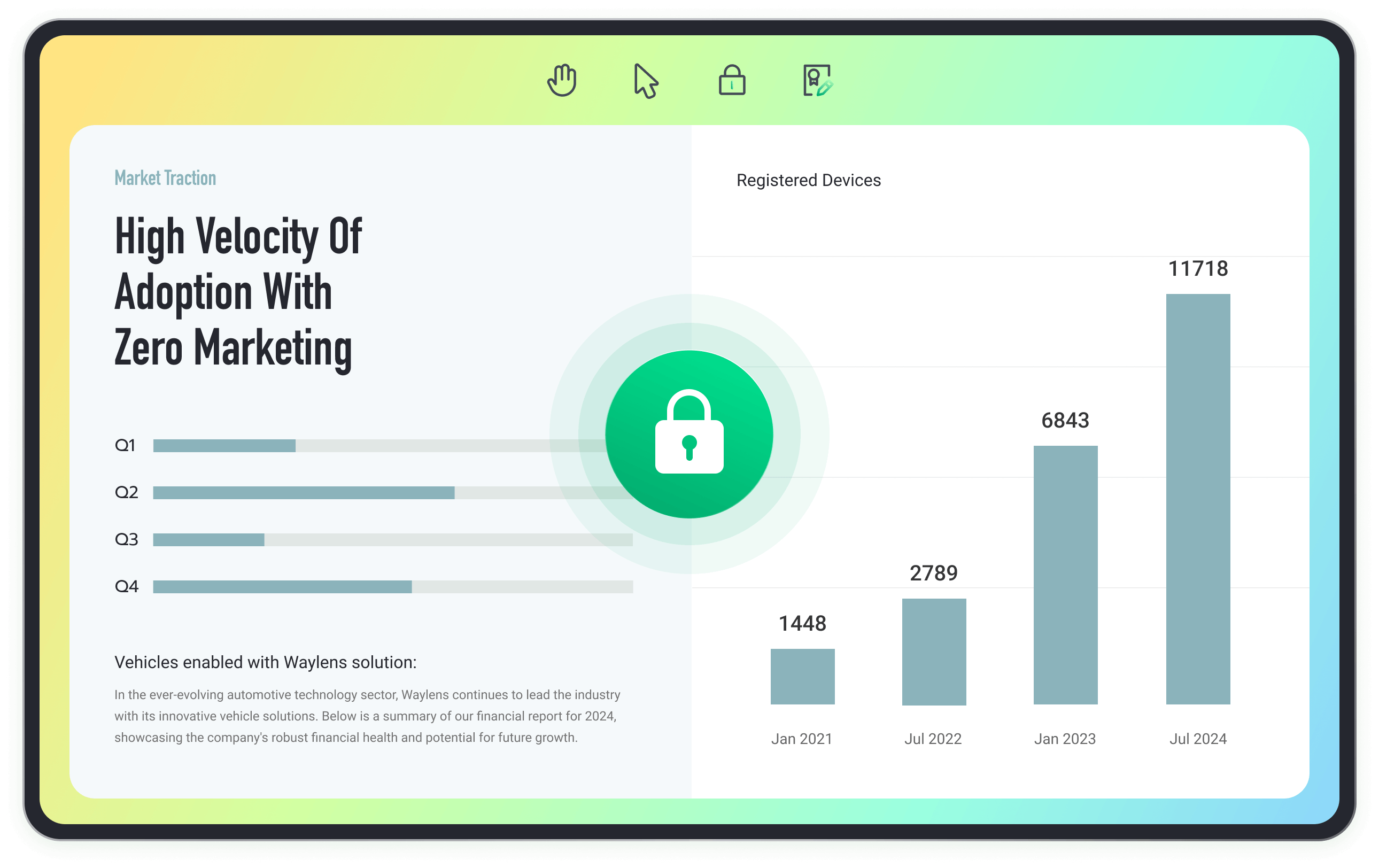
Yes, Afirstsoft PDF lets you set permissions for editing, printing, copying, adding pages, and annotating. You can configure these permissions through the 'Protect' function.
Afirstsoft PDF supports multiple encryption methods, including 128-bit AES encryption, to ensure your documents are securely protected.
Yes, if you have the correct permissions, you can remove an existing password from a PDF using the 'Protect' feature in Afirstsoft PDF.
Absolutely. Afirstsoft PDF uses advanced encryption and secure processing methods to ensure your documents remain safe and private throughout the protection process.
Revolutionize your PDF document workflows with the magic of Afirstsoft AI.
Simplify PDF editing - edit PDF like you would in Word.
Annotate PDF files effortlessly and swiftly like a pro!
From chaos to clarity: organize PDF files for easy access and efficiency.
From scanned to smart: OCR turns PDFs into editable and searchable files.
Convert your PDFs into various formats with ease and accuracy.
PDFs made simple: create with ease, share with confidence!
Transform your reading routine with our outstanding PDF document reader.
Record your PDFs for effortless tutorials and presentations.