Upload
Select, or drag and drop a Excel file to begin.

Free Excel to PDF converter | Convert Excel to PDF online with No email signup.


Drag your files here or
With Afirstsoft PDF, you can enjoy rapid conversion speeds thanks to our cutting-edge technique. This ensures quick and seamless transformation of Excel into PDF with no lag or delays.
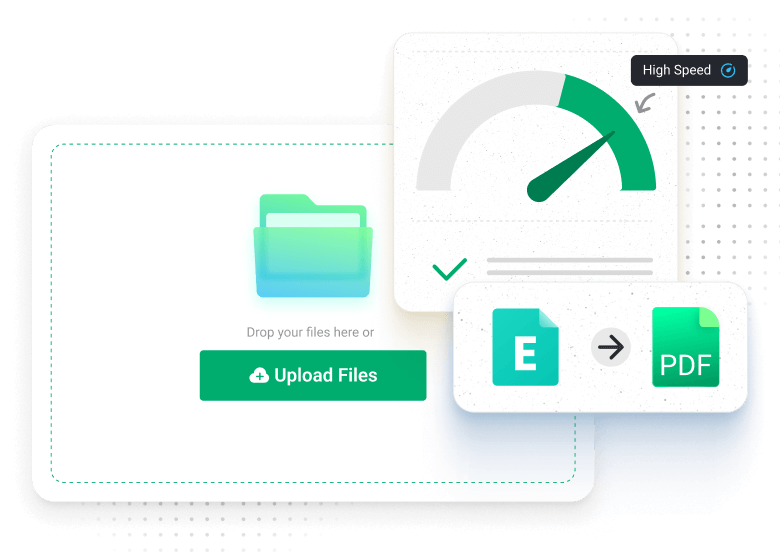
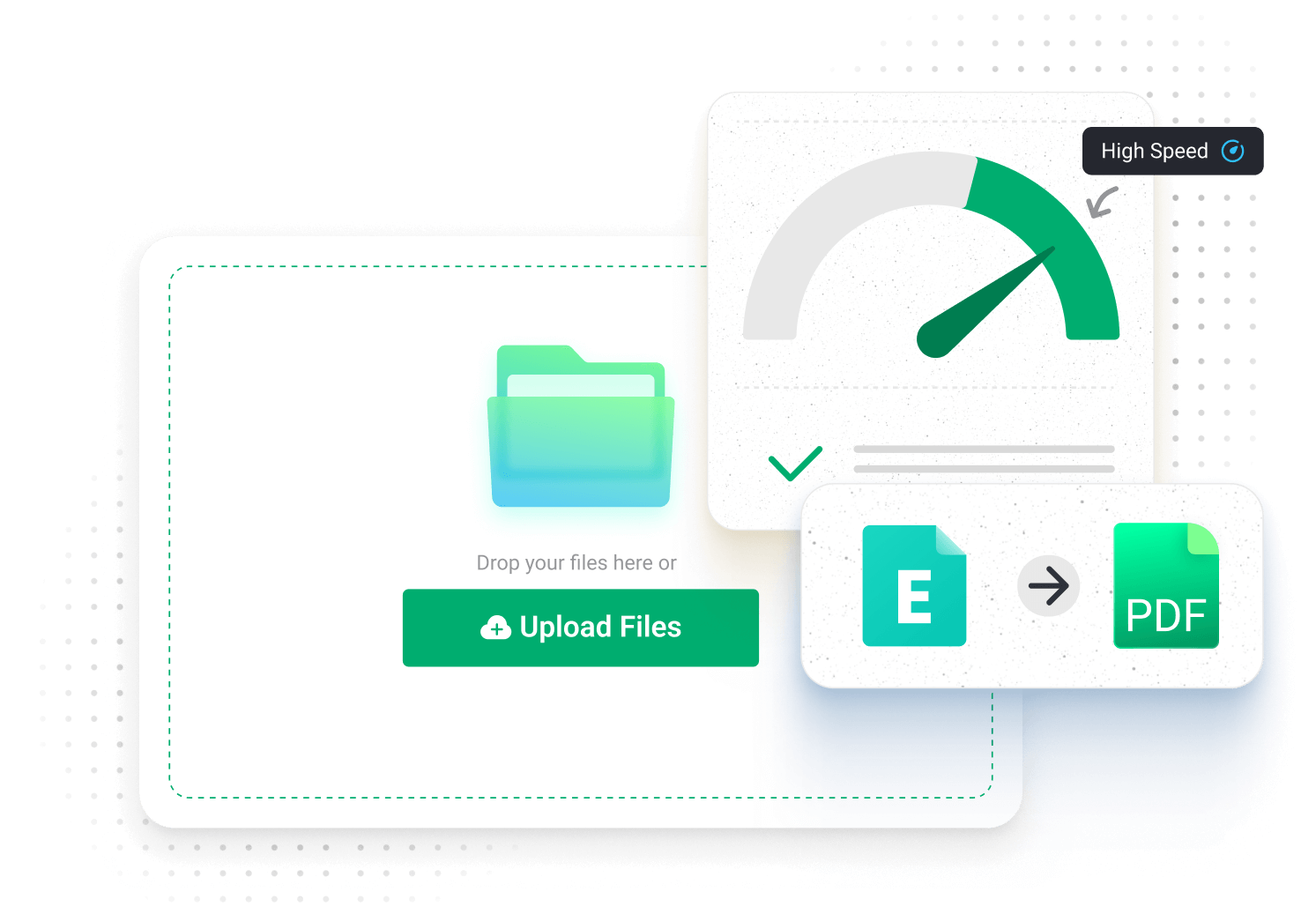


Afirstsoft PDF excels in converting Excel to PDF with impeccable quality, preserving the original layout, structure, and formatting of the files with precision, ensuring that every detail and element remains intact during the process.
Utilizing Afirstsoft PDF is a breeze - simply upload your file, and we will promptly convert your Excel document to PDF. It is user-friendly, uncomplicated, speedy, and convenient.
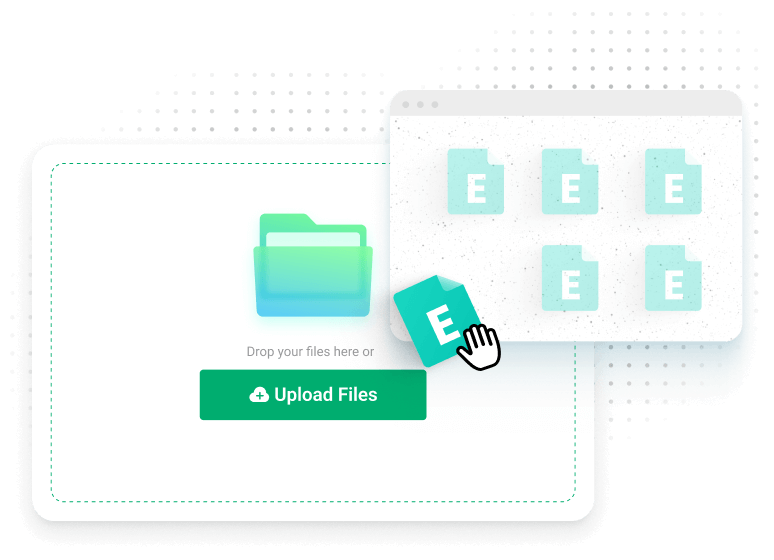
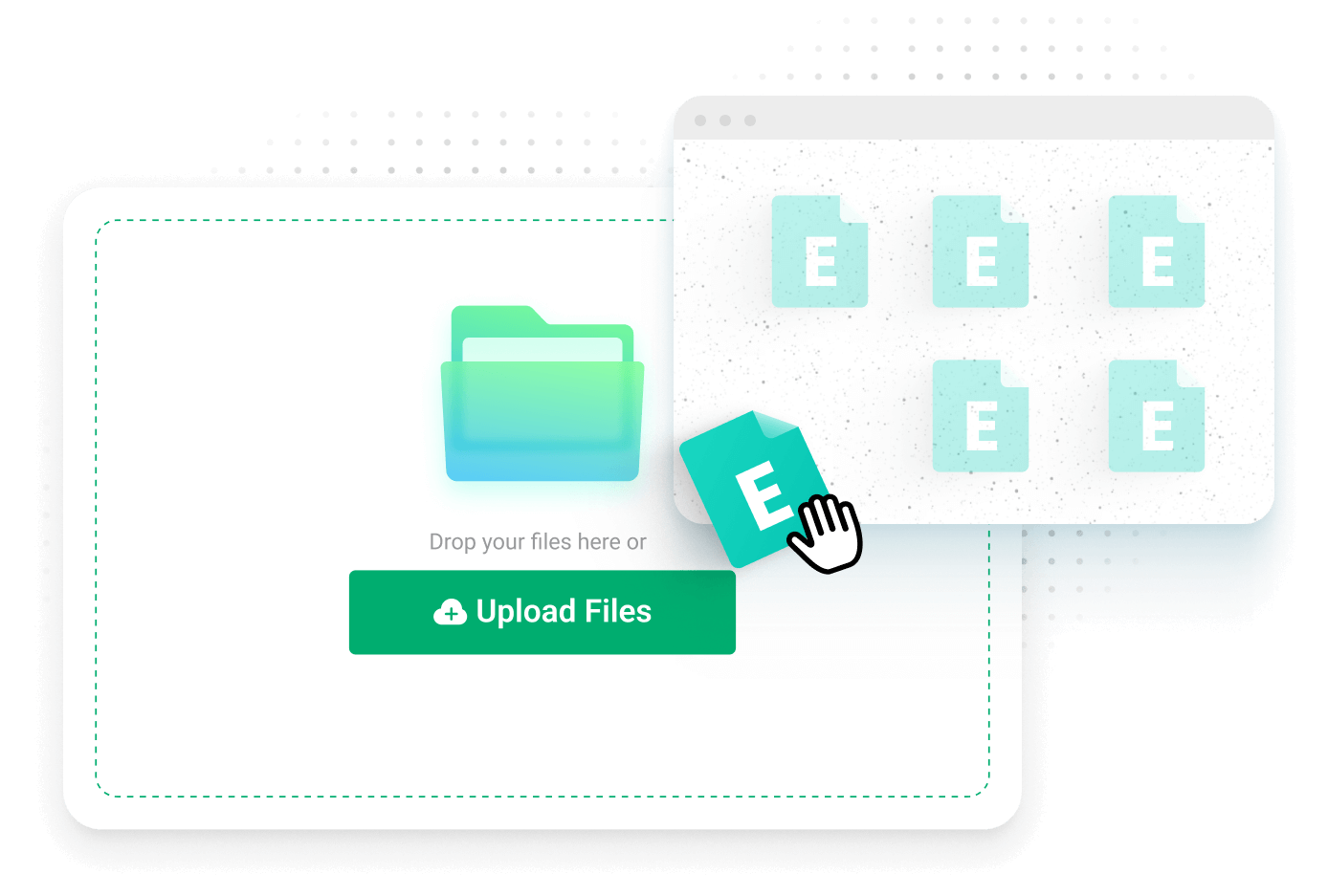
Yes, converting an Excel file to a PDF can help ensure that your data and formatting remain intact when sharing or printing the document. PDF files are also universally compatible and can be easily viewed on any device or operating system.
Yes, there are mobile apps available that allow you to convert Excel files to PDF directly on your smartphone or tablet. We recommen you to download and install Afirstsoft PDF for desktop, so that you can convert, edit, and read PDF documents on the go.