Upload Your File
Click the "Upload File" button and select the PDF you want to convert from your device or Afirstsoft Cloud.

Effortlessly convert your PDFs to high-quality JPG images online. Enjoy secure, fast, and watermark-free conversions, compatible with any device.


Drag your files here or
Get clean JPG images without any watermarks, ensuring professional-looking results.
Access high-quality PDF to JPG conversion services without any cost, perfect for occasional users and small projects.
Convert multiple PDF files to JPG format simultaneously, saving time and effort.
Ensure the security and privacy of your files during the conversion process with advanced encryption technology.
Convert PDF files to high-resolution JPG images, ensuring every detail is clear and sharp.
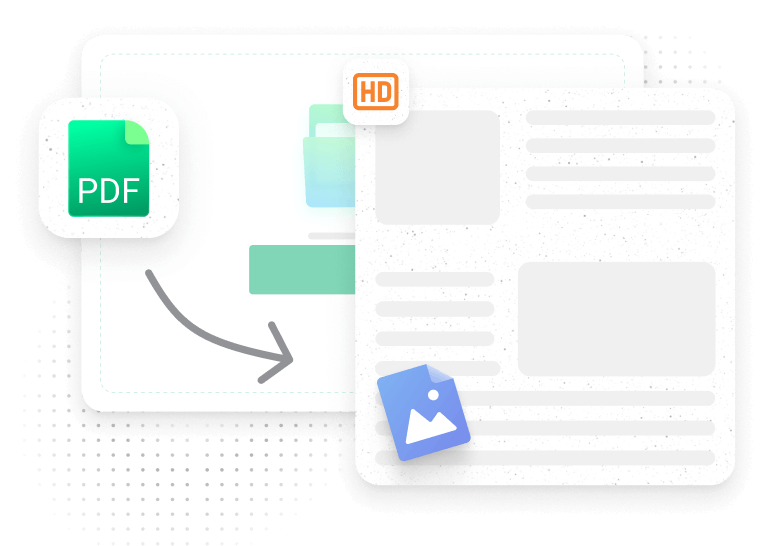



Enjoy rapid PDF to JPG conversions, completing the process in seconds to boost productivity.
Import PDF files directly from Afirstsoft Cloud for processing, eliminating the need for local downloads and enhancing file management convenience.
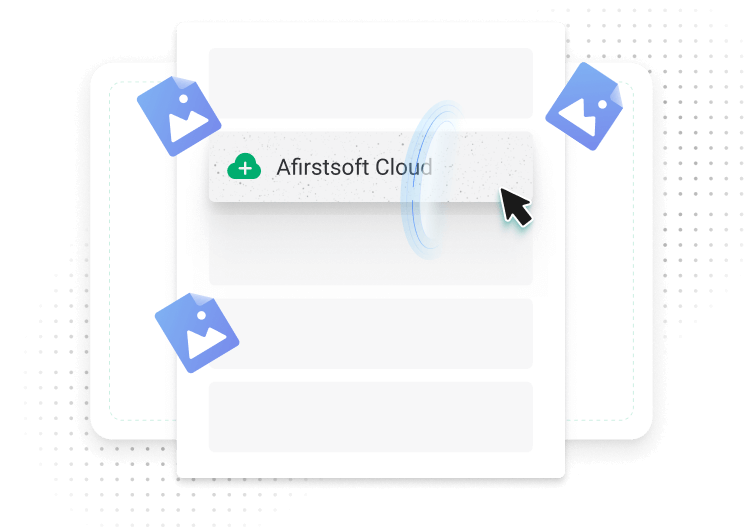
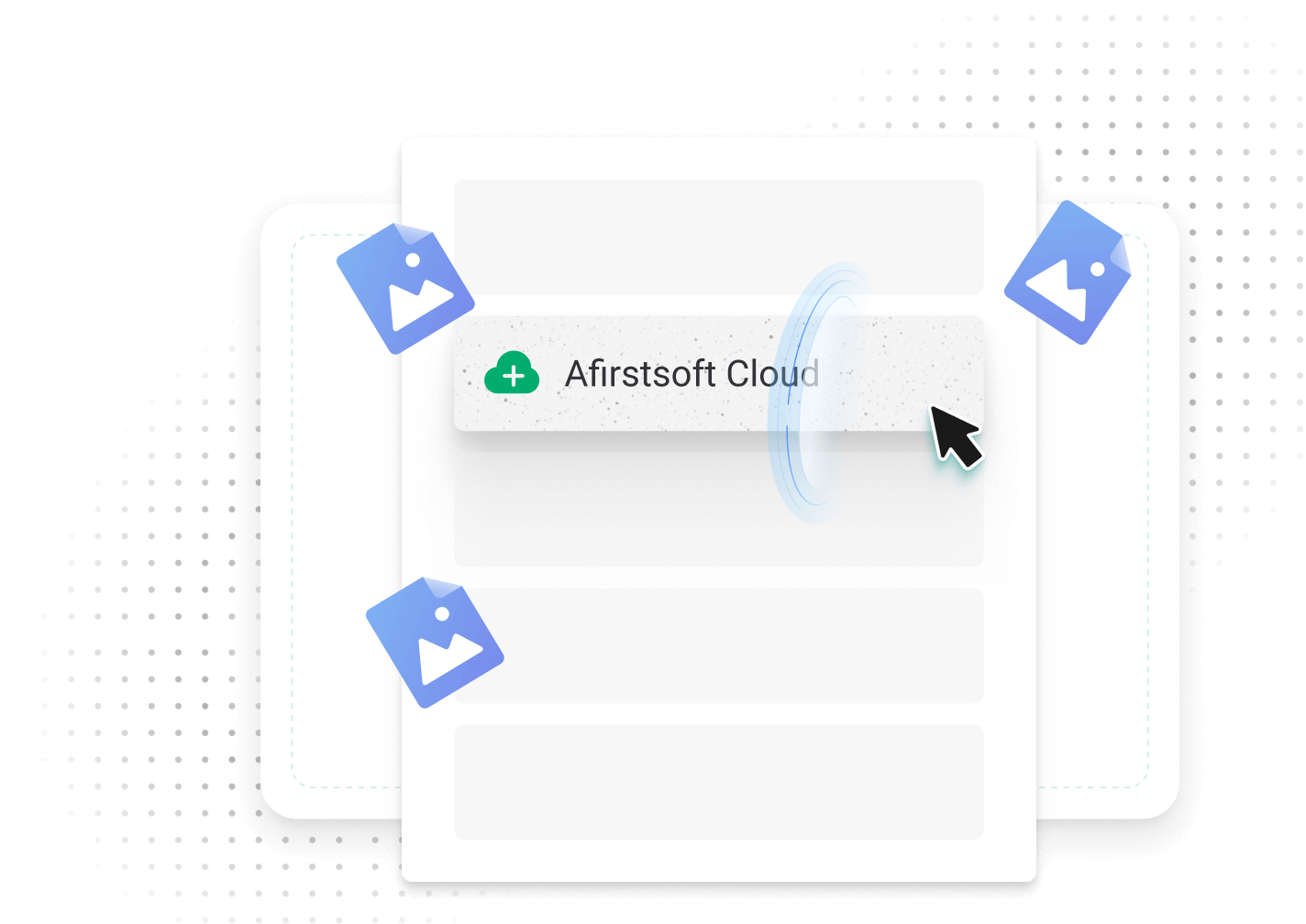
Yes, our online PDF to JPG converter is completely free to use.
No, the converted JPG images will be free of any watermarks.
Yes, our converter supports batch processing, allowing you to convert multiple PDFs to JPG simultaneously.
Absolutely. We use encrypted file processing to ensure the security and privacy of your documents.
Yes, our PDF to JPG converter is compatible with Windows, macOS, iOS, Android, and online platforms.