Open the Afirstsoft PDF
Launch this PDF converter on your system and import the document.
 |
PDF Files
|
PDF Files
Convert documents with a click and edit them with a flick.
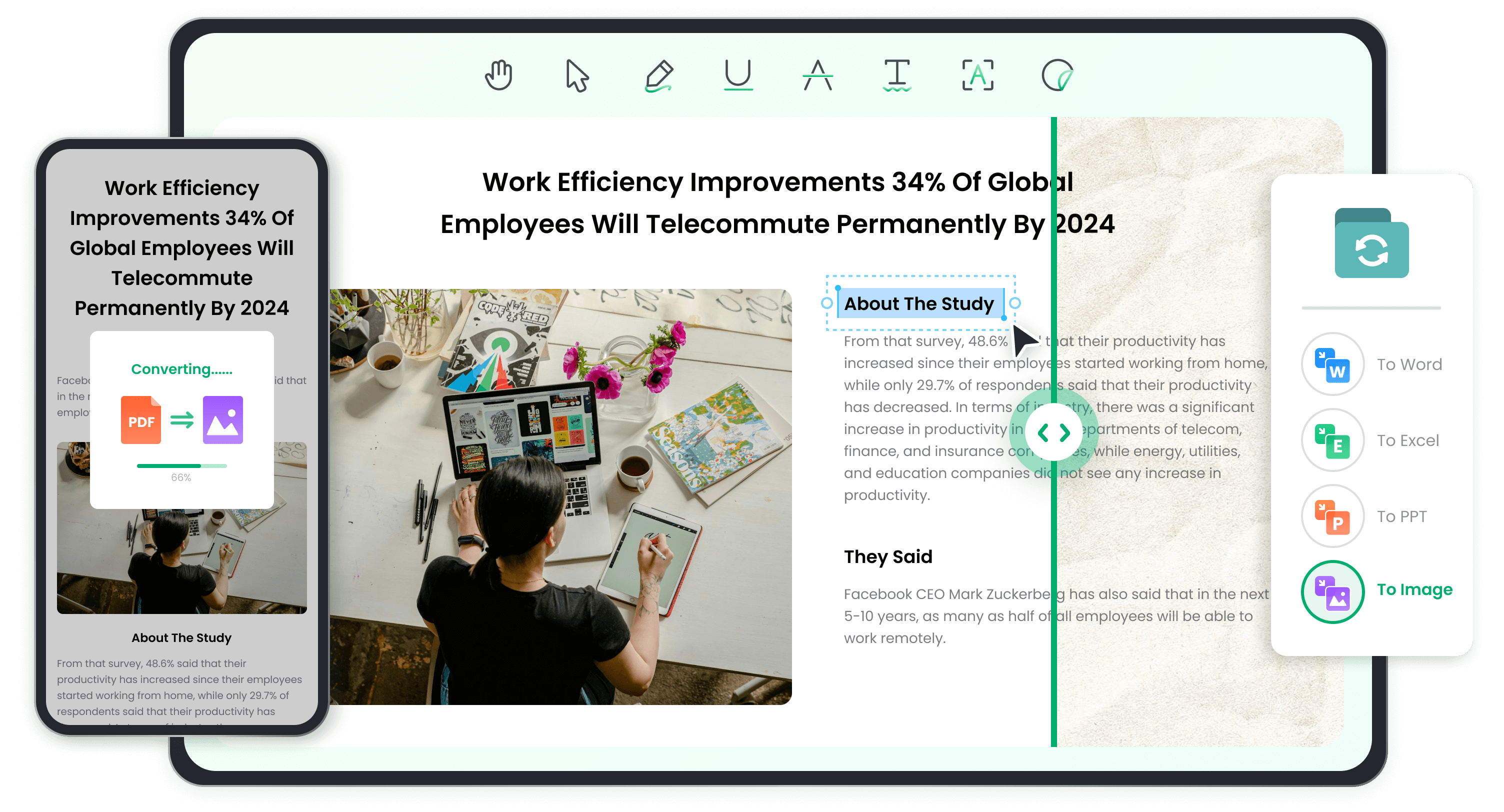
Afirstsoft PDF converter supports almost any Office file type, including Word, Excel, and other formats. In the case of images, this conversion tool supports JPG, JPEG, PNG, and many more. Other than this, you can also use it for converting PDFs to TIFF, TXT, and RTF files.
Fortunately, this PDF converter grants you maximum document modification functionalities for free. Just download this tool, and you will have it right in your hand.
Using the Afirstsoft PDF converter, you can easily convert your PDF files to Word format. Simply go to the "Convert" tab after opening the PDF and select "To Word." Then, after defining the configuration settings, click the "Convert" button.
Converting PDF to JPG is no different than any other format through Afirstsoft. For this, access the “Convert” tab and then select “To Image”. Afterward, press the “Convert” button with your preferred configuration settings and output image format.
Revolutionize your PDF document workflows with the magic of Afirstsoft AI.
Simplify PDF editing - edit PDF like you would in Word.
Annotate PDF files effortlessly and swiftly like a pro!
From chaos to clarity: organize PDF files for easy access and efficiency.
From scanned to smart: OCR turns PDFs into editable and searchable files.
Convert your PDFs into various formats with ease and accuracy.
PDFs made simple: create with ease, share with confidence!
Transform your reading routine with our outstanding PDF document reader.
Record your PDFs for effortless tutorials and presentations.