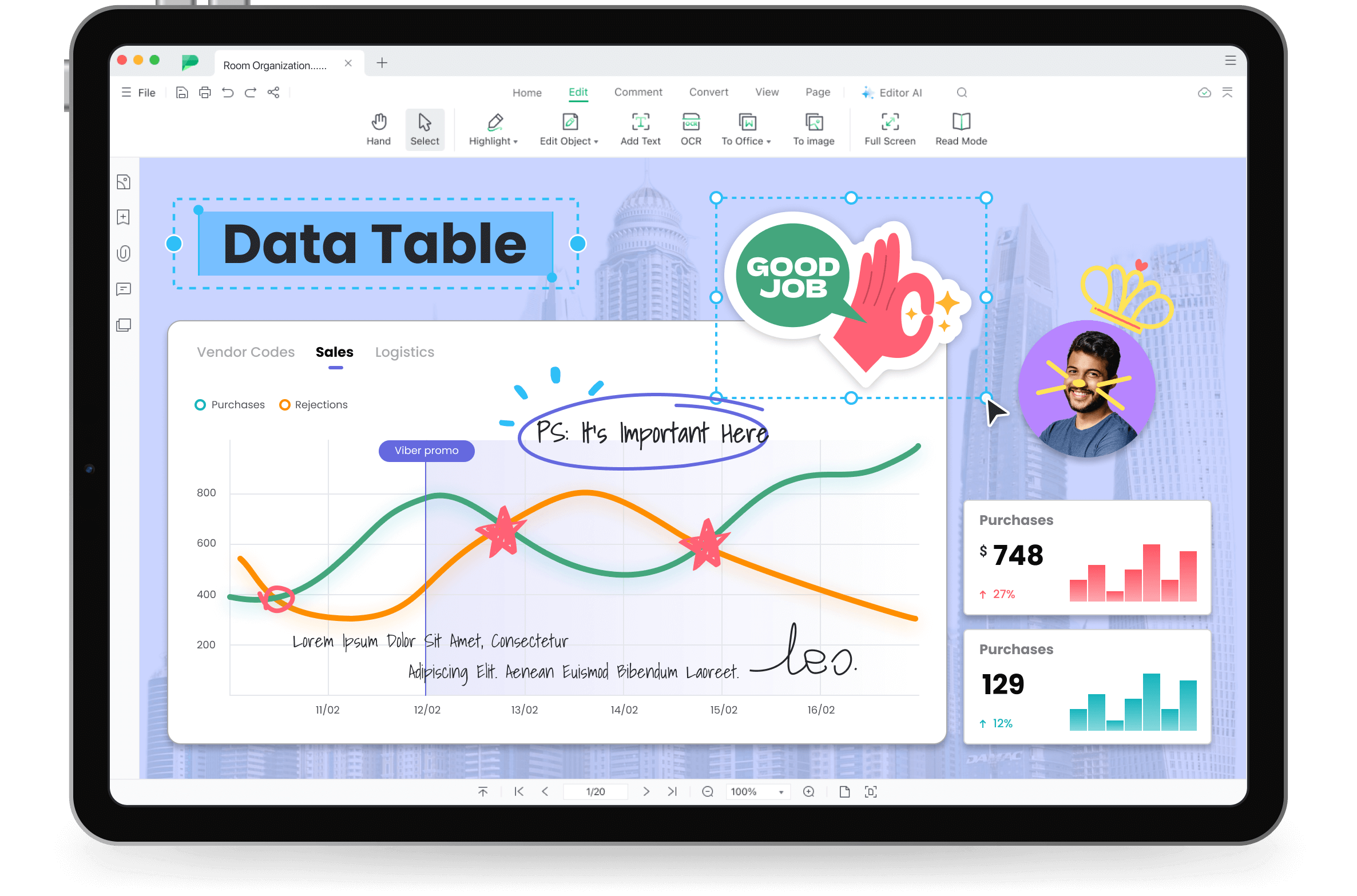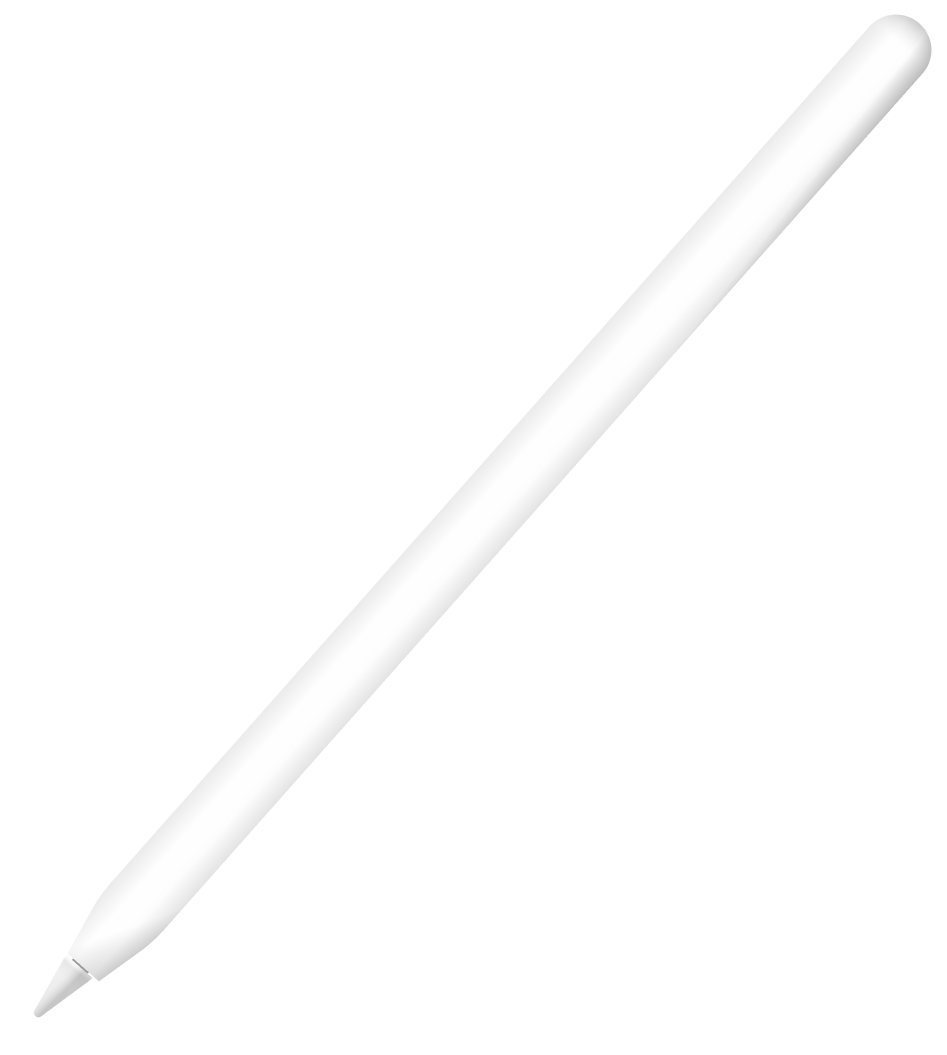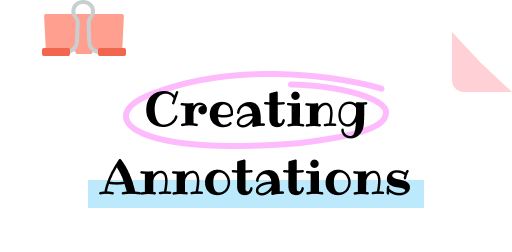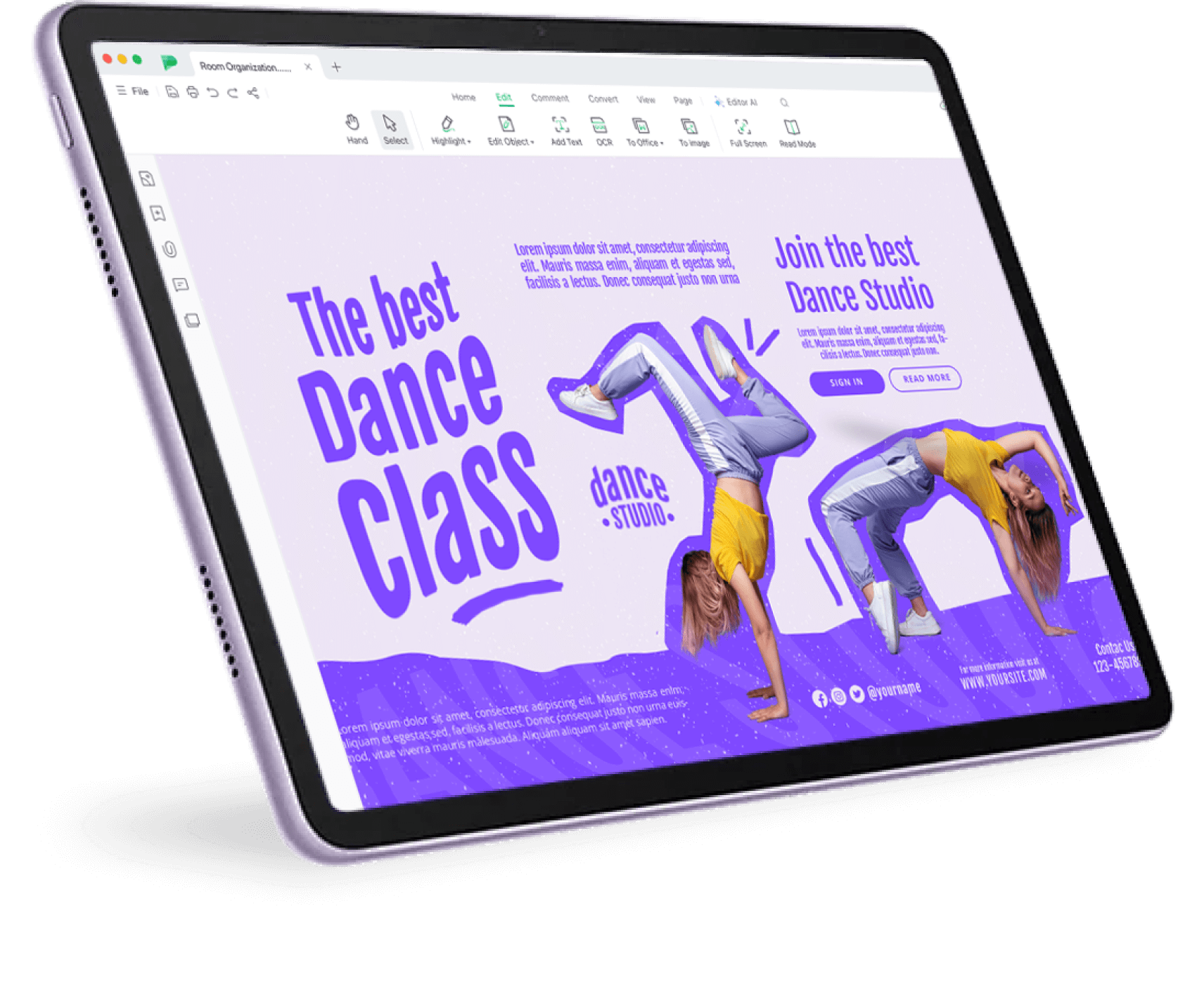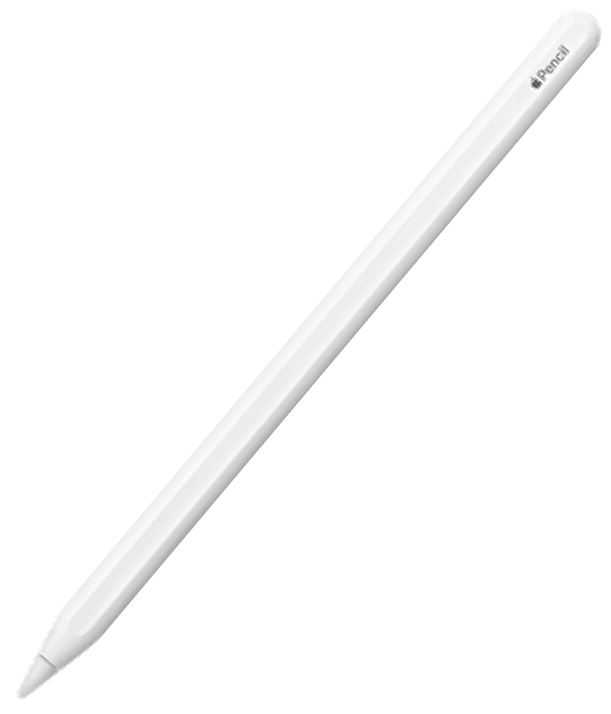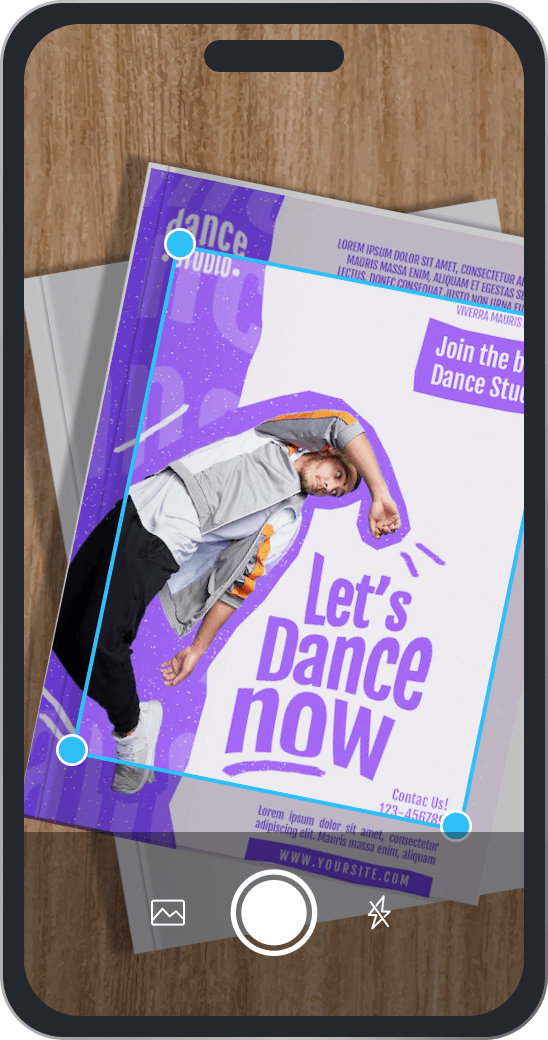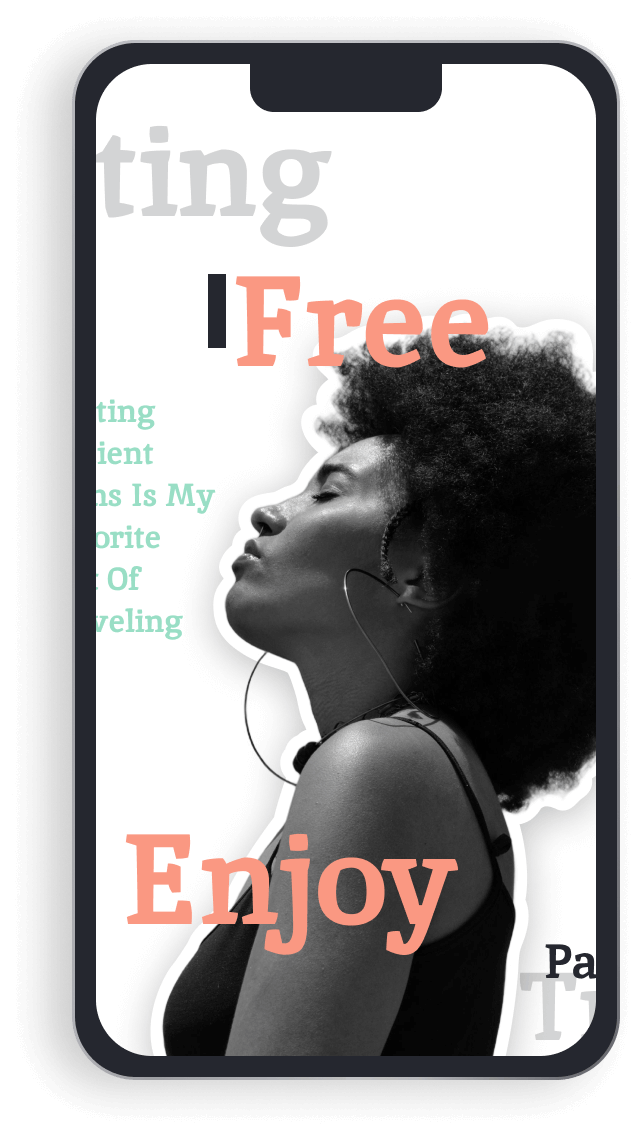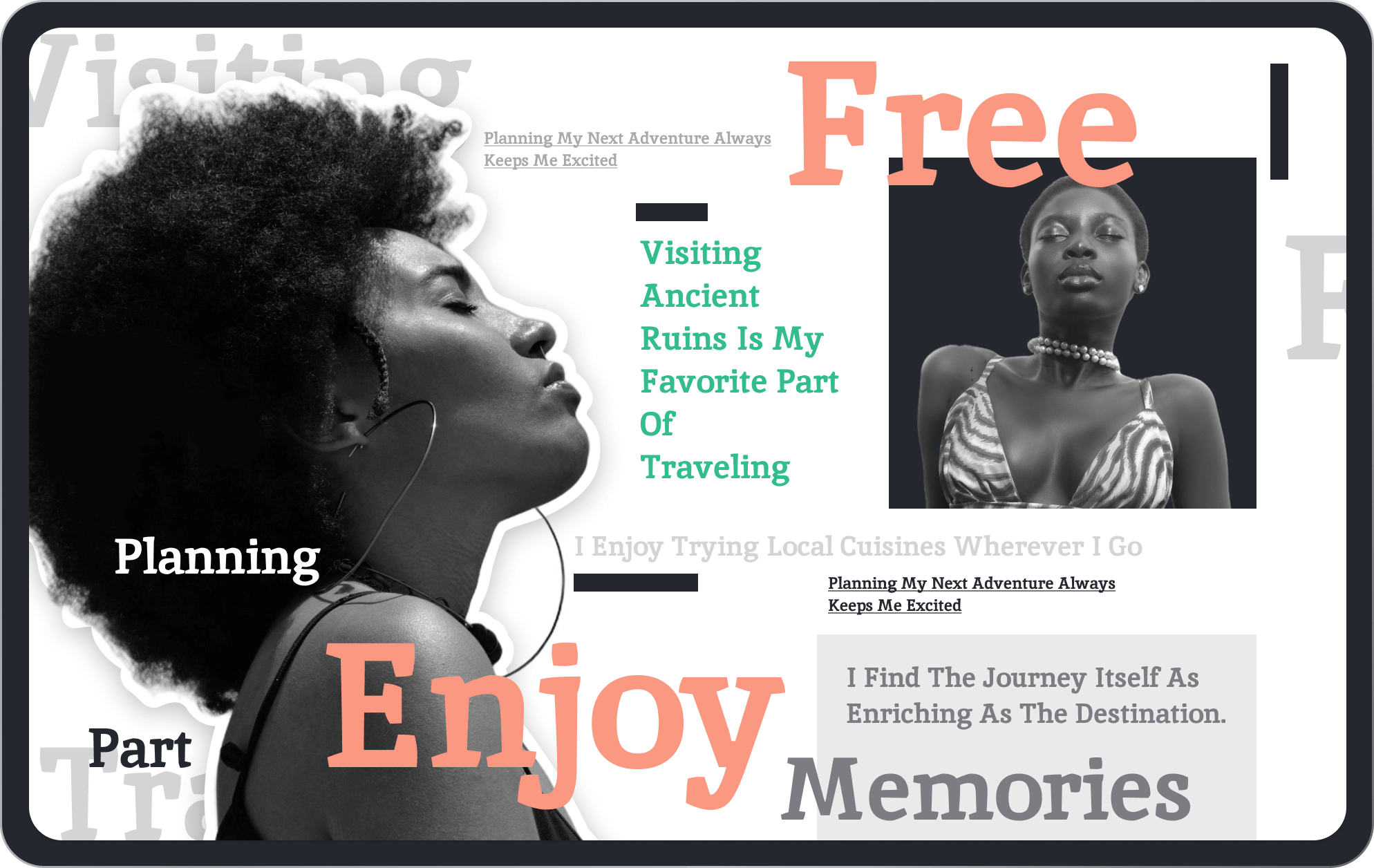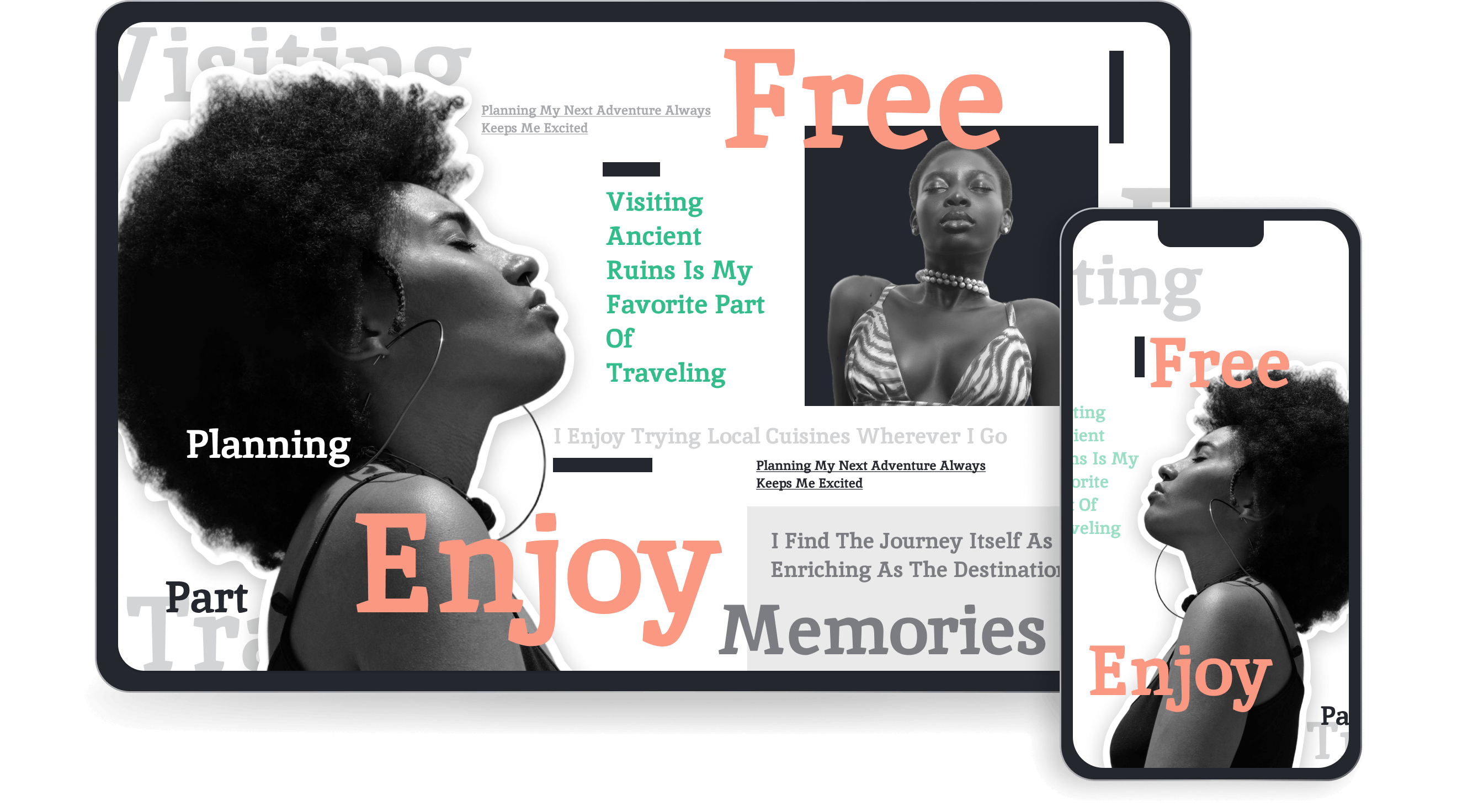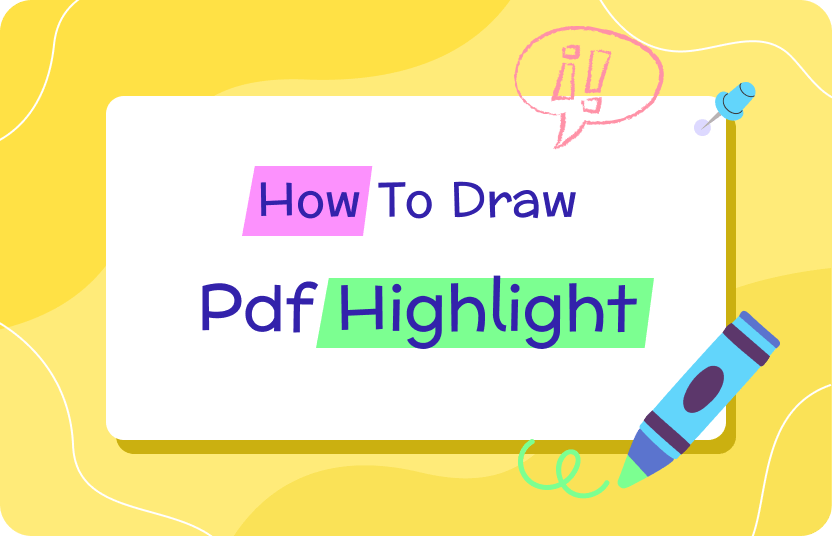Organize Your PDFs Efficiently
Merge PDFs with One Click: Combine multiple PDF documents into a single file, streamlining your document management and making it easier to share.
Split PDFs into Smaller Files: Divide large PDFs into smaller, more manageable files based on page numbers, file size, or specific sections, all from your iOS device.