Create PDFs from Microsoft Office Files
Use this all-in-one PDF editor to create PDFs from all MS Office files for professional use.
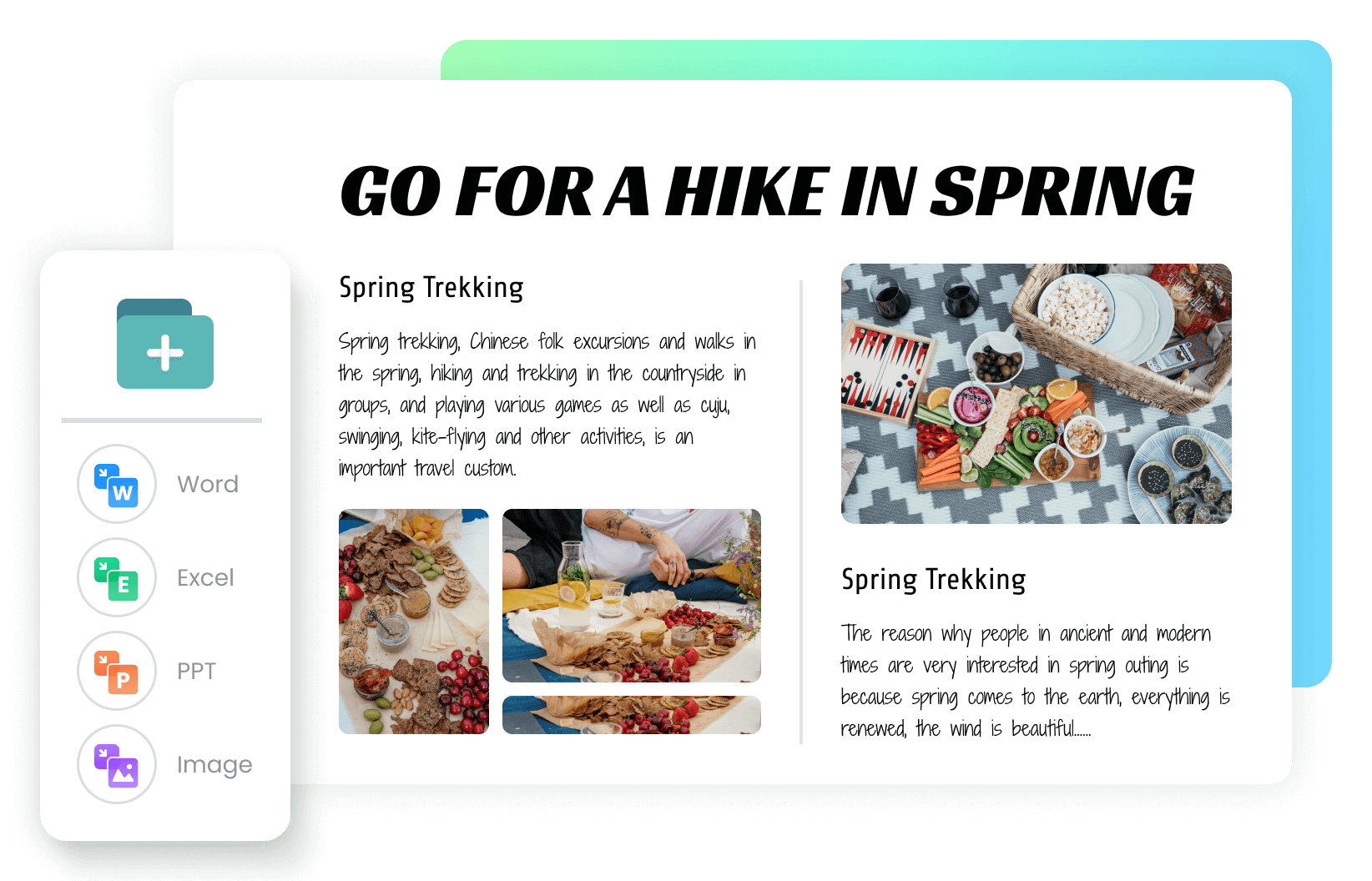
Go beyond basic PDF editing – create interactive documents with text, images, and more.
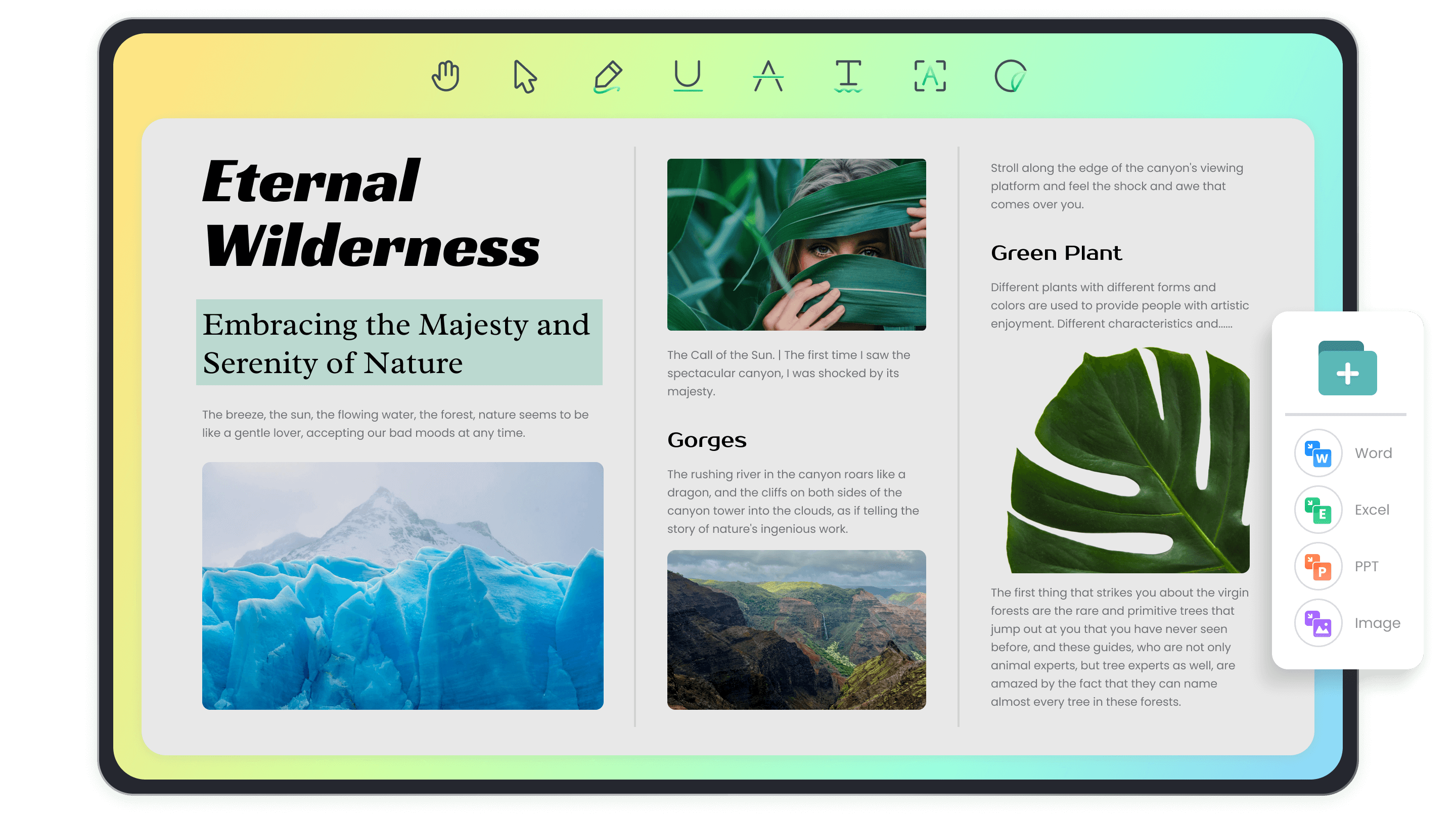
Use this all-in-one PDF editor to create PDFs from all MS Office files for professional use.
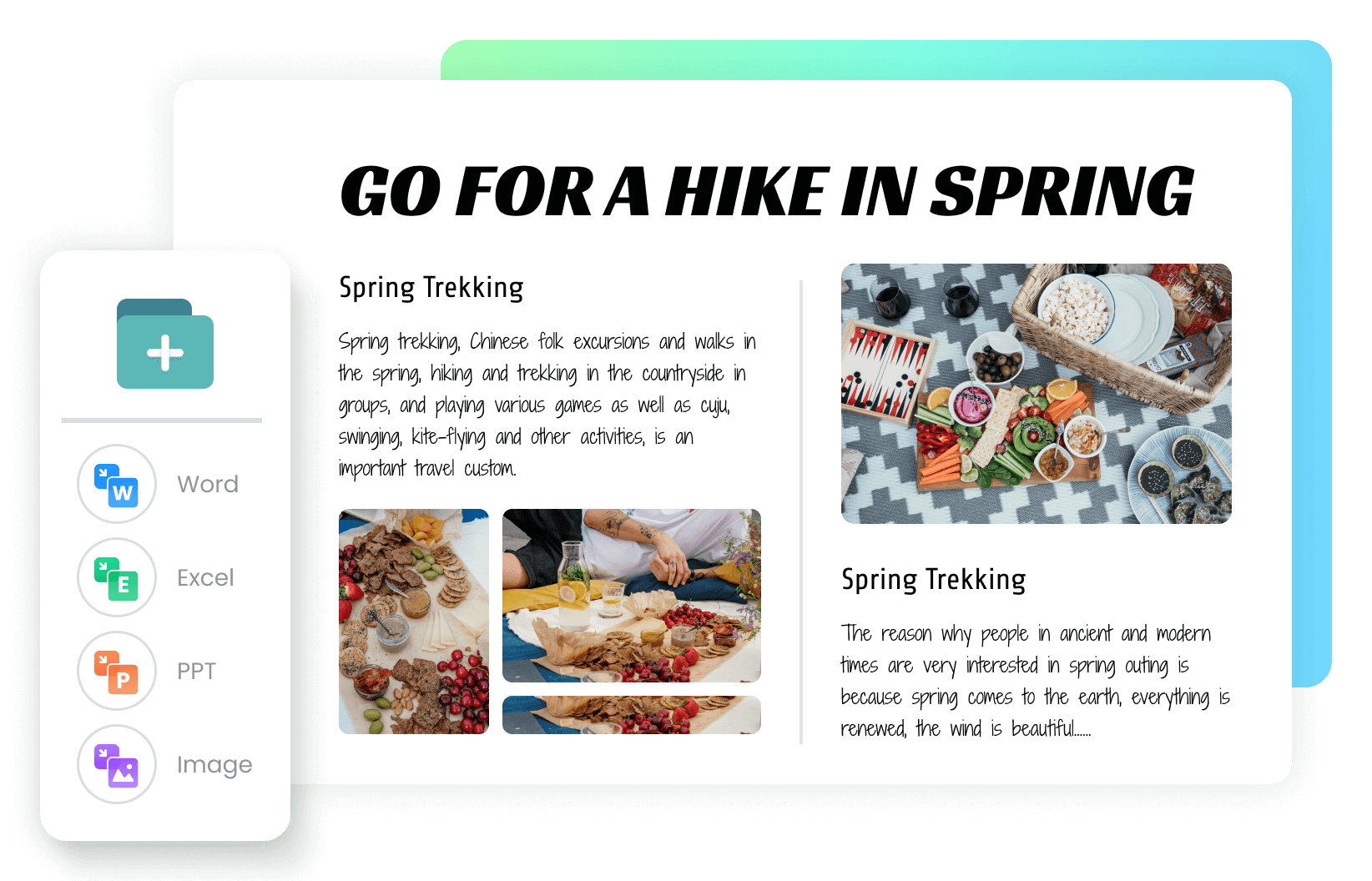
Afirstsoft PDF Creator is a versatile tool that allows you to create PDF files from various sources, including Office documents like Word, PPT, and Excel. It provides a simple and efficient way to generate professional-quality PDFs.
Yes, you can easily create PDF files from Office documents using Afirstsoft PDF Creator. Simply upload your Word, PPT, or Excel file, and the tool will convert it into a high-quality PDF document, preserving the original formatting and layout.
In future updates, Afirstsoft PDF Creator will support creating PDFs from web pages. This feature will allow you to print web pages directly into PDF format, making it easy to save and share web content.
Afirstsoft PDF Creator will soon support creating interactive PDF forms. This feature will enable users to create PDFs with fillable form fields, allowing recipients to input information directly into the document, making it ideal for surveys, applications, and other forms.
Revolutionize your PDF document workflows with the magic of Afirstsoft AI.
Simplify PDF editing - edit PDF like you would in Word.
Annotate PDF files effortlessly and swiftly like a pro!
From chaos to clarity: organize PDF files for easy access and efficiency.
From scanned to smart: OCR turns PDFs into editable and searchable files.
Convert your PDFs into various formats with ease and accuracy.
PDFs made simple: create with ease, share with confidence!
Transform your reading routine with our outstanding PDF document reader.
Record your PDFs for effortless tutorials and presentations.