There was a time when handling a PDF was a frustrating hassle of keyword searching and manual skimming. But now, with the advancement of artificial intelligence, PDF analysis tools have also gotten a tech upgrade with an AI boost. These intelligent assistants help you extract data from PDFs, understand the context, identify critical points, and even answer your specific queries.
Imagine a situation where you're researching a specific topic for a project and stumble upon many PDFs. You can simply ask your AI assistant to analyze documents and summarize the key points to help you grasp the key information. To help you choose the best AI tool, we've pinpointed some popular AI-powered PDF analysis tools in this guide that offer remarkable features.
Part 1. What are the Key Features of AI in PDF Analysis
As discussed earlier, AI has significantly enhanced the way readers interact with their PDFs. AI tools are like super-powered search engines for PDFs, finding what you need in a flash! Now, let's explore some of the key features that make AI PDF analysis tools so powerful.
- Optical Character Recognition (OCR): This feature is important in PDF analysis tools when dealing with scanned PDFs. OCR analyzes the images in the scanned documents and converts them into editable and searchable text format. The AI integration into OCR has pronouncedly improved its accuracy to ensure the information extracted from scanned PDFs is authentic.
- Natural Language Processing: This subfield of AI enables computers to understand the human language within a PDF while analyzing documents. It can analyze grammar, structure, or even context to understand the content and generate intelligent summaries of the main arguments in the PDF. NLP also allows readers to extract data from PDFs and then structure the extracted data into a usable format.
- Table and Form Extraction: Manually extracting data from tables in PDFs can be tedious and error-prone. AI-powered tools can analyze the table structures within the PDFs and then extract the data in a structured format like a database or a spreadsheet. Like table extraction, AI also extracts the data from the pre-defined fields by analyzing the form layout.
- Efficient Data Analysis: PDFs often contain valuable data in the form of diagrams, charts, or graphs. AI can also analyze these forms of data to analyze key elements like numbers, lines, and bars to extract presented information. Additionally, AI can recognize scanned documents, such as receipts or invoices, and extract relevant information.
Part 2. Step-by-Step Guide to Using Afirstsoft Free AI Assistant for PDF Analysis
If you're a reader looking to analyze your PDF documents efficiently, Afirstsoft is an excellent option. This remarkable software leverages cutting-edge AI capabilities to understand the meaning of the context, allowing you to find what you need with natural language searches.
With the help of this AI-powered analysis PDF tool, readers can generate summaries of their PDFs, giving you the key points at a glance. Afirstsoft can be a student's secret weapon for research, allowing them to find and extract relevant information from complex research articles.
This multipurpose AI tool also provides the utility of converting web pages into PDFs to create a consistent format for analysis. Using this tool, you can even extract valuable data present in tables and images in PDFs to eliminate manual data entry. Here are the simplified instructions to analyze your PDFs using Afirstsoft's AI editor feature:
Step 1. Import Document for Content Analysis
Begin the process by installing the latest version of this AI-powered analysis PDF tool on your device. Then, launch the Afirstsoft app and tap the “Open” button from the main interface to import the PDF document you wish to analyze using its powerful AI algorithms.
Step 2. Enter the Afirstsoft AI Feature for Analyzing PDF Text
Once the PDF document is opened in front of you, click the “Editor AI” button at the top-right corner of your screen to open a login window. Then, hit the "Log In or Sign Up" button to input your account credentials to initiate the PDF analysis process.
Step 3. Prompt AI to Analyze and Summarize the Document
On accessing the PDF AI editor, prompt the tool to extract the main arguments from the PDF and create a brief overview. For example, you can write the command, "Analyze the file and summarize this PDF for me." Now, it will analyze the document, identify the key points, and create a concise summary. After generating a summary, you can also refine it using further prompts.
Overview of Afirstsoft's AI capabilities
PDF analysis tools like Afirstsoft have revolutionized how we interact with electronic documents. After exploring how to extract data from PDF using Afirstsoft, let's explore its impressive range of capabilities.
AI Features of Afirstsoft
- Content Rewriting: This AI tool allows readers to rewrite their PDF documents to create variations of existing content. Natural language processing algorithms analyze the meaning, structure, and style of the text. This contextual awareness allows AI to rewrite the content by rephrasing and restructuring the existing content.
- Translate PDF: Afirstsoft AI Editor can translate your PDF documents into multiple languages for better content accessibility. Readers can also generate summaries in their native languages for better content comprehension.
- Proofread Content: TheAI proofreading feature of Afirstsoft analyzes and proofreads the context of your writing to ensure correctness in the grammar or sentence structures. It also suggests word choice, spelling, or punctuation improvements, ensuring your message is delivered effectively.
- AI Assistant: Using its advanced AI assistant, users can interact with their PDFs using natural language. Ask questions like "Generate a systematic review of this article," and the AI assistant will generate an analysis. You can also use the AI assistant for tedious, repetitive tasks such as document classification or extracting data from PDFs.
Part 3. Top 5 AI PDF Analysis Tools of 2025
As the demand for efficient document processing and data extraction grows, AI-powered PDF analysis tools have become indispensable for all industrial sectors. In the above section, we have introduced you to the top-rated AI tool for PDF analysis in the market. Now, let's dive into the other alternatives that can help you streamline your workflow.
1. WPS AI
Research scholars can significantly benefit from this advanced PDF analysis tool, which analyzes and extracts information from research articles. From business proposals to books, users can generate summaries for lengthy documents using this tool to understand the key points instantly. In addition, the AI OCR feature of this tool accurately converts the scanned documents into editable text format, allowing you to analyze and modify the content.
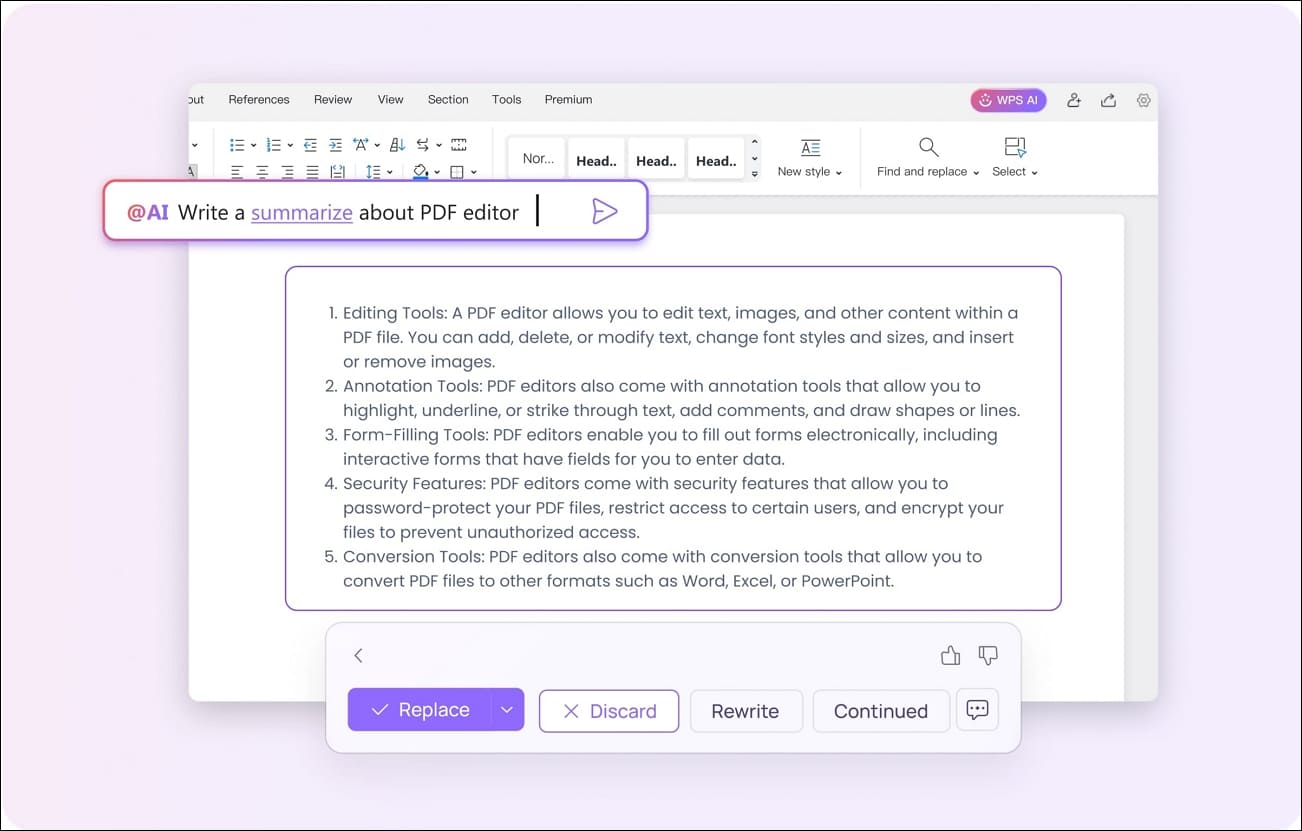
Key Features
- This tool allows you to chat with WPS AI to ask questions related to the content or generated summaries.
- Using WPS AI, you can alsoextract data from PDFs contained in tables or charts.
- Other than PDF analysis, you can also analyze and interpret complex data within spreadsheets.
Pros
- To represent your data effectively, you can also create AI-generated charts.
- You can directly integrate WPS AI with your existing WPS Office Suit to streamline your workflow.
Cons
- There are no proper details and instructions for using WPS AI on the official website.
Compatibility
- Windows, Mac, iOS, Android
Pricing
- Premium:$29.99 per year
- Professional:$80 per year
2. AskYourPDF
AskYourPDF is a powerful online platform designed to help analyze and extract information from PDF documents. With this tool, you can analyze and understand the complex images, tables, or equations within the PDF. Besides that, users can generate concise summaries of the entire document, allowing them to grasp the key points. After the document analysis, users can export the chat conversations as a PDF to serve as a reference document for future use.
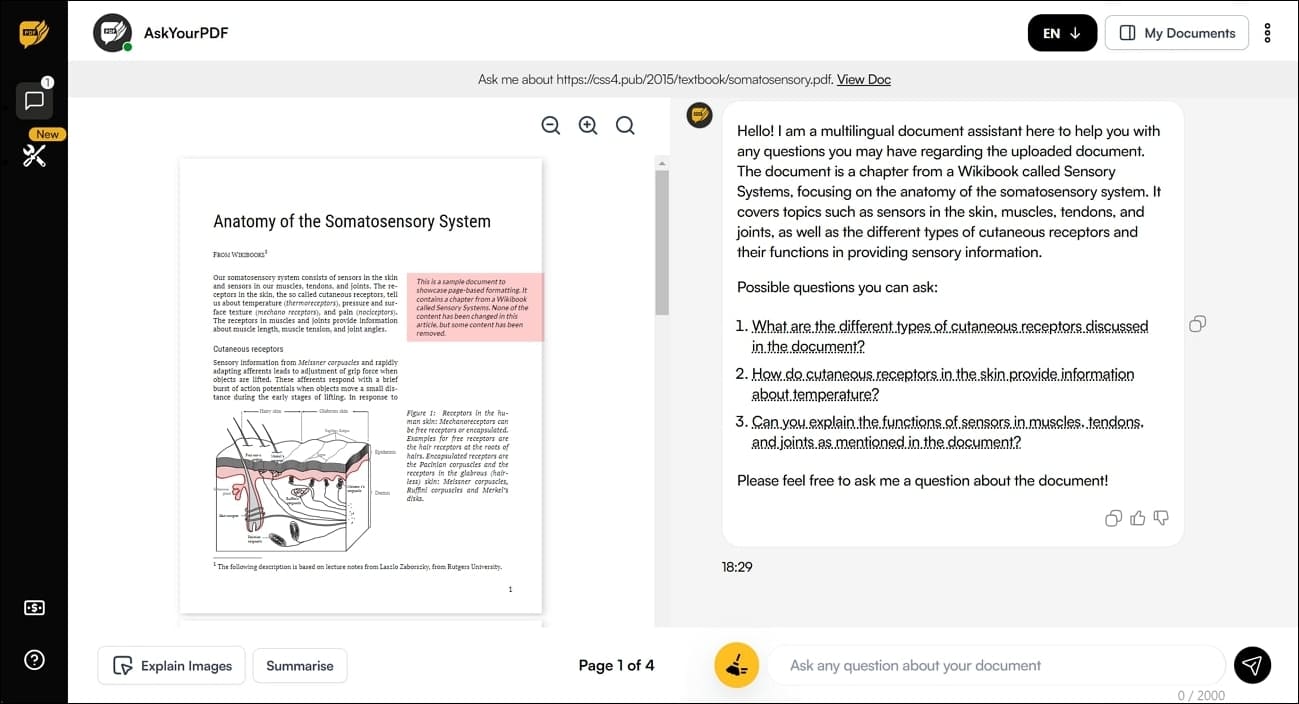
Key Features
- This AI-powered tool lets you quickly locate specific keywords or phrases within the document.
- AskYourPDF also allows you to ask specific questions about the context and get relevant answers.
- Using this AI-powered PDF analysis tool, you can translate your PDF into 9 different languages.
Pros
- Other than PDF, you can upload files in multiple formats using this tool for content analysis.
- After analysis, you can also share the conversation via the generated link.
Cons
- The free version is limited to only 50 questions and 3 conversations per day.
Compatibility
- Online, Android, iOS, Chrome Extension
Pricing Plans
- Premium: $14.99/month
- Pro: $19.99/month
PDFgear is a ChatGPT-integrated PDF analysis tool that generates summaries of PDF documents accurately. This AI tool leverages advanced natural language processing algorithms to translate the PDF file into any language to break language barriers. Moreover, users can interact with the PDF by simply asking questions to better understand the context. Using this AI tool, you can even perform direct edits by prompting AI, like adding a password to your document.
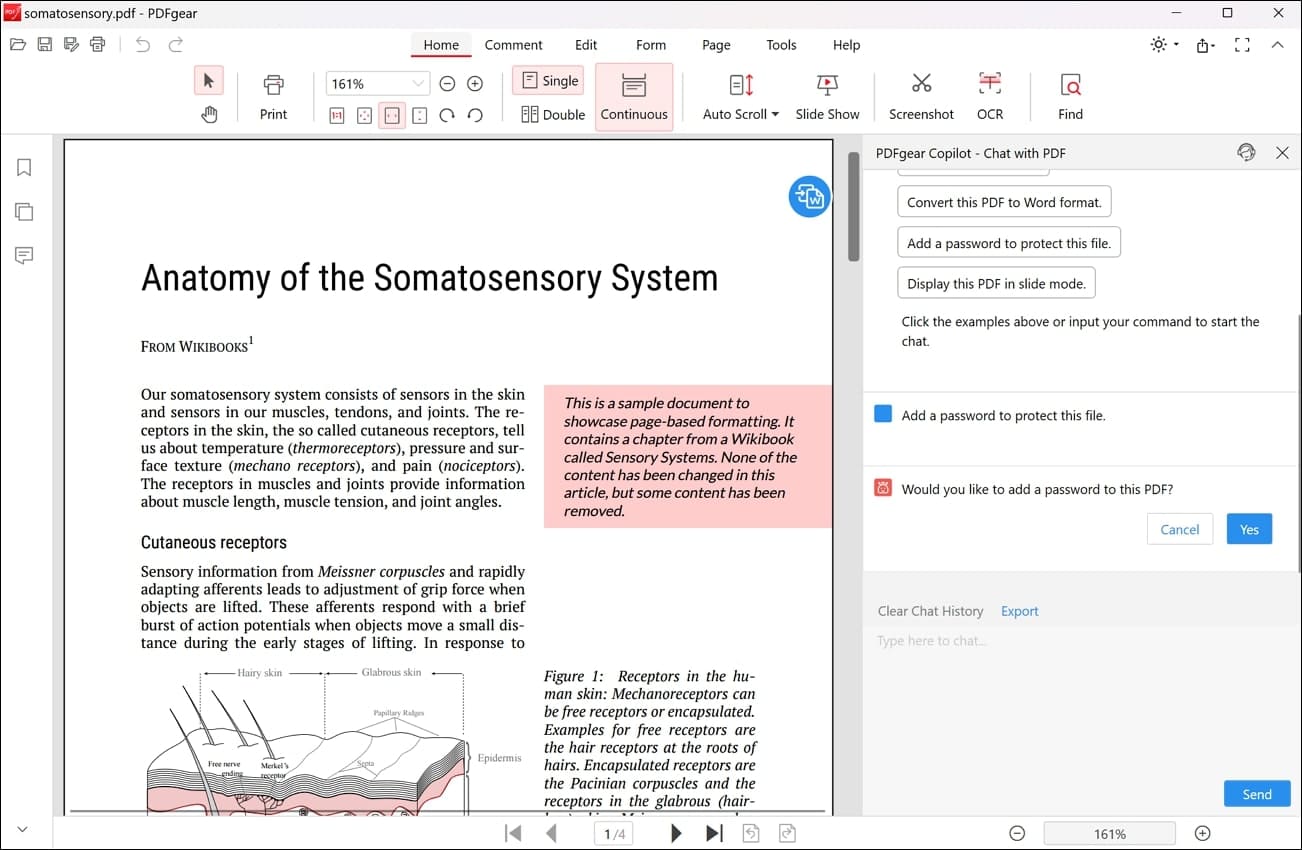
Key Features
- Using this chatbot, you can rewrite PDFs to make new variations of the existing content.
- With its Copilot, users can perform tasks like file compression or summary generation with natural language commands.
- PDFgear Chatbot can also automatically generate three suggested questions related to your PDF.
Pros
- This tool allows you to edit PDF documents, add annotations, or highlight the PDF content for free.
- Its AI-powered proofreading assistant can detect grammatical or phrasing errors in PDF text.
Cons
- This AI-powered PDF analysis tool doesn’t offer the redact or digital signature feature.
Compatibility
- Windows, iOS, macOS, Android
Pricing
- Free
4. LightPDF
Users can integrate LightPDF into the Google Chrome browser and get instant access to the AI-powered chat with PDF feature. To extract data from PDFs, you just need to upload the file, and it will automatically generate a summary and a list of tags and keywords. After generating an analysis, you can share it through a link using this tool. Besides that, this tool is also available in the advanced 4.0 model with significant improvements compared to the basic 3.5 version.
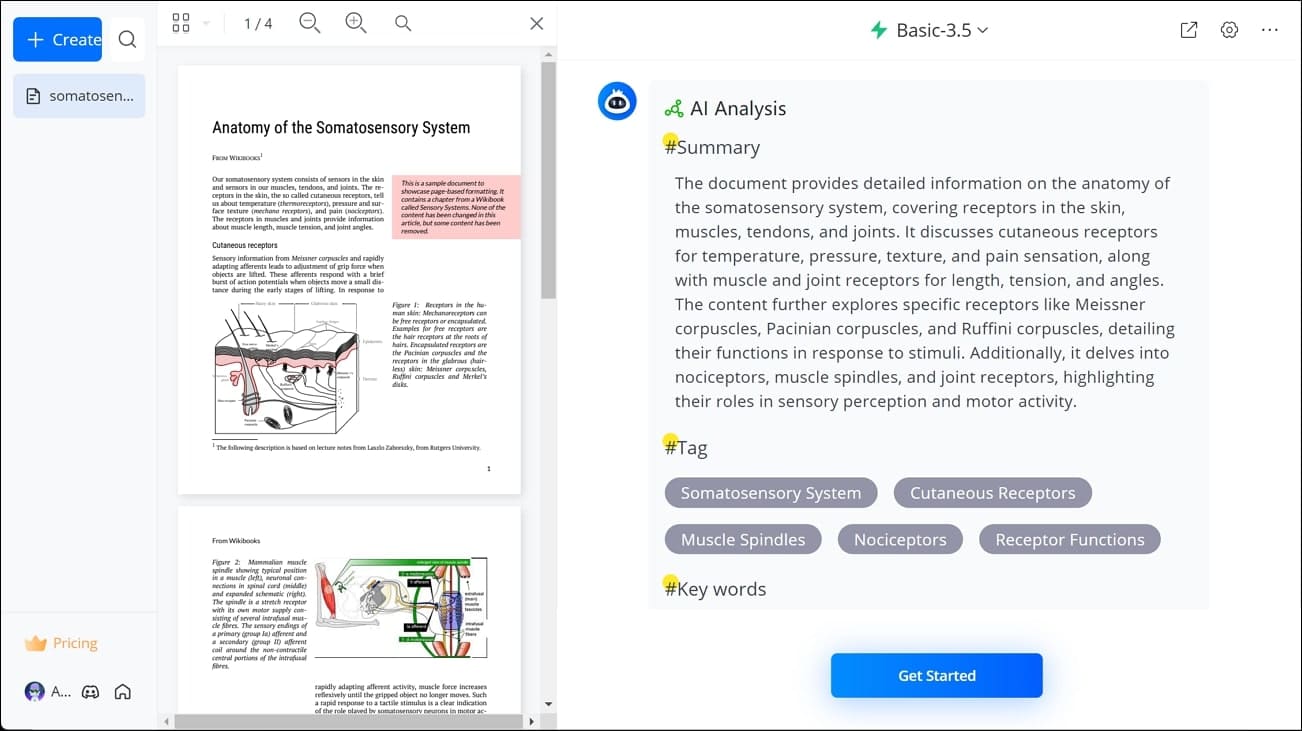
Key Features
- Users can ask detailed questions about the document's context and receive precise context-aware answers to enhance understanding.
- You also get access to 3 recommended questions to help you boost your understanding of your PDF file.
- Users can locate keywords or specific phrases within lengthy documents using AI-driven search capabilities.
Pros
- This tool even allows you to download the chat to your device to preserve the analysis process.
- Installing the G suite add-on lets you chat with PDF while opening a PDF file in your Google Drive.
Cons
- Users must subscribe to the paid version to use the advanced AI model to chat with PDFs.
Compatibility
- Online, Windows, Mac, iOS, Android
Pricing
- Premium: $19.99 per month
5. PDF.ai
Using this AI-powered PDF analysis tool, users can analyze diverse types of PDF documents, ranging from legal documents to financial reports. You can also convert scanned images into editable text using its OCR support, expanding document usability. Apart from that, users can interact with their PDFs by asking questions about the document to enhance content comprehension.
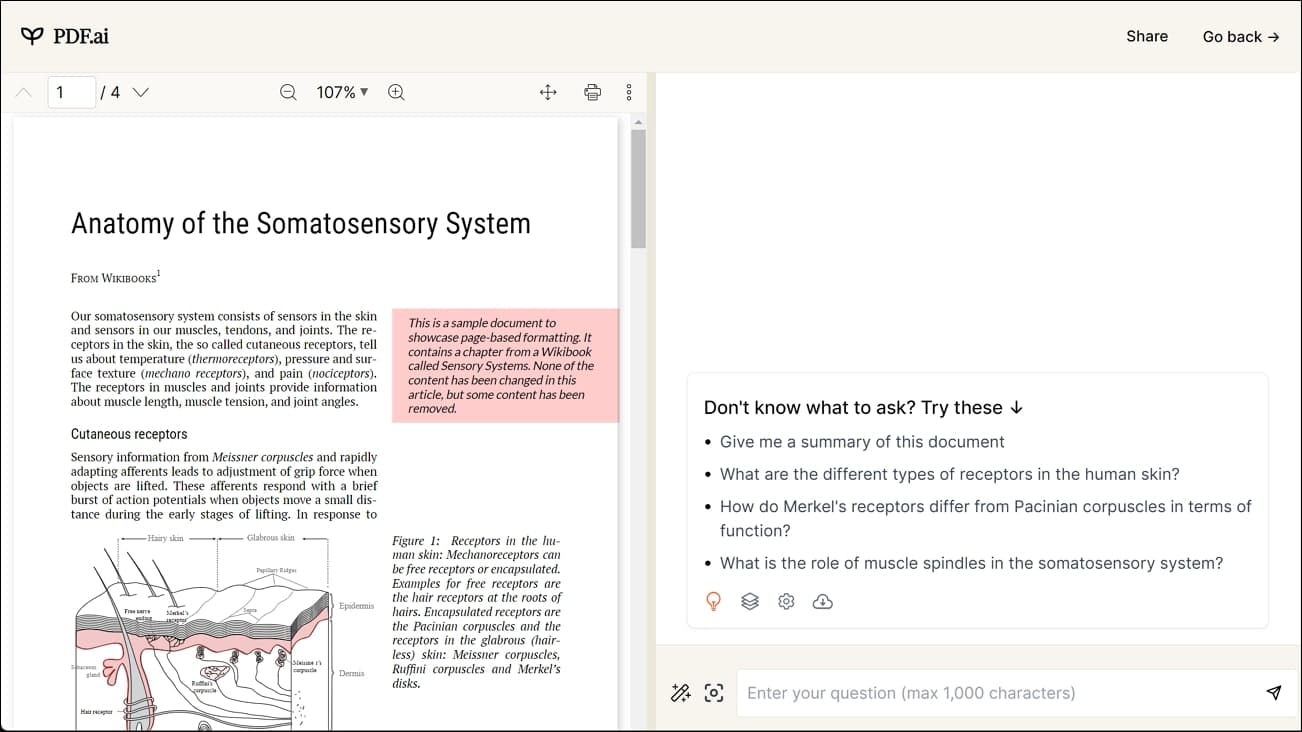
Key Features
- After a Q&A session, you can share the chat with online members using a generated link.
- This AI-powered PDF tool allows you to analyze PDFs written in multiple languages.
- It also tells you the page number from which it analyzed the content and generated the answer.
Pros
- After taking snapshots, it provides an advanced feature to ask questions about the content in the snapshot.
- Upon uploading PDFs, it generates questions and suggestions to help you understand the document.
Cons
- In the free plan, users are limited to uploading only 1 PDF file.
Compatibility
- Online
Pricing Plans
- Pro:$17/user/month
- Ultimate: $27/user/month
- Enterprise: $36/user/month
Comparison of Top 5 AI PDF Analysis Tools of 2025
As discussed above, there are several online and offline AI-powered PDF tools available where you can analyze and interpret your PDF documents. To help you see the key features of each option at a glance, let’s compare all the tools in tabular format.
|
Metrics |
Afirstsoft |
WPS AI |
AskYourPDF |
PDFgear |
LightPDF |
PDF.ai |
|
Free or Paid AI Tool |
Free |
Paid
|
Paid |
Free |
Paid |
Paid |
|
Summarize PDF |
✔ |
✔ |
✔ |
✔ |
✔ |
✔ |
|
Translate PDF |
✔ |
✔ |
✔ |
✔ |
✔ |
✔ |
|
Explain PDF |
✔ |
✔ |
✔ |
✔ |
✔ |
✔ |
|
Chat with PDF |
✔ |
✔ |
✔ |
✔ |
✔ |
✔ |
|
Proofread PDF |
✔ |
✔ |
❌ |
✔ |
✔ |
❌ |
|
Rewrite PDF |
✔ |
✔ |
❌ |
✔ |
✔ |
❌ |
|
AI-powered OCR |
✔ |
✔ |
Normal OCR |
Normal OCR |
Normal OCR |
Normal OCR |
|
Easy to Use |
✔ |
✔ |
✔ |
❌ |
❌ |
❌ |
|
Safe to Use |
✔ |
✔ |
❌ |
✔ |
❌ |
❌ |
|
Analysis Accuracy |
4.9/5 |
4.65/5 |
4.5/5 |
4.3/5 |
4.4/5 |
4.6/5 |
The above table mentions all the key features and considerations you must compare among the tools before choosing the tool for your project. Based on the above comparison, Afirstsoft AI Editor emerges as the best tool due to its combination of advanced AI-driven analysis features, accuracy, and compatibility.
Frequently Asked Questions about AI-powered PDF Analysis Tools
- What are the benefits of using AI for PDF analysis?
AI-powered tools offer numerous benefits that enhance efficiency and accuracy in data extraction and interpretation. These online and offline PDF analyzers work swiftly by processing document summaries, translating content, and proofreading text. Other than that, these tools excel at analyzing the complex data contained within images and tables, reducing manual effort and increasing accuracy.
- Can AI extract data from scanned PDFs?
Yes, AI can extract data from scanned PDFs using optical character recognition technology, which converts scanned images into editable and searchable text. Afirstsoft is one such tool with AI-powered OCR technology, which utilizes deep machine learning algorithms to improve accuracy in recognizing characters or patterns, even in complex layouts.
- How does AI-powered Q&A work in PDF analysis?
Such a feature benefits from natural language processing and machine learning algorithms to understand and respond to user queries about PDF content. It can handle complex questions like finding specific details, summarizing sections, or extracting data from PDFs to provide accurate answers by thoroughly understanding the content.
- Is Afirstsoft suitable for large-scale PDF analysis?
Afirstsoft is suitable for large-scale PDF analysis, effortlessly handling vast volumes of data with precision and efficiency. Its advanced AI capabilities enable efficient processing, accurate data extraction from tables and graphs, and comprehensive text recognition. Moreover, this tool offers content rewriting and proofreading capabilities to improve the overall document quality.
- Are there free AI PDF analysis tools available?
Yes, there are free AI-powered PDF analysis tools available, and among them, Afirstsoft stands out as an excellent choice due to its comprehensive features and capabilities. While other free tools may offer basic functionalities, Afirstsoft provides an advanced suite of AI features, including OCR and content summarization without any hidden charges.
Wrapping Up
We've explored various AI-powered analysis tools, highlighting their significance in streamlining data extraction and content summarization tasks. After going through the key features of all the AI-powered tools, you know the features you must consider before choosing a tool. Therefore, Afirstsoft AI Editor is the optimal choice, boasting advanced features like content rewriting, proofreading, and comprehensive PDF analysis.
