Upload Your File
Select the scanned PDF file or image (.bmp, .gif, .jpg, .jpeg, .png, .tiff) to upload.
Unlock the power of text recognition from scanned PDFs or images with Afirstsoft OCR Online. Easily convert images into editable and searchable PDFs in a few clicks.


Drag your files here or
Convert various image formats like bmp, gif, jpeg, png, and tiff into editable PDFs, ensuring compatibility with your files.
Keep your OCR tasks running in the background, allowing you to continue working or even exit the site without disrupting the conversion process.
Quickly locate specific content within OCR-processed PDFs, streamlining your document review and editing tasks.
Accurately recognize and convert text in multiple languages, making it ideal for international and multilingual document management.
When handling a large number of scanned images, Afirstsoft PDF allows you to convert multiple image formats like bmp, gif, jpeg, png, and tiff into fully editable PDF documents. This is particularly useful for lawyers, administrators, or educators who need to quickly process contracts, reports, or books without manual input.
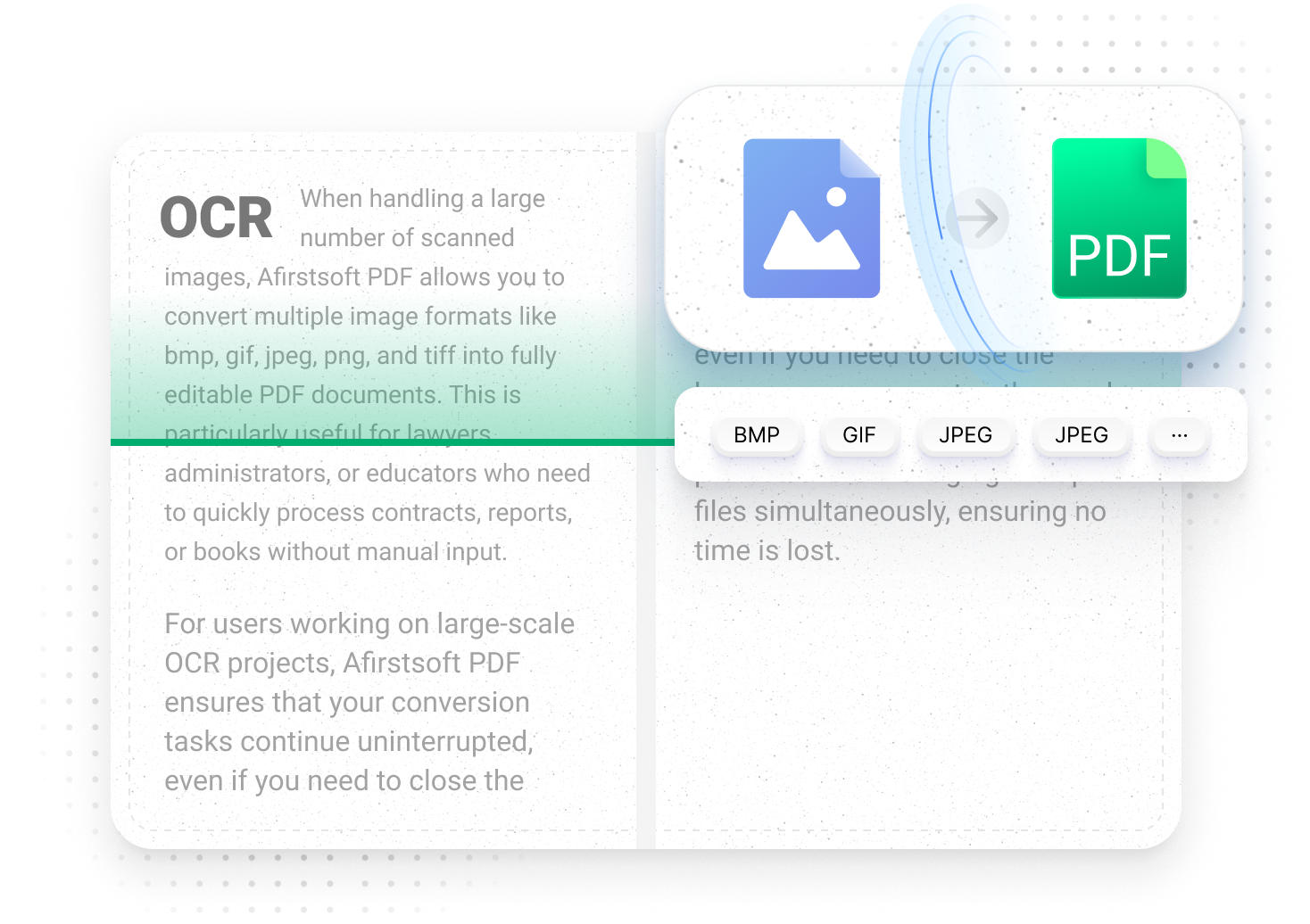
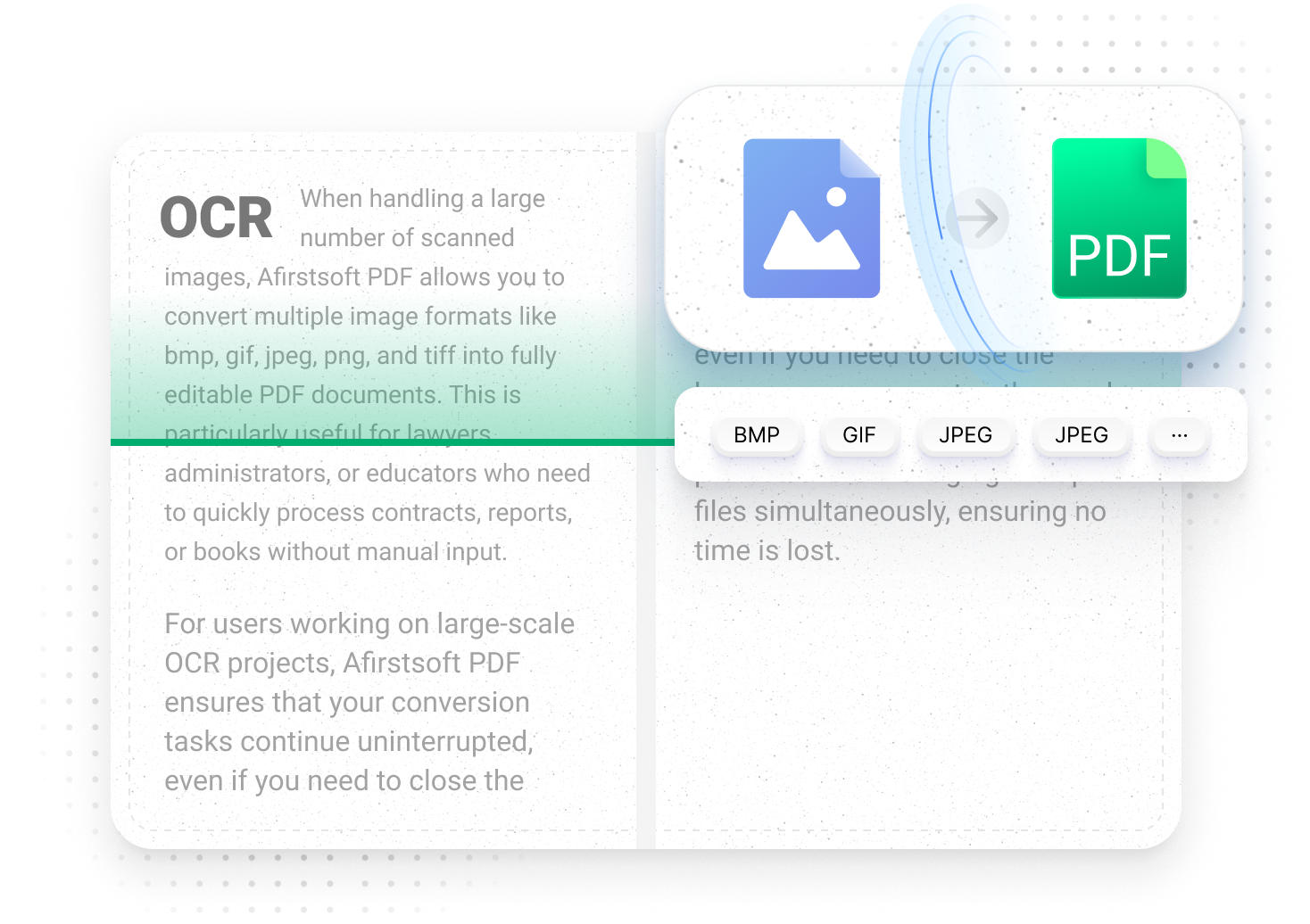
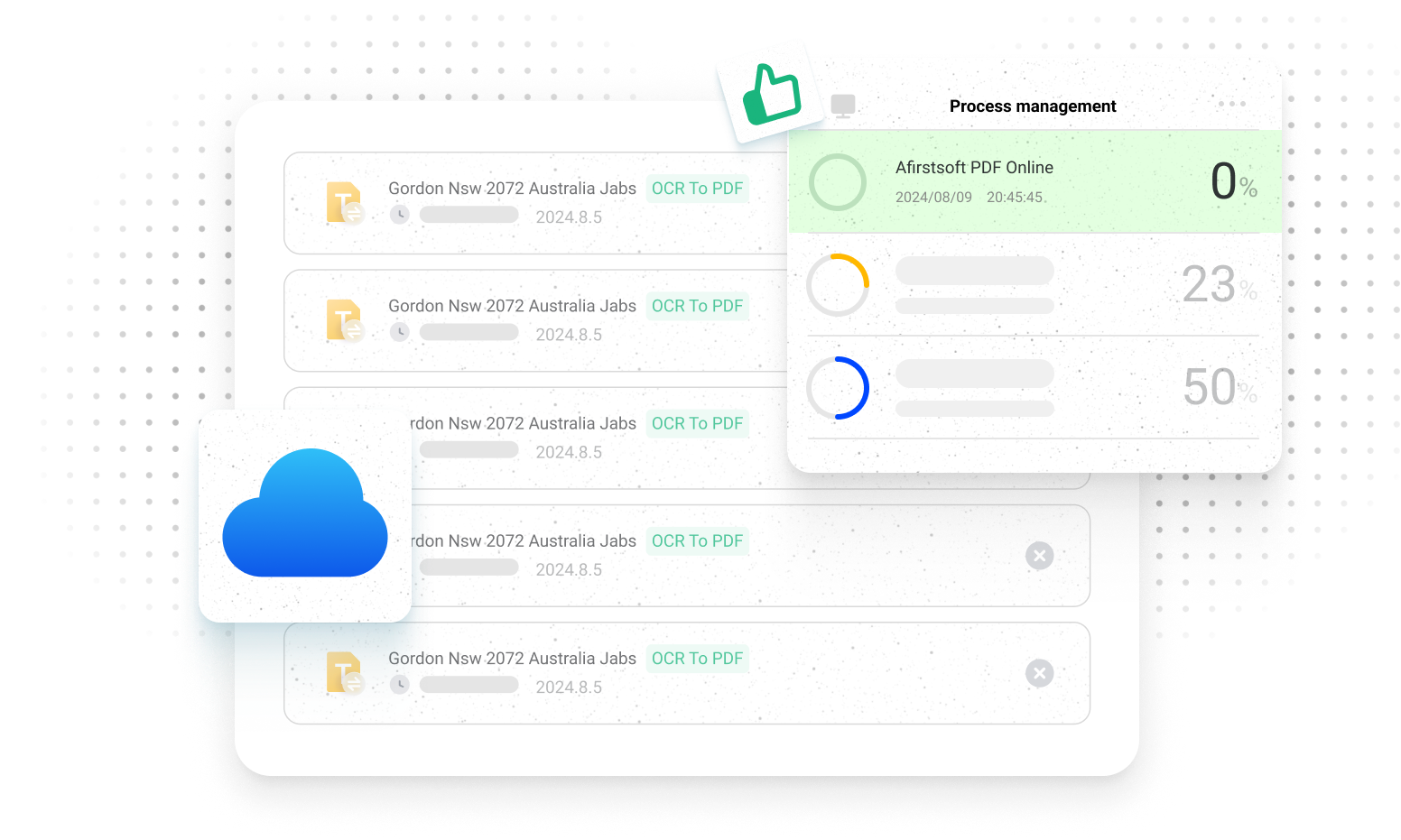
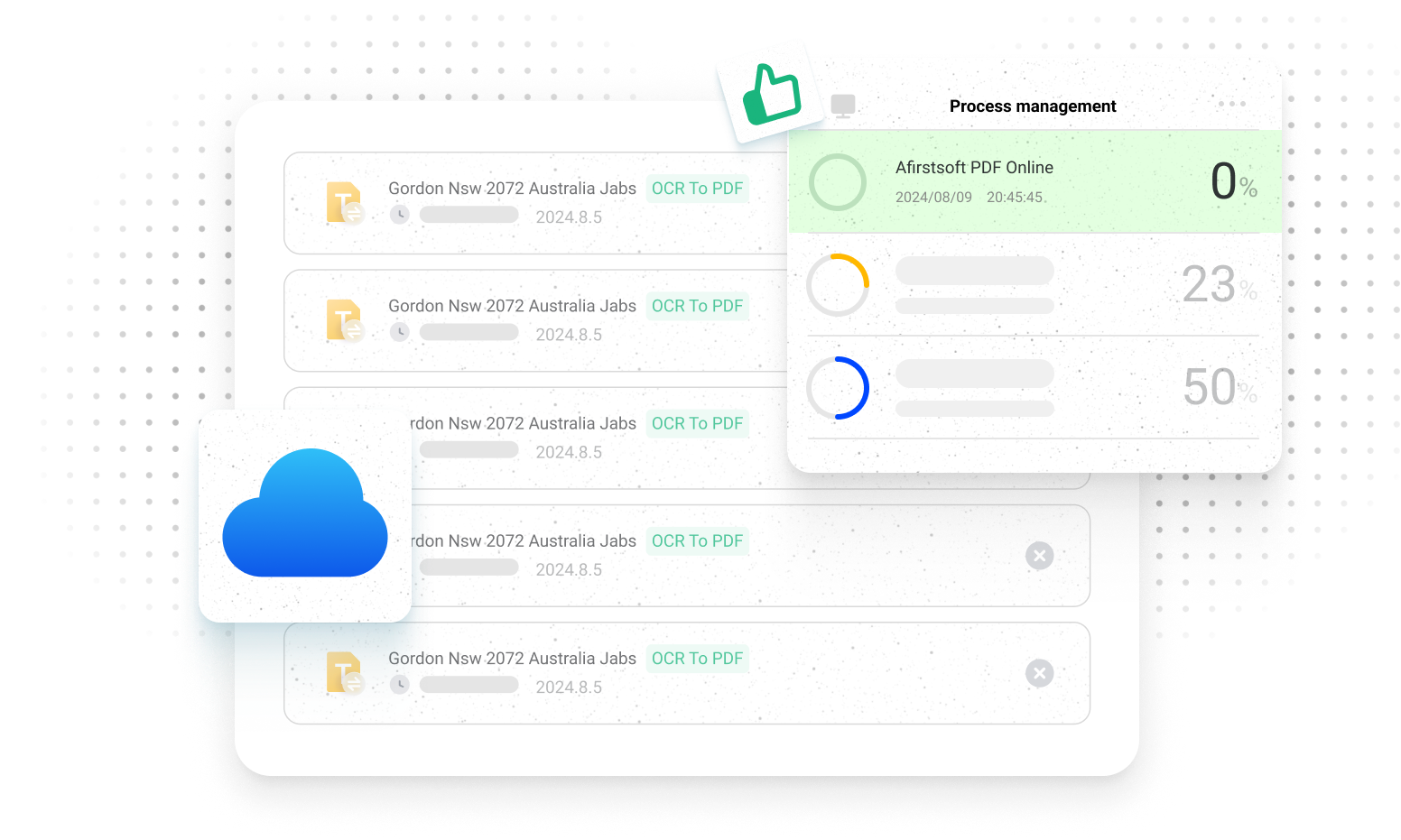
For users working on large-scale OCR projects, Afirstsoft PDF ensures that your conversion tasks continue uninterrupted, even if you need to close the browser or move on to other work. This feature is ideal for busy professionals managing multiple files simultaneously, ensuring no time is lost.
Afirstsoft PDF’s OCR function supports accurate recognition of text in different languages, making it essential for businesses, translation agencies, or researchers dealing with international documents. This enables quick and efficient editing, no matter the language, significantly boosting productivity.
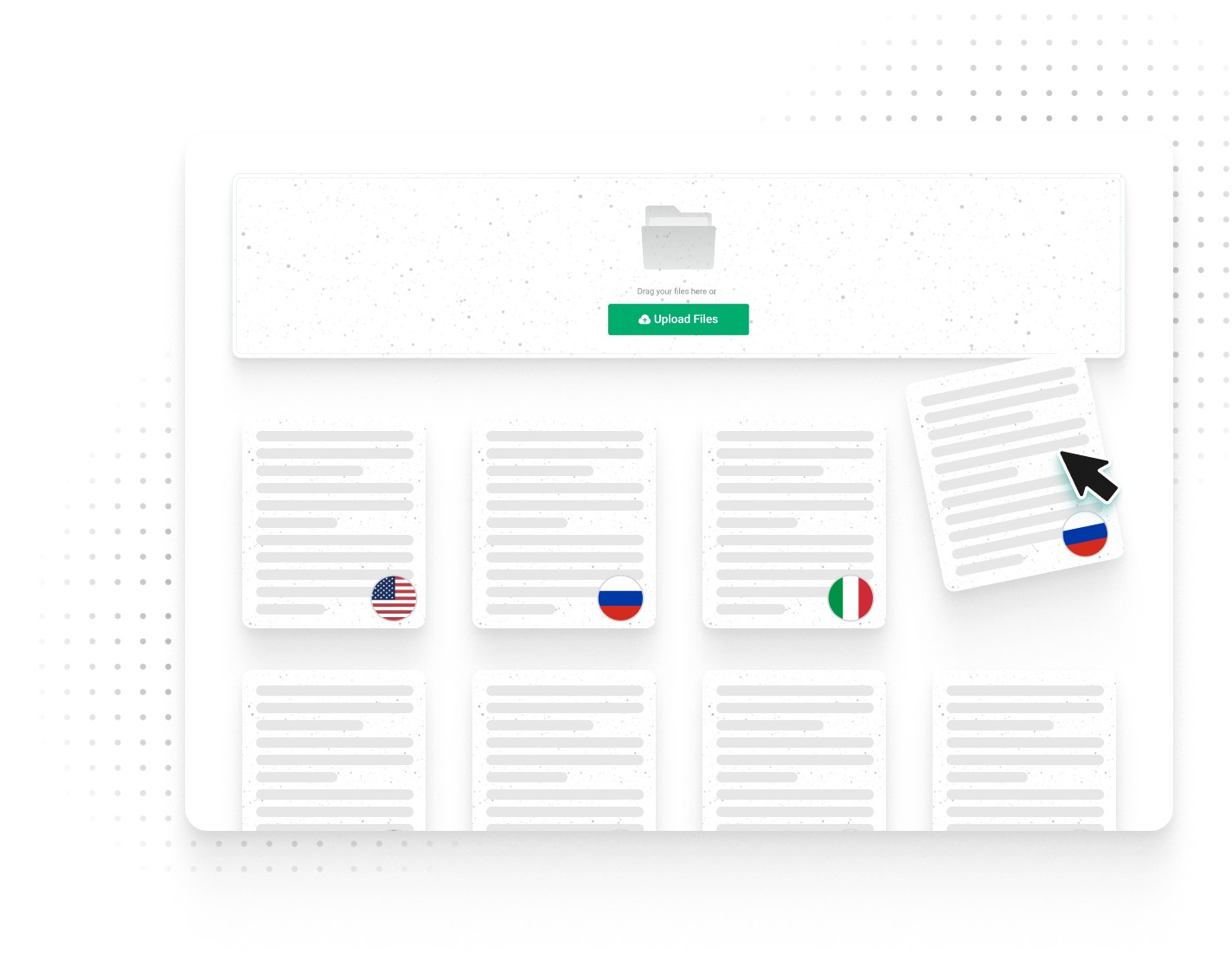
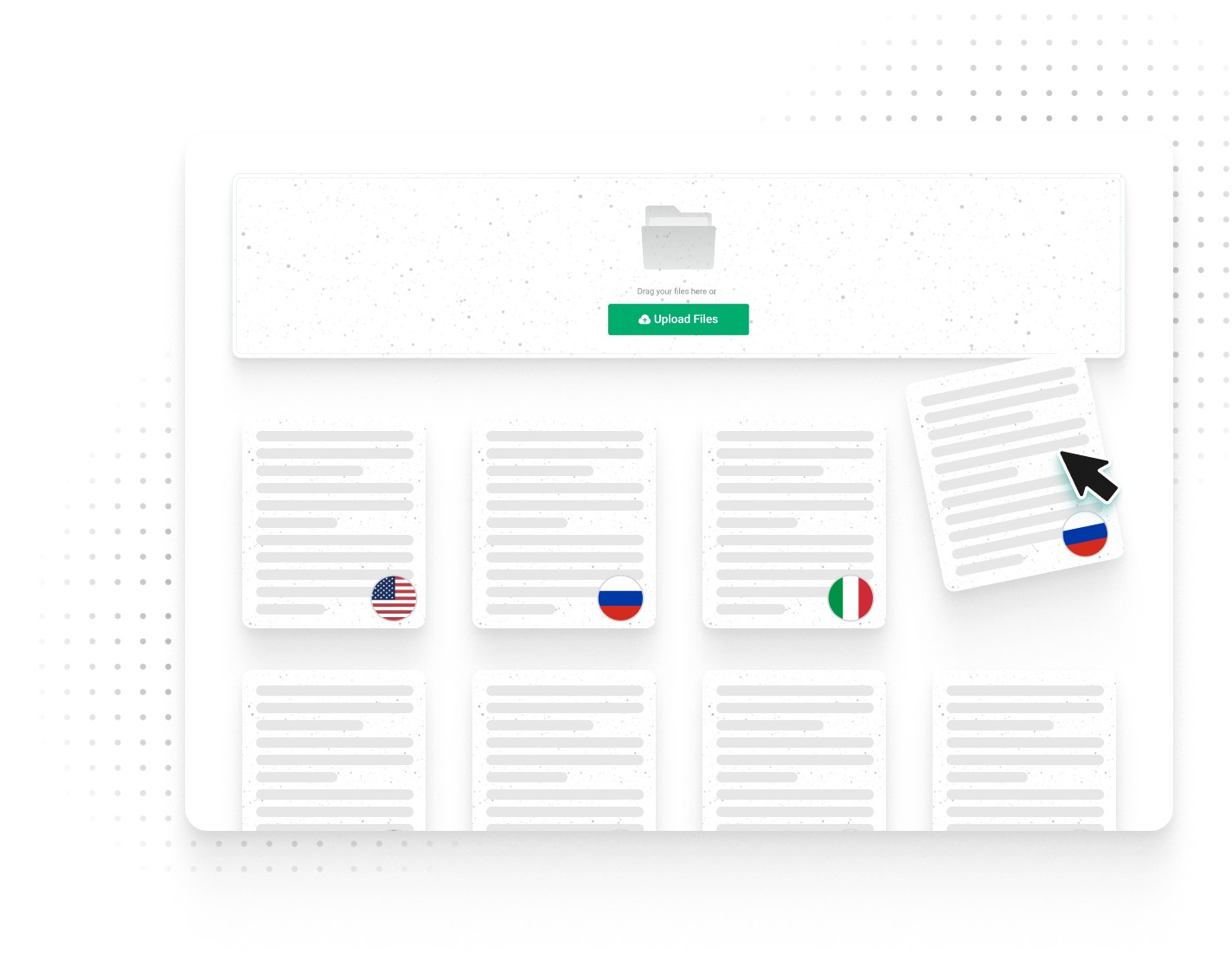
Afirstsoft supports common image formats including bmp, gif, jpg, png, and tiff for conversion to editable PDFs.
Yes, Afirstsoft PDF OCR supports multiple languages, allowing for accurate text recognition and conversion in various languages.
No worries! With asynchronous processing, your conversion will continue in the background and can be retrieved later.
Yes, all file processing is secured with encryption to ensure your documents are safe during the conversion process.
No account is required, but signing in allows you to save tasks and access additional features.