While reading financial reports and academic papers, you may come across difficult terminologies limiting your understanding of PDF documents. Such cases demand an AI PDF assistant that can extract any answer from the document for better comprehension. With the advancement in technology, there are many AI-powered PDF question-answering tools available to solve this issue.
(*If you're curious about the capabilities of AI in handling PDF files, be sure to check out our article on "Can AI Read PDF Files?")
Using the power of advanced algorithms, these AI tools can understand the input prompts and analyze the PDFs to answer according to your requirements. Throughout this article, we will discuss how the best AI tools for PDF question answering are transforming the way we consume PDF content.
Part 1. Top 5 AI-Powered Tools for Extracting Answers from PDFs
As discussed, professionals need an efficient AI assistant to help them skim through lengthy PDFs within a few minutes. To help them perform this task, AI tools make use of NLP and ML models to comprehend complex commands and understand the context of data present within the PDF reports or documents. Upon interpreting your prompts, AI-powered tools extract answers from PDFs to generate accurate responses.
Now, you understand how these AI tools work to respond with relevant answers when analyzing your questions. Let's move forward to discuss some of the best AI tools that can provide you with accurate answers to your PDF-related queries.
1. Afirstsoft [Free AI PDF Assistant]
With the help of this best AI tool for PDF question answering, you can ask questions relevant to any PDF-related terminology for better content comprehension. Using its advanced AI algorithms, this AI tool interprets your statements and searches through PDF documents to come up with a relevant response.
Other than that, you can utilize its intelligent AI assistant to explain definitions of different words after automatic analysis. While chatting with this AI Q&A tool, you can add a prompt to get concise summaries of the PDF content. Doing so will help you get important points written in the PDF document without reading the whole thing.
Moreover, users get the ability to ask questions about single or multiple PDF files imported to this tool. All in all, this free PDF question-answering tool can do anything you want to improve the way you consume PDF content.
2. Coral AI
Coral AI is one of the most advanced AI tools that lets you generate relevant questions and answers related to the PDF content. With this tool, you can simply prompt AI to formulate Q&As from the selected page range. In addition, users can choose from two different models, including 1.5 and XL, to optimize the responses according to their needs. Other than extracting answers from PDFs, this tool can summarize the PDF content to save you time.
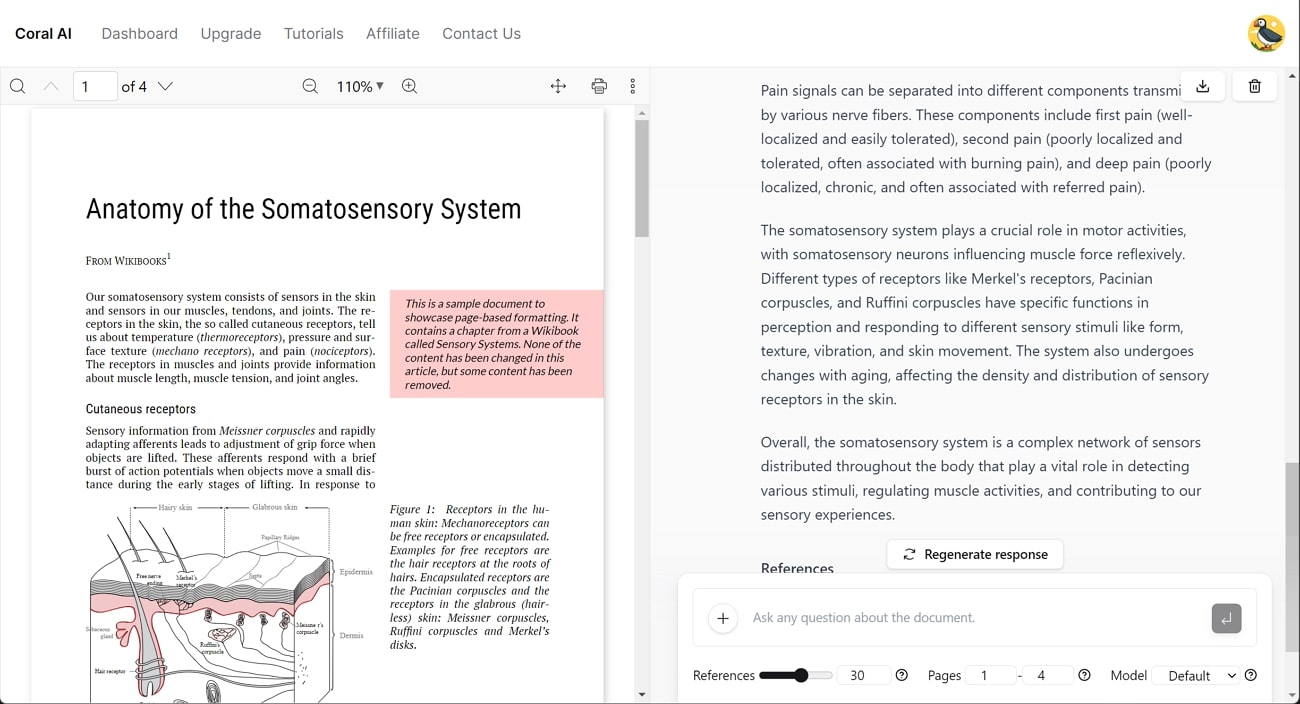
3. UPDF AI
Students and research professionals can make use of this AI-powered PDF questions-answering tool to clarify complex concepts discussed within the article. When chatting with PDF using this tool, you can ask AI to summarize or translate any particular page in the PDF file. Moreover, you can prompt this smart AI assistant to explain any particular paragraph or page. While reading documents, you can even add the AI answers as a sticky note for future reference.
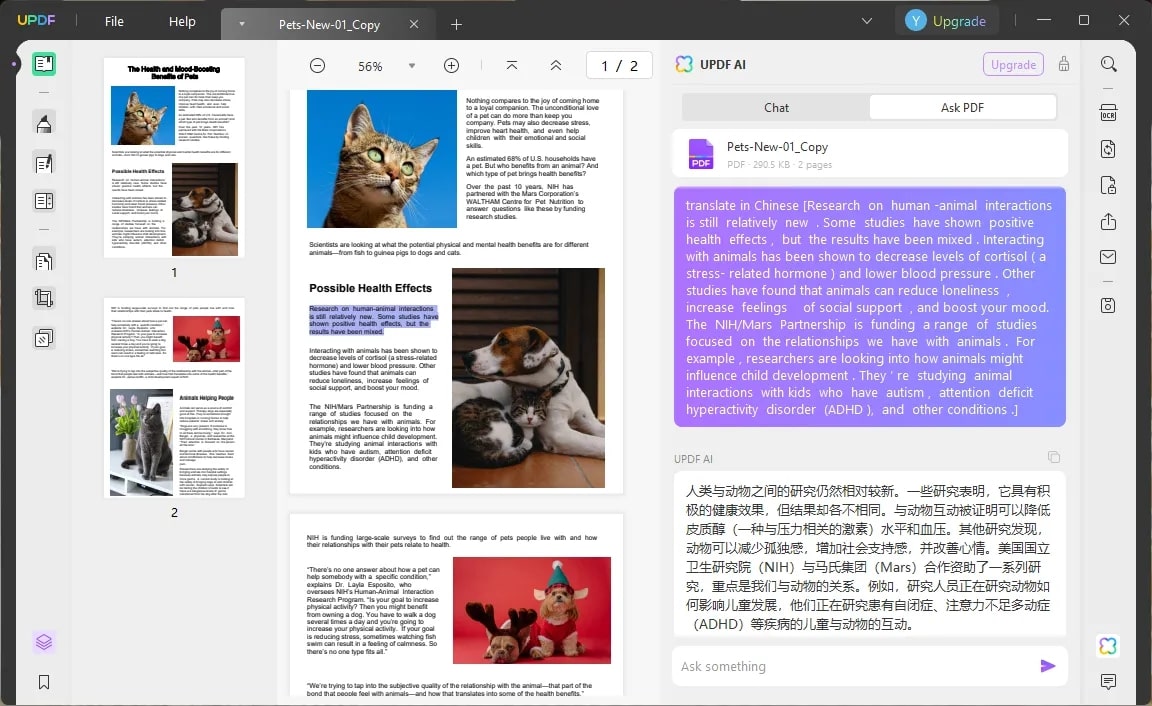
4. AskYourPDF
As the name suggests, this AI-powered tool allows you to ask any question related to the PDF document for better textual understanding. Furthermore, this best AI tool for PDF question answering provides you with up to 3 sample questions that can help you comprehend complex concepts within the PDF document. After having a detailed Q&A with this tool, users can download the chat as a PDF file for a quick review.
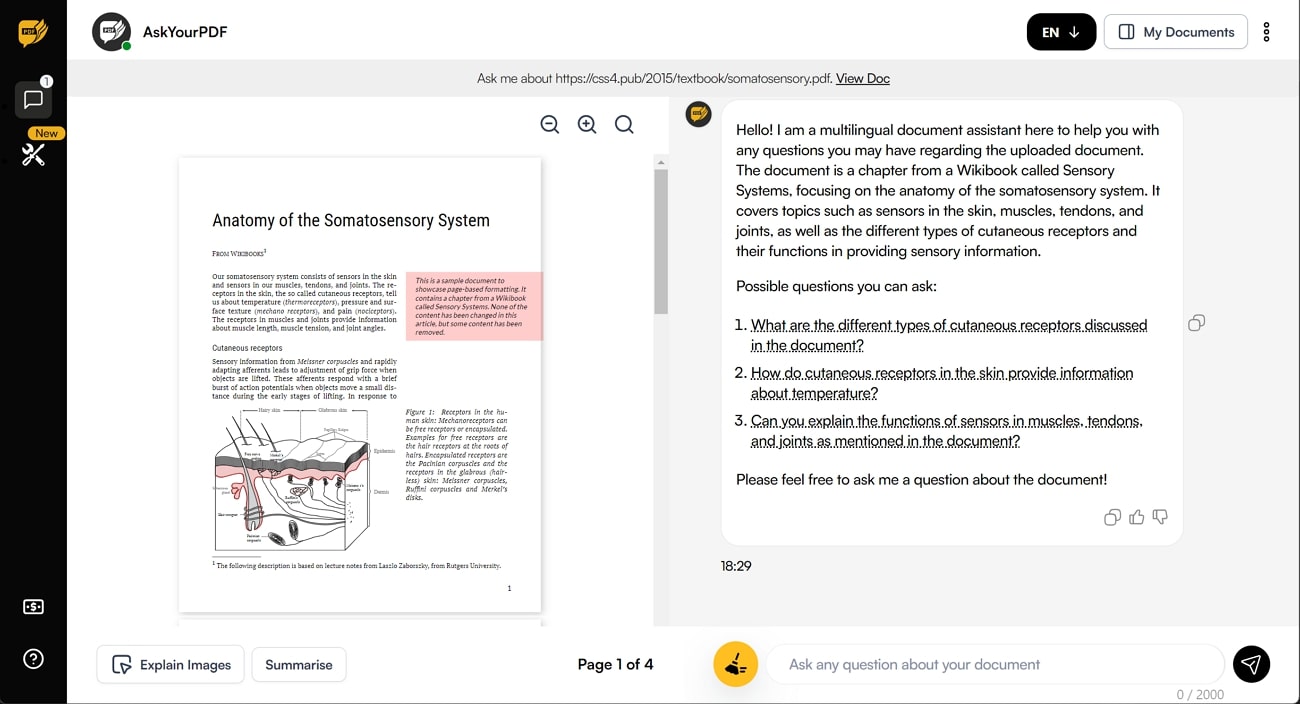
5. Adobe Acrobat
Using this advanced AI assistant, you can get quick answers to any of your PDF-related queries to level up your productivity. In addition, this AI-powered PDF question-answering tool offers a few suggestive questions to help you get an idea about what to ask from AI to improve the understanding of PDF content understanding. Using its mobile application, you can interact with AI via voice command to improve the efficiency of a Q&A session.
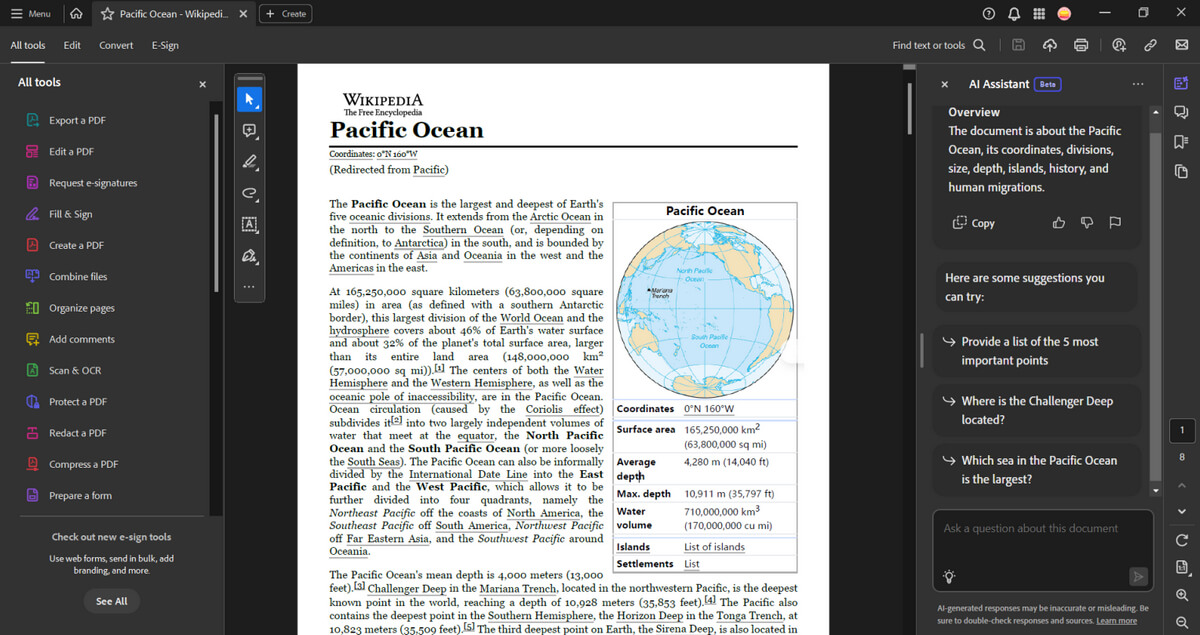
Benefits of Using AI for PDF Question Answering
Upon going through the features of several AI tools, we have understood the application of this technology in extracting answers from PDFs. Now, let’s go analyze the different benefits we get upon using these AI-powered tools for PDF question answering.
- Efficiency and Speed: AI has the ability to scan and analyze large volumes of text within PDFs rapidly. So, users can make use of these tools to extract relevant information from text, tables, and figures much faster than a normal human.
- Accuracy and Consistency:Using the best AI tool for PDF question answering, you can minimize the risk of errors that can occur with manual data entry and information extraction. Moreover, AI ensures consistent quality in responses, free from the variability seen in human performance.
- Better Accessibility: Users get the chance to process and translate content from PDFs in multiple languages using an advanced AI-powered PDF question-answering tool. Other than that, these AI tools can handle different types of PDFs, including scanned documents, images, and text-heavy files, for a question-answering session.
- Advanced Search Capabilities: With its advanced models, AI can understand the context of questions and provide more accurate answers by interpreting PDF text. Most modern AI systems use NLP to comprehend and respond to queries in natural language and make interactions more intuitive.
Part 2. Using Afirstsoft PDF’s AI Features for Question Answering
Compared to other alternatives, Afirstsoft works on advanced algorithms to make the question-answering sessions optimized for every type of user. Whether you want to ask questions about financial reports or research articles, this tool has the capability to understand and provide answers to any relevant query. Using its AI-powered research assistant, you can extract answers from PDFs with a single prompt.
As discussed previously, you can also prompt this tool to summarize the PDF document in any desired language. Moreover, you get the option to chat with its AI assistant to analyze and explain PDF content for improved comprehension. Go through the simple steps given below to get an idea about how this tool works to answer your PDF-related questions:
Step 1. Launch the Afirstsoft AI PDF Question Answering Tool
Begin this process by installing and launching this best AI tool for PDF question answering on your system. Moving forward, press the “Open” button from its main interface to import your desired PDF for an interactive session with AI.
Step 2. Enter the Afirstsoft AI Feature and Log into Your Account
Upon importing the PDF document, press the “Afirstsoft AI" button on the top right to access a new window. From here, tap the "Log In or Sign Up" button to enter your credentials for AI interaction. After signing into your account, you will see a text box where you can write any questions relevant to the PDF file.
Step 3. Start Chatting with Your PDF for AI Answers
Within the text box, you can prompt this AI-powered PDF tool to explain any complex term present within the document. For this purpose, you can write a prompt, such as “What is Somatosensory System? Explain this answer in a detailed manner.” Upon writing a relevant AI prompt, press the “Enter” key to get your query answered for PDF comprehension. If you don’t like the output, this tool even allows you to regenerate the answers.
Real-World Applications and Examples of its Application
Upon analyzing the steps, you now have the knowledge to extract answers from PDFs using Afirstsoft. Let’s move forward to discuss the best applications of such AI-powered PDF question-answering tools for better content understanding.
- Education and E-Learning: With the help of AI-driven tutors, students can get their questions answered in real-time without any delay. Other than that, researchers can utilize AI Q&A tools to extract information from academic papers, textbooks, and research databases.
- Healthcare: Some advanced AI-powered systems have the ability to help medical professionals quickly find relevant information from medical literature. In addition, these PDF AI tools can act as virtual health assistants to answer patient queries regarding lab reports and prescription.
- Government and Public Sector: Using the best AI tools for PDF question answering, government officials can interact with public records and laws to find specific information. Moreover, policymakers can utilize these AI tools to extract relevant information from policy documents and legislative texts.
- Manufacturing and Engineering:These AI tools let engineers and technicians ask questions about technical manuals and repair guides to find specific instructions and technical details. Moreover, different AI assistants can help ensure manufacturing processes comply with industry standards by querying regulatory documents.
Part 3. The Best 3 Free and Online AI Tools for PDF Question Answering
In addition to paid offline and online tools, many AI-powered PDF question-answering tools are available that allow you to interact with PDFs free of cost. Using such tools, you can improve your PDF comprehension without paying a single penny. However, the question-answering sessions will be limited, and the PDF upload size will be restricted. The following comparison table will help you learn about the functionality of different free PDF question-answering tools.
|
Metrics |
ChatPDF |
LightPDF |
HiPDF |
|
Free PDF Q&A |
✓ |
✓ |
✓ |
|
Interact with PDF |
✓ |
✓ |
✓ |
|
PDF Summarization |
✓ |
✓ |
✓ |
|
Interaction in Multiple Languages |
X |
✓ |
✓ |
|
Content Translation |
X |
✓ |
✓ |
|
Built-in Questions related to PDF |
✓ |
✓ |
✓ |
|
File Size Limitation |
Limited |
Limited |
20 MB |
|
PDF Upload Restrictions |
2 PDFs per day |
1 PDF file a day |
5 PDF files a day |
|
Questions Limitations |
Limited questions |
5 Questions a day |
Only 5000 tokens for questions |
|
Compatibility |
Online |
Windows, Mac, iOS, Android, Online |
Online |
Advantages and Limitations of Free AI PDF Question Answering Tools
After comparing these online AI tools, we have got a general idea about functionalities associated with these free PDF assistants. Now, it is time to analyze different advantages and limitations related to the free PDF question answering tools.
Advantages
- Free tools eliminate the need for costly subscriptions, making them accessible to everyone regardless of budget.
- With their online accessibility, users can find answers quickly without the need for specialized software.
- In addition, most free AI tools do not require account creation to ensure immediate use.
- AI-powered PDF questioning answering toolsavailable online usually come with a user-friendly interface for general public accessibility.
Limitations
- The quality of answers provided by the free PDF question-answering tools may be less accurate than that of paid offline tools.
- Users will face file size and questions per day limitations while using free online tools for PDF interactions.
- Generally, online AI assistants are not considered safe due to privacy and security risks associated with these tools.
- These free tools will lack advanced features such as multi-language support, deep learning models, and sophisticated text analysis.
Top 3 AI PDF Question Answering Tools
Once you have a general overview of these AI tools for PDF Q&A sessions, let’s dig deep into their workings to better understand their functionality.
1. ChatPDF
Integrated with the GPT-4, ChatPDF is an advanced tool designed to transform how you interact with PDF documents. After uploading the PDF to this tool, the AI assistant automatically generates recommended questions to help you understand the content. Using its AI-powered PDF questioning answering tool, you can also get the answers referenced within the PDF. Let's look into its detailed user guide to utilize the AI Q&A capabilities of this tool:
Step 1. Begin the process by visiting the official ChatPDF website to reach the "Chat with Any PDF" screen. From here, hit the "Drop PDF Here" button to import the PDF with which you want to interact using this tool.
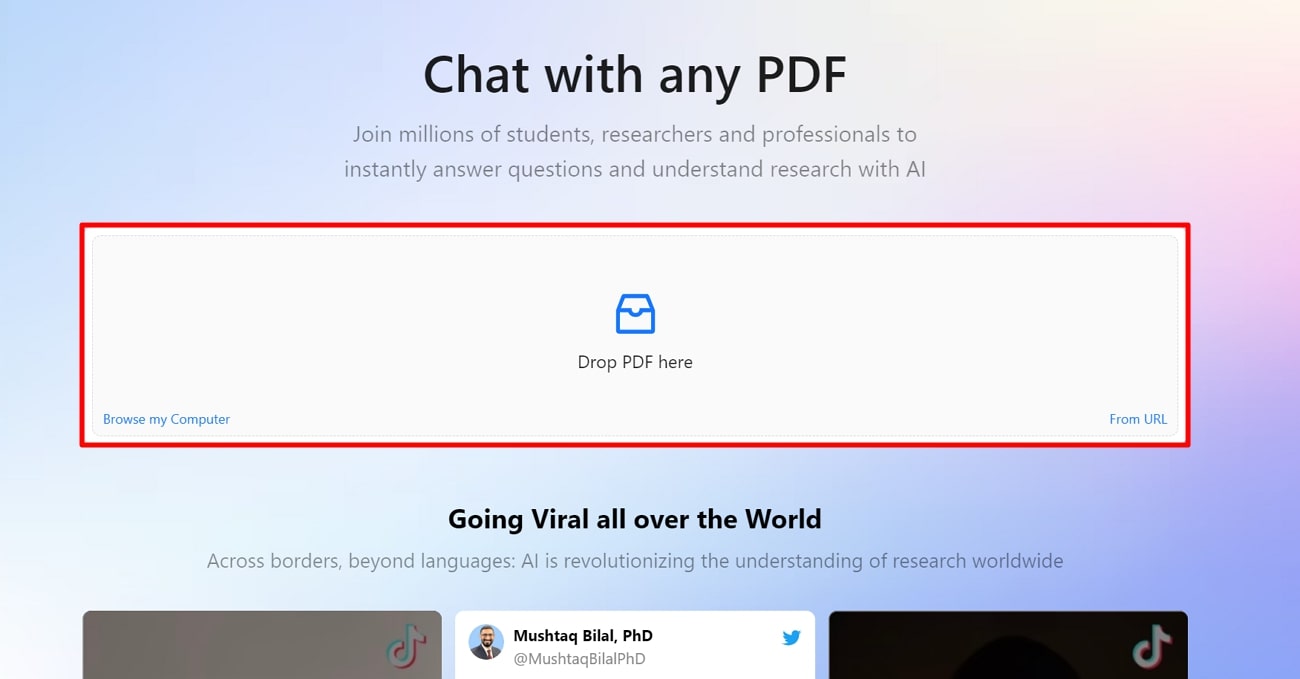
Step 2. Upon importing the file, the tool will generate an automatic summary and 3 relevant questions for better content understanding. Moreover, you can ask any questions related to the PDF document within the "Ask any question…" text box to have a question-answer session with the uploaded PDF file.
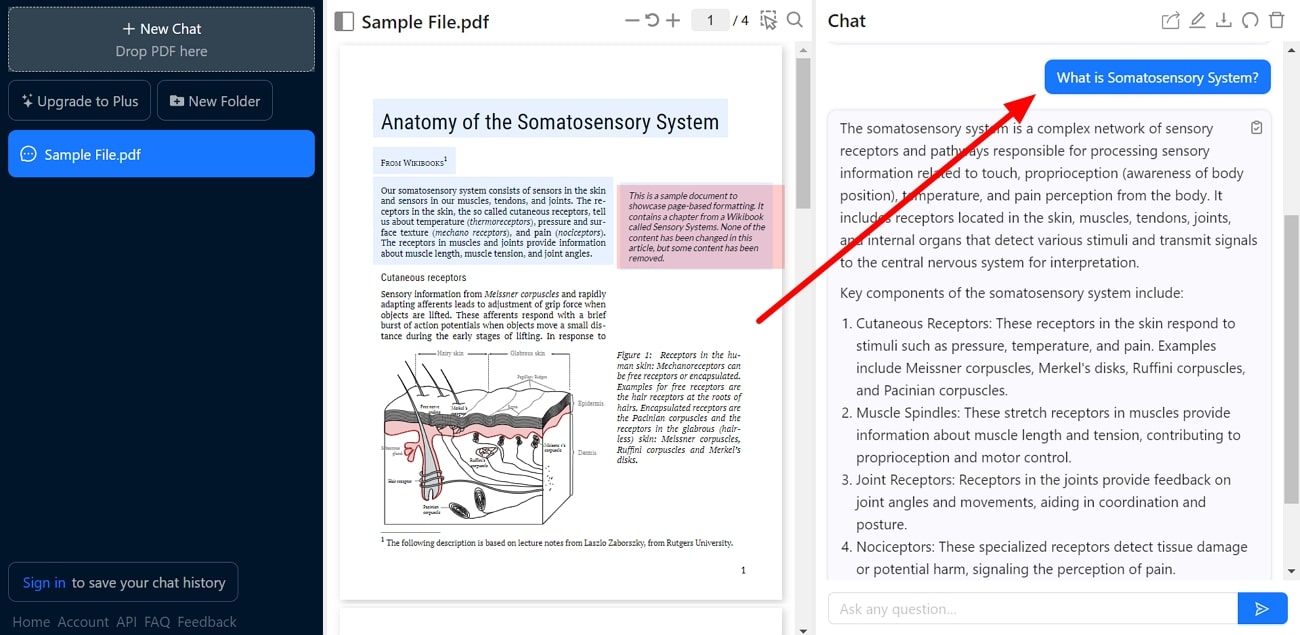
2. LightPDF
Users can add the extension of this AI tool to Google Chrome to chat with any PDF opened on this browser. With the help of this best AI tool for PDF question answering, you can ask detailed questions about the PDF's text and receive context-aware answers. After generating answers, you can perform chat analysis to extract key points discussed within the conversation. Go through the steps below if you want to get answers related to your PDF with this tool:
Step 1. First, you need to access the official website of this AI tool and access the “ChatPDF” tool page through the “AI Tools” tab. Moving forward, press the “Upload Documents” button to add your desired PDF to this tool.
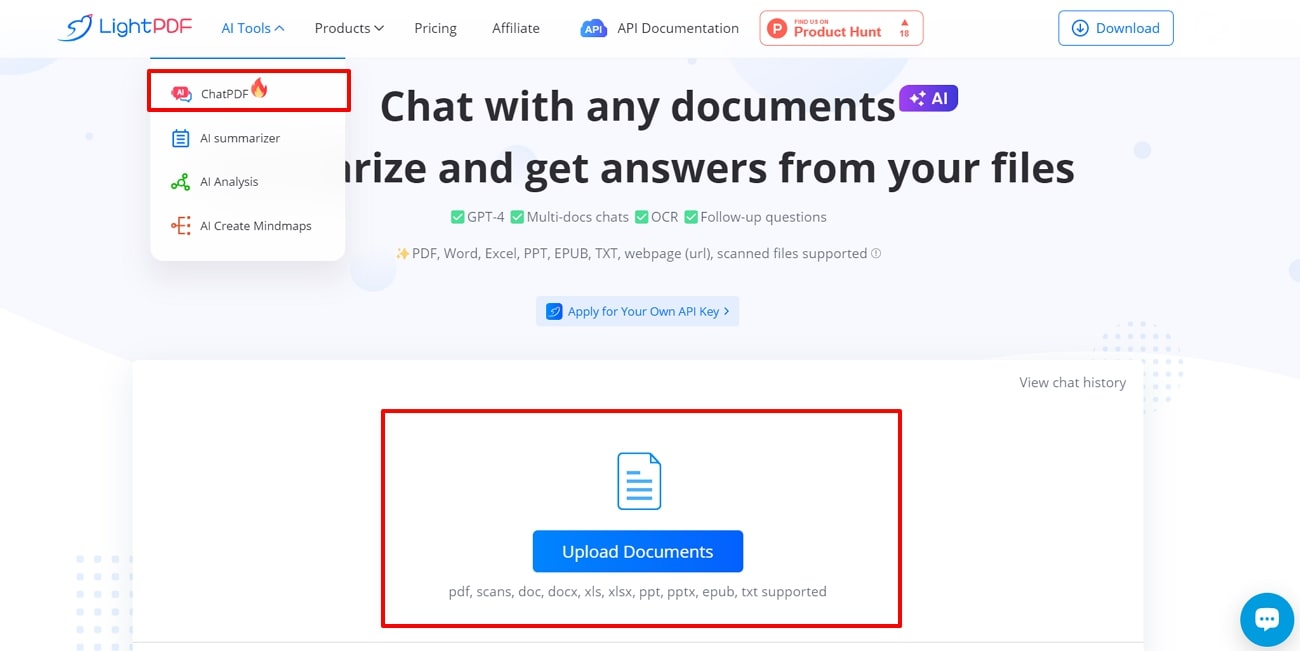
Step 2. After uploading the file, you will get automatic summaries and suggestive questions to get help in PDF comprehension. Next, you can write any prompt in the given text box, such as “What do you mean by Somatosensory System?” Next, users can ask as many questions as they want until they fully comprehend all the content.
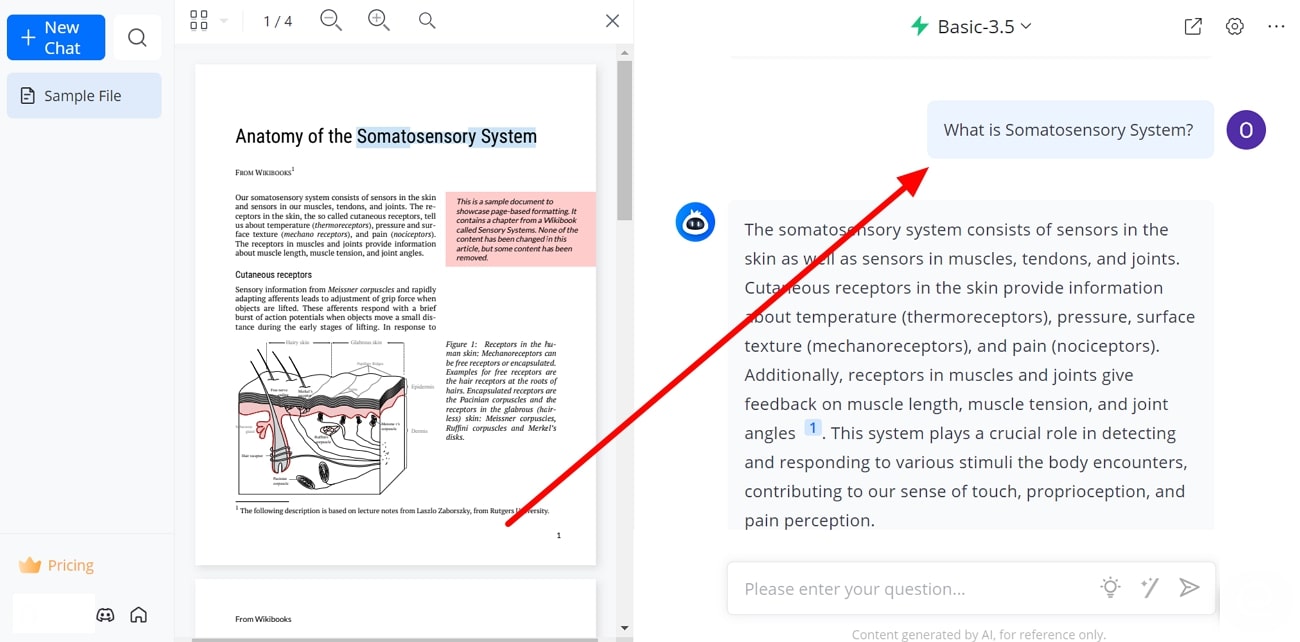
HiPDF is a versatile online platform specifically developed to analyze and extract answers from PDFs using the AI assistant. Upon analyzing the PDF, it automatically provides related keywords discussed in the file. In addition, users can convert PDFs to multiple formats by giving the AI assistant a prompt. Apart from that, users can interact with the assistant in multiple languages for global accessibility. Let's learn the steps to effectively use this AI-powered tool for PDF Q&A:
Step 1. Upon visiting the official website of this tool, enter the “Chat with PDF” web page to start interacting with documents. Now, click on the “Chat with PDF” button to import your favored document for an advanced AI interaction.
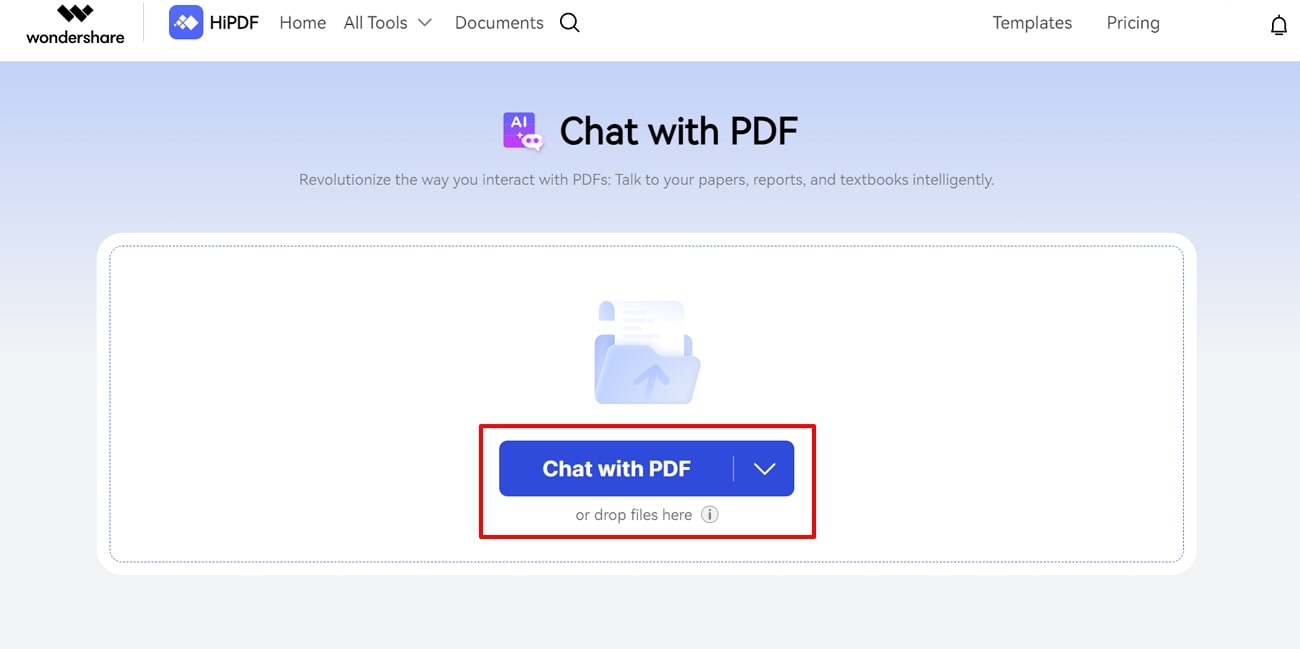
Step 2. Moving forward, this tool will generate an automatic summary, keywords related to PDF, and relevant questions after analyzing the file. Afterward, you can write the relevant queries in the text box to start having a chat with this AI PDF tool.
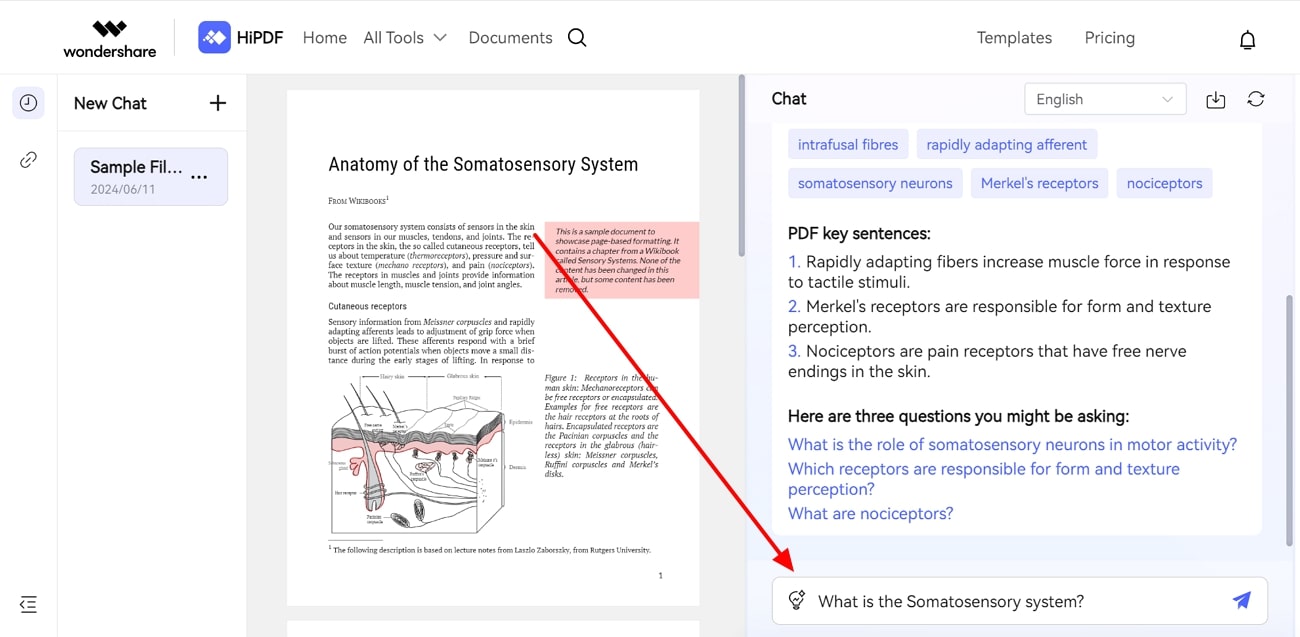
Part 4. Frequently Asked Questions
Q1. What are the benefits of using an AI PDF question-and-answer tool?
With AI-powered PDF questioning answering tools in hand, users can prompt the AI assistant to generate concise summaries of lengthy PDFs to understand the key points instantly. Besides that, you can ask the AI assistants to extract valuable data contained within tables or charts and export them into a usable spreadsheet format for further use. You can also prompt the tool to convert the PDFs into other languages to break the language barrier.
Q2. Which documents can be analyzed using AI-powered PDF question-answering tools?
AI powered PDF Q&A tools can answer queries about a variety of documents like contracts and legal documents. Moreover, the complex data contained within the tables or charts in the financial reports or academic articles can also be explained using these tools. Some AI-powered PDF question answering tools can even convert the scanned documents into editable files for PDF interaction.
Q3. Which is the best AI-powered PDF question-answering tool?
There are many online and offline AI powered PDF question answering tools available in the market but they lack advanced AI Q&A features. Among all the competitors, Afiratsoft stands at the top offering a wide range of AI features and efficiency in extracting information from the documents. Using this best AI tool for PDF question answering, users can generate summaries, extract answers from PDFs and rewrite content within a matter of seconds.
Conclusion
All in all, we can say that AI-powered PDF question-answering tools will enhance the overall productivity of the readers. Using these tools, you can ask anything related to the document to improve the overall understanding of the PDF content. Many AI online and offline tools can help you perform this task free of cost with certain limitations.
However, Afirstsoft is an advanced tool that allows you to interact with PDF documents without any restrictions. So, download this free PDF question-answering tool on your system to revolutionize the way you read and consume PDF text.
