In today's world, we're bombarded with images on our phones, social media, and everywhere we turn. But what if you could effortlessly understand the details hidden in those pictures? That's where AI tools step in with photo summarization, as they have the AI-driven Optical Character Recognition (OCR) feature. By extracting text from photos like captions, OCR unlocks valuable information for summarization tools.
These tools can then analyze the extracted text to find key points and generate a concise summary. To empower your photo summarization needs, we'll explore the top 7 AI photo analysis tools available to help you find the perfect fit.
Part 1. 5 Key Features of AI in Photo Summarization
AI is revolutionizing how we interact with photos, and photo summarization is a prime example. Here are some of the key features that make AI-powered photo summarization so powerful:
- Optical Character Recognition: OCR is integral toAI photo summarization tools as it extracts text from images, converting them into editable and searchable content. This capability enables AI systems to process and interpret textual information within photos to facilitate photo summarization.
- Convolutional Neural Network:In addition, CNN plays a vital role in AI photo summarization by extracting hierarchical features from the images. Using this feature, AI summarizers are able to perform accurate object detection and generate descriptive captions.
- Summary Techniques: Extractive summarization extracts key details like objects or actions and presents them in a concise textual format. On the other hand, an abstractive summarization technique analyzes composition and relationships between elements to generate a natural language summary describing the photo’s essence.
- Image to Text Conversion: AI photo analysis tools utilizes image to text functionality to extract and display textual content found within images. This capability allows these tools to not only summarize visual elements but also to recognize and present any text embedded in the images.
- Multi-language Support: Some remarkable photo summarization tools are capable of processing and summarizing image’s text into various languages. This feature enables users to access summarized information from images regardless of the language in which the text is written, enhancing global accessibility.
Part 2. How to Use Afirstsoft AI to Summarize Text on Photos
If you’re seeking a powerful tool for summarizing images, the Afirstsoft photo analysis tool stands out with its advanced image recognition and classification algorithms. Using this advanced tool, users can convert images to PDF files to directly summarize the text within images.
Moreover, you can utilize the AI-powered OCR feature to extract the text embedded in the scanned images to generate summaries. Other than that, users can utilize this multipurpose tool to create PDFs from web pages to quickly dig out the key points within web page images. This versatile tool makes photo summarization even easier for its users with its translation feature.
With this feature, users get the chance to generate summaries in multiple languages to break the language barrier. Let's take guidance from the step guide given below to learn how AI summarizes photos with Afirstsoft:
Step 1. Launch the Afirstsoft Photo Summarization Tool on Your Device
First, you need to download and install the Afirstsoft tool on your device to begin the photo summarization process. Once installed, launch the program on your system and directly drag and drop your desired image to the tool.
Step 2. Perform the AI-powered OCR Feature
After importing the image, hit the "OCR" option from the top toolbar to open the "OCR PDF" dialogue box. Here, choose the scan parameters, including "Scan Options," "Page Range," and "Language Recognition," and then hit the "Perform OCR" function.
Step 3. Summarize the Image Content Using AI
Once you’ve applied the OCR feature, tap the “Afirstsoft AI” button on the top-right corner of your screen to access a login window. Then, hit the “Log In or Sign Up” button to enter your account credentials or to create a new account. After logging in to your account, click the “Start” button to summarize the text within the photo. Now, enter a prompt such as “Summarize the content in Chinese language” to generate a concise summary.
- 100% secure
- 100% secure
- 100% secure
Afirstsoft’s Photo Summarization Capabilities
- AI OCR: With the AI OCR function in this AI photo summarization tool, you can turn images of text into editable and searchable digital text formats. The extracted text can then be easily summarized using this tool's AI summarization feature.
- Summarize: This AI photo summarytool uses advanced algorithms to analyze and condense a collection of photos into concise summaries. It can identify key themes, objects, and scenes within photos and then generate a meaningful summary.
- Q&A with Images: Users can utilize this AI photo summarization toolto ask specific questions about the content and receive relevant answers. Moreover, this tool can explain complex terminologies within the text for better content understanding.
- Translate: While summarizing images with this AI tool, you get the opportunity to translate the entire image content into diverse languages. Apart from that, you can translate any specific line or section of text into another language for wider content accessibility.
Part 3. Top 6 AI Photo Summarization Tools
AI plays a crucial role in image summarization by utilizing advanced algorithms to extract key information, condense content, and enhance accessibility for users. There are several top AI photo analysis tools available in the digital market to summarize text within images. Let’s review each of them in detail to explore their features and capabilities.
1. NoteGPT
With the help of this AI photo summarization tool, users can seamlessly convert images to text within seconds. The image-to-text functionality automatically extracts the text within images to provide some basic context for the image. Moreover, using the one-click summary feature, you can also generate a concise summary of the text. Once the summary is generated, you can regenerate the results if you feel the summary isn't ideal.
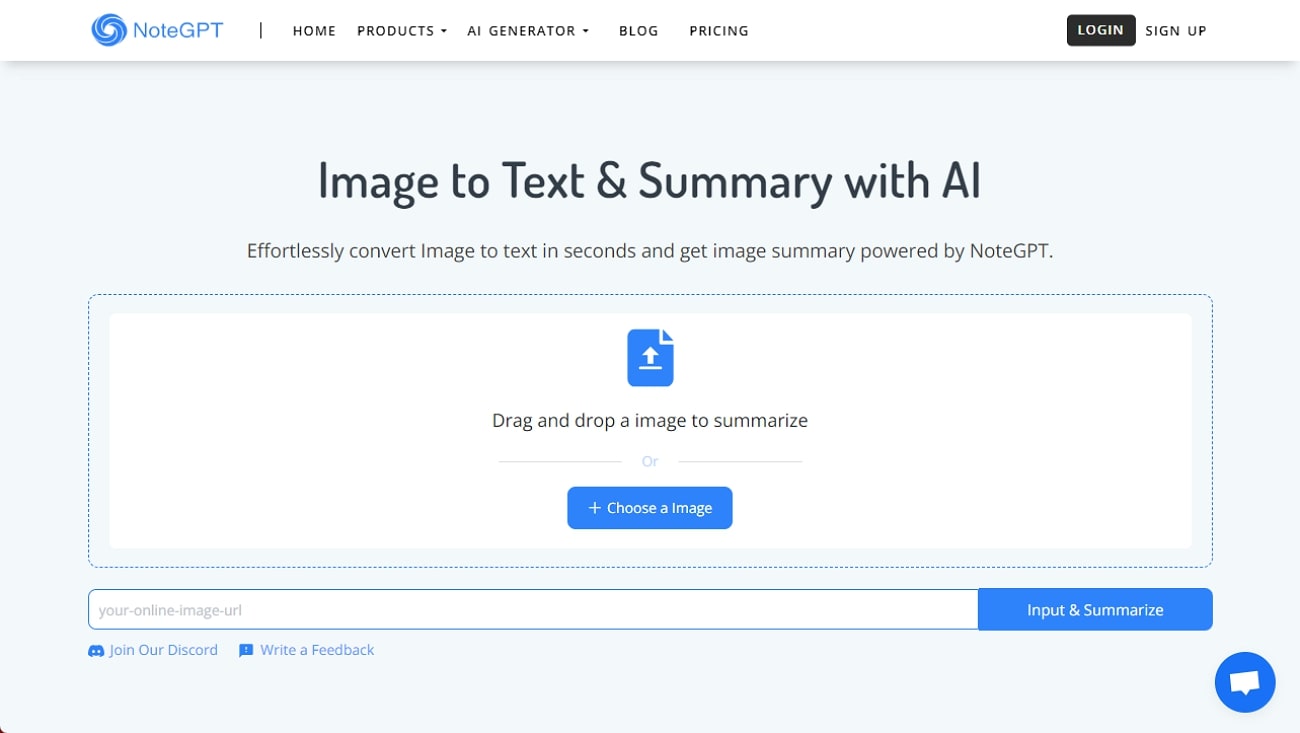
Key Features
- You can create summaries in multiple languages using this AI photo summarization tool.
- Using this tool, users can also generate mind maps from summarized content in flow chart format.
- After generating a summary, you can interact with the AI assistant to ask questions about the summarized content.
Pros
- Users can also share the summary online via the generated URL.
- NoteGPT can process a wide range of image formats, including JPEG and JPG.
Cons
- You get only 200 quotas per month in the basic plan.
Pricing Plans
- Basic: $2.99 per month
- Unlimited: $29 per month
- Pro: $9.99 per month
Supported Platforms
- Online, Web Extension
2. Any Summary
Any Summary is an online AI photo summary tool powered by ChatGPT to summarize a wide variety of image formats including JPG, PNG, and more. Users can customize the summary format according to their preference such as bullet points or abstracts. Moreover, you can provide instructions on how to tailor the summary to your specific interests. Apart from summaries, this tool provides key insights and highlights from the image's content in just a few minutes.
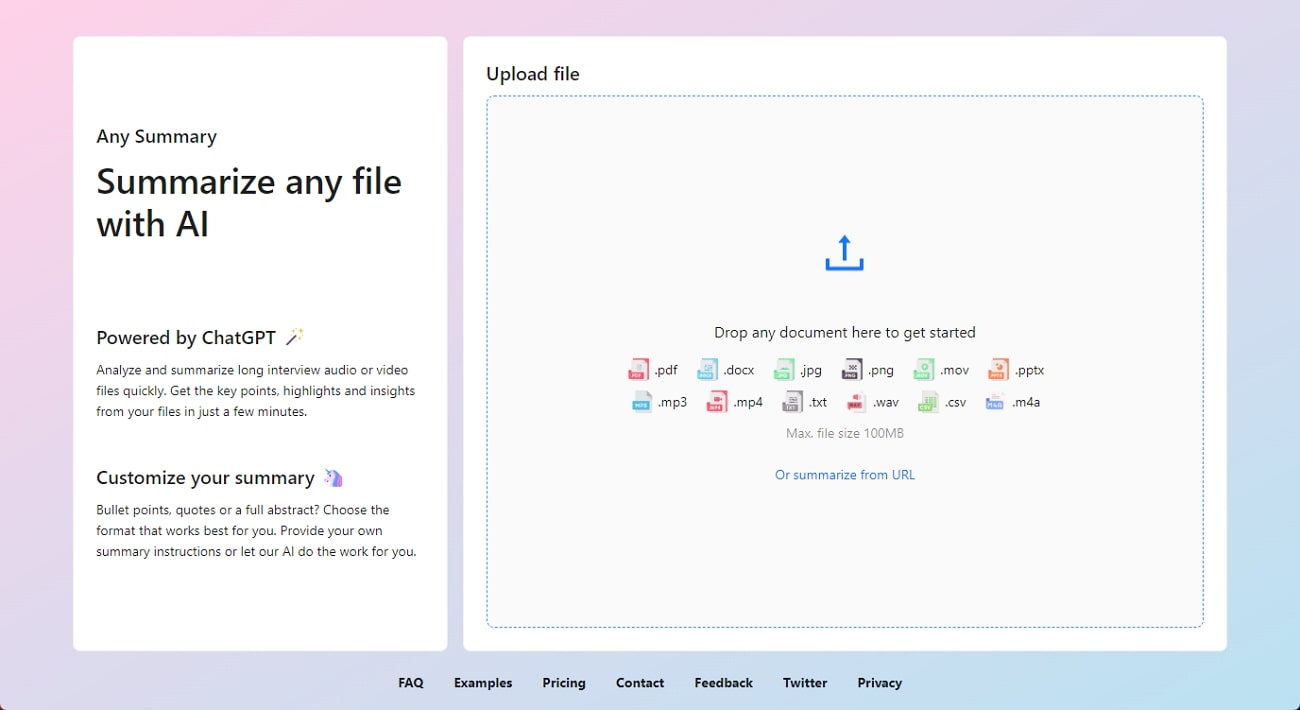
Key Features
- You can download the summary in 3 file formats, including Word, Text, or PDF.
- This tool provides the utility of converting the image content into tweet style.
- With its chat feature, you can interact with the image to ask questions related to the content.
Pros
- Users can even create summaries from long audio or video files using this photo analysis tool.
- With this AI-powered tool, you can create sarcastic captions from the image content.
Cons
- Using the free version, you can summarize a maximum file size of 10 MB only.
Pricing Plans
- Plus:$14.99 per month
Supported Platforms
- Online
3. UPDF
Using this photo summarization tool, users can effortlessly transform a range of files, including images, to PDF. You get the ability to perform OCR on image-based PDFs to make their content editable and searchable. After text recognition, users can generate summaries of the text in their desired language. Along with the summary, it also recommends 3 relevant questions to boost your understanding of the content.
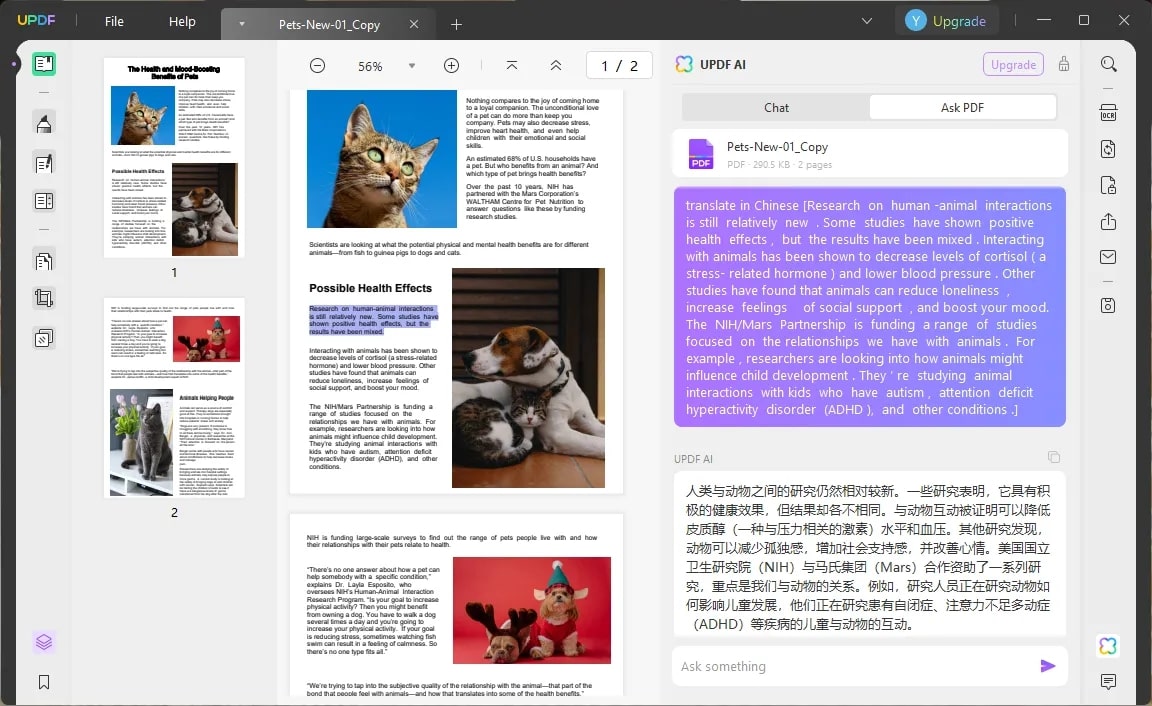
Key Features
- You can summarize the image-based PDFs by page using a targeted approach.
- With the help of this AI photo analysistool, users can add the generated summary as a sticky note.
- With this tool, you get the option to export the summary in markdown or text format.
Pros
- Users can select any specific paragraph or line to get a summary in one click.
- You get the ability to translate the generated summary into 27 different languages.
Cons
- After installing the tool, you have to download the OCR feature separately.
Pricing Plans
- UPDF AI Standard:$59 per year
- UPDF AI Unlimited: $79 per year
Supported Platforms
- Android, Online, Windows, iOS, Mac
4. Foxit
Foxit is a powerful ChatGPT-integrated AI photo summarization tool that can quickly convert images into industry-standard PDFs. This tool has AI-powered OCR functionality to turn receipts, notes, or other documents containing images into machine-readable form. Using this advanced tool, you can extract insights or generate summaries from image-based documents. Additionally, users can chat with AI to ask questions relevant to the image text and receive in-depth answers to analyze the content.
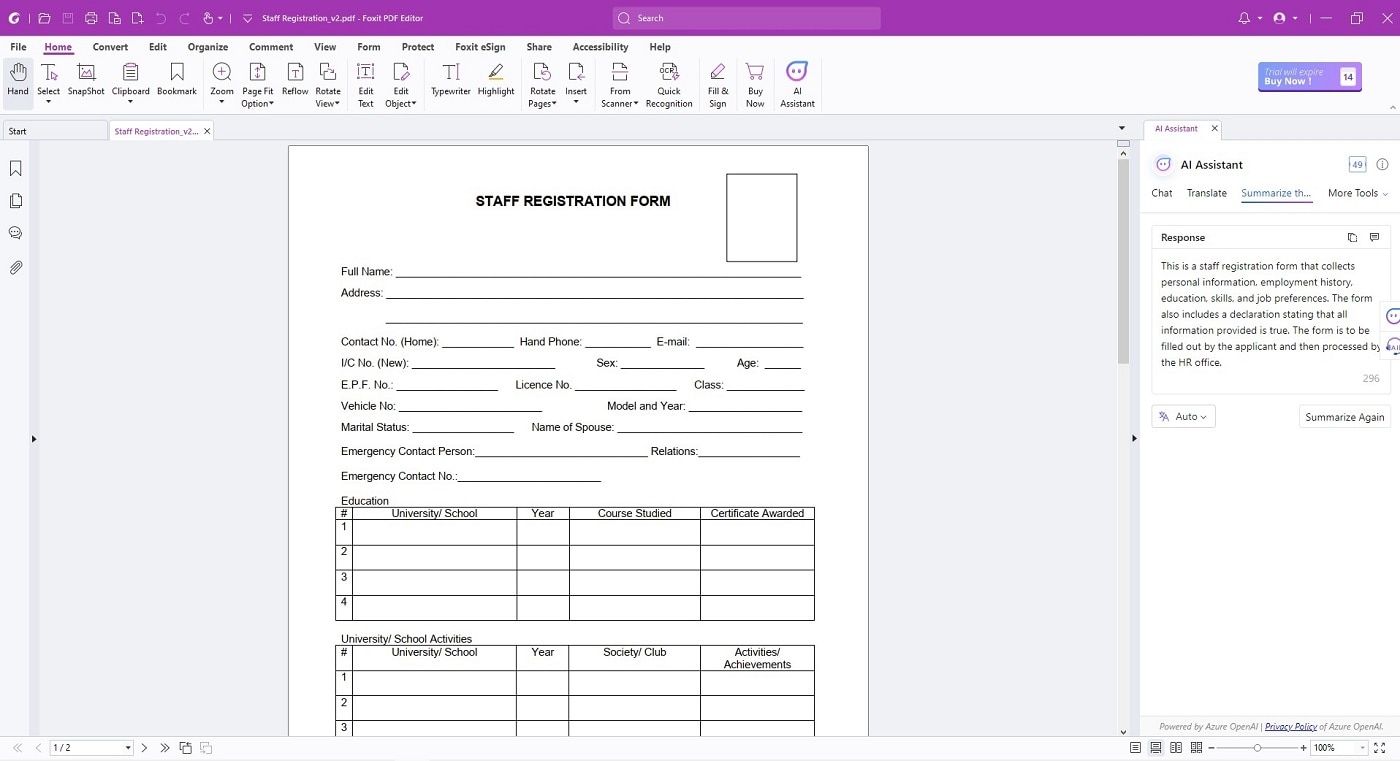
Key Features
- With the help of this AI tool, you can even rewrite the image’s content with increased accuracy.
- Users can translate the entire image content or any part of the text into more than 30 languages.
- In addition to summarizing images, you can also fix spelling and grammar errors within the text.
Pros
- You can prompt AI to generate the image's summary in your native language.
- This photo summarizer can also explain certain terminology within the image content.
Cons
- You only get access to AI-powered features in the Pro plan.
Pricing Plans
- PDF Editor Suite Pro:$13.99 per month
- PDF Editor Suite:$10.99 per month
Supported Platforms
- Windows, Mac, iOS, Android
5. PDFgear
Users can utilize this advanced tool that leverages image recognition AI technology to simplify and enhance the process of summarizing photo content. PDFgear supports 10+ image formats and ensures hassle free conversion of images to PDFs. After creating PDFs, users can utilize its OCR function to extract text from images and then summarize it by prompting the AI assistant. Moreover, you can rewrite the image content using AI while maintaining the original meaning.
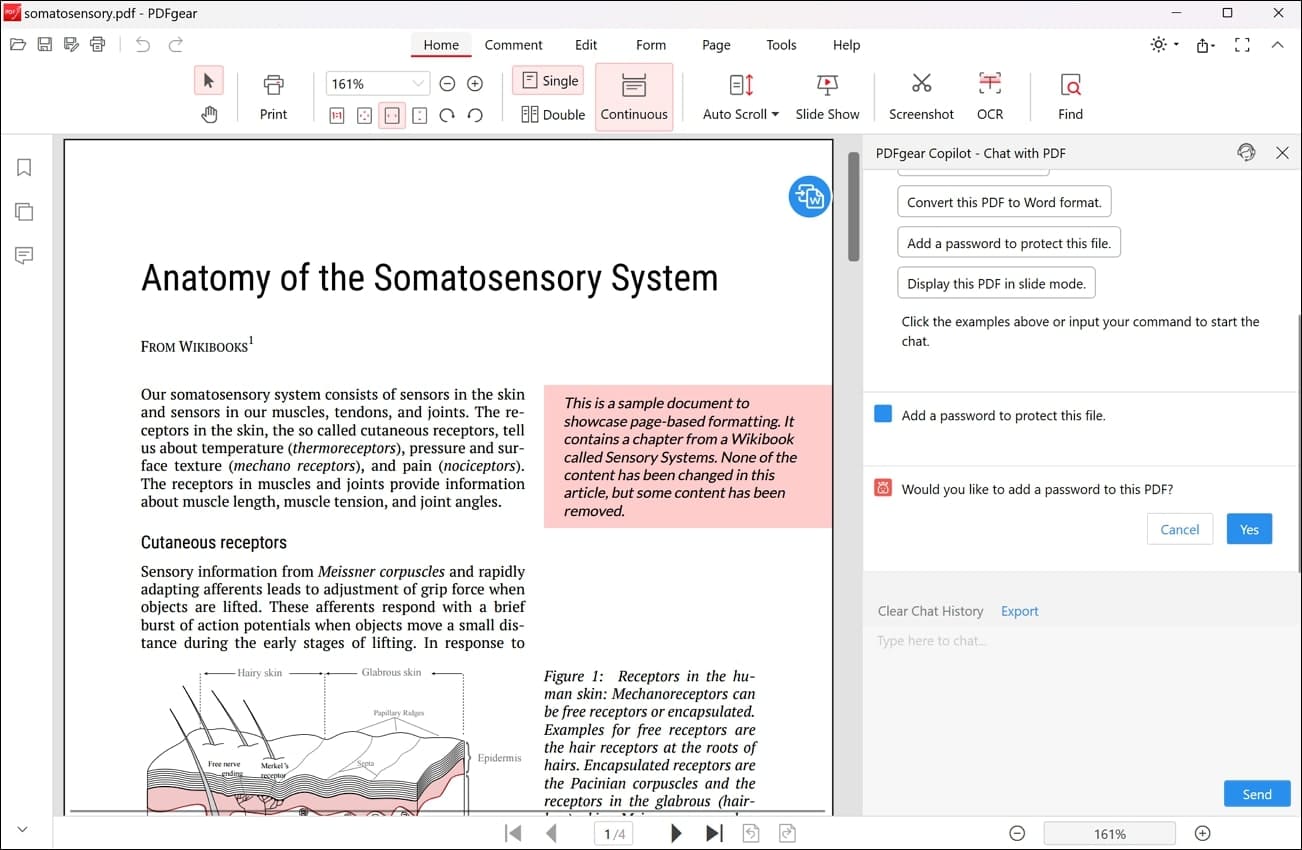
Key Features
- With PDFgear copilot, you can summarize the image's content with one click.
- This tool provides three example questions alongside a summary for better content consumption.
- After generating a summary, you can copy it to a clipboard and paste it anywhere you want.
Pros
- Users can enter their questions in a text box and get relevant answers from the chatbot within seconds.
- You can directly perform the required functions by giving a prompt to this AI PDF editor.
Cons
- PDFgear is not available for Android users.
Pricing Plans
- Free
Supported Platforms
- Windows, Mac, iOS
6. PDFelement
Research scholars can significantly benefit from this advanced AI photo summarization tool to analyze and extract content from image-based articles. Apart from that, it offers an OCR feature for accurate text recognition on PDF images, which can then be summarized using the one-click summarize feature. Moreover, with the multilingual OCR function, you can extract text from images written in any language.
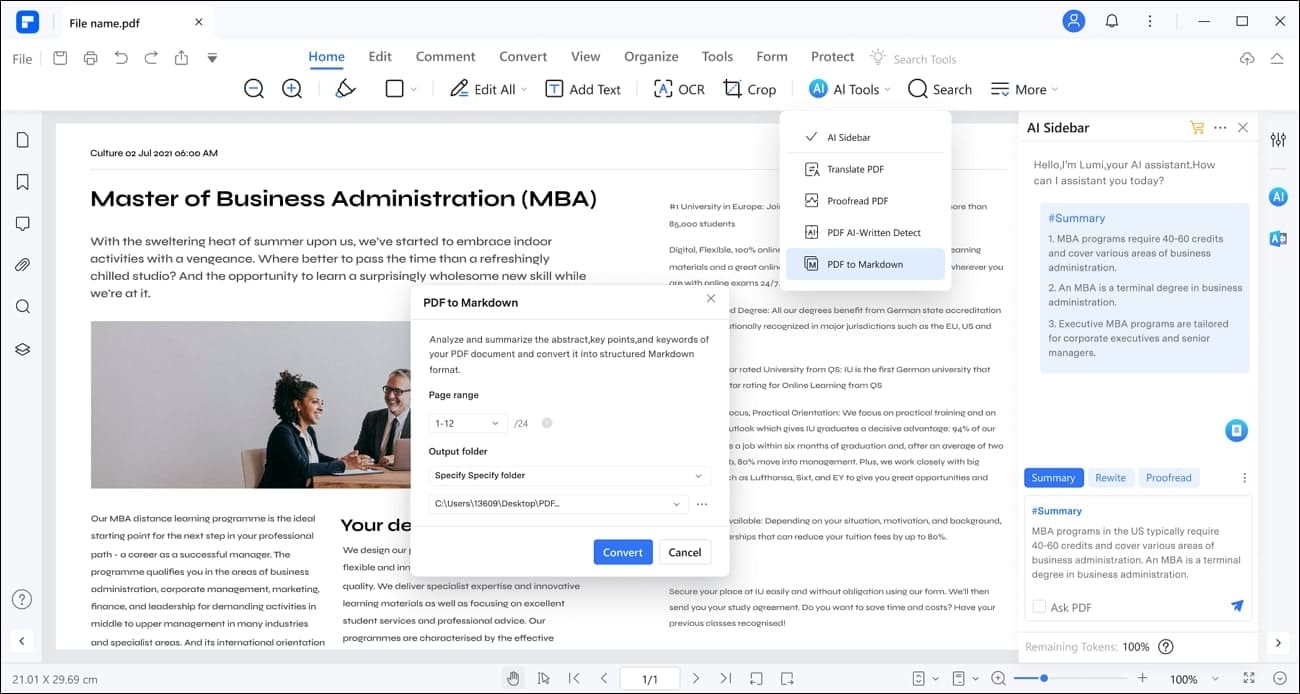
Key Features
- You can select specific sections within the image content to generate a summary.
- Users can generate summaries of image’s text written in multiple languages.
- You even get the chance to summarize the image's text into abstracts and extract keywords instantly.
Pros
- Using this tool, users can also detect AI-written content in the image text.
- The summary of image-based PDFs can be generated in 7 different tones and according to 9 industries.
Cons
- The trial version does not offer OCR functionality.
Pricing Plans
- Quarterly Plan: $29.99
- Yearly Plan: $79.99
- Perpetual Plan: US$129.99
Supported Platform
- Windows, Mac, iOS, Android
Part 4. Comparison of Top 6 AI Photo Summarization Tools
Since we've already explored how AI summarizes photos, let's shift gears and delve into a detailed comparison of the top photo analysis tools. The below comparison will help you choose the perfect tool for your needs based on the comparative analysis of their AI features and functionalities.
|
Metrics |
Afirstsoft |
NoteGPT |
Any Summary |
UPDF |
Foxit |
PDFgear |
PDFelement |
|
AI-Powered OCR |
✓ |
X |
X |
✓ |
✓ |
✓ |
✓ |
|
Image Summarization |
✓ |
✓ |
✓ |
✓ |
✓ |
✓ |
✓ |
|
Create PDF from Image |
✓ |
X |
X |
✓ |
✓ |
✓ |
✓ |
|
Other AI Features |
Proofread, AI Q&A, Translate, Rewrite, etc. |
AI Mind Map, AI Q&A, etc. |
Tweet Maker, Sarcastic Tone, AI Chat, etc. |
AI Chat, Explain PDF, etc. |
AI Rewrite, AI Q&A, etc. |
Translate, Chat PDF, PDF Copilot, etc. |
Analyze PDF, Proofread, Detect AI, Chat, etc. |
|
User-friendly Interface |
✓ |
✓ |
X |
X |
X |
X |
✓ |
|
Safe to Use |
✓ |
X |
X |
✓ |
✓ |
✓ |
✓ |
|
Accuracy |
4.9 |
4.4 |
4.3 |
4.7 |
4.6 |
4.5 |
4.6 |
After analyzing the comparison table, it is clear that the Afirstsoft photo analysis tool ranks as number one among its competitors. Its advanced AI capabilities in image text recognition, user-friendly interface, and accuracy make it an optimal choice for image analysis.
Part 5. Tips for Efficient Photo Summarization with AI
After choosing the tool of your choice, let’s analyze how to get the best out of the AI to summarize photos in an efficient manner. All these tips will prove beneficial to get accurate results while using AI photo analysis tools.
- Use High-Quality Images: First of all, you will need high-quality images for accurate AI analysis. Moreover, clear and well-lit photos allow AI models to discern details such as faces, objects, and text more effectively. On the other hand, blurry images can lead to inaccurate or incomplete summaries.
- Clearly Define the Focus of the Photo:Users need to clearly define the main subjects or elements in a photo to help the AI focus on what is most important. So, you can do so by framing the subject well and reducing background clutter. It directs the AI’s attention to the most relevant parts of the image, leading to more precise and meaningful summaries.
- Utilize AI Features for Detailed Analysis:Modern AI tools come with a range of features designed for detailed image analysis, such as advanced OCR, image-to-text converters, and PDF creators. Utilizing these advanced capabilities allows for richer and more comprehensive summaries.
- Organize and Categorize Your Photo Collection:By organizing photos into categories or folders, you can help the AI understand the context better. Furthermore, grouping similar images allows the AI to identify patterns and provide more coherent summaries.
Part 6. Frequently Asked Questions
- Who can benefit from AI photo summarization tools?
If you're a student or a professional, you may deal with large volumes of images and scanned PDF documents with information for various projects. In such situations, you might need a tool with an AI-powered OCR function to extract text from images and then summarize it using AI. Moreover, businesses can utilize photo summaries to understand visual marketing content.
- What are the benefits of summarizing images with AI?
With the help of AI photo analysis tools, users can quickly understand the content of large photo collections, eliminating the need to go through the images thoroughly. By quickly grasping the key information within images, you can organize photos based on their content, making it easier to find specific pictures later.
- Are there any limitations to online AI-powered photo analysis tools?
Online AI photo analyzers excel at identifying basic objects and scenes while capturing the full context of the photos can be a bit tricky. Additionally, free options might lack advanced AI capabilities compared to advanced software. In this regard, Afirstsoft is an offline AI photo summarization tool that is totally free for its users with advanced AI functionalities.
Conclusion
In the article, we discussed how AI summarizes photos and provided you with an in-depth analysis of the top AI powered photo summarization tools available. We examined AI features, compatibility, and performance metrics to give a comprehensive overview of each option.
Among all the alternatives, Afirstsoft emerged as the best choice due to its superior accuracy, intuitive interface, and advanced AI features. Afirstsoft consistently outperformed its competitors in terms of efficiency and reliability, making it the most effective solution for photo summarization.

