With the digitization of professional documents, there is a need for AI tools that can help you dig out desired information in one click. As we know, PDF documents usually contain complex tables, charts, and diagrams, which are difficult for ordinary people to understand. Therefore, AI PDF tools can help you extract valuable data from these elements to promote content understanding.
Using AI to extract data from PDFs, you can skim through relevant information within the file without reading the whole document. Read this article until the end to explore the technology and applications associated with AI PDF extractors.
Part 1. Benefits of Using AI for PDF Data Extraction
Nowadays, all documentation revolves around PDF files due to their ability to retain formatting. However, you may find reading lengthy files tiresome due to the excess of information present in each PDF. To avoid information overload, you need PDF data extraction tools to dig out relevant insights from the file. Utilizing these AI-powered tools for data retrieval, users can enjoy the following benefits:
- Speed and Efficiency Improvements:With the help of these AI-driven PDF data extractors, you will be able to automate the data retrieval process. Doing so will help you significantly reduce the time required compared to manual data extraction. Some of these tools can even process multiple PDFs simultaneously, which leads to faster content consumption.
- Accuracy and Reduction of Manual Errors:Using AI algorithms and NLP technology, AI PDF tools provide consistent accuracy across large datasets. Unlike human operators who may make mistakes, AI maintains high precision in extracting data. Other than that, AI tools can include validation mechanisms to check for inconsistencies or anomalies in the extracted data.
- Handling Complex Data Structures: You can train AI to recognize complex data structures such as tables, charts, and embedded images within PDFs. With the help of Natural Language Processing for PDF, these tools can accurately extract and categorize this data without any mistakes. In addition, these data extractors can handle vast amounts of information quickly, making it ideal for healthcare and finance industries.
- Customization and Adaptability: AI data extraction tools have the ability to adapt to different formats and PDF templates. This adaptability ensures that the extraction process remains efficient even when dealing with varied document types and structures.
Part 2. AI Techniques for Extracting Data from PDFs
Upon getting familiar with the different benefits of AI PDF data extraction tools, let's explore the different technologies these extractors utilize. After getting the know-how about these AI techniques, you will be able to understand how AI works to extract data from PDF documents. To further enhance your understanding, check out our recommendations for the top 5 PDF analysis tools. These tools can help you dive deeper into PDF content analysis and better utilize the data extraction capabilities.
1. Natural Language Processing (NLP) Techniques
Using this subfield of AI, PDF extractors can break down text into smaller units called tokens, including words, phrases, and symbols. Other than that, this technique helps AI PDF tools extract information like company names or dates of transactions using the NER technology. Several Natural Language Processing for PDF models make use of the Part-of-Speech Tagging technique to assign each word a tag, such as a noun or adjective.
In addition, NLP models are able to understand complex sentences and extract meaningful data with the help of the dependency parsing technique. For an optimized PDF data extraction process, summarization and sentiment analysis methods are also essential.
2. Machine Learning Algorithms
Multiple tools utilize Machine Learning for PDF extraction to identify patterns and structures in the text. Using these algorithms, an AI model can be trained to classify sections of a PDF, such as headings and tables, based on annotated examples. Moreover, techniques such as clustering can group similar pieces of text together to organize and summarize information from large PDFs.
Moreover, ML models, including BERT and GPT, are highly effective for understanding context and extracting meaningful information from text. The best thing about these models is that you can continuously train them to boost their efficiency.
3. Optical Character Recognition Advancements
With the help of this technology, you can easily convert scanned documents or images into searchable data. In the past, traditional OCR relied on pattern matching and feature extraction techniques. However, AI-powered OCR systems use deep learning algorithms to improve the accuracy of character recognition, even in complex and noisy documents.
Most of the advanced OCR PDF extractors support a wide range of languages and scripts, including English, Chinese, Japanese, and Arabic. After several Optical Character Recognition advancements, these tools can now recognize and extract handwritten text with high accuracy. Besides, these tools have the ability to understand the layout of tables and charts to optimize the data extraction process.
Part 3. 5 AI-Powered Tools for PDF Data Extraction
After understanding the technology behind AI PDF data extraction tools, it is time to learn about the best tools available in the market. All these tools will help you dig out relevant information from complex PDF documents to ease the data consumption process. Let's go through each of these tools one by one to get an idea about their functionality.
1. Adobe PDF Extract API
Utilizing the power of AI, this API works to extract every element with PDF documents, including text, tables, and images. Upon extracting the data, this PDF AI tool gives you the output in the JSON format for variable downstream solutions. Powered by Adobe Sensei's machine learning model, this tool can classify text objects into headings, lists, and paragraphs for better content organization.
Moreover, you can even recognize text fonts and styles with the help of this advanced PDF data extraction tool. The advanced algorithm of this tool allows it to deliver accurate results even while handling scanned PDFs for file extraction. Users get the chance to integrate this text extraction API into any cloud platform or offline application.
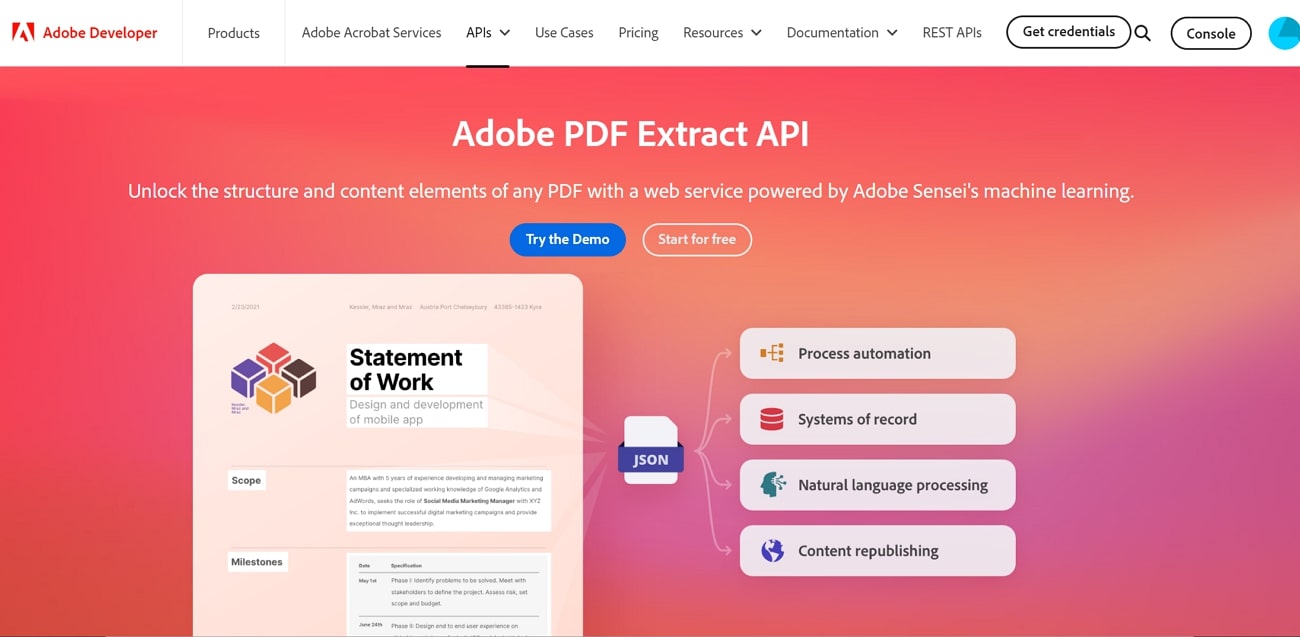
2. Nanonets
Nanonets is an advanced AI tool that has the ability to reveal valuable insights from any document, including PDF, to automate workflows. For an automated data extraction, you can import files from email, Dropbox, or any other cloud storage. Using this AI to extract data from PDFs, you can transform unstructured data present within the files into easily comprehensible data.
With its advanced OCR technology, this tool can recognize and extract data from receipts, challans, and invoices, present in the PDF or any format. In addition, users can make use of this tool to extract tables from within images and scanned files for better productivity. After extracting data, you can export the files in the XML, CSV, or MS Excel format.
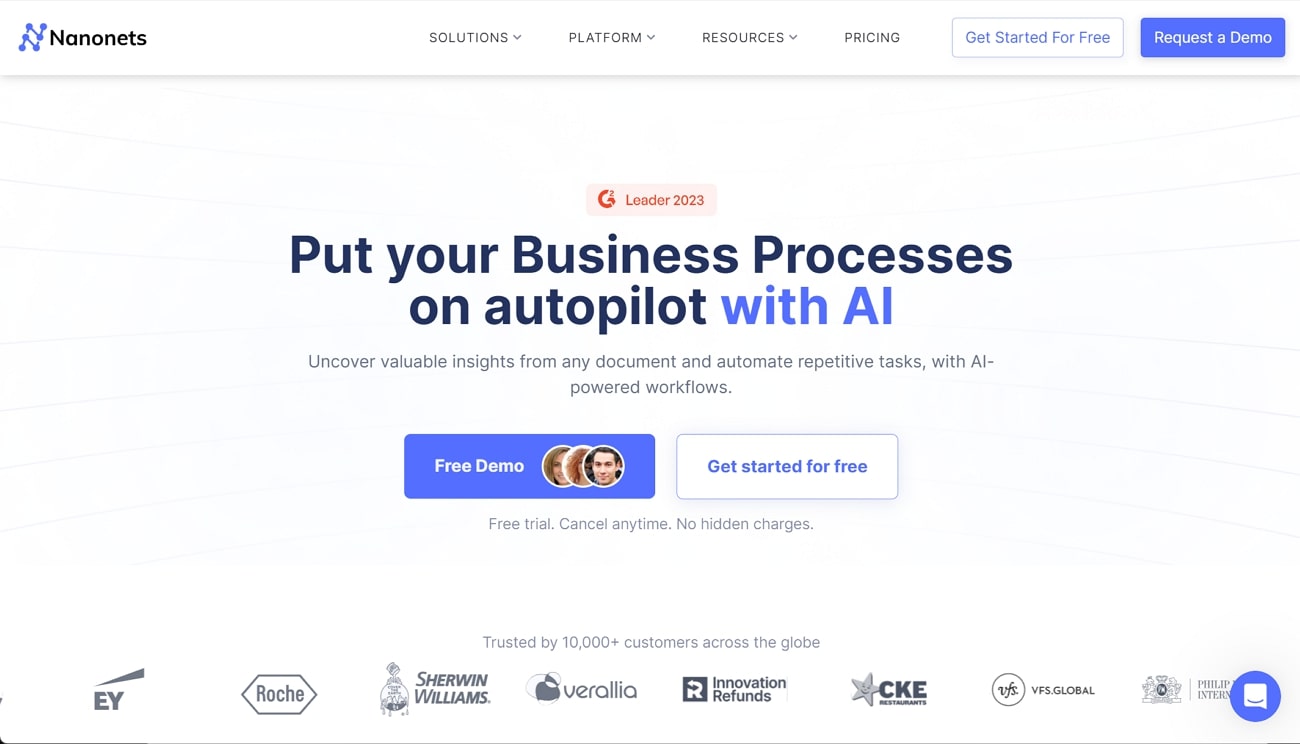
3. AlgoDocs
With the help of this AI PDF data extraction tool, you can save the time and effort you have to spend on error-prone manual processes. Using its advanced algorithms, users can extract data from their documents without needing any set PDF template or labeling. Other than that, this tool has the ability to organize your unstructured data in an organized tabular form on Excel sheets.
Moreover, you can automate the data exporting process to send output files directly to your databases and CRMs. Taking help from its AI handwriting recognizer, AlgoDocs can convert any handwritten text into recognizable format for smooth data extraction. Utilizing this feature, professionals can extract data from the hand-filled forms and applications.
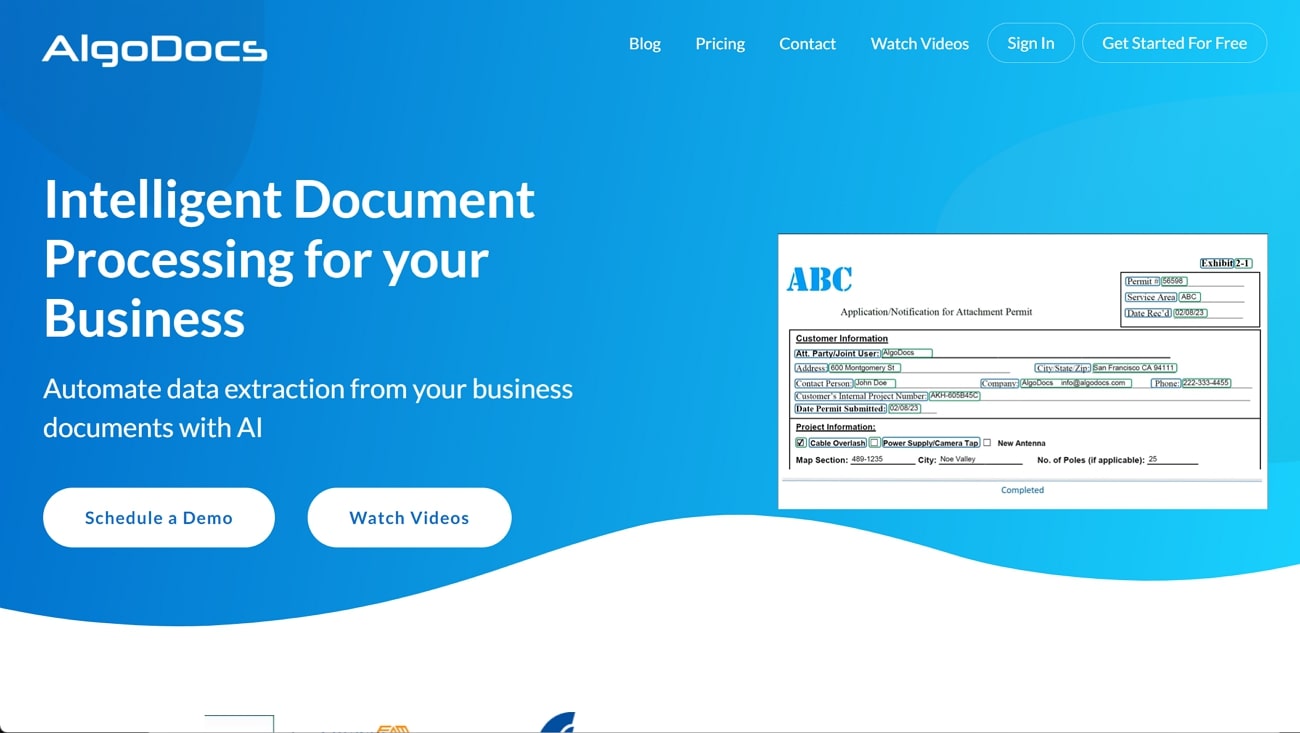
4. Parseur
Parseur is an excellent data extraction tool that can automate your text extraction task from various mediums, including PDFs and emails. With the help of this AI PDF parser, you get the ability to dig out important information from receipts, bills, and medical reports. Moreover, its advanced OCR technology makes the process even easier by converting handwritten contracts and invoices into searchable PDF documents.
Using this AI PDF tool, you can directly send the extracted information to thousands of applications thanks to integration with Zapier and other such platforms. Upon extracting the data, you can also extract them in multiple formats, such as Excel, Google Sheets, and CSV.
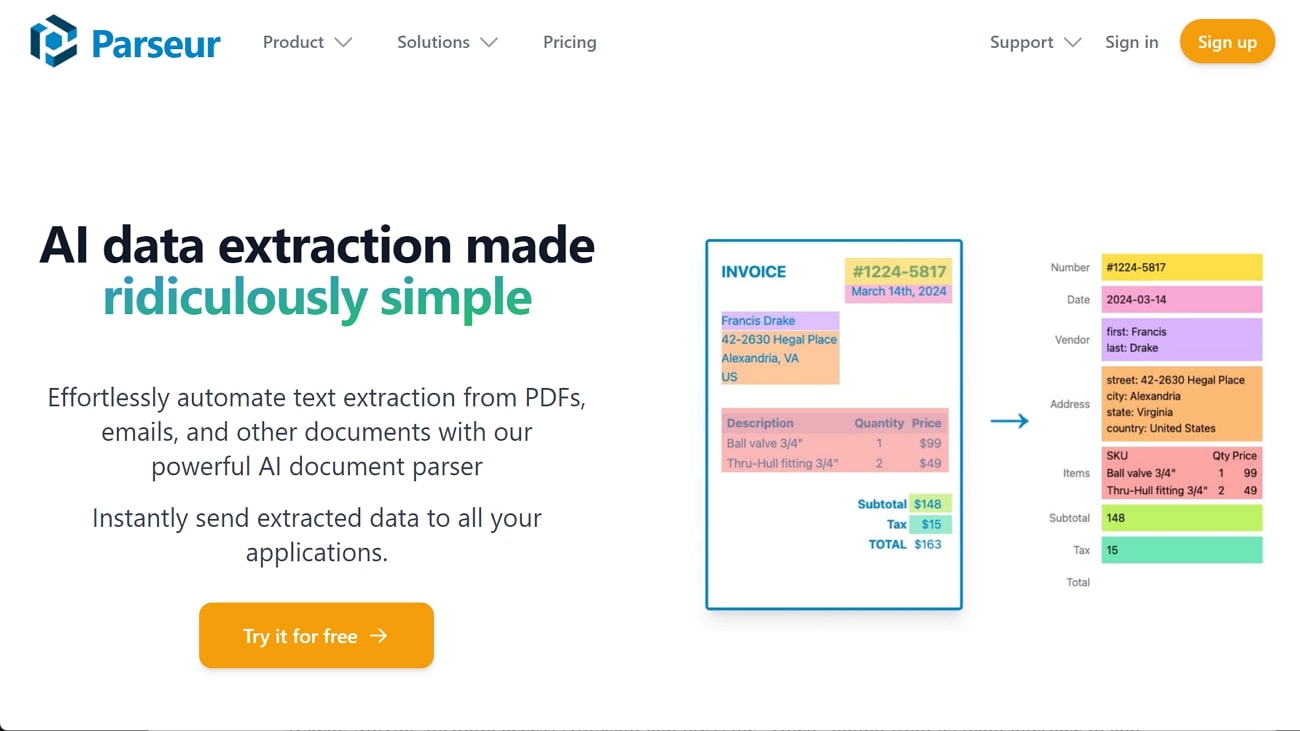
5. AI-Based Data Extractions with Afirstsoft (Free PDF Extraction Tool)
After reading about all these advanced tools, you must have noticed that their functionality is only limited to AI-based data extraction. Using all these tools, you will not be able to interact with data to comprehend it in a comprehensive manner. However, Afirstsoft is one such PDF data extraction tool that helps you summarize the extracted information in a concise manner.
Moreover, this tool has the ability to explain complex terms present within extracted information. Using this PDF extractor, you can also translate the parsed data into your native language for better comprehension.
In addition to data extraction, this AI assistant allows you to interact with PDFs to improve the understanding of charts and tables present within the document. Go through the steps given below to learn how to use Afirstsoft PDF AI features for data extraction.
Step 1. Open Your Document for AI Data Extraction
Begin this information retrieval process by downloading and installing this PDF extractor on your system. Moving forward, access Afirstsoft and press the “Open” button from its main interface to add your file to this tool for an optimized data extraction process.
Step 2. Enter the Afirstsoft AI Feature to Start Information Retrieval
Once you import your PDF document, tap the “Afirstsoft AI” button on the right of your screen to enter a new side window. Next, you need to hit the “Log In or Sign Up” button appearing at the center of the side window and type your account credentials to start entering your prompt.
Step 3. Prompt AI to Extract Your Desired Data from the PDF Document
Afterward, type the prompt, such as “Extract key points from the PDF document in bullets," to tell AI what to do. Now, this tool will present your desired information to help you skim through important topics discussed throughout the PDF. Next, you can even regenerate the response by using AI to extract data from PDFs in the manner you desire.
Primary Use Cases of Afirstsoft PDF Data Extractor
Now, let’s move forward to discuss the significant benefits you can enjoy while using Afirstsoft for PDF data retrieval. All these points will indicate common use cases of this AI PDF tool to help you understand its functionality.
- Financial and Accounting Reports:Using this advanced AI tool, professionals can extract data from invoices, bank statements, and other financial documents to streamline accounting processes. In addition, this tool has the ability to automate the extraction of transactional data for financial analysis and reporting.
- Healthcare Industry:Doctors can make use of this advanced PDF data extraction tool to get insights into patient information, medical histories, and lab results present in PDF format. Other than that, patients can also utilize Afirstsoft to extract data from patient guides and medicine leaflets.
- Government and Public Sector:With the help of this data extractor, officials can dig out relevant information from census records, tax forms, and other government documents for statistical analysis. In addition, this tool clarifies complex terminologies present in laws and policy documents with its AI assistant.
- Marketing and Sales:Business owners can make use of this advanced PDF AI tool to extract data from marketing reports and sales proposals to optimize marketing strategies. Using this tool, you can analyze data present within survey graphs and tables to make an informed decision.
- 100% secure
- 100% secure
- 100% secure
FAQs on PDF Data Extraction
Q1. What types of data can be extracted from PDFs using AI?
Using AI PDF extractors, you can retrieve various types of data from PDFs, including text, tables, and images. Other than that, these tools are able to extract metadata, which includes information like the author and creation date of the document. Additionally, AI can handle hand-filled forms and invoices to make PDF extraction easier.
Q2. How can I improve the accuracy of AI PDF data extraction?
Professionals who want to utilize AI to extract data from PDFs should use high-resolution and clear scans of documents. Although AI tools can handle any type of PDF document, you should maintain consistent formatting in documents to aid in pattern recognition. In addition, users should also apply pre-processing techniques such as de-skewing and noise reduction for an optimized process.
Q3. Are there any limitations to AI PDF data extraction?
While AI PDF data extraction is powerful, it can have some limitations that can restrict your workflow. Some basic text extractors can face difficulty with PDFs that have complex or non-standard layouts. Moreover, most of the AI tools will experience challenges in accurately extracting handwritten text. Other than that, poor-quality scans or low-resolution PDFs also have the ability to affect extraction accuracy.
Conclusion
Throughout this article, we have explored different techniques and benefits associated with PDF extraction tools. Now, you are familiar with the major functionalities and use cases of the best AI PDF tools.
Users who want to carry out an optimized PDF data extraction process should prefer to use Afirstsoft for this task. With its advanced AI capabilities, this tool allows you to interact with extracted data for better understanding.

