In the past, PDF editing was a tedious and time-consuming task that required specialized software and technical expertise. Users had to cope with issues due to limited editing capabilities, but with the advent of AI-powered PDF editing tools, PDF editing has significantly become more convenient and accessible. These advanced tools use features like Optical Character Recognition (OCR) to unlock the editable text in scanned documents.
Moreover. machine learning algorithms analyze the document structure, enabling automatic formatting and data extraction. Some remarkable tools also have the ability to summarize lengthy documents or even rewrite content for improved clarity. This comprehensive guide will review the top AI PDF editing tools in detail to help you find the best AI PDF editor to streamline your PDF editing.
Part 1. Must-Have Features of AI in PDF Editing
With the evolution of AI technology, PDF editing has transformed from a challenging task to a streamlined experience. Here are the must-have features that make AI-driven PDF editors more efficient and user-friendly:
- Smart Editing: AI in PDF editors can automatically analyze the structure and layout of PDFs. This allows for automatic formatting adjustments while editing text to ensure a polished look. Moreover, it can identify tables within your PDF, allowing you to edit the table content easily.
- Content Extraction: Some AI-powered PDF editing toolsalso have the feature to analyze PDFs to extract key points or important information within the content. In addition, AI can even pull out text from scanned PDFs using the OCR functionality.
- Enhanced Proofreading: AI-powered tools can also act as intelligent proofreaders to perform quality checks on PDF content. AI can detect grammar errors and suggest improvements to sentence structures and phrasing.
- Intelligent Q&A: Some AI editors allow you to interact with the PDF and ask questions about the content. The AI will intelligently scan the document and provide relevant answers to improve understanding of the content.
Part 2. Top 8 AI PDF Editors of 2025
Now that we've explored AI's transformative role in PDF editing let's review the top 8 AI PDF editing tools available today. These tools offer robust AI features that exemplify how AI can enhance and simplify the PDF editing process.
1. Afirstsoft PDF
Among the top AI editing tools, Afirstsoft PDF is the best due to its comprehensive suite of AI features designed to enhance the PDF editing process. Using Afirstsoft PDF editor’s AI features, users can effortlessly add, delete, or edit existing PDF content. Apart from basic text editing, you can modify the targets of existing hyperlinks within the PDF.
Moreover, if your document contains a table, this tool allows you to edit the table content and change its layout. In addition, while editing a PDF using this best AI PDF editor, you can insert new pages into the existing document to include additional content. Besides that, the cloud integration allows users to edit PDFs from anywhere, and the changes are automatically synchronized within the cloud.
AI-Powered Features
- This AI PDF editor can translate your PDF content into diverse languages, breaking the language barrier.
- With this tool, users can ask an AI assistant to explain any terminology or concept in the document to improve their understanding.
- You also get the opportunity to chat with a single or multiple PDF files to ask specific questions about the content and receive relevant answers.
- While editing a text using this AI-powered PDF editing tool, you can ask the AI to rewrite the content to improve the quality of the already written text.
- This AI tool can even proofread the PDF to identify grammatical or spelling errors in the content and suggest suitable improvements.
Pros
- Users can summarize or extract key points from an extensive PDF document.
- You can edit the text within the scanned documents using the OCR feature.
- This tool will introduce more AI-powered features in the future, which will also be free of cost.
Pricing Plans
- Free
Compatibility
- Windows, Mac, iOS, Android
- 100% secure
- 100% secure
- 100% secure
2. UPDF
UPDF is also a popular ChatGPT-integrated PDF editing tool that seamlessly edits documents with a few clicks. With the help of this tool, users can change, add, or even delete images within the PDFs. Apart from that, you can customize the font style of the PDF text according to your preference.
In addition, users can even modify the PDF's background to create a visually appealing backdrop. While editing a PDF on this AI tool, you also get the option to resize PDF pages.
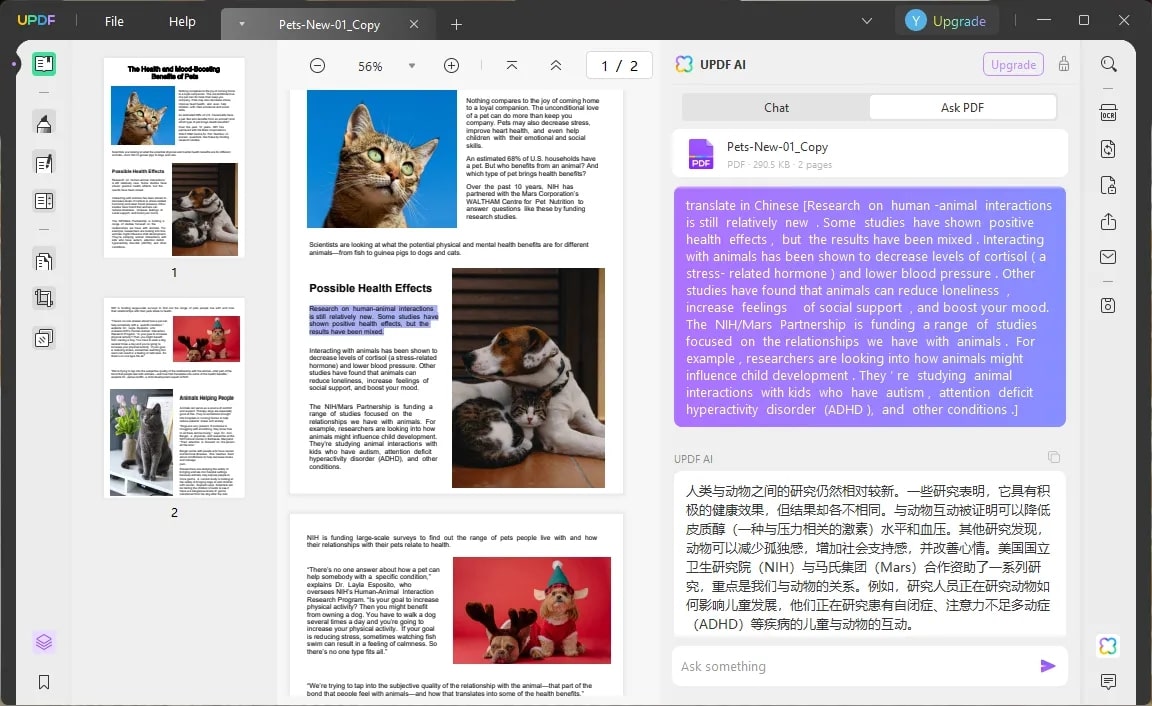
AI-Powered Features
- Using this AI PDF editing tool, you can summarize PDFs by specifying the page ranges.
- This tool allows you to translate PDF content into 27 different languages.
- You can use the explain PDF feature to understand any terminology or concept within the content.
Pros
- UPDF is a cross-platform software available on almost all devices, including Windows and Mac.
- The rewrite feature helps users to paraphrase or rephrase sentences in PDF documents.
Cons
- Users need to buy a subscription to access UPDF’s AI PDF tools.
Pricing Plans
- UPDF with AI Assistant Standard: $118.99
- UPDF with AI Assistant Unlimited:$138.99
Compatibility
- Windows, Mac, iOS, Android, Online
3. HiPDF
With the help of this online tool, editors get the chance to add text to PDFs with multiple font sizes and formats. HiPDF also offers a selection of different shapes like squares, circles, or lines, allowing users to add shapes within the content to highlight information.
After adding shapes, you can also adjust their size, color, or thickness to enhance the visual look of your PDF. Using this best AI PDF editor, editors can also add their signatures within the document, adding a professional touch to edited PDFs.
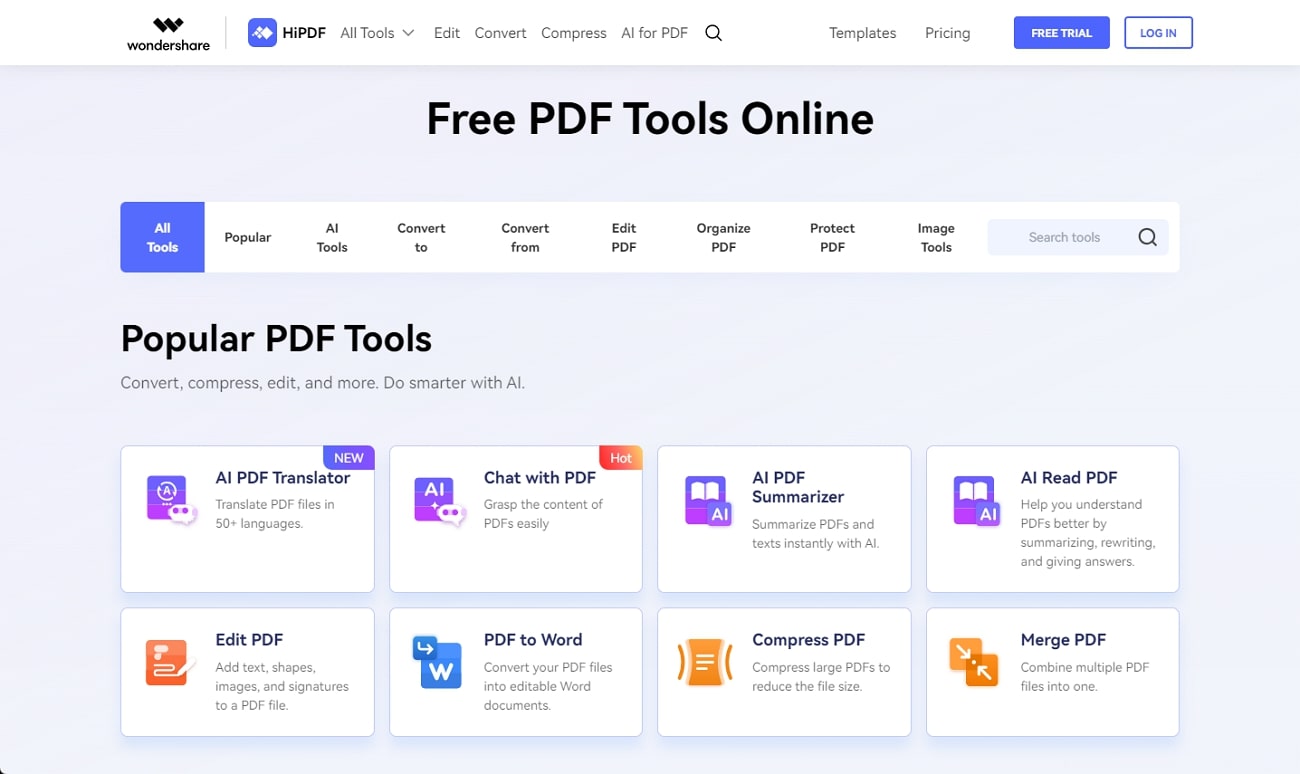
AI-Powered Features
- HiPDF provides the utility to detect AI-generated text within the PDF.
- Users can interact with PDFs by asking questions to comprehend the content.
- This AI tool can generate PDF analysis in 12 multiple languages.
Pros
- You can convert PDFs to various formats using its AI assistant.
- Using its one-click summary feature, you can generate summaries of the entire PDF content.
Cons
- The free trial has file size limitations of up to only 20MB.
Pricing Plans
- Monthly Plan: $4.99
- Yearly Plan:$39.99
Compatibility
- Online
4. PDFgear
PDFgear is a comprehensive AI-powered PDF editing tool that allows users to create or edit links within PDFs. Using this tool, you can insert images in the PDF to add visual interest to your document. Additionally, users get the opportunity to create and add watermarks to the PDF.
You can also edit the font and size of the existing watermarks within the PDF. While editing PDFs on this AI editor, users can assign a unique number to the document pages, allowing for more straightforward navigation.
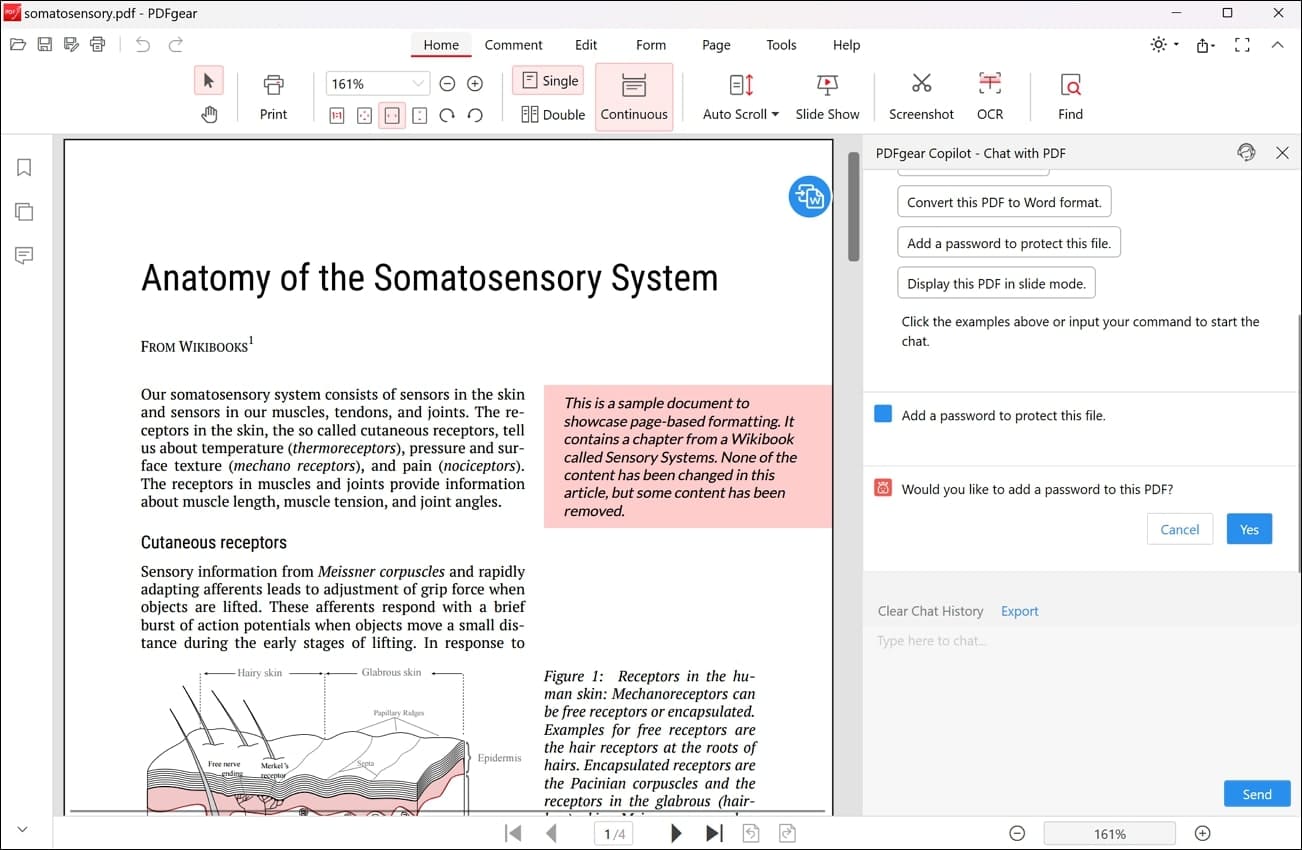
AI-Powered Features
- With PDFgear Copilot, you can automate any PDF-related task.
- This AI editor can also explain and extract complex information from PDFs.
- You can also use its proofreading feature to enhance the revision process.
Pros
- This PDF editor is completely free for its users without any subscription.
- OCR feature is available to facilitate text editing within the scanned documents.
Cons
- This AI-powered is currently not available for Android smartphones.
Pricing Plans
- Free
Compatibility
- Windows, Mac, iOS, Online
5. LightPDF
Users can use this online AI editor to edit and analyze PDF documents without hassle. Using this AI-powered PDF editing toolkit, you can bold the text you want to emphasize in the document. In addition, this tool allows users to adjust the alignment of the text to create a well-structured format within the PDF.
Besides that, you can also change the color contrast of the content, adding visual interest to your document. You can also use this tool directly on your Google Chrome and Google Drive by installing its extension and G Suite Add-on.
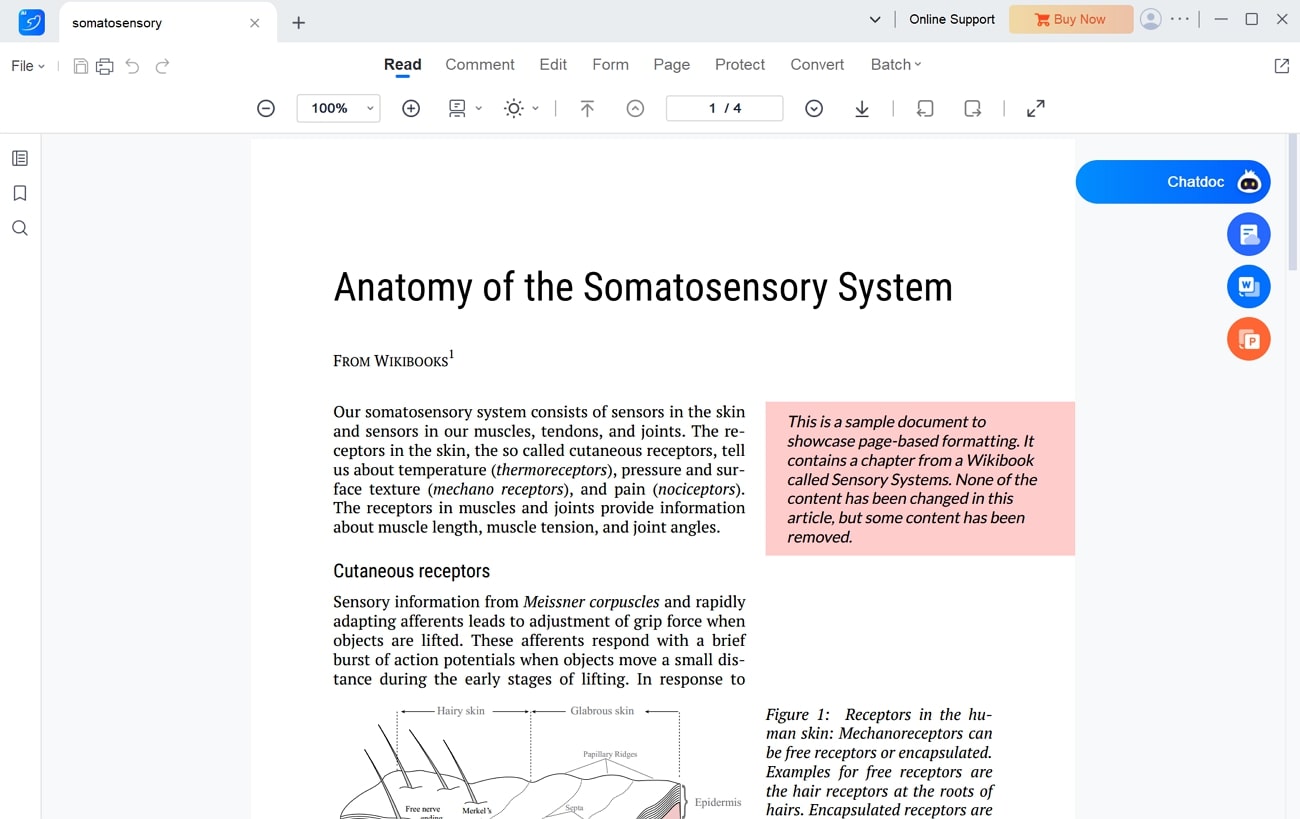
AI-Powered Features
- Users can utilize thisAI PDF editing tool to dig out important information from the PDFs.
- Using its AI assistant, you can interact with a single or multiple PDFs.
- You can also generate mind maps to represent the content as a flow chart
Pros
- After generating a chat, you can share them online using the generated link.
- Apart from the basic 3.5 model, LightPDF is also available in the Advanced-4 version.
Cons
- Free service can only process 3 chat sessions a day.
Pricing Plans
- Billed Monthly:$19.99
- Billed Annually: $59.99
- 3 Years: $99.99
- Weekly Pass: $13.99
Compatibility
- Windows, Mac, iOS, Android, Online
6. PDFelement
PDFelement empowers you to edit the existing text effortlessly, insert new content, and adjust formatting within your PDFs. You can also modify the text size, font, and color of the existing text to your liking. Apart from that, this tool lets you add, delete, or edit the images within the PDF.
Users can also add headers and footers in the PDF to streamline document organization. This AI-powered PDF editing tool even allows you to remove and add a new background to the document.
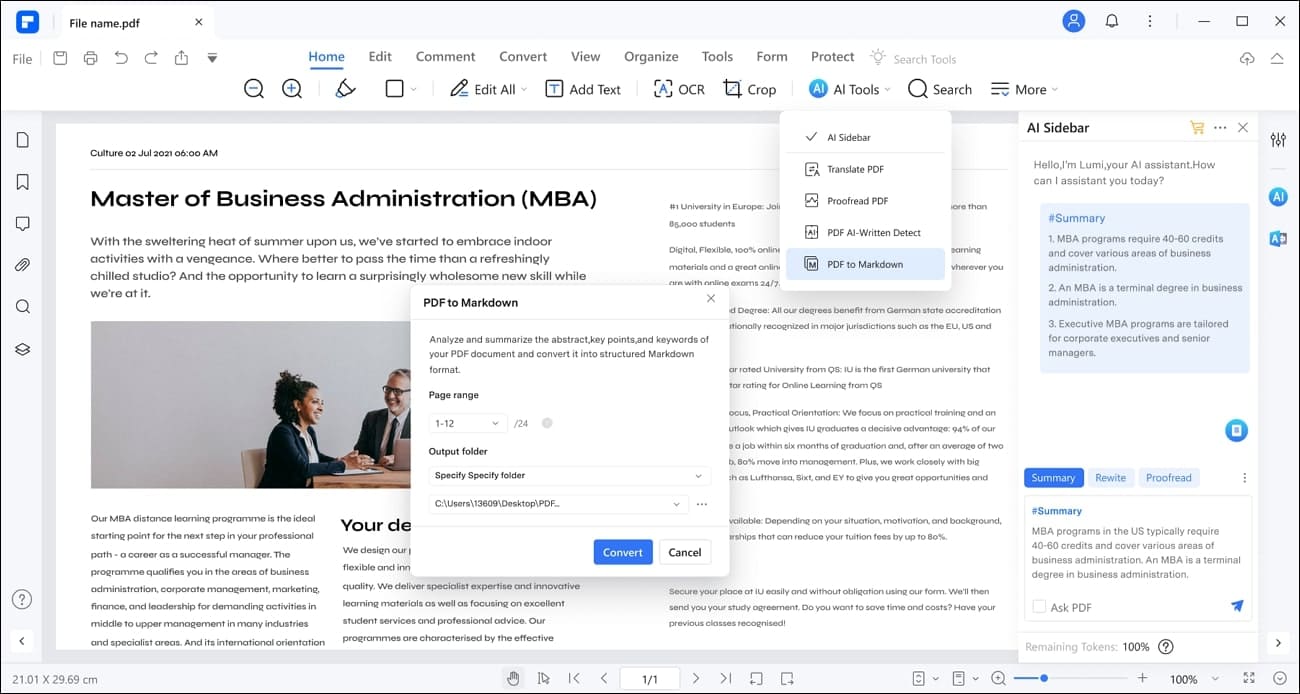
AI-Powered Features
- You can command the AI assistant to summarize the PDF content.
- Apart from asking content-related questions, you can also ask AI anything that is not related to PDFs.
- Users also get the option to translate PDF pages by specifying the page range.
Pros
- You can even automate tasks like enabling the screen mode using an AI chat.
- This tool can identify AI-generated text within PDFs.
Cons
- The exported document contains an official watermark in the free plan.
Pricing Plans
- Quarterly Plan: $29.99
- Yearly Plan: $79.99
- Perpetual Plan: $129.99
Compatibility
- Windows, Mac, iOS, Android
7. Foxit
Integrated with ChatGPT, Foxit is one of the best AI PDF editors that help you seamlessly edit PDFs. This AI editor lets you edit the PDF text in paragraphs without altering the existing layout of the document. Moreover, this tool allows you to edit the content contained within the tables.
After editing, users can also compress PDF images to reduce the file sizes. Using Foxit, you can even scan and convert scanned documents into editable text with its AI-powered OCR technology.
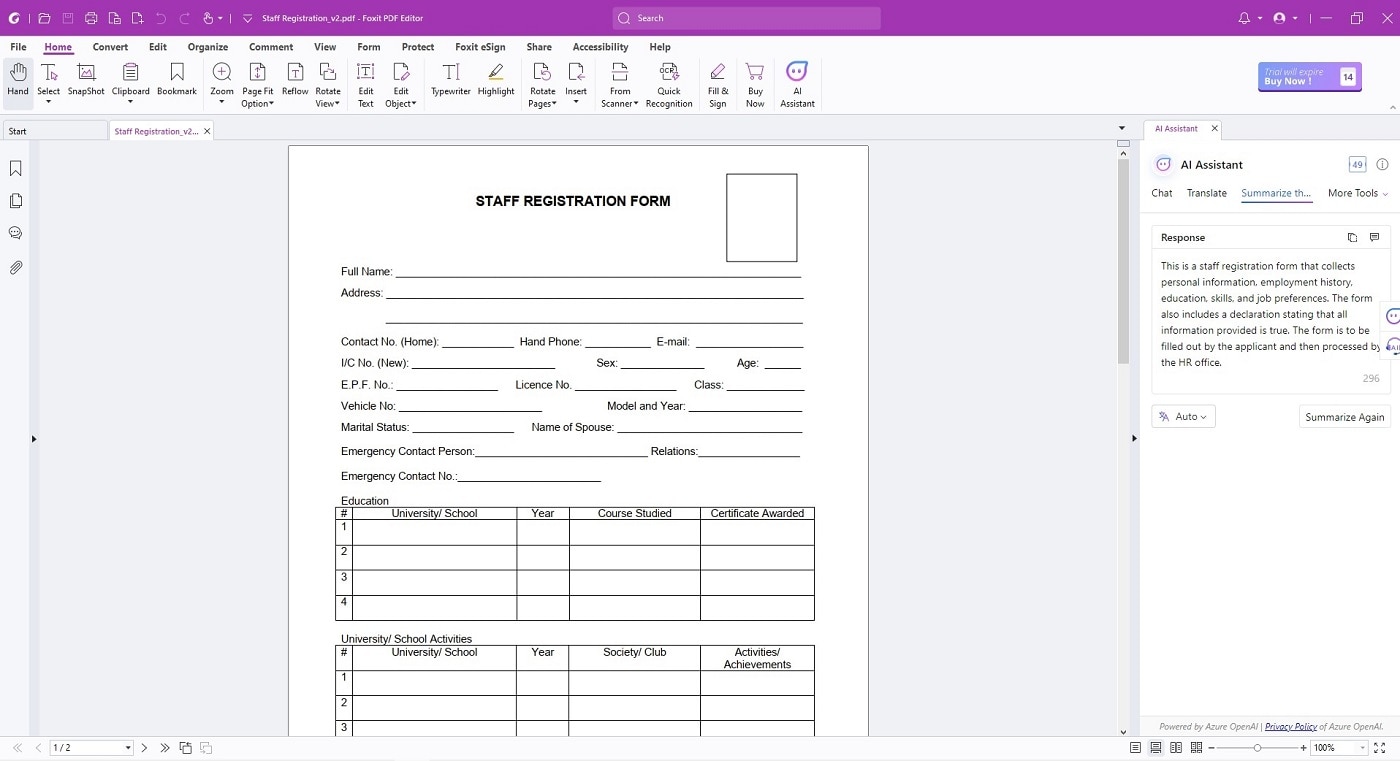
AI-Powered Features
- AI-based redaction feature allows you to protect the sensitive information within the PDF.
- You can use its AI assistant to detect spelling and grammar mistakes in the content.
- Document Q&A helps you to have conversations with PDF and answer user-based questions.
Pros
- Users can prompt the AI chatbot to PDF commands such as extract or rotate pages.
- AI-powered explanation features provide concise definitions of the selected text.
Cons
- Beginners may face a learning curve while using Foxit’s PDF editing features.
Pricing Plans
- PDF Editor Suite Pro:$13.99 per month
- PDF Editor Suite:$10.99 per month
Compatibility
- Windows, Mac, iOS, Android
8. PDF Expert
With this advanced AI PDF editing tool, you can easily add links to external websites or other PDF pages. Using this tool, you can even add hyperlinks to the images within the document. Other than that, you can also precisely edit the typing errors in the text, add new paragraphs, or modify the color of fonts.
Additionally, users get the chance to rotate the PDF pages to maintain their correct orientation. During PDF editing, you can even remove unnecessary pages from the document for improved organization.
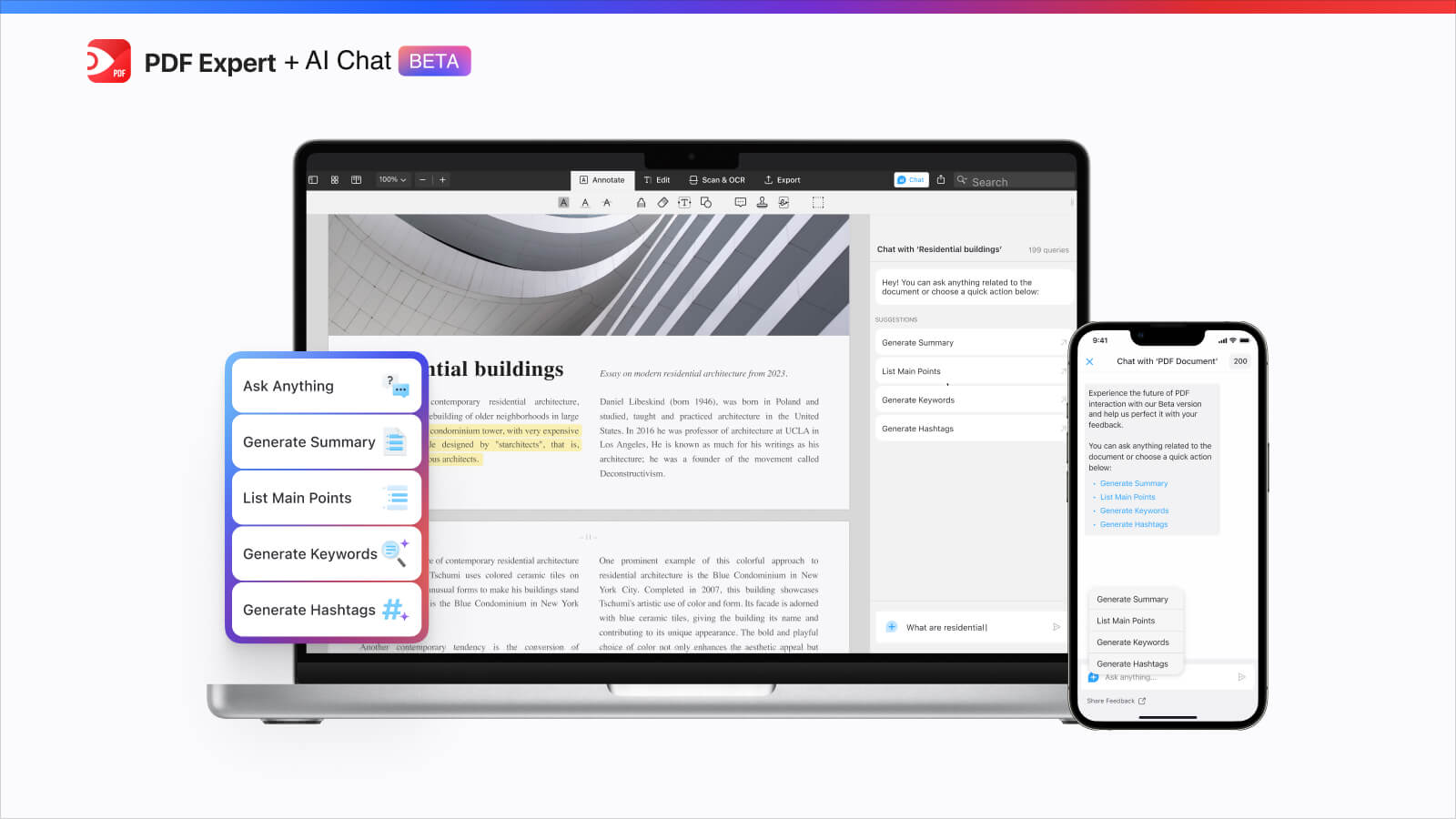
AI-Powered Features
- The AI chat feature gives you a concise and accurate overview of lengthy PDFs.
- With the help of this tool, you can also generate relevant keywords to categorize your PDF.
- Users can translate specific sections into different languages by asking an AI assistant.
Pros
- You can also use AI to highlight the key points from the PDF to improve your understanding of the content.
- Users can even ask AI-related questions to boost their understanding of content.
Cons
- PDF Expert is not available on Windows and Android.
Pricing Plans
- Yearly: $79.99
- Lifetime: $139.99
Compatibility
- Mac, iOS, iPadOS
Part 3. Comparison of Top 8 AI PDF Editors of 2025
After exploring the top AI PDF editing tools, we are now equipped with a basic understanding of what each tool offers. The next step is to thoroughly compare their AI features, pricing, and overall performance. This will help you determine which AI tool is the best option for your specific requirements.
|
AI PDF Editors |
AI PDF Editing |
Text Editing |
Image Editing |
AI Features |
Safe to Use |
User-Friendly Interface |
Processing Speed |
Performance Rating |
|
Afirstsoft |
✓ |
✓ |
✓ |
Translate, Proofread, AI Q&A, Summarize, Rewrite, OCR, etc. |
✓ |
✓ |
Fastest |
4.9 |
|
UPDF |
✓ |
✓ |
✓ |
Explain PDF, Rewrite, Translate, Summarize, etc. |
✓ |
X |
Fast |
4.5 |
|
HiPDF |
✓ |
✓ |
✓ |
PDF Chat, Translate, Summarize, etc. |
X |
✓ |
Medium |
4.4 |
|
PDFgear |
✓ |
✓ |
✓ |
AI Copilot, Proofread, Explain PDF, etc. |
X |
X |
Medium |
4.3 |
|
LightPDF |
✓ |
✓ |
✓ |
Key Points Extraction, AI Assistant, OCR, etc. |
X |
✓ |
Medium |
4.6 |
|
PDFelement |
✓ |
✓ |
✓ |
Ask AI, Translate, Summarize, etc. |
✓ |
X |
Fast |
4.5 |
|
Foxit |
✓ |
✓ |
✓ |
AI Q&A, AI Chatbot, Explain, etc. |
✓ |
X |
Fast |
4.6 |
|
PDF Expert |
✓ |
✓ |
✓ |
Extract Keywords, Translate, Summarize, etc. |
✓ |
X |
Medium |
4.4 |
Having reviewed the comparison of AI PDF editors, it is evident that Afirstsoft is the best AI PDF editor among all the alternatives in the market. Its superior AI capabilities and user-friendly interface make it the top choice for your PDF editing needs.
Part 4. How to Use Afirstsoft AI PDF Editor
Afirstsoft's PDF Editor AI features set a new standard for elevating PDF editing with their innovative AI features. These tools leverage advanced AI capabilities to allow text editing, content extraction, and precise editing to streamline the process of PDF editing. Let's look at the steps to utilize Afirstsoft for AI PDF editing tasks.
Step 1. Launch the Afirstsoft PDF editor on your System
Start downloading and installing this AI-powered PDF editor on your system by pressing the “Free Download” button to edit your PDFs. After that, launch this software on your device and click the "Open" button from the main interface to import the PDF you want to edit.
Step 2. Edit the PDF Text Using the Edit Tool
After importing the PDF, hit the "Edit" button from the top toolbar to edit the text within the content. Select the text you want to edit and choose your preferred font size, style, and color from the left window. From here, you can also set the alignment of the text or put certain sections that you want to highlight in the PDF in bold.
Step 3. Access the Editor AI Feature to Summarize PDF
Once you edit the text, tap the "Editor AI'' button on the top-right of your screen to access the login window. Enter your account credentials to log into your account and initiate the PDF summarization process. After that, prompt the AI assistant to summarize the document concisely. You can write the command "Create PDF summary under 100 words". Now, this tool will generate a summary for you, which you can regenerate if you don't like the output summary.
Frequently Asked Questions about AI PDF Editors
- What are the benefits of using AI PDF editors?
AI PDF editing tools offer many remarkable AI capabilities beyond basic PDF editing features. They can automate certain PDF-related tasks such as key point extraction, translation, or proofreading the content. Moreover, some of the best PDF editors, like Afirstsoft, also offer AI OCR functionality to convert PDF text into editable format.
- Which is the best AI-powered PDF editor?
There are many online and offline PDF editors available in the market that offer exceptional AI capabilities. Among all the options, Afirstsoft stands as the top AI-powered PDF editing tool, offering advanced translation, proofreading, and AI Q&A features. In addition, this software provides the utility to edit text, images, links, or even backgrounds with PDF.
- What are some of the challenges of using online AI PDF editors?
The digital market is saturated with numerous online AI editors that can enhance PDF editing. While online editors offer convenience and valuable features, they also come with multiple challenges, like security concerns or limited AI editing features. These tools offer only basic editing functionalities for free, but advanced features often require subscriptions, so make a careful selection while choosing an online tool.
Conclusion
In conclusion, this article has explored several popular AI PDF editing tools, highlighting their capabilities in enhancing document management and editing. Among them, Afirstsoft emerges as the best PDF editor due to its exceptional AI-powered editing features, which streamline tasks like text recognition, content summarization, and much more. Afirstsoft's advanced AI features and basic editing functionality make it a preferred option for users seeking more than just basic PDF editing.

