Due to advancements in AI, turning piles of static PDF documents into interactive data is now a reality. AI has revolutionized the way we read our PDFs, vastly enhancing efficiency and accuracy in numerous tasks. Previously, reading lengthy PDFs was a hassle, but with the advent of AI in PDF readers, key information can be extracted from the PDFs with simple commands.
Apart from that, AI PDF reading tools are also available that provide the option to translate PDF content into different languages to break the language barrier. Picking up an ideal tool to read PDFs can be an overwhelming task due to the variety of options available in the digital market. Below are our favorite picks for the best AI tools designed to assist you in making your document reading simpler and more efficient.
Part 1. How AI Reads a PDF?
As discussed above, AI can now effortlessly read and analyze documents, transforming how we extract information from these documents. But you might be thinking how can AI read PDFs? Modern PDF readers exploit the power of artificial intelligence to make PDF content more interactive and accessible. OCR is a vital aspect of AI PDF reading tools, converting scanned documents into machine-readable formats and making the content accessible for reading.
Afterward, NLP focuses on enabling computers to understand human language to generate summaries, language translation, or extract answers from PDFs. Some AI-powered tools also incorporate text-to-speech functionality that can read aloud the PDF content, benefiting individuals with visual impairments. Apart from that, some PDF readers can also answer your questions within the document to enhance your content comprehension with the integration of language models.
Part 2. How to Use Afirstsoft AI to Read PDFs
Among all the competitors in the market, Afirstsoft emerges as the ideal AI PDF reading tool due to its remarkable AI capabilities. Using this multi-functional tool, users can generate concise summaries from lengthy PDFs with a few clicks. Moreover, this incredible AI tool allows readers to translate the entire PDF or a specific section into their native languages, catering to a global audience.
While reading a PDF using this tool, you can also ask the AI assistant to explain any terminology or concept within the content to improve the understanding of the content. Besides that, this tool allows you to rewrite certain lines within the PDF to create variations of existing content. Users wondering how AI can read PDFs can go through the steps explained below:
Step 1. Install Afirstsoft AI PDF Reader on Your Device
Begin by downloading and installing the Afirstsoft AI PDF Reader on your device to start the PDF reading process. Next, launch Afirstsoft and hit the “Open” button from its main interface to import the scanned document into the tool's interface.
Step 2. Access AI-driven OCR Functionality
Once the PDF document is imported successfully, click the “OCR” feature from the tool's homepage to open a settings window. Within the window, adjust the different parameters, including “Scan Options,” “Page Range,” and “Language Recognition,” and then tap on the “Perform OCR” button to initiate the process.
Step 3. Extract and Summarize the OCR-Enabled Content
Upon applying the OCR feature, hit the “Afirstsoft AI” button on the top-right corner of your screen to access the login window. Enter your account details to log in to your account and enter the prompt, “Mention the main argument of this PDF,” to extract the critical information from the content. Moreover, you can prompt the AI assistant to summarize the content within the PDF document.
Step 4. Explain and Categorize Content for Enhanced Navigation
- 100% secure
- 100% secure
- 100% secure
To proceed, you can also prompt this AI PDF reading tool to explain any terminology or concept within the PDF. Lastly, you also have the option to categorize documents based on their content using the tool’s AI assistant.
Afirstsoft’s PDF Reading AI capabilities
- Proofread PDF: This tool has an AI-integrated proofread feature to identify grammatical, punctuation, or spelling errors in PDFs. It not only detects errors but also suggests improvements for clarity, conciseness, or overall flow of your writing.
- AI Assistant: The AI-powered assistant in Afirstsoft can answer your questions directly related to the PDF content, helping you understand complex documents more efficiently. This intelligent assistant can also extract data from the PDF to simplify your reading experience.
- Content Rewrite:Readers can utilize this AI feature to create different variations of already-written content by rewriting certain sections. This can involve restructuring, adding transitions, or rephrasing sentences for better pacing.
- Translation: While reading a PDF using this tool, you can translate the entire document or specific sections you select. This allows you to understand the content without needing fluency in the original language.
- Summarization: Using this best AI PDF reading tool, readers can condense lengthy PDFs into concise summaries, highlighting the key arguments or findings. This helps you save time by eliminating the need to read every word.
Part 3. 6 Top AI Tools for Reading PDFs
Having covered the AI-powered features of Afirstsoft, it's time to narrow our focus to the top 6 alternatives to Afirstsoft to enhance the PDF reading process. Let's explore the specifics of each tool to understand their unique strengths and capabilities.
1. Unriddle
Unriddle is an advanced tool specifically designed to quickly read and analyze content without any hassle. After analyzing the uploaded document, this tool generates questions that can help you better understand the PDF content. Using this tool, you can also create summaries of PDFs by simply prompting the AI assistant. Moreover, this PDF reader can generate thumbnails of the content for better content navigation.
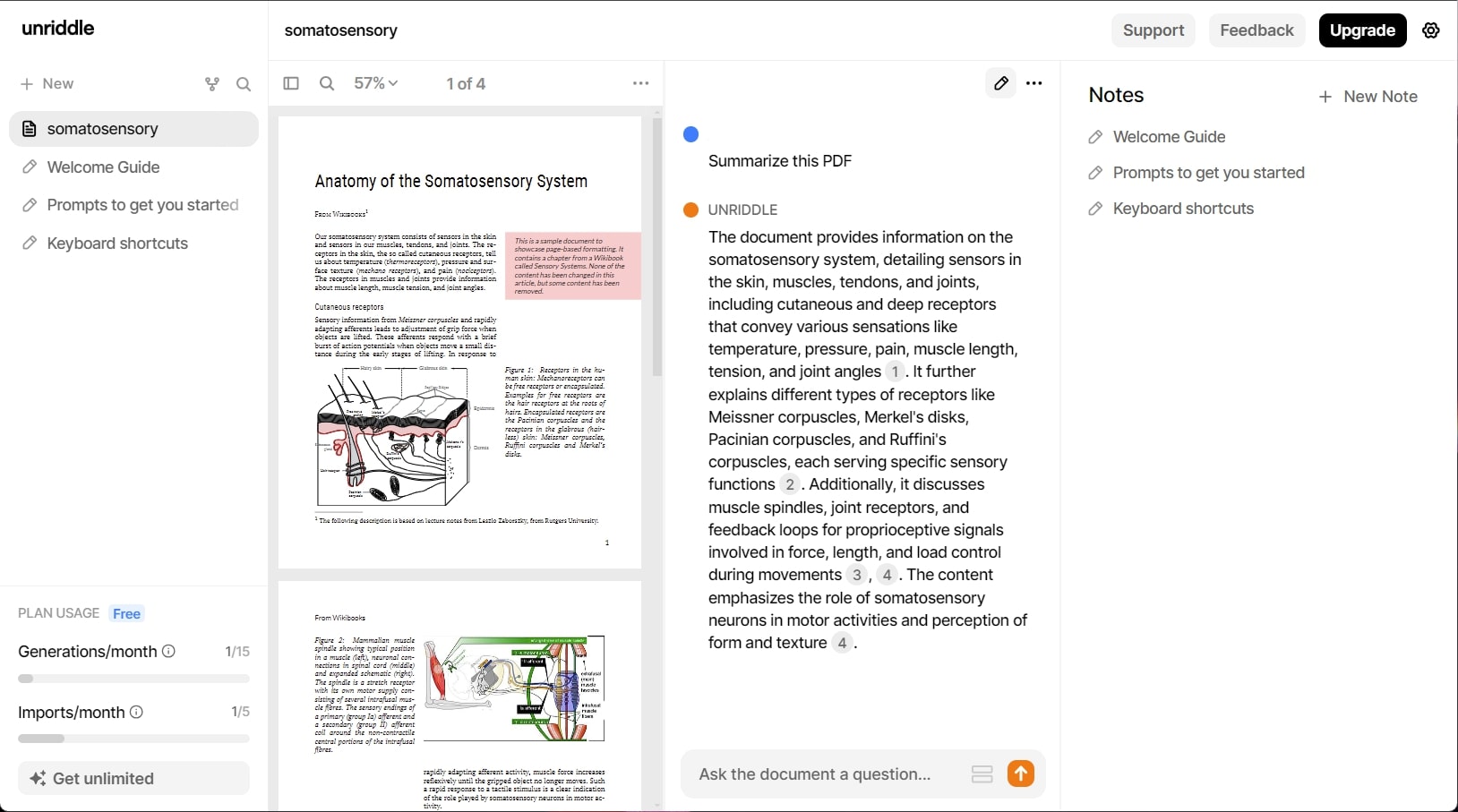
Key Features
- While reading a PDF using this tool, you can also translate the PDF content into multiple languages.
- Readers can also ask the AI assistant to explain specific concepts or terms within the PDF.
- After generating summaries with this AI PDF reading tool, you can export them in TXT format.
Pros
- With Unriddle, you can rotate the document pages to fix their orientation for clear reading.
- You also get the option to create notes directly related to a specific section within the PDF.
Cons
- There is a limitation of only 5 PDF uploads per month in the free version.
Pricing Plans
- Pro: $20 per month
- Premium: $30 per month
- Team: $150 per month
Supported Platforms
- Online
2. WPS
Readers can get help from the AI integrated into WPS Office Suite, allowing them to use its capabilities within their familiar workflow. While reading books or technical documents, you can generate high-quality summaries of all kinds of PDFs. With the help of this AI PDF reader, users can also extract valuable information from complex data sets for enhanced readability. Furthermore, when reading a PDF, you can adjust the eye protection mode to prevent eye fatigue.
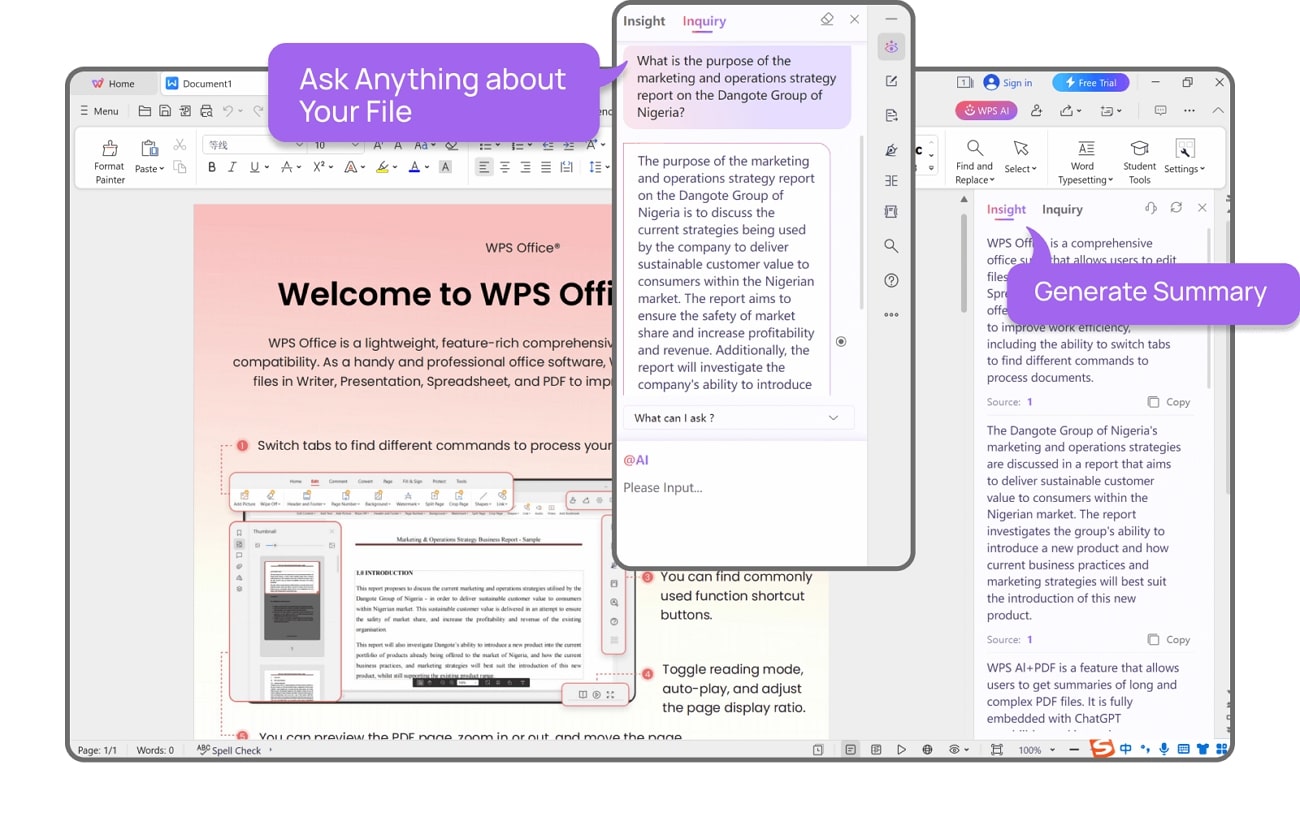
Key Features
- With the OCR feature, you can accurately convert scanned PDFs into editable and searchable text formats.
- This AI PDF reading software allows you to chat with multiple documents to understand the content in a better way.
- Readers can also generate a table of contents within the PDF to create a structured document overview.
Pros
- You also get the option to change the orientation of the PDF to landscape or Portrait.
- WPS AI is compatible with various platforms, including Windows, Mac, iOS, and Android.
Cons
- Users need to upgrade to the premium version to use AI features.
Pricing Plans
- Premium:$29.99 per year
- Professional:$80 per year
Supported Platforms
- Windows, Mac, iOS, Android
3. Coral AI
For users who want to explore how can AI read PDFs online, Coral AI is a user-friendly option. It has a built-in preview function for PDFs that allows basic editing tasks like rotation or page scrolling. You also get the chance to generate detailed summaries of the PDFs for a quick overview of the content. Apart from that, users can also chat with Coral AI to ask questions about the content to extract the required data.
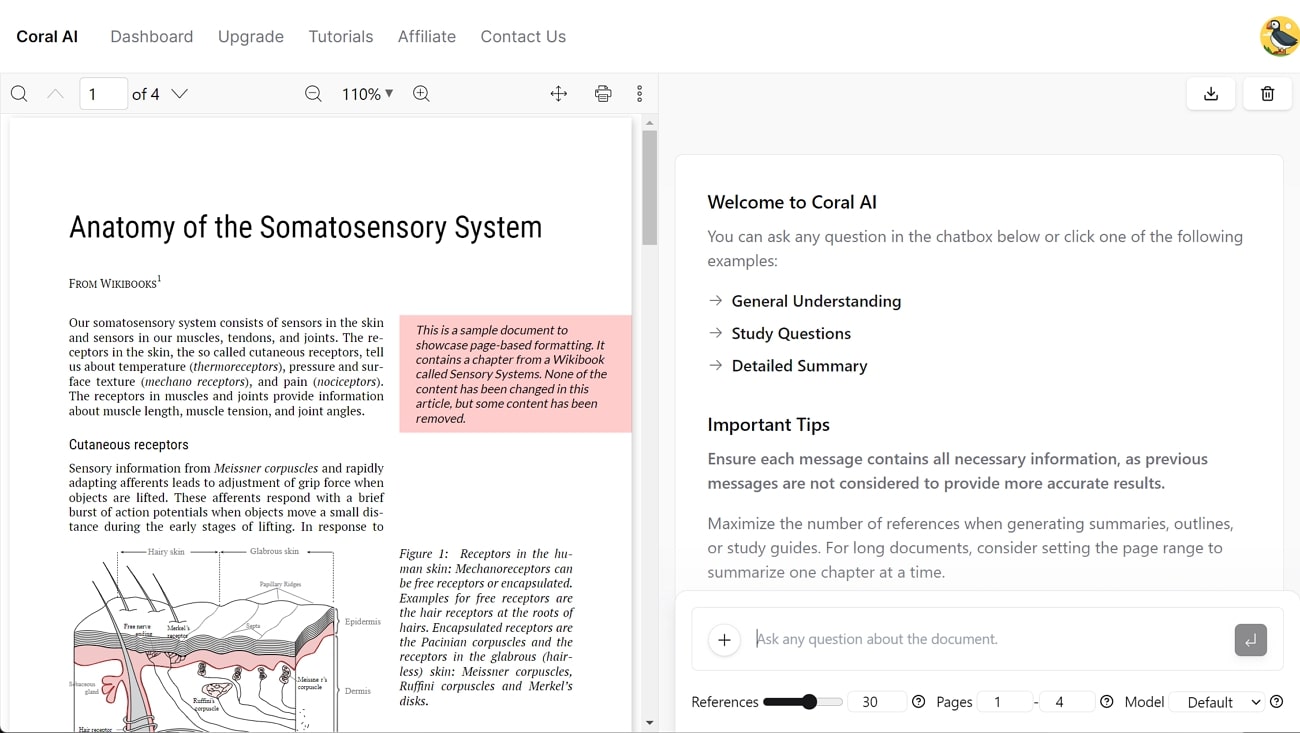
Key Features
- Using this tool, users can create study guides with questions and answers based on the information provided in the PDF.
- You can set the page range while generating summaries, allowing you to focus on specific sections relevant to your needs.
- With this AI-powered tool, you can also regenerate the results to refine your search.
Pros
- It has an advanced search feature to allow you to search for keywords within the PDF.
- Coral AI generates answers with page references from the document.
Cons
- Using the free Plan, you can upload and chat with only one file a day.
Pricing Plans
- Coral AI Pro:$10 per month
Compatibility
- Online
4. UPDF
Integrated with the GPT-4 version, UPDF is a powerful AI PDF reading tool that helps boost productivity and streamline document reading across various platforms. Using this tool, users can translate PDFs into 27 different languages to read the PDFs in their desired languages. With the explain PDF feature, readers can get accurate explanations of the content within the document. Besides that, this PDF reader allows you to regenerate the explanations to refine the output answers.
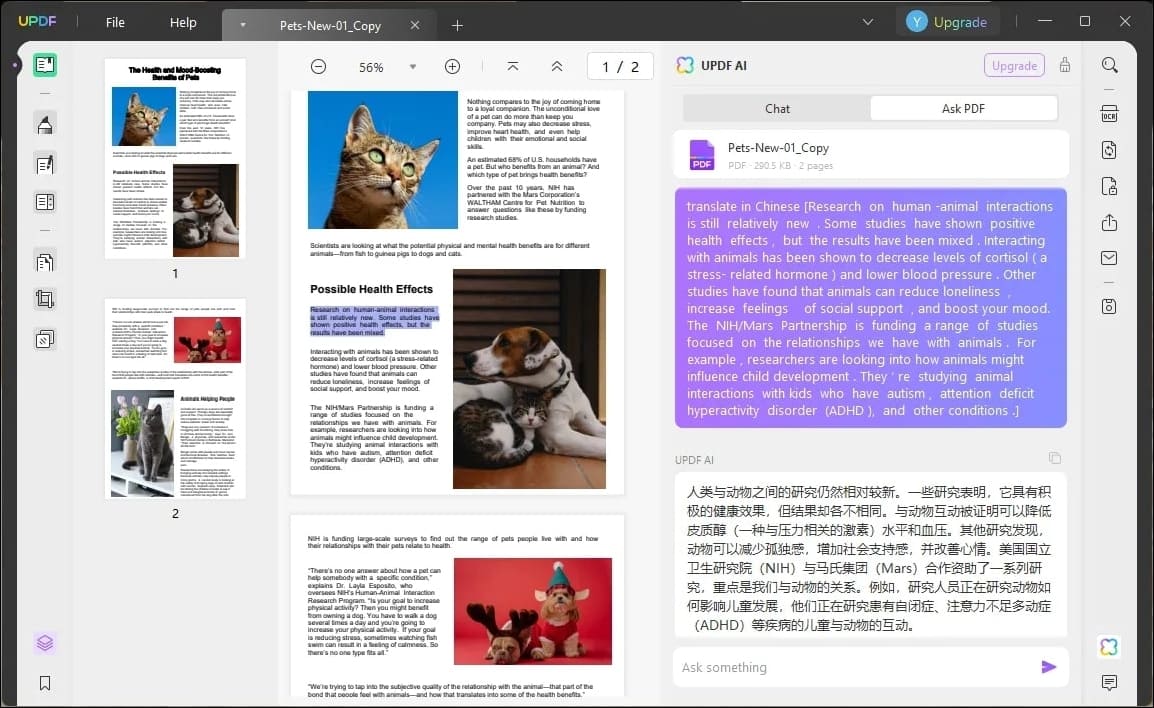
Key Features
- This AI tool allows readers to create summaries of extensive PDFs of up to 100 pages within a few seconds.
- With the help of UPDF AI, you can also check for grammar or spelling errors within the PDF content.
- Users can also use this tool to simplify the complex data in charts or tables with precision.
Pros
- You can use its OCR feature to detect text and images within the scanned documents and expand the document's usability.
- UPDF also has a zoom-out or zoom-in mode, allowing you to adjust the document's magnification on your screen.
Cons
- OCR functionality is not available in the iOS and Android applications.
Pricing Plans
- UPDF AI Standard:$69 per year
- UPDF AI Unlimited:$89 per year
Compatibility
- Windows, Mac, iOS, Android
5. Myreader
If you are thinking about how AI can read PDF documents efficiently, we have an advanced online solution. Myreader AI is a cutting-edge PDF reader that can solve your problem with its advanced AI-powered features. This PDF reading tool automatically generates a content summary when you import your PDF to the tool. In addition, it gives 3 question suggestions based on the document content to help you actively engage with the content and identify key points.
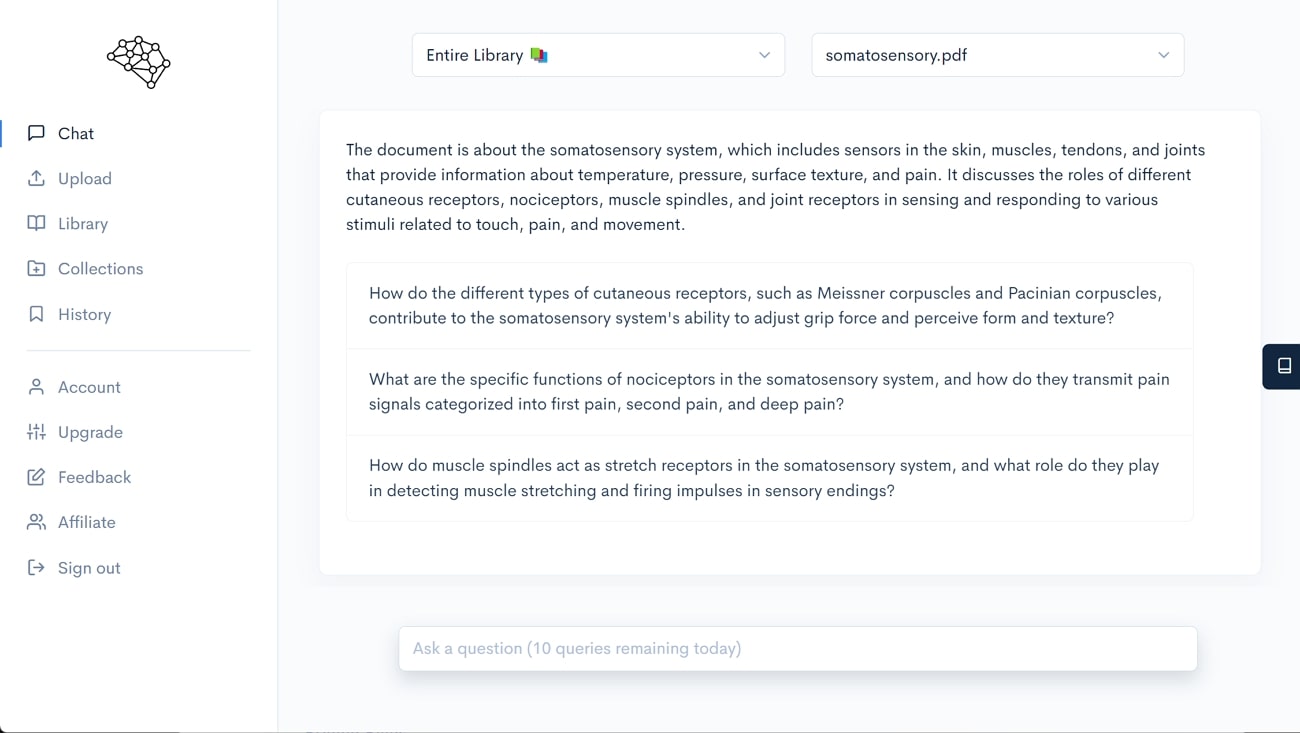
Key Features
- Readers can organize their PDFs or books in libraries for easy access using this online AI PDF reader.
- This tool has the ability to highlight the relevant sections with the PDF that contain the answer to your question.
- Users can also apply OCR on their scanned documents if they buy the Pro plan.
Pros
- Other than PDFs, you can also read documents in EPUB, AZW, DOC, or PPT formats in this tool.
- Using this AI-powered PDF reading tool, readers can translate the content into 16 diverse languages.
Cons
- Users face the inconvenience of a long waiting period after uploading documents.
Pricing Plans
- Lite Plan: $8 per month
- Pro Plan: $20 per month
Supported Platforms
- Online
6. PDFelement
Users can use this AI PDF reader to extract and summarize technical information from manuals, research papers, and much more. After generating summaries, you also get the option to download them into markdown or text formats. Moreover, readers can chat with the PDF for any answer from the documents using an AI assistant. To read the content in different languages, you can also accurately translate PDFs into more than 100 languages.
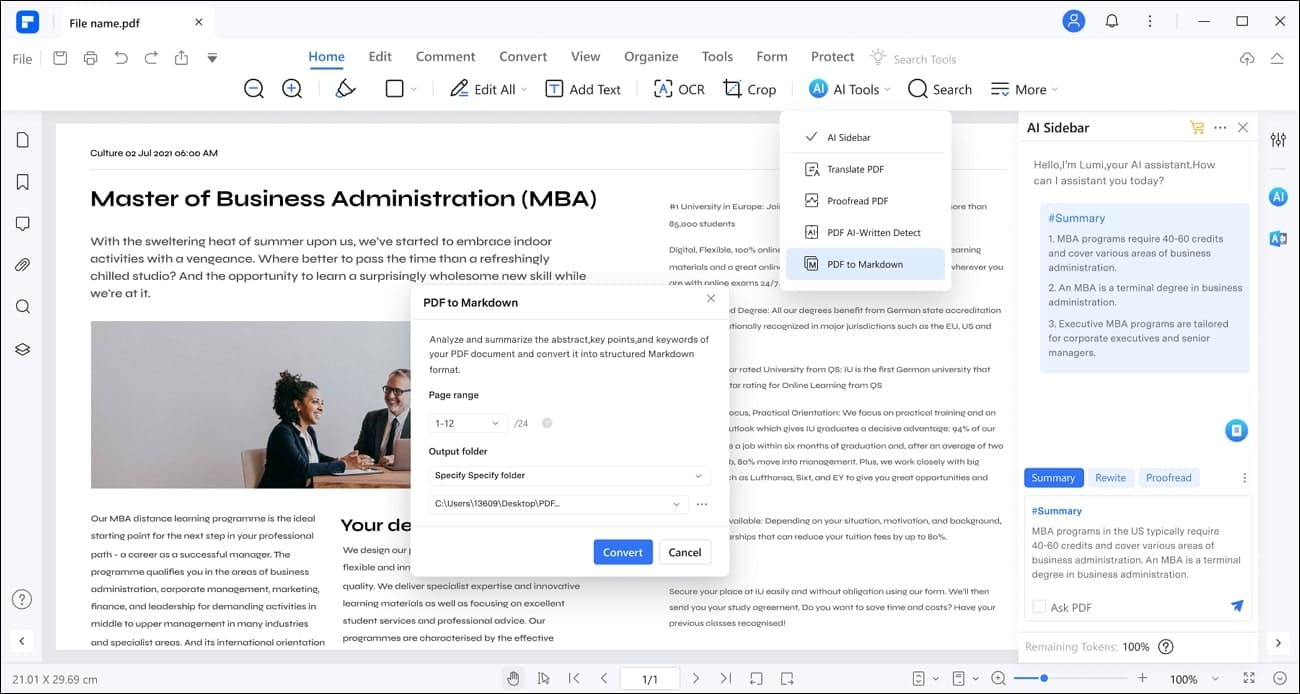
Key Features
- Using thisAI PDF reading tool, users can detect the AI-generated text in the PDFs.
- You can also proofread your PDF with this tool to correct grammar, punctuation, or spelling errors.
- This tool also provides a feature to rewrite your PDF content to improve clarity.
Pros
- Users get the utility to add auto bookmarks to PDF documents based on their structure and headings.
- After translating the PDF, you can compare the original and translated PDFs in real time for enhanced reading efficiency.
Cons
- With the free version, you can only ask 30 questions per day.
Pricing Plans
- Quarterly Plan: $29.99
- Yearly Plan: $79.99
- Perpetual Plan: $129.99
Supported Platforms
- Windows, Mac, iOS, Android
Part 4. Tabular Comparison of Top 7 AI PDF Readers
After discussing all the AI PDF reading tools in detail, we are now going to compare all the tools so that you can choose the best one. Various factors, such as ease of use, compatibility, cost, and AI functionalities, will be considered in this comparison.
|
Metrics |
Afirstsoft |
Unriddle |
WPS |
Myreader |
PDFelement |
UPDF |
Coral AI |
|
AI PDF Reading |
✓ |
✓ |
✓ |
✓ |
✓ |
✓ |
✓ |
|
Summarize PDFs |
✓ |
✓ |
✓ |
✓ |
✓ |
✓ |
✓ |
|
Translate Content |
✓ |
✓ |
✓ |
✓ |
✓ |
✓ |
✓ |
|
Different Viewing Modes
|
✓ |
✓ |
✓ |
X |
✓ |
✓ |
✓ |
|
Page Thumbnails
|
✓ |
✓ |
✓ |
X |
✓ |
✓ |
X |
|
Proofread Content |
✓ |
X |
X |
X |
✓ |
✓ |
X |
|
Rewrite |
✓ |
X |
✓ |
X |
✓ |
✓ |
X |
|
Chat with PDF |
✓ |
✓ |
✓ |
✓ |
✓ |
✓ |
✓ |
|
AI OCR Feature |
✓ |
X |
✓ |
✓ |
✓ |
✓ |
X |
|
Explain PDF |
✓ |
✓ |
✓ |
✓ |
✓ |
✓ |
✓ |
|
Safe to Use |
✓ |
X |
✓ |
X |
✓ |
X |
X |
|
Easy to Use |
✓ |
✓ |
X |
✓ |
X |
X |
✓ |
|
Rating |
4.9 |
4.4 |
4.6 |
4.7 |
4.4 |
4.5 |
4.6 |
The above table mentions all the features that you must consider before selecting a tool for PDF reading. After thoroughly comparing all the AI PDF reading tools, it is evident that Afirstsoft stands out as the best choice. It excels in all key areas among its competitors due to its powerful AI-driven features, accuracy, and compatibility.
Frequently Asked Questions about AI PDF Readers
- Are free PDF readers good enough?
There are a variety of free PDF readers available, but free tools only offer basic functions, including opening, viewing, printing, or simply reading PDFs. They may also lack advanced AI functionalities such as OCR, text-to-speech, or summarization features. So, if you want more than just basic features, you must upgrade to the paid versions.
- How do AI PDF readers work?
If you’re keen to know how AI can read PDFs, you must have knowledge about Artificial Intelligence and Machine Learning algorithms. AI and ML algorithms work together to understand and respond to user commands about PDF content. Moreover, Natural Language Processing algorithms allow the tool to understand the meaning of the text within the PDF and perform tasks like content summarization, Q&As, or keyword extraction.
- Which is the best AI PDF reader available?
The digital market is saturated with many online and offline tools for reading PDFs. Among all the alternatives in the market, Afirstsoft is the best AI PDF reading tool due to its advanced AI functionalities, including AI-powered OCR, AI assistant, and translation. This tool is also renowned for its user-friendly interface, which makes PDF reading a breeze for users.
Conclusion
In summary, this article was an in-depth analysis of AI-driven PDF reading tools that have significant advancements in document reading and management. Among the various options available, Afirstsoft emerges as the premier choice due to its state-of-the-art AI capabilities, intuitive interface, and precision. So, stop thinking about how AI can read PDFs and download this software right away to make your PDF reading sessions productive and engaging with Afirstsoft’s AI features.

