In today's fast-paced world, AI-powered summarization offers a groundbreaking solution to lengthy informational documents. Specially developed for handling PDF content, these advanced systems can smartly analyze and condense extensive content into concise summaries. With AI PDF summarization tools, readers can effortlessly grasp the main information and crucial details within the PDFs, eliminating the need to review lengthy documents.
Many tools leverage AI for summarizing PDFs, each with a unique set of features and functionalities. Therefore, this guide aims to guide you through the top prominent tools in detail, exploring how they can revolutionize PDF document handling.
Part 1. Can ChatGPT Summarize a PDF?
After learning about the significance of PDF summarization tools, you might be wondering if ChatGPT can summarize a PDF. The answer is yes. Users can upload their PDFs to this tool to create summaries, but its ability to summarize PDFs depends on the version you're using. Before the development of the GPT-4o model, only paid versions offered the PDF summarization feature.
However, with the latest version, users can upload their documents for key points extraction without paying any money. Simply upload your PDF to this tool and prompt the AI to extract key points from the content. You can write the command “Extract the key insights in paragraph form” to generate a concise summary of an extensive document.
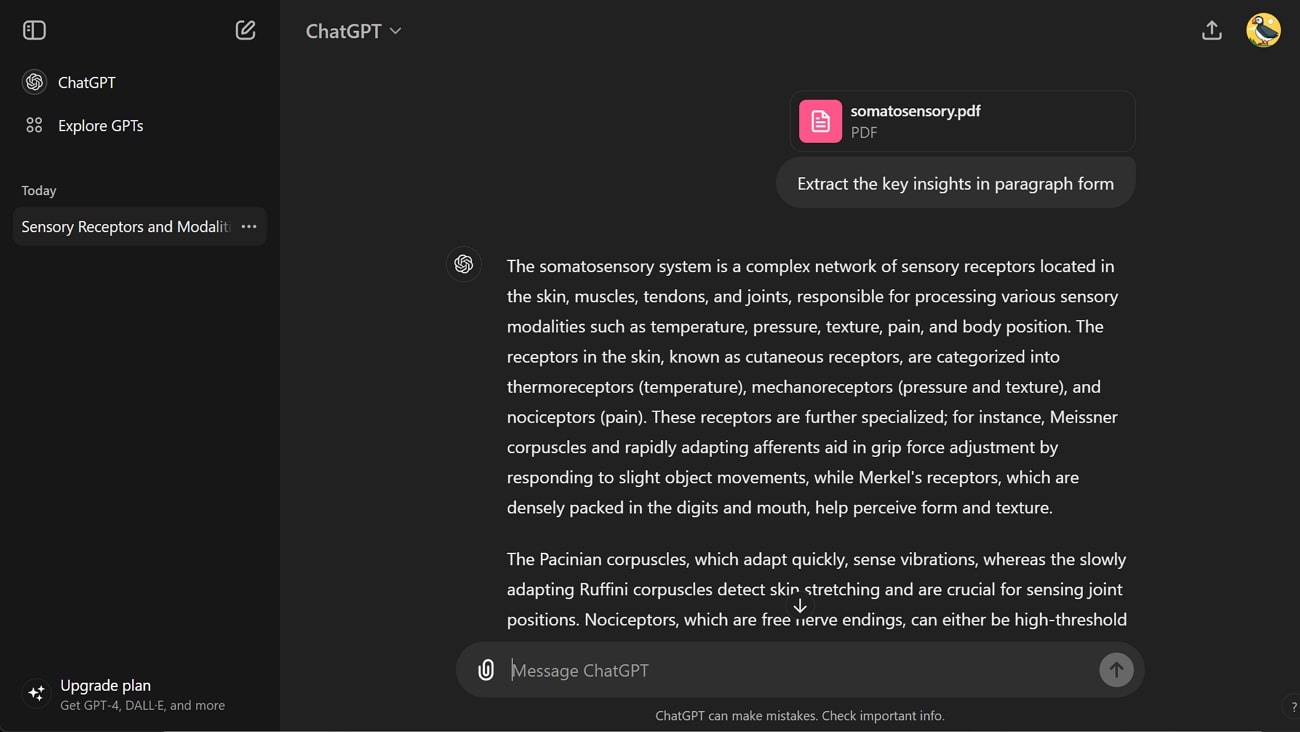
AI PDF Summarization Use Cases
With the advancement in artificial intelligence, PDF summarizers have become essential for a variety of situations. Let’s take a closer look at their specific use cases in some major domains:
- Academic:PDF summarization is crucial for quickly grasping the research papers during literature reviews, writing research proposals or creating study guides. Moreover, some AI PDF summarization tools have the capability to compile references or provide abstracts, helping the students in writing their thesis.
- Business Reports:AI summarization tools help in business decision making by instantly generating concise summaries from lengthy reports. This saves significant time compared to manually reading through the extensive documents. Apart from that, the summarized documents can be easily shared with the colleagues, boosting collaboration within teams.
- Customer Feedback: Marketers can use the best PDF summarization tools to extract the main information from large volumes of customer reviews from the feedback surveys. By summarizing the customer feedbackwithin PDFs, businesses can quickly understand customer sentiments and identify areas for improvement across their products and services.
- Technical Documentation:AI summarizers can be particularly beneficial for complex technical documents like user manuals or software guides. Summarizers can highlight the key features, installation process, or troubleshooting steps of the product, saving users valuable time. Moreover, companies can generate summaries in different languages for global accessibility.
Part 2. How to Use Afirstsoft Free AI Toolkit for PDF Summarization
If you're someone who frequently deals with a pile of PDFs, Afirstsoft can be a game-changing solution for you. This advanced AI tool automates the extraction of critical information by generating high-quality summaries, saving users time and boosting productivity. Whether for academic research, legal documents, or financial reports, Afirstsoft summarizer can extract key points for all kinds of documents.
Moreover, users can utilize this best PDF summarization tool software to create PDFs from web pages, allowing them to summarize the web pages directly. Not only does it extract key points from PDFs, but this versatile tool can also generate summaries in diverse languages to break the language barrier.
The powerful AI assistant integrated into this software can also highlight the crucial information within the PDFs with simple commands. Here's how you can simplify the extraction of critical insights from PDFs with the Afirstsoft PDF’s summarization feature:
Step 1. Upload Your PDF for Content Summarization
Begin by downloading and installing this AI PDF summarization tool on your system. Then, launch Afirstsoft and hit the "Open" button from the main interface to upload the PDF you want to summarize directly within the application.
Step 2. Locate the Editor AI Feature for PDF summarization
After you've uploaded your document, click on the "Editor AI" button at the top-right corner of your screen to open a login window. Afterward, press the "Log In Or Sign Up" button to create or log into your account and initiate the PDF summarization process.
Step 3. Create High-Quality Summary Using Afirstsoft
After accessing the PDF Editor AI feature, enter the prompt in the text box to pull out essential information from the PDF. You can use the prompt “Summarize this document in 150 words.” After analyzing your command, this tool will generate a concise summary within your specified word limit. You can refine the summary using more prompts, such as providing a list of keywords.
Unique AI features of Afirstsoft
- Translate PDF: If you have a document in a language you don't understand, you can use this tool to translate the entire content into your native language. You can translate specific lines or sections within PDF to multiple languages using this best PDF summarizer tool.
- AI Q&A: Users also get the option to ask about any query about the PDF to enhance content comprehension. If you need help understanding a particular concept or terminology in the content, you can ask the question and get accurate answers to your questions quickly.
- Rewrite PDF: Afirstsoft also provides the ability to rewrite the PDF's content to improve the quality of the existing content. In addition, by rewriting sentences, you can reduce the plagiarism risk in your document.
- Proofread Content: Other than summarizing PDFs with AI, you can perform a quality check on the document's content to ensure accuracy. AI will analyze the PDF and detect grammatical, punctuation, or spelling mistakes within the content.
- AI Assistant: This tool's intelligent AI assistant allows users to automate specific PDF management tasks using simple prompts. For example, you can command the assistant to extract key points from the PDF, and it will automatically highlight crucial information within the content.
Part 3. Top 8 AI PDF Summarization Tools
After exploring the importance of AI PDF summarization tools, we know how AI is revolutionizing the process of extracting information from PDFs. Now, let's shift our focus to a comprehensive review of the top 8 tools available in this domain.
1. Foxit
Foxit is an advanced ChatGPT-integrated PDF summarization tool designed to generate accurate and concise summaries of lengthy documents. Users can use this tool to create summaries in diverse languages for broader accessibility. In addition, you can input any text in the chatbot to extract critical information within the content in a matter of seconds. You can also regenerate the results using further prompts if you don't like the output summary.
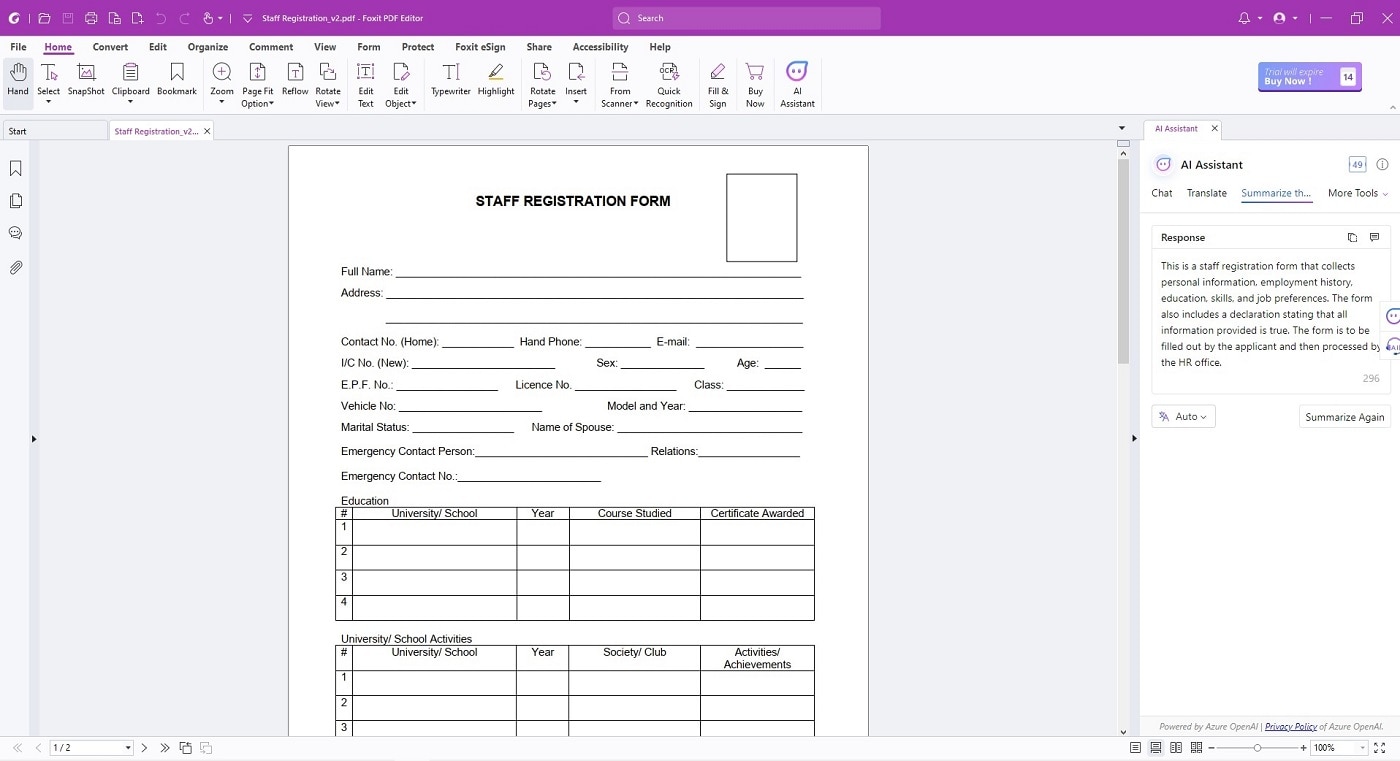
Key Features
- This AI PDF summarization tool’s AI assistant allows users to extract, insert, or rotate pages within the PDF.
- Foxit even allows users to add generated summaries as comments within the PDF document.
- This AI tool also provides the utility of explaining specific terminologies or concepts within the selected text.
Pros
- You can use its document rewrite feature to rewrite or paraphrase the existing content.
- This AI tool allows users to chat with single or multiple PDF files.
Cons
- Due to the cluttered interface, beginners need a learning curve to use this tool.
Pricing Plans
- PDF Editor Suite Pro:$13.99 per month
- PDF Editor Suite:$10.99 per month
Compatibility
- Windows, Mac, iOS, Android, Online
2. Scholarcy
Researchers can significantly benefit from this powerful AI-driven PDF summarizer tool, which allows them to extract information from complex research articles. From summarizing book chapters to online articles, this AI tool can summarize all kinds of documents in seconds. You can also choose the summary format, such as a bulleted list, one-liner, and more. Besides that, users can tailor the summary length to their specific needs by setting the word limit.
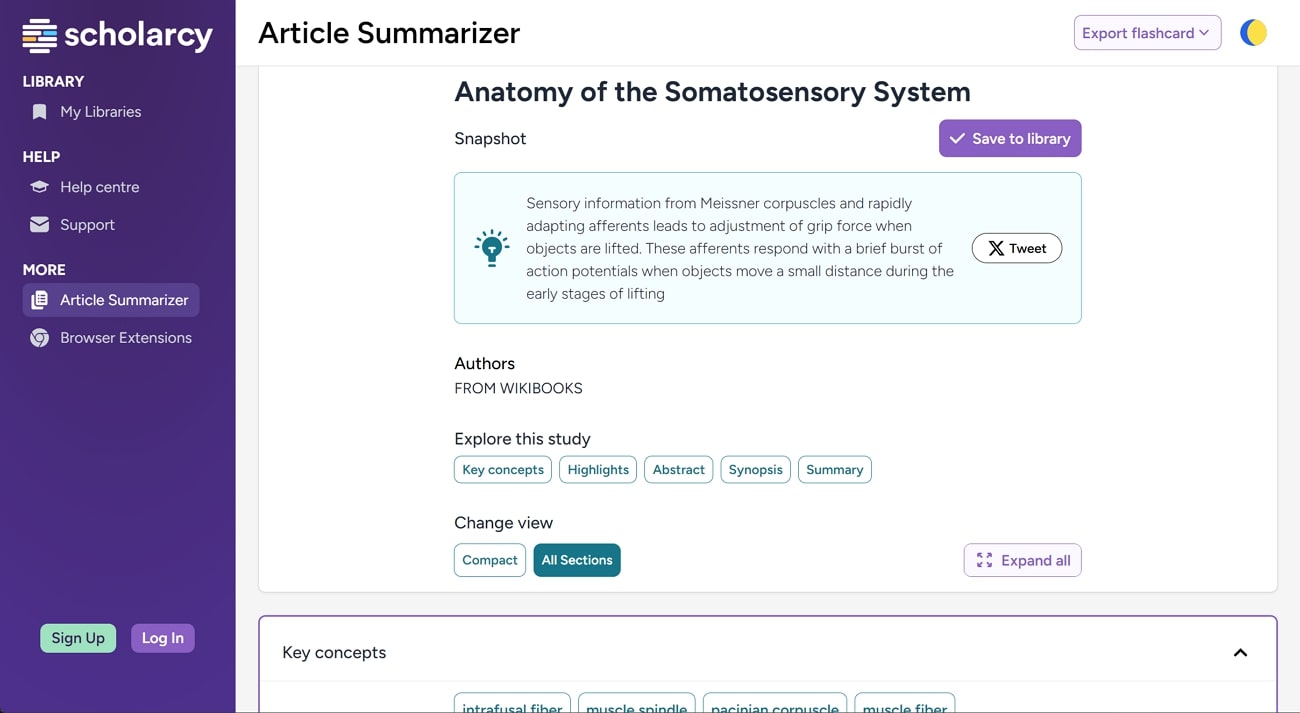
Key Features
- Students can utilize this tool to generate flashcards with key concepts from papers or books.
- After creating a summary of your desired document, you can export it to Word format.
- Users can use this best PDF summarization toolto generate a synopsis or comparative analysis of the PDF.
Pros
- You also get the option to extract figures and tables in the generated summary.
- This tool includes references within the summary, boosting its overall reliability.
Cons
- Users can only create 3 summaries per day in the free plan for this AI tool.
Pricing Plans
- Scholarcy Plus:$4.99 per month
Compatibility
- Online, Browser Extension
3. Coral AI
Coral AI is a perfect solution for those wanting more than just a basic PDF summarization feature. Using this AI-powered summarization tool, you can generate high-quality summaries of books, legal documents, research papers, and more. Users can also generate summaries in 90+ multiple languages, allowing users to read summaries in their preferred languages. You can even set the page range before creating a summary to focus on specific sections relevant to your needs.
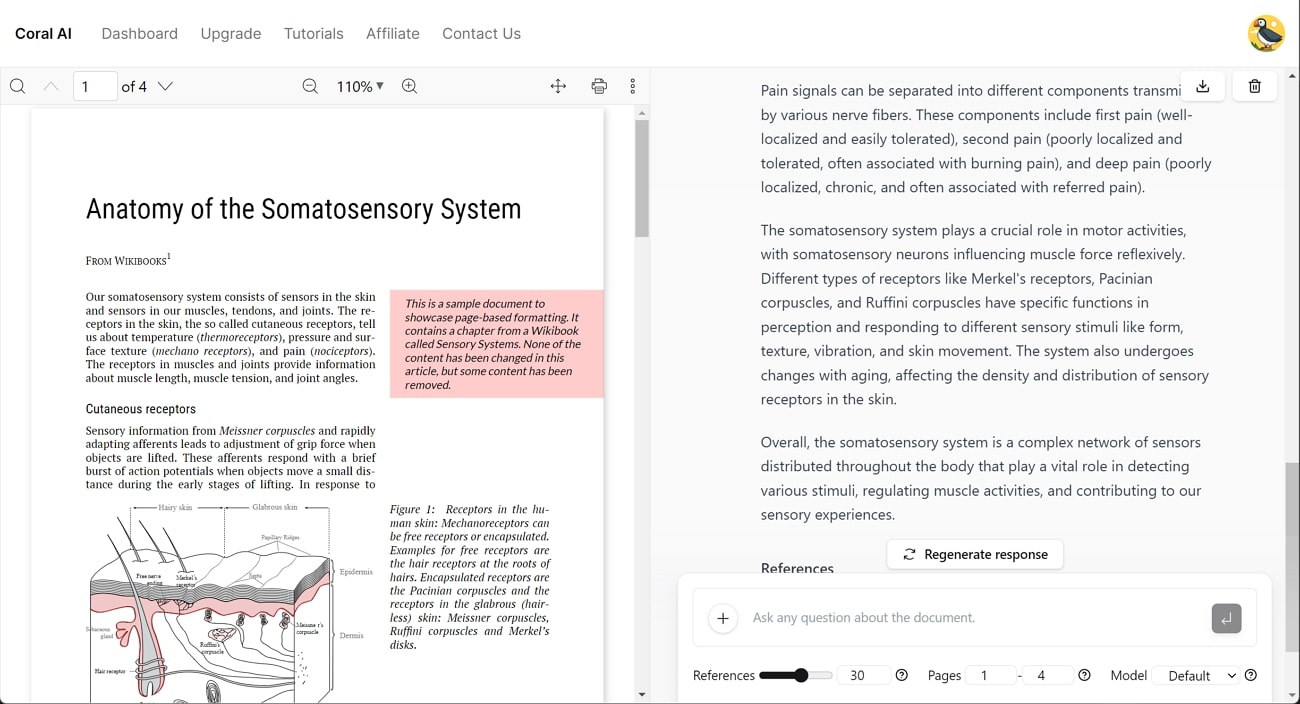
Key Features
- While summarizing PDFs with AI, you can search for specific phrases or keywords within the PDF.
- Users can also chat with Coral AI to ask queries about the content for better content consumption.
- This tool allows you to create study guides with questions related to the information in PDF.
Pros
- After creating a summary, you can also download it in text format with this AI tool.
- You also get the option to extract citations and references in the PDF document.
Cons
- In the free plan, you are limited to uploading only one PDF file a day,
Pricing Plans
- Coral AI Pro:$10 per month
Compatibility
- Online
4. NoteGPT
With the help of this AI PDF summarization tool, users get the opportunity to upload PDFs directly from their devices or paste their URL links. After uploading the PDF, the tool will generate instant summaries that you can edit according to your preference. Along with the summary, NoteGPT extracts the key insights of the content to help users grasp the main concept in the content. Moreover, it generates a shareable link to share the summaries to different social media platforms.
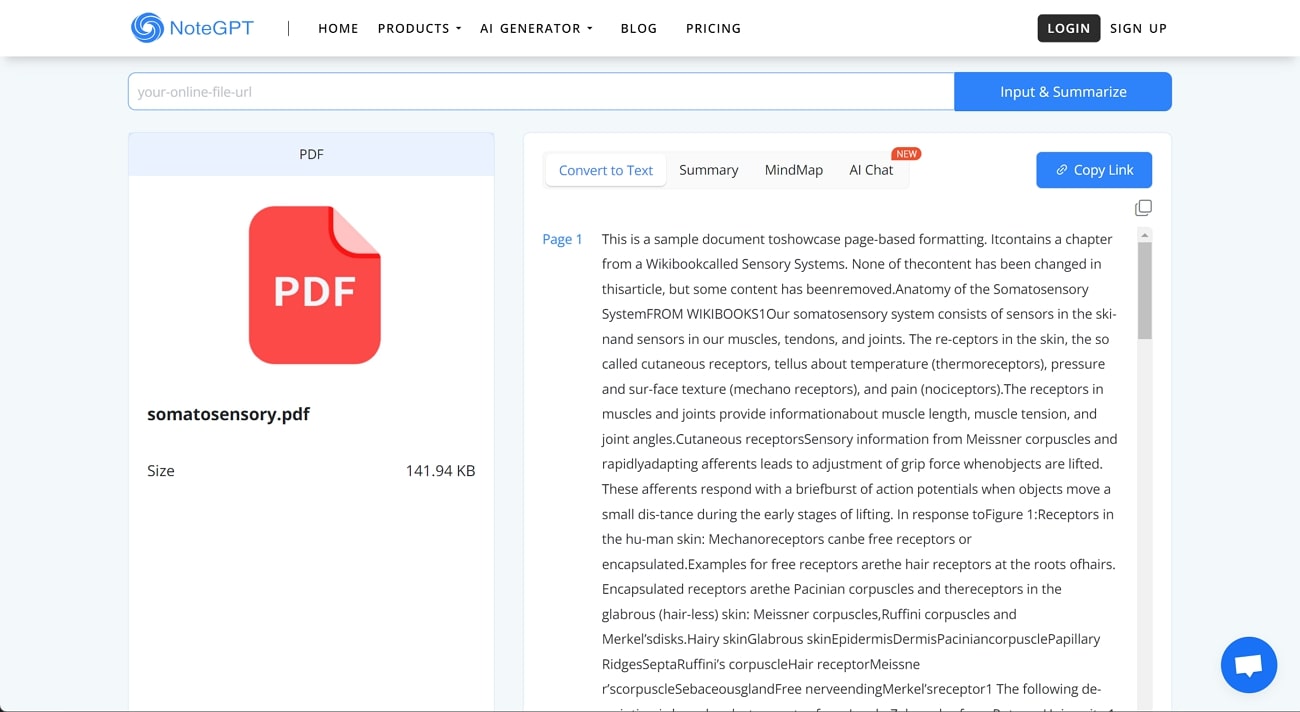
Key Features
- Users can download the output file containing summary, highlights, and key insights as a PDF file.
- Using this AI tool, you can add notes to the document to capture the key information.
- This PDF summarizer can even generate concise summaries of audio or video files.
Pros
- The AI assistant can provide detailed explanations of any concept within the PDF.
- NoteGPT also creates a mind map to represent the content in a flow chart format.
Cons
- The summaries generated with this tool are too short and lack key points.
Pricing Plans
- Basic:$2.99 per month
- Unlimited: $29 per month
- Pro:$9.99 per month
Compatibility
- Online, Web Extension
5. Sharly
Sharly PDF summarizer is a powerful AI-powered tool that summarizes PDF with AI or extracts key points from complex content. Apart from extracting information from PDFs, it can create summaries out of audio files. After uploading a PDF, this AI summarizer automatically generates two summaries in different variations. In addition, it recommends questions alongside summaries to prompt critical thinking and a deeper understanding of the content.
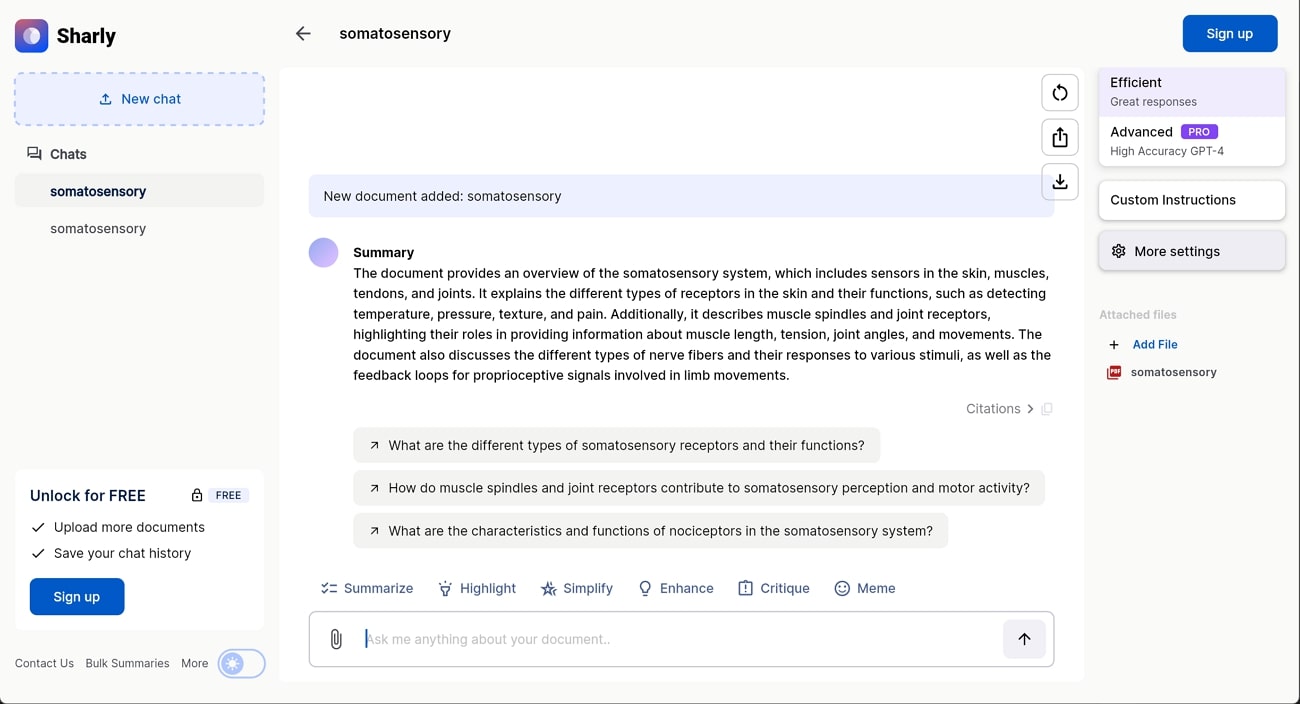
Key Features
- Using its one-click highlight feature, you can extract critical insights from the document.
- Users can also utilize its “Enhance” feature to create structured summaries with proper headings.
- With the help of this tool, you can generate humorous captions based on crucial points within the PDF.
Pros
- This summary generator supports various document file formats, including PDF, HTML, and more.
- Sharly is also available in the high-accuracy GPT-4 version.
Cons
- You need to upgrade your account to the paid version to access the GPT-4 model.
Pricing Plans
- Professional: $15 per month
Compatibility
- Online
6. Unriddle
Users can integrate this best PDF summarization tool into their browsers to directly summarize any webpage text. Besides that, you can also create summaries of lengthy articles, blog posts, or research papers with just one click. After generating a summary, you can also export it in Text format for offline access. This AI tool also keeps all your summarized articles in a library with titles and dates for easy future reference.
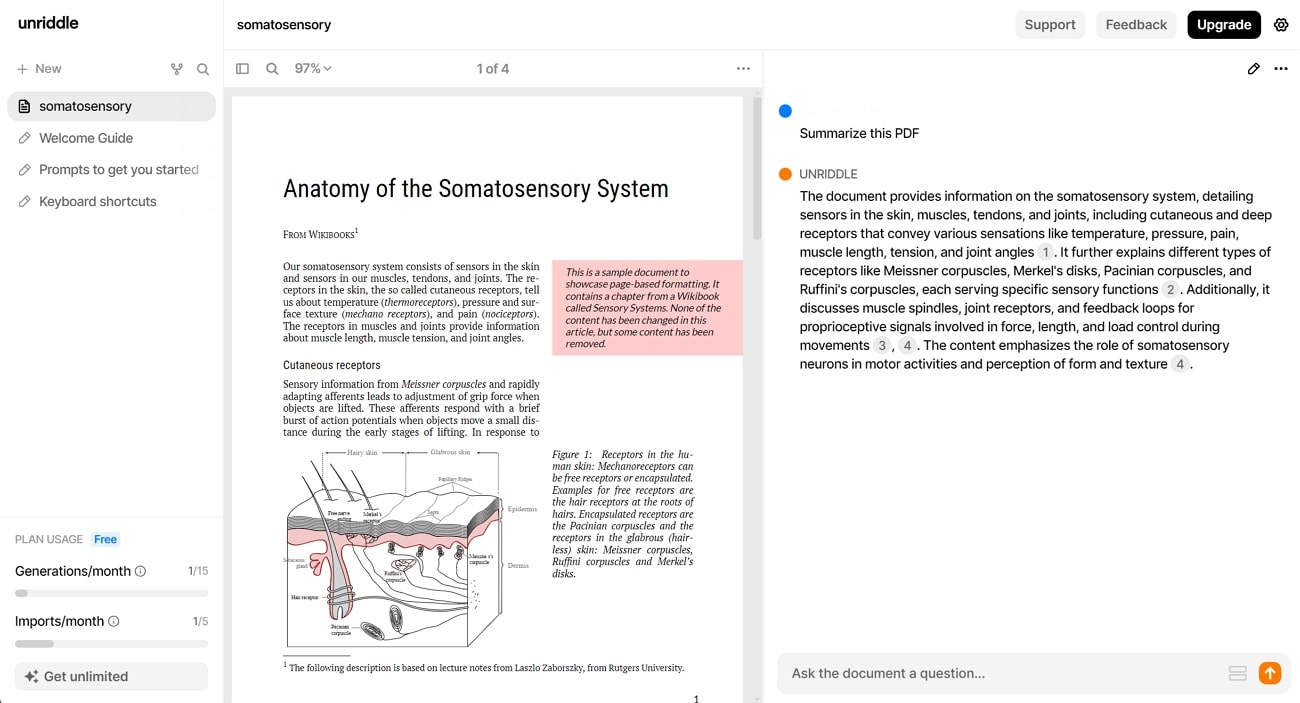
Key Features
- Using its AI author, you can ask questions related to the PDF to enhance content clarity.
- You can generate the summary in paragraphs or bullet points according to your preference.
- This tool provides summaries along with citations referring to the relevant sections within the PDF.
Pros
- Apart from generating summaries, users can also read the PDF in the preview mode.
- With the help of this tool, readers can translate the PDF content into multiple languages.
Cons
- This PDF summarizer has a limitation of only 5 PDF uploads per month.
Pricing Plans
- Pro:$20 per month
- Premium: $30 per month
- Team: $150 per month
Compatibility
- Online, Web Extension
7. PDF Expert
When discussing the best PDF summarization tools, PDF Expert is also worth your attention. Using this AI assistant, users can quickly create accurate summaries based on the crucial information in the PDF. Moreover, it can also list the main points from the content in bullet format, allowing users to grasp the main concept at a glance. Besides that, you can chat with the PDF to ask any questions about the content to understand a concept.
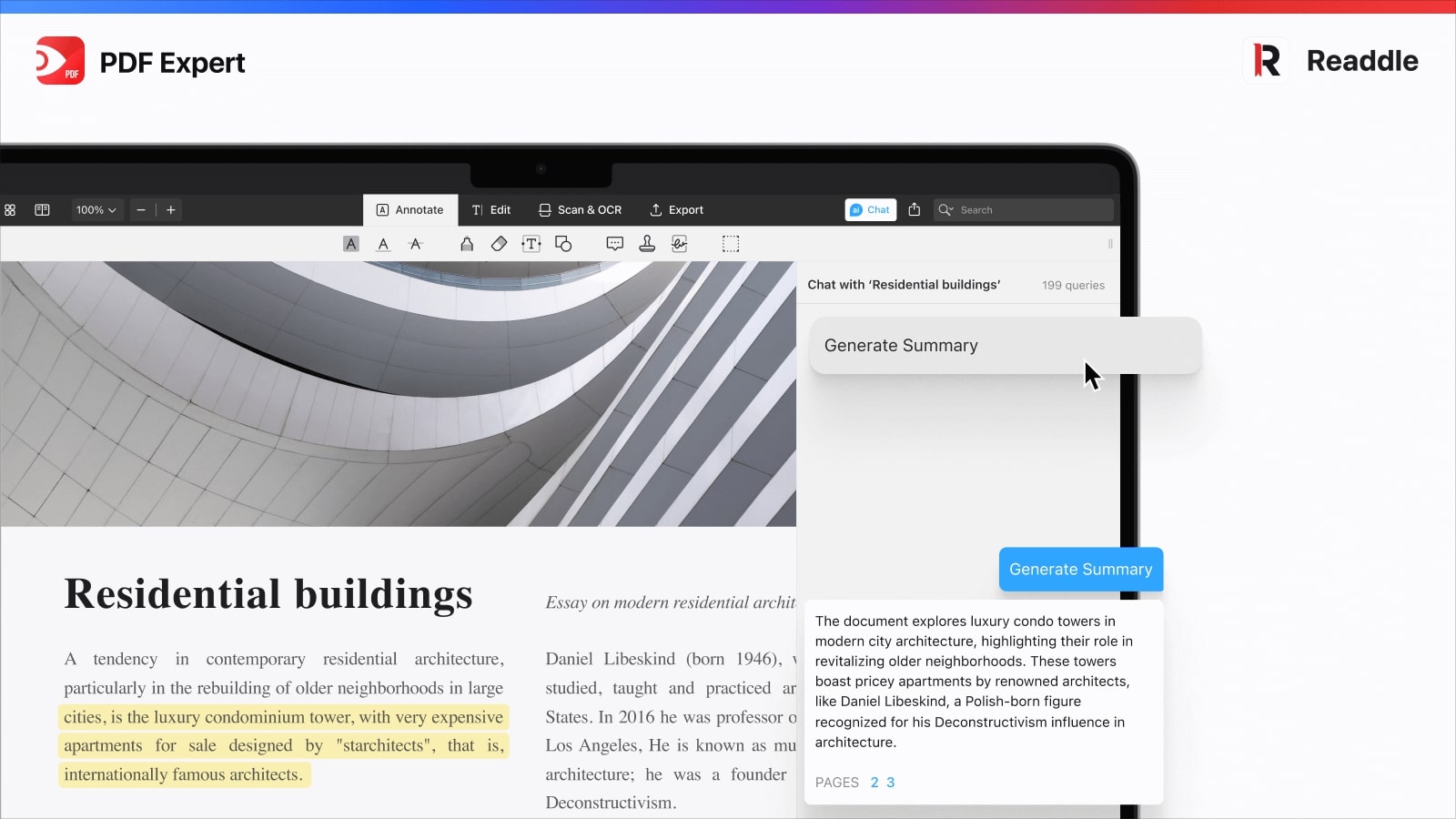
Key Features
- The summaries generated with this tool include page references to navigate directly to those sections within the PDF.
- Users can also create hashtags relevant to the content to categorize your PDFs.
- After generating summaries, you can refine them using further prompts.
Pros
- This tool allows users to share the AI chat online via a generated link.
- You can also generate relevant keywords from the PDF content.
Cons
- The beta AI Chat feature is only available to users with a premium subscription.
Pricing Plans
- Yearly: $79.99
- Lifetime:$139.99
Compatibility
- Mac, iPhone, iPad
8. HiPDF
HiPDF is a free online AI PDF summarizer that effortlessly summarizes different PDF documents with just one click. This AI summarizer can also generate relevant keywords from the PDF alongside the summary. Using this tool, you can seamlessly create abstracts from even hundred-page-long documents, essays, or articles. Moreover, HiPDF allows users to highlight the main findings within the PDFs for quick information retrieval.
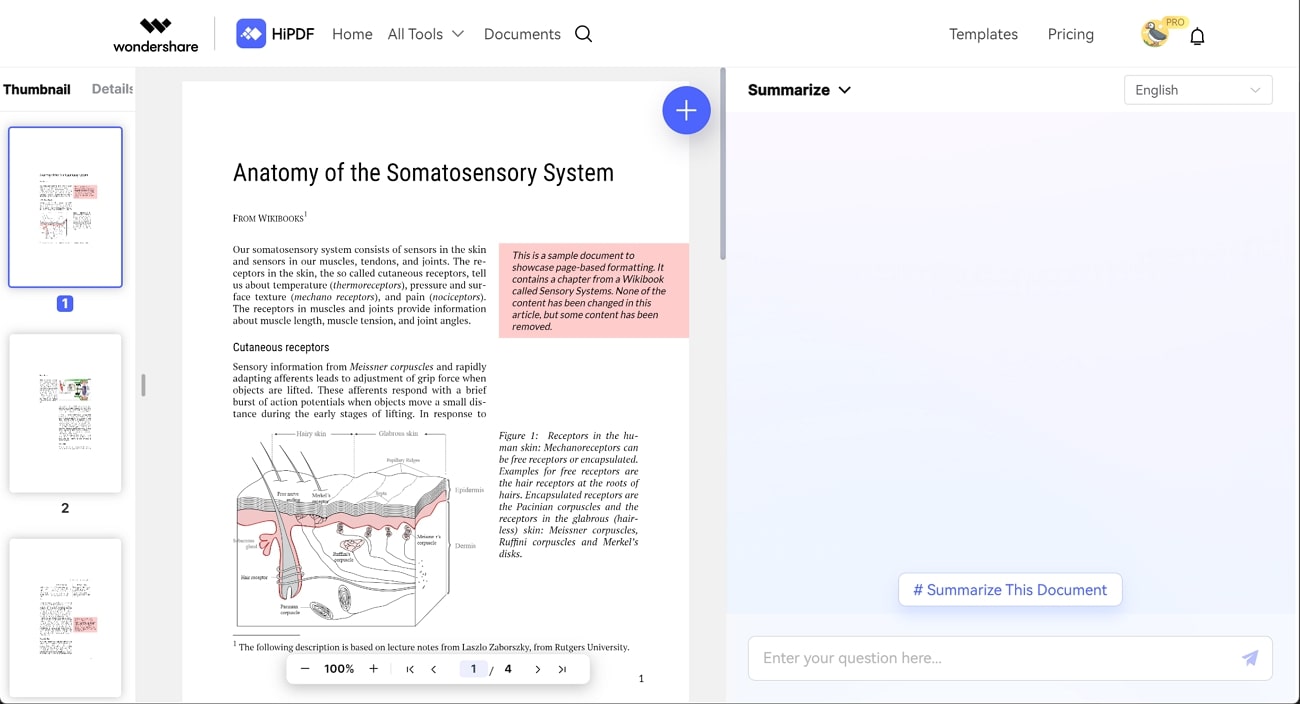
Key Features
- Users can use the AI rewrite feature to rephrase the content within the PDF.
- Using this tool, you can generate summaries in 12 different languages.
- With the help of this AI PDF summarization tool, you can summarize specific sections within the content.
Pros
- You can select sections within the document to understand the concept with the AI Explain feature.
- The tool also recommends questions alongside the summary to further enhance understanding of the content.
Cons
- Users have to purchase the monthly plan to upload PDFs of up to 150 pages
Pricing Plans
- Monthly Plan: $5.99
- Yearly Plan:$39.99
Compatibility
- Online
Part 4. Frequently Asked Questions (FAQs)
Q1. Can ChatGPT summarize a PDF document?
Users can summarize PDF documents with ChatGPT by uploading them to the tool. Earlier, the free ChatGPT versions did not support uploading PDF files, but now the latest version of GPT-4o allows anyone to upload PDFs to summarize them with AI.
Q2. What types of PDFs can be summarized using AI tools?
AI summarizer tools excel at providing summaries for a variety of PDFs, from research papers to financial reports. Some of the best PDF summarization tools, like Afirstsoft, also include AI-powered OCR functionality to generate summaries from scanned documents.
Q3. How accurate are AI-generated summaries?
The accuracy of a PDF summarizer depends on the complexity of the document and the AI capabilities of that particular tool. Generally, AI produces accurate summaries of basic documents, while complex charts and images within the document can lead to accuracy risks in the generated summary.
Q4. Are there any limitations to free PDF summarization tools?
Some free tools lack accuracy and advanced functionalities, while others have PDF uploading limitations. So, users have to buy subscriptions to access these comprehensive features to carry out the PDF summarization process efficiently.
Q5. Which AI tool is best for summarizing large documents?
There are many online and offline tools available that summarize PDFs with AI, but they often have PDF file size limitations. In this regard, Afirstsoft is the best choice as it does not have any file size limitation, making it ideal even for handling extensive documents.
Conclusion
In this article, we have discussed several online and offline PDF summarizer tools in detail, and it is clear that Afirstsoft is the best PDF summarizer tool. Its ability to handle extensive documents, accuracy, and AI capabilities make it stand out among all the alternatives in the digital market. So, without wasting more time, download this amazing AI PDF summarizer right now.
