The influence of AI has revolutionized multiple fields, including the need of document summarization. AI document summarization tools involve the utility of advanced algorithms and Machine Learning (ML) to automatically extract insights and generate concise summaries from lengthy documents. This technology is increasingly becoming popular in a world overloaded with information, where the ability to quickly condense the information into a concise format is valuable.
AI document summarization is indispensable for students and even businesses to extract the key takeaways from documents to boost content comprehension. While there are many such tools available in the market, they might not be suitable for every need. In this comprehensive guide, we’ve tested and compared the 8 efficient AI summarizers to help you pick the best tool.
Part 1. Recognizing The Essential Features of AI in Document Summarization
As discussed above, AI is transforming how users process information, and document summarization is a prime example. Below is the breakdown of the key features that drive the AI summarization process:
- Text Extraction and Recognition: This feature is the foundation upon which the AI document summarization toolsare built. AI can analyze documents in multiple formats, including text files or PDFs, to extract the textual content. Moreover, AI-driven OCR technology converts images containing text into editable and searchable text formats.
- Multilingual Support: Many AI summarization tools can handle documents in multiple languages. With multilingual AI summarization, readers can access and understand information from documents regardless of the language. This strengthens global collaboration by allowing everyone to understand the critical information in their native languages.
- Context Understanding and Sentiment Analysis: Beyond extracting the text from documents, AI delves deeper into analyzing and understanding the extracted context. Additionally, sentiment analysis allows AI to identify the overall tone and emotions conveyed within the document, which is crucial foraccurate document summarization.
- Content Categorization and Tagging: AI doesn't just read and analyze; it also categorizes the document by topic, theme, or genre. In addition, it automatically assigns relevant tags or keywords to the summarized content. This categorization and tagging make it easier to find and organize the summarized information later.
Part 2. How to Use Afirstsoft PDF to Summarize Documents
Readers who are keen to learn how to summarize documents with AI in an effortless manner can utilize Afirstsoft PDF software to do the job. This advanced AI-powered summarization tool can extract critical information by providing high-quality summaries with a few clicks. From research papers to financial reports, you can summarize all kinds of documents using this free-to-use AI summarizer.
Apart from summarizing the plain text files, Afirstsoft PDF can even summarize the text within scanned documents using its OCR functionality. Surprisingly, this efficient AI summarizer also provides the utility of creating PDFs from web pages and directly summarizing them with AI. Additionally, this incredible software has the capability to generate summaries in multiple languages. Here's how you can simplify the document summarizing process with Afirstsoft PDF in simple steps:
Step 1. Launch the Afirstsoft AI Document Summarization Tool
To begin, download and install the Afirstsoft AI summarization tool on your system. After that, launch Afirstsoft PDF and hit the “Open” button on the left side panel from the main interface to upload the document for content summarization.
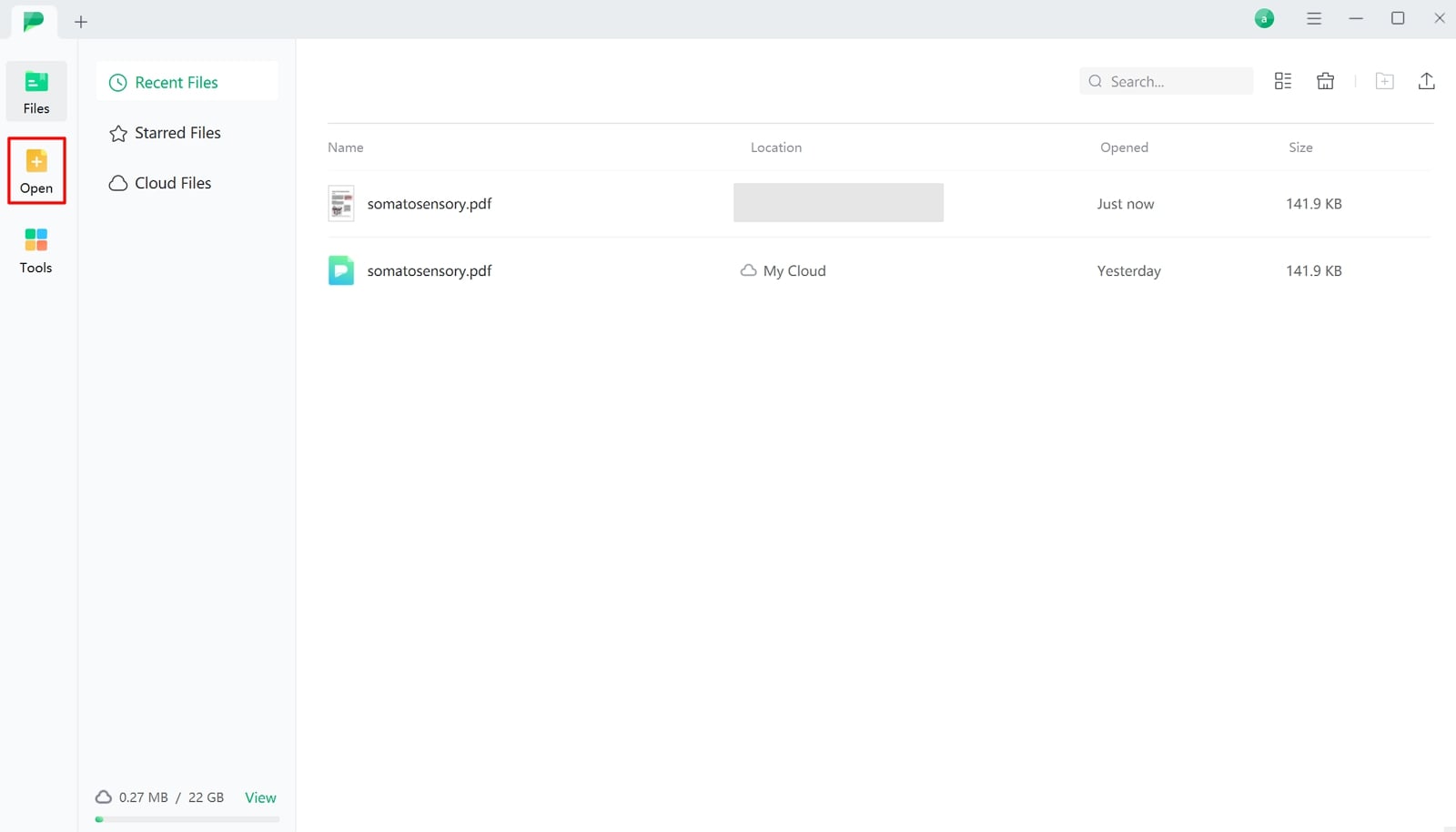
Step 2. Access the Afirstsoft AI feature for Content Summarization
Upon importing the document to the tool, click on the “Afirstsoft AI” feature from the top-right corner of your screen. Then, Afirstsoft AI window will appear on the right side, requiring login credentials to proceed. Now, press the “Log In or Sign Up” button on this window to login into your Afirstsoft PDF account and then, hit the “Start” button to generate an automatic summary.
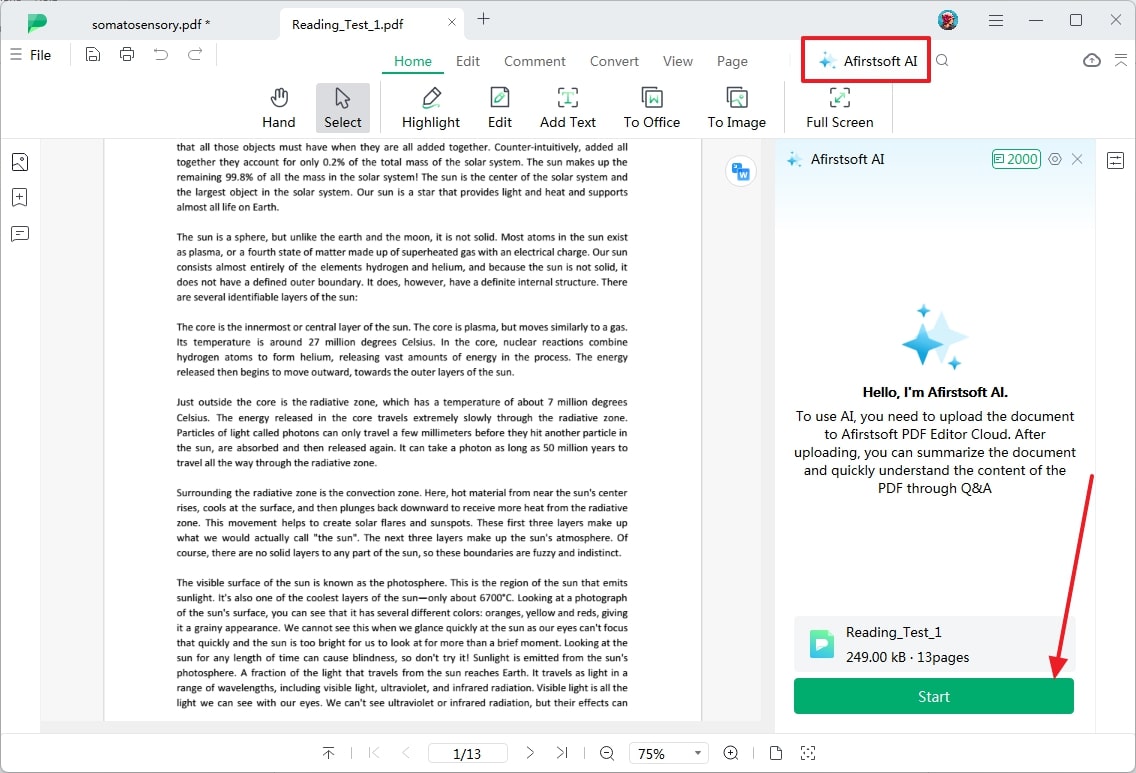
Step 3. Refine the Generated High-Quality Summary Using Afirstsoft PDF
In the next step, you can refine the output summary according to your preference by simply prompting the AI assistant with instructions. For example, you can use a prompt like "Translate the summary in Chinese language." Moreover, you can even ask the assistant questions about the content for better understanding.
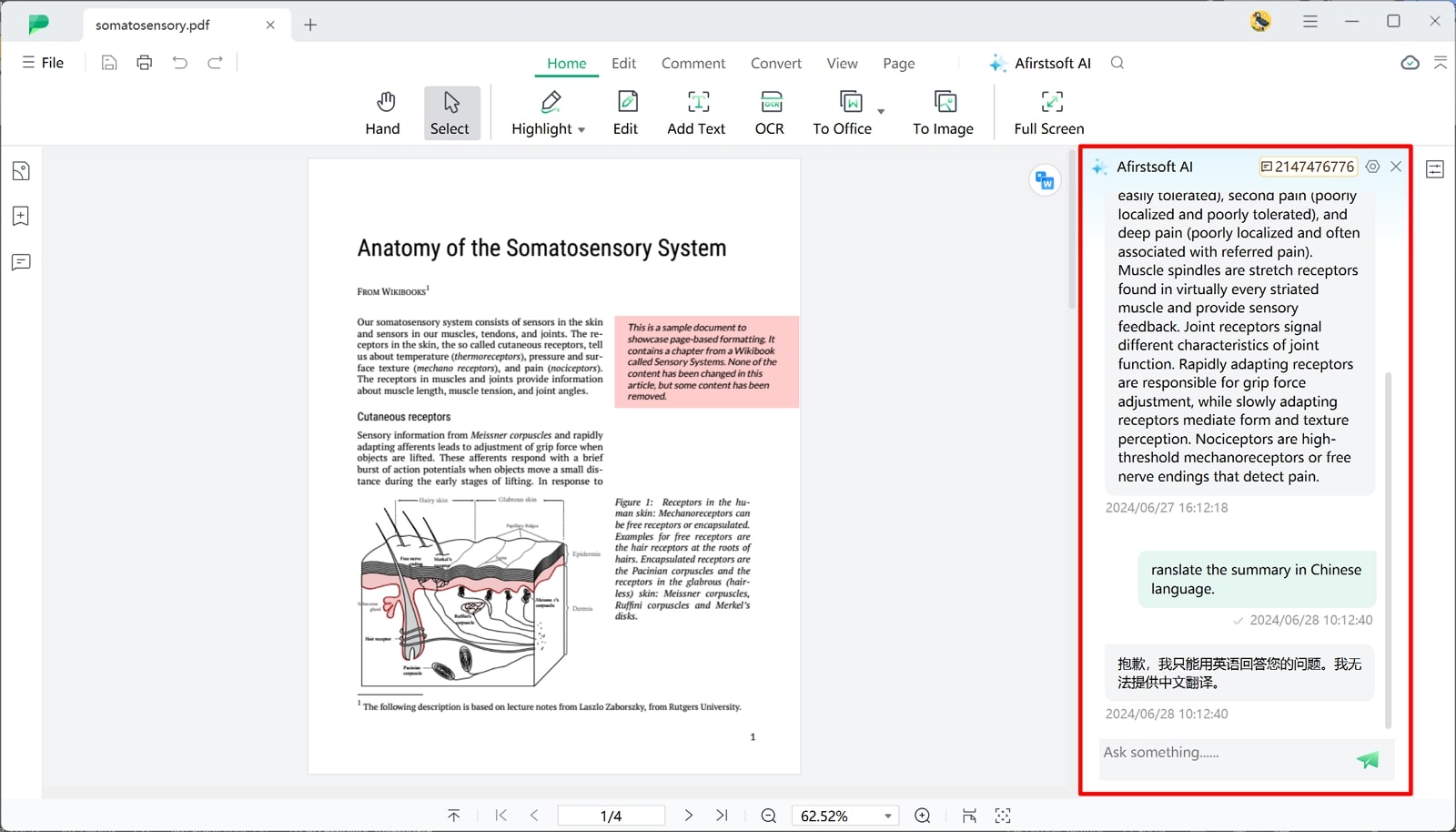
Part 3. Top 8 AI Document Summarization Tools
Having explored the essential role of AI in enhancing document summarization, it is evident that the integration of AI technology has brought significant advancements in how we process information. With this benefit in mind, let's now delve deeper into the in-depth analysis of top AI document summarization tools that are at the forefront of this innovation:
1. Enago Read
Readers can utilize this online summarizer platform to generate summaries and abstracts from multiple document types, including research articles, essays, or legal documents. Apart from creating summaries of the entire document, you can summarize certain lines or sections within the content. In addition, readers even get the chance to extract critical insights from lengthy papers to explore important information in the document.
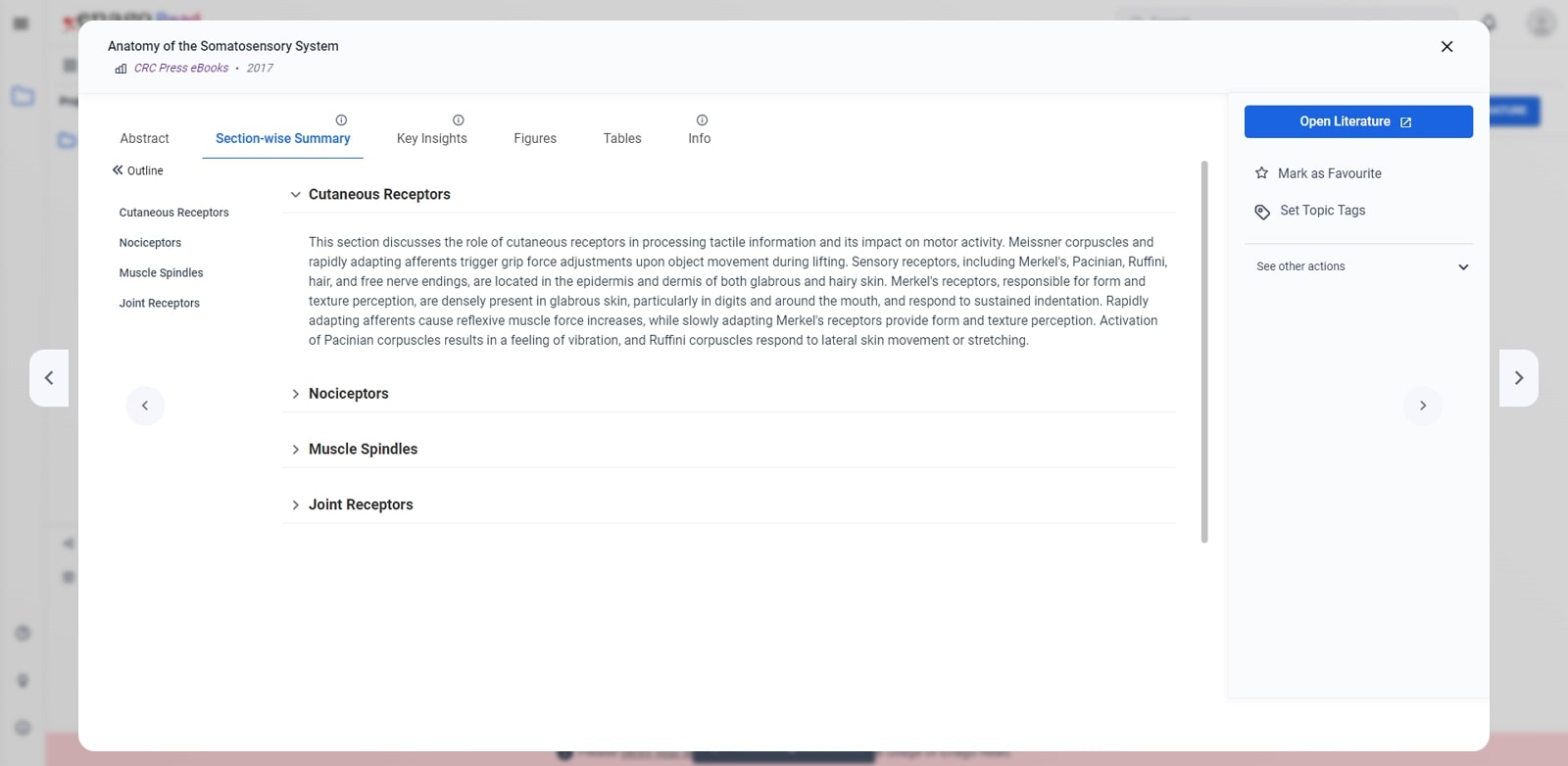
Key Features
- After generating a summary, you can interact with the AI assistant to ask content-related questions to get more clarity.
- This efficientAI summarizer allows its copilot to explain certain sections within the document.
- You can even create summaries in multiple languages using this summarizer tool.
Pros
- With this AI-powered tool, you can extract tables and figures from documents.
- Enago Read even allows you to tag articles by topic or any other criteria that suit your needs.
Cons
- This tool only supports the upload and summarization of PDF documents.
Pricing
- Premium: $6 per month
- Premium with Copilot: $8 per month
Compatibility
- Online
2. UPDF
UPDF is an advanced summarization tool integrated with GPT-4 to provide accurate AI document summarization of diverse documents. With the help of this AI tool, readers can condense 100-page articles into simplified summaries within a matter of seconds. Moreover, you get the ability to generate summaries by specifying the page ranges for a more targeted approach. Additionally, UPDF allows users to extract essential points from complex charts and tables.
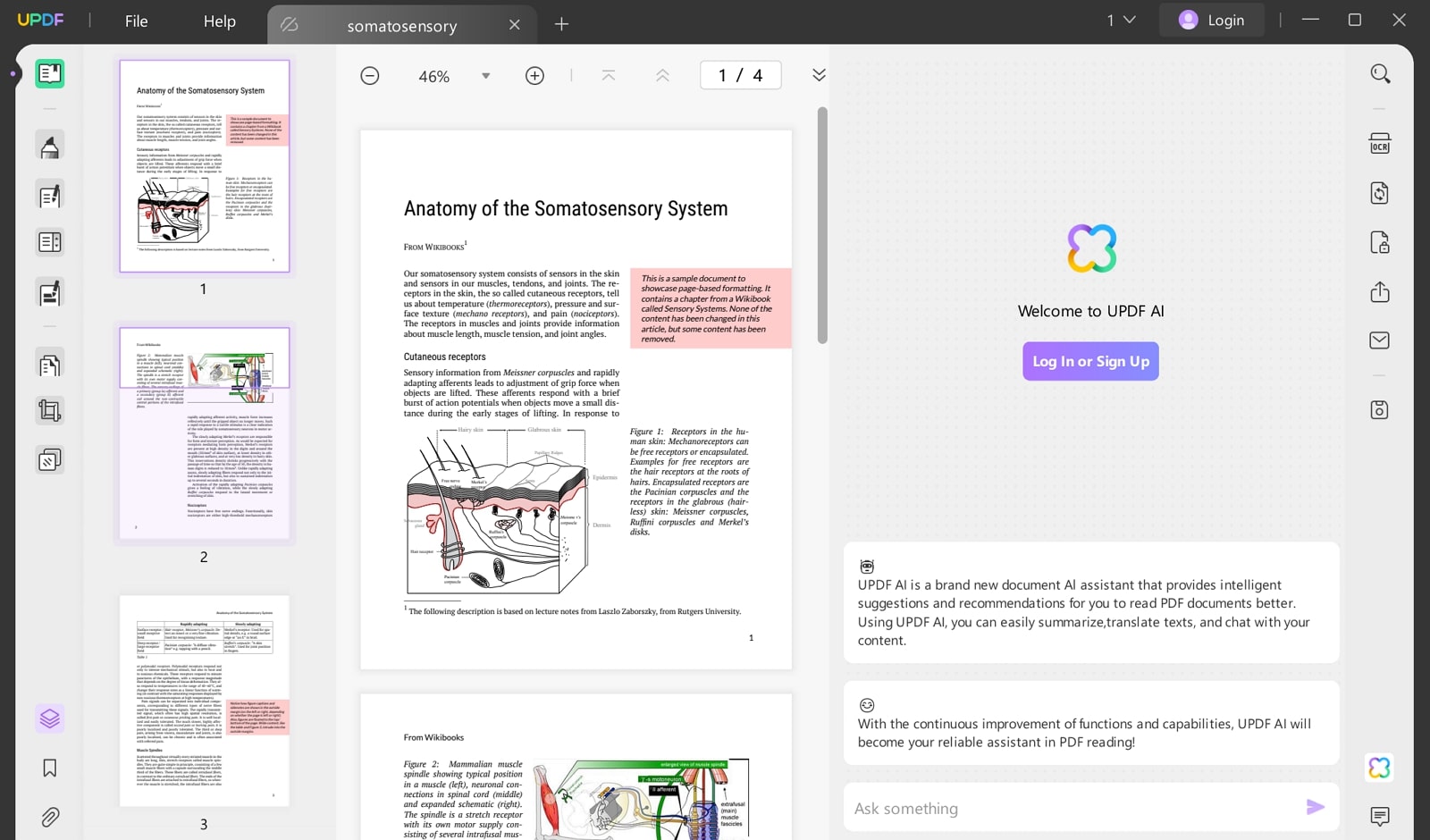
Key Features
- Users can select any paragraph or section within the document to generate a summary.
- You are allowed to create summaries in multiple languages using this tool.
- After generating a quick summary, add it as a sticky note in the document.
Pros
- Users can extract data or generate summaries from the scanned documents using its OCR functionality.
- Apart from generating summaries, you get the chance to perform grammar or spelling checks on your document’s content.
Cons
- UPDF AI can only analyze and summarize 3 documents a day in the free trial.
Pricing
- UPDF Pro: $39.99 per year
- UPDF Perpetual: $69.99
- UPDF AI Assistant:$79.00 per year
Compatibility
- Android, Online, Windows, iOS, Mac
3. Foxit
Integrated with ChatGPT, Foxit is a powerful AI document summarization tool that allows you to effortlessly condense the document information to extract the key points. With the help of this tool, you can even translate the generated summaries or any text in your native language. Apart from that, you can also input the text into its AI assistant to get an explanation of the content within seconds.
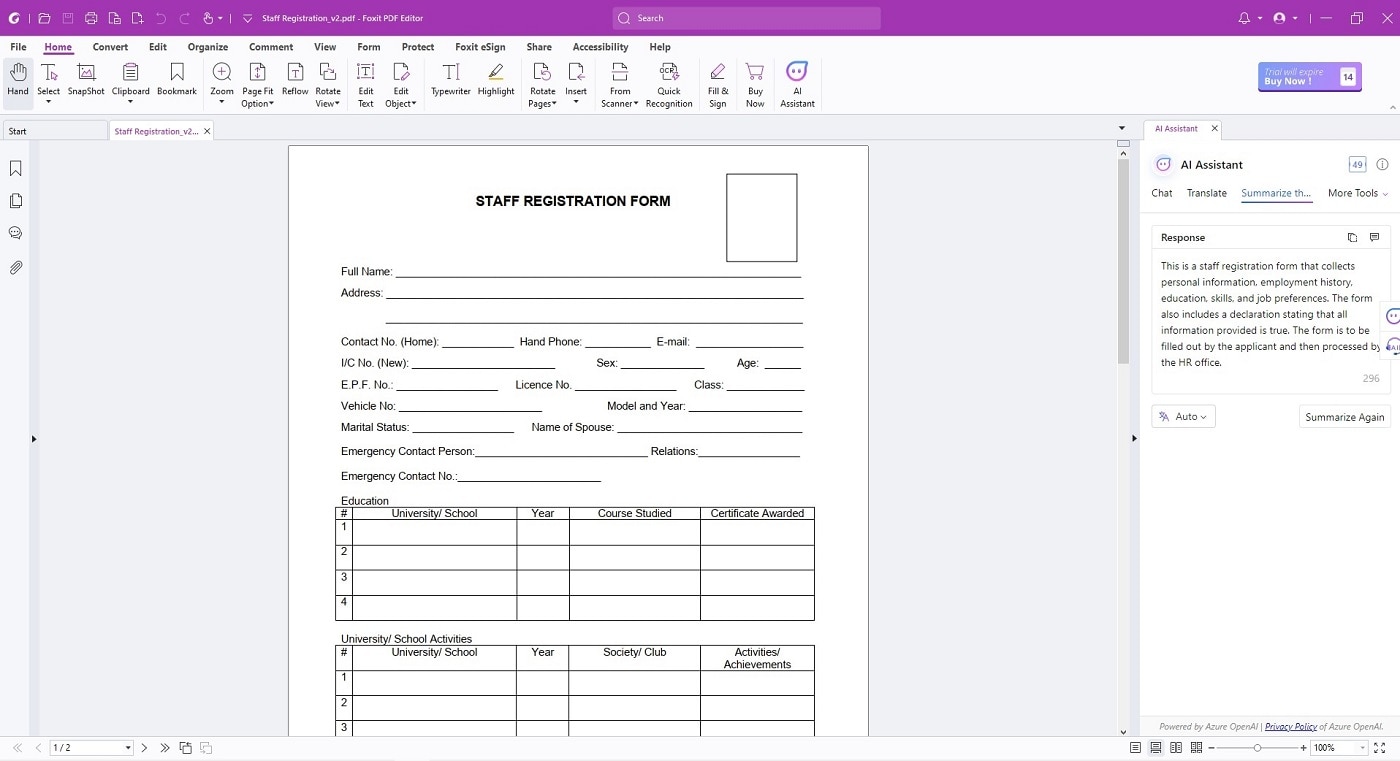
Key Features
- After generating a summary, users get the option to download it.
- Users can also regenerate the summaries using further prompts if they are not satisfied with the initial summary.
- Foxit even allows you to fix spelling errors within the text for improved quality.
Pros
- Users can rewrite the document's content using Foxit's OpenAI rewrite service.
- You can utilize the AI chatbot to get detailed explanations for any content-related query.
Cons
- You cannot access Foxit's features for free after a 14-day trial period.
Pricing
- PDF Editor Pro: $13.99 per month
- PDF Editor Suite: $10.99 per month
Compatibility
Windows, Mac, iOS, Android
4. Coral AI
Users get the opportunity to upload documents directly from their devices and summarize them with Coral AI's one-click summary feature. Along with the summary, this AI document summarization tool also provides relevant clickable page references, allowing you to easily cross-reference the original information. With Coral’s AI assistant, you even get the opportunity to refine the generated summary after initial analysis.
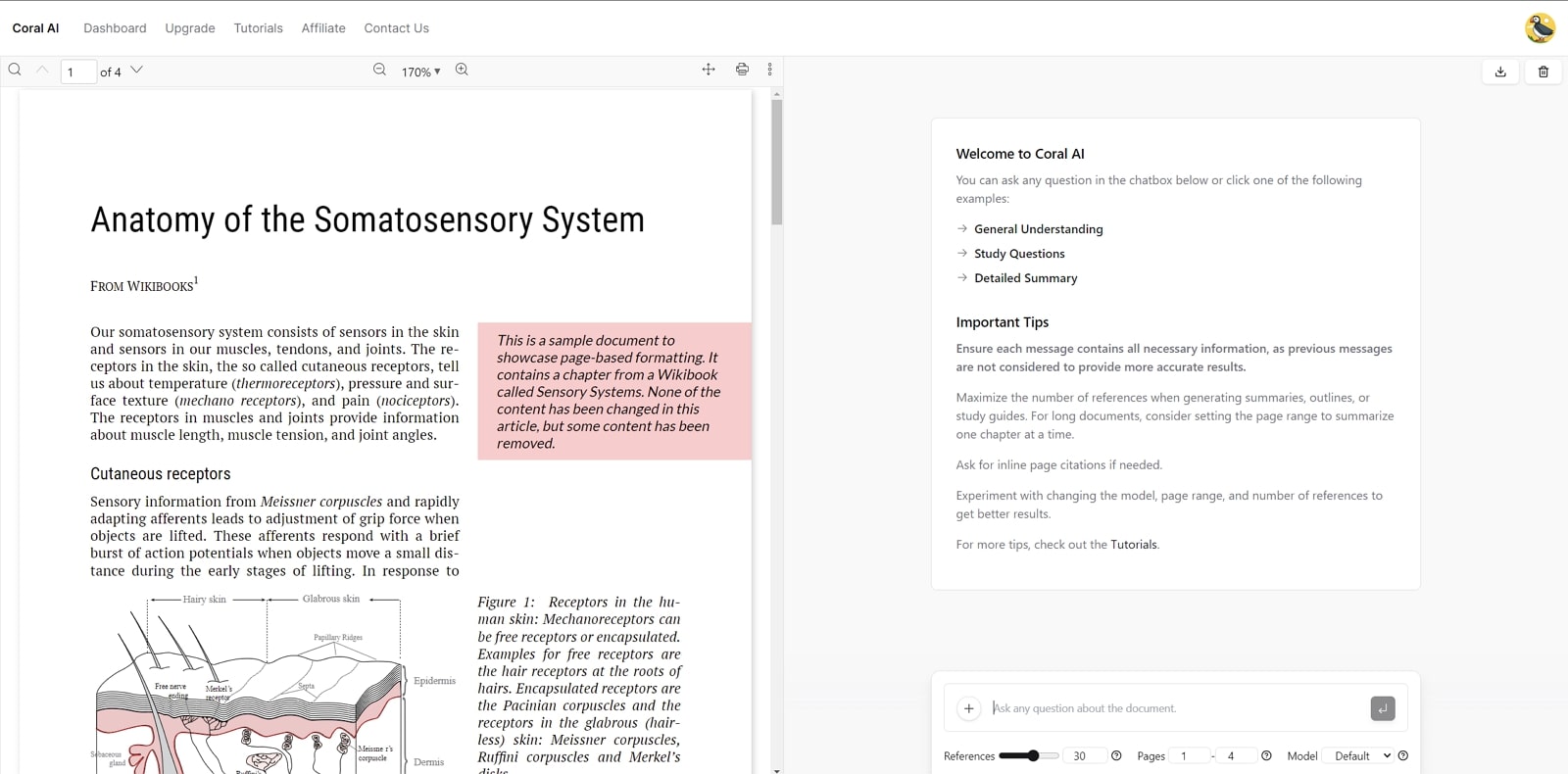
Key Features
- Along with the summary, thisefficient AI summarization tool also provides an explanation of the PDF document content.
- You can even set the page range before creating a summary to focus on specific sections within the document.
- Using this AI tool, users can generate summaries in more than 90 languages.
Pros
- Coral AI chatbot can provide answers to your content-related queries.
- This tool aids you in searching for specific keywords or phrases within the document.
Cons
- To summarize more than one document, users need to upgrade to the Coral AI Pro version.
Pricing
- Coral AI Pro:$10/month
- Coral AI Executive:$20/month
Compatibility
- Online
5. Adobe Acrobat
Adobe Acrobat lets you read and extract meaningful information from documents without any hassle. With the help of this AI document summarization tool, users can generate quick summaries using its one-click summary feature. Along with summaries, the AI assistant suggests 3 content-related questions to boost your understanding of the content. Surprisingly, you can also ask summary-related questions to Adobe's AI assistant to improve content clarity.
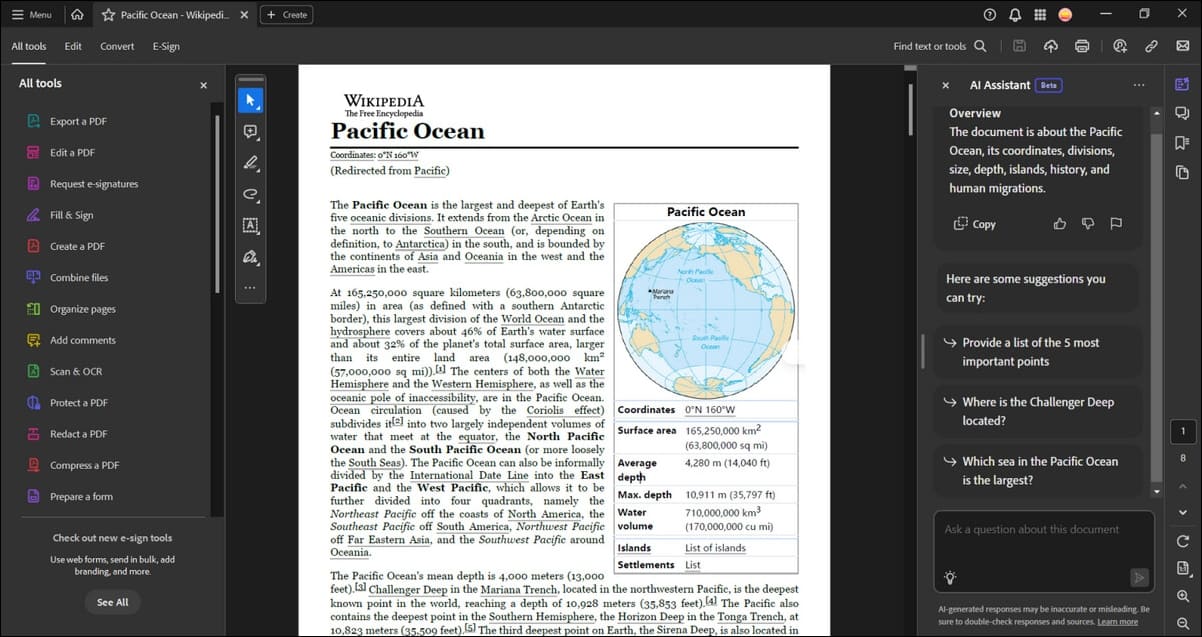
Key Features
- With Adobe Acrobat, you can even generate summaries from meeting transcripts.
- You can create summaries of multiple documents at once using the AI assistant.
- The AI-powered OCR feature of this tool extracts text from scanned documents.
Pros
- Adobe's mobile application allows you to interact with the documents with voice prompts.
- AI assistant provides credible answers to user queries with cited references.
Cons
- Users have to buy a separate add-on plan to access the AI assistant functionality.
Pricing
- Standard:$12.99 per month
- Pro:$19.99 per month
- AI Assistant Add-on:$4.99 per month
Compatibility
- Windows, Mac, iOS, Android
6. HiPDF
When discussing the top AI tools for accurate document summarization, HiPDF is also worth your attention. This AI-powered tool automatically provides a detailed summary after analyzing the uploaded document. It also generates content-related keywords alongside summaries, allowing you to look for documents based on their key topics. Using this tool, you can even create abstracts from hundred-page-long research articles.
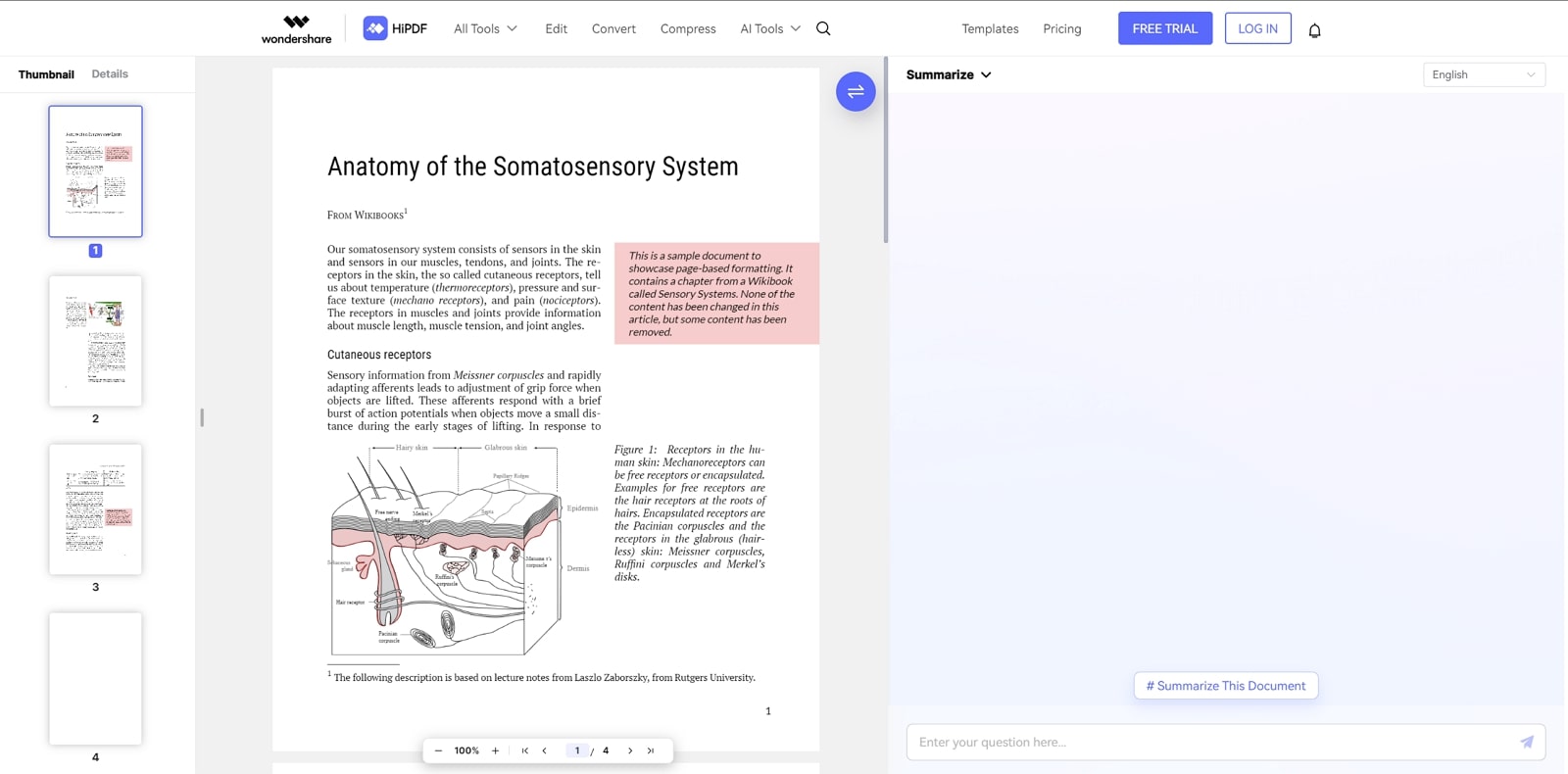
Key Features
- Users get the option to translate the generated summaries into 12 diverse languages.
- After creating a summary, you can download the conversation in Text (TXT) format.
- This tool recommends three questions along with a summary to further enhance understanding of the content.
Pros
- You can automate the conversion of PDFs to other file formats using an AI chatbot.
- Using the AI detector feature, users can detect AI-generated content within the document.
Cons
- While using the free trial, users might encounter irritating advertisements.
Pricing
- Monthly Plan:$5.99 per month
- Yearly Plan:$3.33 per month
Compatibility
- Online
7. PDF Expert
PDF Expert is a perfect solution for those wanting more than basic PDF summarization features. With the help of this AI document summarization tool, users can instantly create summaries based on the crucial information in the document.
Apart from that, the generated summaries contain page references, allowing users to navigate directly to those sections within the document. In addition, this tool extracts the key points from the content in bullet format by quickly analyzing the document's content.
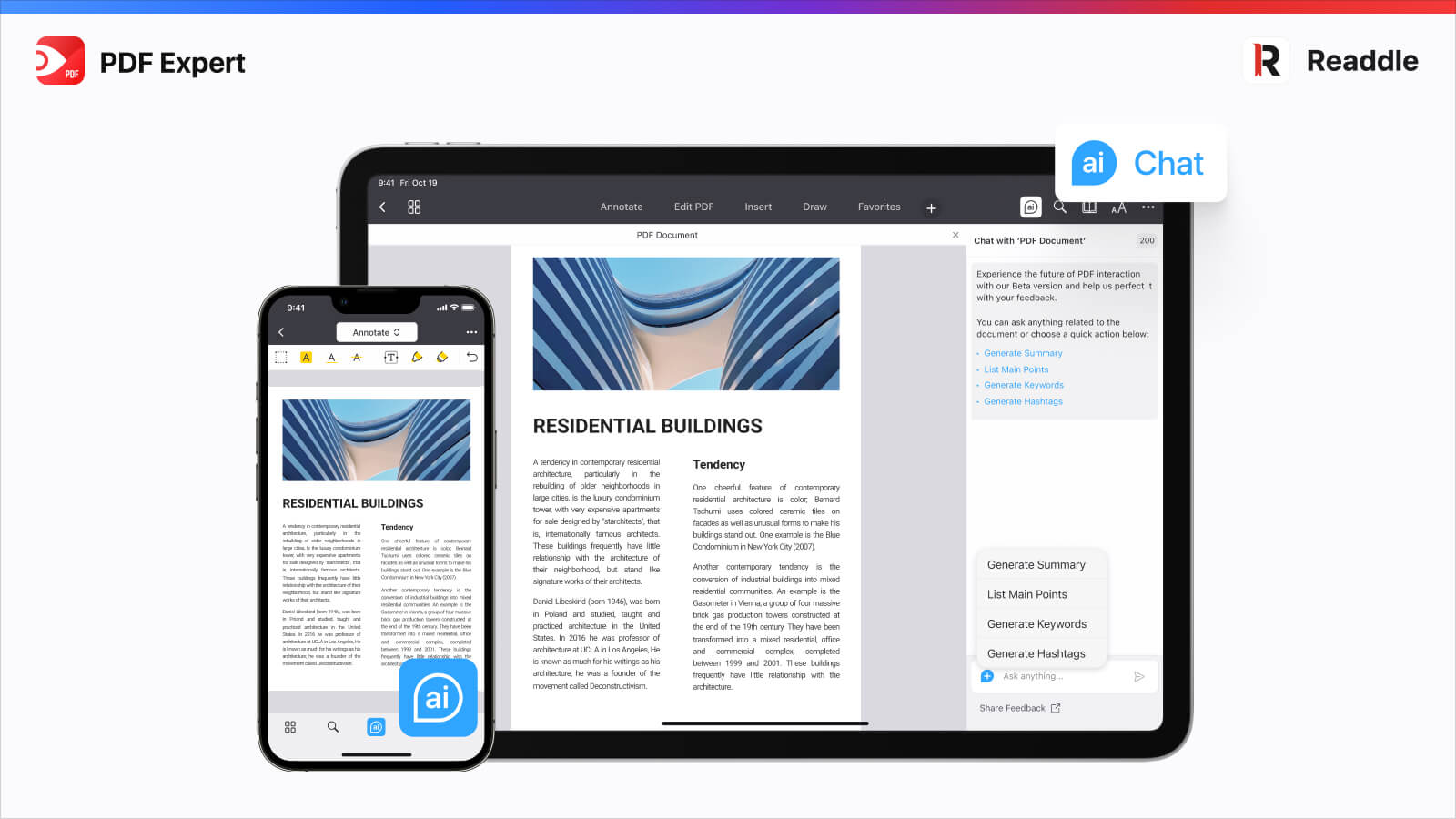
Key Features
- You can ask the AI assistant any summary-related question to understand any concept.
- Users also get the option to share the summaries online via a generated link.
- Using this AI tool, you can generate keywords related to the summary content.
Pros
- The summaries generated with this tool can also be regenerated for better quality.
- The OCR feature is available to convert scanned documents into editable text format.
Cons
- The AI-powered chat feature is still in the Beta testing phase.
Pricing
- Yearly:$6.67 per month
- Lifetime:$139.99 per month
Compatibility
- Mac, iOS
8. WPS
Using this document summarizer, users can learn how to summarize documents with AI to extract valuable information. From books to reports, this tool is capable of providing concise and actionable summaries for all kinds of documents. Moreover, the AI-driven OCR feature allows users to extract and summarize the content from the scanned documents. Apart from that, you can extract information from complex data sets in charts or graphs.
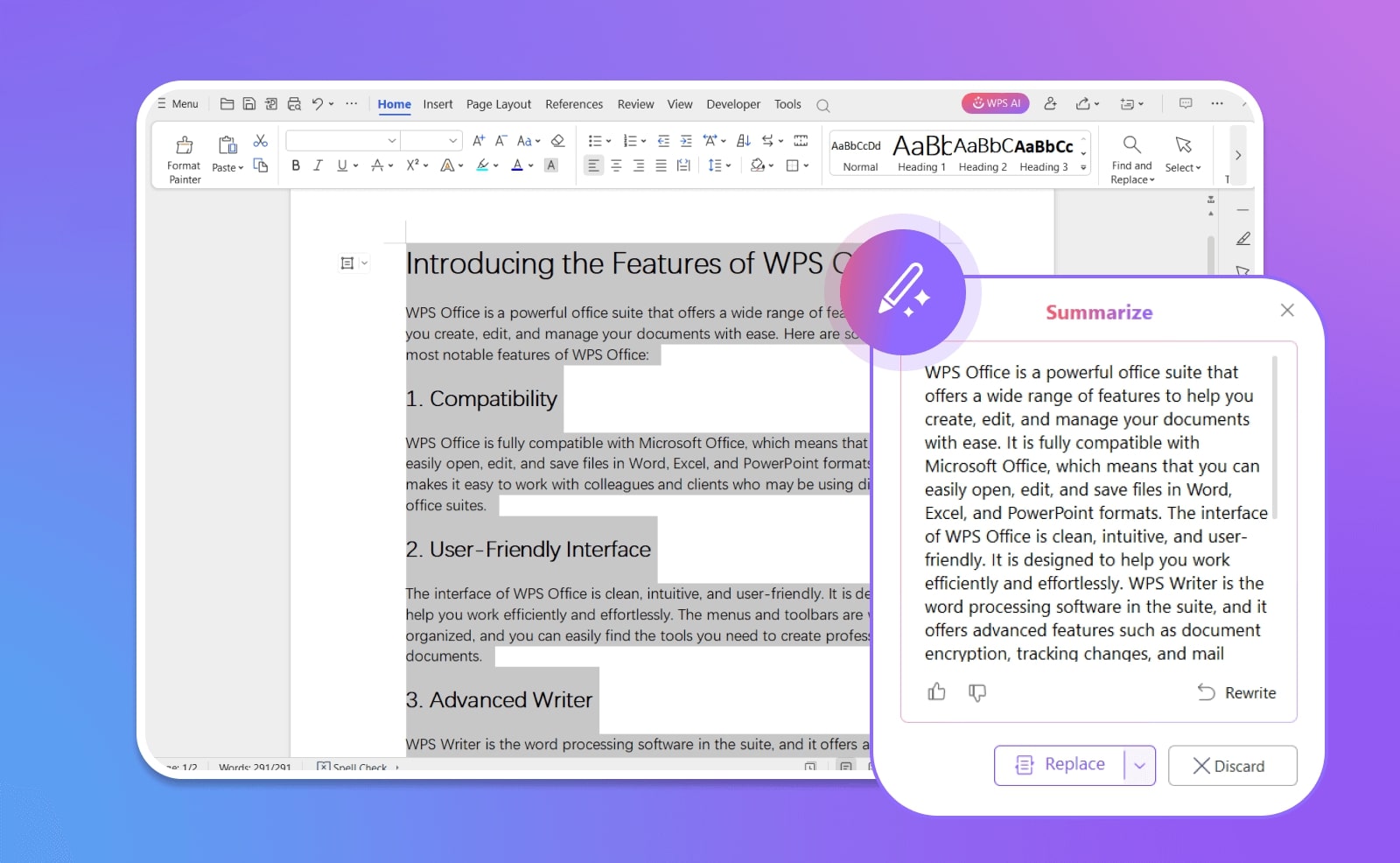
Key Features
- While reading documents on this tool, you can select specific lines within the text to generate a summary.
- You even get the option to extract text from images or screenshots to create summaries.
- WPS AI allows users to translate the generated summaries into multiple languages.
Pros
- With the help of a multi-chart feature, users can generate summaries of multiple documents simultaneously.
- This tool is a multi-platform tool available on almost all platforms, including Windows and Mac.
Cons
- You need to upgrade to the premium version to access the WPS AI features.
Pricing
- Premium:$29.99 per year
- Professional:$80 per year
Compatibility
- Windows, Mac, Android, iOS
Part 4. Comparison of Top AI Document Summarization Tools
After exploring the top AI document summarization tools and understanding their unique features, it is important to compare these tools to determine which one best suits your requirements. For this purpose, let's delve into a detailed comparison of all the above-mentioned tools, examining their strengths and weaknesses.
|
Metrics |
Afirstsoft PDF |
Enago Read |
UPDF |
Foxit |
Coral AI |
Adobe Acrobat |
HiPDF |
|
AI Document Summarization |
✓ |
✓ |
✓ |
✓ |
✓ |
✓ |
✓ |
|
AI OCR Feature |
✓ |
X |
✓ |
✓ |
X |
✓ |
✓ |
|
AI Features |
Translate, Rewrite, AI Q&A, Proofread |
AI Copilot, Ask AI, Translate |
Explain, Proofread, Rewrite |
AI assistant, Translate |
Translate, Rewrite |
AI Assistant, AI Q&A |
AI Rewriter, AI Explain, AI Chat |
|
Safe to Use |
✓ |
X |
X |
✓ |
X |
✓ |
X |
|
Easy to Use |
✓ |
X |
✓ |
X |
✓ |
✓ |
X |
|
Performance Rating |
4.9 |
4.5 |
4.6 |
4.5 |
4.4 |
4.5 |
4.6 |
From the in-depth analysis of the top AI tools for document summarization, it becomes evident that Afirstsoft PDF document summarizer stands as the ideal choice among them. Its cutting-edge AI capabilities, performance, and user-friendly interface make it the preferred choice for effectively summarizing documents.
Part 5. Tips for Effective Document Summarization With AI
Having established Afirstsoft PDF as the top AI summarization software, it's also important to learn how to leverage such tools for maximum efficiency. In the next section, we will share some helpful, practical tips for increasing the benefits of AI document summarization to ensure that you achieve the best results:
- Choose the Right Tool Based on Document Type and Length: First of all, you need to choose the tool that works best with your document type, as different AI summarization tools excel at handling particular document types. For example, if you want to summarize reports or news articles, you must look for a tool with strong extractive summarization features.
- Ensure the Document is Clean and Well-Formatted: Before summarizing the document, ensure that your document is free of errors or inconsistencies in formatting. This would improve AI’s capability to accurately understand the content. Moreover, consider removing irrelevant sections from the documents including headers and footers before uploading, allowing AI to focus on the main content.
- Utilize Advanced Features for Better Accuracy: Many efficient AI summarizersallow you to set different parameters for summary generation, like format, page range, or even word limit. Therefore, utilize such tools to tailor the summary to your specific needs. In addition, look for tools that provide multilingual summarization functionalities if you're working with documents in different languages.
Part 6. Frequently Asked Questions on AI Document Summarization
- Are there any limitations to using AI document summarization tools?
Yes, there are certain limitations to using AI for document summarization tools. AI-generated summaries might miss important details or even include irrelevant content, leading to reduced accuracy. Moreover, some tools only work on certain document types and fail to perform summarization of other document formats. Also, uploading documents to some AI summarization tools may raise security concerns.
- What are some popular AI document summarization tools?
There are many popular AI document summarization tools available in the market that allows users to generate concise and accurate summaries. UPDF is one such tool with advanced AI functionality but still it lacks certain features that can limit its overall effectiveness. In contrast, Afirstsoft PDF is the best choice for comprehensive document summarization due to its unparalleled accuracy and AI capabilities.
- How do you choose the best AI summarizer tool?
Users need to select the tool that supports the summarization of their required document, as different tools excel at handling specific content types. Additionally, look for a tool that provides summary customization options, such as specifying word count or summary format.
Conclusion
In conclusion, the exploration of various AI-driven document summarization tools highlights the revolutionizing power of AI in document management. While several tools, such as UPDF and Adobe Acrobat, offer impressive capabilities, they often fall short in some areas.
Among all the tools reviewed in this guide, the Afirstsoft PDF document summarizer emerges as the best due to its superior AI features and intuitive interface. By selecting this tool, users can efficiently manage large volumes of documents to ensure they stay ahead in today’s faced paced world.
