While reading lengthy PDF documents, you may need a tool to extract the information you are looking for with a single command. With the introduction of AI in every sector, the traditional way of reading PDFs is becoming obsolete. Nowadays, everyone wants to skim through content-heavy PDFs with the help of PDF summarizers. Other than that, AI PDF reading tools are available that can even translate content for better understanding.
With access to multiple choices, you may face difficulty in choosing the right tool for an effective reading session. Therefore, this article will assist you in picking the best AI PDF reader by explaining its features.
Part 1. How to Use Afirstsoft AI to Read PDFs?
When talking about the best AI-powered PDF tools, Afirstsoft stands out with its multi-functional capabilities. Using this tool, users get the ability to summarize PDF documents while reading them on their laptop. Moreover, this AI tool makes the reading sessions even easier for the users with its PDF content translation feature. With this feature, users can translate any quote or line written in foreign language to improve the content consumption.
Other than text translation, its intelligent AI assistant can explain complex terminologies in PDF documents. While reading documents using this tool, you can even interact with the PDF to clarify any doubt related to its content. Take guidance from the steps given below to learn how to use AI to read PDFs with Afirstsoft.
Step 1. Launch the Afirstsoft AI PDF Reader on Your System
First, you need to download and install Afirstsoft on your system to start reading documents with AI functionalities. Next, launch this AI PDF reading tool on your device and hit the “Open” button to import your desired scanned file.
Step 2. Utilize the AI-Powered Text Recognition Feature
Upon importing your file, click the “OCR” button within the “Home” tab to access a new dialog box. From here, adjust the “Scan Options,” “Page Range,” and “Language Recognition” settings before hitting the “Perform OCR” button.
Step 3. Extract and Explain Content Using AI Capabilities
Once you have applied the OCR feature, click the "Afirstsoft AI" button on the top-right of your screen to enter a side window. After logging into your account, enter the prompt, such as "Explain the major theme of this PDF file," to extract the key points from the content. In addition, you can ask any question related to the PDF documents while reading them using Afirstsoft.
Step 4. Summarize and Categorize Text for Better Navigability
Moving forward, you can prompt this AI-powered PDF tool to summarize the content present within the PDF document. Finally, you can arrange the document content into categories with the help of an AI assistant to consume content better.
- 100% secure
- 100% secure
- 100% secure
Afirstsoft PDF’s AI Features
- Q&A with PDFs:Using this AI tool, you can ask any question relevant to the PDF document for better content understanding. Irrespective of the complexity of the question, this tool will do its best to answer your queries.
- Content Rewrite:While reading documents on this best AI PDF reader, you can get help from AI to rewrite certain lines. With this feature, you can use several variations of already written content within a few clicks.
- Proofread Documents:This tool even allows you to dig out grammatical and spelling errors while reading a PDF file. Using this tool, you get the opportunity to eliminate punctuation and other mistakes from the document.
- AI Assistant:Users can utilize this PDF reading tool to analyze the content written within the document for better comprehension. Moreover, this tool explains complex terms written in the file to improve your overall reading experience.
Part 2. Key Features of AI in PDF Reading
Before we dig deep into other AI PDF reading tools, let’s discuss which features you need to look for in an ideal tool. Go through these points one by one to help choose the best AI tool to optimize your PDF reading sessions:
- OCR Conversion: An excellent PDF reader should have AI-powered OCR that can accurately extract text from scanned images or PDF documents. Some advanced tools can even recognize and digitize handwritten text to make AI interactions easier.
- PDF Summarization: You should look for a tool that can perform automatic PDF summarization within a few seconds. Such an AI PDF reader will help you quickly extract the essential information you are looking for without going through the whole article.
- Diagram and Chart Recognition: When looking for a good PDF reading tool, you should look for its ability to recognize charts and graphs. In addition, an efficient document reader will be able to analyze and extract data from the complex PDF tables.
- PDF Annotation: Users should choose a tool that allows them to add PDF summaries and explanations as sticky notes within a PDF. Other than that, an AI-powered PDF tool should allow you to highlight or underline PDF text.
Part 3. Top 6 AI Tools for Reading PDFs
Once you analyze the above-mentioned points, it is time to talk about different AI tools to see if they meet the criteria. The following are some of the finest alternatives to Afirstsoft that you can add to your toolset for a restriction-free AI PDF reading session.
1. PDFgear
Using this best AI PDF reader, users can revolutionize the way they interact with PDF documents with its GPT-powered features. It helps translate lines written in foreign languages to improve content consumption. Moreover, if you face difficulty in understanding any complex term within PDF, this tool will be at your service with its explanation feature. You can directly ask any question from the PDF to enhance content comprehension.
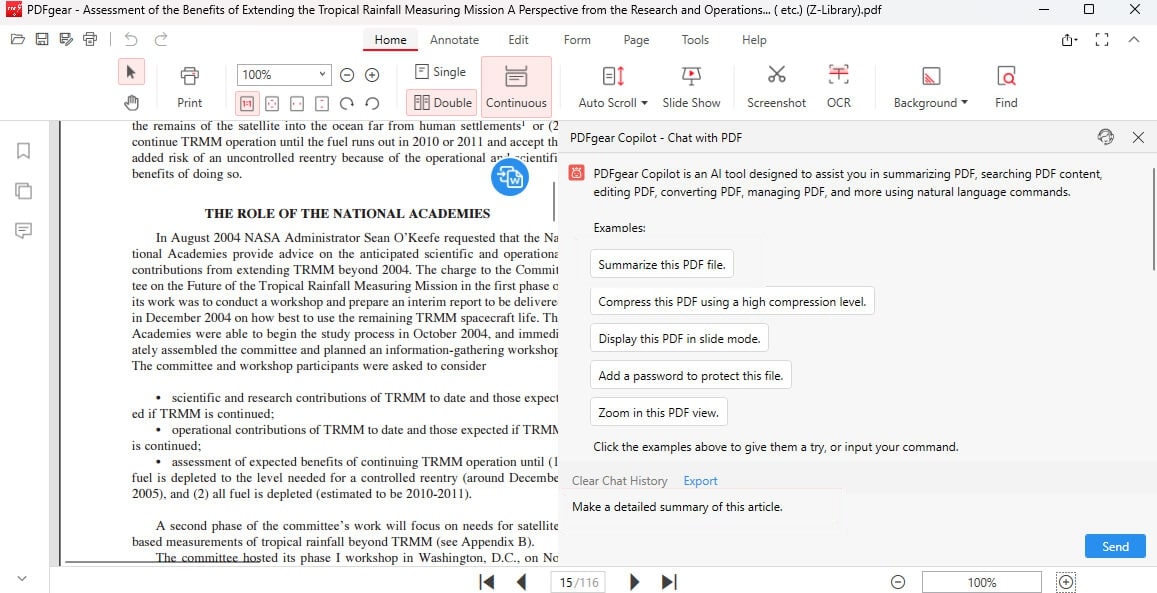
Key Features
- For your ease, this PDF reading tool even generates 3 relevant questions related to your document.
- When reading documents with this tool, you can utilize its brilliant proofreader to make the revision process easier.
- PDFgear has an AI-powered copilot that can handle any PDF-related task.
Pros
- This PDF reader is absolutely free to use without any hidden charges.
- Users can make use of its AI-powered OCR feature to scan PDF data extraction.
Cons
- You will not be able to use this PDF reading tool on Android devices.
Pricing Plans
- Free to Use
2. PDF.ai
PDF.ai is an advanced AI PDF reading tool that interacts with the PDF for best results. Moreover, you can create a custom prompt library for quick PDF interactions. Other than that, this tool allows you to set the language of the AI responses to get the answers in your native language. Using this PDF reader, you can preview documents in several view modes, including single and double pages, while interacting with AI.
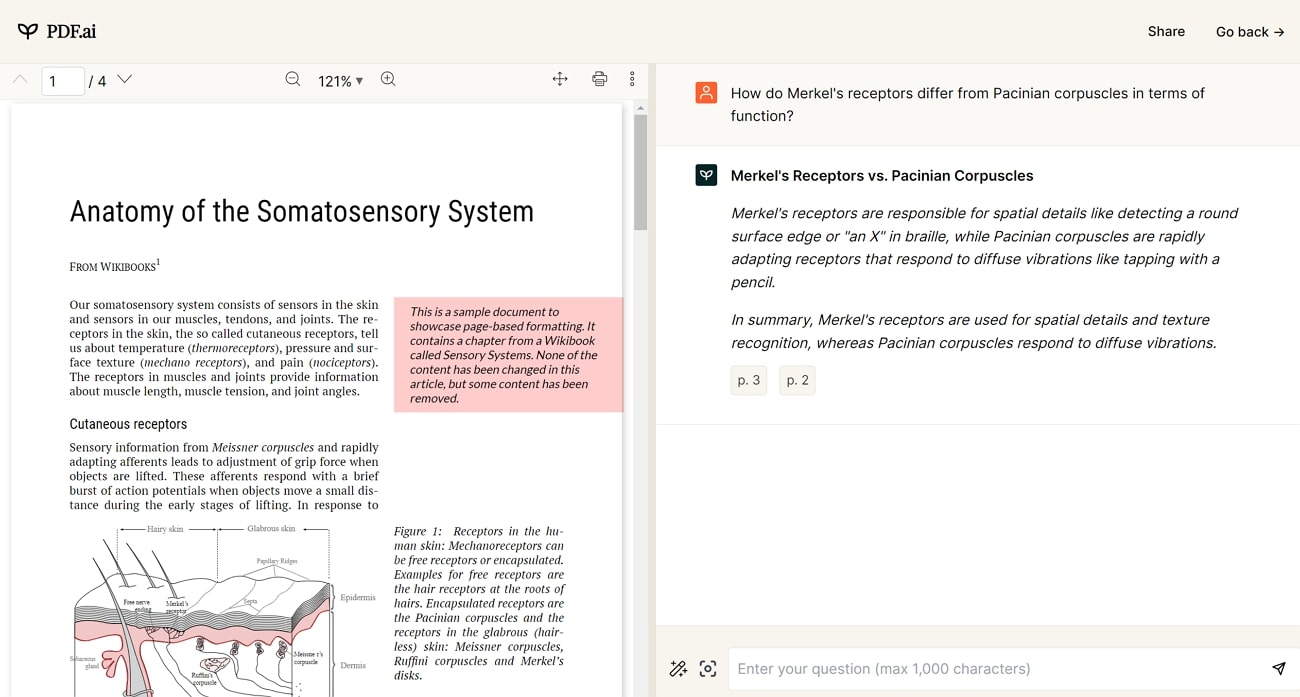
Key Features
- The tool generates automatic questions that can help you comprehend different concepts within the PDF document.
- With its “Capture & Ask” feature, you can take a screenshot of any PDF table and ask questions directly.
- After chatting with this PDF reader, you can share the link to this chat with your friends.
Pros
- Users are allowed to download chat history in different formats, including PDF and text.
- While reading a file, you can highlight any paragraph to prompt AI to explain the content.
Cons
- Using a free version, you will not be able to access the GPT-4 model.
Pricing Plans
- Pro: $17 per user per month
- Ultimate:$27 per user per month
- Enterprise:$37 per user per month
3. Adobe Acrobat
Users can utilize this advanced AI-powered PDF tool to read and extract information without any hassle. With this tool, you can generate summaries of your PDF text to get the essential points without reading the whole thing. Other than that, you can use its AI assistant to get the relevant answers related to document content. Surprisingly, its mobile application even supports voice prompts, which makes PDF interactions even easier.
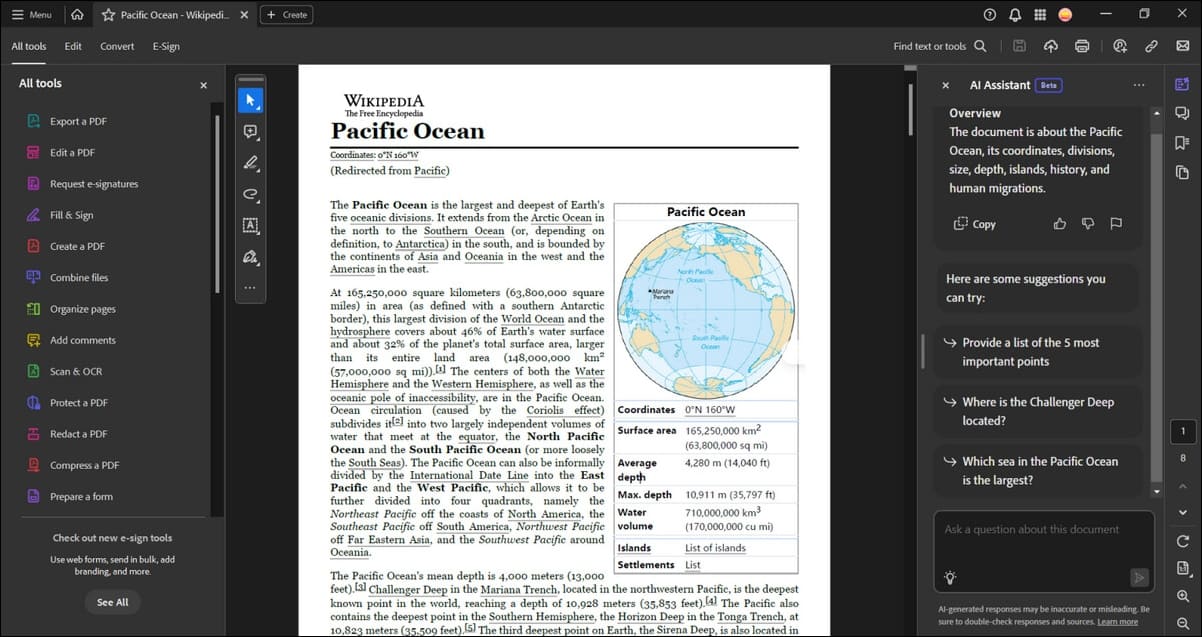
Key Features
- The OCR feature is integrated with AI capabilities for text recognition in PDFs and images.
- You can make use of its one-click summary feature to get quick access to important data.
- While reading documents on this tool, you will get access to some suggestive questions that can improve content comprehension.
Pros
- With its feature-rich interface, you can do much more than simple AI PDF reading.
- This AI assistant also gives you the reference of the answers from within your PDF.
Cons
- The pricing of this advanced PDF reader is a concern for most users.
Pricing Plans
- Standard:$22.99 per month
- Pro: $29.99 per month
- AI Assistant Add-on:$6.99 per month
4. ChatPDF
ChatPDF lets you perform automatic PDF summarization by uploading the document to this tool. Along with summaries, this tool also generates multiple questions that can help you give a better idea about the PDF content. After highlighting a paragraph during the reading session, you can ask AI to explain the text. In addition, you will get the chance to generate a concise summary of the selected PDF paragraph.
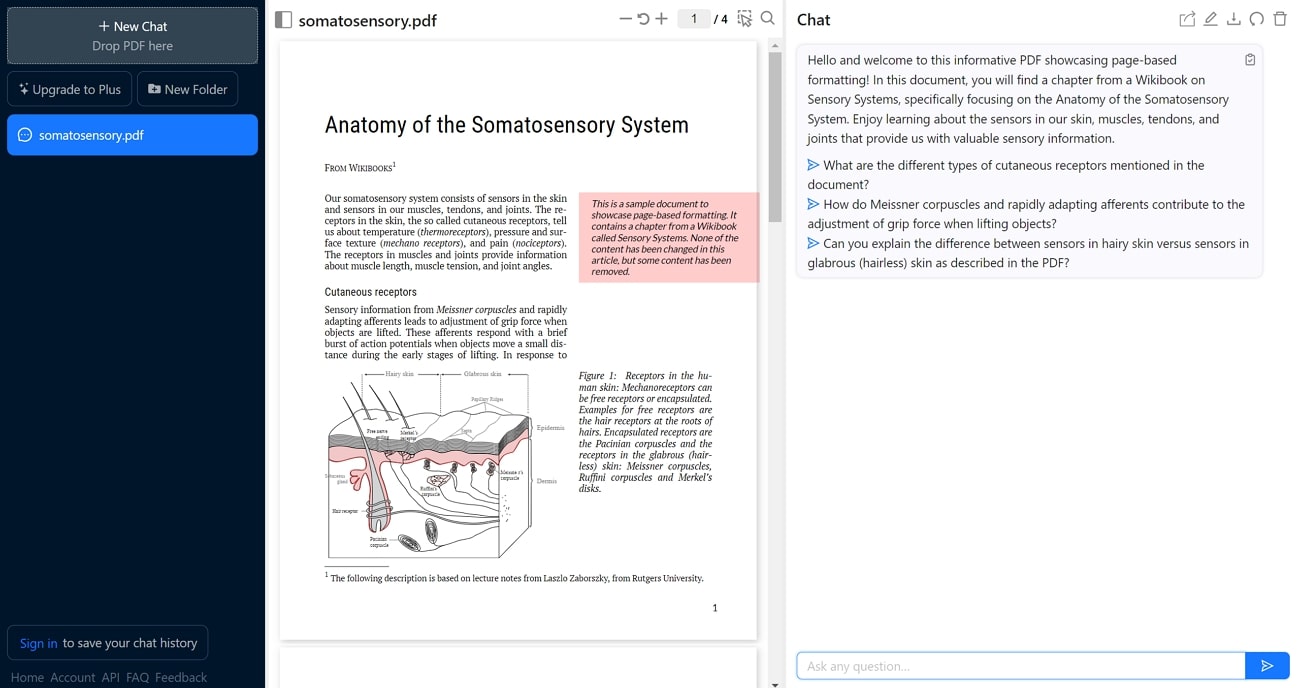
Key Features
- You can capture a screenshot of any graph within the document to explain it with AI.
- This best AI PDF reader allows you to explain math equations with the power of GPT-4.
- With this AI-powered tool, you can download your chat in .txt format.
Pros
- You are also allowed to share AI chats on social platforms, such as Facebook.
- Within this tool, you can organize multiple files in a folder to chat with them simultaneously.
Cons
- While using the free version, you will face PDF upload and question limitations.
Pricing Plans
- Plus Plan:$9.99 per month
5. UPDF
With the help of this efficient AI PDF reading tool, you can interact with documents to improve content comprehension. While reading documents, you can select any line or paragraph to prompt AI to translate the content. Other than that, it summarizes the highlighted content and adds the summary as a sticky note within the file. Moreover, you can access its UPDF AI feature to summarize PDFs by page number.
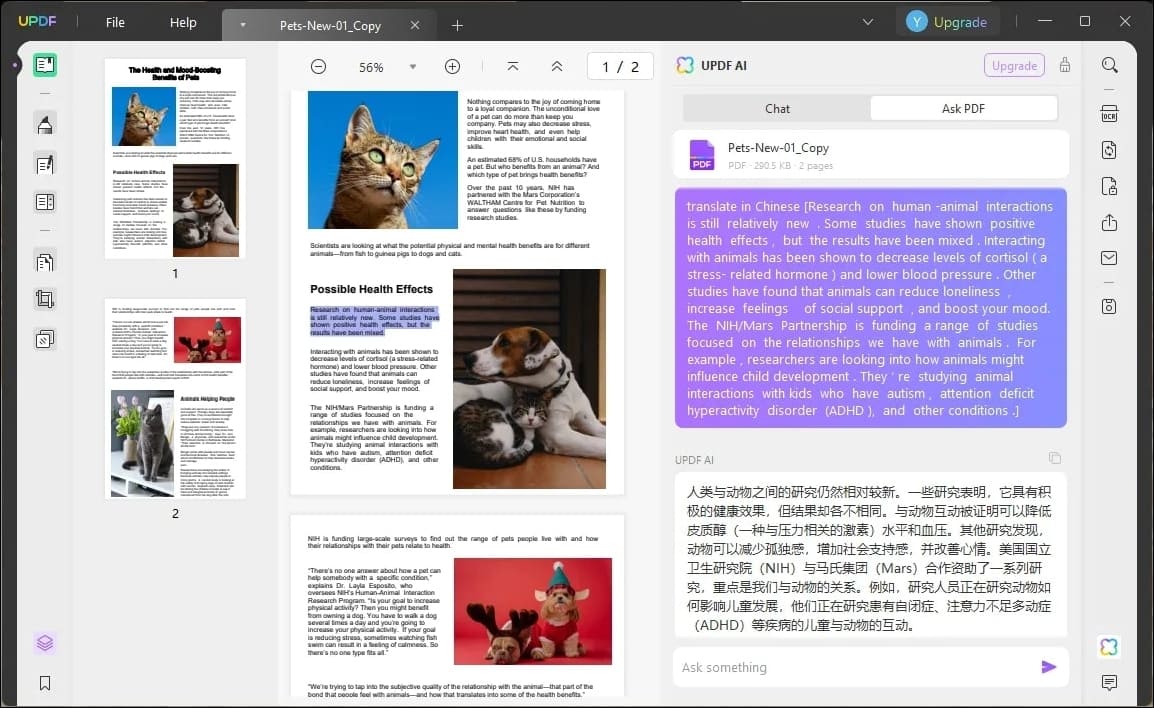
Key Features
- This AI tool provides you with accurate translations of the PDF content for improved content accessibility.
- Using this AI-powered PDF tool, you can also explain any particular paragraph or page within the PDF document.
- Users can benefit from multiple viewing modes, such as scrolling or two pages, to optimize the way they read files.
Pros
- Users can regenerate AI responses if they don’t like the output answers.
- Using this tool, you get the option to export the AI chats in text or markdown formats.
Cons
- You can only interact with 3 PDF files using the free version of this tool.
Pricing Plans
- UPDF AI Standard:$69 per year
- UPDF AI Unlimited:$89 per year
6. Sider
Sider has the capability to improve content accessibility with the help of its AI PDF translation feature. In addition, this PDF reading tool lets you change the viewing mode by allowing you to zoom in or out of the document pages. Using this best AI PDF reader, you can even apply the OCR function to recognize the text written in the scanned documents and images.
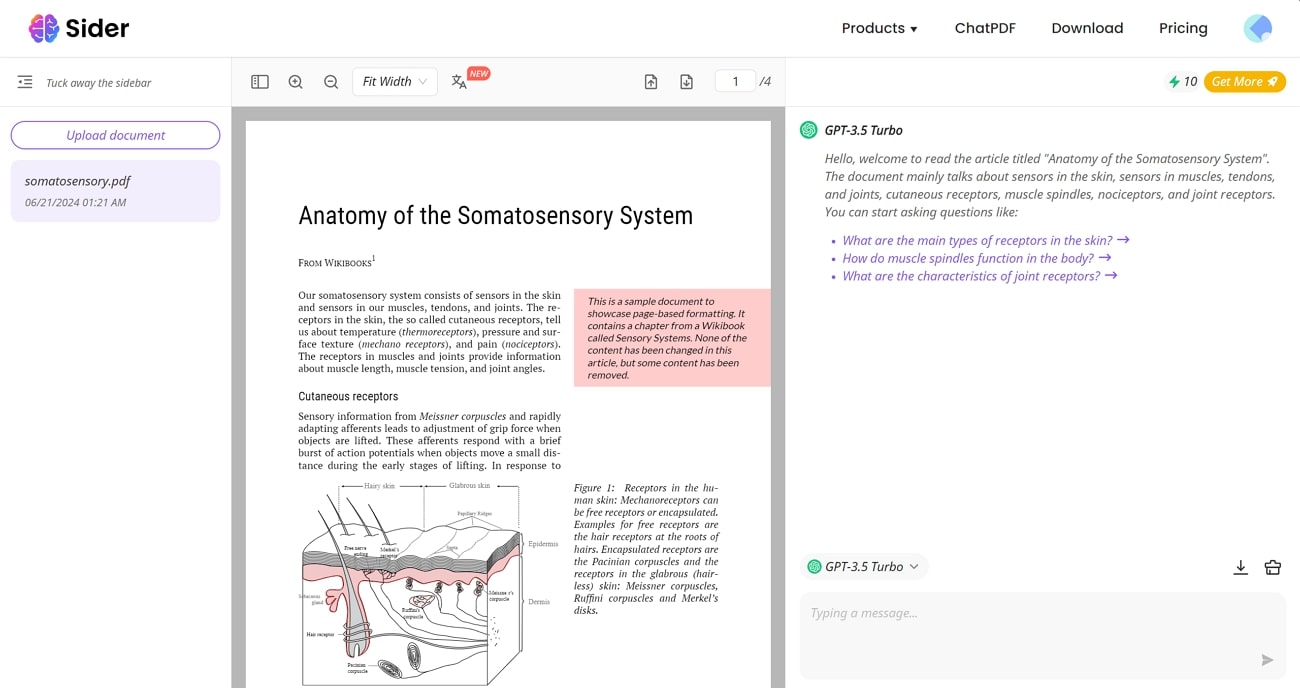
Key Features
- Within this tool, you can access various AI models, including GPT-3.5 Turbo and Gemini 1.5 for optimized responses.
- This AI-powered PDF toolautomatically generates concise summaries of your PDF content.
- You get the ability to export the AI chat in text format for future reference.
Pros
- Using its thumbnail feature, content navigation becomes so much easier while reading.
- ai also has a browser extension that you can run on Chrome or Safari.
Cons
- You will get limited text and image queries using the free version of this tool.
Pricing Plans
- Starter:$5 per month
- Basic:$10 per month
- Pro:$20 per month
- Unlimited:$30 per month
Part 4. Comparison of Top 7 AI PDF Readers
After going through the features of these AI PDF reading tools, you must have chosen the tool you need to optimize the reading sessions. If there is still any confusion left, we will compare each of their features side by side to better understand their AI document reading functionalities. Go through this detailed table to make an informed decision related to the best PDF reader:
|
Metrics |
Afirstsoft |
PDFgear |
PDF.ai |
Adobe |
ChatPDF |
UPDF |
Sider.ai |
|
AI PDF Reading |
✓ |
✓ |
✓ |
✓ |
✓ |
✓ |
✓ |
|
Summarize PDFs |
✓ |
✓ |
✓ |
✓ |
✓ |
✓ |
✓ |
|
Translate Content |
✓ |
✓ |
X |
X |
✓ |
✓ |
✓ |
|
Chat with PDF |
✓ |
✓ |
✓ |
✓ |
✓ |
✓ |
✓ |
|
Explain Text |
✓ |
✓ |
✓ |
X |
✓ |
✓ |
X |
|
Proofread Content |
✓ |
✓ |
X |
X |
X |
✓ |
X |
|
Rewrite |
✓ |
✓ |
✓ |
X |
✓ |
✓ |
✓ |
|
Different Viewing Modes |
✓ |
X |
✓ |
✓ |
X |
✓ |
X |
|
AI OCR Feature |
✓ |
X |
✓ |
✓ |
✓ |
✓ |
✓ |
|
Safe to Use |
✓ |
✓ |
X |
✓ |
X |
X |
X |
|
Easy to Use |
✓ |
X |
X |
X |
✓ |
X |
✓ |
|
Performance Rating |
4.9 |
4.6 |
4.5 |
4.6 |
4.4 |
4.6 |
4.4 |
|
Compatibility |
Windows, Mac, iOS, Android, Online |
Mac, iOS, Windows |
Online |
Android, Mac, iOS, Windows, Online |
Online |
Online, Android, Mac, iOS, Windows |
Online |
Once you analyze the comparison table, it will become clear that Afirstsoft is the best AI PDF reader among all other alternatives. With its multi-functional AI features and simple interface, PDF reading and comprehension have become easier than ever. So, we recommend you get your hands on this AI-powered PDF tool to optimize your reading sessions.
FAQs Related to AI PDF Readers
- How can AI tools enhance your PDF reading experience?
If you are wondering how to use AI to read PDFs, you can utilize its summarization feature to go through lengthy content. Moreover, you will be able to interact with the PDF document to improve your understanding of the content while reading. Other than that, AI PDF readers have the ability to translate foreign quotes and lines into the reader's native language.
- Are online AI PDF readers better than offline ones?
The choice of the AI PDF reading tool depends on your particular need and features offered by the tool. Generally, online tools are not considered safe to use and they also lack diverse functionality. So, we recommend you make use of offline PDF readers, such as Afirstsoft, to get the best out of your PDF content.
- Which is the best AI PDF reading tool available in the market?
Many online and offline options are available when it comes to AI tools for PDF reading. However, Afirstsoft is the best tool among them with its advanced features, such as PDF summarization and translation. In addition, this tool offers an easy-to-use interface, which allows everyone to read PDFs using AI in the best way possible.
Conclusion
All in all, we can say that AI-powered PDF tools can optimize reading sessions. Using these tools, you will be able to read and comprehend PDF content in the best possible manner. Among these tools, Afirstsoft emerges as the top option due to the range of features it offers. Therefore, download this tool to your system to benefit from AI capabilities for an optimized PDF reading experience.

