Taking notes is a significant activity of every academic student, it provides them with the means to arrange new information, recall the previously acquired knowledge and prepare for the exams. In today’s world, the best note taking app for students windows enhances productivity and easiness. They provide features where a user can type notes and sort them based on date and time or even view them anytime.
Finding the best note taking apps for Mac for students or Windows will greatly improve the way they study and their overall academic achievement. Furthermore, note-taking software and websites for students offer another additional option for organizing and sharing notes. This can further streamline studying.
- 100% secure
- 100% secure
- 100% secure
Part 1. Best Note-Taking App for Students Free
Finding the best note-taking app for students free could greatly improve productivity without requiring any additional subscription. These are the most popular note-taking apps for free to Windows users. All of them have distinctive features designed to meet different requirements.
OneNote
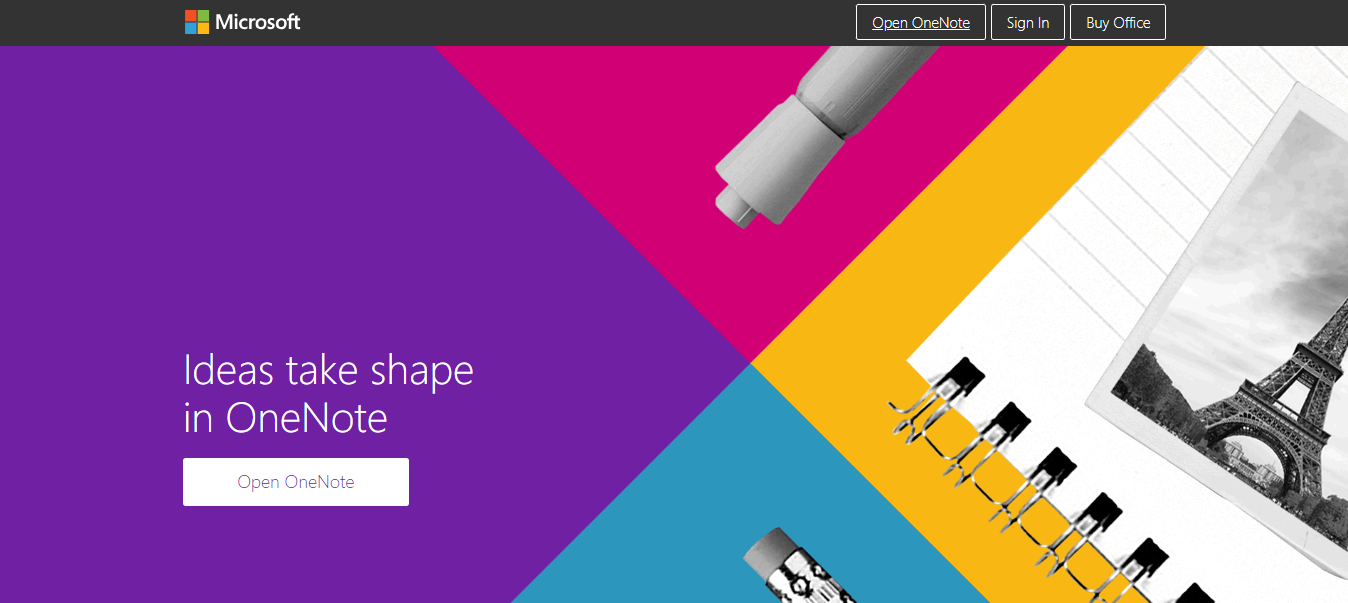
OneNote is an ideal note-taking app designed for Windows-powered students that's free and offers many tools for organizing notes such as notebooks, sections and pages. This makes it easier for students to classify their notes. OneNote is also compatible with OneDrive and provides access to cloud storage on any device. Collaboration is another feature that's great that students can use to use notebooks to collaborate and share notes in real time.
Pros
- Comprehensive organization features
- Cloud storage using OneDrive
- Real-time collaboration
Cons
- This can be a challenge for newbies because of the many functions.
Evernote
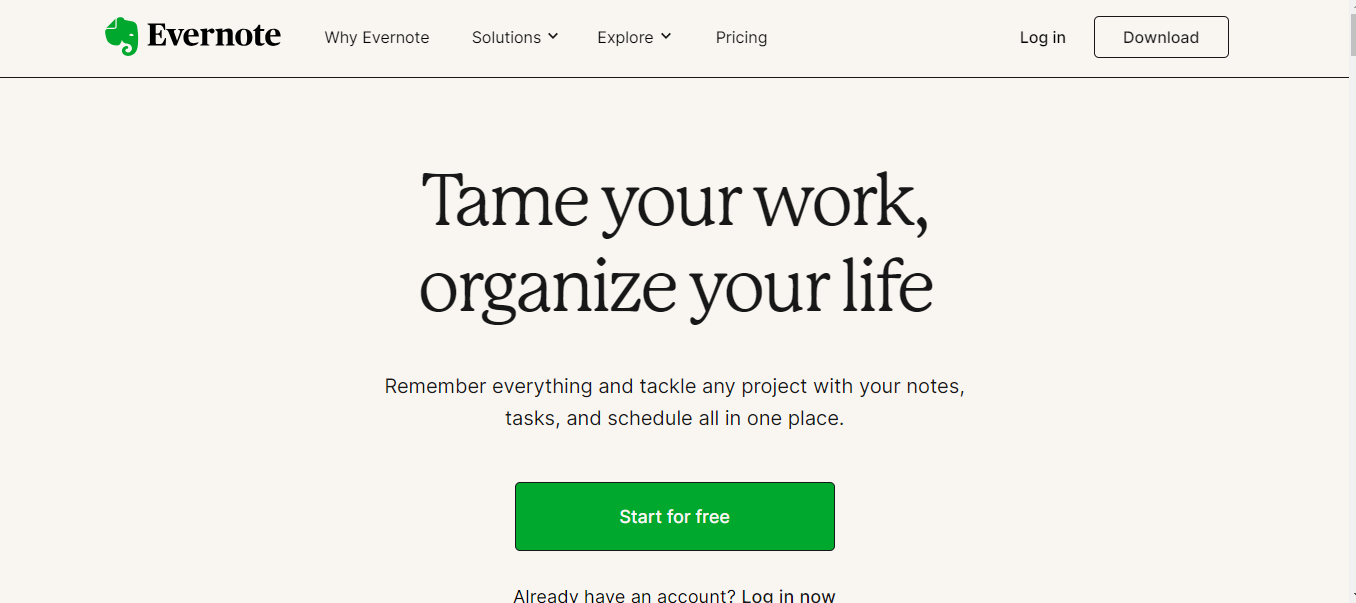
Evernote is yet another well-liked choice among students looking for free notes. Users can create notes with various formats such as audio, text as well as images. It has a powerful search capability, making it simple to locate notes in a hurry. Evernote is also compatible with various other services and apps to enhance its features.
Pros
- Different formats to take notes
- A powerful search capability
- Integration with a variety of applications
Cons
- There are a few limitations to the features available in the free version
- Limit of monthly uploads
Google Keep
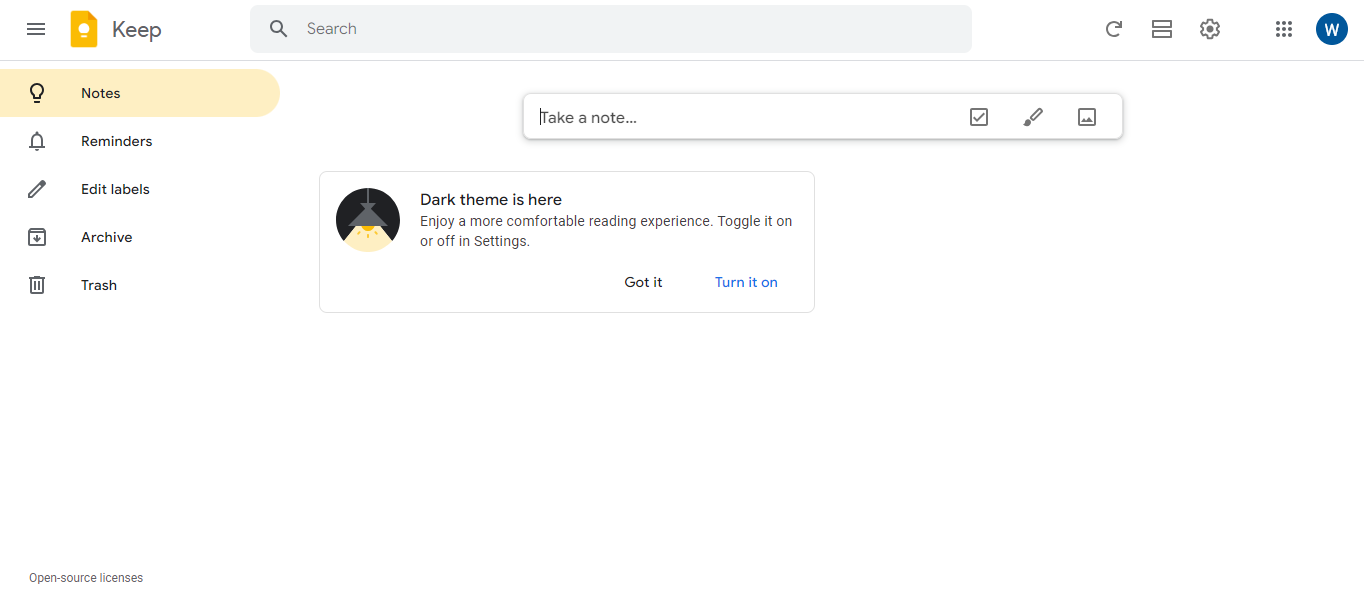
Google Keep is an extremely simple and efficient best note-taking app for students free. It's ideal for students who would prefer simple methods of note-taking. Google Keep allows users to document notes, lists as well as reminders. The connection to Google Drive ensures that notes are stored and available from any device. Additionally, the app supports the concept of collaboration. Students can collaborate with their classmates.
Pros
- Easy to use
- Integration of Google Drive
- Collaboration feature
Cons
- Basic in comparison to paid note-taking apps
- Managing limited resources
Simplenote
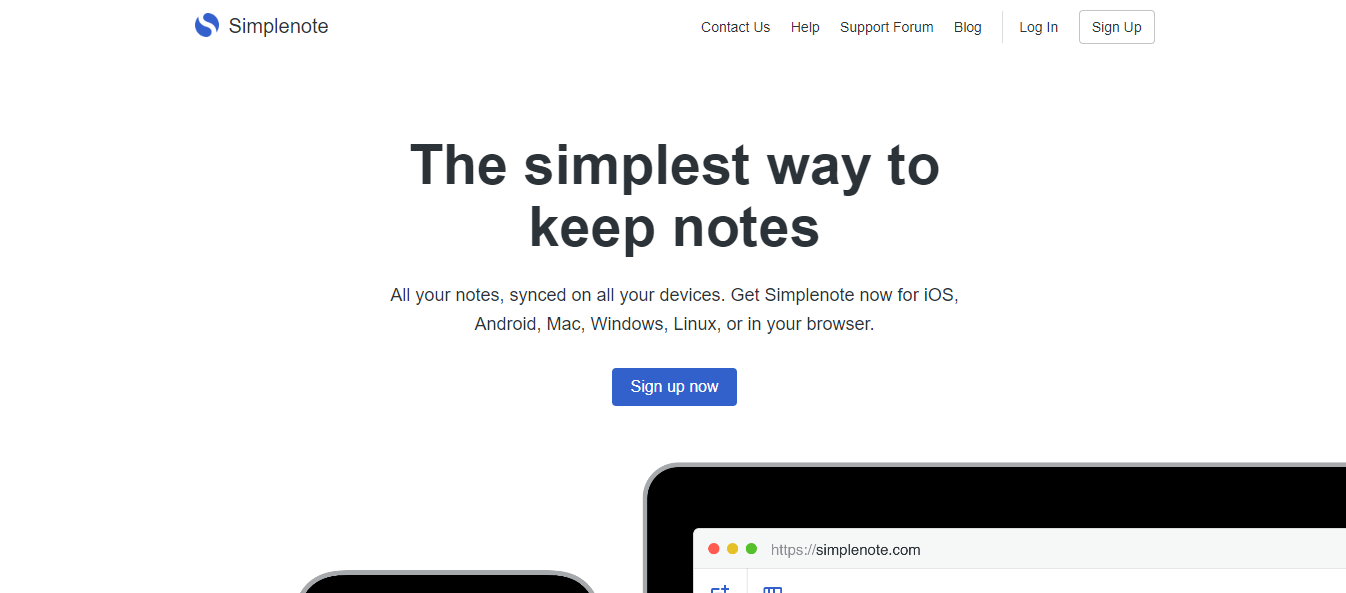
Simplenote fulfills the name, offering simple note-taking. It is focused on speed and effectiveness and is ideal for those who must take notes fast. Simplenote is synchronized across devices, making sure that the notes are up-to-date.
Pros
- Simple and quick
- Syncs across devices
- No distractions
Cons
- Limited Features
- Support for multimedia is not available
Part 2. Note Taking Software for Students
If you are a student who is looking for more capabilities and more advanced features, spending money on premium note taking software for students for Windows could be beneficial. These are top-rated note-taking software that are paid, and each offers unique characteristics and advantages.
Notability
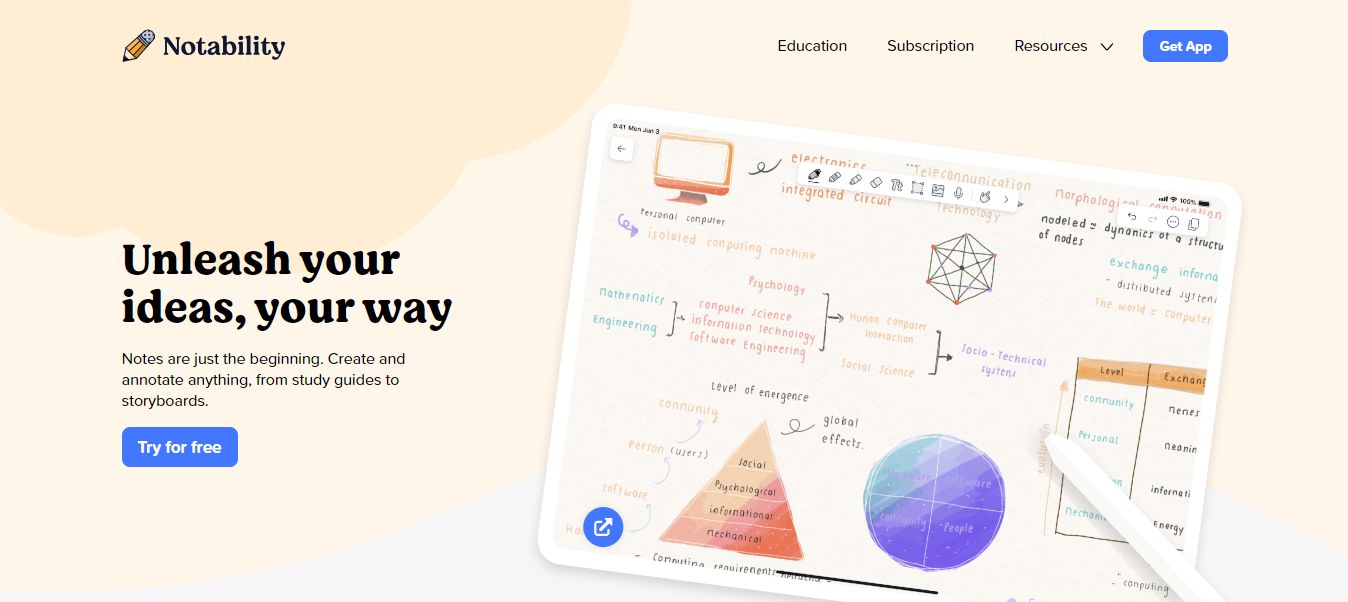
Notability is a great note taking software for students that's recognized for its user-friendly interface as well as its extensive feature list. Students can incorporate handwriting, typing sketches, audio recordings as well as photos into their notes. One of the most notable features is the capability to record lectures, which can be particularly beneficial in reviewing complicated material. Notability also has search options, such as the ability to search handwritten notes.
Pricing
Notability offers annual, monthly, three-month, and family plans. The most famous monthly plan is available at the cost of 4.99$
Value for Money
With its extensive features, as well as the capability to combine diverse media formats, Notability provides excellent value, especially for those who can benefit from note-taking with multimedia.
Roam Research
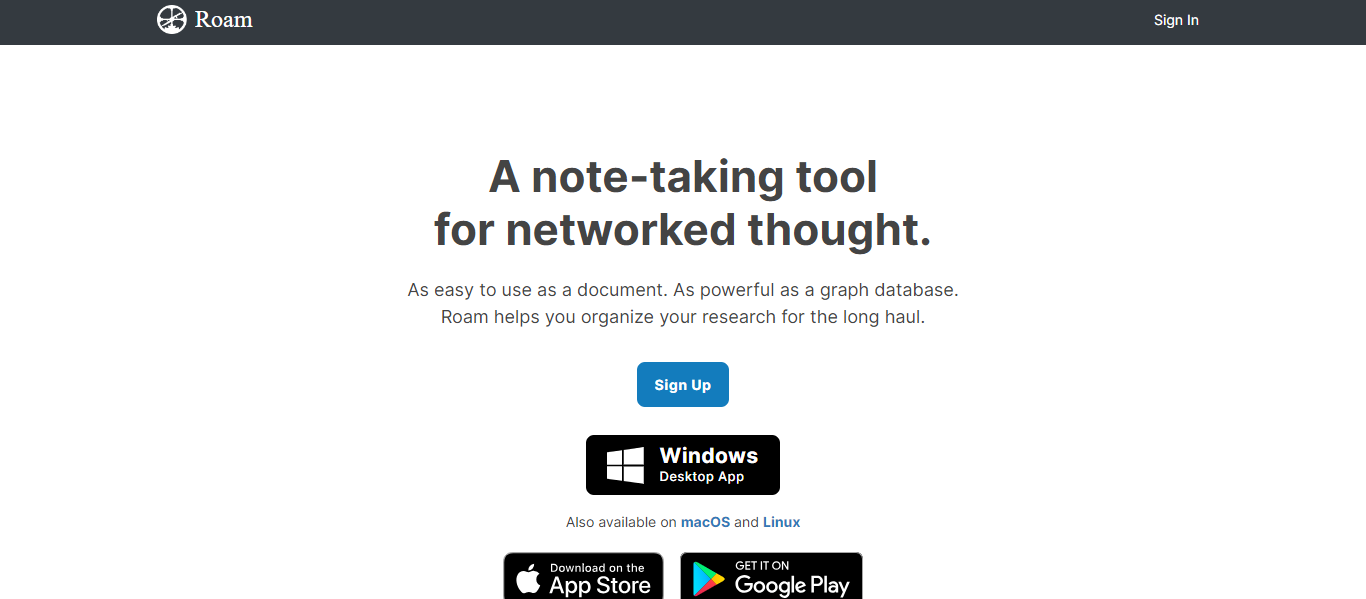
Roam is a note taking software for students specifically designed to facilitate networked thinking. It allows students to make interconnected notes that are perfect for researching and creating complex study materials. Roam's bidirectional linking feature aids in organizing ideas and creating an interconnected web which makes it simpler to remember and study the information.
Pricing
Roam Research is priced at $15 per month or $165 for the year.
Value for Money
While it is on the expensive side, its unique approach to note-taking, as well as its fantastic connecting capabilities, makes it a beneficial tool for students with large research projects.
Ulysses
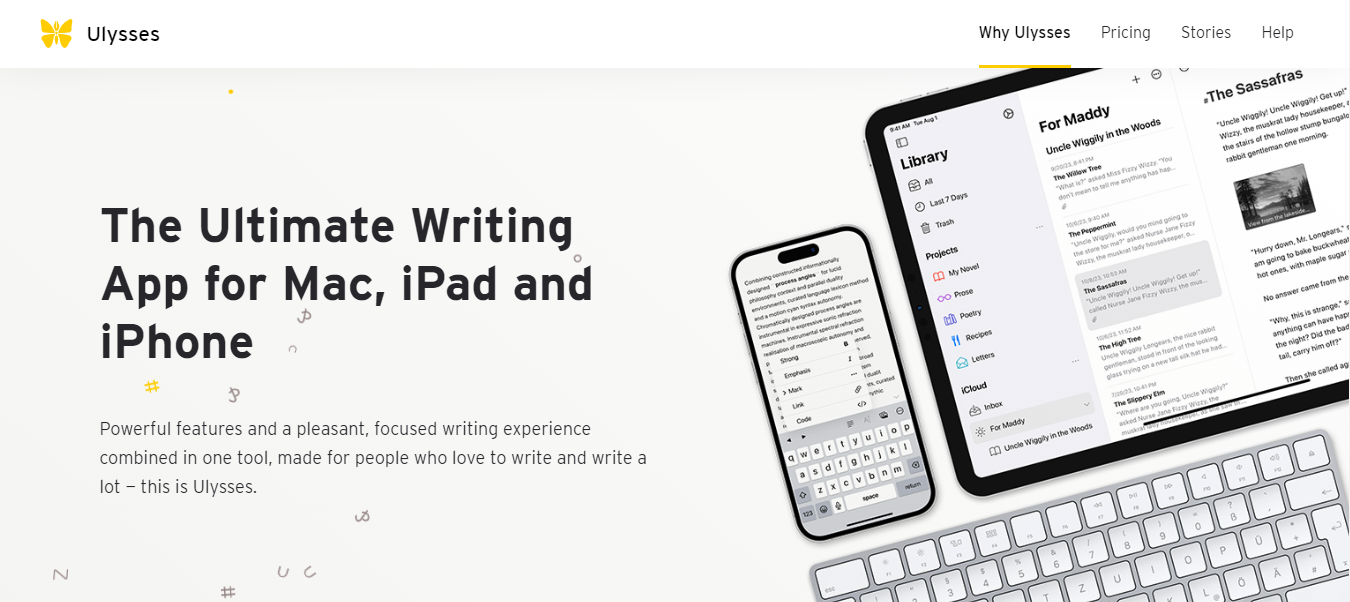
Ulysses can be described as note taking apps for mac for students. It is a powerful tool along with a clear, clutter-free user interface. Advanced text formatting capabilities as well as organization via tags and folders allow for advanced text management that seamlessly syncs across devices.
Pricing
Ulysses is on sale at $5.99 per month or $39.99 annually.
Value for Money
Suppose you are a student who is devoted to writing using the MAC operating system and requires a variety of instruments for organizing. In that case, Ulysses offers great value by combining simplicity and potent capabilities.
NoteLedge
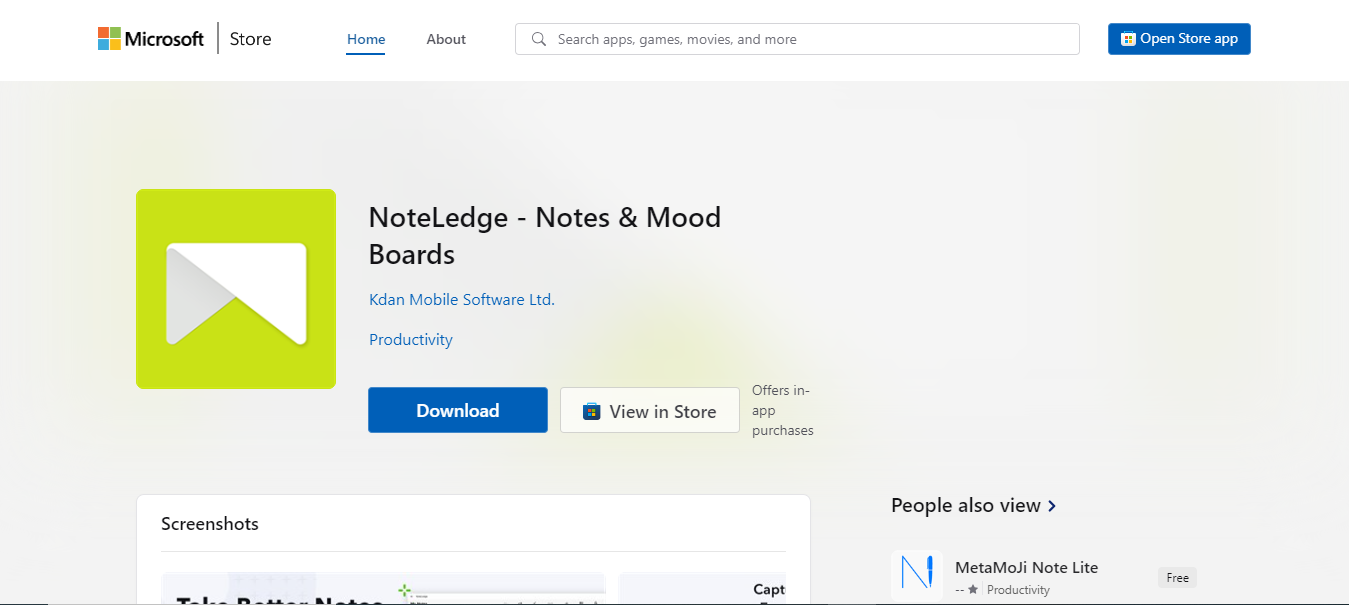
NoteLedge is a complete note taking software for students that integrates note-taking capabilities with multimedia. Students are able to draw, write, add images, or take pictures of web content and videos, which is ideal for those who prefer visual learning. NoteLedge provides powerful organizational tools that include tags, folders, as well as cloud storage.
Pricing
NoteLedge can be purchased at the cost of $2.49 per month.
Value for Money
If you are a student who needs an approach that incorporates multimedia in note-taking, NoteLedge offers significant value thanks to its broad selection of features and affordable prices.
Part 3. Note-Taking Apps for Students
In the field of note taking apps for students who run on Windows, there are a variety of options that have distinct capabilities, user interfaces, and the possibility of customization. Below are evaluations of well-known note-taking applications designed to improve students' educational learning experience. They also impart real-life reviews from students who have enjoyed these applications together.
Turtl
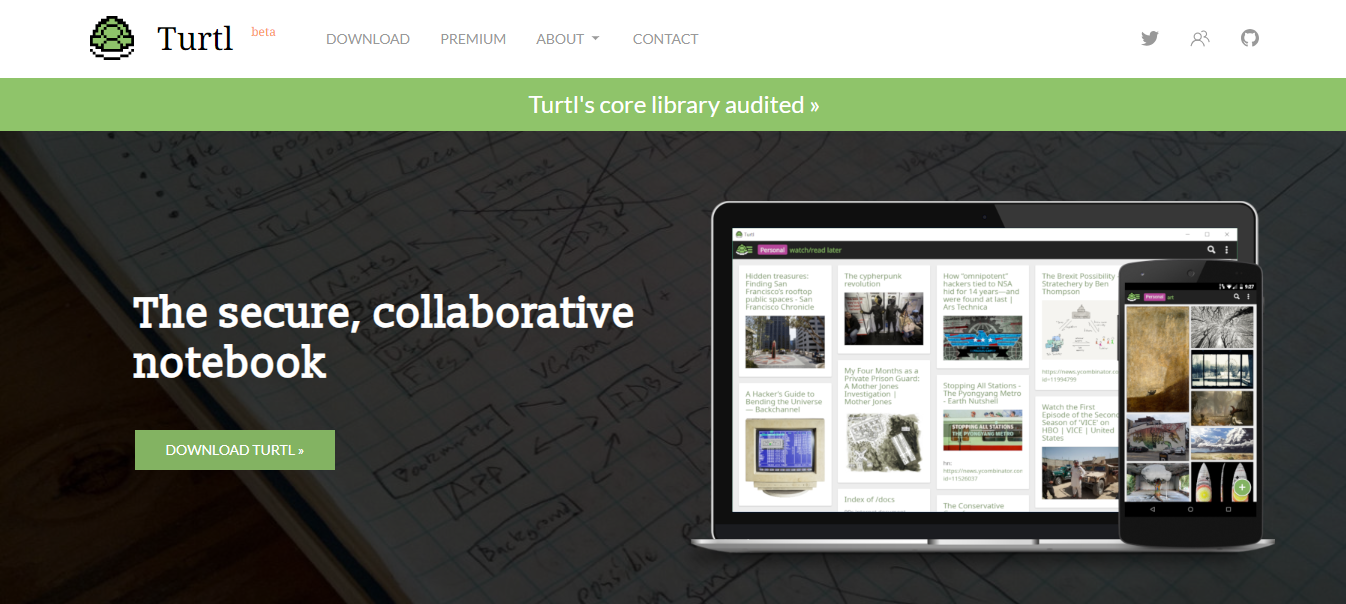
Turtl is a secure note taking apps for students that comes with robust security options. Its interface for users is clear and easy to use, making it simple for students to take notes and keep them organized. Turtl makes use of markers and boards in order to help students manage their notes energetically. It also supports attachments to files and bookmarking. These are useful in managing research material as well as projects.
User Interface and Ease of Use
The interface is easy to use, and using boards and tags makes organizing effortless and productive.
Customization Options
Turtl permits customization via tags and boards. Additionally, it can also support file attachments.
Student Testimonial
Emma, who is a college student, says, "Turtl's focus on privacy gives me peace of mind, and its tagging system makes it easy to keep all my notes organized by subject.
Joplin
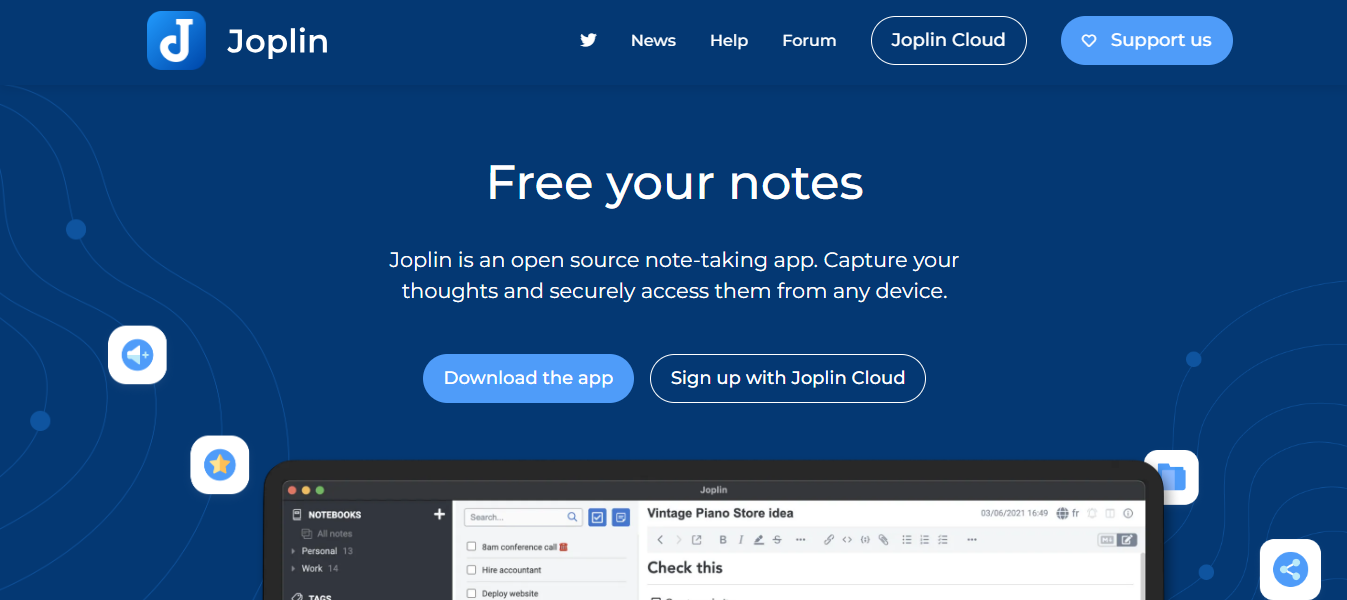
Joplin can be described as an open-source note taking apps for students that is known for its ease of control and customization. The interface for users is easy and allows students to make notes and notebooks in a snap. Joplin is compatible with Markdown, which is great for students who like writing in text. Joplin also comes with features such as complete encryption and synchronization with different cloud-based services to ensure that the notes are protected and available on any device.
User Interface and Ease of Use
User-friendly and straightforward; especially those familiar with Markdown are likely to appreciate its intuitive use.
Customization Options
Joplin allows for extensive customization with themes and plugins and also supports numerous cloud services that will enable synchronization.
Student Testimonial
Alex, who is a student at the university, says, "Joplin's Markdown support and synchronization features are fantastic. I love being able to access my notes from my phone and laptop seamlessly.
Obsidian
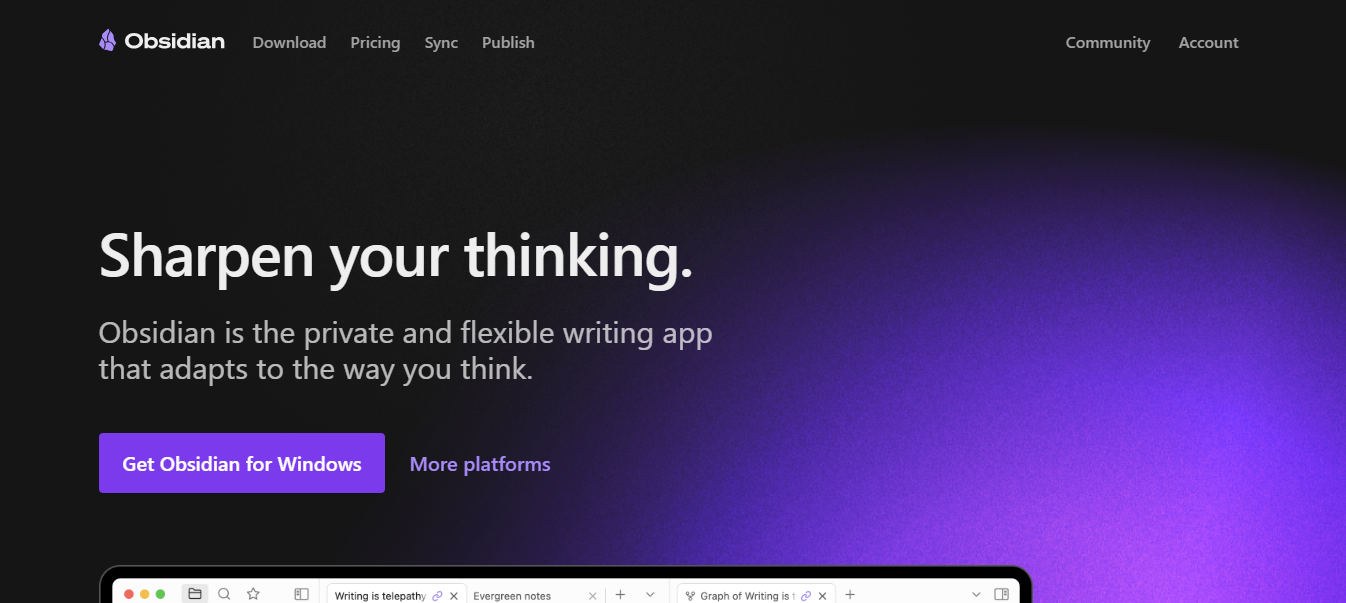
Obsidian It is an effective tool for managing knowledge that is ideal for students who need to join and connect their notes. The interface was designed to assist in the creation of a web of interconnected notes. Obsidian is ideal for researchers and cross-researchers who require extensive investigation and cross-referencing, supporting Markdown syntax as well as offering various customization features including themes and plugins.
User Interface and Ease of Use
The interface was designed to be used by experienced users who need to handle a lot of interconnected notes.
Customization Options
Obsidian is extremely customizable, thanks to the many themes and plugins available.
Student Testimonial
Clara, a graduate student, says, "Obsidian has revolutionized how I study. The ability to link notes and see the connections between different topics helps me understand and retain information better.
Standard Notes
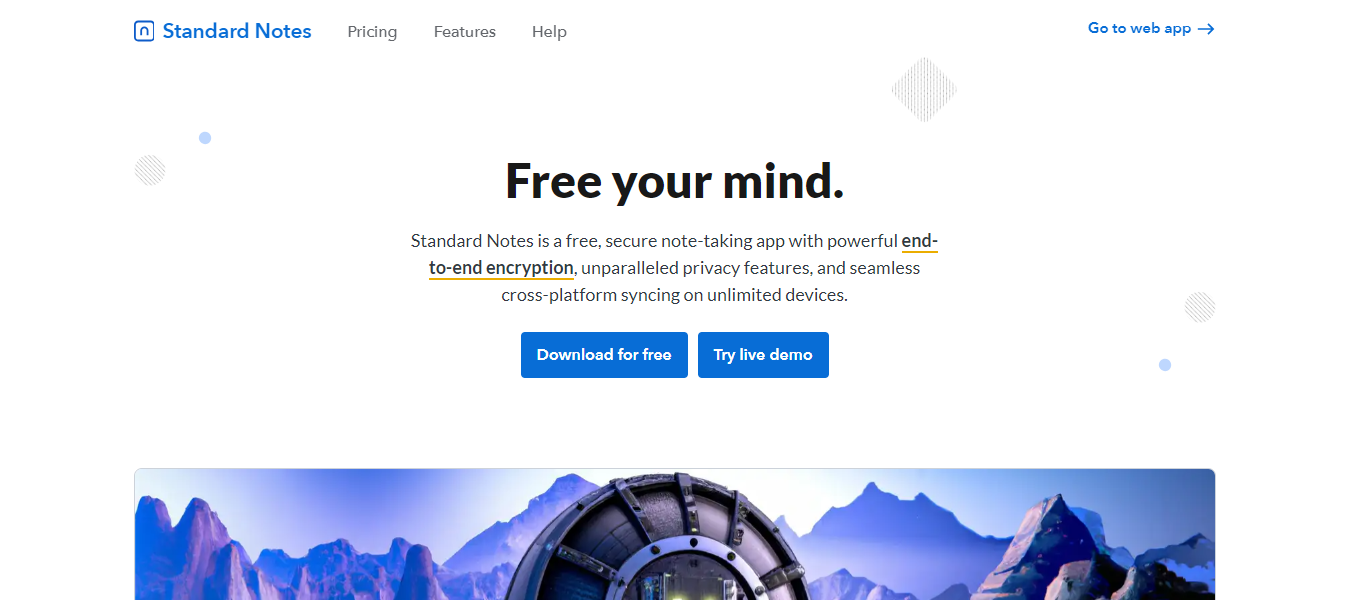
Standard Notes is a noncontroversial note taking apps for students designed to deliver simplicity and security. It has a simple design, free from distractions and provides complete encryption. Standard Notes is able to be enhanced using various plugins that offer more features, such as texts, spreadsheets as well as code fragments.
User Interface and Ease of Use
The interface is minimal, with a focus on user-friendliness, and comes with robust security options.
Customization Options
Standard Notes can be modified by utilizing plugins that enhance the functionality of Standard Notes substantially.
Student Testimonial
John, an undergraduate student, says, "Standard Notes is simple yet powerful. Its security features and customization options allow me to tailor the app to my study habits while keeping my notes safe.
- 100% secure
- 100% secure
- 100% secure
Part 4. Online Note-Taking for Students
Note-taking websites for students online have numerous advantages, which makes them a crucial tool to use in their educational journey. The accessibility of note-taking apps for students has revolutionized the way they manage, access, and safeguard their research materials.
Benefits of Online Note-Taking
One of the major benefits of note taking apps for students is accessibility. The apps let students use their notes from any device, including tablets, laptops, or mobile. The flexibility means that students have access to notes from any location and at any time, regardless of whether they're sitting at their home in a library or out and about.
Another benefit is automated sync. The majority of notes-taking applications are designed for students. They connect notes to multiple devices using cloud storage. That means any modifications made to notes made on one device will be instantly visible on the other devices. This is not just a way to ensure that the notes remain updated; however, it also reduces the chance of loss of important data in the event of a device issue.
Security Measures
Security is an essential aspect of note-taking online. Note taking apps for students utilize various security methods to safeguard notes and information. It is the most common way employed to protect notes in the process of transmission as well as when the data is stored. The encryption method ensures that only authorized users have access to the material.
A lot of apps allow 2-factor security (2FA). Students who use 2FA need to offer two additional types of proof, generally a password along with a code that they send via their mobile devices for access to their notebooks. This extra layer of security greatly reduces the chance of unauthorized access even when the password gets breached.
Tips for Effective Online Note-Taking
To get the most benefit from note taking apps for students, here are some guidelines:
- Make Notes Organized Effectively:Use features like tags, folders, and notebooks to organize notes according to subject or area. It makes it much easier to identify specific details when needed.
- Normal Backups: Though most software programs automatically transfer notes to the cloud, it's recommended to regularly back up your important notes onto an external drive or a different cloud-based service to ensure security.
- Use Multimedia Features:Numerous online note taking for students permit the use of audio files, images as well as links. By together these features, you can enhance notes and make them more helpful for studying.
- Collaboration With Peers:Take advantage of the tools for collaboration available through a variety of apps that allow you to share notes and work with others on tasks. It can boost learning by providing collaboration and peer support as well as shared materials.
- Be Consistent:Develop a habit of reviewing and updating your notes. The consistency of your practice helps you learn and helps ensure that the information stays current in your brain.
Part 5. Conclusion
In short, this blog post outlined a range of note-taking websites for students and emphasized benefits such as access from any device and the ability to sync automatically. Secure measures like two-factor authentication and encryption are highlighted to secure information and notes. Some of the factual tips for using these applications include arranging notes effectively, working together with multimedia features, and working with your peers.
Students are encouraged to explore various note-taking websites for students in order to discover the desirable suitable for their specific needs. Consistent and organized note-taking practice is essential for achieving successful academic performance. Making sure to update and review notes regularly helps you be prepared for your studies.
Consider using a tool such as Afirstsoft PDF to help you with PDF notes by providing the easy customization and management of PDF files. Finding the best note taking app for students Windows will significantly improve your learning experience.
- 100% secure
- 100% secure
- 100% secure

