In today's busy academic world, students always look for ways to improve their performance. When they have the proper tools, managing their time and organization is significantly easier. Now more than ever before, best productivity apps for students have become essential tools in keeping track of deadlines, assignments and study plans.
Time management and organization skills are vitally important to academic achievement for students, enabling them to balance study schedules with other activities, personal commitments and personal lives. Technology is becoming increasingly essential to the education process, and such apps are expanding quickly, offering students creative solutions that allow them to remain at the top of their study game and boost their educational lives' efficiency.
- 100% secure
- 100% secure
- 100% secure
Part 1. Benefits of Productivity Apps for Students
Under today's rapidly-evolving educational environment, students face various difficulties managing their time and staying organized. Thanks to productivity apps for students, however, their academic studies as well as daily chores have never been simpler! The apps deliver a range of options that help students manage their time and increase their academic achievement.
Staying Organized and Managing Time Effectively
Students must stay organized and direct their time. Productivity apps for students focus on providing systematic schedules, task management, and scheduling. They help students keep their schedules balanced and decrease anxiety.
Enhancing Task Management
Productivity apps for students provide a variety of applications to help students remain organized and control the time they have efficaciously. The apps grant tools that allow students to organize their work and commitments efficiently. With these applications, users can divide the workload into manageable pieces, prioritize the tasks that must be accomplished prior, assign certain times to study or attend classes and engage in other activities.
Reducing Overwhelm
This method of organization helps students feel less overloaded and allows students to maintain the balance of their schedules.
Creating To-Do Lists, Setting Reminders, and Tracking Progress
Productivity apps for students that are developed exclusively for use by students in creating lists, alarms, as well as tracking the progress of tasks are some of the features that these applications provide. These applications help you manage projects, adhere to deadlines, and track your academic progress quickly.
To-Do Lists
One of the most essential advantages of productivity apps that students can benefit from includes the ability to build lists of things to do. The lists help students plan their work throughout the day, week, and month, ensuring no task is missed. Students can mark off their accomplished tasks, showing appreciation for their accomplishments and encouraging them to stay focused.
Reminders
Furthermore, these apps allow students to schedule alarms for deadlines and important dates. The reminders ensure that students are on track with their homework and projects, reducing the chance of not meeting deadlines.
Tracking Progress
Monitoring progress is an extra important element of these applications. Numerous productivity apps for students provide options that permit students to keep track of their progress throughout the duration. It can be as simple as tracking how much time is spent on various activities, the amount of work completed, and the overall efficiency levels. With a complete understanding of their development and performance, students can identify points required to boost and adapt their learning practices in line with their needs. Students' self-awareness can result in better study habits and improved academic performance.
The convenience of Having All Tools and Resources in One Place
Having everything you need and tools in one location makes it easy for students to quickly access schedules, notes, and other study tools. Apps for task management streamline tasks and increase academic efficiency.
Centralized Access
Productivity apps allow students to enjoy having all equipment and tools in one location. Students can get all the information they require from an application instead of using numerous devices and platforms to achieve their duties. This includes calendars, task lists, notes, and studying resources. Centralized access helps save time and reduces the chance of losing vital details.
Cloud Storage and Syncing
Some productivity applications also provide cloud storage. This allows students to share their data across multiple gadgets. It means they can use their calendars and other materials wherever they are: at home, the library, or on their mobile devices.
- 100% secure
- 100% secure
- 100% secure
Part 2. Top Productivity Apps for Students
If you're looking to boost efficiency, several outstanding apps will help students. Below are some of the best productivity apps for students that students can use. Each app offers unique features designed to facilitate note taking, task management and collaboration.
Notion
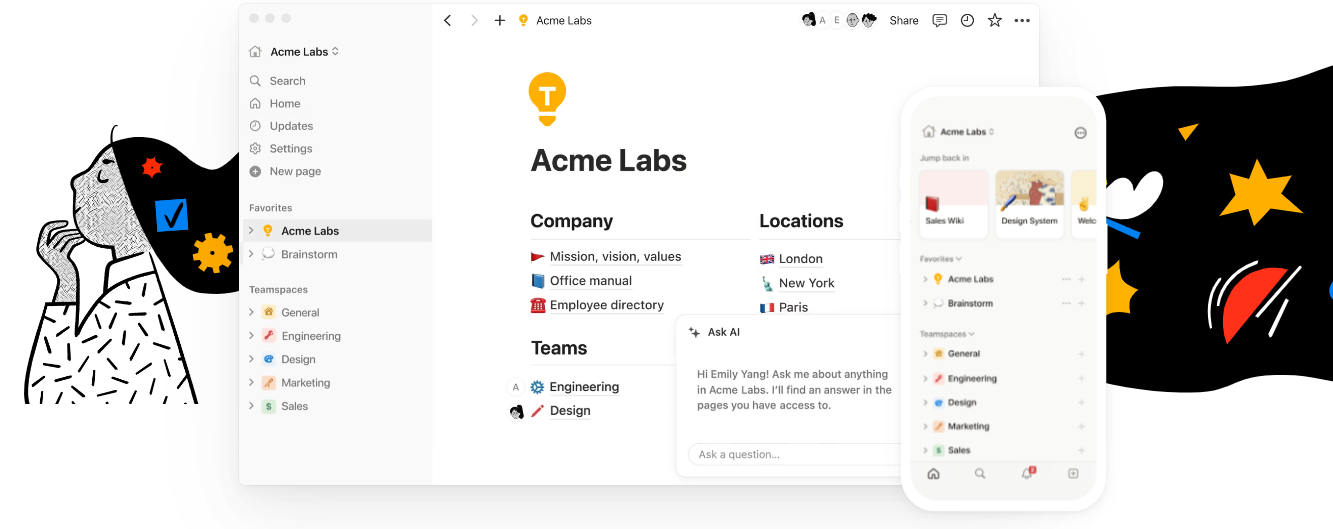
Notion is one of best productivity apps for students stands out among student productivity apps with its versatility: note-taking, task management and collaboration functions all integrated on one platform.
Key Features
- Modifiable templates that you can customize
- Management of databases
- Real-time collaboration
- Tracking of tasks and projects
- Integration of other software tools
How it Helps
Students can create elaborate notes, arrange them in folders, and share them with their colleagues. Database features in Notion allow students to keep track of projects, make deadlines, and be a part of groups in real time.
Todoist
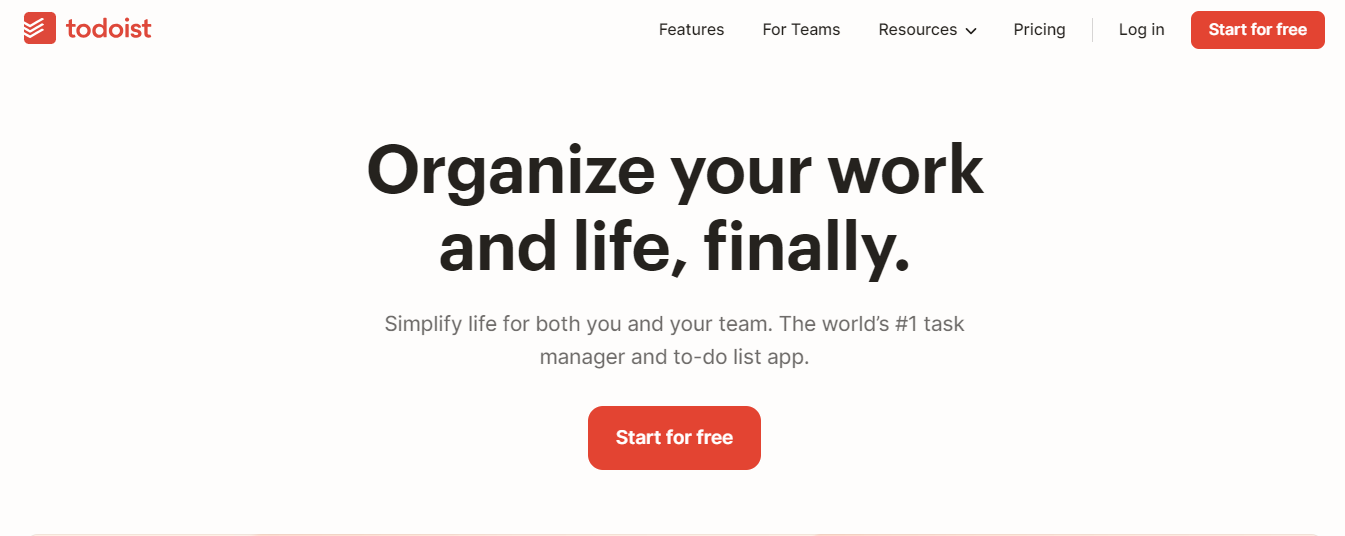
Todoist is widely regarded as a tool for managing tasks. It lets students build lists of to-dos, define goals, and plan assignments that have deadlines.
Key Features
- Organization and task creation
- Priority levels
- Easy scheduling
- Filters and labels
- Tools for collaboration
How it Helps
Todoist’s minimalistic design allows users to arrange their tasks into a daily category and monitor their completion. Besides, there is also a feature of sharing the tasks and projects students may have with other students.
Evernote
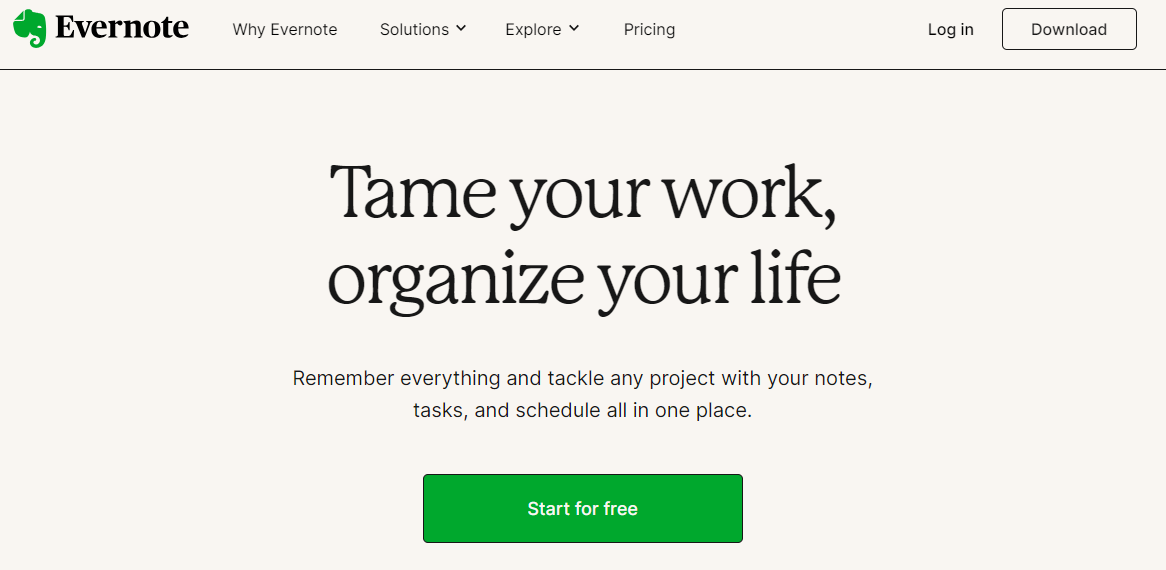
Evernote is a highly effective and best productivity apps for students that allows students to record and manage their notes.
Key Features
- Clippings from the Web
- Recording of voice
- Scanning documents
- Notebook organisation
- Cross-device synchronization
How it Helps
Students can categorize notes into notebooks, create dates for themselves, and find specific information swiftly. The synchronization of Evernote across all devices guarantees that the notes remain available.
Microsoft OneNote
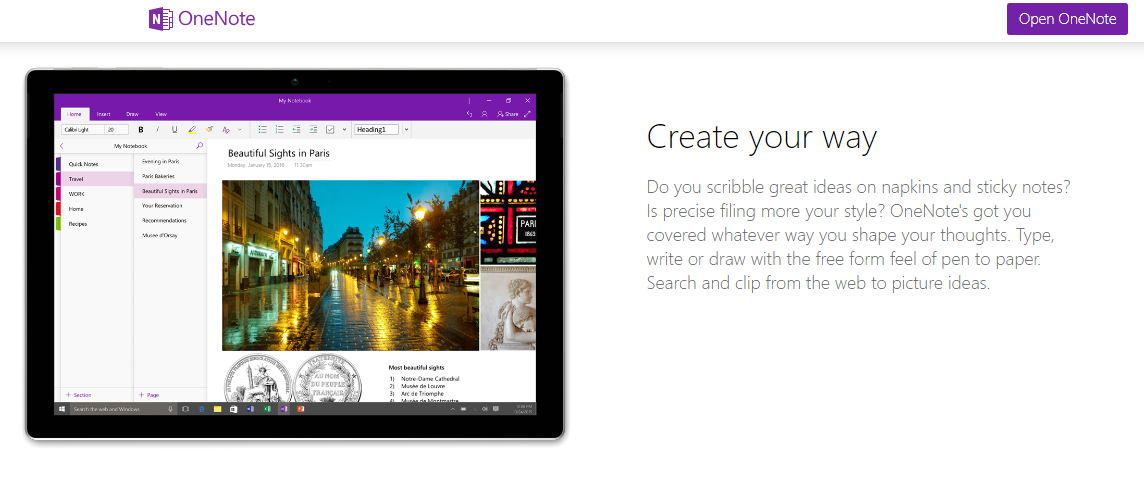
Microsoft OneNote gives students one large note-taking tool that can be used for capturing notes, creating diagrams, as well as sharing documents and working on projects with other students.
Key Features
- Multimedia notes support
- Integration to Microsoft Office
- Real-time collaboration
- Tools for drawing and diagramming
- Access across platforms
How it Helps
OneNote's integration with other Microsoft Office tools simplifies converting spreadsheets and documents into notes. It supports multimedia notes and is appropriate for a variety of learning methods.
Trello
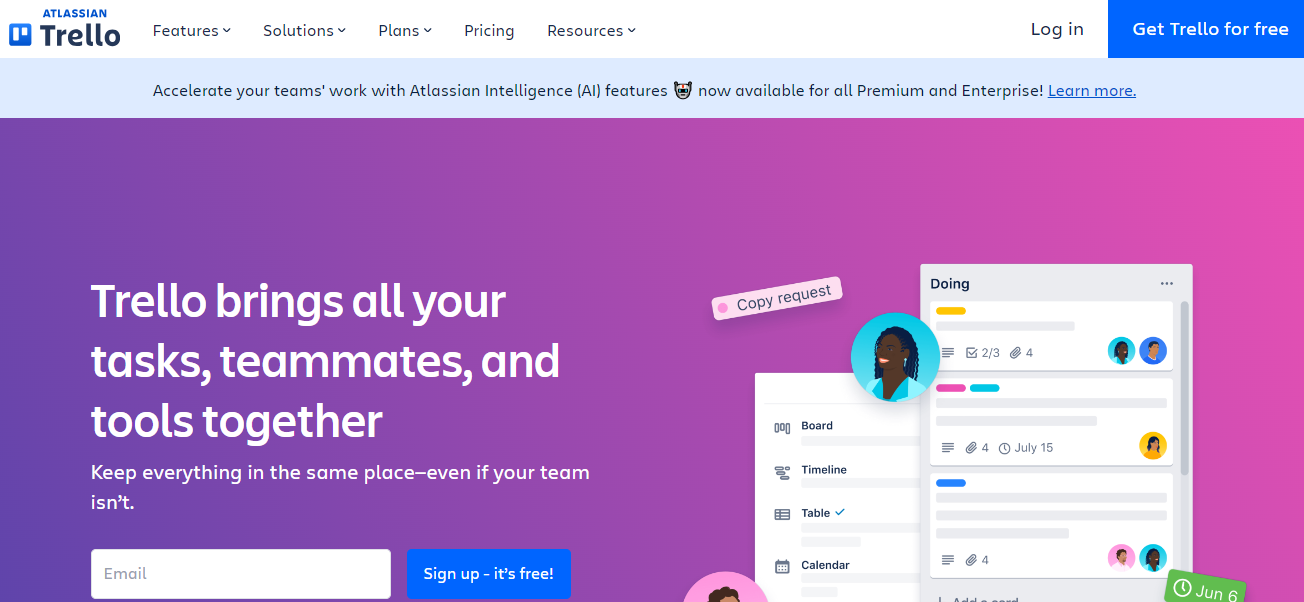
Trello is an easy-to-use application to manage projects which are based on lists, boards and cards so that the student’s work can be managed easily.
Key Features
- Visual task management
- Lists, boards, and even cards
- Deadlines and assignments for tasks
- Tools for collaboration
- Drag-and-drop interface
How it Helps
Trello is especially beneficial for group projects. It allows students to assign work, set deadlines, and visually track progress. Its drag-and-drop interface makes task management simple and fun.
Google Keep
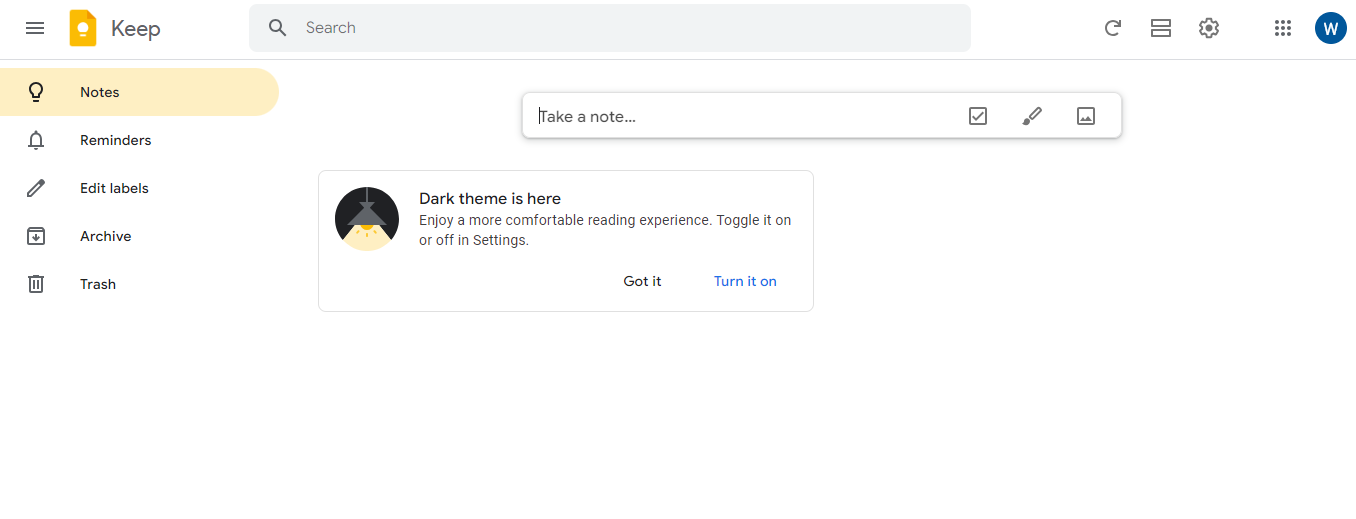
Google Keep is also one of the simplest and best productivity apps for students, as well as task-management applications.
Key Features
- Quick note-taking
- Notes, checklists, and check-ins
- Voice memos
- Notes in color
- Integration to Google Drive
How it Helps
Google Keep is one of the easy-to-use tools that enables students to create list, notes or reminder. They are easy to use and as such rank among the best tools a student can use for productivity enhancement.
Asana
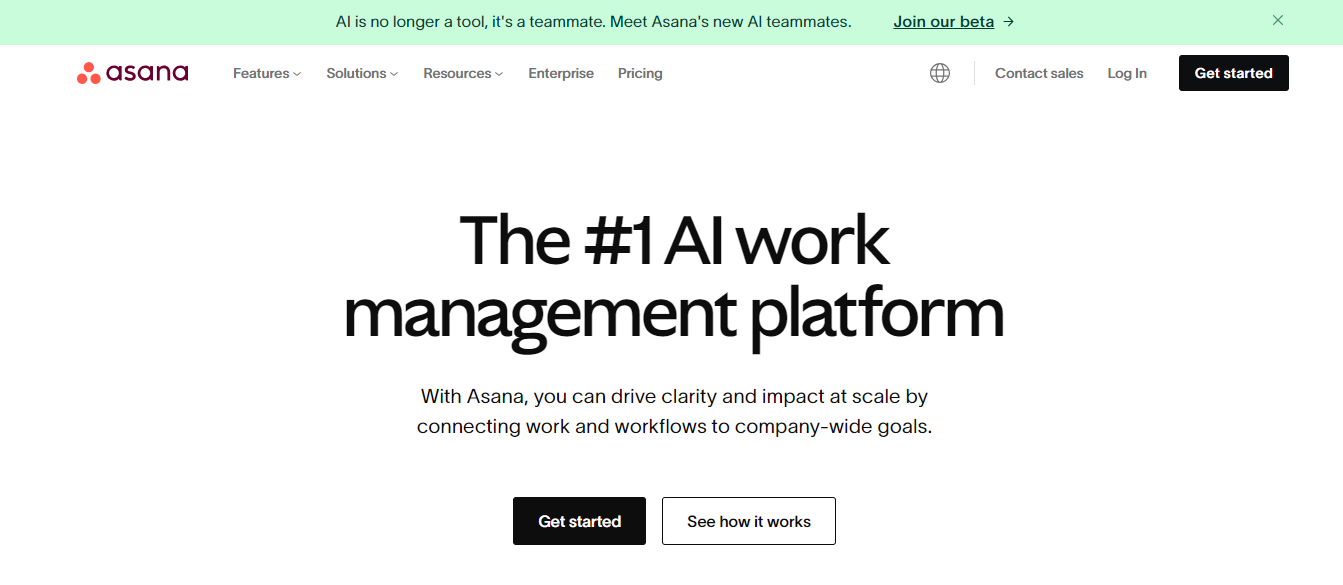
Asana is another efficient project management tool which will help students to manage the tasks and to collaborate with their friends on projects.
Key Features
- Assignments for tasks
- Deadlines and tracking progress
- View of the Timeline
- Tools for collaboration
- Templates for projects
How it Helps
Asana's strong focus on collaboration makes it the best productivity apps for students working on group projects. The timeline view aids in visualizing the timelines of projects and dependencies.
The best productivity apps for students have many functions that will boost their academic success. Whether it's efficient note-taking, effective task management, or seamless collaboration, these applications focus on providing the necessary tools for students to remain organized and succeed academically.
Part 3. Tips to Maximize Productivity Using Apps
Efficaciously using productivity apps for students will significantly improve their academic efficiency and time management. Here are some suggestions and methods to help students get the most out of these applications.
Prioritize Tasks
One of the central aspects that you can get from productivity apps for students is the ability to prioritize tasks. Make a list of each assignment and task. Determine which projects are the most urgent or have the closest due dates. Utilize the priority features offered in various apps for setting priorities, like medium, high, or low prioritization levels. This will help you concentrate on the tasks that must be accomplished first and ensure the most important ones aren't neglected.
Set Achievable Goals
Set realistic goals and attainable targets can benefit keeping enthusiasm and efficiency. Divide larger tasks into manageable and smaller projects. It makes them less daunting and much easier to handle. Utilize the productivity apps to help students set targets for each class or the entire day. For example, you can aim to finish several chapters or solve the questions. Review and revise the goals to ensure they align with the progress made and any other emerging goals.
Avoid Distractions
The impact of distractions on Productivity can be significant. Productivity apps for students typically include tools to reduce distractions. Use focus modes or do-not-disturb settings to disable the notifications during your study. Plan study hours and adhere to them. Keeping the workspace clean and well-organized is also helpful in creating a comfortable study space. Be sure to break regularly to prevent burnout.
Explore Features and Customize
Numerous productivity apps for students provide a variety of options. Spend time investigating and comprehending these functions. Making the apps function excellently according to your personal needs is essential. You can personalize the user interface set, up your reminders, and utilize labels or tags to manage your notes and tasks. Try different features to determine what functions are desirable for your learning routine and personal preferences.
Use Collaboration Tools
Collaboration features within productivity apps for students are handy when it comes to group projects. Utilize list boards, shared boards, or other documents to work with your classmates. Give assignments, take notes, and exchange messages live to ensure they are together. This helps not only to manage group tasks effectively but also helps to foster an atmosphere of cooperation and a sense of accountability.
Integrate with other Tools
Integrating productivity apps for students and other software and platforms will help improve the process. Many apps integrate with calendars, emails, cloud storage, and other tools for education. This allows seamless synchronization of information and easy access to resources. For example, syncing an app for task management and a calendar could help manage deadlines and forthcoming occasions more effectively.
productivity apps for students provide a range of options that increase time management and organization abilities. Students can prioritize work, set achievable targets, avoid getting distracted or explore features with collaborative tools, frequently monitor progress, and even integrate with other apps to maximize the advantages of these applications and more effectively achieve their educational goals.
Part 4. Conclusion
Productivity apps for students provides various benefits that will boost their academic performance and general well-being. Students can manage their time more effectively and without stress to stay well-organized and use devices for note-taking, task management, and teamwork.
These applications benefit students by allowing them to prioritize their work, establish achievable goals, and eliminate distractions, which leads to better concentration and increased Productivity. The ease of having the tools and resources needed together, with tools like reminders and monitoring progress, ensures that students remain in the loop with their work and due dates.
Integrating the best productivity apps for students into their routines could improve academic performance and lead to a healthier educational lifestyle. Students can reap the advantages and obtain higher marks at school by exploring the various features and tailoring the apps to their specific needs.
Furthermore, Afirstsoft PDF is the most powerful application for managing PDFs. It can be used in conjunction with other productivity apps. Afirstsoft PDF provides an easy and effective solution for customizing PDF notes. Using Afirstsoft PDF with productivity tools, students can simplify their workflows and enhance their academic experience.
- 100% secure
- 100% secure
- 100% secure

