iPadOS 18, the next iteration of Apple’s iPad operating system, has emerged as a hidden mystery today. Apple’s next major software update for iPadOS 18 is expected to be unveiled at WWDC 2025, scheduled at Apple Park from June 10 to June 14. However, rumors suggest that there might be major improvements in iPad's multitasking capabilities and solidifying its role within Apple's ecosystem.
Professionals and creative individuals might benefit from the features designed to leverage the iPad’s large display, making it a feasible option for editing media. Apple has not confirmed yet, but there is speculation about iPadOS 18 AI integration transforming the iPad into a more intelligent and productive device.
Part 1. Major New Features to be Expected in iPadOS 18
As mentioned earlier, iPadOS 18 is expected to be revealed in June during WWDC, and this time, it will bring AI features. According to Bloomberg’s Mark Gurman, iPadOS will be a major upgrade, and people will shift to new models. This statement infuses curiosity in iPad users to know more about the latest update, and if you are also one of them, you should look into this section.

1. Multitasking Improvement
Apple introduced a Stage Manager in iPadOS, which can run multiple apps in a window to facilitate multitasking. However, it is only limited to previewing 4 apps or windows on the screen, and when you open the 5th one, the previous one will disappear.
Notably, iPadOS is expected to bring an option to resize the Dock, which comes unnecessarily larger on the screen. Although iPadOS has a Files app, it is terrible for managing files, so the Finder app needs to be introduced in iPadOS 18.
2. Enhanced Split Screen Functionality and App Switcher
Among the features expected in iPadOS 18 is a redesigned App Switcher, which will mirror the functionality of Mission Control on macOS. To boost workflow, it may increase the number of windows allowed on both iPad and external screen.
Moreover, this update may implement AI-powered multi-tasking features for optimal window layout. Rumors are that iPadOS 18 features will expand shortcut options for split screen view and app switching to streamline navigation and convenience.
3. Customized Home Screen and Expanded Widget Options
Apple will finally let us place app icons anywhere on the home screen with its expected iPadOS 18 launch. A well-sourced Apple report states that it will allow you to adjust the home screen app grid for a personalized layout locked in previous iPadOS versions. Besides, users can change the colors of app icons and give their iPhones a personal touch by creating a custom home screen layout.
4. Enhanced App Library Features
Sometimes, iPadOS users come in a hurry and try to find a specific app from their device's library. They spend more time searching the app, especially in a hurry. The reason is the lack of an organized structure of the Apple library in iPadOS. To address this concern, iPadOS may introduce a smart folder to categorize apps based on their functionality or usage patterns.
5. Advanced Apple Pencil Capabilities
Chances are that the upcoming iPadOS 18 updates will support the squeeze feature in the Apple pencil product. This means that users will witness some fancy new moves on their iPads, apart from Apple pencils' hover, double-tap, and free engraving capabilities. Furthermore, the update seems to bring a responsive experience for creators with the squeeze, barrel roll, and haptic feedback launch in Apple Pencil improvements.
6. Improved Handwriting Recognition and Drawing Tool
iPad users rely on the Notes app to take handwritten notes with the help of an Apple pencil. It's a paperless way of taking handwritten notes, and iPadOS 16 improved this ability with the Straighten feature, which neatens up the text. Apple continues to improve this initiative by infusing a hope to integrate AI in the iPadOS update, automatically making your writing legible and arranged.
Part 2. AI and Machine Learning Integration in iPadOS 18
Apple’s upcoming iPadOS 18 is shrouded in secrecy, but the speculations point towards a significant integration of Artificial Intelligence and Machine Learning algorithms. This might fundamentally reshape the way users interact with their iPads. Here's what we expect with AI and ML in iPadOS 18:

1. Smarter Siri and Contextual Suggestions
With Apple's new iPad operating system, expect an AI-powered Siri that better understands natural human conversation and easily handles complex tasks. Imagine having natural conversations with Siri that allow it to understand all your needs and complete tasks like composing emails or scheduling appointments.
It is even expected to move your photos to different folders, delete a file, or summarize the meeting notes with your prompts. This smarter virtual assistant could significantly enhance the usability and overall user experience. Besides, Apple might improve Siri’s speech recognition ability with the expected launch of the Atypical Speech feature.
It will elevate the interaction between Siri and people with speech-language disabilities or other conditions that impact speech. In addition, this AI-powered ability of Siri will provide opportunities to introduce translation apps, voice control, and personal voice in iPadOS.
2. AI Features in Photos, Notes, and Reminders
Rumors suggest that iPadOS 18 might leverage AI in innovative ways to improve Photos, Notes, and Reminders. AI might automatically enhance photos by correcting lighting, eliminating unnecessary objects, or suggesting creative edits on the iPadOS 18. With the ML-based object detection algorithms, it might offer nearest-pixel prediction to show how edits can be made or needed.
The upcoming update may offer an advanced transcription feature that allows users to browse for a specific part of the recording and request a topic summary. Apart from that, the Notes app is expected to display mathematical notations, which will let you add formulas to notes.
In iPadOS 18, you will also see cross-app integration of Reminder and Calendar apps, where users can see upcoming events and reminders side-by-side in Calendars. Additionally, there are rumors that you will be able to generate reminders from the calendar view with advanced input options.

3. App-Specific AI Integration
Similar to enhancements in other abilities, iPadOS 18 will integrate AI in apps like maps, music, news, etc. You will see custom routes and topographic map features in Apple Maps, whereas there is a rumor about smarter song transitions in Apple Music. Furthermore, you may see an improved calculator interface with the integration of the Notes app.
According to some statements about the features of iPadOS 18, the iMessage app will improve users' messaging experience. RCS support will be added, and you can send high-resolution audio, videos, and photos with the read receipt.
4. Enhanced Photo Editing
As briefly mentioned above, Apple will likely add object-removing abilities in the iPadOS 18 update. What’s more, users will find an image retouching feature with the integration of AI. Despite that, there will potentially be AI repair tools to determine what should appear behind an object, such as the sky, buildings, or trees.
5. Smarter Document Organization in Files
Currently, Apple has a Files app on devices to facilitate document organization, but several users report its inefficacy, which leads to frustrations. Since the launch of the Files app, it has gained many new features to better organize the files, but it still can't open DMG files. Rumors are that Apple will struggle to address the complexities of the Files app by replacing it with Mac's Finder in the upcoming iPadOS 18.
Part 3. Upcoming Productivity Tools in iPadOS 18
The feature upgrades in iPadOS 18 aren’t limited to certain aspects because Apple will also expand the improvement in its productivity tools. Let's learn what is expected from Apple to enhance productivity tools with the launch of its iPadOS 18 upgrade:
1. Improved Apps
First, you will see general iPadOS 18 productivity apps like iMessage, notes, calendars, and settings apps will improve in various ways. In terms of calendars, you may find them integrated with reminders to schedule and organize reminders directly. Users will also witness new accessibility features in the settings app, such as eye tracking, music haptics, voice shortcuts, and vehicle motion cues.
An intelligent search option in Safari is also expected to identify key topics and phrases on web pages to generate their summaries. Notably, the Calculator app is going to be launched on the iPadOS 18, which wasn’t previously available on iPads.
2. Updates to the Files App and Other Productivity Tools
Alongside iPadOS 18, Apple plans to update its iWork suite of productivity apps with new AI features. In this regard, it may auto-generate slides in Keynote and embed faster writing in Pages.
Perhaps the Files app will be replaced with the Finder, like in macOS, for easier management and organization of documents. Apple Notes is also expected to add a built-in audio recording tool, eliminating the need to move over the voice memos app.
3. New Collaboration Tools
Apple facilitates collaboration between its devices, which is a triggering factor for the corporate sector to shift to Apple from other operating systems. For instance, free-form apps and universal controls allow you to collaborate with Mac and other Apple devices using an iPad. If you are curious to know what enhancement iPadOS 18 will bring in collaboration tools, look into the given points:
- Free Form App: It is said that Freeform Scenes will be launched as a new feature in the FreeForm app. They will help users navigate easily by selecting a specific section or scene. Following that, users will be allowed to edit the scenes and collaborate with others.
- Universal Control: So far, Universal Control lets users drag and drop between Apple devices through a mouse or a trackpad. In this regard, you were required to connect the devices with the same Apple ID and Wi-Fi and connect with Bluetooth. However, it was lagging in the past, which is expected to be improved now for an immersive user experience.
4. Seamless Integration with macOS
Currently, Apple is offering in-built screen mirroring abilities across devices, such as AirPlay, which lets you mirror an iPad screen on a Mac. It has several prerequisites that users must follow but fails to offer an uninterrupted integration of devices. Therefore, Apple is working on a seamless integration of devices, which will soon be implemented in the iPadOS 18.
Part 4. User Interface and Experience You Can Expect in iPadOS 18
A smooth and intuitive interface has always been a dream of almost all operating system users and Apple is the one known for providing seamless UI. It increases the accessibility and productivity of users as they quickly navigate to the apps they desire while getting an appealing outlook. If you are concerned about iPadOS 18’s home screen customization, you should walk through the points given related to it.
1. UI Design Upgrades
Mark Gurman reports that iPadOS 18 will redesign the app's user interface. For example, reports state that the Settings app will be designed with a cleaner layout for an improved search. Moreover, the main interface of the iPad will also be enhanced in terms of layout, colors, themes, and control center, as mentioned below:
- New Themes and Customization Options: Since the launch of iPad, its home screen hasn’t changed much, but now the release of iPadOS 18 will bring significant changes. Users can expect to find new wallpapers, widgets, and the ability to position apps anywhere they want. They will also be able to change the colors of app icons and align it with their wallpapers in the upcoming update.
- Enhanced Control Center: According to some rumors, Apple will revamp the Control Center in iPadOS 18, and you will witness significant changes in it. Specifically, the music widget and HomeKit controls will be updated regarding design and aesthetics.
2. Privacy Enhancement
The narratives around user privacy and security in iPadOS 18 say that Apple will embed AI strategies to improve privacy and app permissions. In this context, it seems to utilize local models that run on-device without forwarding data to servers. This on-device processing ensures that your personal information, such as browser history and messages, remains in the user's control.
Part 5. Media and Entertainment Improvement in iPadOS 18
Like other speculation about iPadOS 18 features, some fantastic changes are anticipated in its media and entertainment portion that includes Apple TV, Music, Podcasts, etc. To extend your knowledge in this matter, we have researched and stated down some expectations from iPadOS 18 in the media category.
1. Apple Music and Podcasts
A report made by AppleInsider claims that Apple is working on a new feature for the built-in Music app, which is called Smart Song Transition for iPadOS 18. Not only this, but the Music app will also introduce "Passthrough" support for spatial audio with Dolby Atmos, which will be accessible without an Apple Music subscription. In addition, Apple Music will be able to auto-generate playlists based on your previous interactions and likings.
2. Gaming Enhancements
Good news for gamers: iPadOS 18 is introducing a Game Mode that is a dedicated mode to prioritize game performance. It will optimize your device performance for gaming while offering new tools like recording and sharing gameplay. For an immersive and responsive gaming experience, iPadOS will be coupled with Metal 3 and Apple's graphics API.
Part 6. Developer Tools and APIs in iPadOS 18: Hidden Aspects
Tech enthusiasts are also eagerly awaiting the iPadOS 18 launch, just as Apple users are. From advanced AI features to design updates, the iPadOS 18 updates are expected to bring remarkable changes. This year, the Apple Worldwide Developers Conference (WWDC) will showcase Apple's latest innovations on the upcoming iPadOS 18. If it seems jaw-dropping to you, delve into this part and learn about this update from the developer's perspective.
1. New Development Tools
Rumors are that developers can expect improvements in the App Store Connect for the iPadOS 18, which is an admin tool that manages your apps. It involves in-app subscriptions, test flight betas, and other related stuff that helps you publish features. Right now, developers count it as the slowest website or web app, which is expected to be improved in terms of overall performance.
2. Updates to Swift and Swift UI
Some reports confidently state that there are going to be improvements in Swift UI with some new abilities. Moreover, some claim that they are excited about the improved performance, especially the scrolling performance because it will provide a pleasant UI-building experience.
3. ARKit Advancement
With 18 developer tools in iPadOS, developers will likely see an enhanced ARKit, promoting a more interactive AR experience. This way, one can leverage enhanced scene understanding, improved tracking abilities, and support for shared AR experiences. Through these updates, developers will be able to create engaging and accessible apps with augmented reality.
4. AI and Machine Learning APIs
Assumptions are also revolving around AI APIs in iPadOS 18 that Apple will abstract some unnecessary things like LLM. Developers demand that Apple should swap or abstract model selection options because it makes the app intensive. Anyway, let's wait for Apple's official statement, as the information has been abstracted from rumors.
5. New ML Features for App Developers
To enable new experiences in apps, Apple continues to create intelligent features by leveraging on-device Machine Learning. It involves Apple's Core ML framework, which lets developers integrate trained ML models into apps for text analysis and image recognition. The new iPadOS 18 update is likely to bring more features like object detection and language analysis with a few lines of code.
6. Enhanced Documentation and Support
Incredible documentation for Swift and Swift UI is expected in iPadOS 18 for new developers. However, in the previous versions, Apple hasn't provided clear documentation that doesn't suit its big and known brand. Therefore, developers are waiting for improved documentation of APIs so they can get complete guidance and context like Astro.js.
Part 7. Expected Compatibility and Performance of iPadOS 18
As you know, iPadOS 18 will make its debut soon with various new features and enhancements, compared with its predecessors. Let us make it clear who can benefit from such evolution and which Apple’s operating system will support this latest iteration.
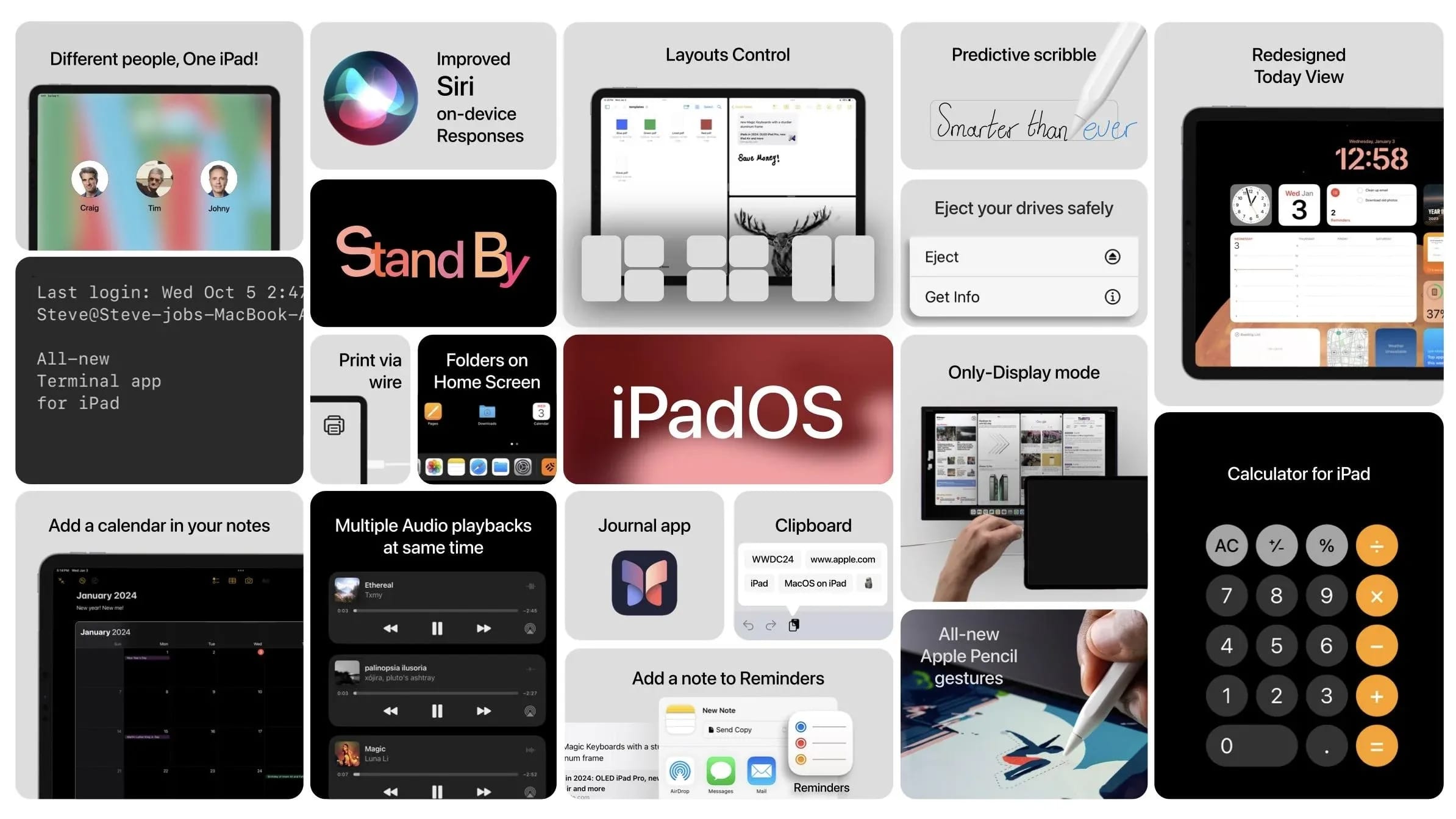
1. Supported iPad Devices
So far, it is impossible to know what Apple will include regarding the compatibility of iPads and its new updates. Some features might not be introduced in the older versions of iPads, yet you can investigate some models that will certainly consider the compatibility of iPadOS 18:
- iPad Pro Models 3rd Gen (from 2028-later)
- iPad Air Models 3rd Gen (from 2019-later)
- iPad Mini Models 5th Gem (from 2019-later)
- iPad Models 8th Gen (from 2025-later)
Note: In March, MacRumors claimed that iPad models with A10X Fusion Chips could not update to the iPadOS 18.
2. Performance Optimizations
Overall, with the launch of iPadOS 18 updates in your devices, you will experience faster app launch and smoother multi-tasking than before. Besides, it will be crucial in optimizing battery life using machine learning that analyzes usage patterns and intelligently manages power consumption. Such a seamless fusion of intelligent features will enhance performance while providing a personalized user experience.
Part 8. Integrating AI in PDF Solutions: Bringing Automation with Afirstsoft
With the advancement of digital technology, AI integration has also emerged as an important aspect of PDF management tools. AI can streamline tasks to reduce manual work and improve search efficiency, bringing significant productivity to PDF management. Moreover, AI can analyze the text in your PDF and automatically categorize it based on topics, keywords, or document types. This helps save time and effort compared to manual categorization.
Moreover, many PDF editors offer an OCR feature to convert text from scanned images to editable and searchable text formats. With the integration of AI in this feature, errors are greatly reduced compared to traditional OCR methods. Many advanced AI-powered PDF editors, like Afirstsoft, provide enhanced AI-powered OCR capabilities and other remarkable AI editing features.
Overall, it is a top-reviewed PDF editor with many AI-powered features, such as a page organization feature to extract or split pages within PDF documents to create a new file. Moreover, you can convert PDF documents into diverse file formats, including Word, Excel, Text, or vice versa, for increased compatibility with other devices. Additionally, it provides a compression feature to compress the PDF to reduce the file size.
Overview of AI features in Afirstsoft PDF
As artificial intelligence continues to evolve rapidly, its integration into PDF editing tools has also become prevalent. Afirstsoft has also integrated a suite of advanced AI functionalities in its toolkit to transform user experience. Let's look into its AI features to understand how they can improve your PDF editing process and unlock other opportunities:
- AI Rewriting: Afirstsoft has included an AI rewriting feature into its existing PDF editing capabilities, adding another dimension to content creation. The AI rewriting feature leverages advanced machine learning algorithms to automatically rewrite the text by rephrasing and restructuring the existing text.
- AI Translates: This software lets you translate documents written in a language other than your native one. In this regard, it supports several common languages, which you can pick and seamlessly perform the translation process with AI.
- AI Content Writing: Using this software, one can even benefit from AI content writing, which can write unique content based on your prompts. Instead of hiring writers, you can get help from Afisrtsoft and get professionally written content without grammatical errors.
- AI Chat:If you are having difficulty understanding a complex concept of a PDF, you can get assistance from this PDF editor's AI chat feature. Through it, you can ask questions from AI regarding your uploaded PDF and obtain precise answers like an expert.
- Proofread Manuscript:No need to hire professional editors and subscribe to advanced proofreading software separately. Afirstsoft PDF assures you get everything in one place so it offers a feature that can punctuate, correct spellings, and fix the grammar of your documents.
Benefits of AI for Improved PDF Management and Productivity.
Now you know how Afirstsoft is revolutionizing the realm of PDF data management, but don’t you wish to understand its significant benefits? In this section, we will discuss some advantages of AI when it gets integrated into PDF editors like Afirstsoft.
- Streamline Workflow: AI helps you automate repetitive tasks such as form filling and many others, which may lead to increased human error. Using AI in PDF editors can improve efficiency, free users from tedious work, and allow them to focus on more strategic tasks.
- Content Summarization:Beyond automatic processing, AI summarizes lengthy documents, saving time reading the file thoroughly. Besides, some technologies may even give you feedback on your provided document, helping you make data-driven decisions.
- Improved Data Extraction:Similar to the Afirstsoft PDF editor’s ability to extract data from PDF, some other tools may offer this functionality while making life easier. It will let you extract data, especially from the unshakable layout of PDF, and use it in your reports or anywhere else.
- 100% secure
- 100% secure
- 100% secure
Conclusion
Finally, it’s time to end the discussion on the expected features of iPadOS 18, as this guide has reflected enough on each aspect. Although much stuff is assumed to be added in iPadOS 18, and it's going to be the most revolutionizing one, yet you must wait for the official statements. What is confirmed is you can utilize AI abilities that already exist in the Afirstsoft PDF editor that will automate several PDF-related tasks.

John Smith
Editor-in-Chief
With 10 years of experience in the office industry, John Smith is a tech enthusiast and seasoned copywriter. He likes sharing insightful product reviews, comparisons, and etc.
View all Articles >