Do you have a DJVU file and wondering how to convert it to a more commonly used format like PDF? DJVU is a file format designed for storing scanned documents. On the other hand, PDF is widely used for sharing documents as it preserves the layout and format of your document. You can make your files more accessible and easy to share by converting DJVU to PDF. But how to convert DJVU to PDF? In this article, we’ll describe what is DJVU, and how you can transform DJVU to PDF both offline and online.
- 100% secure
- 100% secure
- 100% secure
Part 1. What is DJVU?
DJVU is mainly a document format that helps you to compress scanned documents, images, and text. This format preserves high-quality visuals and readability while compressing your file size. DJVU format is useful for handling large files, such as books and manuals. This is because it compresses images efficiently without significant loss of detail. Besides that, DJVU offers advantages like reduced file sizes and quick rendering. This makes it ideal for archiving and sharing documents online. Furthermore, DJVU is commonly used for scanned documents, historical archives, and digital libraries. This format helps users manage and access large volumes of text and images more effectively.
Part 2. What is the best software to convert DJVU to PDF?
When it comes to converting DJVU file to PDF, choosing an offline tool can be the best choice. FlipBuilder DjVu to PDF Converter is a specialized tool designed to transform DjVu files into PDF format. It is known for its user-friendly interface which caters to both beginners and experienced users alike. This software streamlines the conversion process and ensures efficient and accurate results.
Here are the steps to convert from DJVU to PDF using FlipBuilder DjVu to PDF Converter –
Step 1: Download and install FlipBuilder DjVu to PDF Converter from the official website.
Step 2: Open the software on your computer after installation. Click on the “Add Files” button or drag and drop your DJVU files into the application window.
Step 3: Choose “PDF” as the output format from the available options. Configure any settings related to the output PDF, such as page range or quality.
Step 4: Click on the “Convert” button to begin the process. The software will process your DJVU files and convert them into PDF format.
Step 5: Once the conversion is complete, save the newly created PDF files to your desired location on your computer.
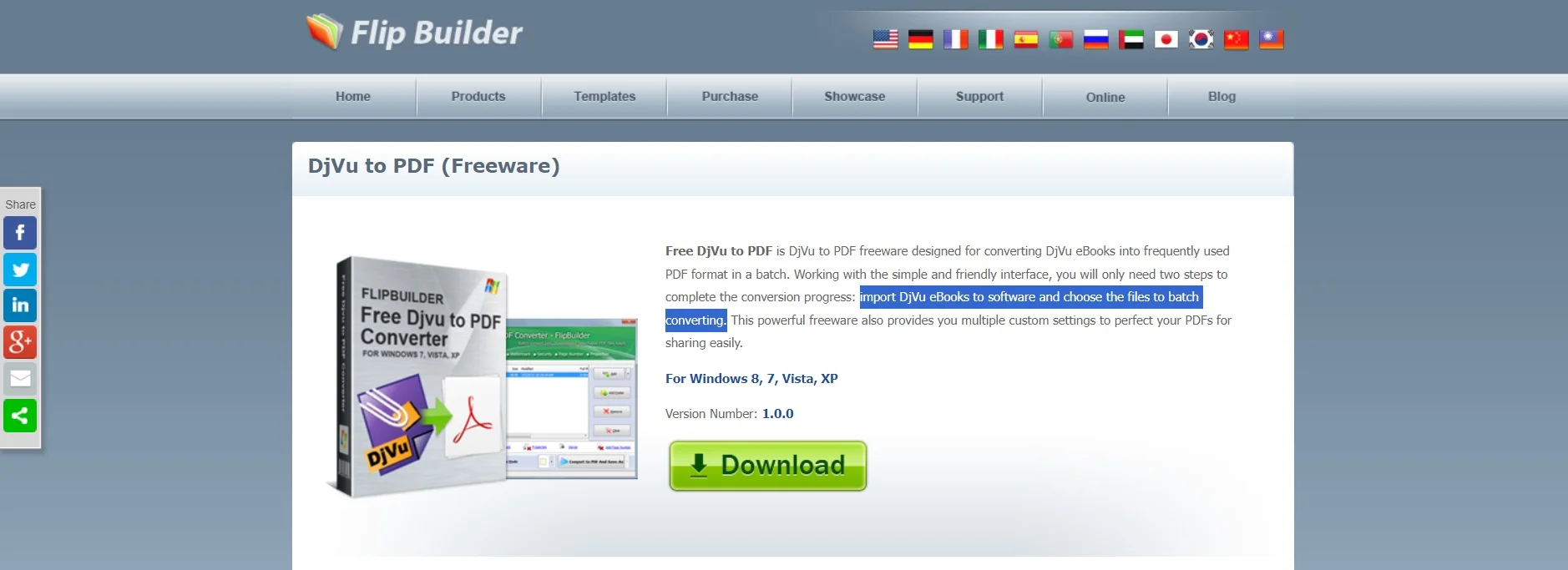
Part 3. How to Convert DJVU to PDF online?
Converting DJVU files to PDF online offers a convenient solution for users who need quick and accessible methods without installing additional software. Online converters provide a hassle-free way to convert a DJVU file to PDF directly from your web browser. Here are 2 different ways to convert file DJVU to PDF –
- Zamzar
Zamzar is an online file conversion tool that supports over 1,100 file formats, including both documents and multimedia files. It offers a user-friendly interface for converting files quickly and efficiently. Whether you need to transform a document or multimedia file, Zamzar provides a seamless conversion experience. Its DJVU to PDF conversion feature is straightforward and requires only a few simple steps to complete the task.
Here are the steps to convert DJVU to PDF online using Zamzar –
Step 1: Start by selecting the DJVU file you wish to convert. You can upload it directly from your computer, or choose a file from cloud storage services like Dropbox or Google Drive.
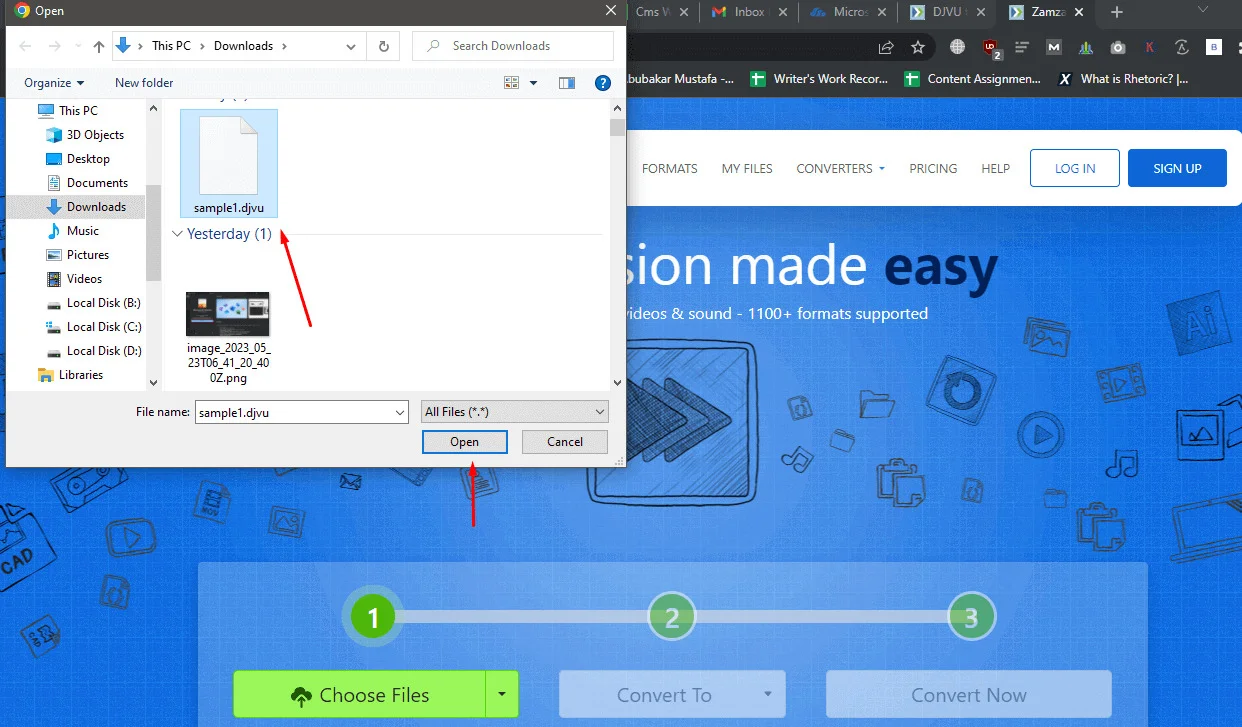
Step 2: After uploading your DJVU file, choose PDF as the target format for conversion from the dropdown menu labeled “Convert to”.
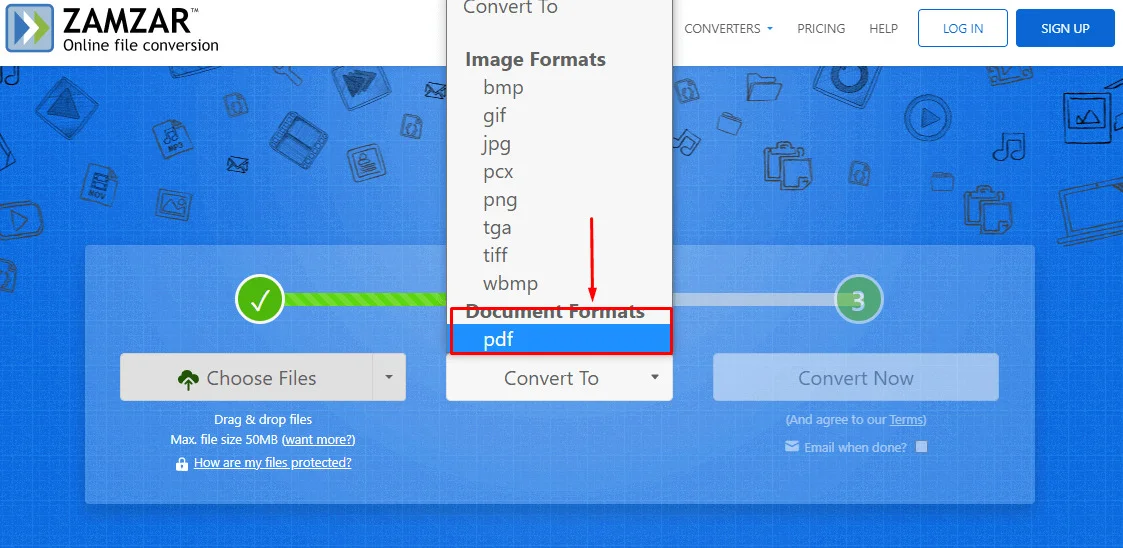
Step 3: Click the “Convert” button to begin the process. Zamzar will handle the conversion and prepare your file in PDF format.
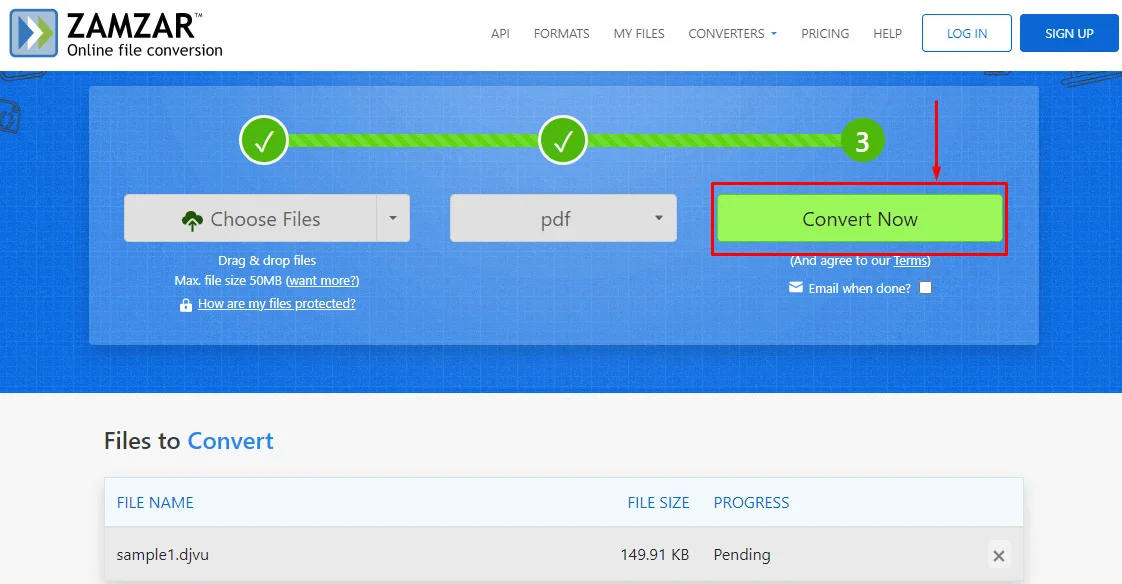
Step 4: Once the conversion is complete, you’ll be prompted to download the converted PDF file. Click on the “Download” button to save the file to your computer.
- PDF2Go
Another versatile online tool designed for a range of PDF-related tasks is PDF2Go. It's a user-friendly platform that supports converting various file formats to PDF and vice versa. Furthermore, this tool offers additional functionalities like merging, splitting, and securing PDFs. When it comes to converting DJVU files to PDF, PDF2Go allows you to transform your DJVU documents into the widely used PDF format with ease.
Here is how to convert a DJVU file to PDF using PDF2Go –
Step 1: Go to the PDF2Go website and navigate to the DJVU to PDF conversion tool.
Step 2: Click on the “Choose File” button to select your DJVU file from your computer. You can also drag and drop the file into the designated area if the site supports this feature.
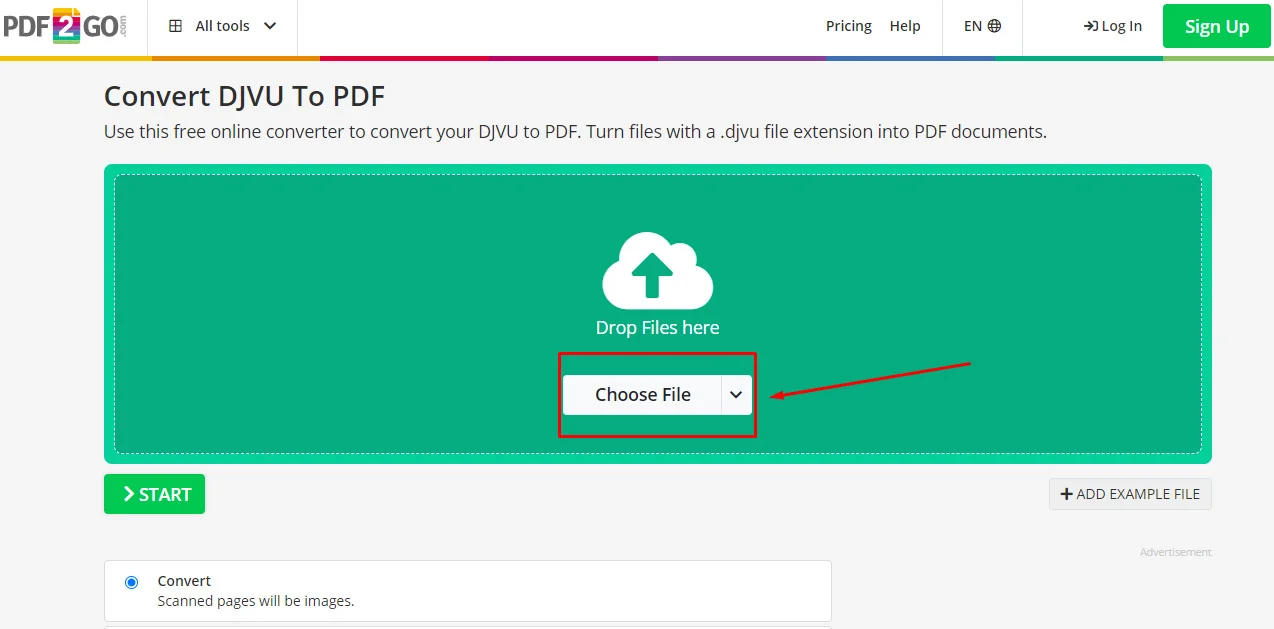
Step 3: If needed, you can select additional options such as extracting text from your DJVU file using OCR or choosing the language of the text for better accuracy.
Step 4: Click the “Start” button to begin the conversion process. The tool will process your file and convert it to PDF format.
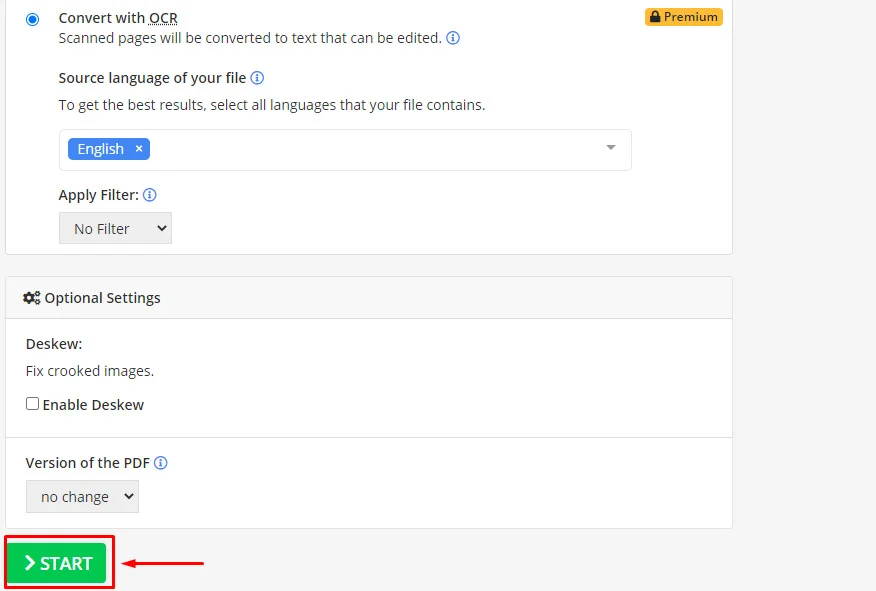
Step 5: Once the conversion is complete, your new PDF file will be available for download. The file will automatically be saved to your computer.
Part 4. Convert Common File Formats to/from PDF With Afirstsoft PDF on Windows & Mac
Looking for ways to convert common file formats to/from PDF? Then, having a reliable tool for these conversions can save time and ensure document integrity. Afirstsoft PDF is a comprehensive software that can handle PDF files and convert them between different formats. On both Windows and Mac, it provides a user-friendly interface for converting common file formats, such as Word, Excel, and images, into PDF documents. Conversely, it can also transform PDFs into formats like Word and Excel and make it easier to edit and repurpose content. The software ensures high-quality conversions with minimal formatting loss.
- 100% secure
- 100% secure
- 100% secure
Benefits of Using Afirstsoft PDF –
- Easy to Use:The software has a user-friendly interface that makes it simple to convert files to and from PDF.
- High-Quality Conversions: It ensures that your documents are converted with minimal loss of formatting.
- Versatile:You can convert various types of files, such as Word documents, Excel spreadsheets, and images, into PDFs.
- Flexible:It can also change PDFs into other formats like Word and Excel, which makes editing and reusing content easy.
- Time-Saving:Having all conversion tools in one place speeds up the process and saves time.
Key Features:
- AI Technology:Uses artificial intelligence to improve the accuracy of conversions and maintain formatting.
- Edit:Allows you to make changes to PDF documents directly.
- OCR (Optical Character Recognition):Can recognize and convert text from scanned documents into editable content.
- Annotate:You can add notes, comments, and highlights to PDF files.
- Cloud Integration:Supports saving and accessing files from cloud storage services for convenience.
Conclusion
In this article, we described how you can transform DJVU to PDF both offline and online. Converting DJVU files to PDF makes them easier to access and share. You can choose between offline tools like FlipBuilder DjVu to PDF Converter or online options like Zamzar and PDF2Go, depending on whether you prefer installing software or using a website. For a powerful tool that handles all your PDF needs, Afirstsoft PDF is a great choice. It offers a reliable and efficient way to manage and convert your documents with precision.
- 100% secure
- 100% secure
- 100% secure

