Wondering how to convert PDF to MIDI file? Converting PDF sheet music to MIDI can be tricky but incredibly rewarding. This process involves transforming a digital musical notation image into a format that can be played back on multiple instruments or software. In this article, we’ll describe how to convert from PDF to MIDI free. With this article, you can understand the tools and techniques required to achieve accurate results. Whether you’re a musician or a tech enthusiast, we’ll cover everything you need to know to get your sheet music from PDF to MIDI smoothly.
(PDF sheet music has problems and can't be modified? Use Afirstsoft PDF to achieve fast editing of files!)
- 100% secure
- 100% secure
- 100% secure
Part 1. Why Convert PDF to MIDI?
PDF files are used to store and share important documents, including sheet music. On the other hand, MIDI files are digital representations of musical notes, enabling playback and editing of music. Converting PDF sheet music to MIDI can significantly enhance musical workflows. It allows musicians to easily edit, transpose, or playback compositions. This conversion facilitates various uses, such as creating digital scores for music production, practicing with virtual instruments, or generating customized arrangements. It ultimately streamlines the process of working with music digitally.
Part 2. Convert PDF to MIDI Using Optical Music Recognition (OMR) Software (Step-by-Step Guide)
Optical Music Recognition (OMR) software is a type of technology used to convert scanned images of sheet music into editable formats. OMR software reads the musical symbols and notes from images and translates them into a format that can be edited, played, or analyzed on a computer. Below are some popular PDF to MIDI converter to convert PDF into MIDI –
- SmartScore
SmartScore is a trustworthy OMR application with several versions to choose from based on what you need. You can easily try out a demo of each version. If you just want to scan and convert a PDF to a MIDI file, SmartScore 64 MIDI is the best option.
Here are the steps to convert PDF to MIDI file using SmartScore –
Step 1: Launch the SmartScore software on your computer.
Step 2: Use the “Import” feature to select and upload the PDF file containing the sheet music.
Step 3: Allow SmartScore to scan the PDF and recognize the musical notation.
Step 4: Check the recognized score for accuracy. Make any necessary corrections to ensure the transcription is correct.
Step 5: Go to the “Export” menu and choose the MIDI format as the output option. Save the file to your desired location.

Pros:
- Accurate music recognition with editing capabilities.
- Supports various output formats, including MIDI and MusicXML.
- User-friendly interface with comprehensive editing tools.
Cons:
- May require manual corrections for complex or poorly scanned scores.
- Can be expensive, depending on the version and features required.
(Easily edit and modify your PDFs with Afirstsoft PDF before conversion. )
- 100% secure
- 100% secure
- 100% secure
- ScanScore
ScanScore is another specialized software designed to convert printed and digital music scores from PDFs into MIDI files. Utilizing OMR technology, ScanScore ensures high accuracy in detecting musical notes, rhythms, and dynamics. This makes it an excellent choice for musicians and composers who need to digitize and edit their music scores efficiently.
Here are the steps to turn from PDF to MIDI using ScanScore –
Step 1: Download and set up the ScanScore application on your device.
Step 2: Open the app and import your sheet music PDF using the import option.
Step 3: Utilize the correction tools to adjust any errors or inaccuracies in the scanned music.
Step 4: Once the score is accurate, click the export button to save the file in MIDI format.
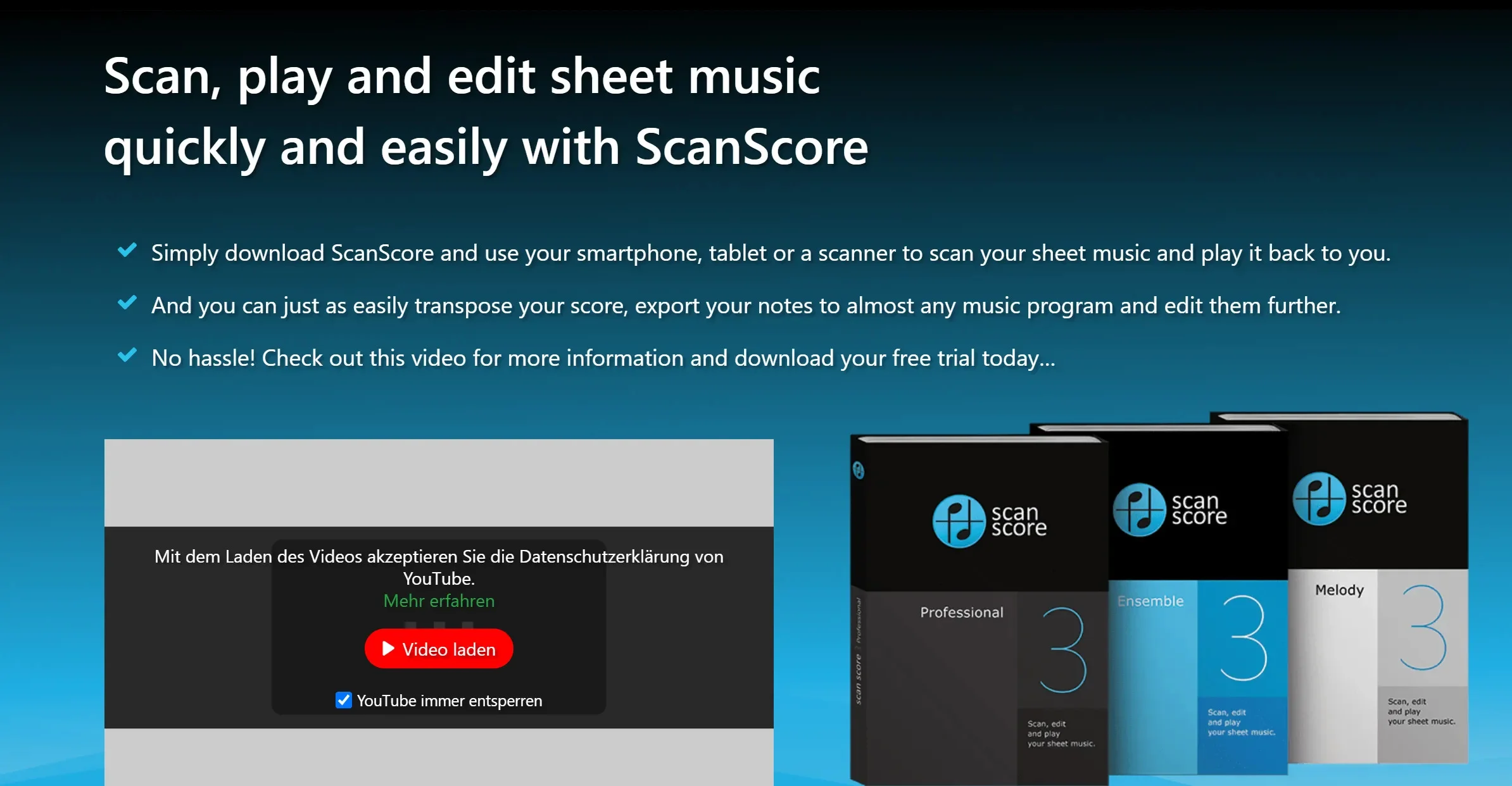
Pros:
- Advanced OMR technology ensures precise recognition of musical elements.
- Converts music scores into MIDI files that can be easily edited and manipulated.
- The intuitive interface simplifies the process of digitizing and exporting scores.
Cons:
- May struggle with highly complex or densely packed musical scores.
- Requires manual correction for scanning errors, which might be time-consuming.
(Effortlessly add notes or markings in sheet music with Afirstsoft PDF’s intuitive editing tools.)
- 100% secure
- 100% secure
- 100% secure
- PlayScore
PlayScore is a music-scanning app designed for Android and iOS devices. It enables users to convert sheet music into various digital formats, including MIDI. The app is particularly useful for musicians and composers who want to digitize their music or create MIDI files. While the basic version of PlayScore offers limited features, upgrading to the pro version unlocks advanced capabilities.
Here are the steps to convert PDF to MIDI free using PlayScore –
Step 1: Begin by downloading and installing the PlayScore app from the App Store or Google Play Store on your mobile device.

Step 2: Launch the app and tap the camera icon to capture a photo of the sheet music. Or, you can select an existing PDF file from your device. If you have multiple pages, ensure all pages are captured or imported.
Step 3: Once the music is scanned, select the pages you want to convert. Use the app's features to adjust and ensure accuracy. After processing, export the file as a MIDI.
Pros:
- Offers accurate recognition of musical symbols and text.
- Intuitive design makes it easy to navigate and use.
- Supports various output formats, including MIDI, MusicXML, and audio files.
- Can handle multiple pages in one session.
Cons:
- The free version has limited functionality, requiring a pro upgrade for full features.
- The accuracy of recognition may vary depending on the quality of the sheet music and lighting conditions.
(Correct errors and customize your sheet music effortlessly with Afirstsoft PDF before conversion.)
- 100% secure
- 100% secure
- 100% secure
Part 3. Convert PDF to MIDI Online
Looking for ways to convert PDF to MIDI online? OnlineConvertFree is an online platform that offers a range of file conversion services, including PDF to MIDI. The service is designed to provide quick file conversions without the need for specialized software. OnlineConvertFree supports a wide variety of formats. This makes it a convenient tool for users who need to convert different types of files.
Here are the steps to convert PDF to MIDI free using PDF to MIDI converter online –
Step 1: Select the PDF file you want to convert and upload it to OnlineConvertFree by clicking the appropriate upload button.
Step 2: Choose MIDI as the output format from the list of available options.
Step 3: Click the “Convert” button to initiate the conversion process. Wait for the conversion to complete.
Step 4: Once the conversion is finished, download the converted MIDI file to your device.
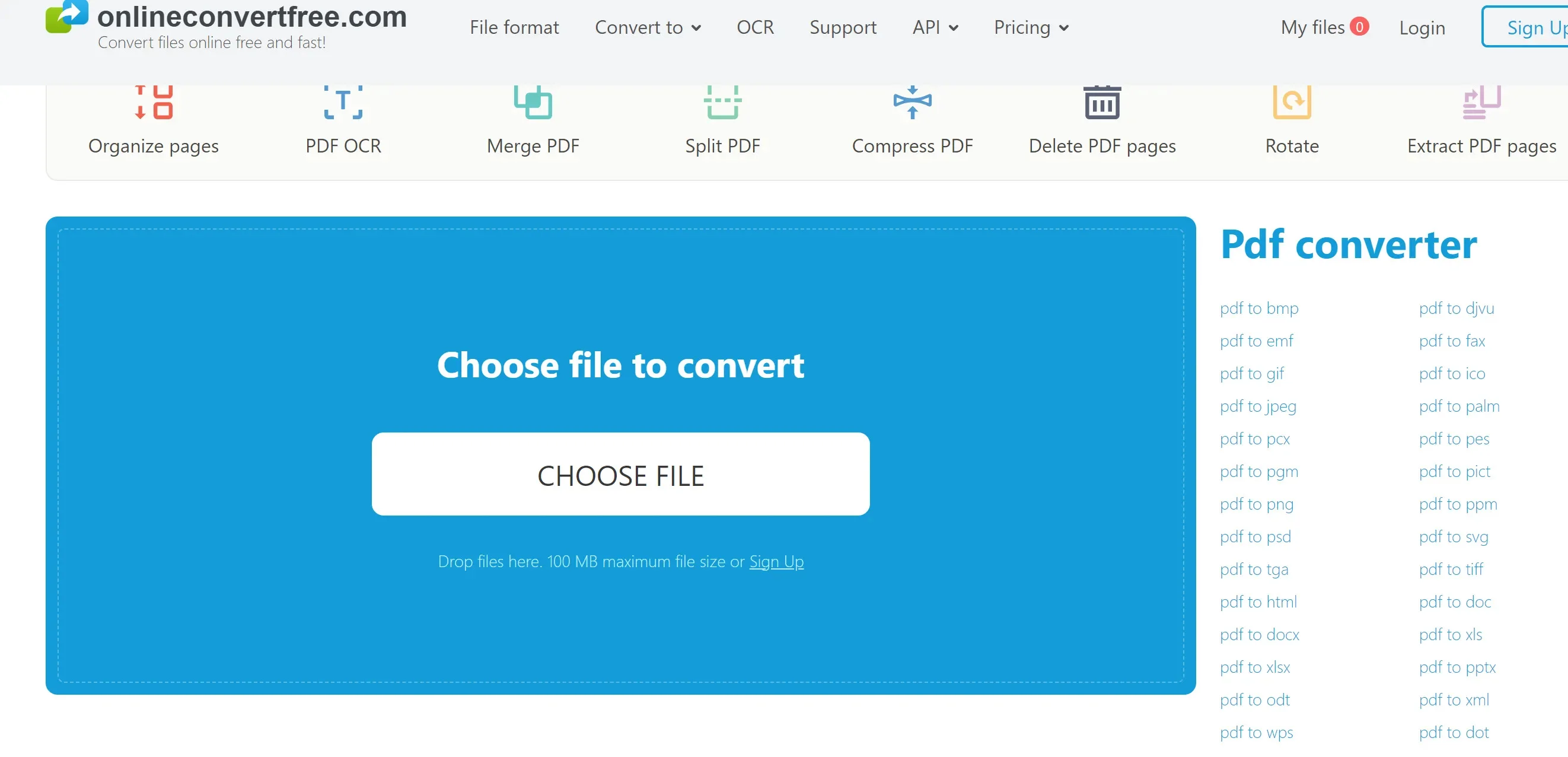
Pros:
- Supports a variety of file formats and makes it a flexible tool for different conversion needs.
- The website is straightforward to navigate.
Cons:
- The site contains numerous ads, which can be distracting.
- The quality of specific conversions, such as PDF to MIDI, may not match that of specialized converters.
(Adjust the page and layout of PDF sheet music with Afirstsoft PDF.)
- 100% secure
- 100% secure
- 100% secure
Part 4. Best PDF Reader and Editor to Optimize PDF Before Conversion
When preparing documents for OMR, it's crucial to ensure that the PDFs are clean, clear, and well-structured. Afirstsoft PDF stands out as a user-friendly tool, designed to meet all your PDF editing and optimization needs. This program offers a comprehensive set of features. Its intuitive interface makes it accessible to users of all skill levels. With Afirstsoft PDF, you can easily annotate, edit, and secure your documents. This makes it an essential tool for anyone looking to manage their PDFs efficiently.
(Realize the rapid conversion of PDF to other document formats through Afirstsoft PDF.)
- 100% secure
- 100% secure
- 100% secure
Key Features:
- Allows you to remove any unwanted page from the PDF in a simple way.
- Supports conversion of PDF files into different formats and vice-versa.
- Uses AI technology to summarize the PDF file and provide an instant understanding.
- Helps you to crop up any page or all pages as you want.
- Provides access to cloud storage and helps you to work on any file you have stored.
Here are the steps to clean up and prepare PDFs for better OMR results using Afirstsoft PDF –
Step 1: Launch Afirstsoft PDF and upload the PDF file you want to optimize. Then, click on the “Open” button and upload the file.
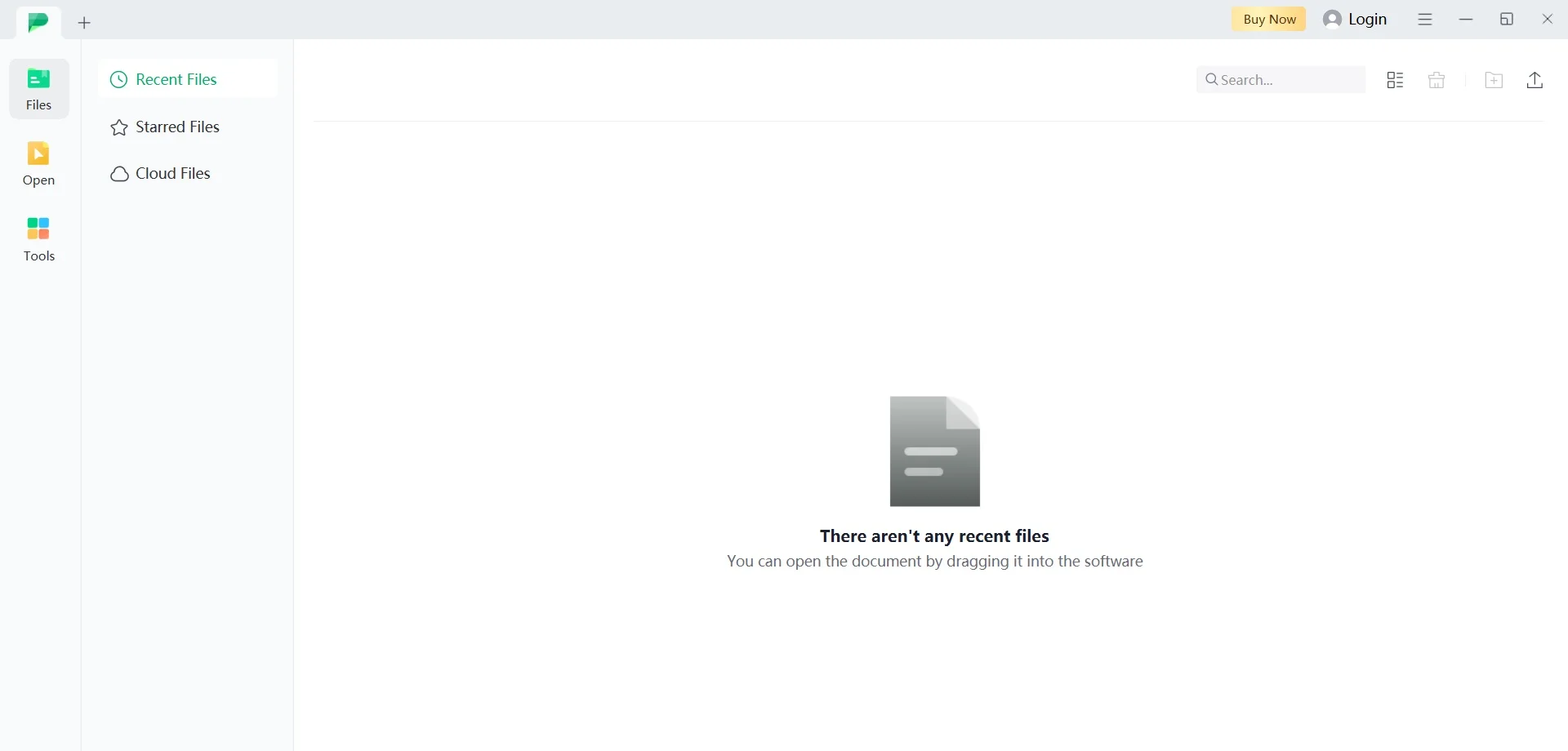
Step 2: Use the editing tools to delete any unnecessary text, images, or annotations that might interfere with OMR accuracy.
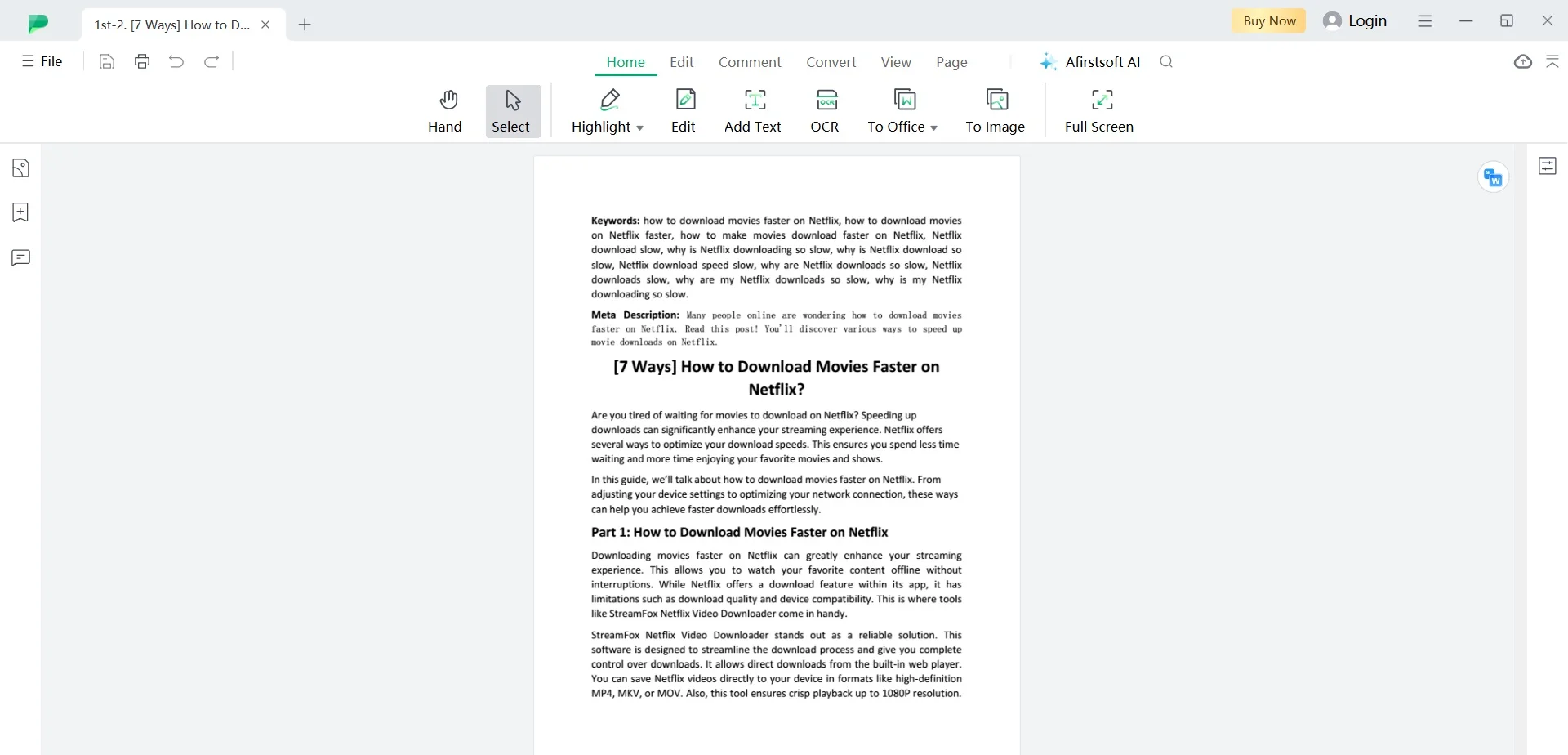
Step 3: Ensure that the text and answer boxes are aligned correctly. Use the “Crop Page” tool to remove any borders or white spaces that are not needed.
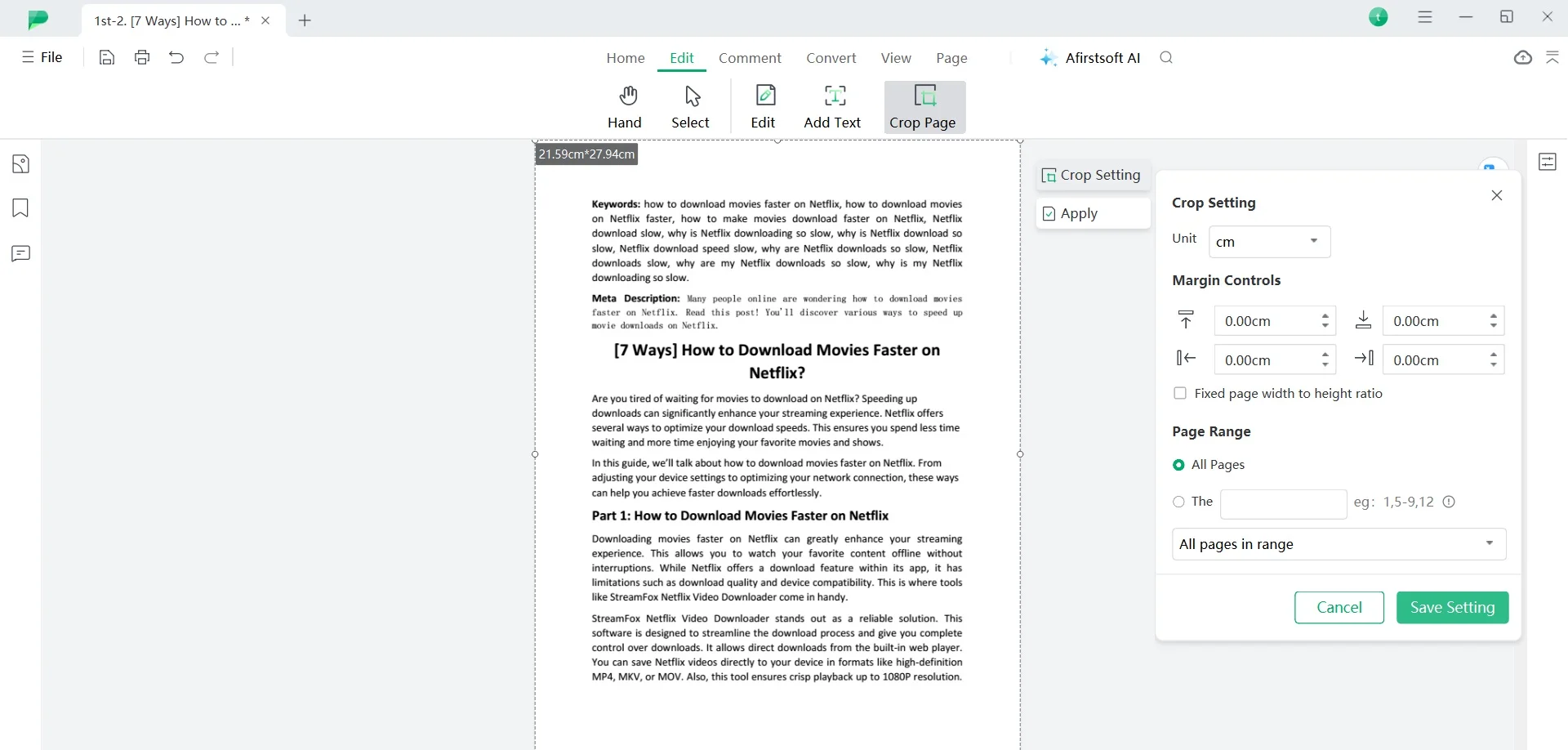
Step 4: After making all the necessary adjustments, save your optimized PDF by clicking “File” > “Save As”.
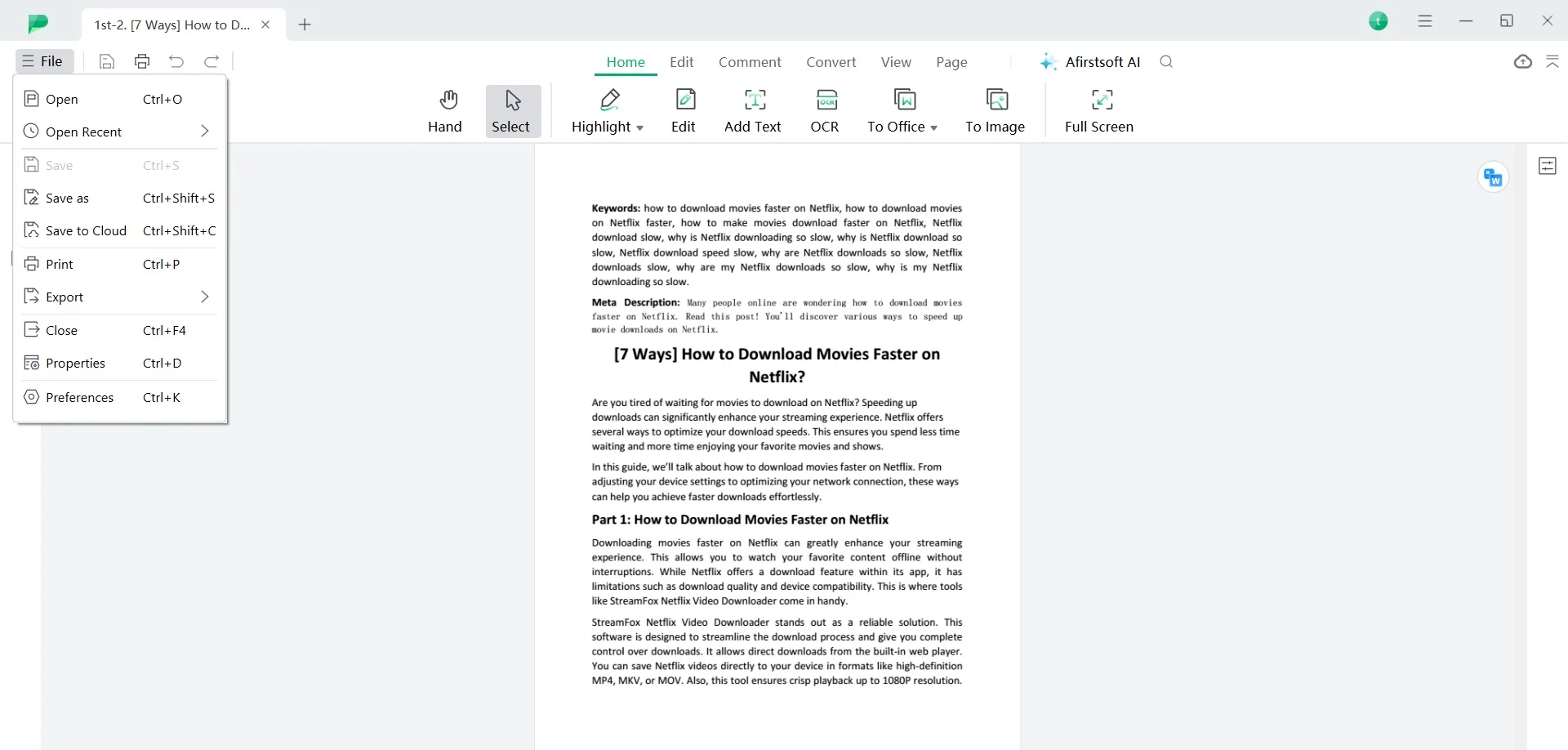
Ready to optimize your PDF files? Click the button below to download Afirstsoft PDF Editor and get started today!
Conclusion
In this article, we described how to convert from PDF to MIDI free. Converting PDF sheet music to MIDI can greatly enhance your musical workflow. Whether you’re using software like SmartScore, ScanScore, or PlayScore, or an online converter like OnlineConvertFree, the process can be both rewarding and efficient. Understanding the tools and techniques involved in this conversion can help you achieve accurate results. To optimize your PDFs before conversion, consider using “Afirstsoft PDF”. It offers powerful editing and optimization features that ensure your documents are clean and ready for OMR. Try Afirstsoft PDF and the outlined methods to streamline your PDF to MIDI conversion process and enhance your music editing experience.




