Consider a marketing executive who receives a PDF brochure at the last minute and must make immediate changes before sending it to customers. A free PDF editing app for Android lets users easily edit and send documents from their phones. People no longer need to find a computer. Not only does this save time, but it also keeps work on track when the employee is away.
Afirstsoft PDF is a powerful Android PDF editor that meets all your needs. This app lets you edit text, add signatures, and convert files on your mobile device. Afirstsoft PDF makes managing documents easy, whether you are filling out a form or updating a project report. This allows effective document management anywhere.
- 100% secure
- 100% secure
- 100% secure
Part 1. The Need for Android Apps for PDF Editing
Traditional PDF editing methods require complex desktop software and are laborious. Users who need to make quick changes on the go may find this inconvenient. Most of these methods require transferring files between your mobile device and a computer, which can be time-consuming. Desktop PDF editors can also be difficult for non-technical users.
An Android PDF editor would be very useful in this situation. With the right Android app, you can edit PDFs on your phone or tablet without a computer. The following are the benefits of editing PDFs with an Android app:
- PDF editing can be done anytime, anywhere, without a computer. The greatest convenience.
- Make quick edits and annotations on your mobile device to save time and improve efficiency.
- Many Android apps have an intuitive user interface, so even beginners can use them.
- Android apps offer many editing tools. There are basic text edits and advanced tools like images, signatures, and annotations.
Given the growing number of Android apps to edit PDFs, it's crucial to find the best one that meets your needs.
Part 2. Best Android Apps for PDF Editing
Finding an Android app to edit PDF files that's both user-friendly and feature-rich can make managing your documents much more efficient. We've chosen the best Android PDF editors:
1. Afirstsoft PDF - Free PDF Editing App for Android
Afirstsoft PDF, with many features, is a comprehensive and free PDF editing app for Android users. Its many features simplify PDF file management. This app lets you easily modify text, add captivating visuals, sign documents, and convert PDFs into multiple file formats. The app's user-friendly interface makes it easy for newcomers to use.
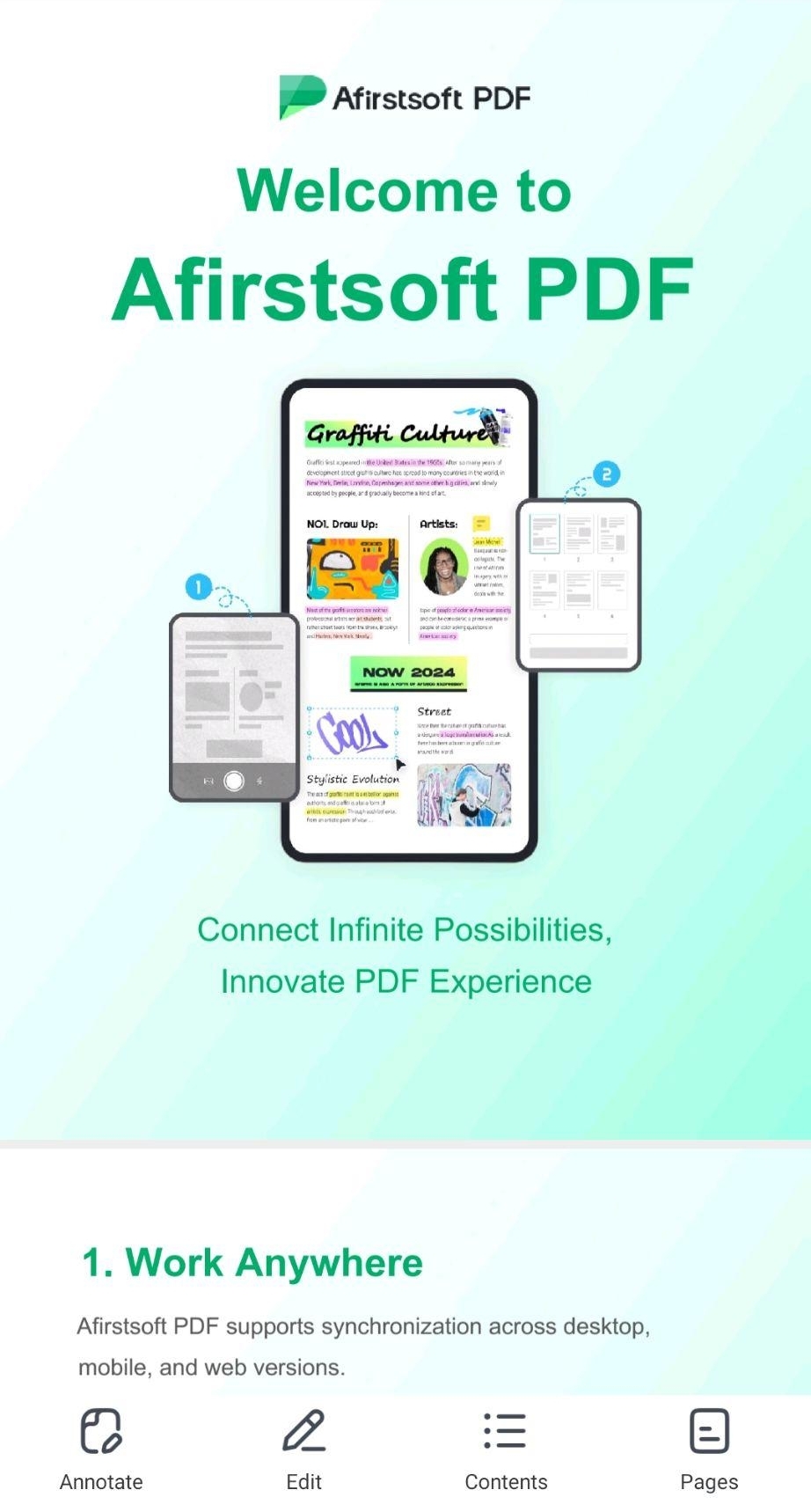
Key Features:
- Text editing in PDFs makes text changes easy.
- To improve your PDF, use annotation tools to highlight, underline, and add notes to important sections.
- Add graphics to your documents to make them more appealing.
- The app's signature tool makes digitally signing documents easy.
- PDF conversion simplified: You can easily convert PDF files to Word, Excel, or other formats.
- PDFs from Google Drive, Dropbox, and OneDrive can be easily accessed and stored with cloud integration.
Afirstsoft PDF is ideal for anyone looking for a free PDF editing app for Android that offers powerful features without the hefty price tag.
2. Adobe Acrobat Reader
Adobe Acrobat Reader is a PDF industry leader. Its reliable and comprehensive Android PDF editor app is popular. The app can be downloaded for free, but advanced editing features are only available to subscribers.
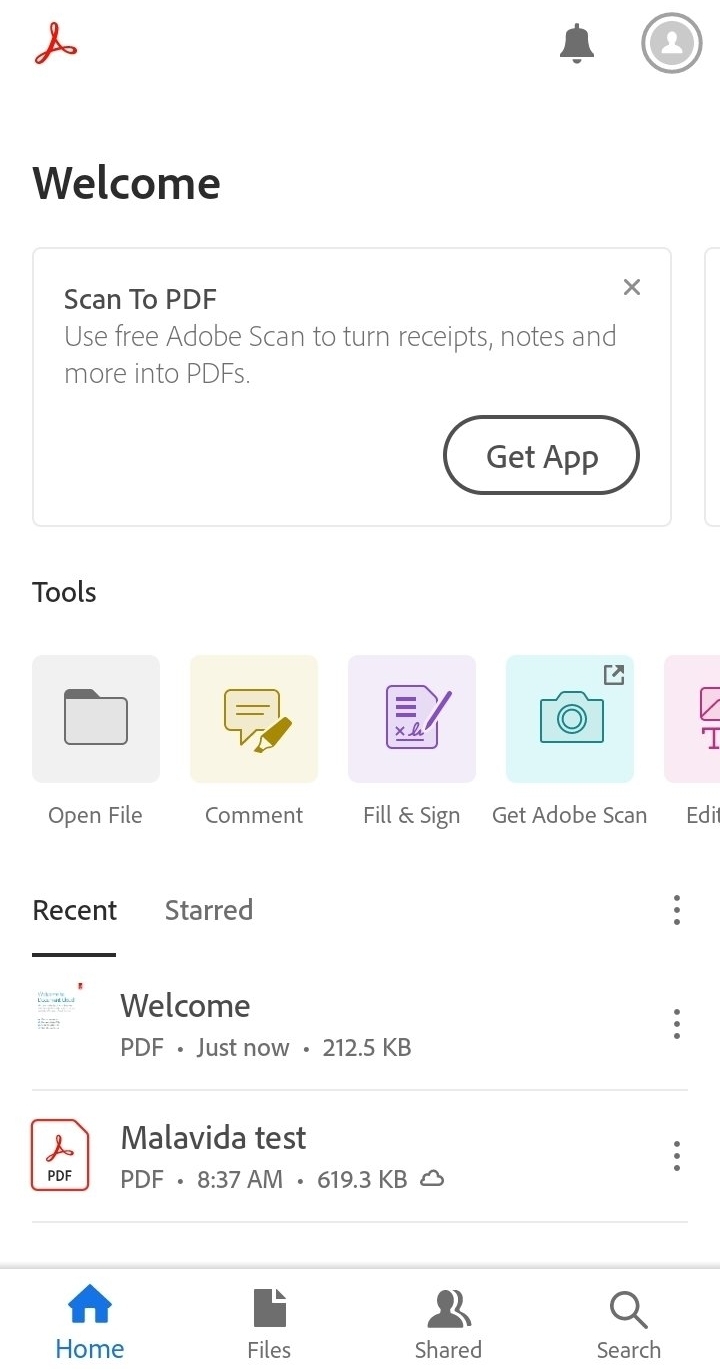
Highlighting Features:
- Edit and seamlessly add new text to PDFs to improve quality.
- You can use powerful annotation tools to improve document quality by adding comments, highlights, and underlines.
- Fill & Sign on Android lets you fill out forms and sign documents on the go.
- Use your camera to easily scan paper documents into PDFs.
- Adobe Document Cloud lets you easily sync your files across devices for seamless integration.
Adobe Acrobat Reader is a reliable and popular Android app for editing PDF files. This app has many professional features.
3. Xodo PDF Reader & Editor
Xodo PDF Reader & Editor is a powerful tool for managing and editing PDF files. Its many features make it a good choice for PDF readers and editors who want to improve their documents. Its fast speed, smooth performance, and user-friendly interface have made it popular.
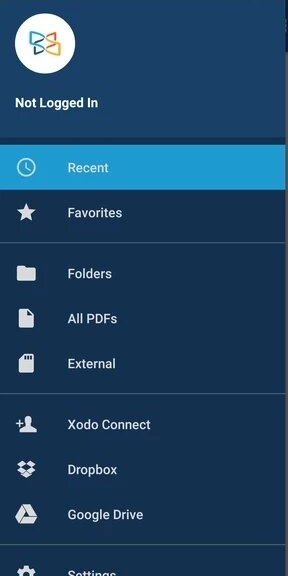
Key Features:
- Real-time collaboration is possible when working on PDFs.
- Discover your powerful annotation tools: Simply add comments, highlight important information, and underline key points to improve your work.
- PDF forms are easy to fill out.
- Merging PDFs creates one file.
- Integration with the Cloud: Easily sync files with Google Drive, Dropbox, and OneDrive.
Xodo is ideal for users who need a reliable Android app to edit PDF documents with collaboration features.
4. Foxit PDF Reader & Editor
Foxit PDF Reader & Editor is a top Android PDF editor. It has many features for casual and professional users.
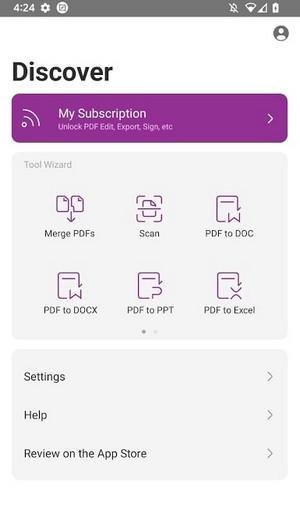
Key Features:
- Text editing: Edit and personalize PDF text.
- With annotation tools, you can add comments, highlight important text, and draw directly on documents.
- Form filling makes PDF form completion and saving easy.
- Passwords and encryption add security to your files.
- Cloud integration synchronizes your files with popular cloud storage services seamlessly.
The Foxit PDF Reader & Editor app is a powerful and easy-to-use Android PDF editor with excellent security.
Part 3. Choosing the Right Android App for PDF Editing
Digital technology has made PDFs an essential file format for academic papers and business contracts. If you are a student, professional, or someone who needs to manage documents on the go, you need a reliable PDF editing app on Android. The fact that you have so many options can make it hard to choose the best one.
In this article, we will explore the best Android app for editing PDF files and discuss the key factors to consider when choosing one.
1. To what extent is a PDF editing app useful?
PDF editing apps play a crucial role in improving PDF files, whether they are presentations, office files, or others.
- Enhance Your Productivity: Edit PDFs on your Android device to streamline your workflow and save time.
- Increased Accessibility: The ability to easily access and manage documents from anywhere and anytime is convenient.
- Flexibility: You can easily annotate, highlight, and comment on PDFs with enhanced flexibility.
- Better Collaboration: Sharing edited PDFs with coworkers or customers is simple.
2. Key Factors to Consider
You need to carefully consider these points when choosing the best Android app for PDF editing:
- Features: Could you please specify the editing functions you need? Need help adding shapes, images, or text to your project? What options exist for combining or separating PDFs? Consider your priorities and choose an app with them.
- Ease of Use: The application should have a user-friendly interface that anyone can use, regardless of technical expertise. You should look for apps with a clean interface and clear instructions.
- Compatibility: Make sure the app works with your Android version and device. Refer to the app's description for system requirements.
- Security: Security is crucial when handling sensitive data. Therefore, choosing a safety-focused application is crucial. Look for apps that prioritize data security with encryption.
3. Best PDF Editing Apps for Android
- Adobe Acrobat Reader - A reliable program, dominates the PDF industry. Users can edit documents with text, images, and annotations using this software.
- The Xodo PDF Reader and Editor - Xodo is known for its user-friendly interface and essential editing features like commenting, highlighting, and filling out forms.
- PDFelement - A good for advanced editors. Add watermarks, redact text, and convert PDFs to other formats.
- CamScanner - Lets users add text and annotations to PDFs as well as scan them.
One of the most versatile apps, Afirstsoft PDF, has many features. It has powerful PDF editing tools, document management options, and format conversion options.
If you carefully consider all of these factors and explore all of your options, you will find the best Android app for PDF editing that meets your needs and boosts productivity. If you're a student, professional, or just someone who wants to maximize your Android device's capabilities, consider buying a reliable PDF editing app. This will open up new possibilities.
Part 4. Summary
Using an Android app for PDF editing is a game-changer for PDF-related tasks. If you're a student, professional, or someone who needs to make quick edits on the go, having the right app on your Android device can be very useful. The best options are Afirstsoft PDF, Adobe Acrobat Reader, Xodo PDF Reader & Editor, and Foxit PDF Reader & Editor, each of which has unique features and benefits.
Afirstsoft PDF is a great Android app for PDF editing that lets you edit, annotate, and manage PDFs. Download it from Google Play. The user interface makes it easy for users of all experience levels to find their way. The software also has many powerful features, which boost its appeal.
Also look at the above-mentioned Android apps to improve PDF editing and make it more efficient. An Android app can manage simple text edits to complex document management if you need a customized solution.
If you want to boost productivity and simplify document management, use Afirstsoft PDF. Now is the time to download it and enjoy the benefits of a powerful PDF editor. Android users can edit PDFs with Afirstsoft PDF, making it convenient.
- 100% secure
- 100% secure
- 100% secure

