Chinese characters are complex, so traditional methods often struggle with accuracy while translating this language. This is where image translators powered by OCR step in to save the day. They allow you to quickly extract and translate Chinese text with precision, saving time and effort.
Whether you’re translating a historical text or working with business documents, choosing the right image translator can make all the difference. In this article, we dive deep into some of the best Chinese image translators available today by comparing their accuracy and reliability.
- 100% secure
- 100% secure
- 100% secure
Part 1. What to Look for in a Chinese Image Translator
When choosing the best Chinese image translators, several key factors ensure you get the best result. Here are a few traditional points to consider when selecting an image translator:
- OCR Accuracy: For image translations, ensure the tool features smart OCR capability to recognize text from the images.
- Language Support:Users should ensure the tool supports both simplified and traditional Chinese alongside multiple language translations.
- Speed and Efficiency:Fast scanning and translation are essential, especially when you are converting large or multiple images.
- Device Compatibility:You must ensure the tool works on the platforms you need, whether desktop, mobile, or web-based.
- 100% secure
- 100% secure
- 100% secure
Part 2. Comparison of the 5 Best Chinese Image Translators
When it comes to translating Chinese text from images, not all tools are created equal. Each tool or app offers unique strengths tailored to different user needs. Therefore, let's compare the best Chinese image translators to help you find the one that fits your requirements.
|
Features |
Google Translate |
OpenL |
Microsoft Translate |
Yandex |
Afirstsoft PDF |
|
OCR Capability |
Yes |
Yes |
Yes |
Yes |
Yes |
|
Batch Processing |
No |
No |
No |
No |
Yes |
|
Image Text Editing |
No |
No |
No |
No |
Yes |
|
Ease of Use |
Easy |
Moderate |
Hard |
Moderate |
Easiest |
|
Best For |
General Translation |
Business and Academic Translation |
Comprehensive Translation |
Quick and easy Translation |
PDF management with AI assistance |
The above comprehensive table shows all the capabilities and features of some of the best Chinese image translators. While all the tools offer valuable features, Afirstsoft PDF stands out for its powerful OCR capabilities and precise text editing options. For those seeking accuracy and control in translating Chinese images, it proves to be the finest choice.
- 100% secure
- 100% secure
- 100% secure
Part 3. Detailed Reviews of the Top Chinese Image Translators
Now that we have covered the key considerations let’s dive into a detailed review of the best Chinese image translators. Each of these tools excels in different areas by providing unique strengths to meet various translation needs.
Part 1. Google Translate App (iOS, Android)
While exploring the best Chinese image translators, Google Translate app stands out as the popular choice. By using its built-in camera feature, you can scan and instantly translate any text in real time that makes it ideal for on-the-go translations. Additionally, this app supports both simplified and traditional Chinese as well as over a hundred languages.
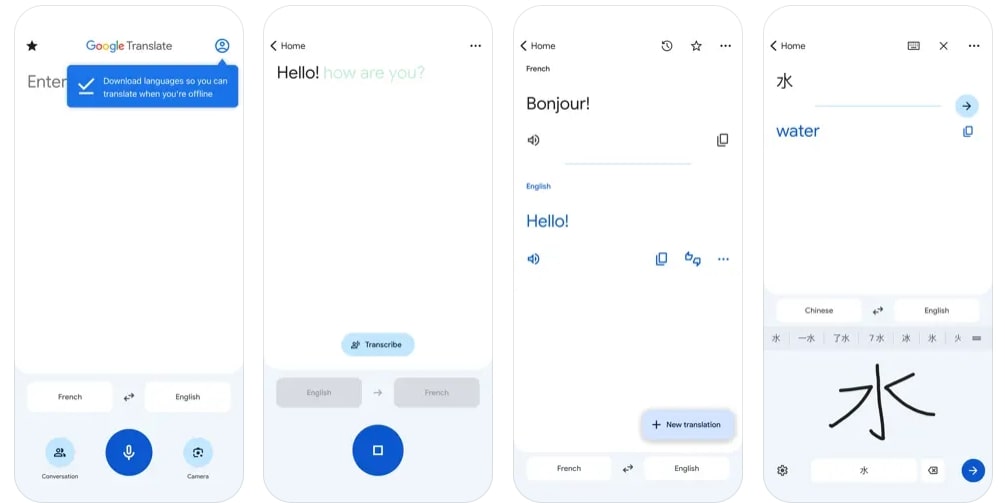
Key Features
- Users will be able to translate text offline even when they are not connected to the internet.
- This app allows you to save translations and store them in a phrase book for future reference.
- Its transcribe feature lets you record and translate meetings in spoken language in real time.
Pros
- Its clean interface makes it easy for anyone to use, regardless of technical skills or experience.
- Users can speak to the app, after which it will translate their words into any desired language.
Con
- The app may not always maintain the original sequence of complex documents like official papers.
Part 2. OpenL
Another best Chinese image translator is OpenL, which offers a powerful image translation feature that extracts text from photos seamlessly. This tool supports a wide range of languages that allow users to quickly convert scanned documents into their desired language. With its AI-driven recognition technology, it ensures high accuracy in identifying even complex fonts and layout to easily convert to other languages.
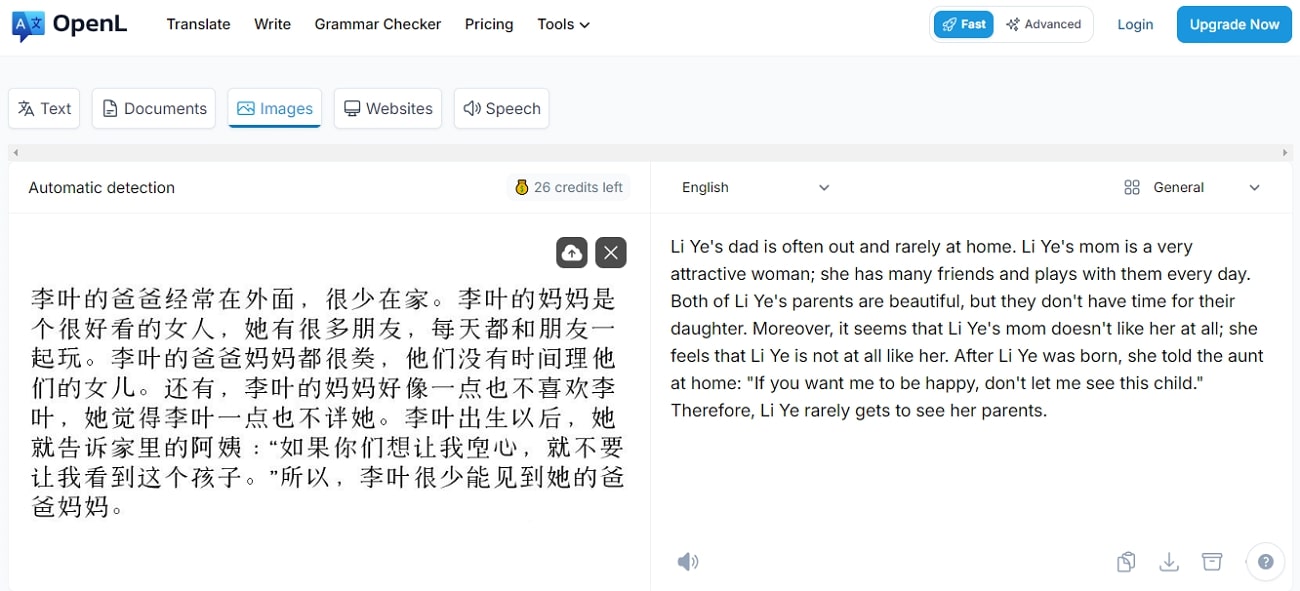
Key Features
- Users can easily translate their images to different languages in multiple formats, including JPEG or PNG.
- The tool utilizes AI machine learning for accurate translation and provides content creation assistance as well as grammar correction.
- In addition to translating images, you can translate the entire PDF document.
Pros
- As it's a web-based tool, you don’t need to download any app or software on your device.
- The online translator automatically analyzes your uploaded language to translate it within a few seconds.
Con
- Users can translate up to 1,500 characters at a time in the free plan which could be a drawback for users who seek frequent translations.
Part 3. Microsoft Translator (Android, iOS)
This best Chinese image translator allows users to translate text directly from images with ease. By simply uploading an image, the app uses OCR to detect and translate text into a wide range of languages. Alongside that, it supports multiple file formats and works efficiently with complex scripts or fonts to provide fast and accurate translation.
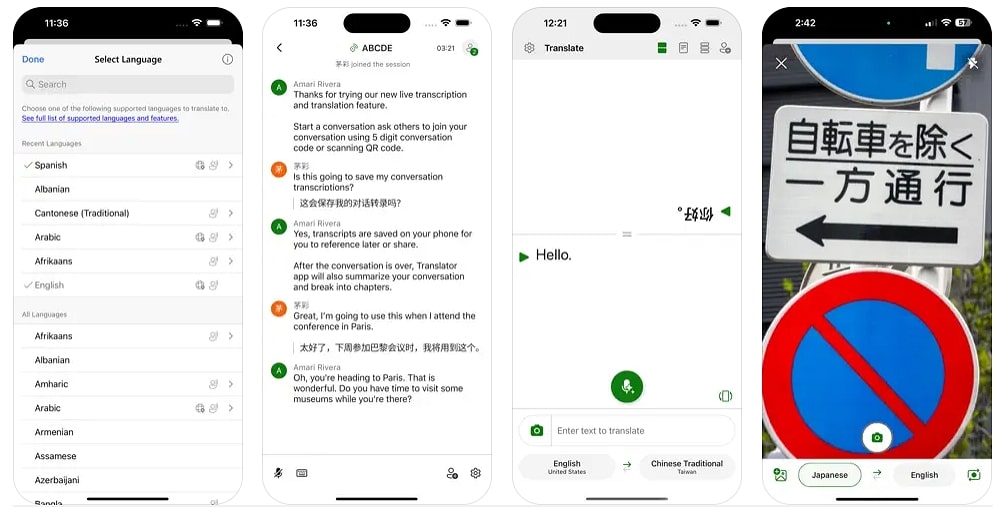
Key Features
- Microsoft Translator lets users download language packs offline without an internet connection.
- You will be able to pin or save the most frequent translations for later use.
- After translating images or text, users can share the newly translated text with other apps.
Pros
- The built-in phrasebooks offer commonly used phrases by making it easier to understand contextual meanings.
- Its voice translation mode enables real-time bilingual conversations, making communication seamless across different languages.
Con
- Users may notice offline translation is less accurate than those done with an internet connection.
Part 4. Yandex Translate
Yandex Translate excels in handling complex scripts and diverse fonts, making it useful for translating images and documents. Its smooth integration with mobile and web platforms enables users to access image translations. Apart from uploading image text, users can paste the image's URL, which will translate into their desired language, making it the best Chinese image translator.
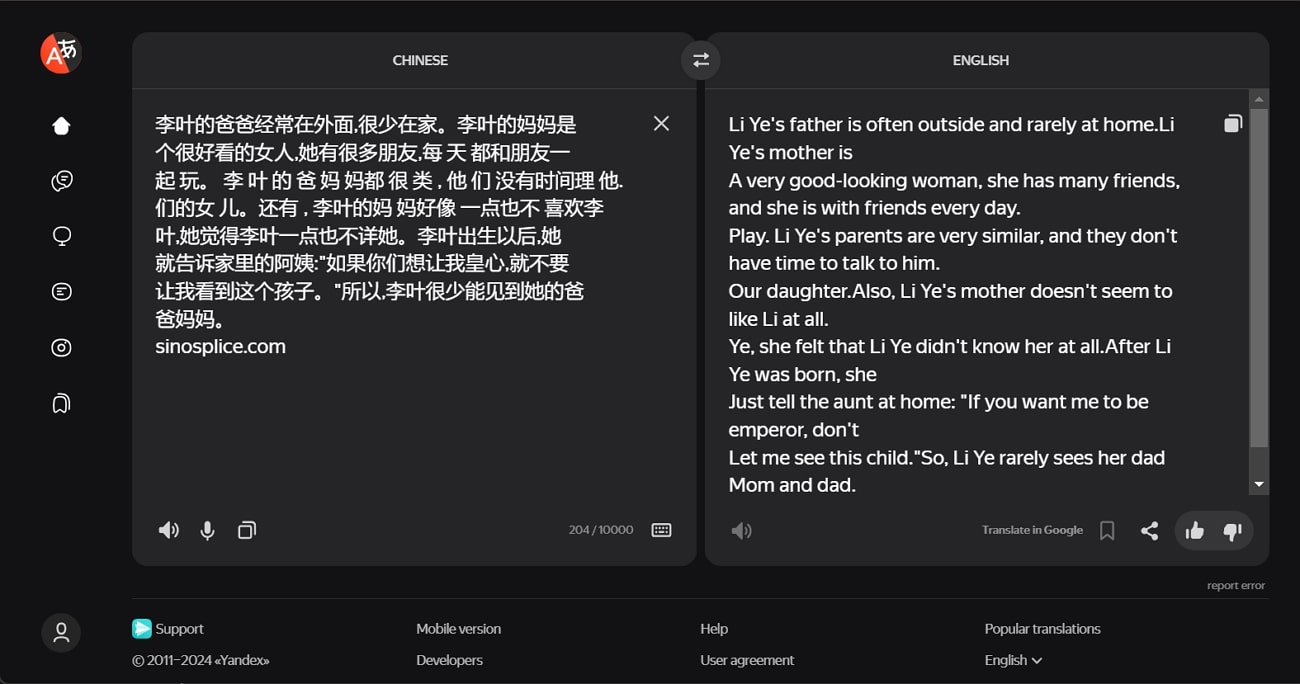
Key Features
- After translation, users can zoom in or out on the image to better view and interact with specific parts of the text.
- Yandex Translate can detect multiple languages within a single image and translate them accordingly.
- For easy copying and editing, the translated text can be opened in plain text format after translation.
Pros
- Besides translating images, you can translate documents in multiple formats, including DOC and PDF.
- This tool supports translation in more than 100 languages, including famous and rare ones.
Con
- The tool restricts image uploads to a maximum size of 5MB, which can be limiting for users needing to translate high-resolution images.
Part 4. The Best AI OCR Chinese Image Translator - Afirstsoft PDF
OCR technology is crucial for accurately extracting complex Chinese characters from various sources, including printed books and scanned documents. However, challenges arise due to the complexity of Chinese characters, which can be intricate and nuanced. In that case, Afirstsoft PDF emerges as a top-tier OCR tool designed for high-accuracy translating needs.
- 100% secure
- 100% secure
- 100% secure
As one of the best Chinese image translators, Afirstsoft PDF is equipped with advanced OCR capabilities designed to handle the complexities of text extraction. One notable feature of this tool is its ability to preserve the formatting and layout of the original document. After getting the searchable text, you can utilize its AI features to translate text with a single prompt.
Simplified Guide to Use Afirstsoft PDF for Chinese Image Translation
Now that we understand the importance of this best Chinese image translator, let's discover the methods of translating images using Afirstsoft PDF.
Step 1. Convert the Image into a PDF to Start the Process
To commence the process, launch the Afirstsoft PDF after downloading to your computer. After that, press the “Tool” tab from the left side bar and click the “Create PDF” option to convert your Chinese image into a PDF document.
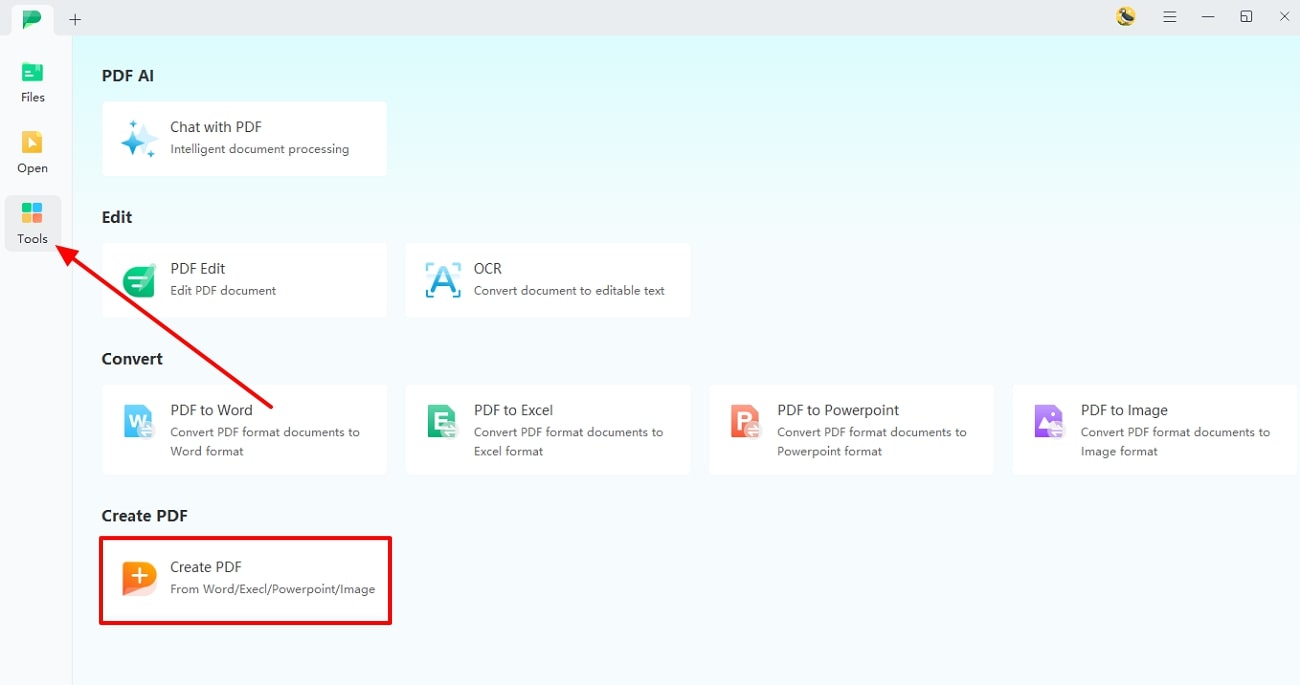
Step 2. Choose the OCR Feature to Convert Content into Copiable Text
Upon converting the image into PDF, a new screen will appear where you have to click on the “OCR” option. Then, choose the language as “Chinese Traditional” and press the “Perform OCR” button on the newly appeared dialog box.
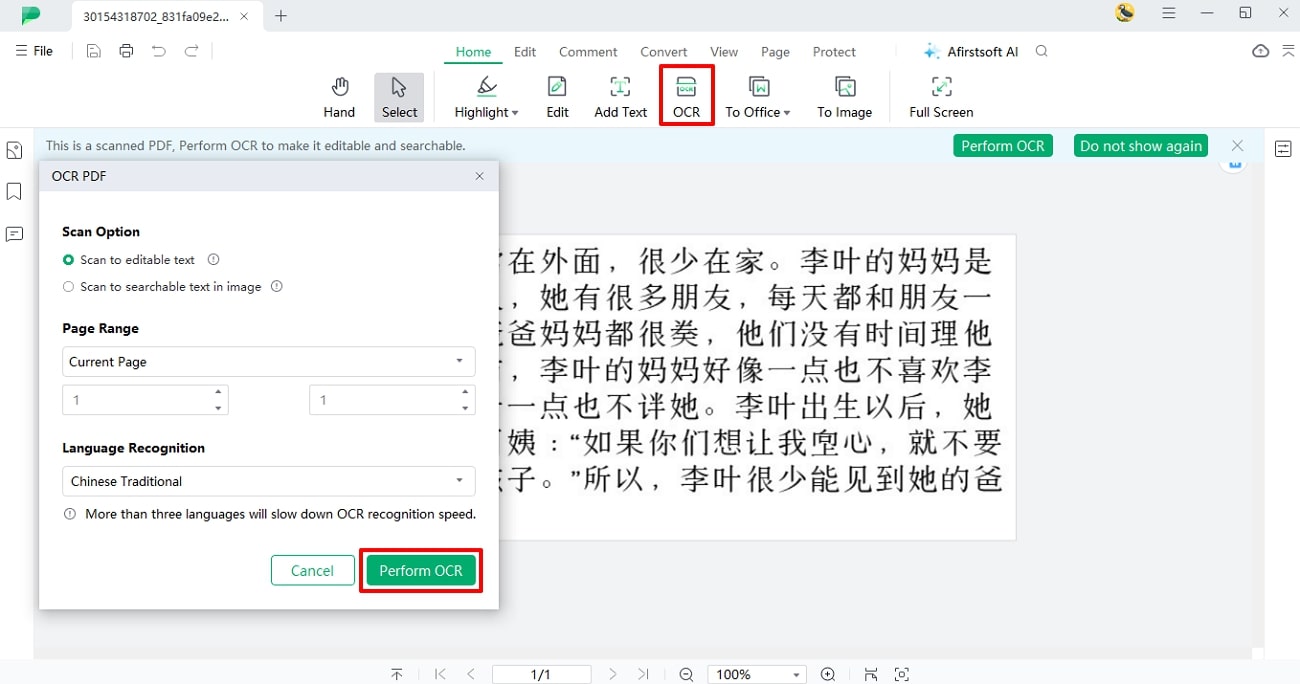
Step 3. Copy The Editable and Translate it into Your Desired Language
Moving forward, copy the entire text after performing the OCR function and click on the “Afirstsoft AI” at the top of the screen. Finally, give the prompt “Translate it in English” in the right panel and paste your entire Chinese language text. The software will automatically translate the text into your desired language.
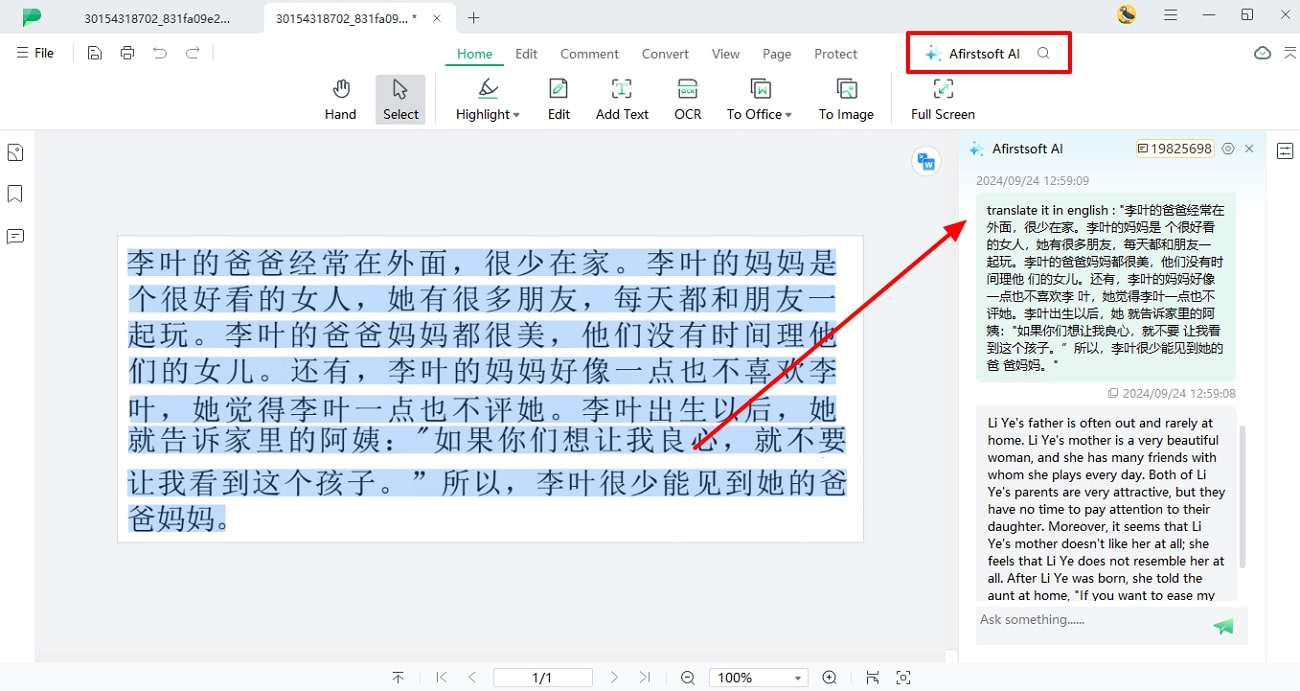
- 100% secure
- 100% secure
- 100% secure
Conclusion
In conclusion, translating Chinese text from images has never been easier with the wide range of tools available today. For casual use, Google Translate remains a reliable choice due to its accessibility and simple interface. However, Afirstsoft PDF stands at the top among all the best Chinese image translators due to its powerful OCR capabilities and advanced AI chatbot for the translation process.

