With over 125 million speakers worldwide, the Japanese language holds significant importance. However, its unique script and complex grammar can pose a major challenge to non-native speakers, especially when trying to read menus or symbols. That’s where image translators come in handy that enables users to quickly translate the text from images for enhanced understanding. Thus, review the details to explore the best Japanese image translators for engaging with Japanese culture.
Part 1. Things to Look For in a Japanese Image Translator
Before you consider any image translator, are you aware of the features or factors you need to look for in a tool? If not, here are some of the considerations you need to bear in mind when selecting the best Japanese image to translator:
- Translation Accuracy: First, verify whether the tool features high accuracy in recognizing and translating Japanese characters.
- Optical Character Recognition Quality:Once you review the accuracy of the tool, ensure it has smart OCR technology that can easily handle various fonts and image qualities.
- Language Support and Features:Next, consider a tool that supports bilingual dictionaries and pronunciation guides to make the learning process comprehensive and effective.
- Compatibility:Whether you use a smartphone or Windows, ensure that the translator you are using can be accessed across all platforms for seamless usability.
Part 2. A Concise Comparison of the Best Japanese Image Translators
Choosing the right translators and reviewing their features can be hectic, especially when you have a lot of options. To help you pick the best tool, we will dive into the details of the best Japanese image translators through this in-depth comparison table:
|
Features |
Google Translate |
Yandex Translate |
Microsoft Translator |
iTranslate |
Afirstsoft PDF |
|
OCR Capability |
Yes |
Yes |
Yes |
Yes |
Yes, empowered with AI |
|
Offline Mode |
No |
No |
Yes |
Yes |
Yes |
|
Accuracy |
High |
Low |
Moderate |
Low |
Highest |
|
Language Support |
100+ |
102+ |
70+ |
100+ |
50+ |
|
Best For |
Versatile, real-time translations |
Comprehensive web and image translations |
Business and travel communications |
Customizable phrases and offline use |
Document translations and editing |
|
Easy to Use |
Yes |
Yes |
No |
Yes |
Easy to Navigate for everyone |
|
Pricing |
Free |
Free |
Free |
In-app Purchases |
Free Trial: US$0 Monthly Plan: US$5.99 Yearly Plan: US$29.99 3-Year Plan: US$45.99 |
- 100% secure
- 100% secure
- 100% secure
Hence, from these tools, Afirstsoft PDF stands out best among all because of its innovative OCR features and intuitive interface that makes navigation easier for users.
Part 3. 4 Must-Have Tools for Translating Japanese Images
Now that you are familiar with general features, here are details of some of the best Japanese image translators you can choose for translations:
1. Google Translate
Leveraging over 100 languages, Google Translate is a revolutionary translator that allows users to translate text in any language. Other than text, this platform enables you to import images and extract text from the photos with its smart OCR technology before translating the content. Moreover, to ensure versatility for users, it can accommodate files of any format to get translation within 5000 characters.
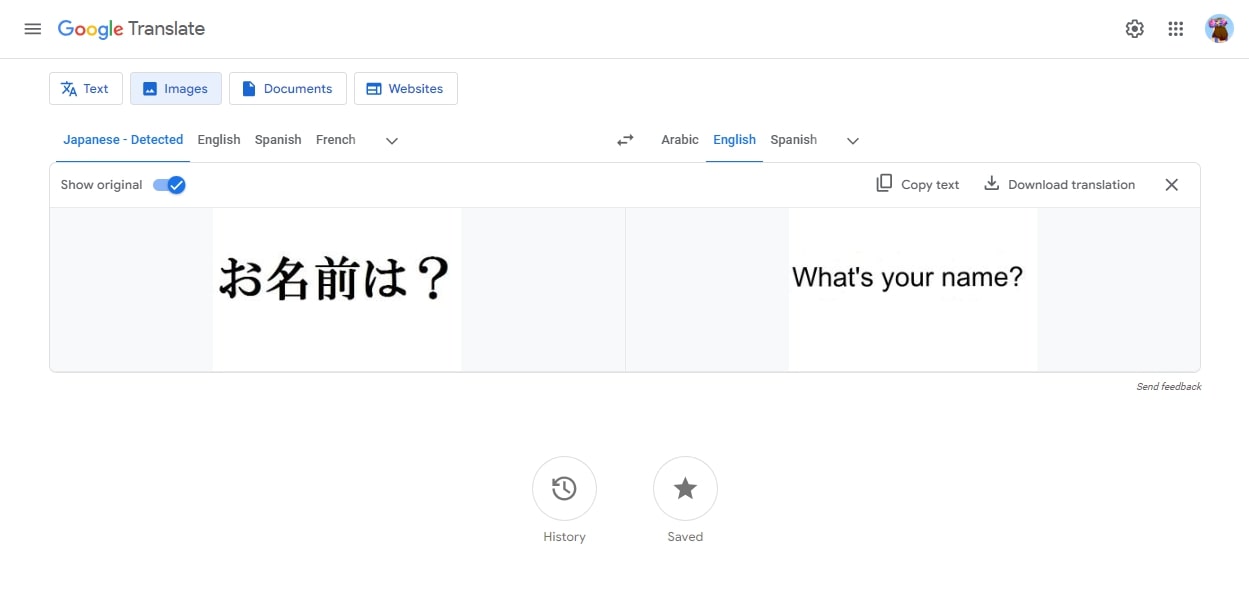
Key Features
- Other than images, users can insert website links in Google Translate and get translations.
- If you are unable to import or write the text, use its microphone to receive translations of spoken text.
- With its history feature, one can extract previously generated translations and revisit past translations.
Pros
- If the translations are up to mark, users can offer instant feedback to improve the service in the future.
- In addition, Google Translate also enables you to copy or download the translation.
Con
- With this Japanese translator, users might face the issue of grammatical errors in generated translations.
2. Yandex Translate
Yandex is another best Japanese image translator that comes with smart OCR technology to detect the text from images. With these translators, either drag the image file or paste the photo URL to quickly retrieve the text translation. After generating the desired translations, add them to your collections tool to revisit the important text when needed.
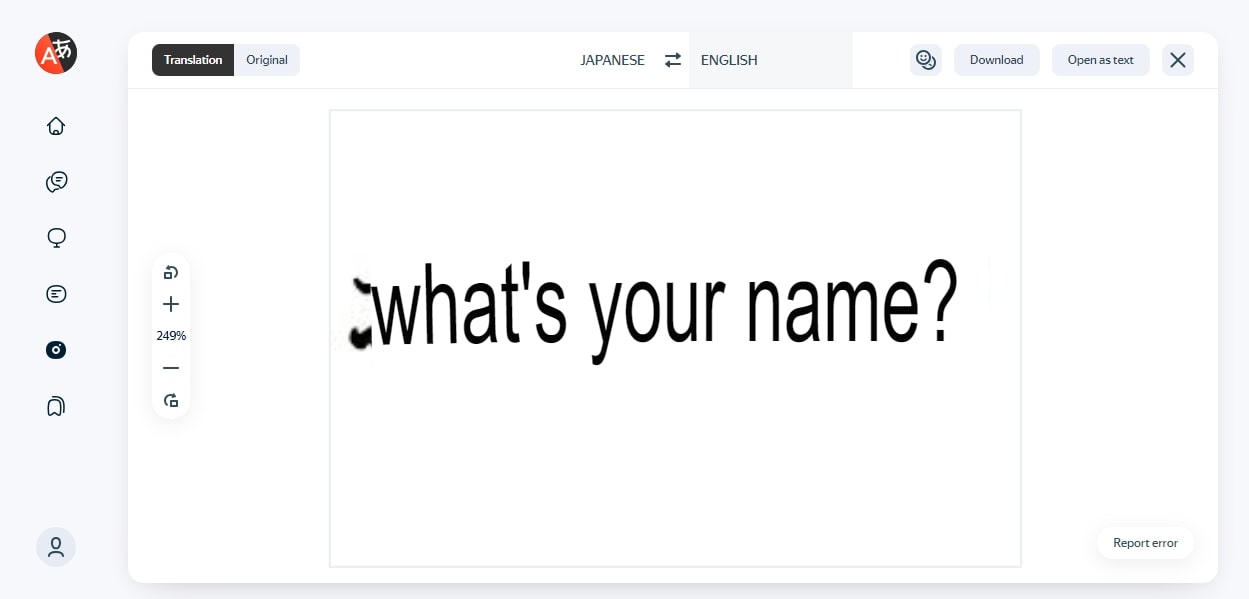
Key Features
- Besides images, Yandex can translate website text in real-time.
- To translate the documents, this platform support DOCX, PDF, and other file formats having 5MB size.
- If you are unable to write a whole sentence, this tool has an analyzer that will automatically complete the sentence to extract translation in desired language.
Pros
- To save time and effort, users can command the Yandex Translator with the help of its mic to get a translation of spoken language.
- This platform supports over 102 languages, offering a diverse range of transitions to users from different backgrounds.
Con
- Since it's a Russian translator, this tool might offer biased translations, particularly regarding sensitive topics.
3. Microsoft Translator
As one of the best Japanese image translator apps, Microsoft Translator can recognize text within images because of its innovative OCR technology. With this capability, users can import images of any format and language to get accurate translations. The best part about this translator is that one can access offline translation, allowing them to translate text without requiring the internet.
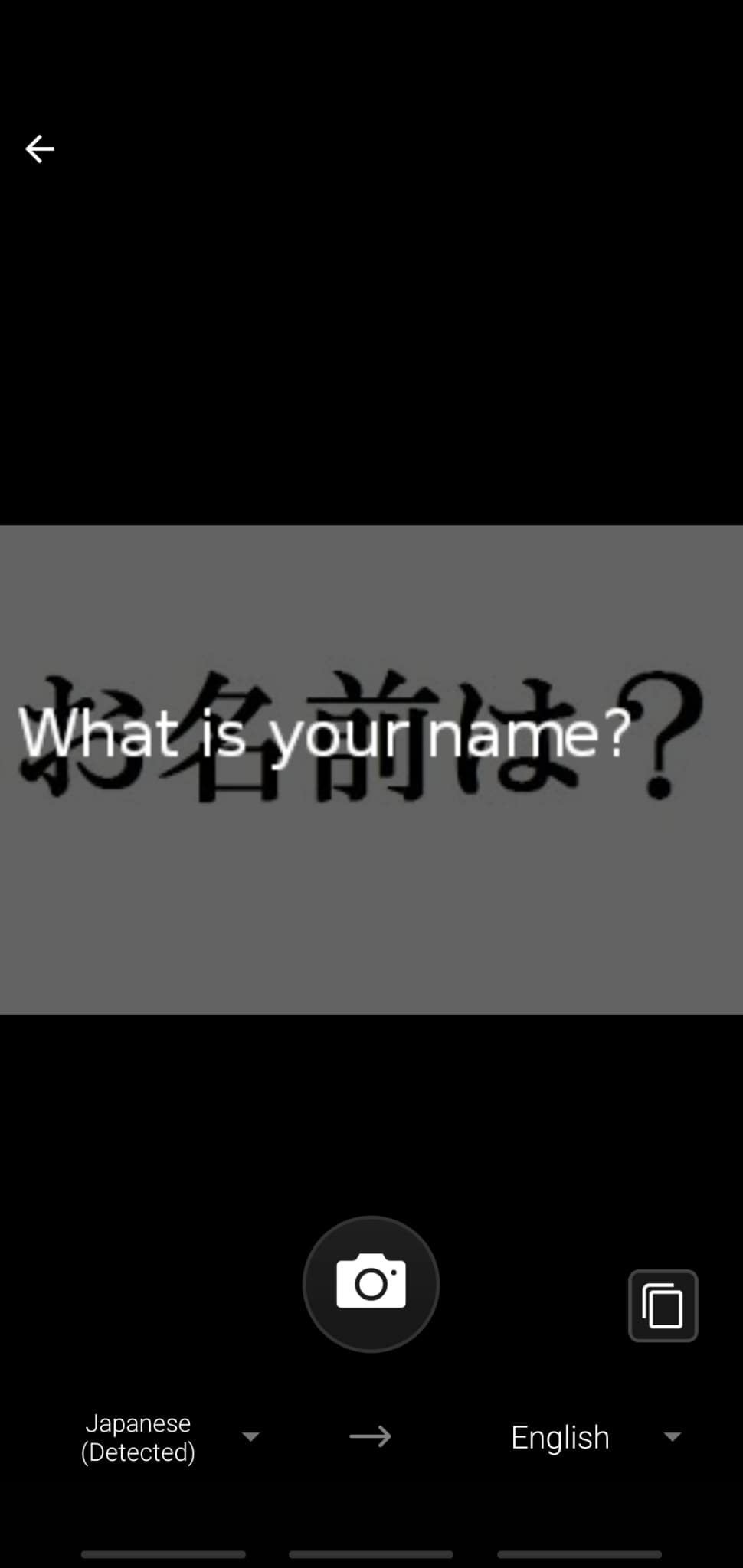
Key Features
- Sometimes, users can utilize its text-to-speech ability to offer audio outputs for improved understanding.
- Being a compatible translator, this app can be easily accessed on mobile phones, making it a go-to tool for travelers.
- Other than generating image translation, users can interactively translate text on web pages.
Pros
- With this tool, you can pin the translations that you use frequently, allowing you to access them in one tap.
- Once it translates the text, share it directly across the platforms to facilitate seamless communication.
Con
- When it comes to complex sentence translation, it offers incorrect translations.
4. iTranslate
With this best Japanese image translator, experience a whole new level of generating image translation with its smart camera recognition technology. By clicking or importing the image, users can get accurate translations, enabling them to comprehend text in different languages. After creating the translation, save it in its phrasebook to access it in one click whenever needed.
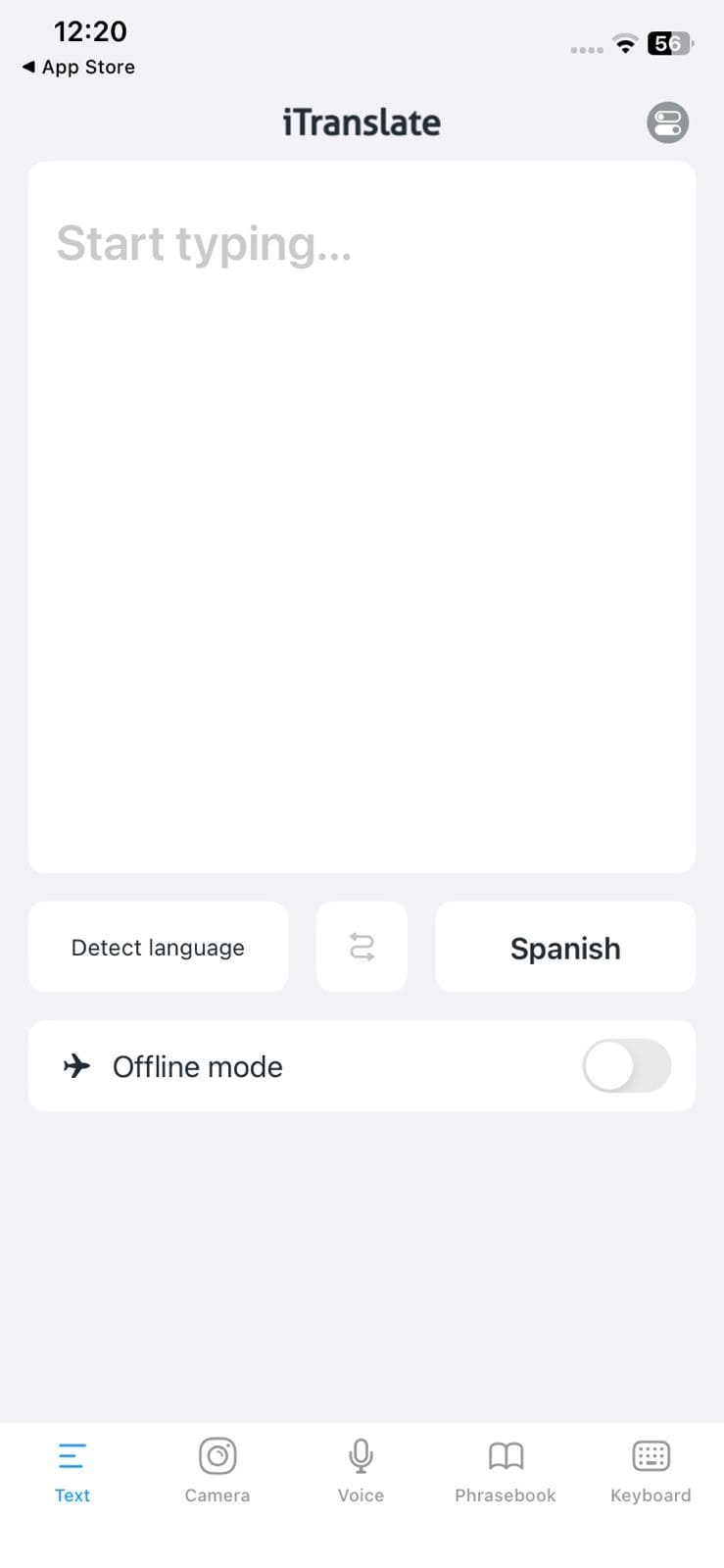
Key Features
- iTranslate offers an offline mode through which users can extract translations in areas with limited connectivity.
- With its voice mode, you can get accurate translations of spoken text, limiting the effort of typing the whole text.
- In addition, its premium version adds custom phrases to its phrasebook to tailor your translation experience.
Pros
- Its keyboard extension features allow you to generate translation directly from the keyboard, removing the hassle of switching between the apps.
- To explore and understand a certain phrase, make use of its dictionary to improve your vocabulary and improve language comprehension.
Con
- To access its camera translation features, one has to avail itself of its premium version that might cost a lot.
Part 4. Exploring Afirstsoft PDF’s OCR: A Game Changer
There are many best Japanese image translators that feature innovative tools to translate text, but some may lack OCR features, which can affect their accuracy. When talking about Japanese, characters like Kanji or Katakana are difficult to translate, even in the image. Thus, we recommend using Afirstsoft PDF, which features innovative OCR features and cutting-edge text recognition capability.
With Afirstsoft PDF OCR, you can choose the page range to convert the desired page text in multiple languages. Instead of scanning the whole image, you can also choose certain text to make it searchable and editable for translation.
Once the OCR is performed, the tool’s AI will be there to assist you in translating the text into any language to improve comprehension. After knowing about Afirstsoft PDF’s OCR in detail, here is how you can translate text with this intuitive software:
Step 1. Install Afirstsoft PDF and Convert the File to PDF
To translate the text from the image, convert the image format to PDF after launching the Afirstsoft PDF software. To do so, click on the "Tools" icon and hit the "Create PDF" feature to import the desired image file from your device.
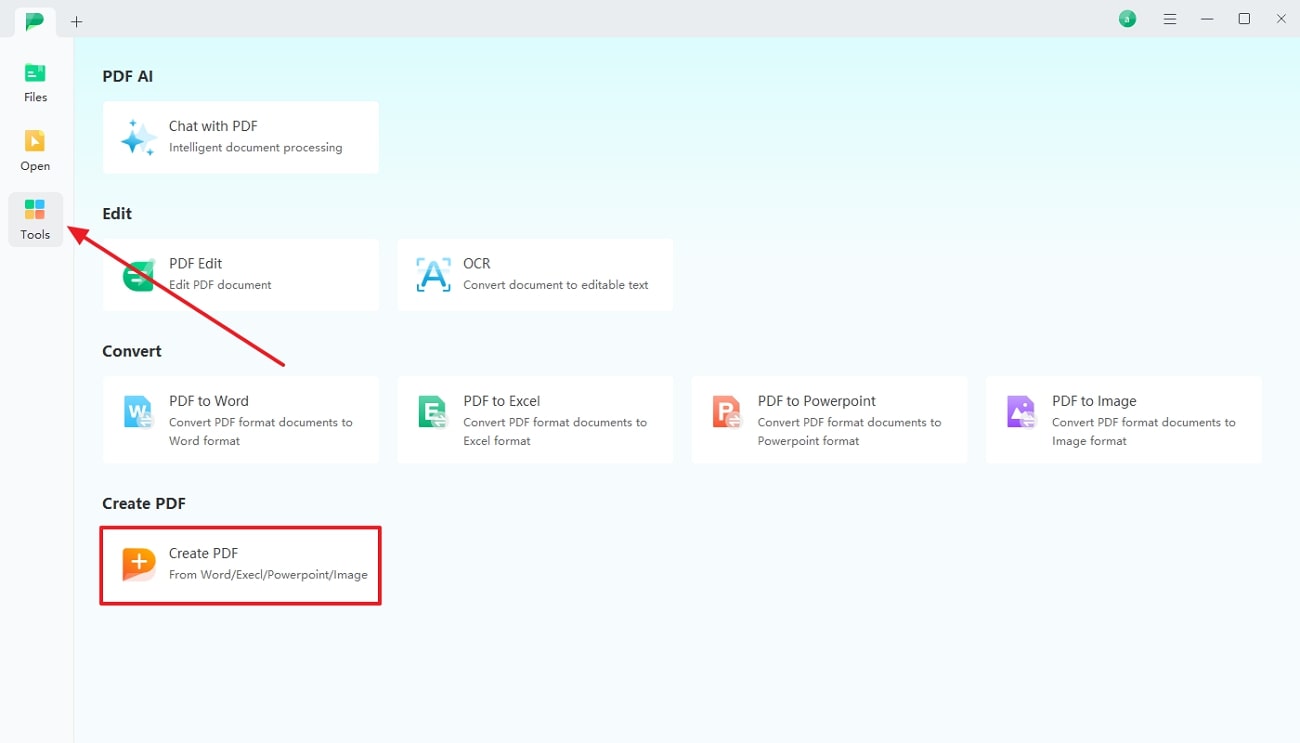
- 100% secure
- 100% secure
- 100% secure
Step 2. Perform OCR Before Translating the Text
When the image is uploaded, click on the “Perform OCR” option displayed on your screen and decide the page range and language recognition settings as per your preference. Hit the “Perform OCR” button to start the text recognition process for generating translations.
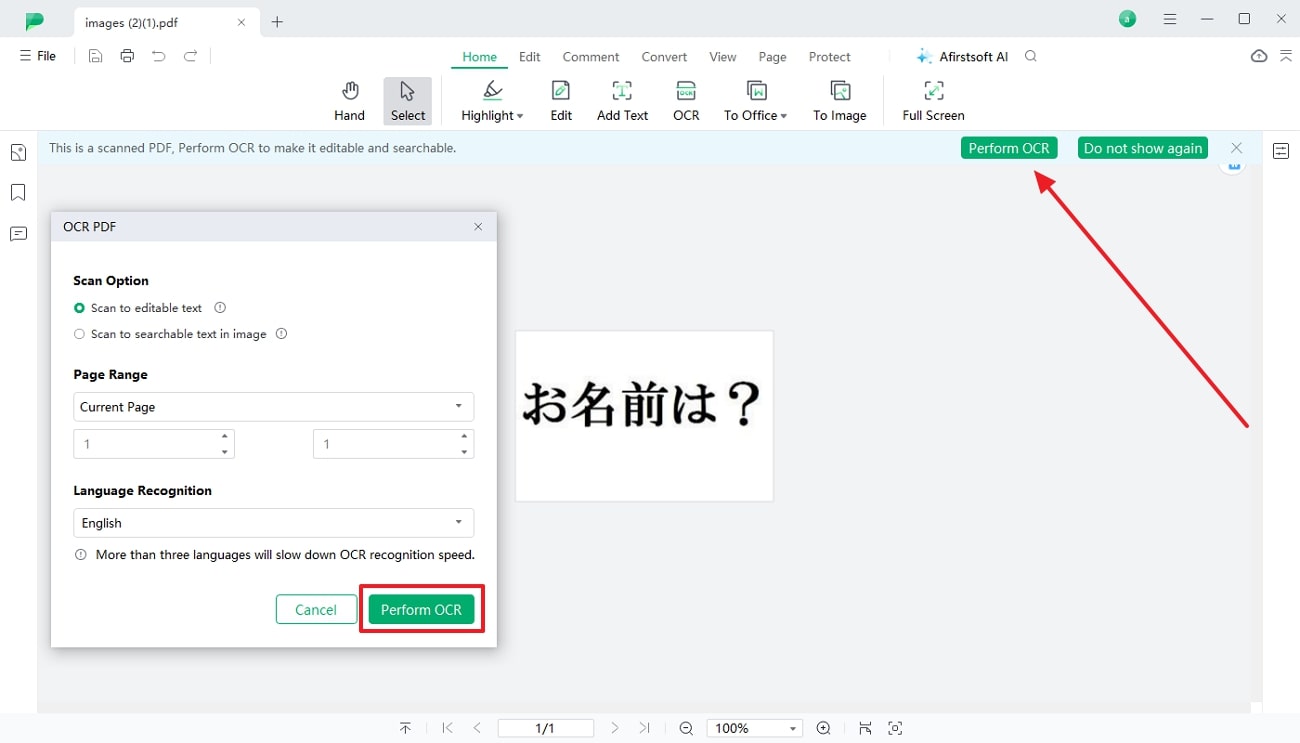
- 100% secure
- 100% secure
- 100% secure
Step 3. Generate Translation with Afirstsoft AI
After the OCR is performed, click the “Afirstsoft AI” option from top of screen and command it to translate the text in desired language.
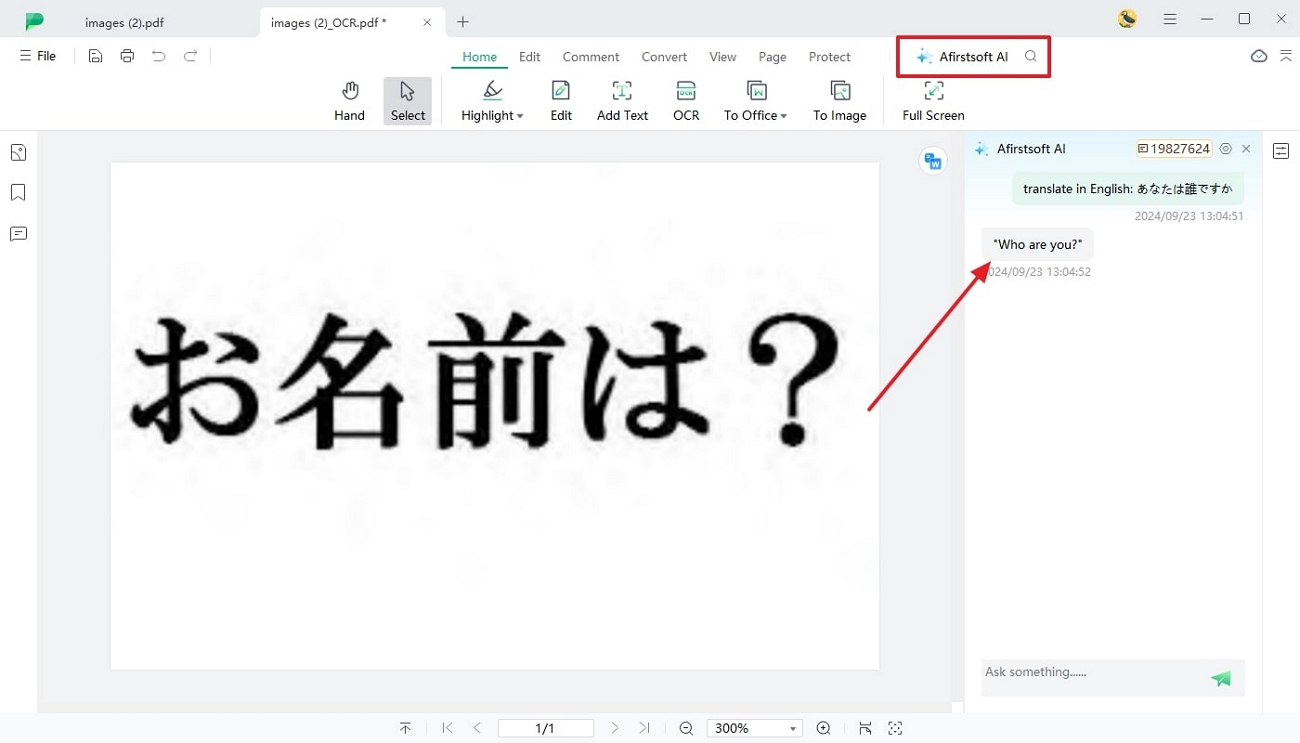
- 100% secure
- 100% secure
- 100% secure
Conclusion
In a nutshell, the Japanese language is getting recognition because of its history, literature, and anime, which raises the need to translate text for enhanced understanding. Hence, while studying or traveling, if you desire to translate the image text, this guide provides the details of the best Japanese image translators. After exploring all these tools, you will recognize that Afirstsoft PDF stands out because of its OCR and AI chatbot features.

