When you find scanned Chinese articles, converting them into an editable format becomes predominantly important to extract information. This conversion is achieved through OCR technology, which allows academic professionals to easily extract and manipulate the text for analysis and integration into their own work. However, OCR for Chinese characters can be more challenging due to its complexity, as it contains a unique set of characters and structure.
Therefore, finding the right OCR tool is necessary to ensure high accuracy and reliable results. This article will introduce the best OCR for Chinese text, including Afirstsoft PDF, which is known for its high accuracy and advanced features.
Part 1. Key Factors to Consider for the Chinese OCR Tool
After having basic knowledge about OCR for detecting text within Chinese content, it's essential to discuss the key factors before selecting a tool. The complexity of this language, with its intricate structures and symbols, requires specialized attention to ensure accuracy. That's why some essential factors that you must look into in a tool for optimal selection are provided next:
- Choose an Accurate Tool: To ensure reliable text extraction results, thoroughly test the OCR tool on a variety of handwritten Chinese samples.
- Language Support: Depending on the origin of the documents, your selected OCR tool must be capable of supporting both simplified and traditional Chinese forms.
- Export Options: The tool should offer multiple export options for the extracted text, such as TXT, DOC, or PDF, allowing users to archive the converted content.
- Text Layout and Formatting: The best OCR for Chinese tools should preserve the original text's layout, formatting, and orientation.
Part 2. Top 5 OCR Tools for Chinese Text
Now that we know the benefits of extracting text from Chinese files, let's explore the top 5 OCR tools designed explicitly for handling Chinese characters. Moreover, the following tools have been carefully selected based on their performance and additional features that make them ideal for digitizing Chinese content.
Tool 1: OCR with Google Docs
For users who need essential text extraction utility, using Google Docs is an excellent option. This cloud-based platform has built-in OCR technology that automatically analyzes the Chinese text within the uploaded images and documents. Moreover, it allows you to export the extracted text into diverse file formats, including PDF, Word, and HTML, offering flexibility for further editing.
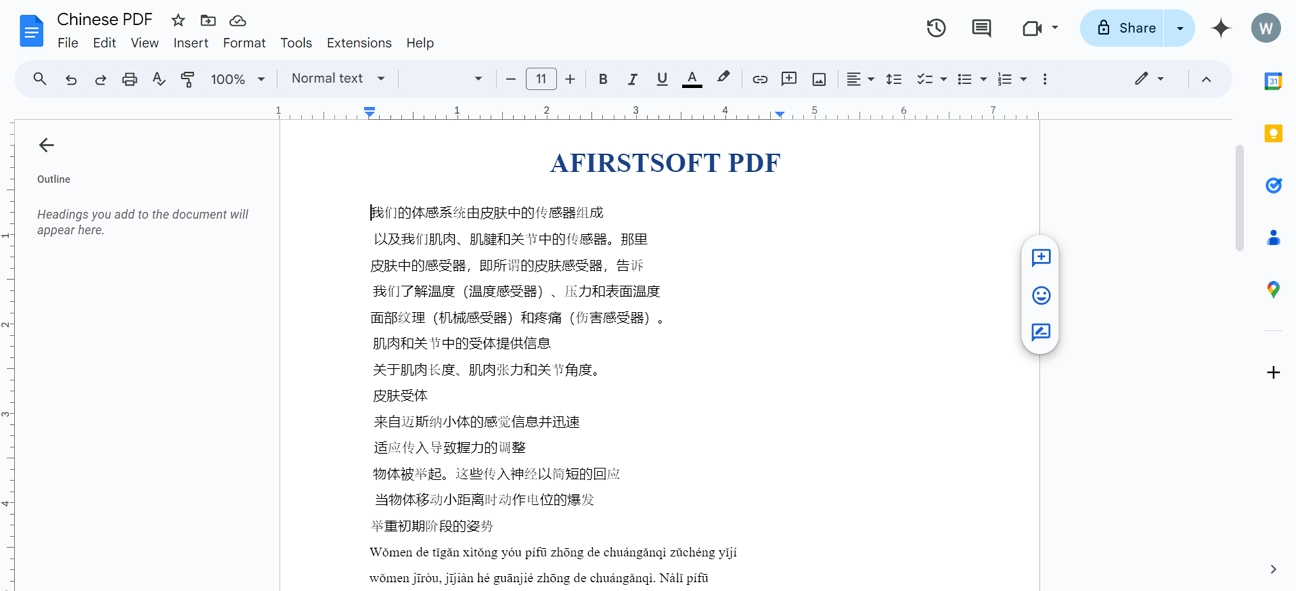
Key Features
- You can even extract text from other languages, such as French, German, or Russian, using Google Docs.
- Users get the chance to modify it or format the document as needed after extracting text.
- The translationcapability allows you to transform Chinese text into multiple languages.
Pros
- This best OCR for Chinese is free to use and is available to anyone with a Google account.
- It can handle both forms of Chinese text, including simplified and traditional text.
Cons
- Extracting Chinese text using this method may lead to formatting and layout inconsistencies.
Supported Platforms
- Web-based
Tool 2: ABBYY FineReader
Using this advanced OCR software, users can precisely extract text from complex Chinese scripts with a few clicks. This tool automatically recognizes text on imported Chinese documents and converts them into editable format. Once the text is extracted, users can also copy the content to the clipboard, allowing for easy pasting into other applications.
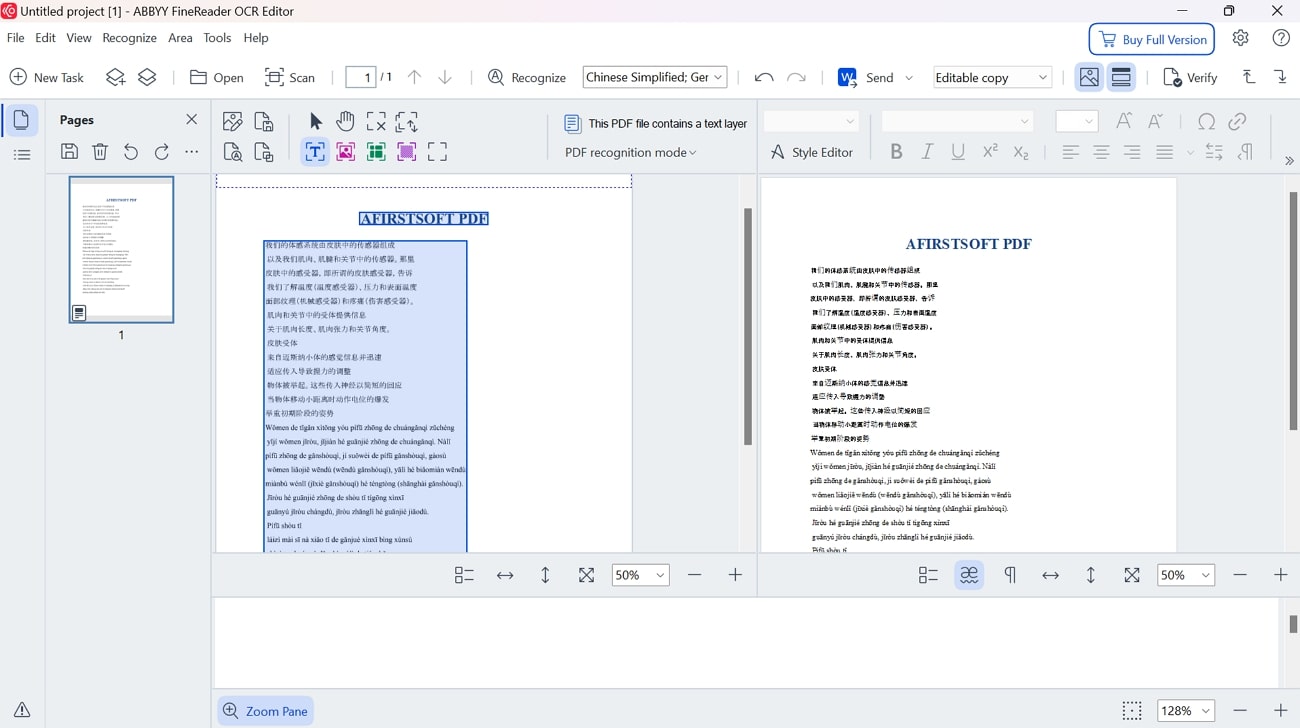
Key Features
- This tool supports a wide range of languages, allowing you to convert documents written in multiple languages into text format.
- You can use this best OCR for Chinese to edit and annotate Chinese scanned
- Users also have the option to convert their multilingual documents into Office formats.
Pros
- With the ABBYY FineReader PDF mobile app, you can extract text from smartphones or tablets.
- The redact tool enables you to remove sensitive information from documents for security.
Cons
- To utilize the OCR feature of this tool, users need to subscribe to the premium plans.
Supported Platforms
- Windows, Mac, iOS
Tool 3: Afirstsoft PDF: Best AI-powered OCR for Chinese
Afirstsoft PDF excels in accurately processing both forms of the Chinese language, making it an ideal solution for users dealing with complex Chinese documents. This best OCR for Chinese enables you to specify the page range for OCR processing and extract the text from only the relevant sections. In addition to its text extraction capabilities, you can use the editing tools to refine or modify the extracted content.
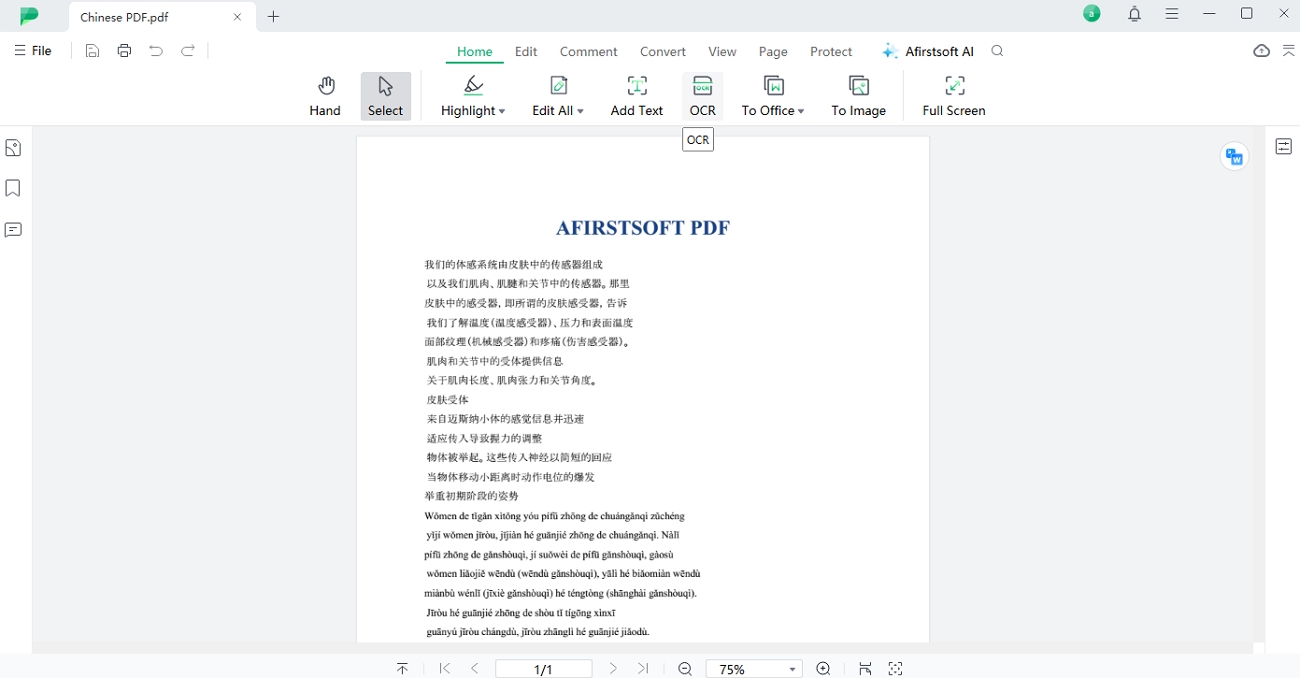
Apart from that, this AI-powered software also provides two flexible scan options: scan to editable text and scan to searchable text in the image. These options enable you to convert text from documents or images into the format that best suits your needs.
Key Features
- Multilingual OCR: The OCR supports more than 20 languages, allowing users to convert multilingual content into their desired languages.
- AI Integration: The AI assistant can translate the extracted Chinese text into any language you are prompted to.
- Convert Feature: Users can convert the text into various file formats, including Word, Excel, and Image.
- Summarize Capability: You can even generate summaries for the content, which helps you quickly understand key information.
- 100% secure
- 100% secure
- 100% secure
Pros
- The free trial provides users with 2GB of cloud storage, allowing them to store and access their documents.
- Afirstsoft PDF offers cross-platform support that makes it accessible across various operating systems.
Supported Platforms
- Windows, Mac, iOS, Android, Web
Quick Guide on How to Use Afirstsoft’s OCR for Chinese Documents
After exploring the advanced OCR capabilities of Afirstsoft PDF, let’s now learn how to utilize this software for accurate text extraction from Chinese documents.
Step 1. Import the Chinese Document for Text Extraction
To start the process, navigate to the “OCR” feature within the “Tools” tab and import the Chinese file from your device for text extraction.
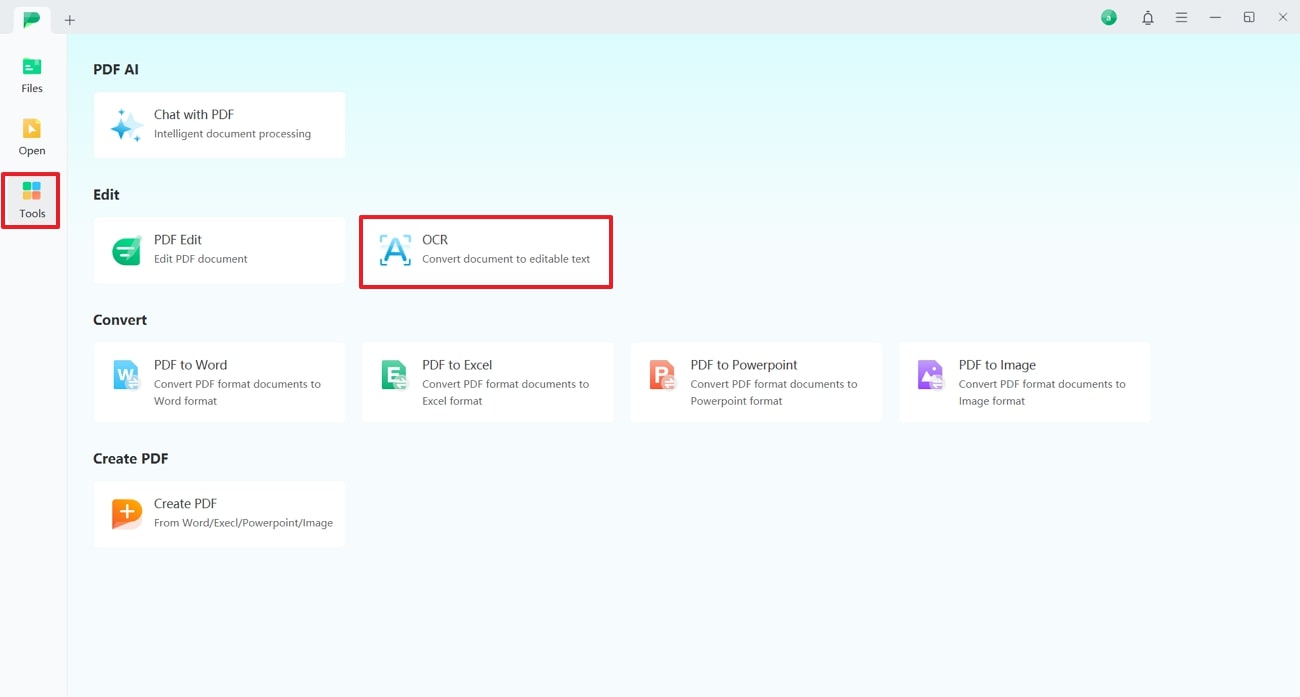
- 100% secure
- 100% secure
- 100% secure
Step 2. Specify the Settings and Perform OCR
Once you import the document, you'll see an "OCR PDF" window on the screen. Here, you can customize your OCR process by enabling your preferred "Scan Option" and specifying the "Page Range." After selecting these settings, choose "Chinese" by expanding the drop-down menu of "Language Recognition." Then, hit the "Perform OCR" button on the bottom to begin the text extraction process.
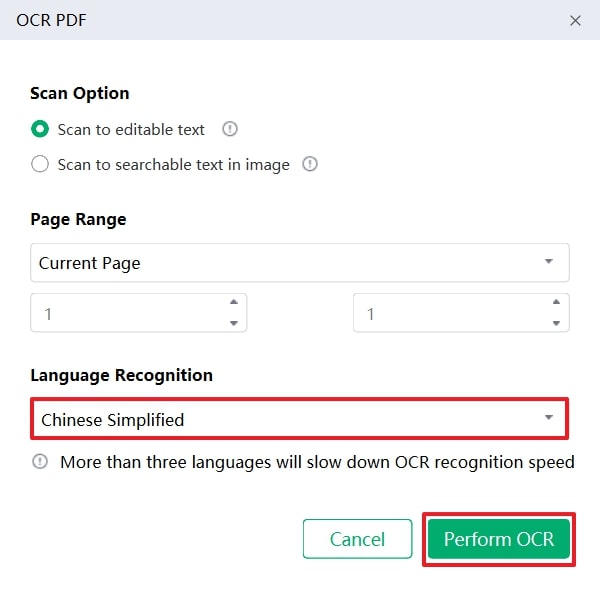
- 100% secure
- 100% secure
- 100% secure
Tool 4: Adobe Acrobat Pro DC
This software includes an advanced OCR tool that handles a wide range of text extraction tasks from multilingual content, including Chinese. Before performing OCR, you can specify the output format for the extracted text, including options to save it as an image file. Additionally, you can set the DPI for the OCR process, improving the extracted text's quality and clarity.
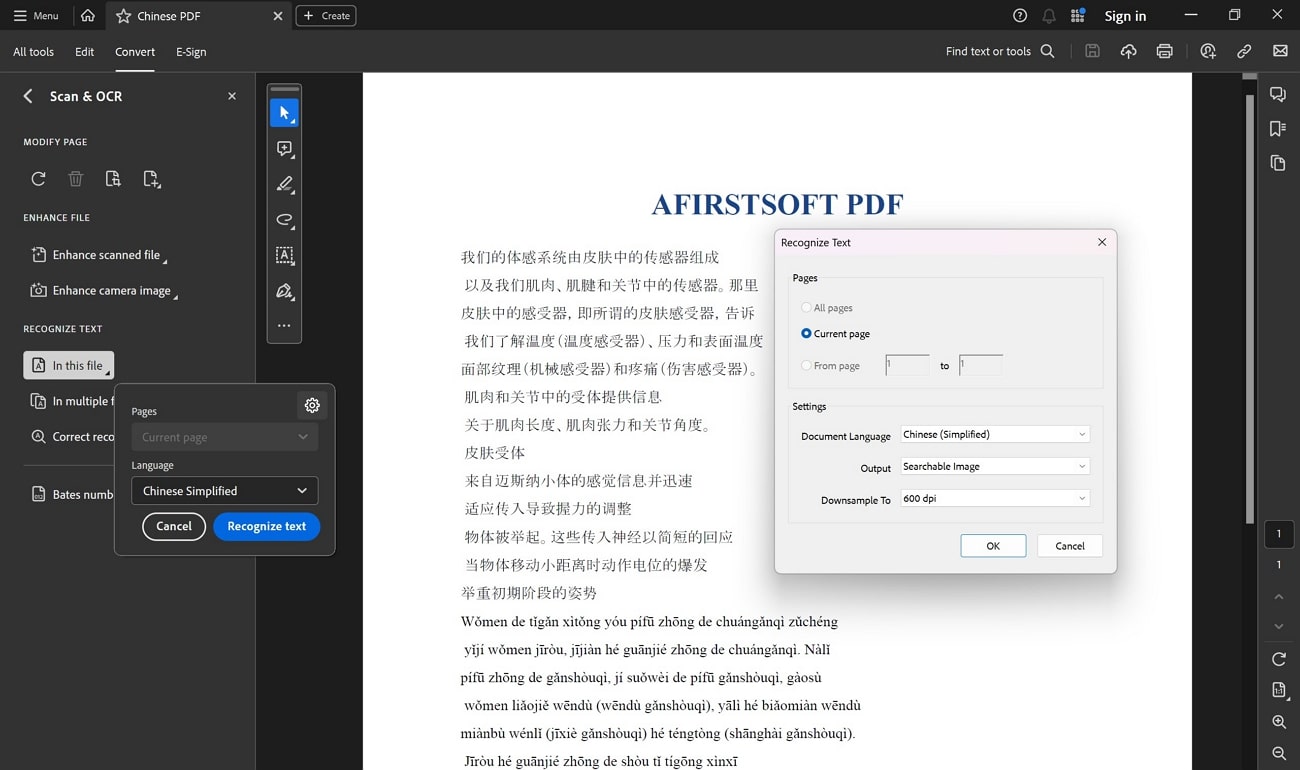
Key Features
- Using this best OCR for Chinese, you can extract text from multiple files simultaneously to save time.
- You can even specify a page range for OCR to extract text from only the required PDF pages.
- This tool allows you to convert text written in multiple languages into editable and searchable formats.
Pros
- Users can also perform text recognition on both scanned documents and images.
- This software includes an enhancement feature to improve the quality of your imported image.
Cons
- You cannot utilize the OCR feature after the trial period ends.
Supported Platforms
- Windows, Mac, iOS, Android
Tool 5: i2OCR
With the help of this online service, you can get support for over 100 languages, making it a versatile option for various linguistic needs. Furthermore, users will be able to convert Chinese web content into editable format by simply pasting a URL. Other than that, i2OCR also enables you to add images to pull out the text from photographs or even screenshots.
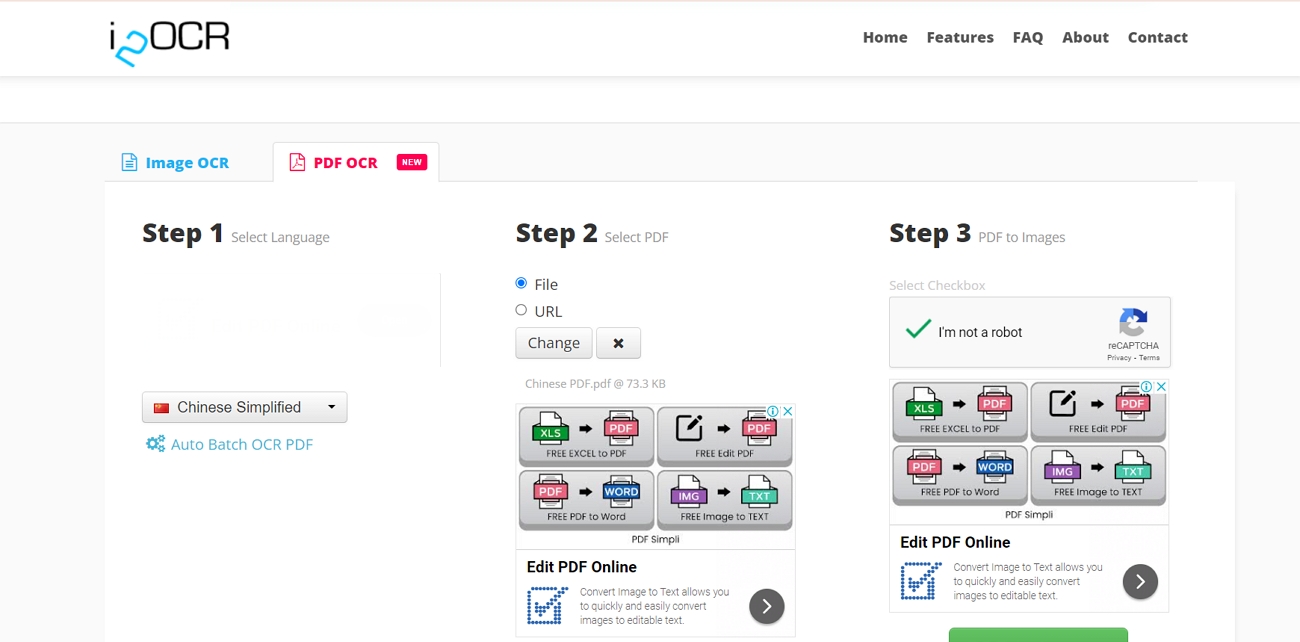
Features
- The batch processing feature enables you to extract text from multiple documents simultaneously.
- i2OCR accepts various image formats as input for text extraction, such as JPEG and TIFF.
- This online tool is entirely free to use, making it an accessible option for beginners.
Pros
- The extracted text can be saved in various formats, including TXT, DOC, and PDF.
- This best OCR for Chinesedisplays the recognized text and the source image side-by-side for comparison.
Cons
- Advanced OCR settings, such as page range and scan options, are unavailable in this tool.
Supported Platforms
- Web-based
Conclusion
Wrapping up the discussion and converting Chinese documents and images into editable text is essential for effective data management. This article reviewed the best solutions that facilitate this need, offering a range of features. Among all the tools, Afirstsoft PDF emerged as the best OCR for Chinese due to its high accuracy, support for Chinese language forms, and customizable OCR settings.

