In educational settings, OCR technology helps digitize books and research papers. When considering the business sector, this feature simplifies document handling by transforming printed reports and contracts into digital text. While dealing with Indonesian documents, you may require a tool specialized in extracting its different dialects. This article will draw your attention to some of the best OCRs for Indonesian literature.
Part 1. ABBYY FineReader
While talking about recognition technology for PDFs, this tool plays a crucial role in identifying Indonesian linguistic nuances. ABBYY FineReader is considered as one of the best OCR for Indonesian language because of its feature to automatically choose between OCR-requiring content or text within its PDF recognition mode. Moreover, it also caters to multiple languages and provides the facility to convert paper documents into electronic editable format.
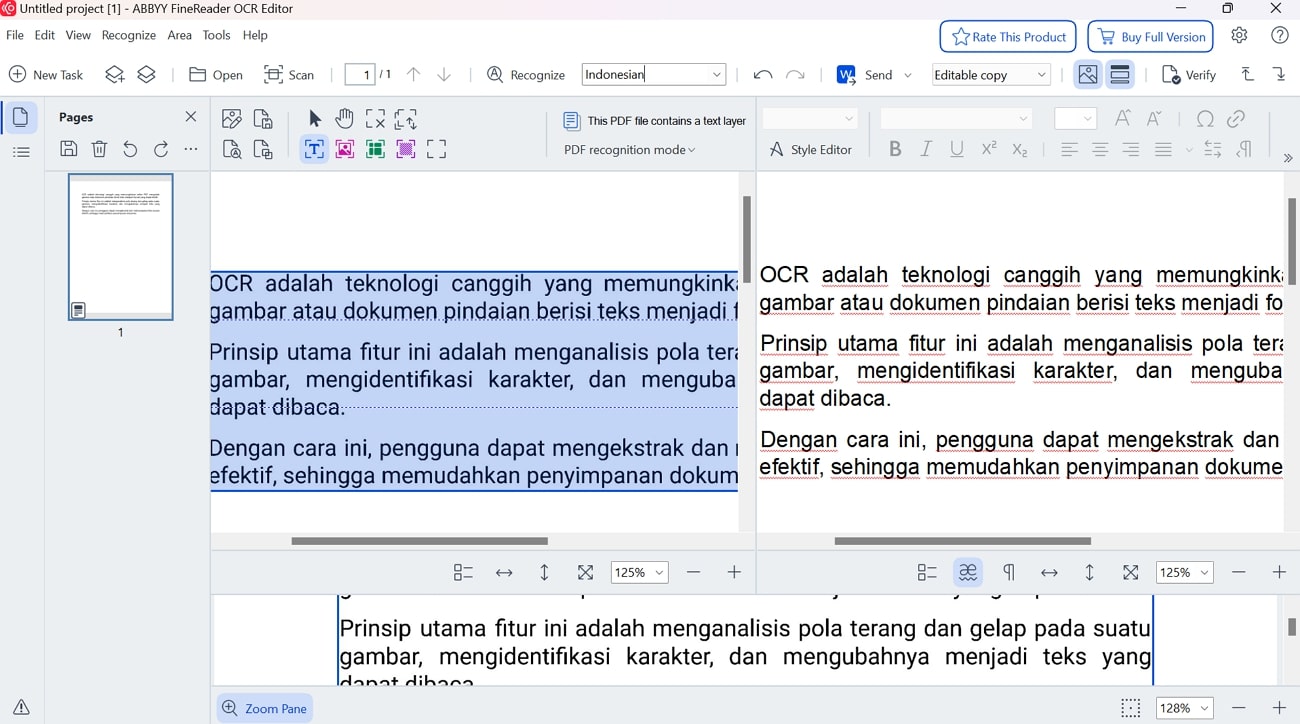
Key Features
- This tool allows scheduling conversions when doing batch processing to optimize the hardware use.
- Enhancing the recognition capability improves the image quality during the pre-processing recognition step.
- Using this tool, you can even edit or annotate the extracted text for further modifications.
Pros
- ABBYY FineReader offers a number of image processing features, including rotation and contrast enhancement.
- It also facilitates users with multiple saving options, including searchable PDFs or MS Word files.
Con
- This tool might not be convenient for users due to its higher pricing.
Platform
- Windows, Mac, iOS
Best For: It is best suited for professionals who are looking for an accurate OCR tool for complex Indonesian documents.
Part 2. Google Drive (OCR with Google Docs)
Google Drive's OCR offers a practical solution for transforming Indonesian text from PDFs into searchable and editable formats. It is marked among the best OCR for the Indonesian language because it offers two types of OCR capability, including OCR for documents and OCR for images. With its best-in-class AI, it goes beyond traditional text recognition by simply understanding content and ultimately producing insights suitable for business.
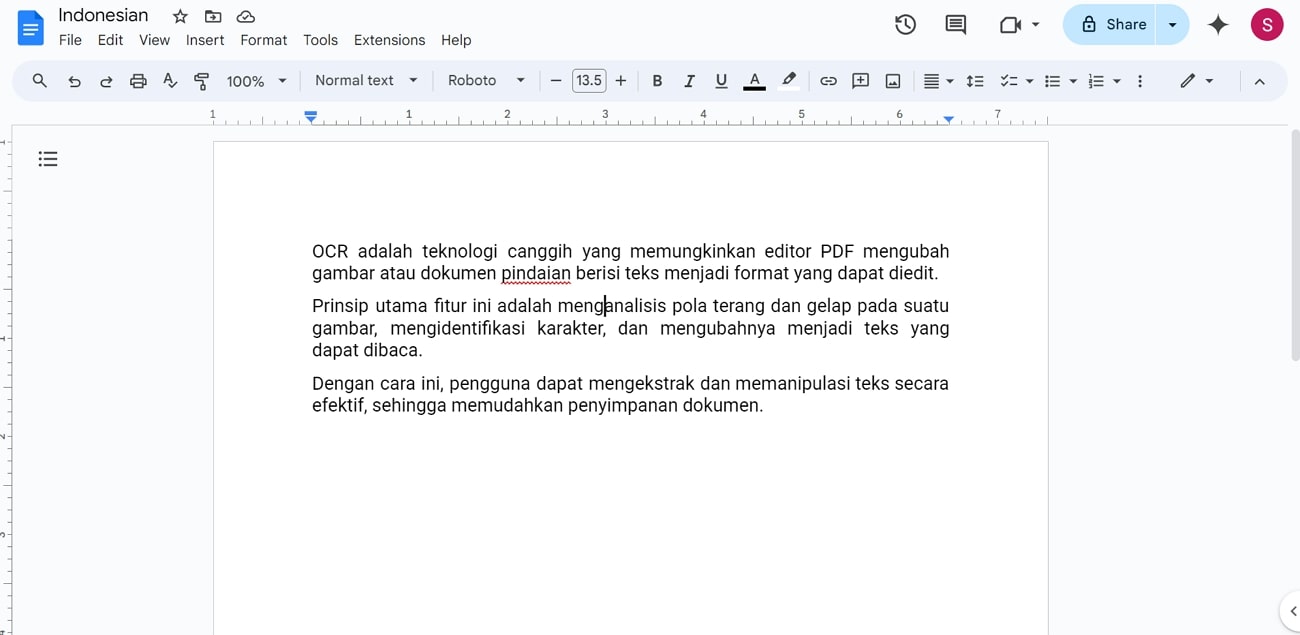
Key Features
- With the help of this online document manager, you can translate extracted text into other languages.
- After extraction, users have the option to select various formatting settings, such as paragraph style and page orientation modification.
- It aids users with free storage space, which is convenient for users with Google accounts and cloud storage needs.
Pros
- By using this tool, users can avail pre-built features like image labeling and face and landmark detections.
- It can extract more than 180 languages and 50 handwritten languages, including Indonesian.
Con
- It does not aid users with accuracy when converting complex documents.
Platforms
- Web-based
Best For: This tool is convenient for users who need a free online solution to their Indonesian OCR tasks.
Part 3. Afirstsoft PDF
When converting scanned images into PDFs, Afirstsoft PDF supports a variety of output formats, including scan-to-editable text and searchable text-to-image. Additionally, it safeguards the original document's format and structure, which is helpful for intricate layouts. Professionals can also take advantage of this extraction tool's batch-processing capability to simplify the process of converting multiple files at once.
Being one of the best OCR for Indonesian text, it accurately recognizes and edits text in multiple languages from PDF documents. Its OCR technology also facilitates additional settings, including adjusting page range and language recognition.
Key Features
- Organize PDF: Simplify your document handling by deleting unwanted pages and extracting pages to create new PDFs.
- AI Assistance: To enhance your reading experience, ask any query about PDF through this tool's AI assistance.
- Add Links:You can easily add links to open local files and jump to the specific pages within the current document.
- Annotation: With the use of annotations, such as highlighting and underlining features, users can personalize their PDF files.
- 100% secure
- 100% secure
- 100% secure
Pros
- Using this tool, you can add background images and colors to PDF documents.
- It supports various image formats, including JPG and PNG, for OCR conversion.
- This tool enables users to set and remove passwords to limit the excessive usage of PDFs.
Platforms
- Windows and Mac.
Best For: Best for users who need advanced features and accurate results for handling complex Indonesian PDFs.
Step-by-Step Guide To Use Afirstsoft PDF For Indonesian Language
To effectively perform Indonesian OCR on your PDFs and improve readability, adhere to the following guide:
Step 1. Access the Tool on your Device and Press the OCR Button
After accessing the tool on your device, click on the "Tool" tab at the right side of your interface to reveal features offered by this tool. Now, press the "OCR" option to import your desired file to perform OCR.
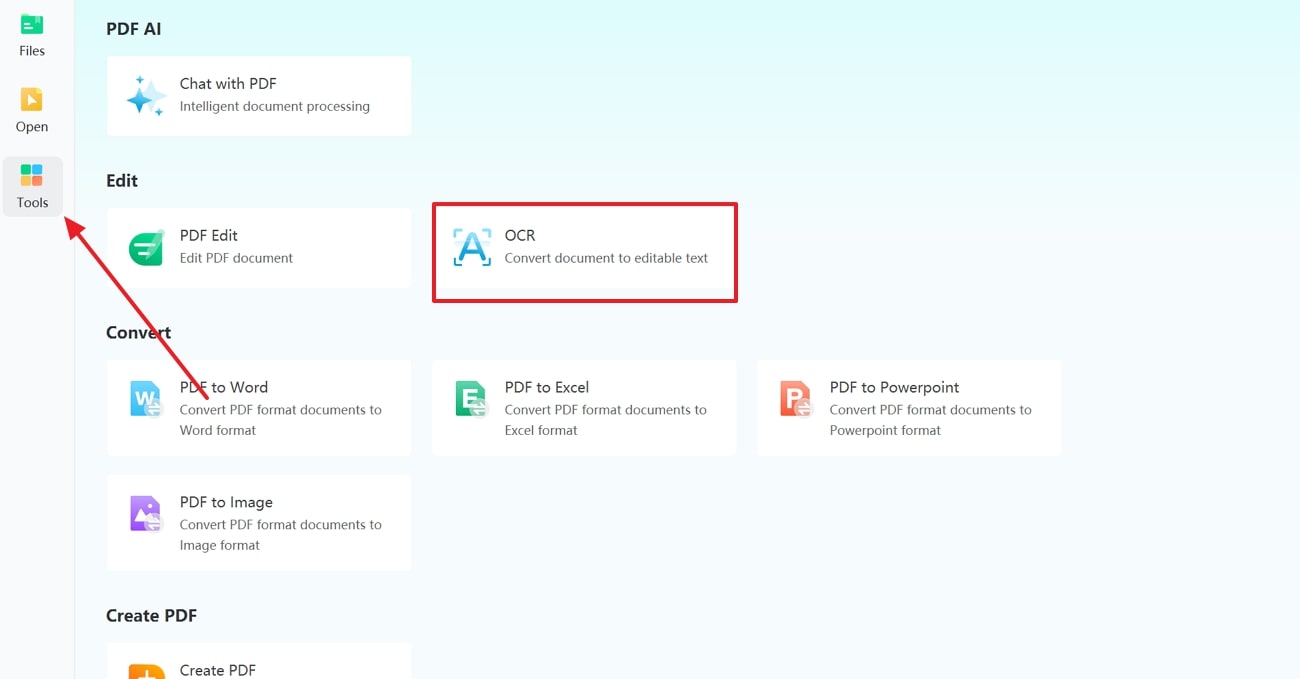
- 100% secure
- 100% secure
- 100% secure
Step 2. Perform OCR on the Imported File
Upon accessing the OCR feature, an additional window will open from where you will be able to modify the language recognition and page range settings. To ensure a successful conversion, click the "Perform OCR" button at the end.
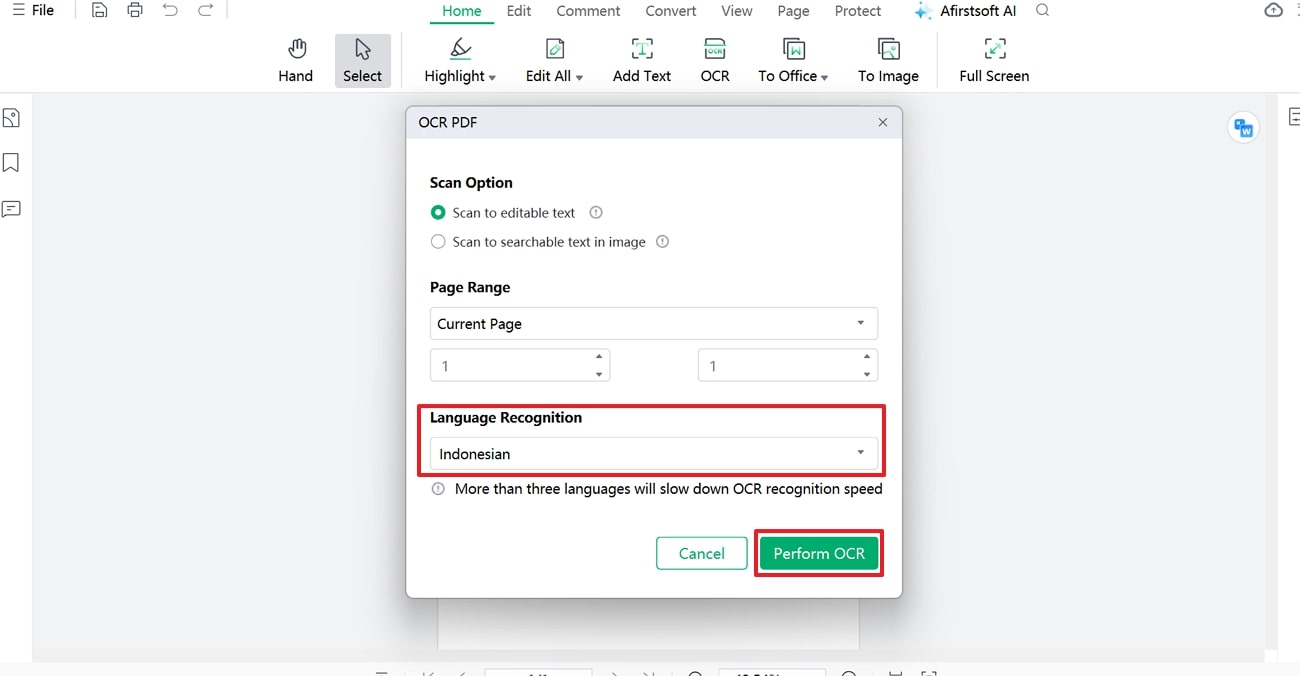
- 100% secure
- 100% secure
- 100% secure
Part 4. PDFgear
When using recognition technology, this tool offers multiple features, such as selecting the page and language for conversion. It is named under best OCR for Indonesian language as it also facilitates users to capture any content within the document to carry out targeted conversion. With its capability of batch processing, this tool provides convenience for users to perform OCR on multiple files at once.
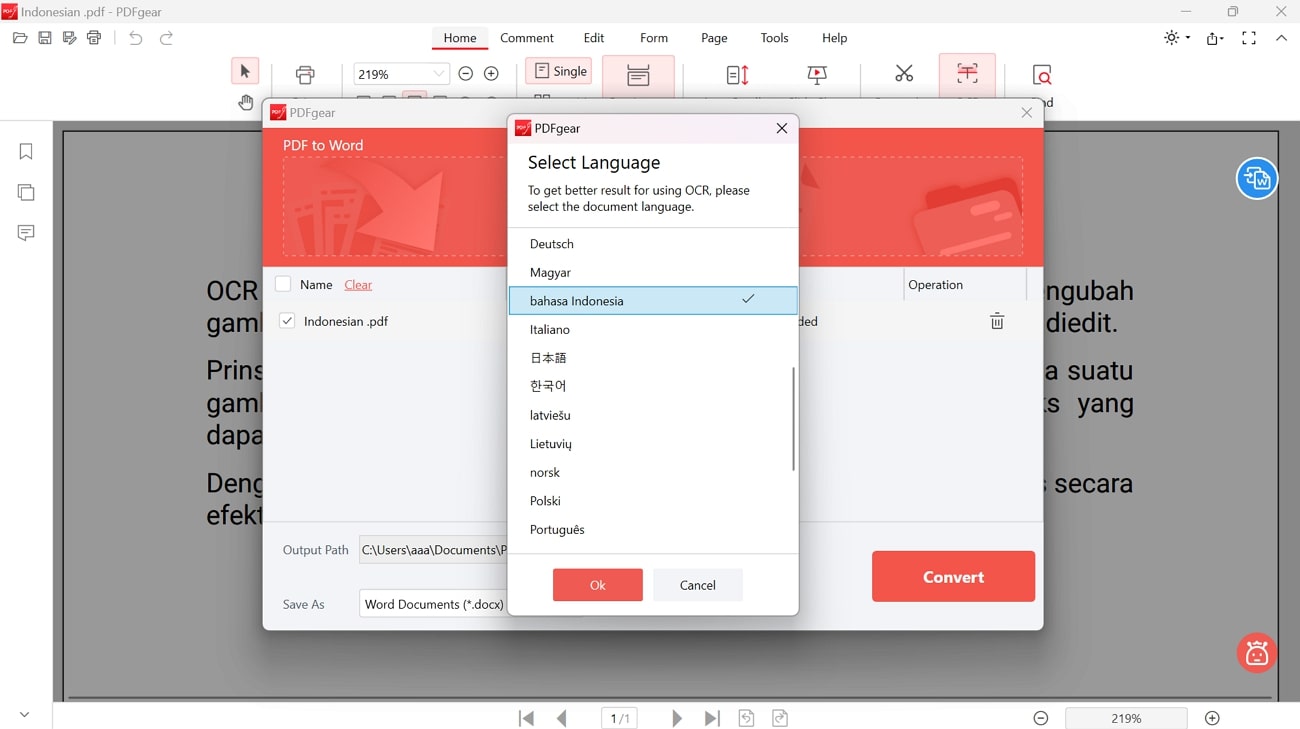
Key Features
- This tool enables users to align their pages horizontally or vertically as per their needs.
- PDFgear allows you to add open passwords to your OCR-converted files.
- You can split an existing PDF into as many different files as you'd like with this advanced tool.
Pros
- Using this tool, users get to resize or replace images to make sure their PDF is perfect.
- It also helps students to add annotations like highlighting their text, making it easier to retain.
Con
- Users can experience a drop in PDF text extraction quality when dealing with complex documents.
Platforms
- Windows, Mac, iOS and Android.
Best For: Users looking for comprehensive Indonesian document management for conclusive OCR.
Part 5. i2OCR
i2OCR is a web-based tool known as the best OCR for the Indonesian language, as it supports multiple languages while analyzing numerous documents at a time. With its free access and easy interface, it also allows users to simply paste the URL and extract the text from it. Once the extraction is completed, users can download the text in various formats, including MS Word or Simple Adobe PDF.
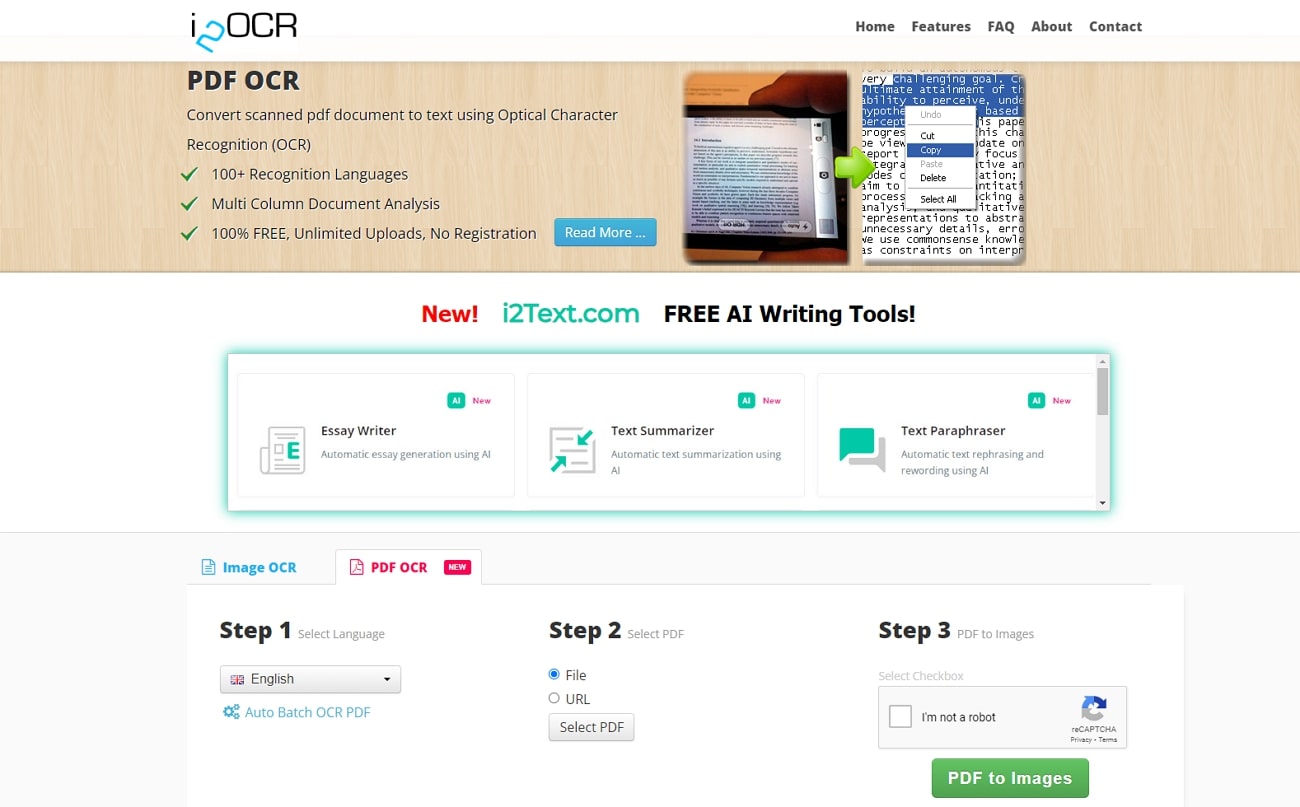
Key Features
- i2OCR respects the user's privacy and does not share your inputs and outputs with third parties.
- Extracted text can be edited online using Google Docs or translated using Google Translate with a single click.
- Using this tool, you can enjoy limitless uploads for an improved operation.
Pros
- All the inputs and text generated are automatically deleted after an hour.
- It's a free tool, so there is no need for registration or buying any plan.
Con
- It might not please users due to a lot of ad pop-ups.
Platforms
- Web-based
Best For: It is best suited for users looking for free OCR tools to execute simple Indonesian text extraction.
Part 6. Prizmo Go
With its strong identification capabilities and ability to accurately extract text from photos, the Prizmo Go app is regarded among the best OCR software in Indonesia. It is a powerful scanner app with a sophisticated interface that enables you to produce excellent document scans and process business card photos. Rich export options are also available, enabling the creation of PDFs, image files, and layouts while maintaining formatting.
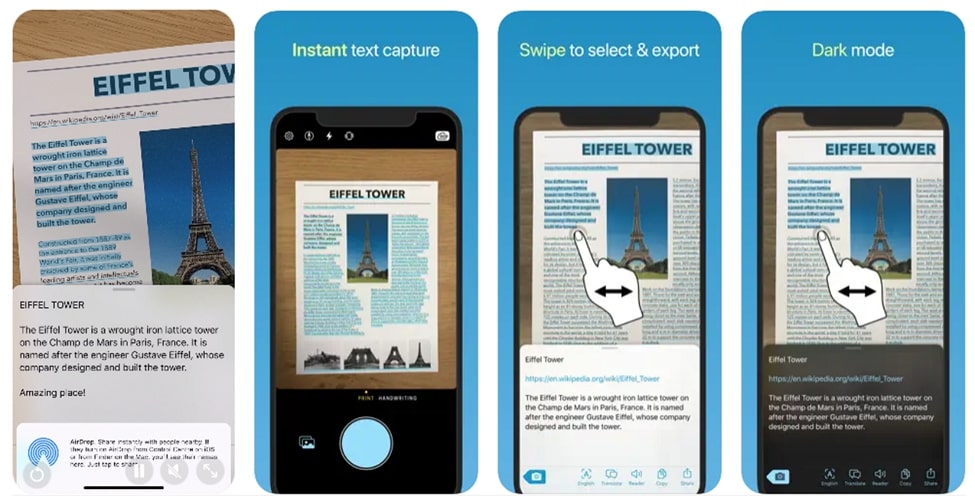
Key Features
- Extracted text can be sent to the built-in text reader for a comfortable multi-page reading experience.
- It enables users to enhance pictures with standpoint clean and brightness tools.
- High-performance cloud-based OCR comes with experimental handwriting recognition.
Pros
- This tool supports users with batch processing, helping them avoid repetitive tasks.
- After extraction, your PDF file is auto-uploaded to the cloud storage.
Con
- This application only aids iPhone users, as it's unavailable for Android users.
Platforms
- iPhone and iPad.
Best For: Mobile users searching for convenient OCR solutions for Indonesian text.
Conclusion
The above article concludes that several tools provide OCR capabilities for Indonesian literature while offering accurate recognition and effective batch processing. However, it is suggested that you use Afirstsoft PDF due to its advanced editing and converting features, which not only streamline your workflow but also provide professionalism.
As one of the best OCR for Indonesia, this software ensures users that their scanned documents are of high quality. Thus, get your hands on this multi-dimensional character recognition tool to improve how you extract information from Indonesian PDFs.

