The OCR technology has become a vital tool for anyone who needs to convert a printed or handwritten French text into an editable PDF document. Whether for personal or professional use, OCR will enable users to streamline the process of extracting data to edit, search, and manage large volumes of edits. This is particularly helpful when it comes to digitizing documents and simplifying translation of texts.
However, the French language presents unique challenges, primarily due to its accented characters, such as é, è, and à. Users need to look for software that is accurate and tailored to the specific needs of the Gallic language documents. Therefore, this article will explore the best OCR software for French text recognition and extraction with various budgets and use cases.
Part 1. How to Choose the Right OCR Software for French
Now that we have a basic understanding of the importance of OCR software for French text, let's discuss the criteria to maintain while choosing the best-fit tool.
- Accurate Recognition of Accented Characters: Ensure the OCR software can accurately recognize French accents and other special characters that are crucial for proper text conversion.
- Support for French-Specific Fonts and Handwriting:Choose software that handles a variety of French fonts and even handwritten Gaelic language documents, as older scanned documents may not use digital fonts.
- Editing and Search Features: You must look for the best OCR software for Frenchthat not only converts but also allows editing within the OCR-converted French document for maximum usability.
- Budget and Licensing Options: When selecting software for this conversion process, consider the free trials or pricing plans that fit your budget and usage needs.
Part 2. 5 Best OCR Tools for Translating French Documents
After understanding the importance of choosing the best OCR software for French text, let's discover some tools that meet the criteria discussed above.
1. ABBYY FineReader
ABBYY FineReader has a specialized text recognition tool for recognizing complex languages with accented characters and complicated layouts in scanned documents. Its OCR feature allows you to automatically choose between OCR and Text from PDF option or use only text from PDFs. Moreover, the advanced technology easily recognizes the complicated accents of the French language for character recognition.
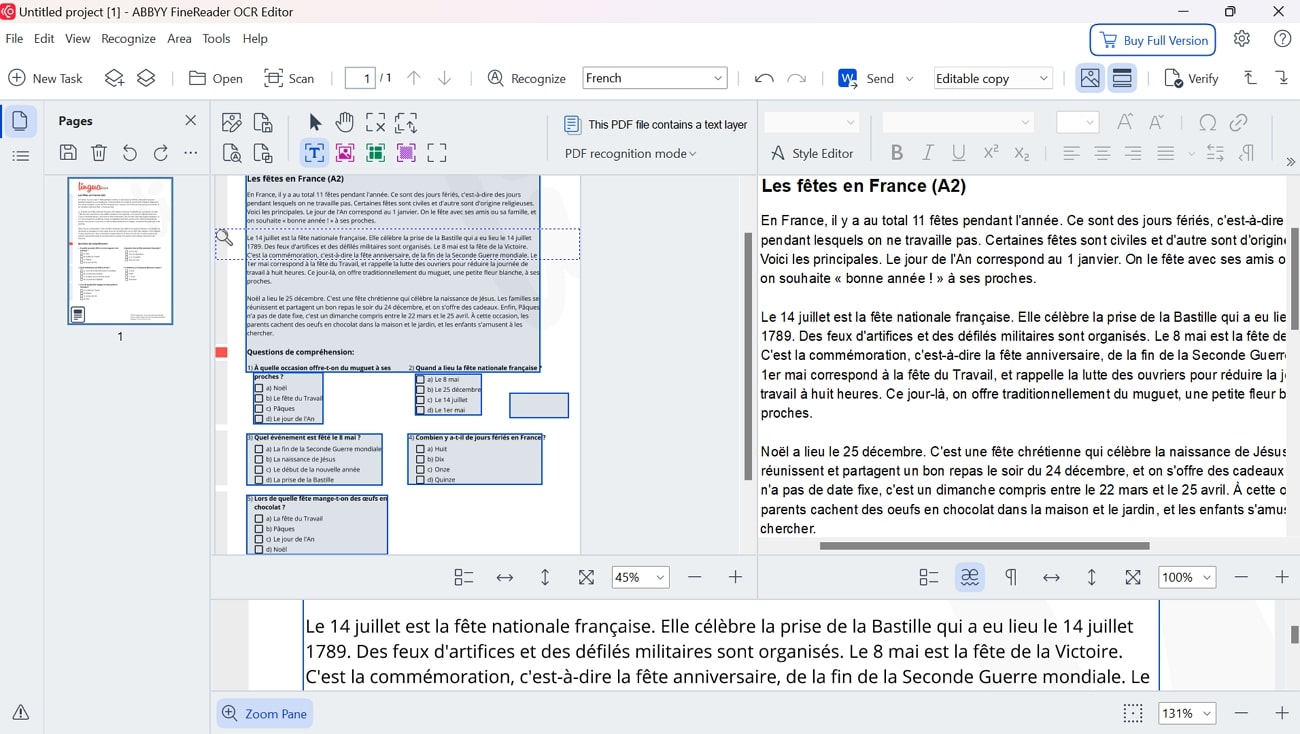
Key Features
- Users can edit, protect, or share the documents after extracting the text from scanned files.
- Allows users to convert PDF documents into Word, Excel, and other supported formats.
- Enhance the quality of scanned PDF documents for a polished and professional look.
Pros
- With the help of its AI-based OCR technology, you can use paper documents in a digital workflow.
- ABBYY FineReader allows you to sign scanned files with e-signatures on PDFs.
Cons
- This tool can be an expensive option for users who want to edit PDFs on an occasional basis.
Best For
ABBYY FineReader PDF is the best PDF editor for corporate and professional environments, as it provides comprehensive AI technologies.
2. Google Drive
This advanced cloud document handler has integrated OCR technology within Google Docs, allowing users to convert a scanned PDF document into an editable file automatically. After extracting text, Google Drive ensures users can easily edit the document according to their requirements. As one of the best OCR software for the French language, Google Drive offers free-of-cost OCR services to users.
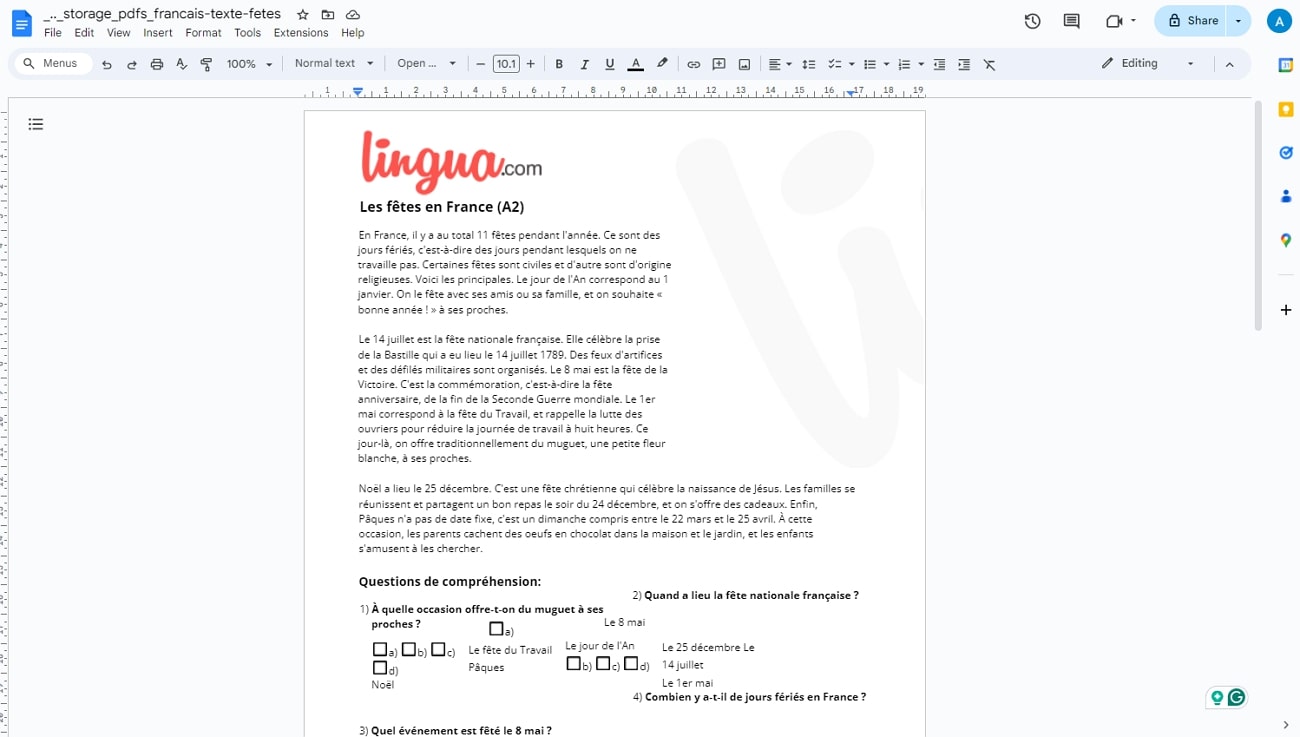
Key Features
- Its cloud-based storage system ensures users do not have to download any software, just simply sync with other Google services.
- This tool supports various languages to enable users to extract text with ease.
- Using this platform, you can upload and convert multiple files at once, speeding up the workflow.
Pros
- It is the ideal tool for users who want to make casual edits to their scanned PDFs.
- Google Drive is integrated with other Google Workspace tools, allowing users to edit, share, and collaborate on converted documents easily.
Cons
- OCR accuracy is limited, which then disrupts the original formatting of the documents.
Best For
Google Drive is the best tool for students in an academic environment, as it does not require any payment.
3. Afirstsoft PDF
Afirstsoft PDF is an advanced AI PDF editor that ensures users have access to various editing tools to enhance the quality of PDFs. With the help of its integrated AI OCR technology, you can extract text from a scanned PDF and edit the original words according to your needs. Being the best OCR software for French extraction, Afirstsoft PDF ensures users can convert scanned PDFs or images into any supported file format.
Users working with team members also get the ability to annotate and collaborate easily with their colleagues. Afirstsoft PDF ensures that you have a productive workflow when it comes to converting or extracting text from scanned PDFs. In addition to the basic understanding of its OCR technology, let us dive into the steps you need to take to detect text from images.
- 100% secure
- 100% secure
- 100% secure
Step 1: Navigate the OCR Tool on Afirstsoft PDF’s Main Interface
To initiate the AI recognition process of French text from a scanned PDF, start by navigating to the “Tools” tab from the main interface. Then, navigate to the "OCR" tool that is available and import the scanned French document into the software.
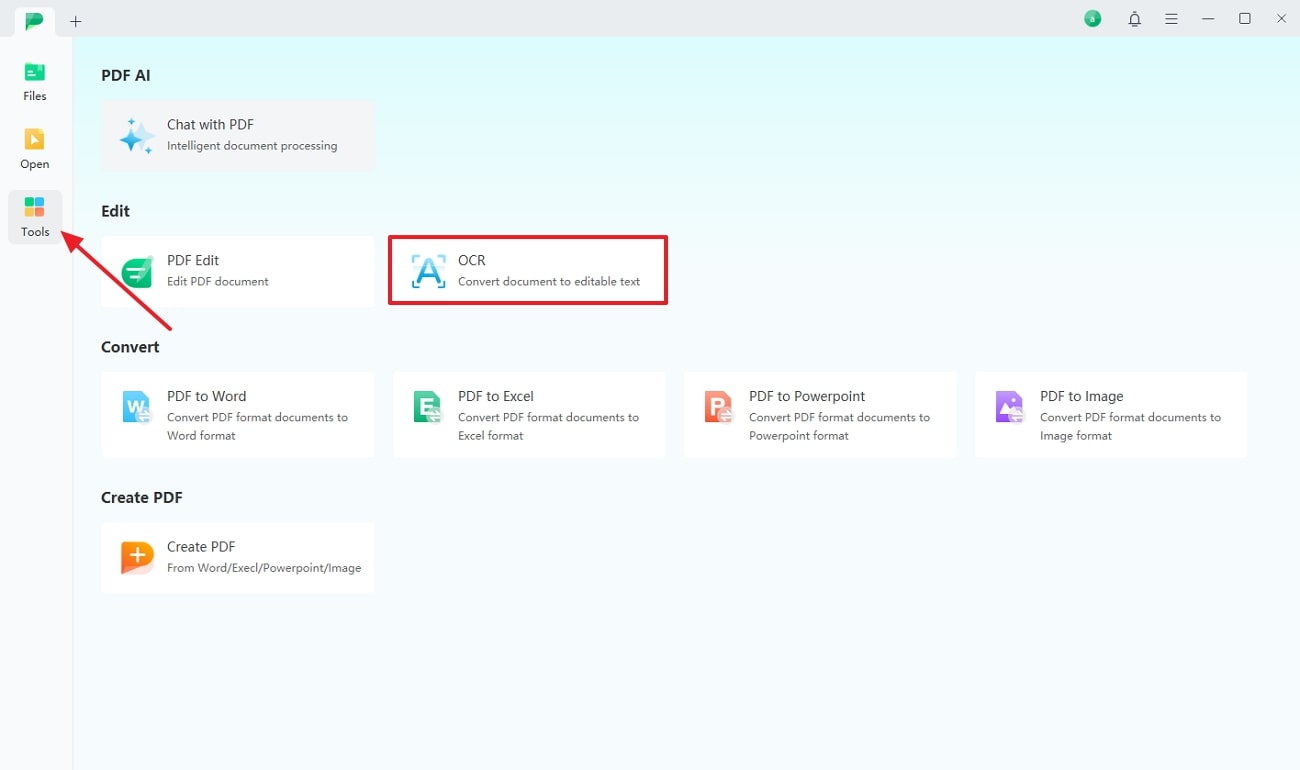
- 100% secure
- 100% secure
- 100% secure
Step 2: Adjust OCR PDF Settings and Perform to Detect Text
Once your PDF is opened on the software, the OCR PDF settings dialog box will automatically appear. Here, you must adjust the parameters according to your requirements. Lastly, hit the “Perform OCR” button to begin extracting text for making the document editable and searchable.
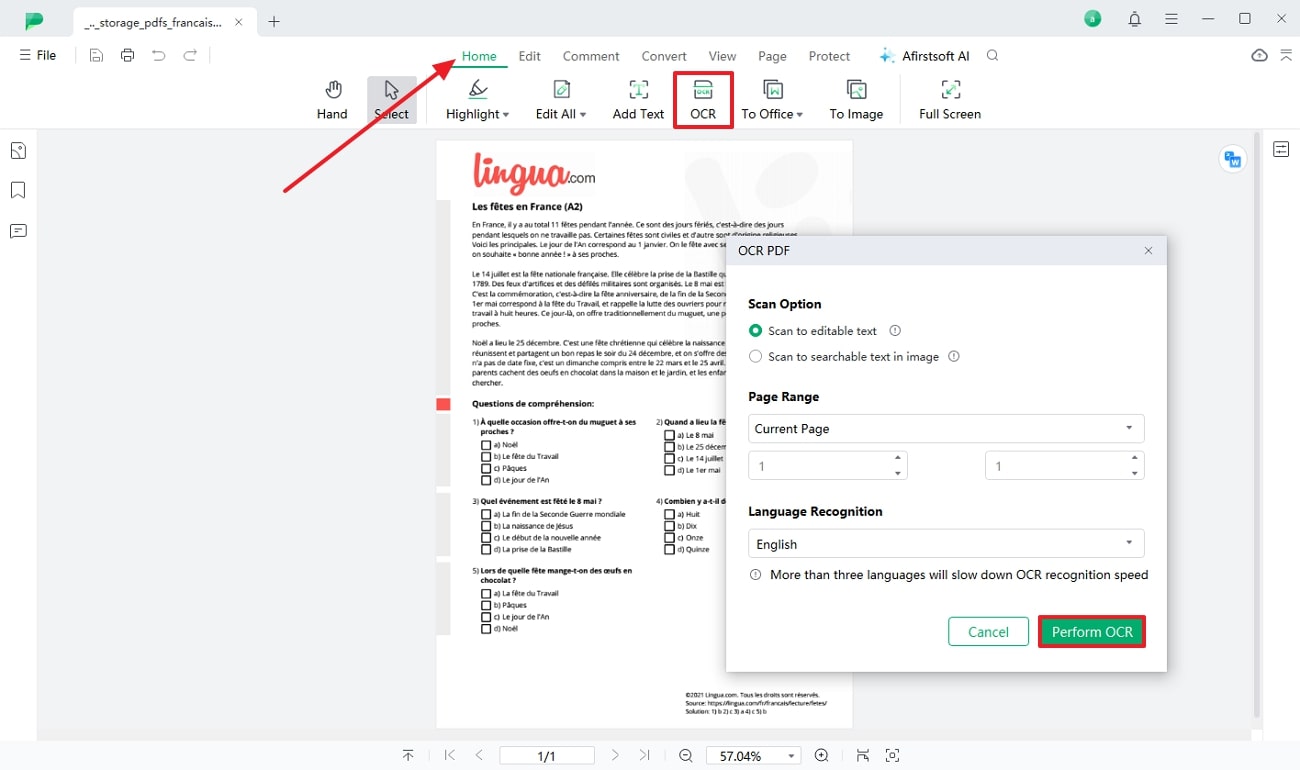
- 100% secure
- 100% secure
- 100% secure
Key Features
- Users can highlight text from the PDF to ensure readers gain attention to the specific sections of the document.
- It allows users to protect the documents by adding a password shield, avoiding unauthorized access to content.
- With the help of its AI Assistant tool, users can efficiently interact with PDFs.
- You can add or remove pages from the PDF files to ensure the accuracy of document data.
Pros
- Users can enhance the quality of their reading experience by adjusting the page margins according to their device.
- It supports batch processing features, allowing you to work on multiple documents simultaneously.
- Afirstsoft PDF allows non-technical users to navigate through the application quickly.
Best For
This is the best OCR software for French text for both professional and academic environments, as it offers advanced AI-powered features and tools.
4. Adobe Acrobat Pro DC
This multifunctional software ensures that users can access digitized content of multilingual languages used in scanned images or text documents. Adobe Acrobat Pro guarantees that users can adjust the pages on which they want the OCR tool to detect the language. Moreover, it gives the possibility to edit the document further and avoid manually typing from images.
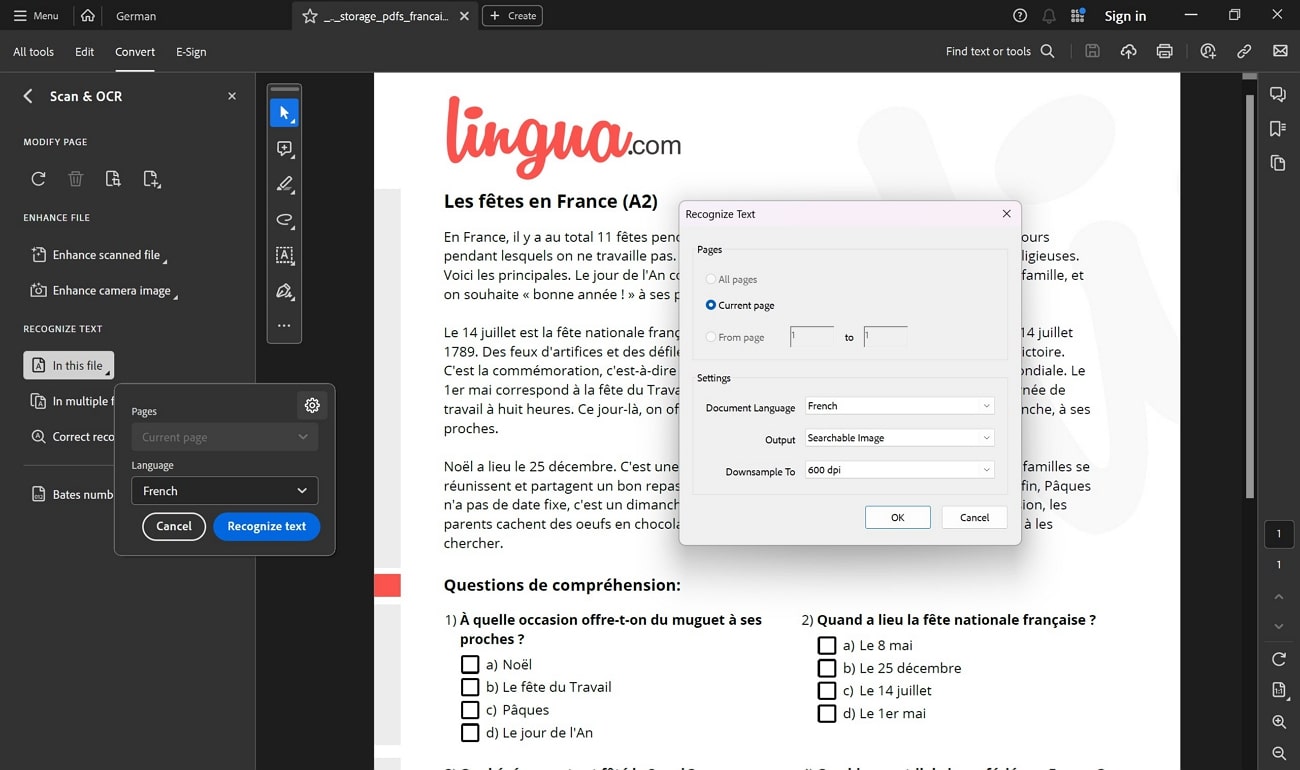
Key Features
- Users can adjust whether they want Adobe to generate an output to search text or search and edit text.
- You have the opportunity to use Adobe's AI Assistant to summarize the PDF imported to the software.
- To ensure professionalism, you can add your digital or electronic signatures to the documents.
Pros
- Organize your PDF pages to ensure a seamless workflow and skilled appearance.
- Effortlessly convert your PDFs into different supported formats, ensuring document compatibility.
Cons
- Users with the standard version of Adobe will not be able to convert scanned PDFs into editable content.
Best For
This is best for professionals who want to convert, edit, translate, and digitize large-sized scanned documents in the French language.
5. Prizmo Go
Prizmo Go is an iOS mobile application that uses its integrated OCR technology to take out text from a scanned document or image. Carrying out this process on your mobile application can help you avoid the hassle of retyping data. Users can then translate the text extracted or copy it to their device clipboard to avoid losing the data.
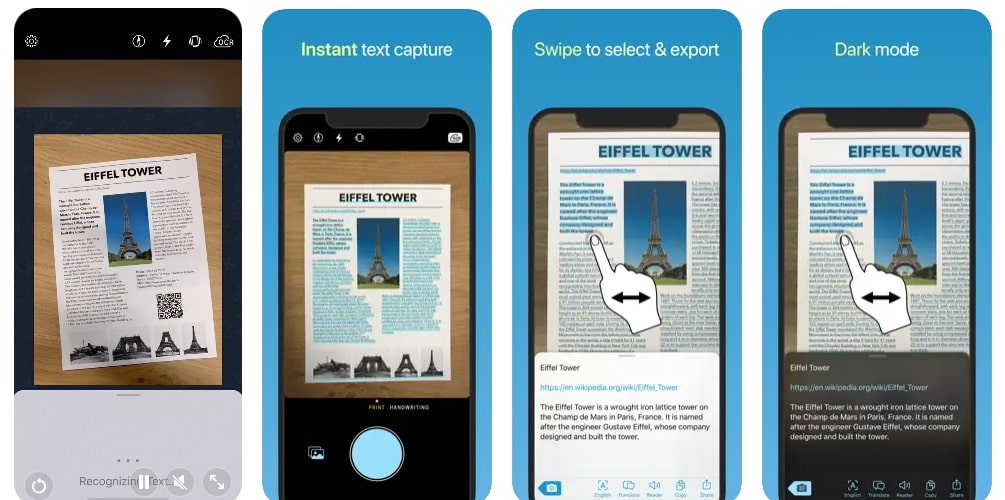
Key Features
- Users can utilize the text-to-speech feature to help them read out printed documents.
- With the help of this tool, you get to detect text from handwritten or curved text documents.
- Prizmo Go makes sure you can capture text by taking live captures through the camera feature.
Pros
- Using this French OCR tool, users can also recognize and scan QR codes.
- This mobile application supports multiple languages to help diverse users.
Cons
- It has limited advanced editing features, which restricts users from enhancing the text extracted.
Best For
This tool is best for users who need a quick, on-the-go OCR tool to extract, translate, or edit text from a scanned image.
Conclusion
To summarize this article, we have explored the major and best OCR software for French scanned documents. We have discussed each tool so that you can shortlist which tool best fits your requirements. Moreover, carrying out this extraction process through Afirstsoft PDF would be quite beneficial for users as it provides various features free of cost. Overall, the AI-powered OCR of Afirstsoft PDF is accurate compared to other tools that distort document formatting.

