Software with integrated OCR technology plays a crucial role when users want to convert Portuguese text from a scanned document into an editable format. It simplifies the process of digitizing physical content to make it easier to edit and search content digitally.
Apart from that, the best OCR software for Portuguese ensures accuracy when handling complicated accents such as ç, ã, and é, which are common in this language. This article will highlight the finest OCR tools for Portuguese that cater to different needs and offer premium options for various use cases.
Part 1. Things to Consider When Choosing Portuguese OCR Software
After a basic understanding of the need to utilize an OCR feature, here are some considerations you must study when choosing the best OCR software for Portuguese. It is crucial to select a tool that aligns with your specific language and document processing requirements:
- Accuracy With Portuguese Accents: The software with an integrated OCR feature must be advanced and accurate enough to detect and extract complicated accents and characters from Portuguese.
- Document Handling: Users should be able to upload and work with multiple-page documents to improve the workflow and batch processing speed.
- Formatting Retention: Tools should be able to preserve the original formatting of the scanned document after converting it to the editable format through OCR.
- Export Options: You must choose a tool that allows you to export the generated and edited document easily into various supported formats.
- User-Friendly Interface: When choosing the best OCR software for Portuguesetext extraction, the tool must have an easy-to-use interface that is accessible to non-technical users.
Part 2. Top-Rated OCR Tools For Portuguese Language
Moving forward, let us examine the list of tools you can use to perform OCR on scanned documents with Portuguese text. This section will help you analyze which tool best fits your criteria for carrying out the conversion process:
1. ABBYY FineReader
ABBYY FineReader is a software that allows users to overcome daily challenges related to scanned PDF documents. This tool enables users to set the language in which they want to recognize the text and use the extracted text. Since it is one of the best OCR software for Portuguese, it supports text extraction from the scanned document as an image or a searchable document.
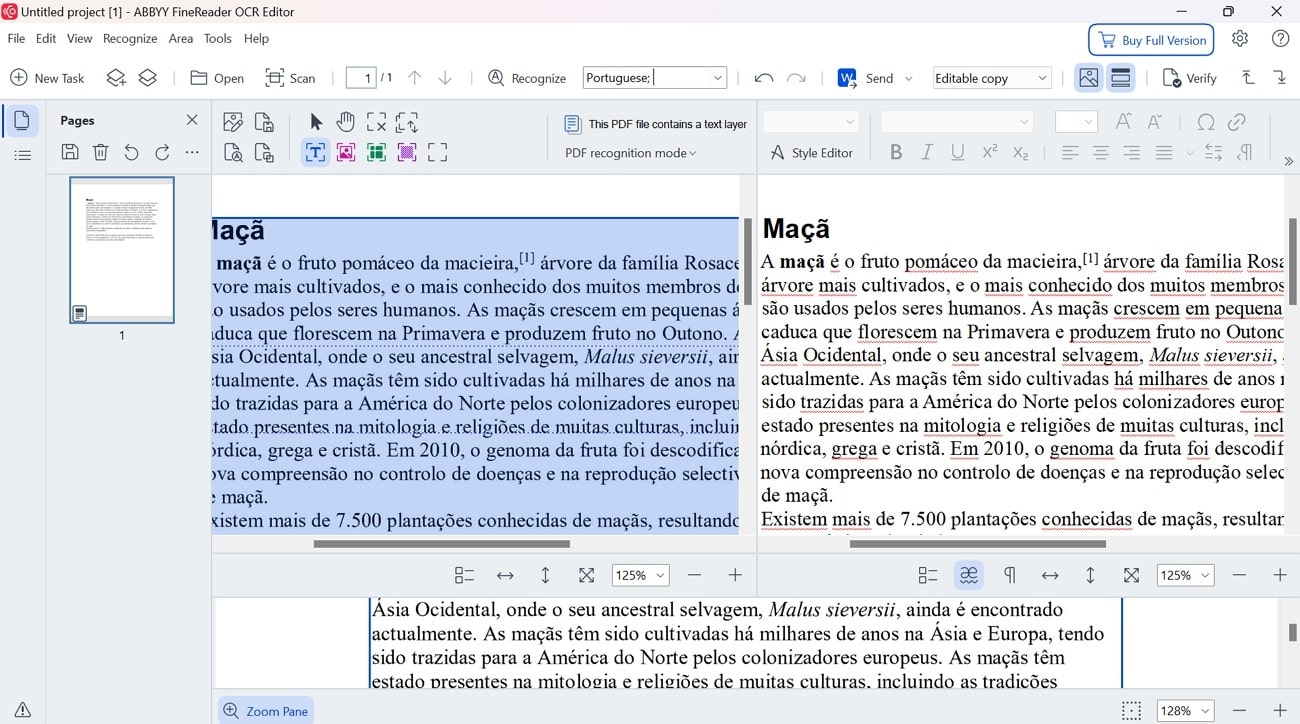
Key Features
- Collaborate with your team members on the same PDF using various annotation tools provided by ABBYY FineReader.
- Users can protect official documents by setting passwords and adding their e-signatures to the OCR document.
- You can export the extracted PDF file into any supported document, such as Word, Excel, and more.
Pros
- Features device compatibility with Windows and macOS operating systems.
- ABBYY FineReader lets users capture images with their iPhones to import images quickly.
Cons
- Only paid users of this tool will be able to use the OCR technology to convert the documents.
Best For: ABBYY FineReader is the best tool for users in a workplace environment, as it can be costly for occasional users.
2. Google Drive
This online method uses Google Drive to upload the PDF file and opens it with Google Docs. It is integrated with OCR technology that automatically converts the non-editable format to an editable version. Google Docs is one of the best OCR software for Portuguese text, as it allows users to edit the text and enhance its quality further effortlessly.
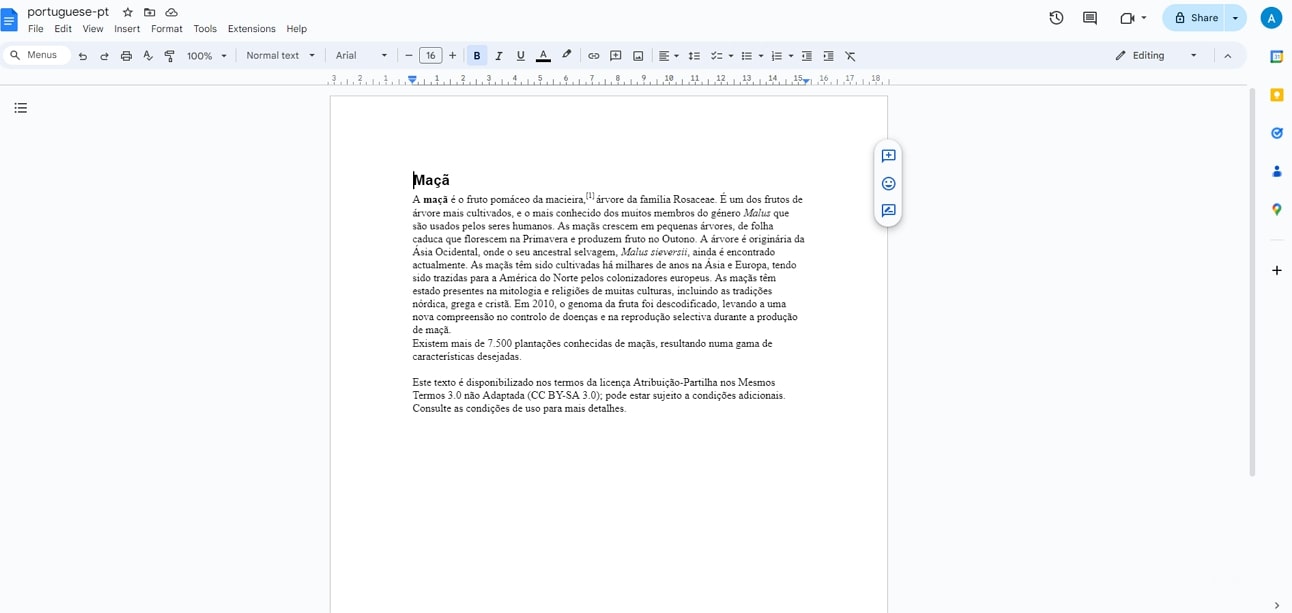
Key Features
- Since it is a cloud-based solution, it does not require installation.
- Users can effortlessly annotate and collaborate with teams through Google Drive.
- It allows users to perform grammar checks on the document that they upload.
Pros
- Google Drive offers free storage space and utility, and it ensures users can access it on any device they want.
- It is a basic and straightforward method for users who want to edit documents casually.
Cons
- Its OCR feature is not as accurate as the rest of the tools and might have an impact on the extracted text formatting.
Best For: Users who require quick and simple editing of the scanned PDF documents that they upload.
3. Afirstsoft PDF
Afirstsoft PDF is an advanced PDF editor tool that provides users with comprehensive features to ensure that they have a seamless interaction with the imported PDF file. Using this best OCR software for Portuguese text, you can extract the text from the image by simply performing OCR. After you apply OCR, Afirstsoft PDF ensures that you can edit and enhance the original content of the document.
Moreover, you also get the ability to add text boxes to add new sections of text to the document to enhance the quality of content. Users can export their documents into different supported formats to ensure easier accessibility. The easy-to-follow guide below allows you to understand the directions to perform OCR on scanned documents through Afirstsoft PDF:
Step 1. Access Afirstsoft PDF and Navigate the OCR Tool
Initiate the conversion from a non-editable text to an editable format through Afirstsoft PDF by accessing the tool. Moving forward, access the “Tools” tab and click the “OCR” tool to import the PDF file that you want to edit.
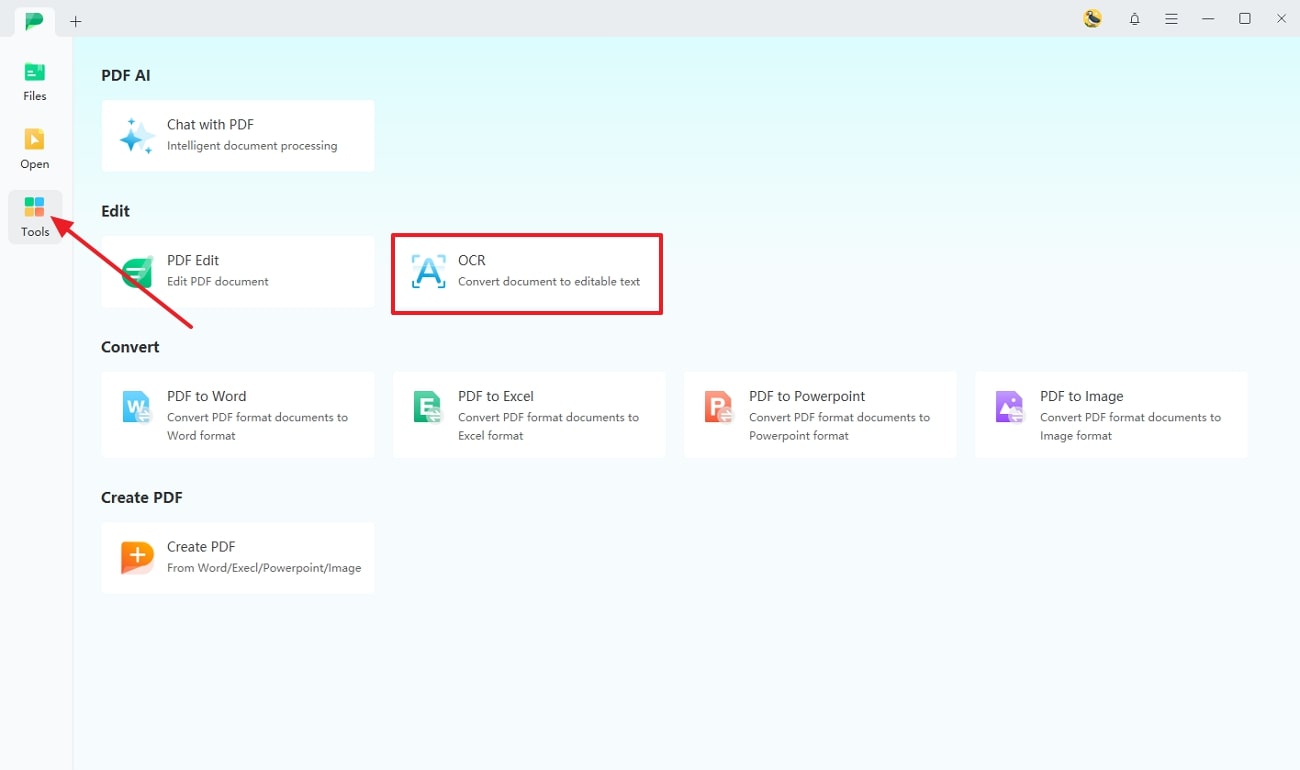
- 100% secure
- 100% secure
- 100% secure
Step 2. Adjust Recognition Settings and Perform OCR
Once you click the "OCR" tool, you will see an OCR PDF dialog box. Here, you have to adjust the parameters, select "Portuguese" as the language recognition, and hit "Perform OCR."
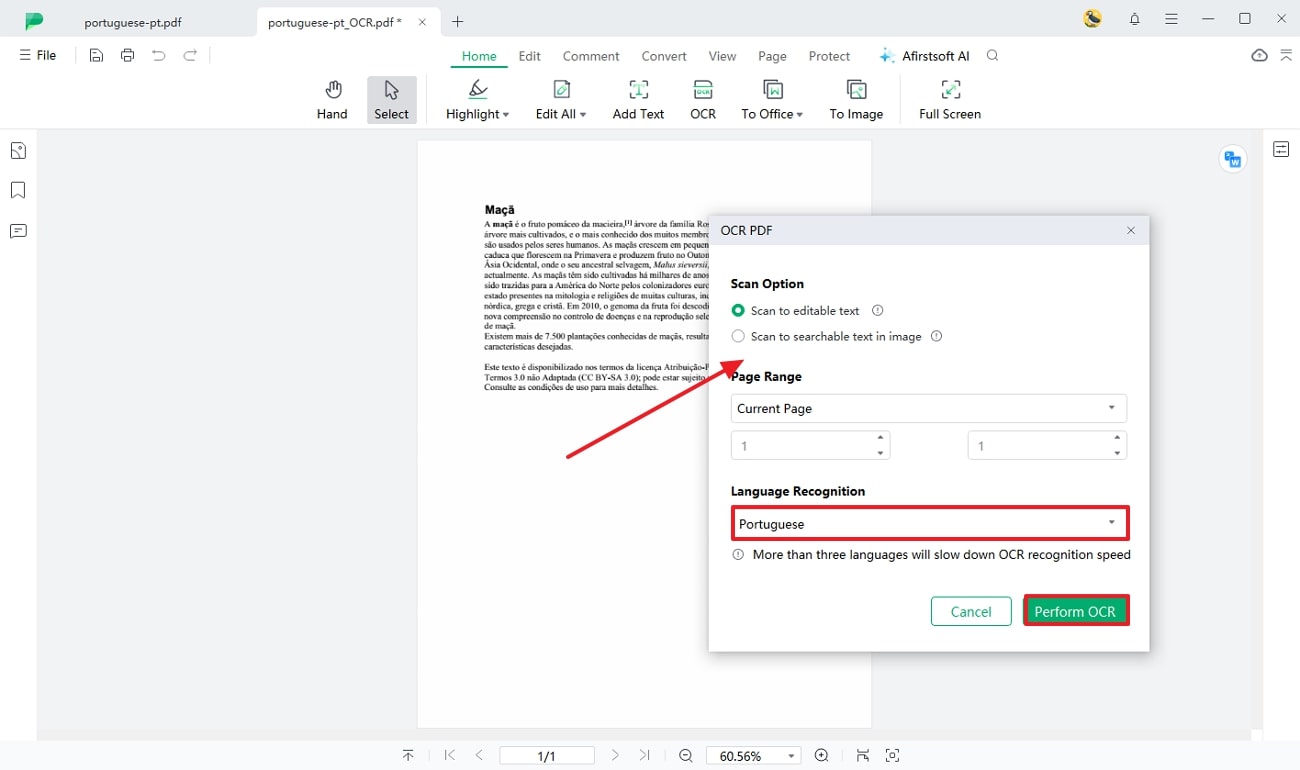
- 100% secure
- 100% secure
- 100% secure
Key Features
- Its cutting-edge AI chatbot allows users to interact with PDF documents and translate them after extracting text with OCR.
- Users can adjust the page range to the specific pages on which they want Afirstsoft to perform OCR.
- You get the ability to convert multiple documents at the same time, as it supports batch processing.
- Afirstsoft PDF ensures that you get to annotate the PDF document and share it for improved collaboration.
Pros
- It has a user-friendly interface that requires minimal technical experience to navigate through.
- With the help of this PDF editor, you can easily read your documents as it adjusts page size according to the device being used.
- You get the ability to protect your confidential information from unauthorized access by setting passwords.
Best For: Afirstsoft PDF is best for businesses and individuals who need a versatile OCR solution to process Portuguese text efficiently.
- 100% secure
- 100% secure
- 100% secure
4. Readiris
As an advanced OCR tool, Readiris focuses on converting PDFs and images into editable formats without formatting losses. It offers strong support for Portuguese text, with an intuitive user interface for more straightforward navigation. Moreover, as one of the best OCR software for Portuguese content, Readiris ensures you can easily edit the document further.
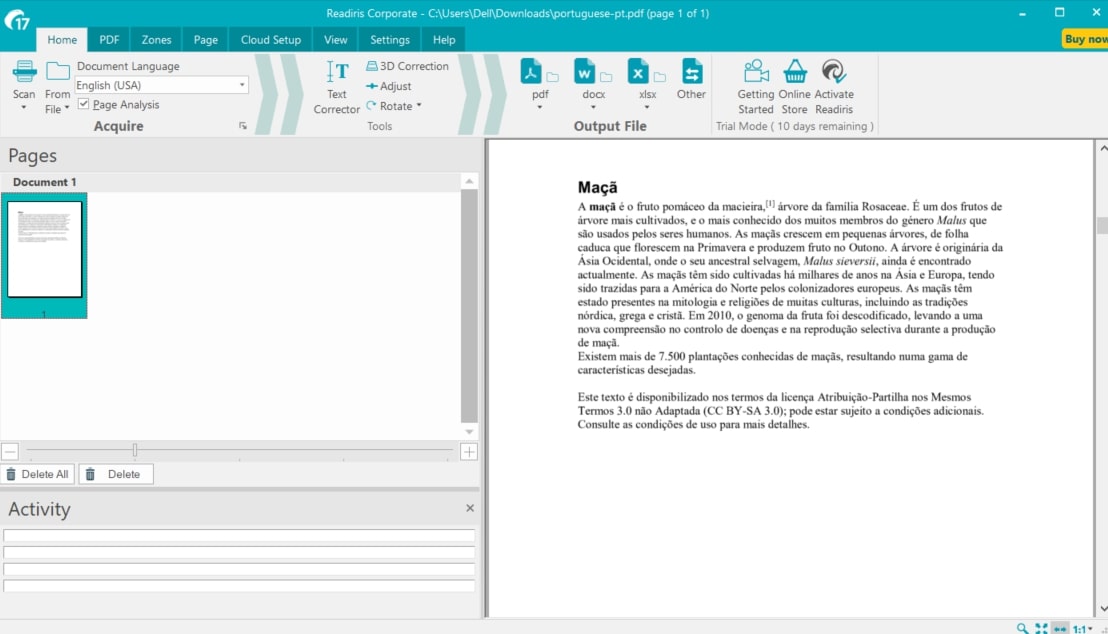
Key Features
- You get the benefit of adding watermarks to every page of your creation.
- It has a new and advanced user interface that allows non-technical users to navigate through the OCR process easily.
- You can add annotation elements to the document to enhance the collaboration process.
Pros
- Users can convert their PDFs into any of the provided file formats that it supports.
- Readiris has a fast processing speed that increases users' productivity.
Cons
- Users have to download the tool to their desktop devices, as it has no online features.
Best For: Readiris is an ideal tool for small businesses that need efficient yet affordable OCR software to extract text.
5. i2OCR
i2OCR is an online tool that allows users to take out the text from an image or non-interactive PDF file in a few steps. It is one of the best OCR software for Portuguese, as it allows you to download your extracted text in different formats according to your requirements. Furthermore, users get the ability to go through the preview and extract the specific pages they want before downloading the final document.
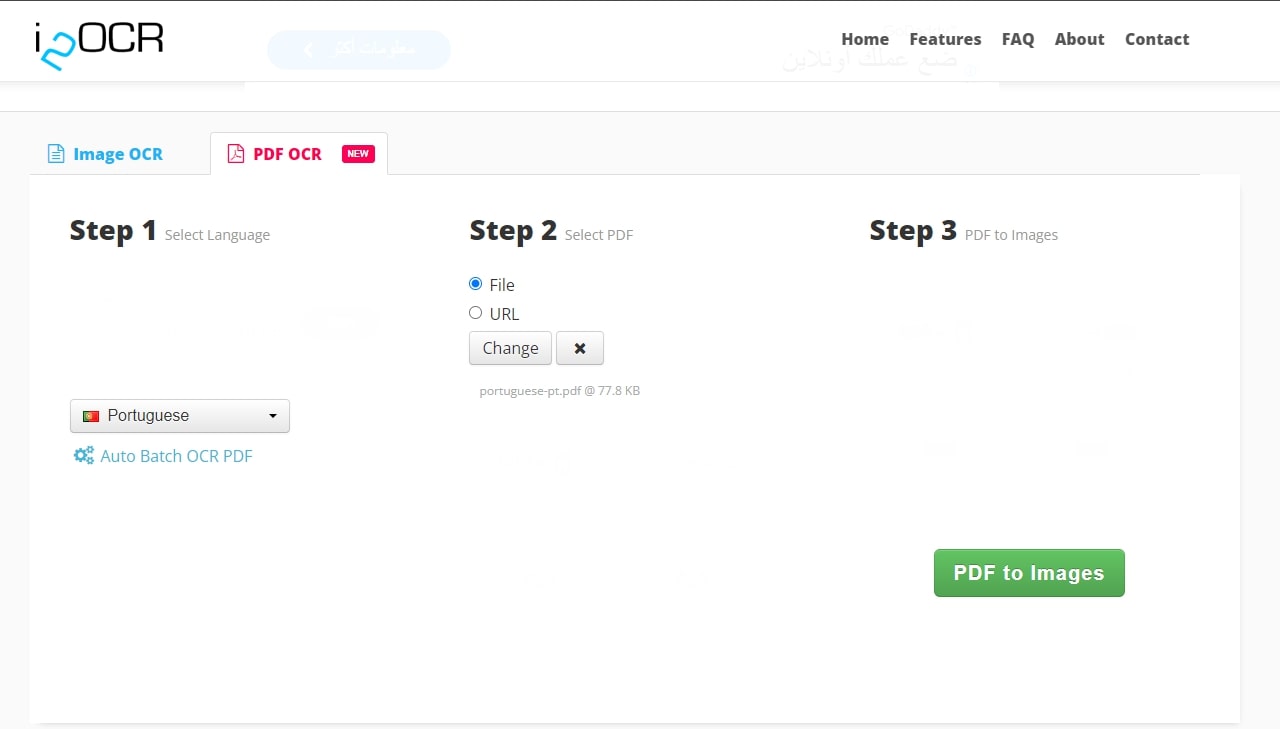
Key Features
- With just one click, you can also translate the text using Google or Bing translators.
- It supports and recognizes multiple languages through OCR to support diverse users.
- i2OCR allows users to upload documents in batches to streamline workflow.
Pros
- It is an entirely free tool that allows users to fully utilize all the OCR features.
- i2OCR has a faster processing speed than other online OCR tools.
Cons
- Since it is an online tool, many advertisements pop up and distract users.
Best For: i2OCR is the best online tool for students who need quick and effortless text extraction from physical documents.
Conclusion
In conclusion, this article has discussed various methods you can use to extract text from your PDF or scanned documents. This article helps you identify which tool best fits the requirements of conversion procedures. However, if you are looking for a tool that converts and edits extracted text, Afirstsoft PDF is the best OCR software for Portuguese text to get the job done.

