Professionals often require character recognition to transform German text from scanned documents, images, and PDFs into editable and searchable formats. Upon analyzing and interpreting the visual content of such documents, OCR software can detect and recognize German characters, including complex ones like Umlauts and Eszett. This conversion process allows text extraction to help you easily edit, format, and integrate the content into digital workflow.
Apart from that, this technology facilitates seamless document management by making it possible to search for specific terms. By doing so, OCR bridges the gap between physical and digital systems, enabling interaction with German text in a digital context. The article below will help you learn about the best OCR software in the German language for easier text extraction.
Part 1. What Features Should You Look For In German OCR Software?
When considering the best OCR software for German text, several key features must be considered to ensure accuracy and efficient text recognition. Here are some crucial aspects to look for in software when performing OCR in German text:
- Accuracy for German Special Characters:You need to ensure that the software supports German text, including its specific characters like Umlauts and Eszett.
- Formatting and Layout Retention:The software should be able to accurately interpret and maintain text layout, including multi-column formats and complex content, to preserve the original structure.
- Multi-Language Support:If you work with documents in multiple languages, ensure that the OCR software supports not only German but also other languages.
- Export Options:You should focus on the tool’s ability to convert scanned documents into editable formats such as MS Word, Excel, or normal text files for further references.
Part 2. Unlocking The German Text: The Best OCR Tools Available
There are numerous software well-suited for dealing with German text, offering powerful features tailored to accurately recognize German characters and layouts. Following is the list of some of the best OCR tools in German text.
1. ABBYY FineReader
This software is renowned for its high accuracy and versatility in text recognition and is considered as one of the best OCR tools in German language. It accommodates more than 180 languages, including German, to provide the capability of turning paper documents into editable electronic formats. ABBYY FineReader also supports complex documents, including scripts and multiple dialects for conversion into text with superior accuracy.
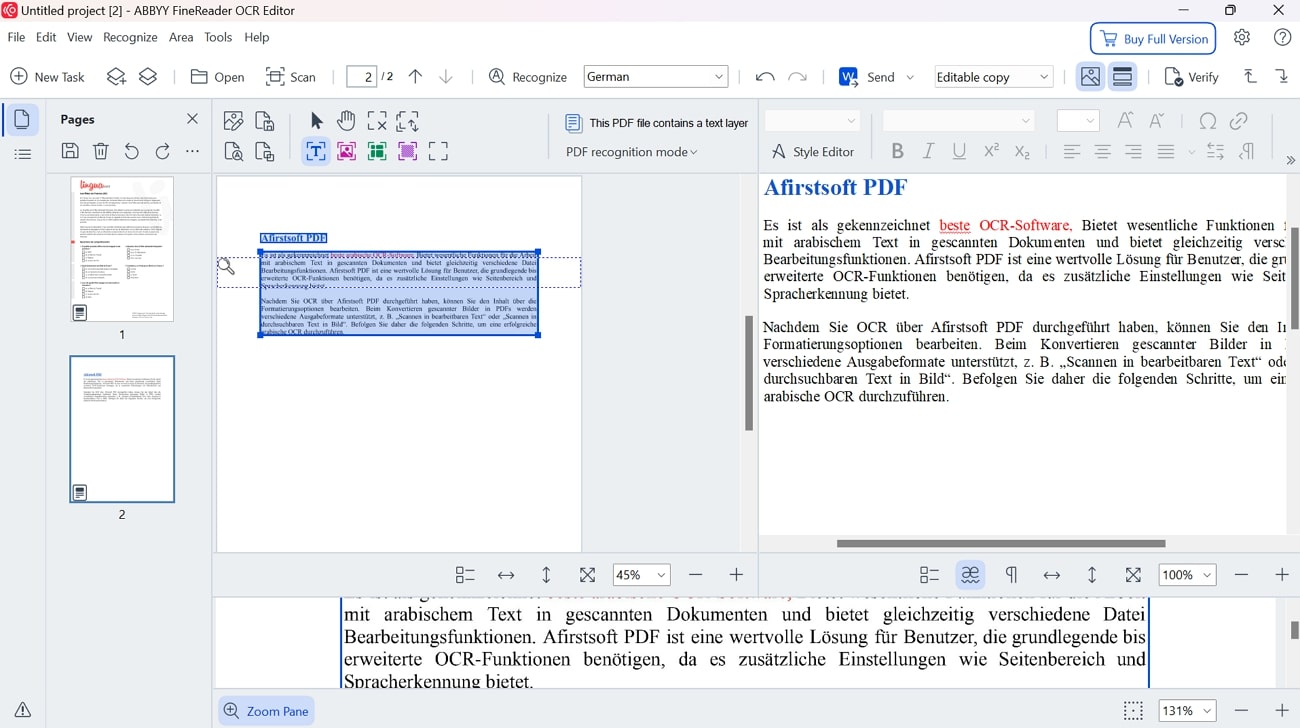
Key Features
- Using this tool, you can extract text from brochures and leaflets that are only available as graphics.
- Allows automated conversion of high-volume batch files into searchable and standardized PDFs.
- It can convert old documents into searchable PDF, XML, or EPUB files, letting you preserve your heritage.
Pros
- The resulting digitized files can be saved to any storage area or delivered to other applications.
- By using this tool, you can separate documents based on number of pages and blank pages.
Cons
- It is a premium software, so it comes with a higher price tag.
2. Google Drive (OCR With Google Docs)
Known among the best OCR software in German, Google Drive goes beyond traditional text recognition and generates business-ready insights. It facilitates a custom extractor by Generative AI that processes both generic and domain-specific documents with high accuracy and speed without the need to choose a specialized processor. This tool also aids in importing their PDF in Google Docs and automatically converts text into a readable format using its OCR capabilities.
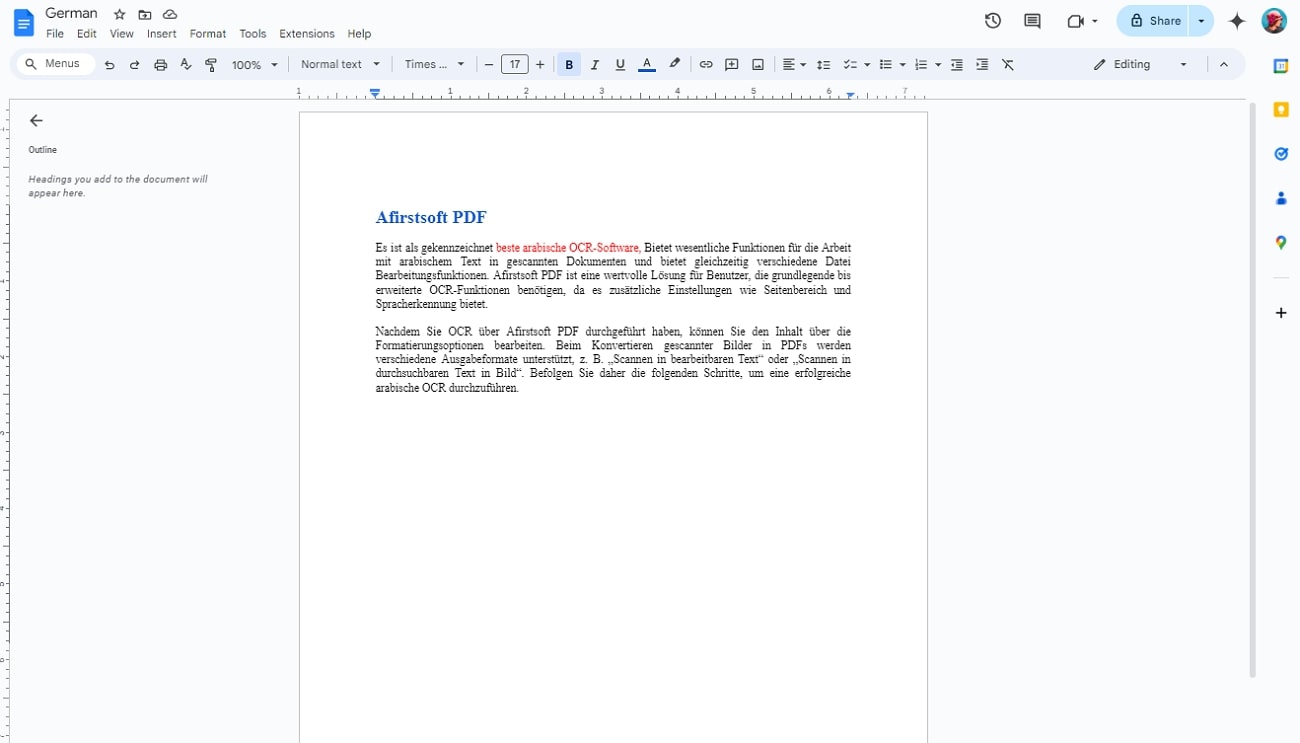
Key Features
- This tool provides pre-built features like image labeling, face and landmark detection.
- It helps users with extracting text from 200+ languages and 50 handwritten languages.
- After extraction, users can choose different formatting options like page orientation adjustment and paragraph style.
Pros
- Convenient for users with Google accounts and cloud storage needs, as it offers 15GB of free storage.
- It enables users to use a search function that is capable of quickly finding their files by names or content.
Cons
- This software has limited comprehension of complex layouts or handwritten German text as compared to other dedicated OCR software.
3. Afirstsoft PDF
When considering the best OCR software in German, Afirstsoft PDF stand out due to its ability to extract German text, including its special characters such as Umlauts and Eszett. This is a reliable solution for users who need an advanced OCR facility as it offers additional settings like adjusting page orientation and language recognition.
Professionals can also benefit from Afirstsoft PDF's batch processing feature, which makes converting multiple files easier. It supports several output formats, such as “Scan to editable text” or “Scan to searchable text to image,” when converting scanned images into PDFs. Moreover, it protects the structure and format of the original document, which is particularly useful for complex layouts.
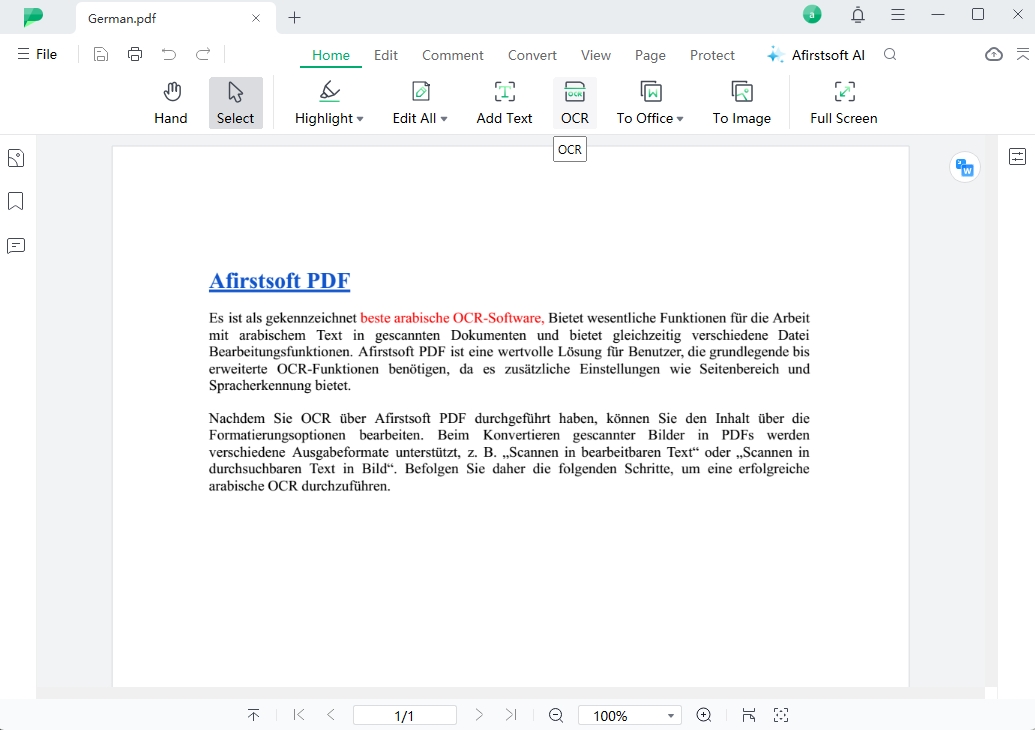
Key Features
- Organize PDF: It simplifies your document handling by letting you delete unwanted pages and extract pages to create new PDFs from selected pages.
- AI Summarizer: With its advanced AI summarizer, you can extract essential information from your PDFs and save yourself from lengthy readings.
- Adding Annotation: It enables users to add a personalized touch to their files by inserting annotations, such as highlighting important text.
- Create PDFs: Afirstsoft PDF allows users to create PDFs from all MS Office files for professional utility.
- 100% secure
- 100% secure
- 100% secure
Pros
- With the help of its AI assistance, you can send prompts for your PDFs and get quick answers.
- It lets users set and remove passwords to limit the excessive usage of specific PDFs.
Step-by-Step Guide To Use Afirstsoft PDF For German OCR
Follow the following step-by-step guide to perform successful German OCR on your documents and make it more convenient to read and retain.
Step 1. Access The Tool on your Device And Import the PDF
After accessing the tool in your device, press the “Open” tab at the corner of your screen. That will further reveal a window, enabling you to import your desired PDF to perform OCR function of this software successfully.
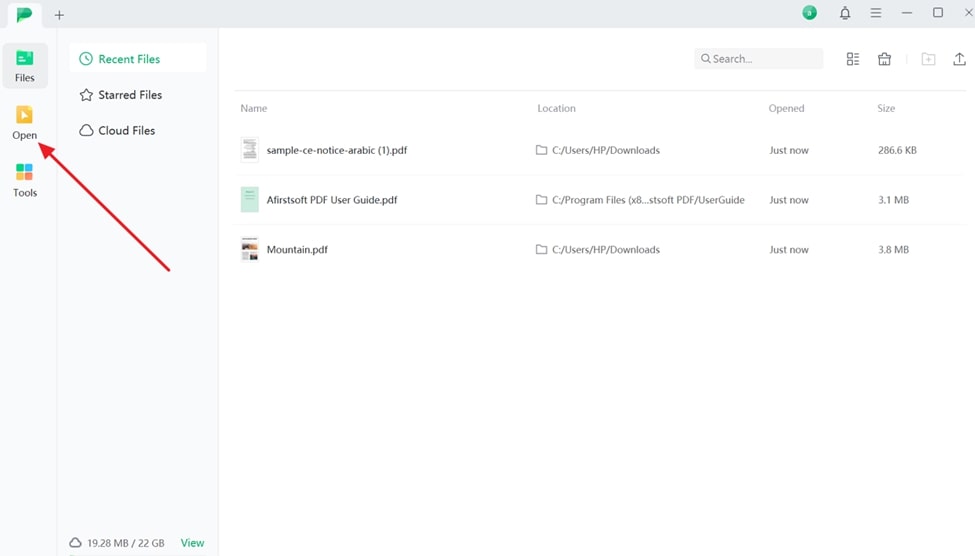
- 100% secure
- 100% secure
- 100% secure
Step 2. Perform OCR on Imported File
Once your PDF is imported, click on the "OCR" icon to activate its recognition capability on your file. A window will appear enabling you to adjust further settings of language recognition and page range. Now, finally press the "Perform OCR" button for successful conversion.
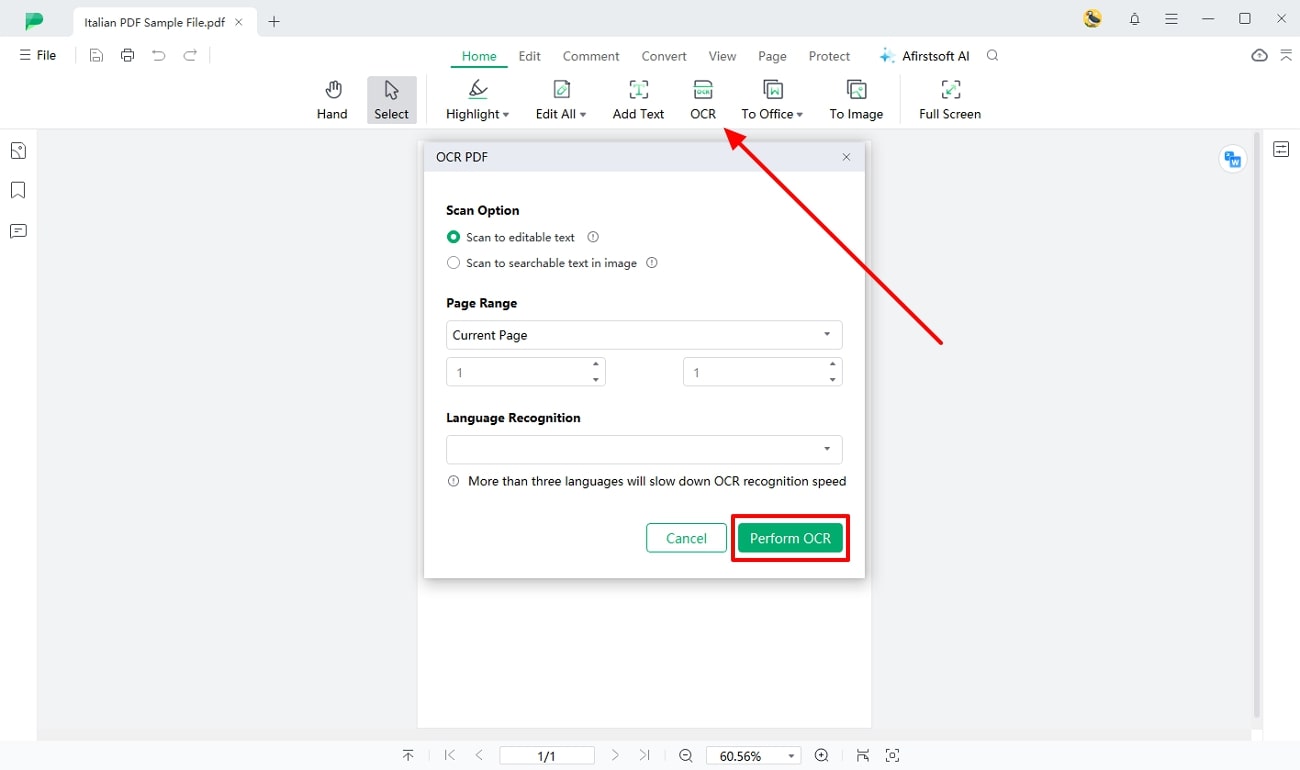
- 100% secure
- 100% secure
- 100% secure
4. Adobe Acrobat Pro DC
As being among the best German OCR software, it facilitates in identifying fonts and formatting when creating a new PDF similar to the original document. Its OCR also offers a range of extraction choices, including editable text and picture and searchable image. With its built-in character recognition technology, you can search text in your files to find words or phrases and make edits on the go.
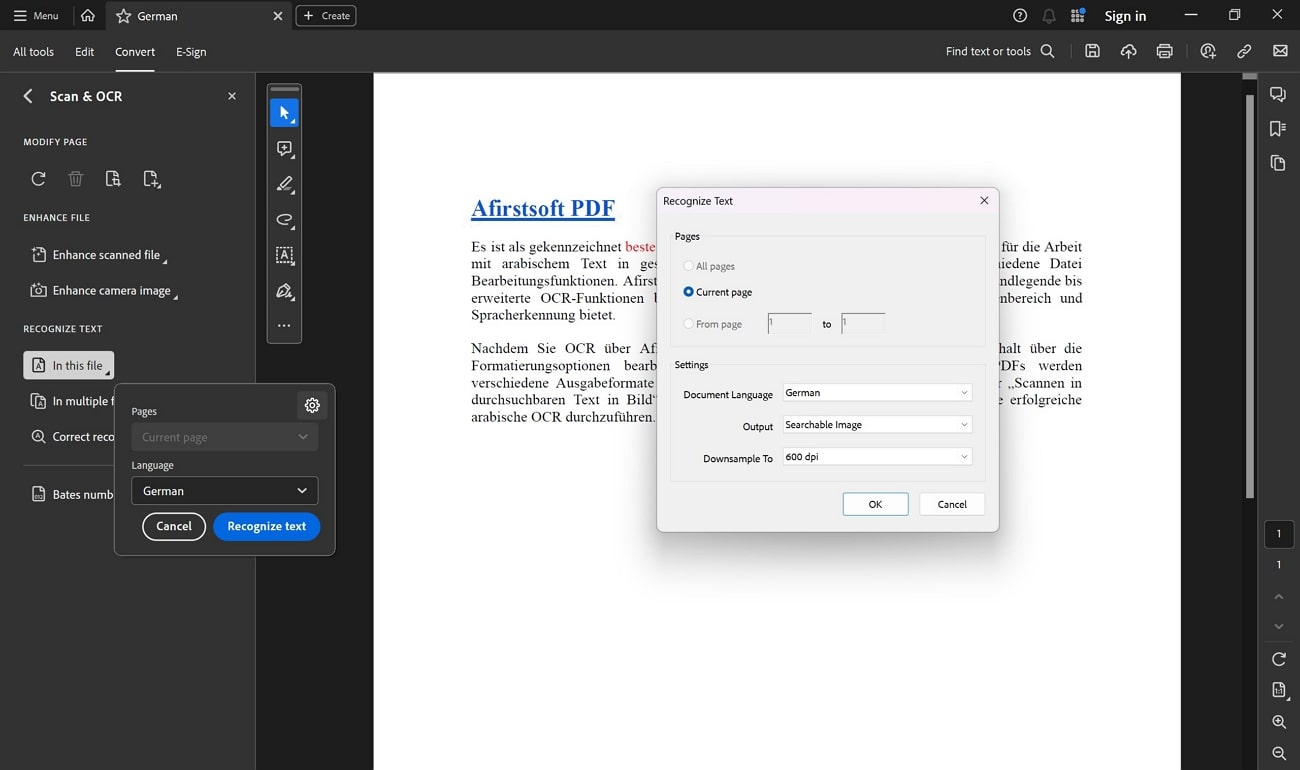
Key Features
- Organize and reorder your pages in PDFs by simply dragging and dropping your pages.
- You can combine two or more PDFs into a single file or turn an existing file into as many separate files as you want.
- It also transforms a PDF into a functional and searchable website by converting it into HTML.
Pros
- Users can add passwords to their PDFs to prevent unauthorized access and protect sensitive data.
- Using its AI assistance, it automatically generates meeting summaries and identifies action points from transcripts.
Cons
- Adobe Acrobat has costly pricing plans, which can cause inconvenience for individuals.
5. Prizmo Go (iOS)
Prizmo Go app comes with powerful recognition capabilities as the best OCR software in German app for text extraction. This app stand out as a capable scanner that lets you create amazing scans of documents and process business card content from images. It also provides rich export options, allowing to generate PDFs, image files and layouts preserving file formatting.
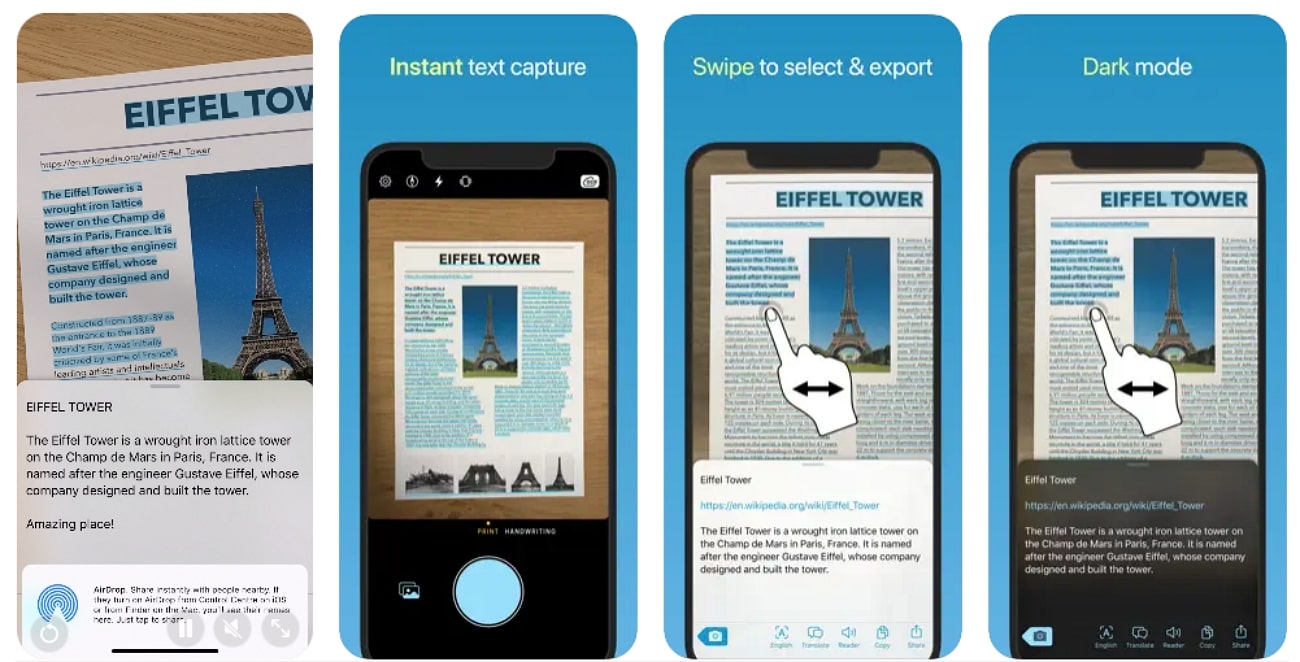
Key Features
- To provide spoken guidance, this app comes with enhancement specifically built for voiceover.
- You can review and edit the recognized text along with the source image.
- Its accurate and reliable OCR capability comes with experimental handwriting recognition.
Pros
- With the latest Prizmo Go version, you can perform real-time text highlighting within the preview.
- It supports users with batch editing, which helps you avoid repetitive tasks.
Cons
- The free version of this app provides limited access to on-device OCR.
Conclusion
As we conclude, the capabilities and intended usage of German OCR software affect their effectiveness. The above article sheds light on several software that provides easily manageable choices for extracting German text while guaranteeing improved recognition. Therefore, it is advised to use Afirstsoft PDF as it is the best OCR software in German that provides advanced editing features after converting.

