If your business is dealing with Russian clients, you may have come across multiple documents in scanned format. In this case, for accurate data extraction, text modification, or translation, you need effective OCR software. By using advanced AI technology, you can fully receive extractable content efficiently. This article will provide the best Russian OCR software and its key aspects to make your Russian text digitization easier.
Part 1. Key Considerations for Choosing Russian OCR Software
Instead of wasting time manually entering text from a document, you can use Russian OCR software to extract the content. Before delving into the extraction process, the following points will provide insights on how to pick the best Russian OCR software:
- Accurate Cyrillic Characters:A sophisticated OCR software can easily detect complex Cyrillic characters in the Russian language with great accuracy.
- Formatting Retention:Many Russian documents contain tables, charts, and important data, so a good OCR software helps you preserve the document layout.
- Ease of Use:For beginners, OCR software should have a user-friendly interface that allows them to operate the process smoothly without any technical knowledge.
- Export Options: The ability of an OCR tool should let you convert the recognized text into different file formats, like Word, PDF, or Excel seamlessly.
- Additional Features:When the extraction is completed, an effective OCR feature should provide additional characteristics, such as PDF management, editing, and annotation elements.
Part 2. Top 5 Effective OCR Tools for Russian Document Conversion
This section will deal with the best Russian OCR software and provide you with each tool’s key features, pros, and cons. This way, you can choose the most suitable OCR tool without wasting time trying out multiple software.
1. Afirstsoft PDF
Afirstsoft PDF stands as the best Russian OCR software out there with a vast collection of useful features and benefits. The enhanced AI scanning ability of this tool’s OCR can expertly identify each character of the PDF file and turn it into an editable text. Moreover, you can scan static PDF documents and easily extract and modify data according to will.
This feature also has the power to convert multiple scanned images and files into a readable and searchable document. With this OCR feature, you can convert any file written in 20 different languages for creating a diverse working environment. Aside from conversion, Afirstsoft PDF can easily manage complex files, offer different customization options and annotate elements.
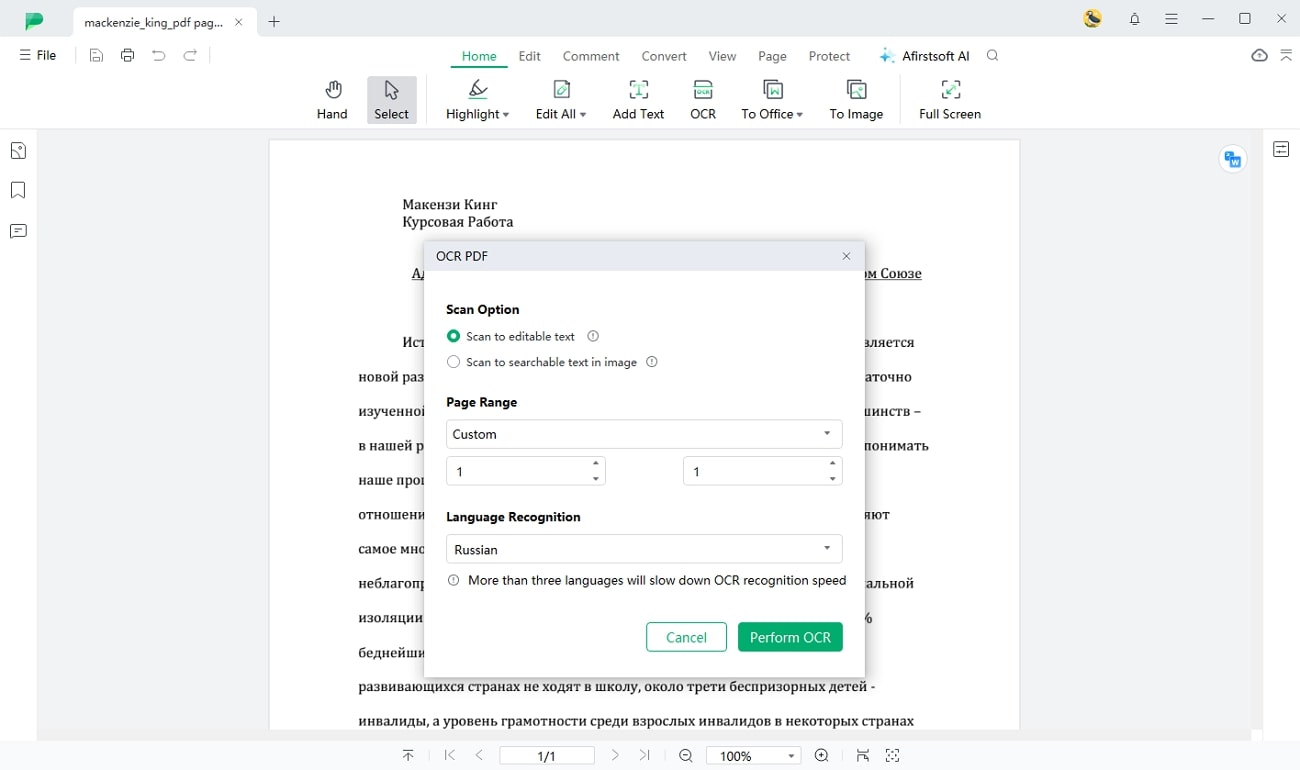
- 100% secure
- 100% secure
- 100% secure
Key Features
- The organization feature deletes extra pages, changes the orientation, and replaces the pages for an organized look.
- You can proofread and translate Russian content into other languages with great precision using the AI assistance feature.
- Afirstsoft PDF has a 128-bit AES encryption level that secures documents by letting you set an open password and adds various restriction options.
- With the PDF editing feature, you can modify Russian text using different font styles, adding color and alignment for a professional feel.
Pros
- This best Russian OCR softwarecan be accessed through various devices and platforms.
- You can leverage the AI chat feature to engage in a conversation and gain helpful information.
- There is no need for prior experience, as beginners can utilize this user-friendly interface with ease.
Detailed Instructions on How to OCR a Russian Document Using Afirstsoft PDF
Step 1. Import the Desired Russian PDF Document to Afirstsoft PDF
On the main interface of Afirstsoft PDF, head to the left-side panel and choose the “Tools” tab. Under the “Edit” section, click the “OCR” feature and import the desired Russian document to this software.
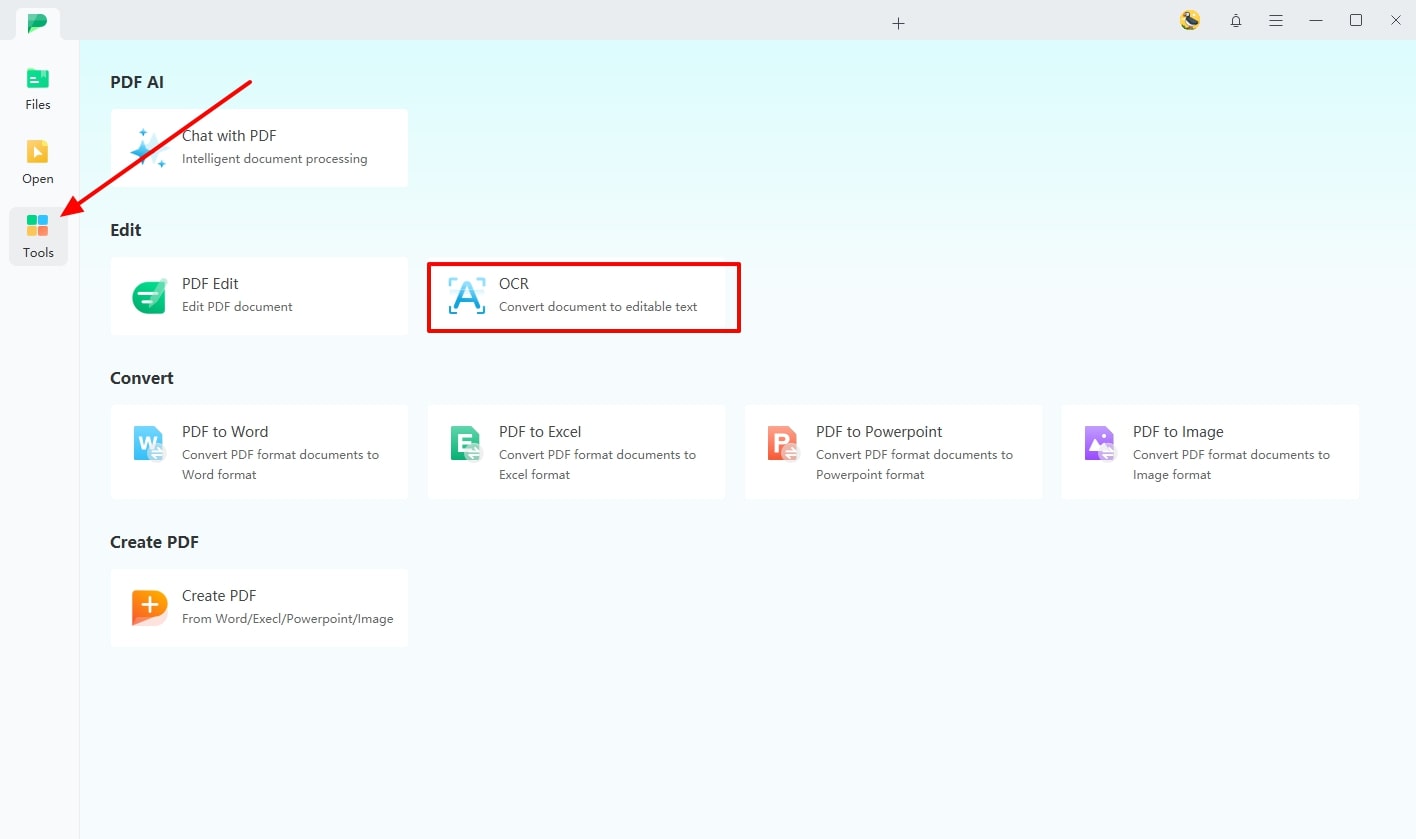
- 100% secure
- 100% secure
- 100% secure
Step 2. Initiate and Perform OCR Function
As you proceed onto the next window, an OCR settings window opens. From here, make suitable changes, like choosing scan options and page range and setting the “Language Recognition” option to “Russian.” Once all the changes are made, press the “Perform OCR” button to initiate the conversion process.
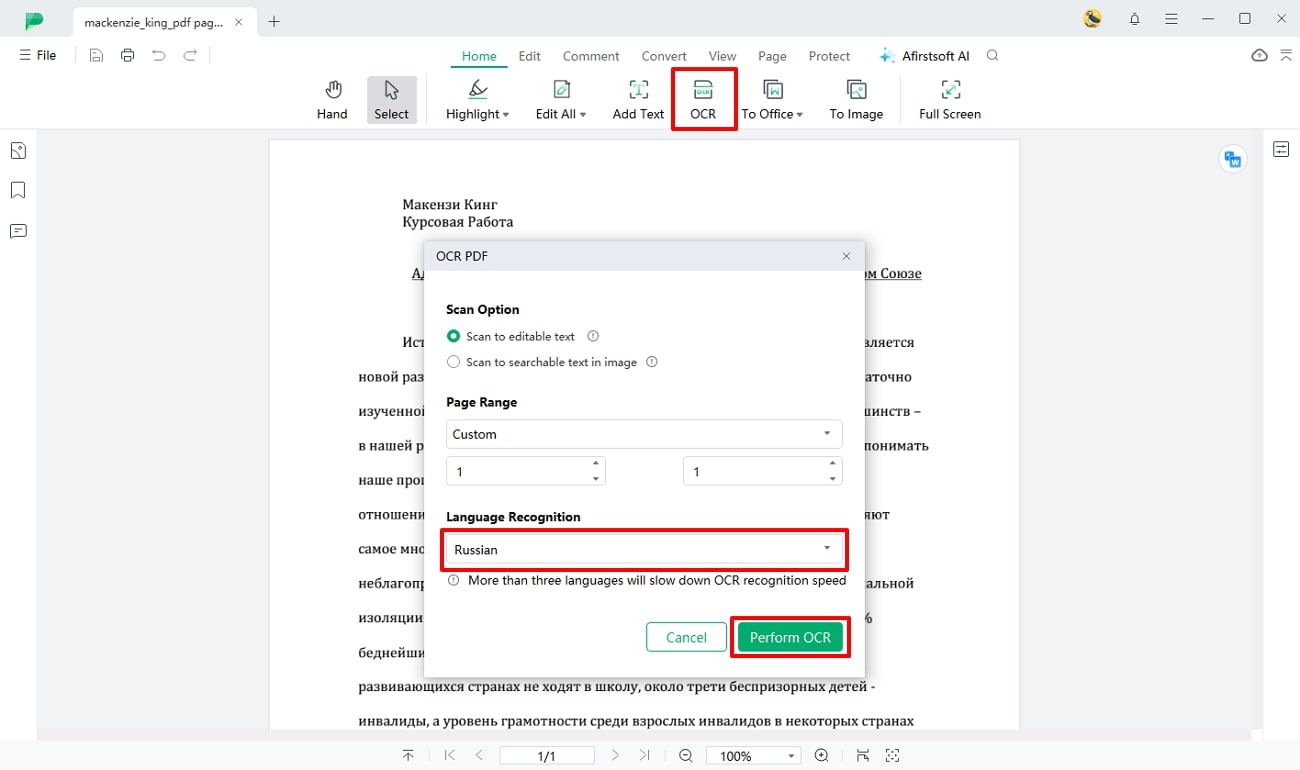
- 100% secure
- 100% secure
- 100% secure
2. ABBYY FineReader
It offers an intuitive AI-based OCR feature that produces instant and editable Russian files. You can save and share the document in over 25 different file formats with a consistent layout and format. Moreover, it offers a customizable toolbar to edit the images, re-analyze pages, and more. Besides, this software has a verification tool that checks the recognized text thoroughly for any errors.
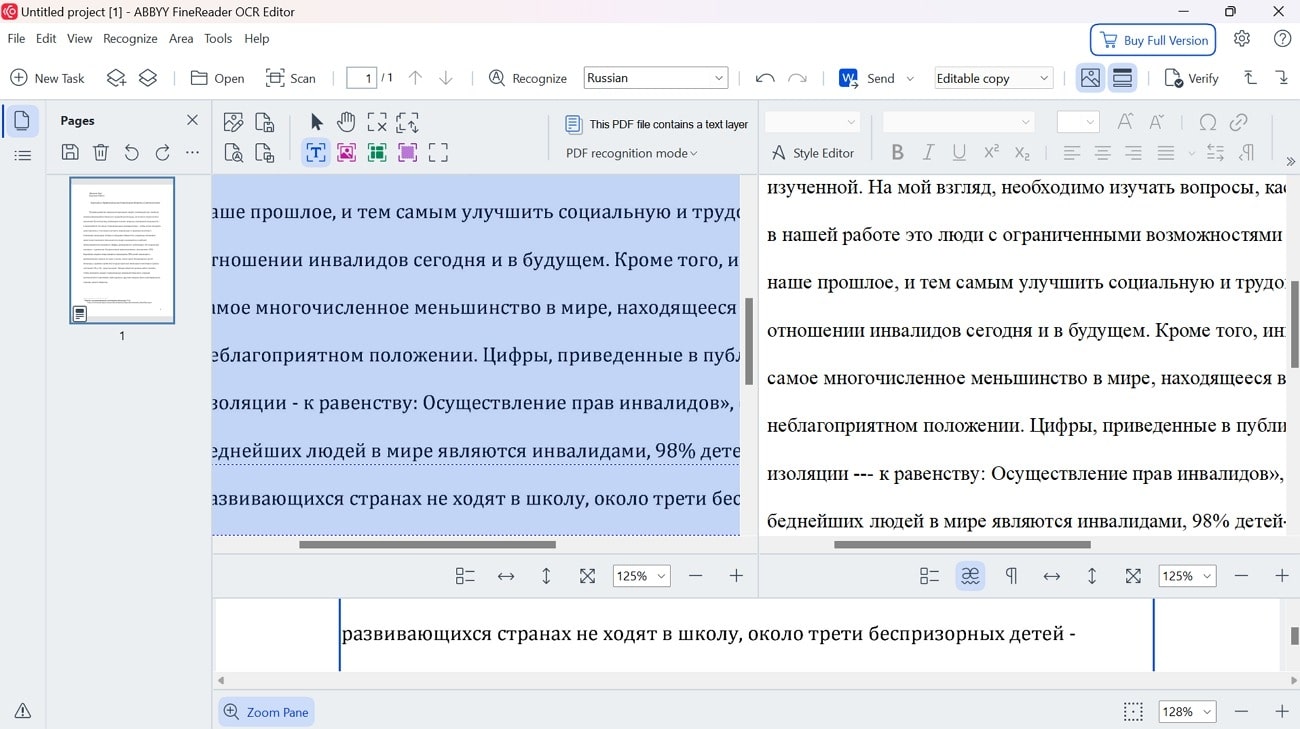
Key Features
- You can edit and update PDFs by editing paragraphs, pictures, and tables using the Edit feature.
- It can compose personalized fillable PDF forms with various form fields for efficient data collection.
- The collaboration feature lets members annotate PDF files using notes, text boxes, and markup tools.
Pros
- ABBYY FineReader reduces the file size of a PDF up to 20 times with its MRC compression tool.
- This tool can recognize any scanned document in over 180 languages.
Cons
- The OCR feature may not produce accurate results after converting PDF into another language.
3. Adobe Acrobat Pro DC
One of the best Russian OCR software is Adobe Acrobat, which seamlessly extracts text from any scan and provides an editable PDF. Furthermore, with the batch processing option, you can convert multiple files and images into readable text within seconds. Using this tool, you can choose various pages and convert them into more than 30 languages with ease.
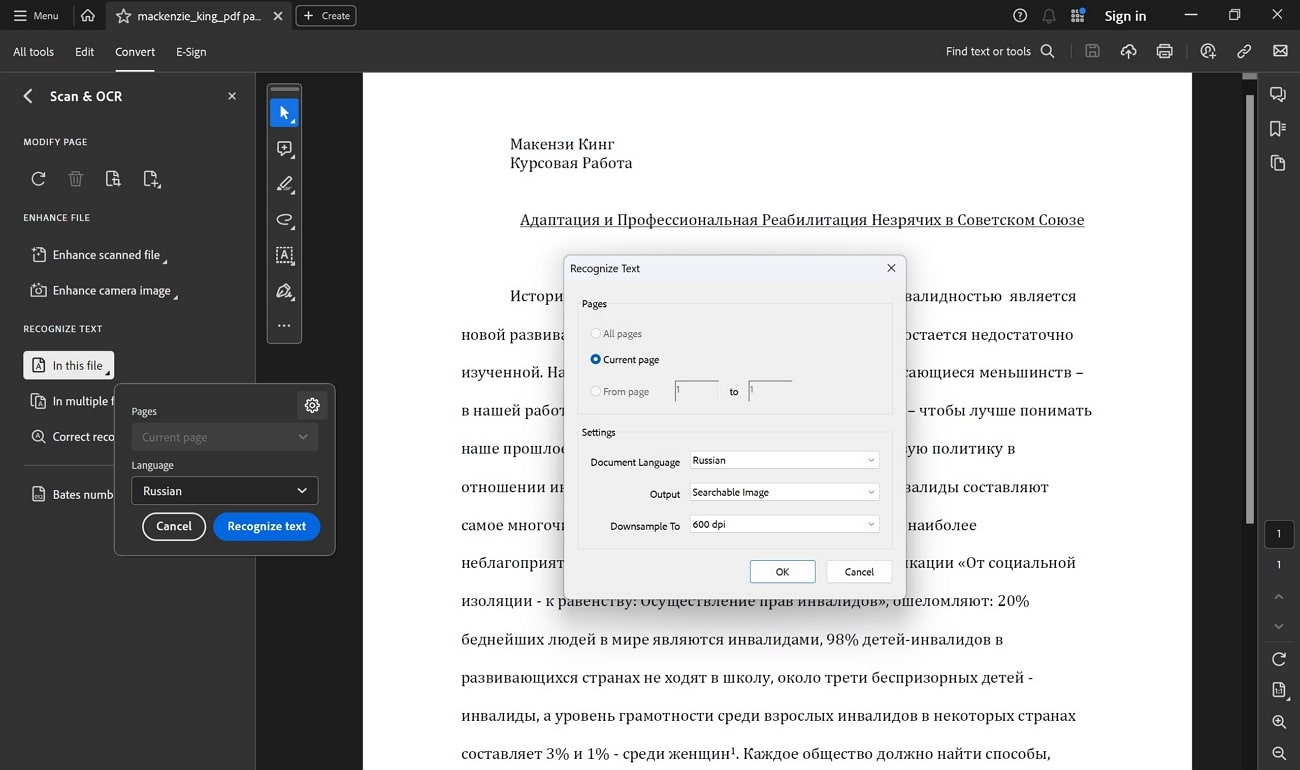
Key Features
- The AI assistant feature offers comprehensive summaries with insightful and proper information.
- You can redact sensitive information from your PDFs and secure it from unauthorized access.
- With the organizing tool, one can merge multiple PDFs into a single document and split a PDF into multiple files.
Pros
- This tool recognizes text and formatting and provides you with the original printout.
- The OCR feature can expertly scan handwritten files and images as well.
Cons
- The OCR feature is only available in the premium version of the software.
4. PDFelement
Discover one of the smartest OCR solutions with Wondershare PDFelement, which has accurate recognition abilities and reliable conversion options. This tool lets you extract data-specific sections of scanned PDFs and images in 23 languages. Users can perform OCR on any content by selecting the region of interest on the PDF. As one of the best Russian OCR software, this software supports batch processing of multiple scanned files.
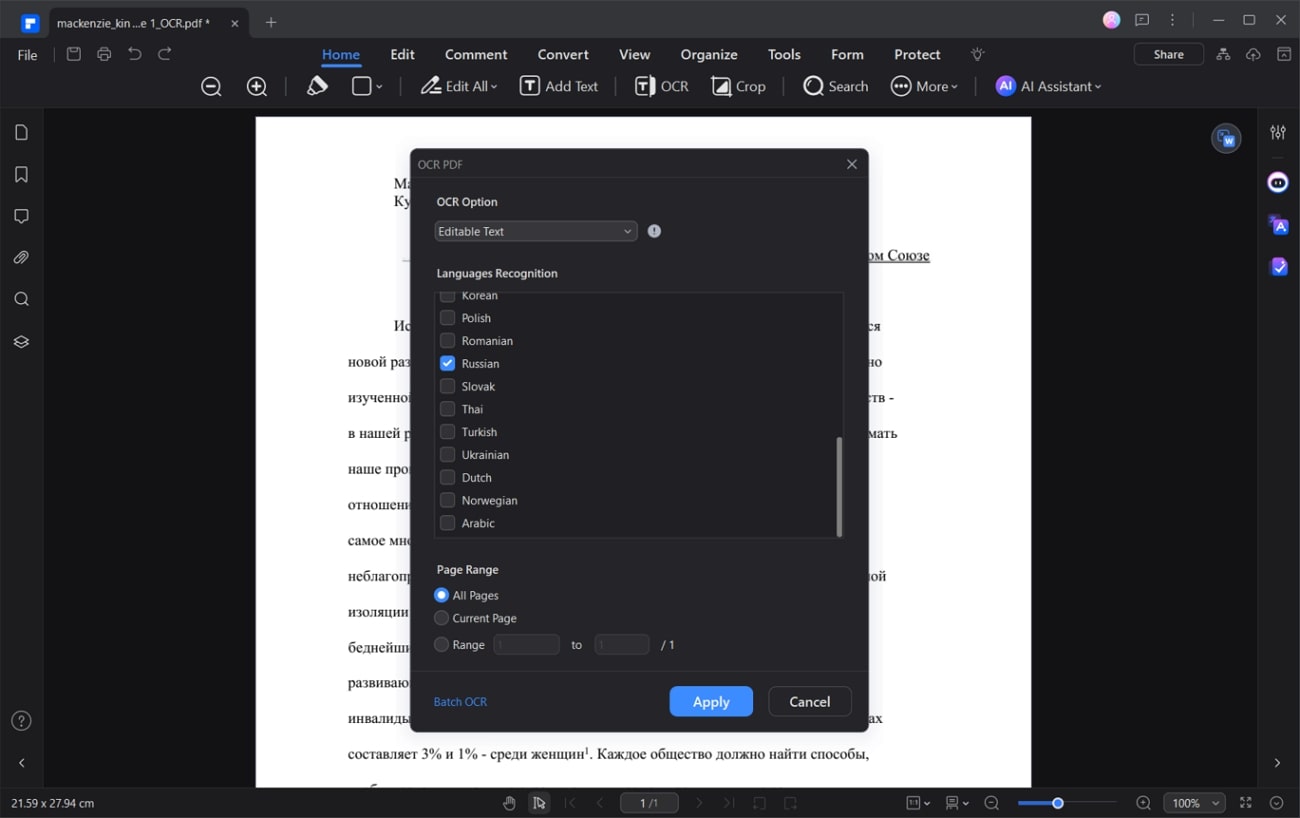
Key Features
- You can enjoy an immersive reading experience with different reading modes and read-aloud options.
- With the create feature, users can scan and convert any file or image into a high-quality PDF.
- The AI feature can help you translate and proofread extracted content with seamless AI assistance.
Pros
- You can utilize all the OCR options of PDFelement without any internet connection.
- This software easily maintains the PDF file’s original quality and formatting.
Cons
- The OCR feature lags and doesn’t produce accurate results while handling multiple files.
5. i2OCR
Aside from searching the best Russian OCR software, we provide you with a free online OCR tool, i2OCR. It supports over 100 languages and can seamlessly analyze multiple PDF files and images at once. Additionally, it offers a side-by-side reviewing screen where you can review extracted text and edit content. This tool is integrated with Google Docs, where you can customize text in different fonts and colors.
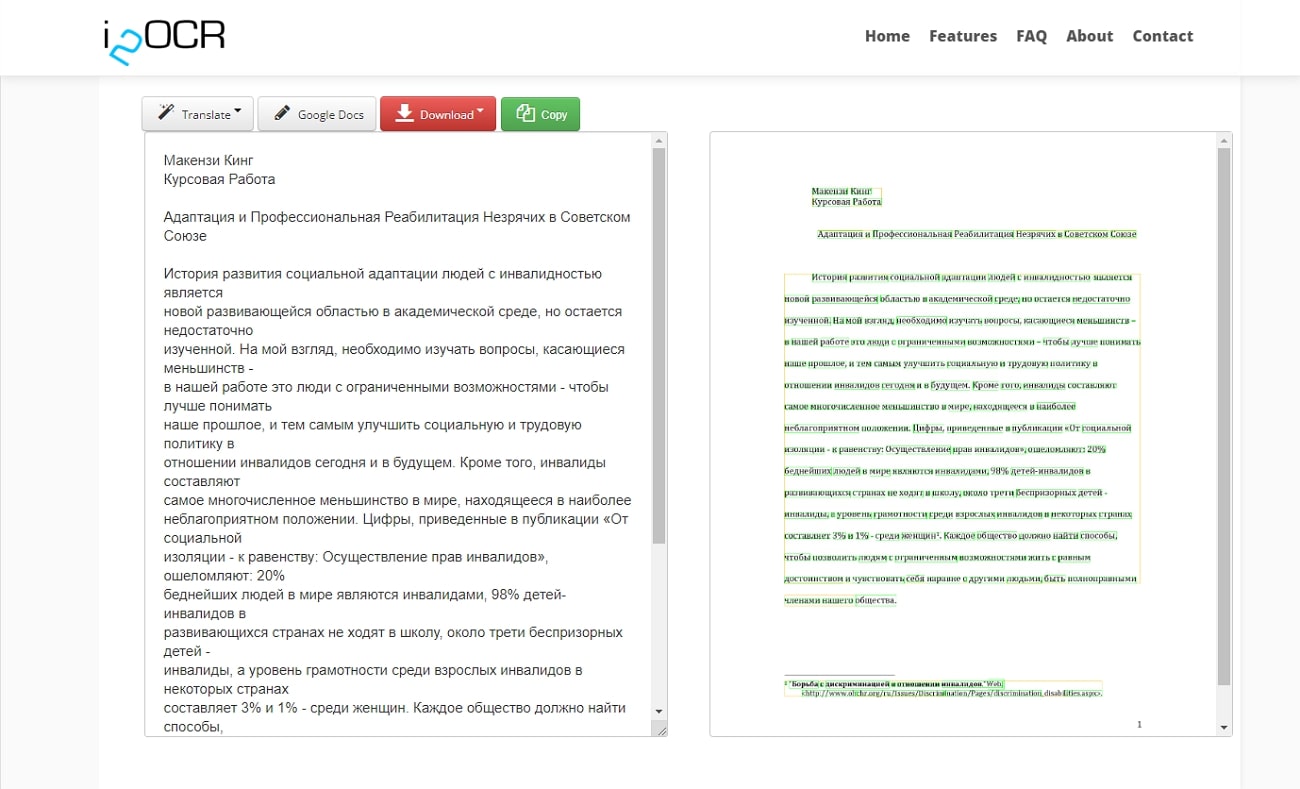
Key Features
- You can convert web pages to printer-friendly PDFs with various PDF modes and customizations.
- It also offers a variety of CSS typeset styles in different colors, fonts, colors, etc.
- Users can create excellent email, Facebook, and tweet graphics in different diacritics and languages.
Pros
- The i2OCR tool supports major image formats, such as PNG, JPG, PGM, and more.
- It has a flexible image upload function that lets you add images from the URL or from the hard drive.
Cons
- The accuracy rate of this OCR tool is low compared to various software.
Conclusion
If you want to avoid manual transcription of Russian text and minimize errors, using the best Russian OCR software is recommended. This article explored the top OCR tools, offering a wide range of options from language support to high security. However, Afirstsoft PDF has proven to be the best OCR software with exceptional accuracy and a fast processing rate. It supports multiple languages, preserves format, and is an easy-to-use tool for all users.

