Translating Turkish images is essential, especially for bridging the language barrier in an increasingly globalized world. Many tourists and business professionals seek translation of images through translating tools to engage with the Turkish-speaking population.
Here, OCR technology serves as the backbone for these translators, as it helps analyze the shapes and patterns of characters in an image accurately. The article below will enhance your understanding of the best Turkish image translators, each with advanced OCR to recognize image text and generate translation.
- 100% secure
- 100% secure
- 100% secure
Part 1. Learning About the Turkish Image Translation: Key Considerations
When selecting the best Turkish image translators, there are several key factors that you should consider to ensure an effective translation. Hence, here is a list of some factors that will help you choose the translator that best fits your requirements:
- Accuracy:You should look for translators that utilize advanced OCR technology to recognize Turkish text accurately from images.
- Language Proficiency:Ensure that the translator is proficient in both Turkish and the targeted language. Maintaining the nuances, meaning, and context is essential for accurate translation.
- Speed of Translation:Evaluate the speed at which your translator provides translation, especially if you want immediate results.
- Additional Features:Explore some additional capabilities of the translator, such as voice recognition and a text-to-speech option, to enhance its usability.
Part 2. Explore Some of the Best Turkish Image Translators
After focusing on some key factors, let's move forward and explore some of the best Turkish image translators, each offering unique advantages.
Part 1. Google Translate
Google Translate is considered one of the best Turkish image translators since it offers quick translation of over 5,000 characters at a time. You can either simply drag and drop your image or browse it from a file to receive immediate translations. It also facilitates users with a massive range of languages while converting the text into images.
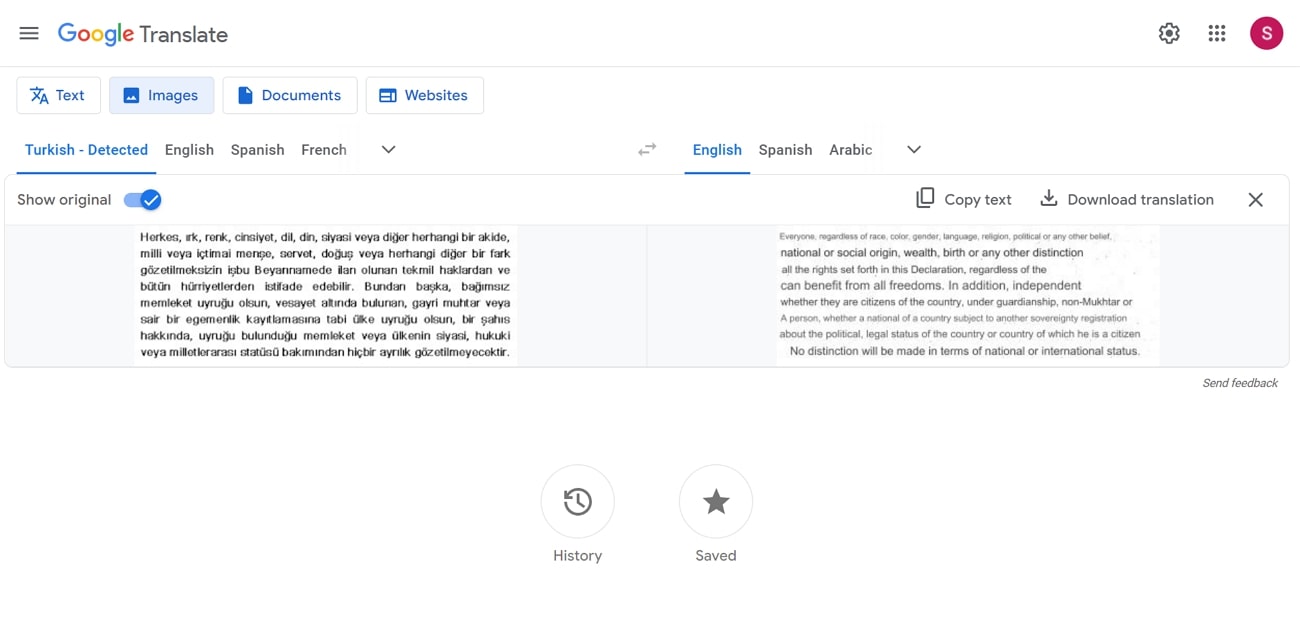
Key Features
- This tool also provides the capability to check the history of previously generated translations.
- Apart from uploading images and documents, it also enables users to directly copy paste the link of the website for quick translation.
- Using Google Translate, users can also audio translate their images for a better learning process of their material.
Pros
- It facilitates the users by auto-detection of the language of their uploaded image.
- After translation, the translated text will appear beside the original text for direct comparison.
Con
- Google Translator may struggle with complex sentences and idiomatic expressions as it lacks many advanced features.
Part 2. iTranslate
This tool is another effective option for translating Turkish text from images, enabling users to generate translations while remaining offline. iTranslate is named the best Turkish image translator because of its ability to capture images and translate text quickly and efficiently. Furthermore, it can translate spoken phrases in no time, adding versatility for conversational use.
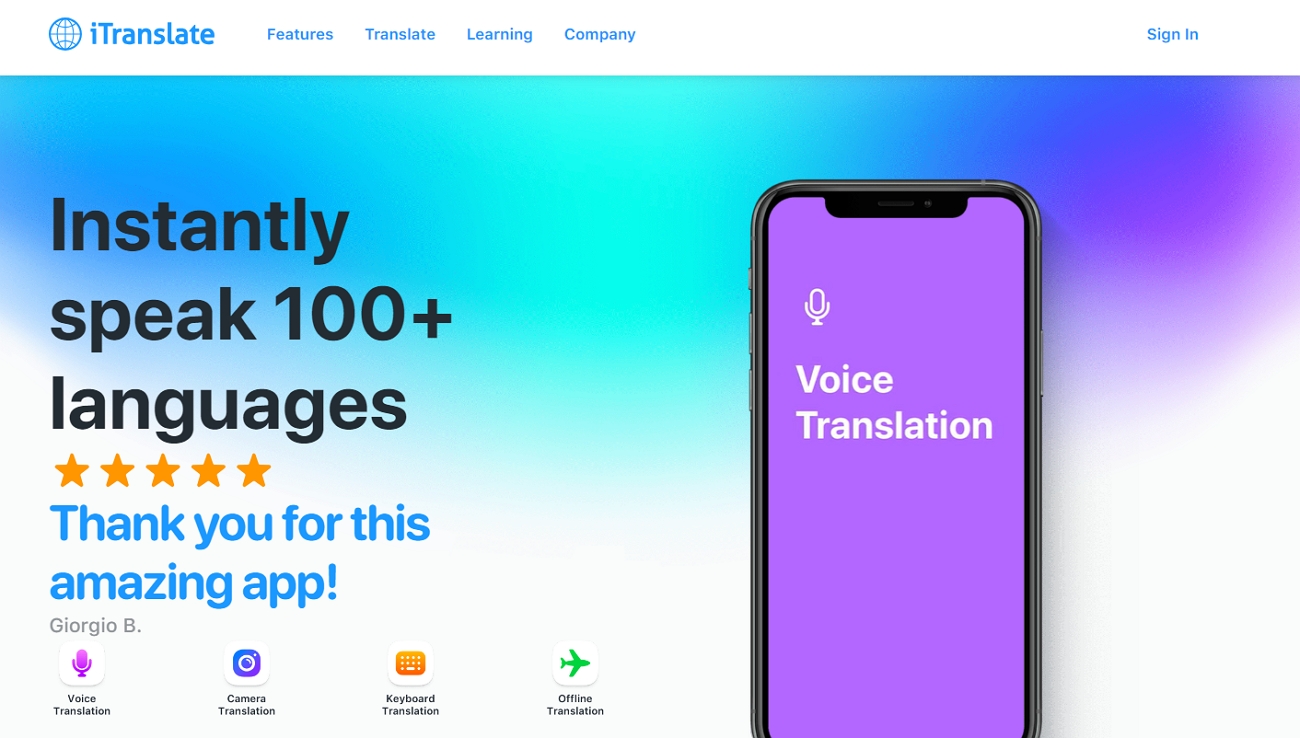
Key Features
- With the help of phrasebook feature, it offers additional resources to help users understand the context and usage of words.
- In addition to image translation, this tool facilitates users with direct text insertion to streamline their workflow.
- It also supports translation to Turkish and numerous other languages, making it a versatile tool for multilingual users.
Pros
- Through iTranslate, you can also check and share the history of previously generated translations.
- It is available to launch on as Android, iPhone, and web apps with a user-friendly interface for quick navigation.
Con
- There is a paid subscription to use its camera to capture images and translate them.
Part 3. Yandex Translate
Yandex Translate stands out as a user-friendly option when looking for the best Turkish image translator with support for multiple languages for translations. This tool helps users to analyze millions of websites and documents to show how words are used in different contexts. Moreover, it enables users to perform voice recognition for immediate translation of spoken phrases.
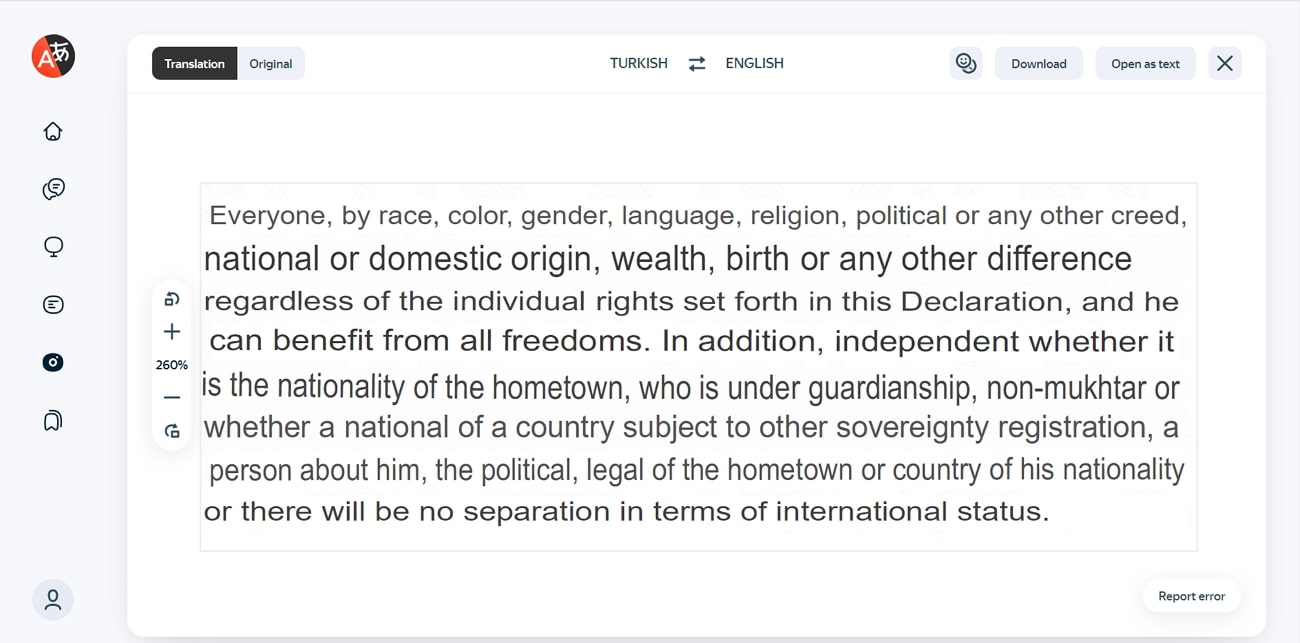
Key Features
- Before translating the original image, you can also test its translation capability by inserting some examples of content provided by the tool.
- Once the translation is completed, save your generated text in collections and mark them as favorites for later reference.
- This tool also facilitates users with on screen keyboard capability, to quickly type the text for translating text effortlessly.
Pros
- Yandex Translate is a completely free tool that requires no subscription.
- With the help of its auto-correct ability, it automatically corrects any typos if found.
Con
- It is limited to basic image translation and lacks many advanced editing tools.
Part 4. Screen Translation
When considering mobile apps for translation, Screen Translation emerges as one of the best Turkish image translators because of its ability to translate 100+ languages. In addition, this app simplifies your workflow through its one-click screen translation ability for accurately translating playing videos. Plus, you can turn on its Translate Bubble feature to enter other features directly, including subtitles and image translation, using other apps.
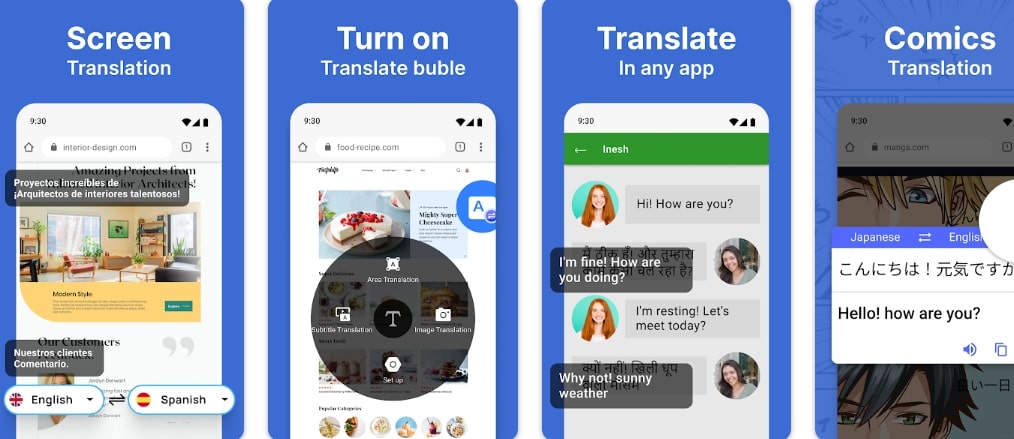
Key Features
- This mobile application offers users multiple display options, including screen display and pop-up display.
- When translating through Screen Translation, you can enable the automatic adaption of the text size for the outcome settings.
- You can even click images using its camera feature to translate content directly.
Pros
- This application also provides a comic recognition feature to recognize comics in the content.
- Screen Translation automatically solves the problem of text block wrapping in paragraphs.
Cons
- It might not appeal to many users because of lots of ad pop-ups.
Part 5. Image Translator
This tool is considered one of the best Turkish image translators because it can translate image text while keeping the text in its original position. It also provides an option to copy text from the translated image. In this case, you can translate the image text and then copy it in plain text form. Besides, users can download the translated image back to their local storage for later use.
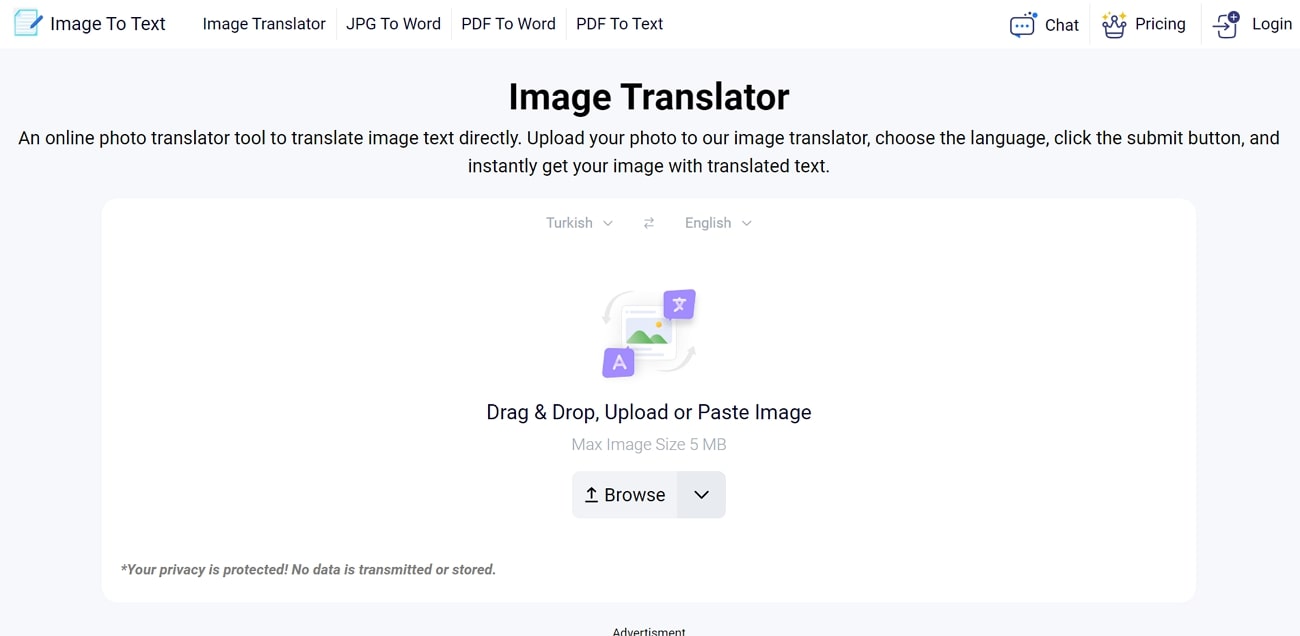
Key Features
- When translating images through this platform ensures third-party sites cannot utilize any data provided in the input.
- When using this tool for translating, you can simply drag and drop or browse your desired image.
- This tool also supports various image formats, including PNG and JPG, in order to translate them into easier language.
Pros
- It utilizes advanced AI technology to get the text from images with just a single click.
- This free Image Translator can convert images into text with precision in no time.
Con
● You can only upload images of sizes up to 5 MB for the translation process.
Part 3. Afirstsoft PDF: Revolutionizing OCR with AI Algorithms for Turkish Users
Using OCR technology for extracting text is important for various sources, such as scanned documents and digital images, making it easier to translate content. Therefore, it is suggested that reliable software like Afirstsoft PDF be used as its recognition technology supports multiple languages, including Turkish, ensuring accurate text recognition.
- 100% secure
- 100% secure
- 100% secure
In addition to its AI-powered OCR capabilities, this software allows users to alter page range settings to perform OCR on a specific page. Afirstsoft PDF is marked as one of the best Turkish image translators because, with its recognition technology, this tool also lets you prompt its AI chatbot to translate Turkish content.
Step-by-Step Guide on Using Afirstsoft PDF OCR Technology for Turkish Text
Follow the stepwise guide below to utilize AI OCR functionality of Afirstsoft PDF and efficiently translate your file using its AI assistance.
Step 1. Open the Create PDF Tool and Import Your Image
Access this AI-powered PDF toolbox on your device and click on the “Tool” tab available at the left sidebar of your interface. Afterward, press the "Create PDF" button to convert your Turkish image as PDF and then perform OCR on the imported file.
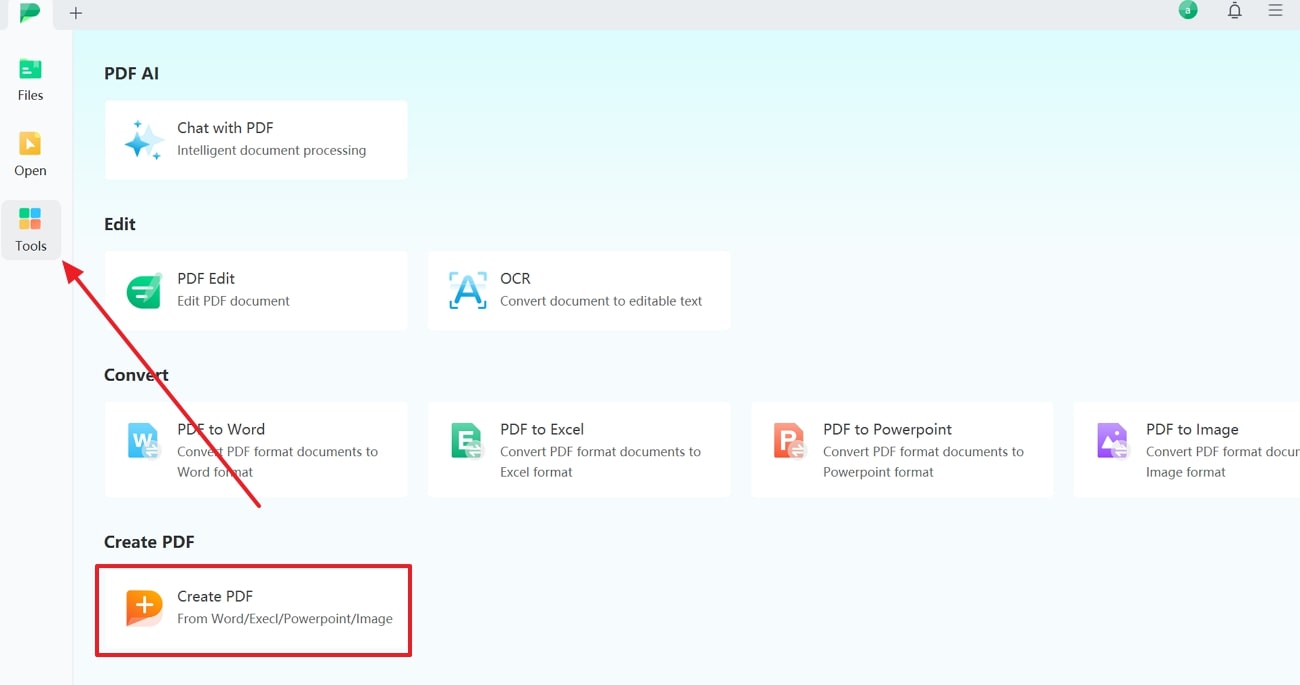
Step 2. Perform OCR on Your Imported File
Your Turkish image will show up on your screen as a PDF file after it has been imported. Now, click the "Perform OCR" button to reveal a window from where you have to choose the language recognition and page range settings. Finally, press the "Perform OCR" button to use the Afirstsoft PDF recognition technology.
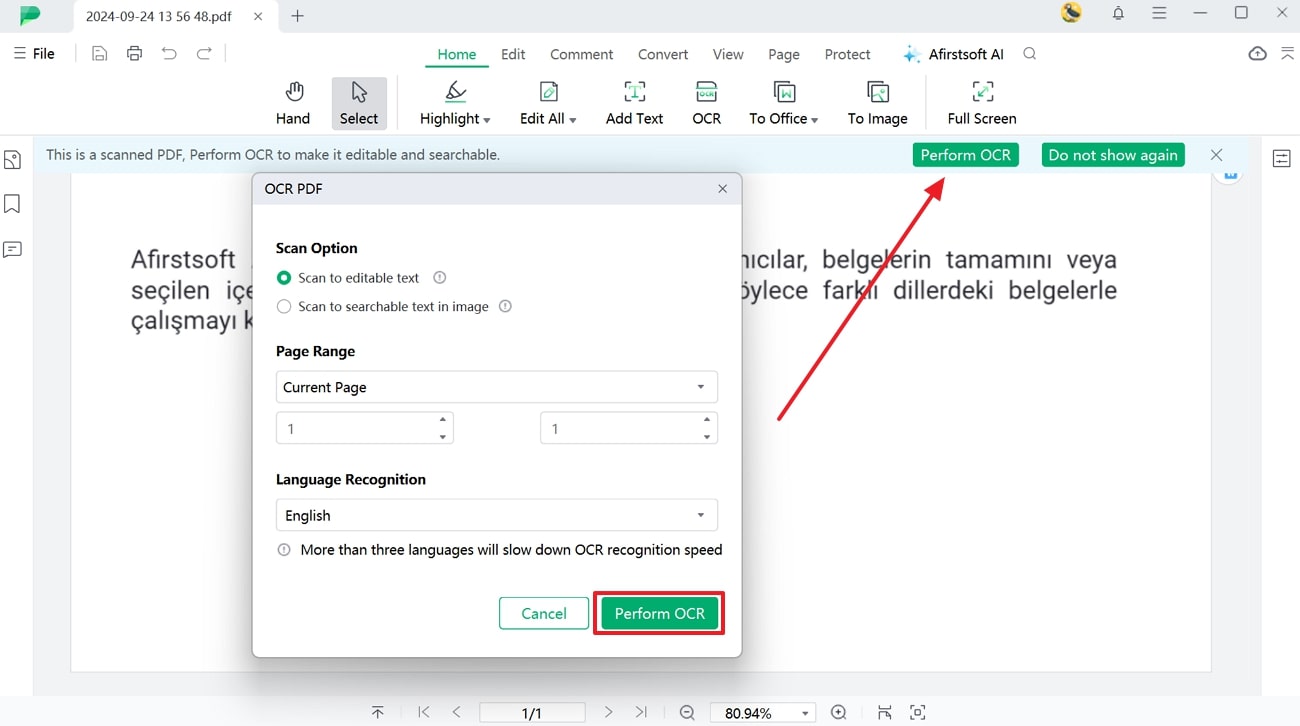
Step 3. Use AI Assistance to Send Prompt and Translate Your Text
After accessing the OCR-converted Turkish file, tap “Afirstsoft AI” to send a prompt and translate your Turkish text into a more readable language for easy learning.
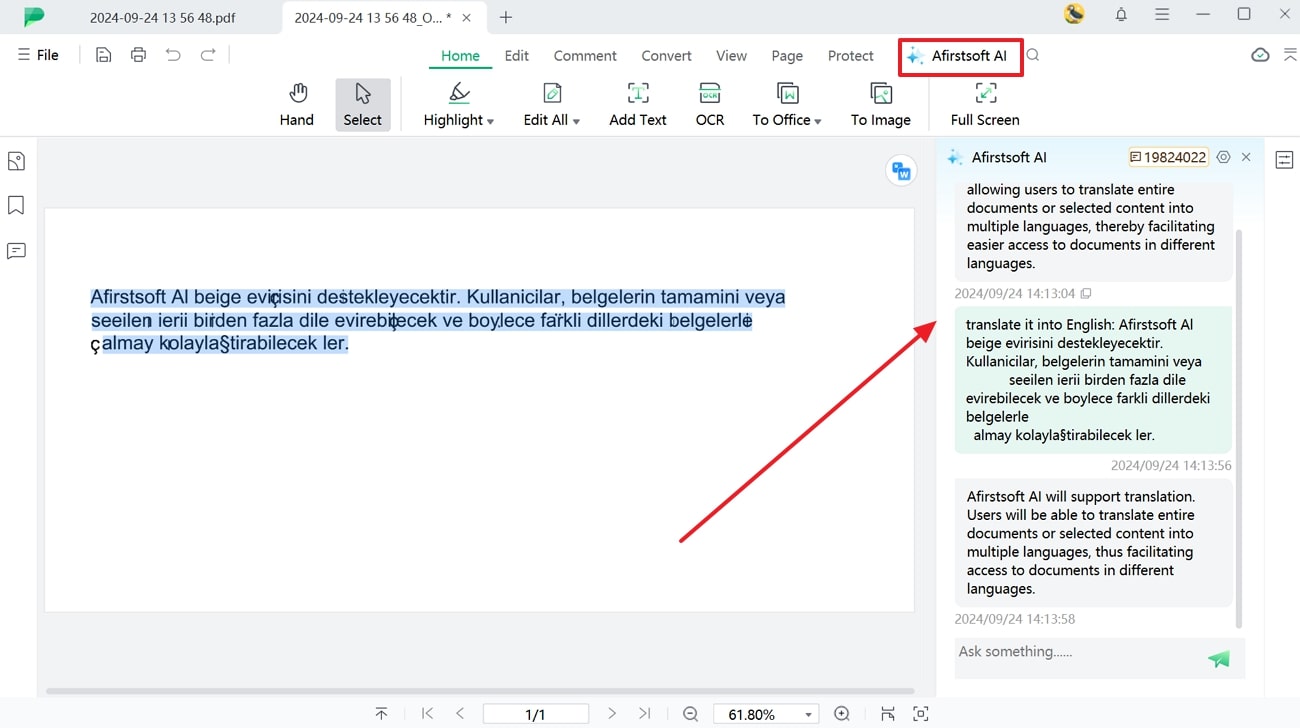
- 100% secure
- 100% secure
- 100% secure
Conclusion
In conclusion, OCR technology is integral to translating Turkish text from images, providing accurate and effective extraction. Therefore, it is suggested that Afirstsoft PDF, the best Turkish image translator, be used to perform OCR and translate the text using its AI assistance. When combining OCR technology with this translation software, users can enhance their ability to understand and communicate in the Turkish language effectively.

