Enhancing Turkish documents with OCR software involves several key strategies to maximize efficiency and accuracy. Hence, it's crucial to select OCR software that supports the Turkish language and its unique characters, including diacritics like ç ğ, ö, ş, and ü. Using OCR software with strong language support ensures accurate recognition of language-specific jargon and formatted documents, which is crucial for legal and administrative tasks.
Therefore, integrating Turkish OCR into the existing system further enables automated processing, enhancing overall productivity while dealing with Turkish clients. In the following article, we will review some of the best Turkish OCR software and consider their additional features and usability.
Part 1. Key Features to Look for in Turkish OCR Software
When evaluating Turkish OCR software, consider the following key features to ensure it meets your professional needs and enhances document processing accuracy.
- Accuracy in Turkish Characters:Choose the best Turkish OCR software with a reputation for high accuracy in converting text and minimizing the errors of Turkish-specific characters.
- Layout Retention: The software should maintain the original document formatting, including fonts and layout, ensuring that the output resembles the uploaded file.
- Ease Navigation: Your chosen software should have a user-friendly interface that simplifies setting up, processing, and reviewing OCR results.
- Additional Features: Look for software that facilitates users with additional features, including batch processing and multi-language support.
Part 2. What Is the Best Turkish OCR Software Available?
Upon recognizing the key things while choosing the OCR tool, let’s look into the top software available in the market. Go through their details to pick the perfect character recognition tool for your needs.
1. Afirstsoft PDF
Afirstsoft PDF is known as the best Turkish OCR software due to its efficiency in converting scanned documents into editable text or text searchable PDF documents. This tool provides advantage to many professionals with its batch processing, making it easier to convert PDF files to other formats within no time. It also enables users with effective extraction of text while preserving the format and data of the original document.
Besides, its OCR capabilities let you edit and organize text in multiple languages, including Turkish, from the scanned PDF files. When converting your files through its OCR, this AI-powered tool also allows users to choose three different languages at a time while letting you alter the page range changes as well.
Key Features
- Image Editing:You can edit your imported image using Afirstsoft PDF, such as adjusting the image transparency and managing its size to meet the required needs.
- Organize Document: With this feature,users can organize their documents by splitting them into multiple parts by page range, bookmarks, or directory.
- Compressing PDF: This tool helps users compress PDF images and delete unwanted data while maintaining the quality of the outcome.
- Interactive Annotations: It helps professionals byadding annotations, such as underlining or highlighting essential points in PDFs for clear text emphasis.
- 100% secure
- 100% secure
- 100% secure
Pros
- Using its AI assistance, you can ask questions about your imported PDF document and solve your queries.
- With the help of its AI translator, you can translate the entire article or selected content for translation as it supports multiple languages.
How to Use Afirstsoft PDF for Turkish Literature: A Step-by-Step Guide
Following this simplified step-by-step guide, you can successfully perform Turkish OCR on your PDFs and enhance your search and editing ability.
Step 1. Import the Desired Scanned Turkish File
Once you have access to the tool on your device, click on the "Tool" tab on the left side of your screen. This will reveal more additional features of this tool, among which you will have to press the "OCR" button to import your desired file for the OCR process.
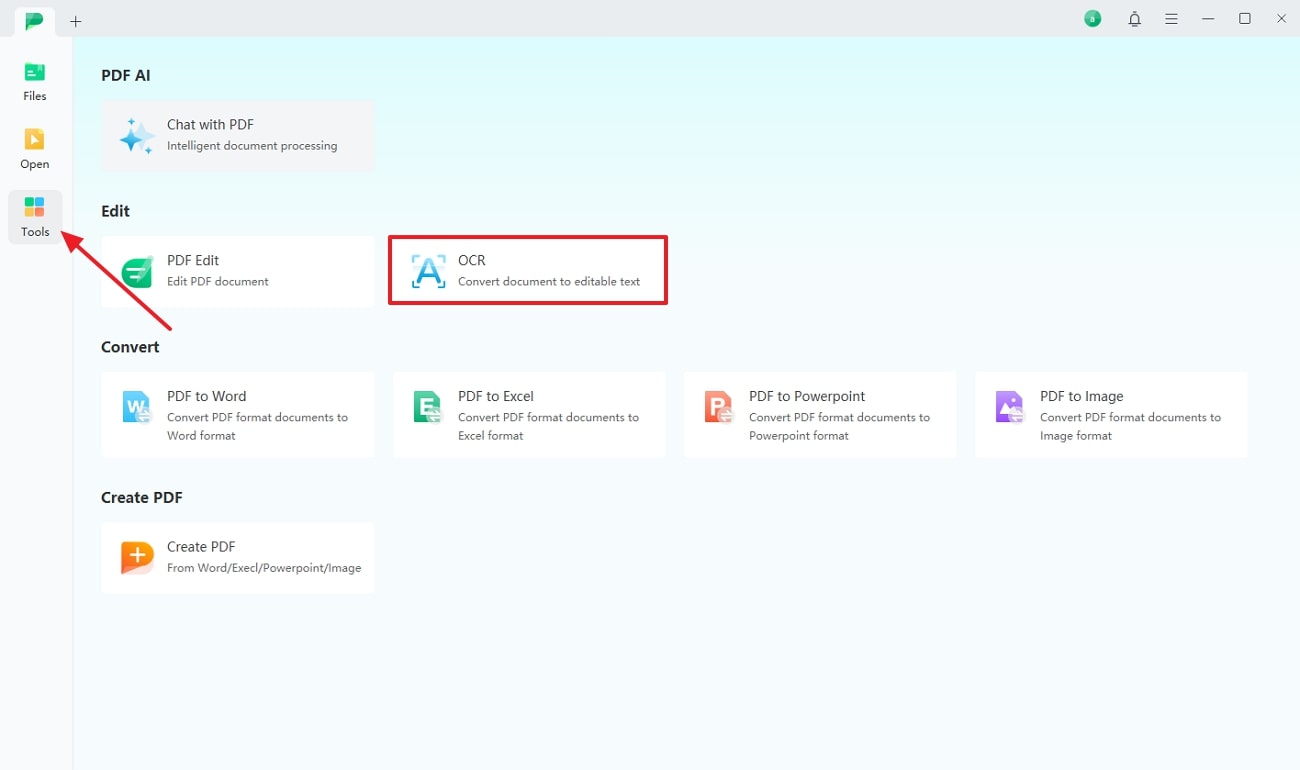
- 100% secure
- 100% secure
- 100% secure
Step 2. Perform OCR On Your Imported Turkish File
Upon accessing the AI-powered OCR feature, a window will be displayed on your screen from where you will have to adjust the additional settings, such as language recognition and page range. Once you are satisfied with adjustments, hit the “Perform OCR” button for successful extraction.
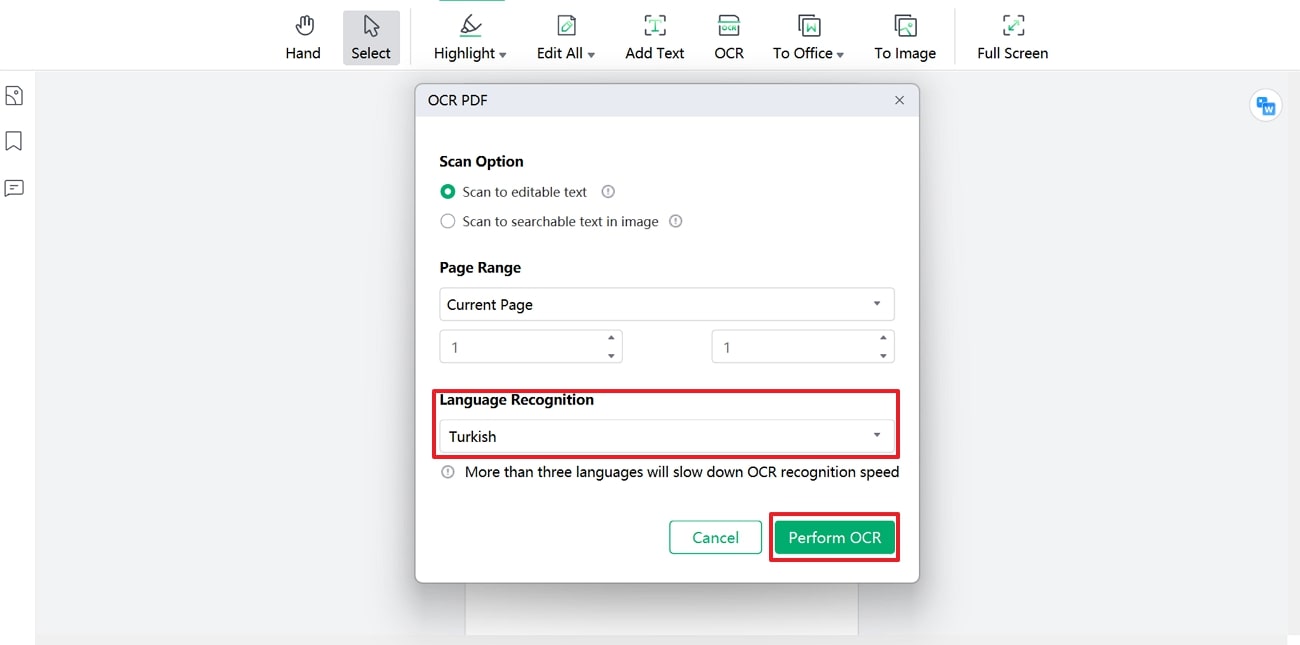
- 100% secure
- 100% secure
- 100% secure
2. ABBYY FineReader
This tool has the ability to understand Turkish language nuances when analyzing text within Turkish PDFs. ABBYY FineReader can automatically distinguish between text and OCR using its PDF Recognition Mode and is therefore regarded as the best Turkish OCR software. Additionally, it supports a variety of languages and has the ability to transform paper documents into editable electronic formats.
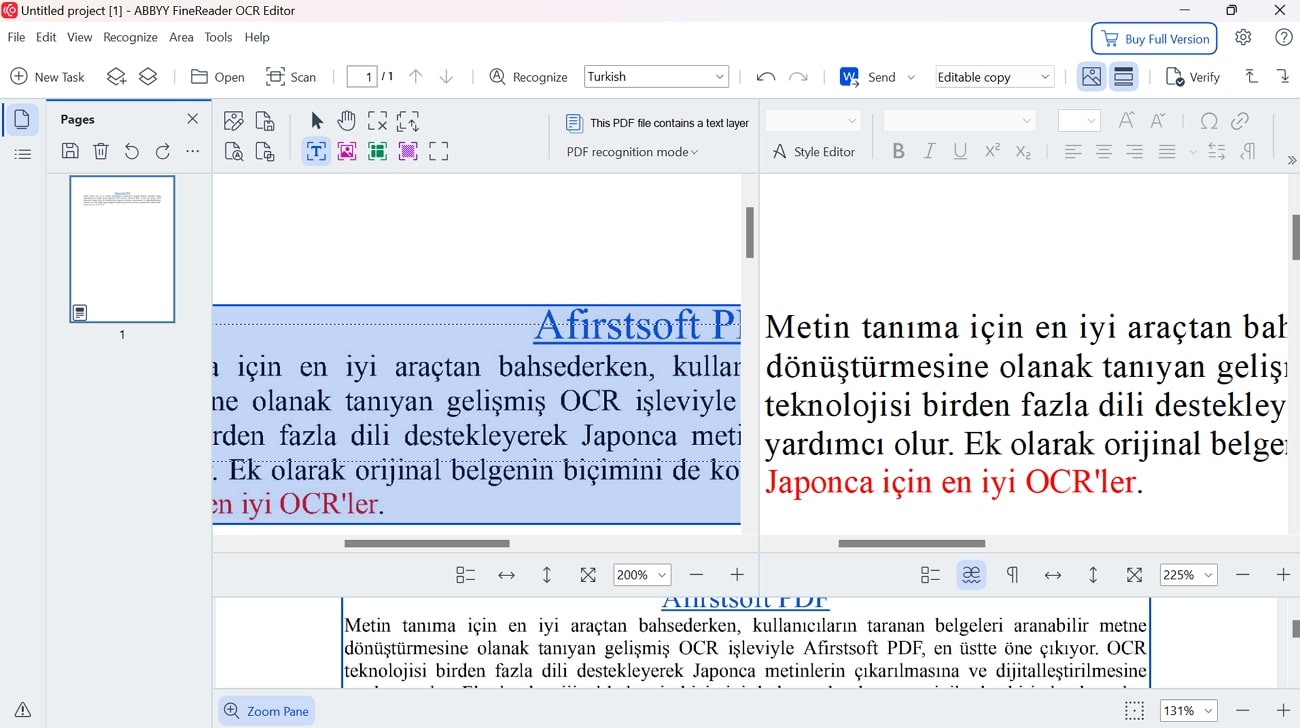
Key Features
- This tool facilitates users with the best OCR results, even when performing with low-quality images.
- When importing PDFs, the missing text layer can be injected while preserving the PDF properties.
- It offers a wide range of image editing functions, such as rotation and binarization, to optimize the image quality.
Pros
- You can also create customized tasks for your daily routine tasks to increase productivity.
- This software allows you to compare documents in 40+ languages to identify mistakes.
Cons
- This tool will not please most of its users, as it's not cost-effective.
3. Google Drive OCR
When converting your printed or handwritten text from PDF into machine-encoded text, Google Drive OCR should be counted as the easiest solution. With its built-in OCR capability, it aims to go beyond traditional text recognition by understanding data and ultimately generating business-ready insights. It is considered the best Turkish OCR software, as it allows users to extract text in more than 200 languages, including math styles and formulas.
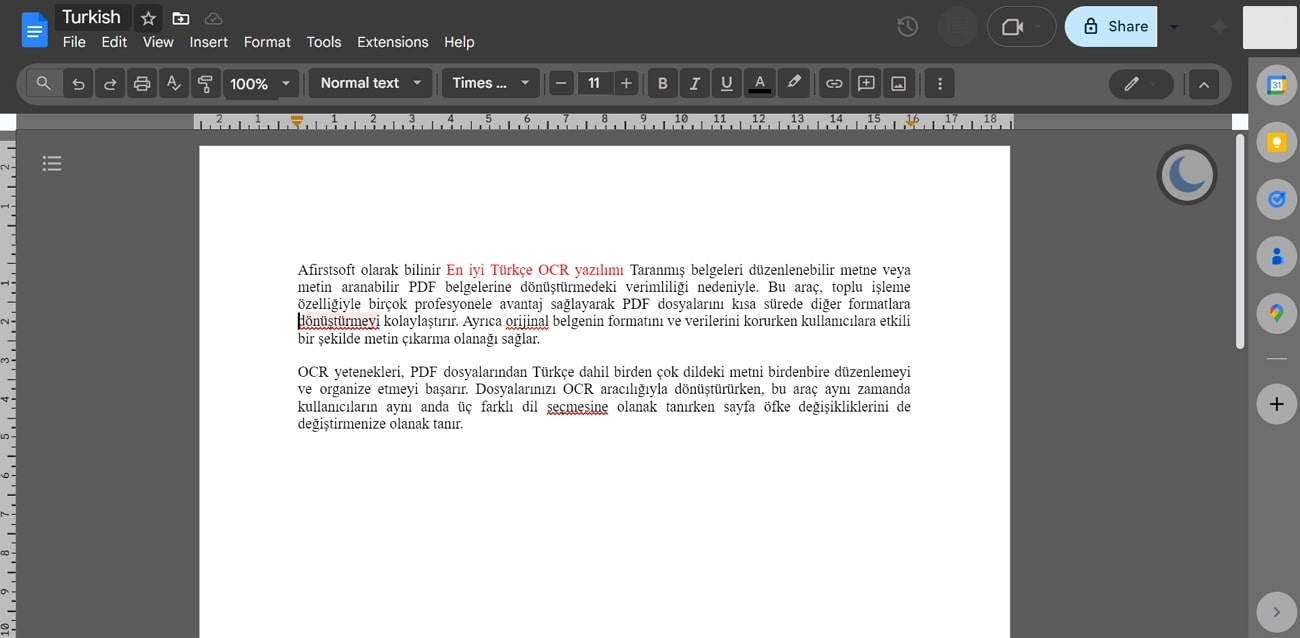
Key Features
- It aids users with pre-built editing features like adding emojis and image labeling.
- After extraction, users can choose from a variety of formatting options, including changing the paragraph style and page orientation.
- This tool also helps in managing the page orientation of your PDF documents when performing OCR.
Pros
- It provides users with 15GB of free space, which might be useful for users with file storage.
- You can add signatures and other interactive elements with the help of this platform.
Cons
- With its easy-to-use interface, it lacks many advanced features that are necessary for performing OCR.
4. i2OCR
Being a simplest online tool, i2OCR, lets users extract text from images and scanned documents so that it can be edited, formatted and translated. This tool marks its place as one of the best Turkish OCR software, because it supports multi column document analysis for extraction. It also allows users to use several output formats, including MS Word and Simple Adobe PDF.
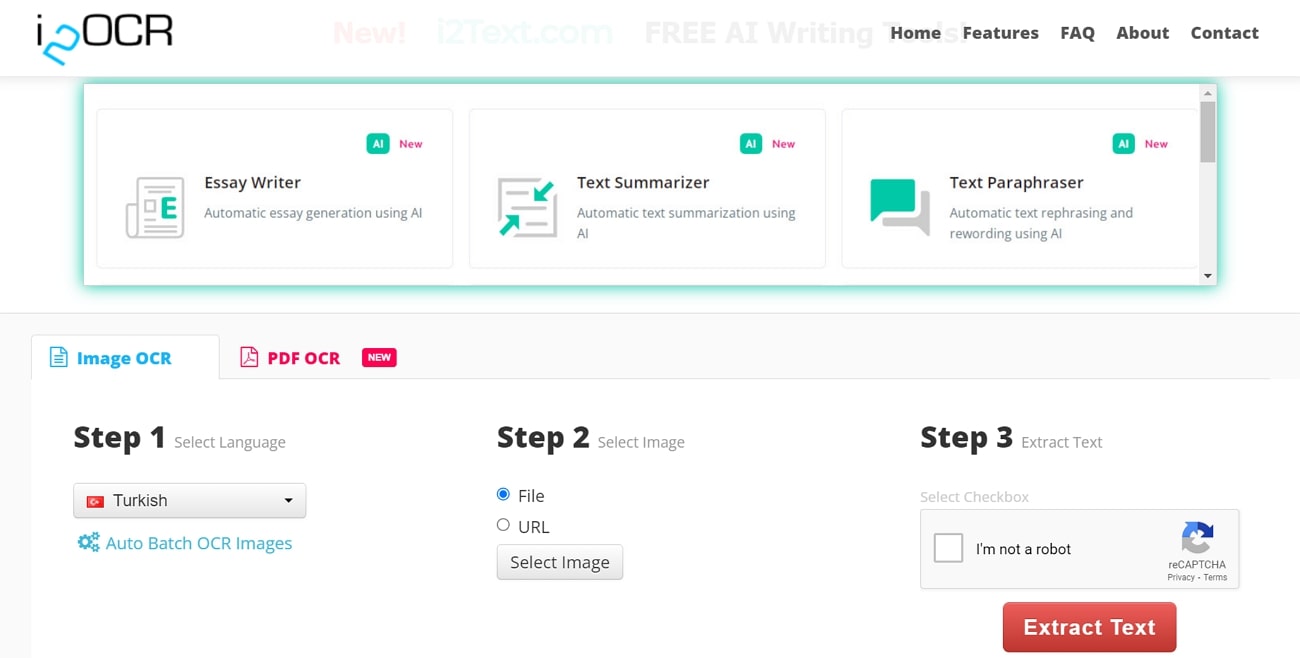
Key Features
- It enables you to upload your input image from a URL or from your local device.
- With a click of a button, your extracted text can be edited online using Google Docs and translated through Bing Translator.
- All input images and generated text files are automatically deleted within an hour from this tool.
Pros
- It supports major input formats, including JPG and BMP, for character recognition.
- This tool also supports users with unlimited uploads of their PDFs and images for performing OCR.
Cons
- This tool might cause inconvenience to users due to a lot of ad pop-ups.
5. OCRSpace
OCRSpace can also easily convert images of text documents into editable files using its online recognition capability. It is named as the best Turkish OCR software, as it provides multiple OCR engines and each one uses different recognition methods and supports different languages. In addition, this tool allows users to auto-enlarge their content, especially recommended for low DPI files to maintain the image quality.
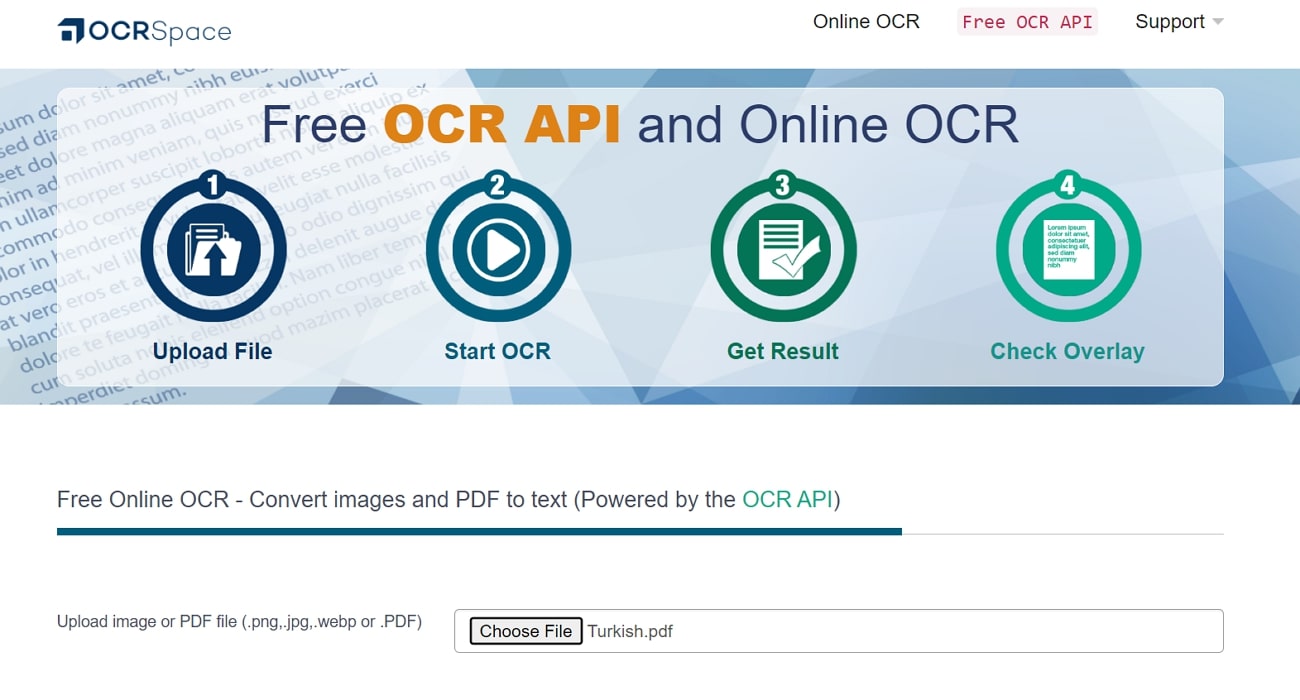
Key Features
- You can create searchable PDFs with visible and invisible text layer options.
- It also allows users to simply paste the URL and extract the text from the web pages.
- OCRSpace facilitates users with detecting the orientation and auto-rotating options for images when converting through OCR.
Pros
- You can convert large PDF documents without page and size limits through its Pro PDF plan.
- This tool provides a free OCR API to simply convert multi-page documents and get extracted text results returned in JSON format.
Cons
- OCRSpace does not support images and PDF files larger than 5MB in its free plan.
Conclusion
To conclude, there are several tools that provide OCR facilities in the Turkish language. Most of these tools have easy-to-use interface that might be convenient for some beginner users to perform OCR functions on Turkish literature. However, it is suggested that you should utilize Afirstsoft PDF to enjoy advanced features for a more professional outlook, as it is considered to be the best Turkish OCR software.

