In the world of technology, innovation is now all about the fight for what is most convenient. There are many PDF editing tools out there, and the ability to edit PDF online free has become an important aspect of these tools, addressing various needs, from professional to academic.
It is a known fact that PDFs are tricky to modify without the right tools. Still, thanks to the availability of these free online PDF editors, document editing has never been easier. But first, what benefits can the best free online PDF editor offer?
- 100% secure
- 100% secure
- 100% secure
Part 1. Benefits of Online PDF Editors
Convenient
The main advantage of using online PDF editors is that they allow users to edit PDFs free of charge from any device through the Internet. This flexibility allows users to edit their PDF files anytime and anywhere without requiring complicated and time-consuming software installations.
It doesn’t matter what device you are currently using, whether it is a desktop computer, laptop, or smartphone—if you have a web browser, you can access and modify your PDF documents on the go.
Easy to Use
Another factor of Online PDF editors is their user-friendly features. These tools are designed for easy access on the web, which is why they allow for quick and efficient edits. These online tools usually provide intuitive drag-and-drop functions, simple text editing tools, and straightforward annotation—all by simply clicking a button.
In addition, many of these tools have evolved to streamline collaborative work by offering collaboration features and real-time document sharing, which enhances productivity and teamwork.
Cost-Effective
Besides providing convenience and a user-friendly interface, online tools are the best because they usually offer to edit PDFs online for free, which is an amazing financial advantage for those seeking to access tools on a tight budget. Many online platforms offer a powerful and intensive suite of tools at no cost, making them the most practical option for users who want to edit their PDFs without compromising their desired quality.
This top-tier accessibility democratizes PDF editing, giving everyone the same high-quality and efficient editing experience.
Part 2. Best Free Online PDF Tools
1. Adobe Acrobat Online
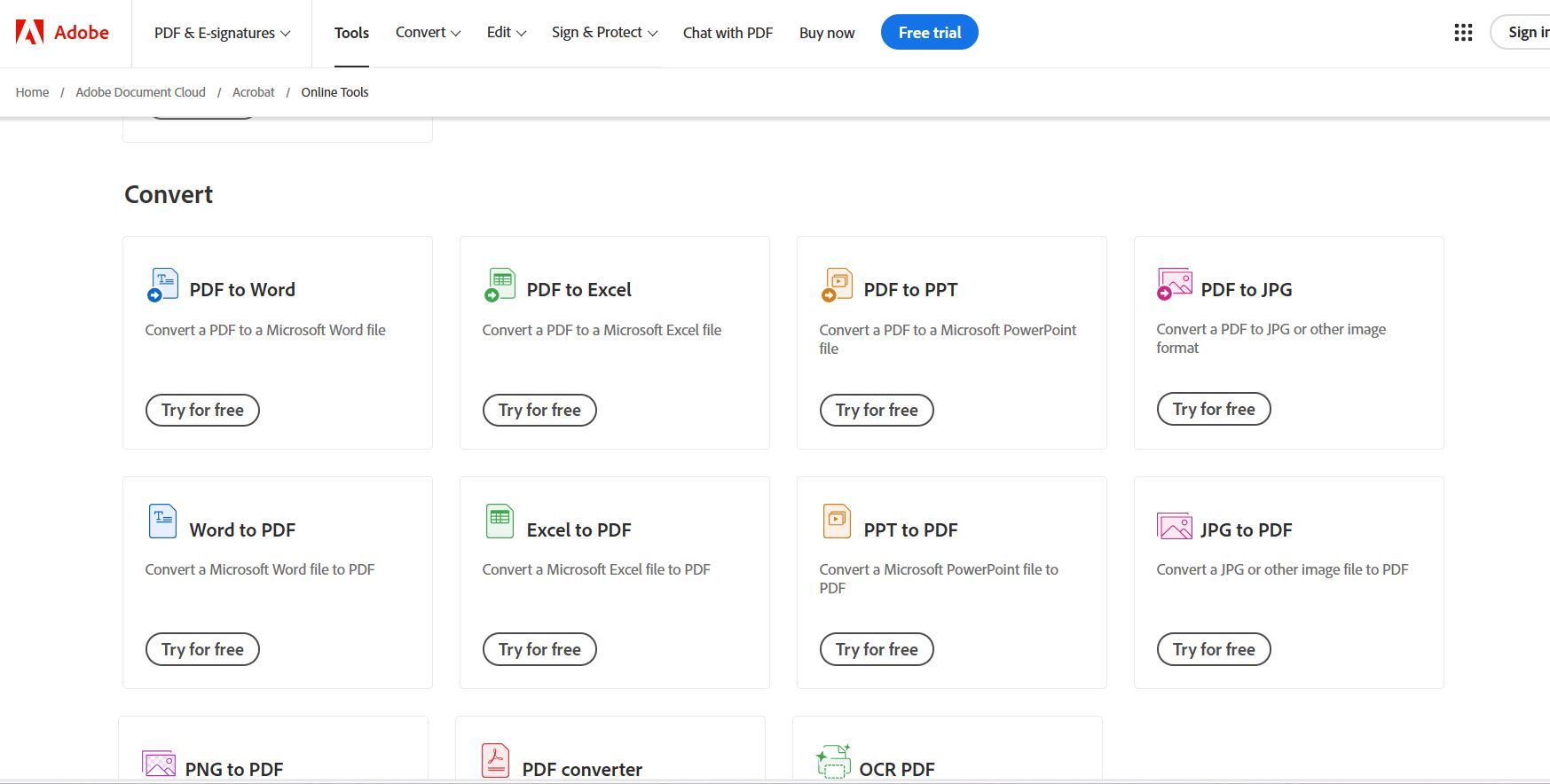
If you think about PDF editors, it is hard not to associate Adobe Acrobat Online because Adobe, the inventor of the PDF format itself, created this online tool. This tool offers a comprehensive set of tools for easily editing PDFs online. Even though some of its advanced features require a subscription, it still offers many free tools to edit the usual editing tasks.
How to use Adobe Acrobat Online
Step 1: Go to Adobe Acrobat Online.
Step 2: Select the desired tool depending on your required editing task.
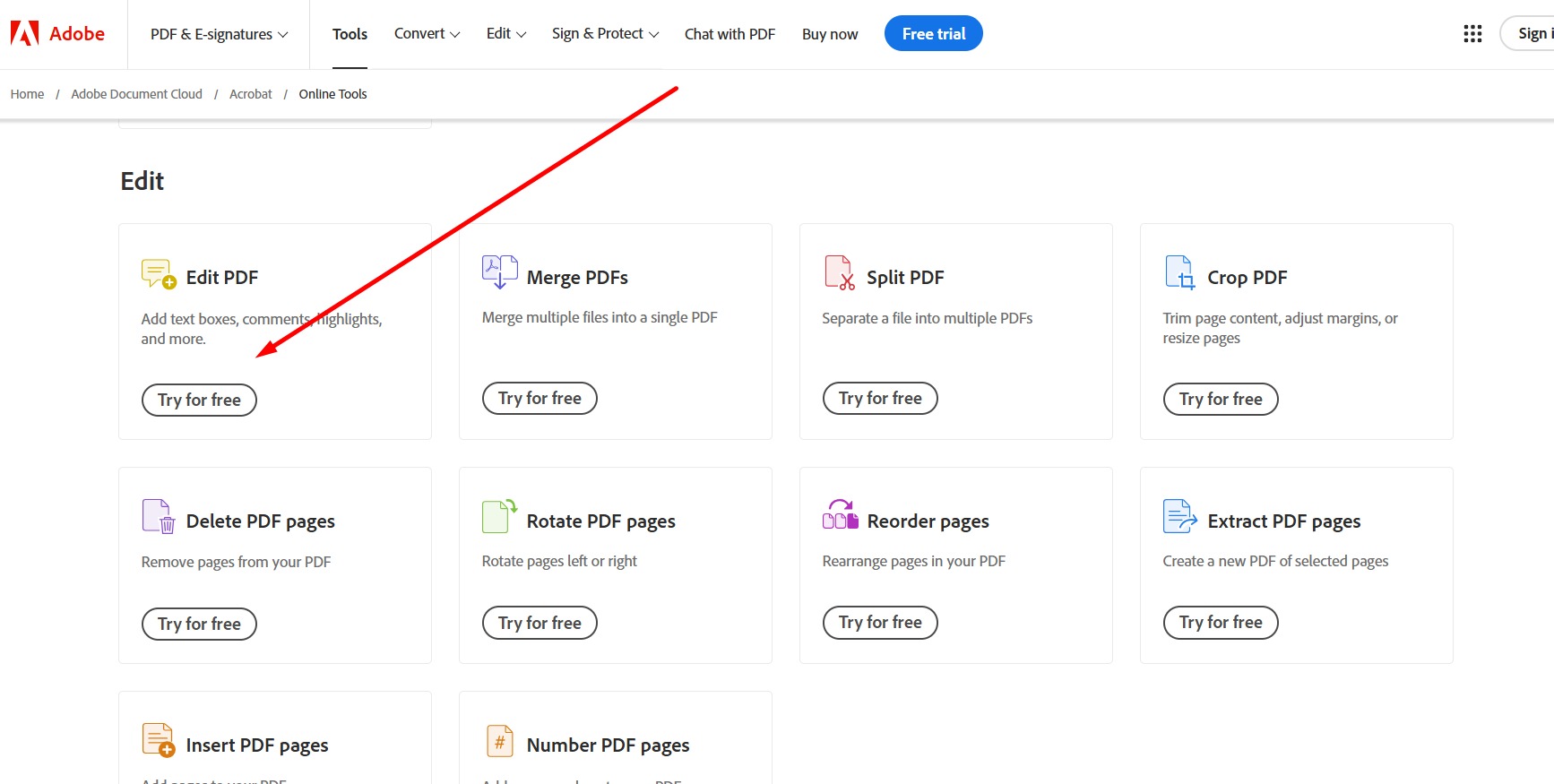
Step 3: Click "Select a file" or drag and drop your PDF directly onto the page.
Step 4: Now wait for the file to upload and process.
Step 5: Make edits using available tools, such as adding text, images, or annotations.
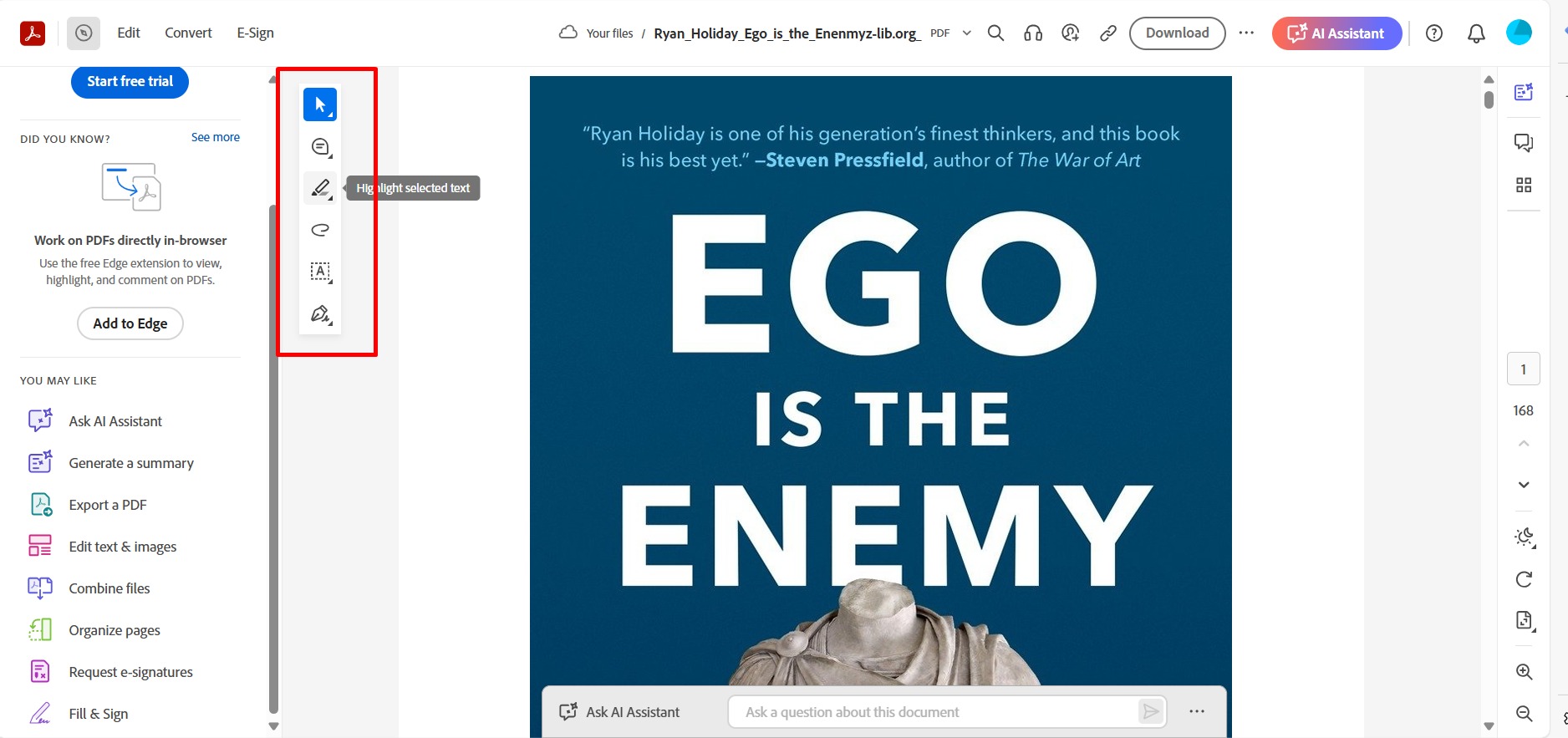
Step 6: Once completed, click "Download" to get your revised PDF.
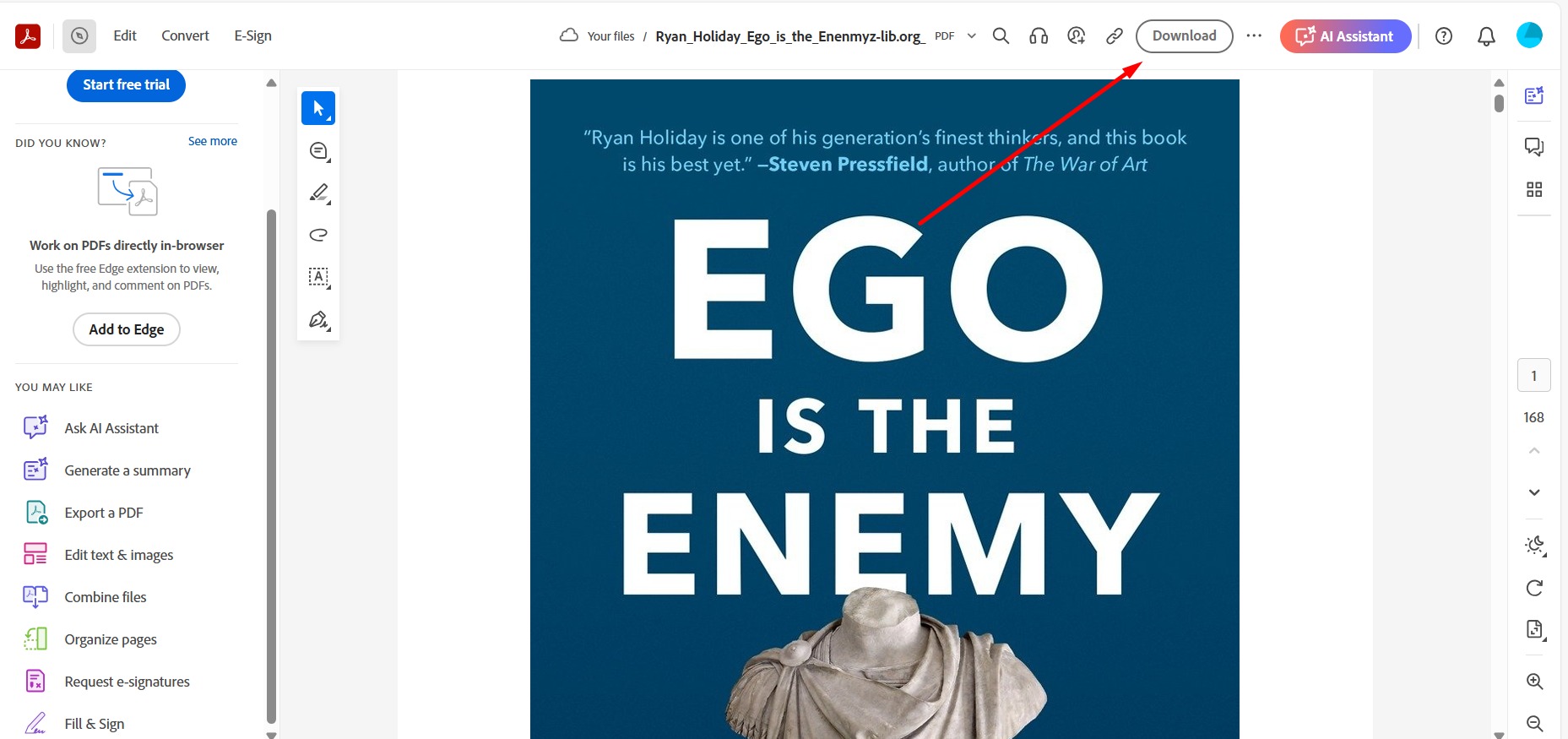
2. Smallpdf
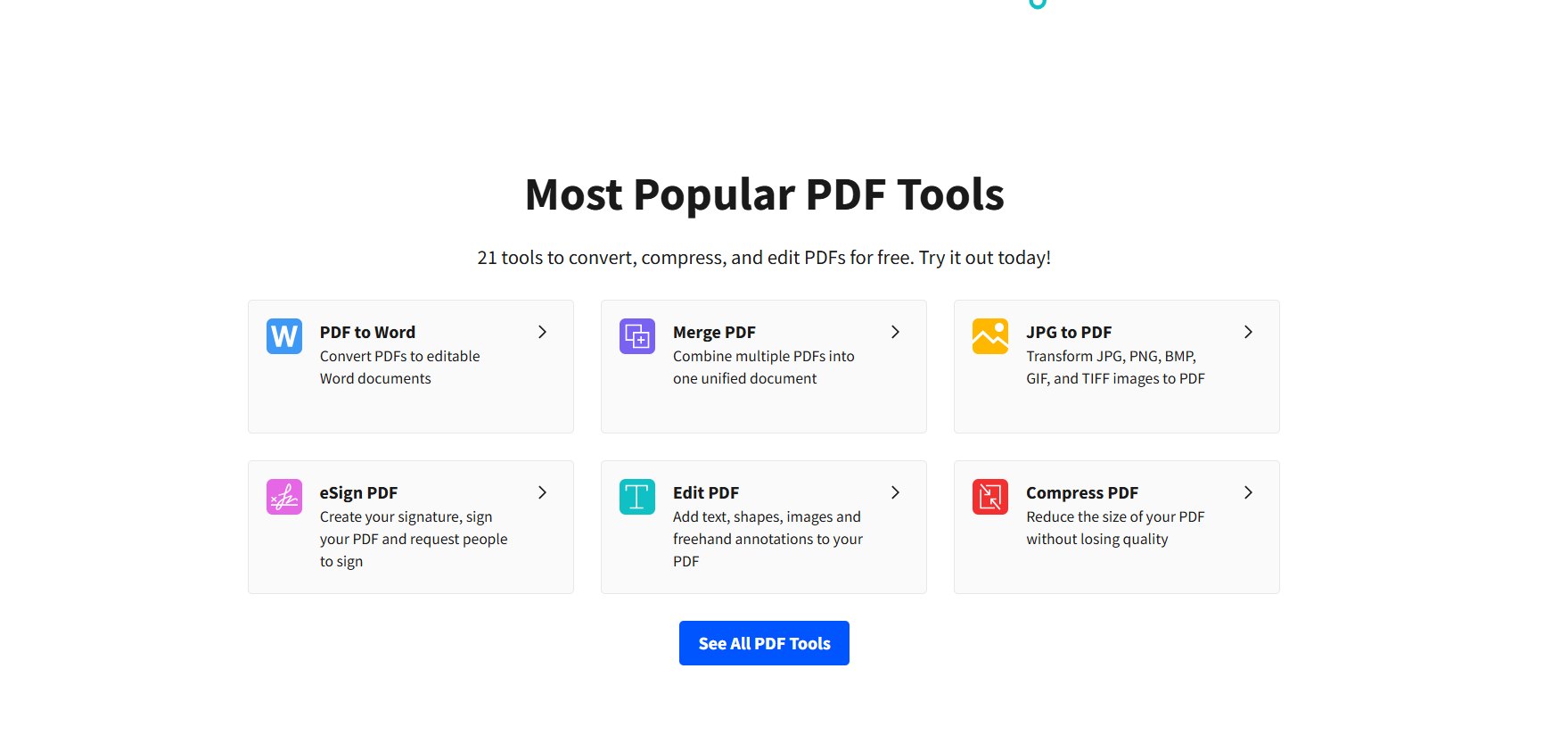
Another free online PDF editor is Smallpdf. This amazing editor offers a wide range of free tools needed for basic PDF manipulation. It is also designed with a simple and easy-to-use interface and processes files quickly, making it an excellent tool for users who are looking for an editor that can perform quick edits.
How to use Smallpdf
Step 1: Go to the Smallpdf website.
Step 2: Select "Edit PDF" from the menus.
Step 3: Drag and drop your PDF into the browser window or click "Choose Files."
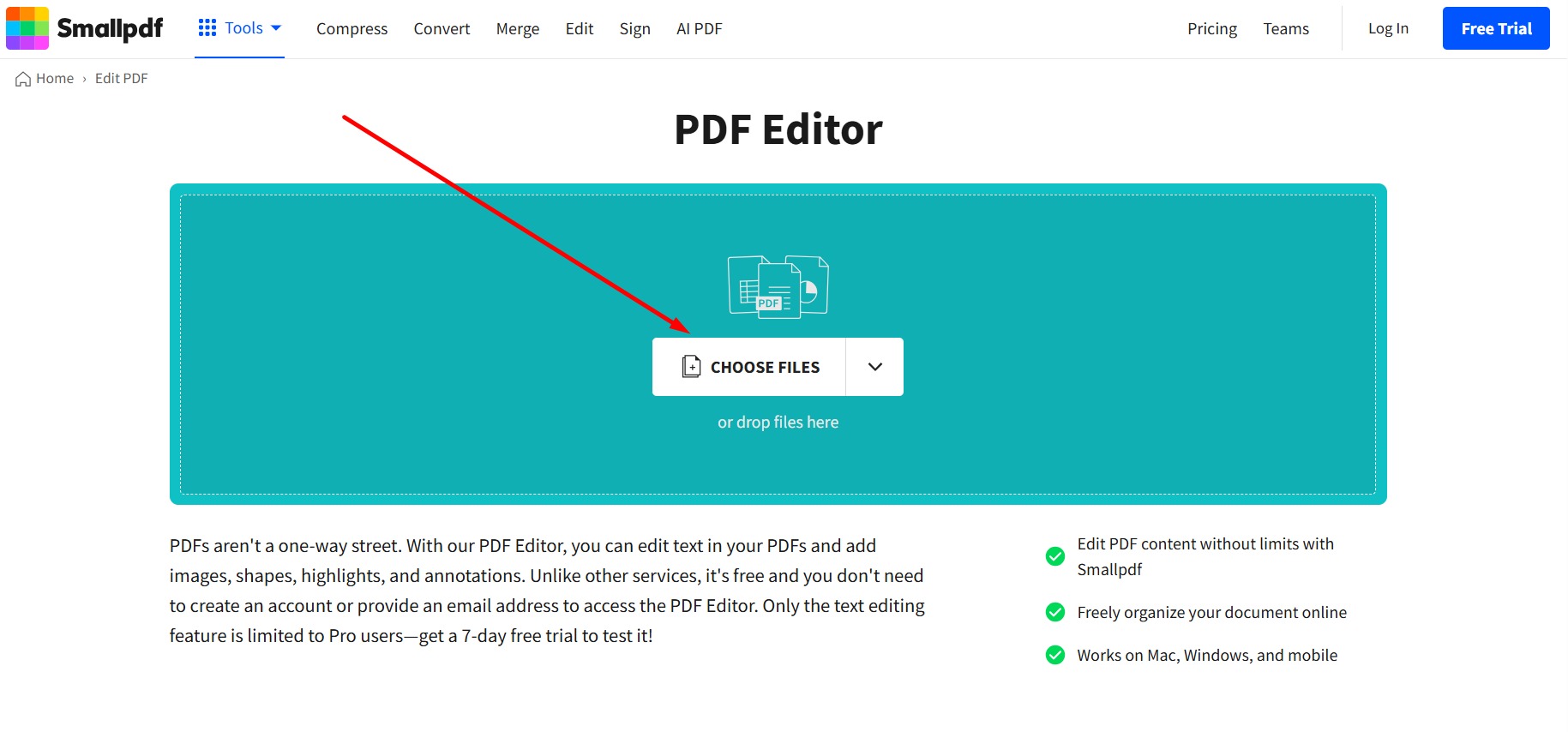
Step 4: The toolbar can add text, images, or shapes to your PDF and use it to create your desired changes.
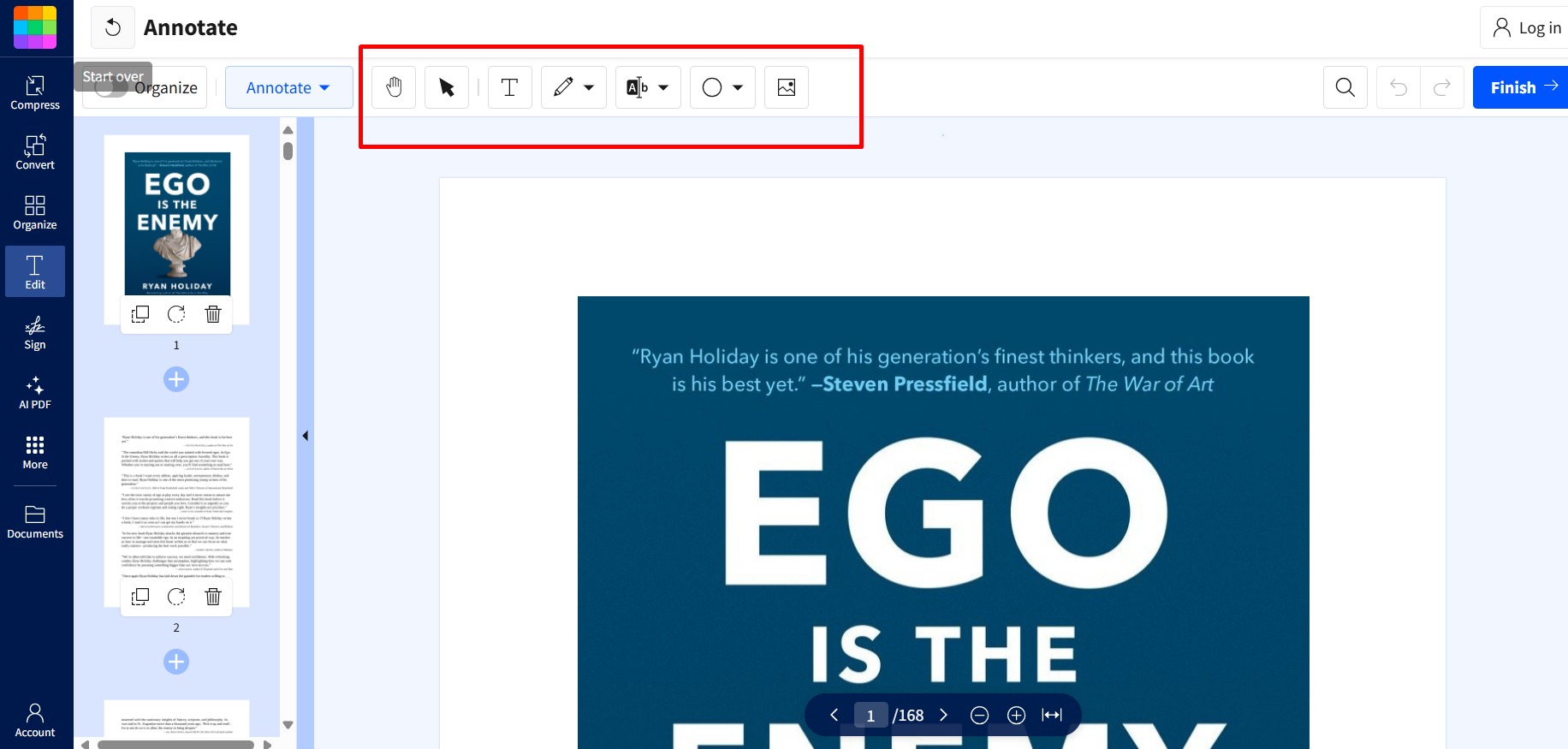
Step 5 Finally, click "Finish" and "Download" to download your changed PDF.
3. PDFescape
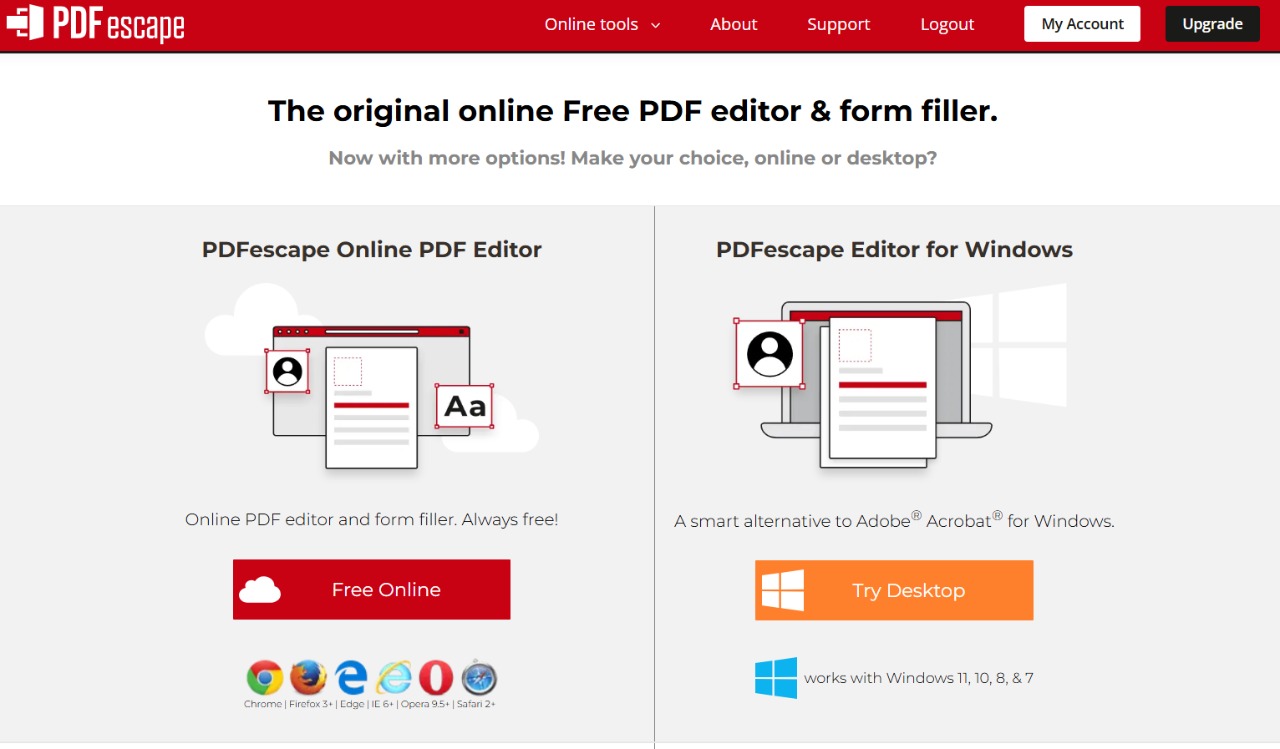
If you are looking for a versatile online tool, PDFescape is the one for you. This editor allows users to edit, annotate, and create PDF forms at no cost. It is equipped with the right balance of features and an intuitive interface, which makes it suitable for both beginners and more advanced users.
How to use PDFescape
Step 1: Go to the PDFescape website.
Step 2: Click "Select from device" and select your file.
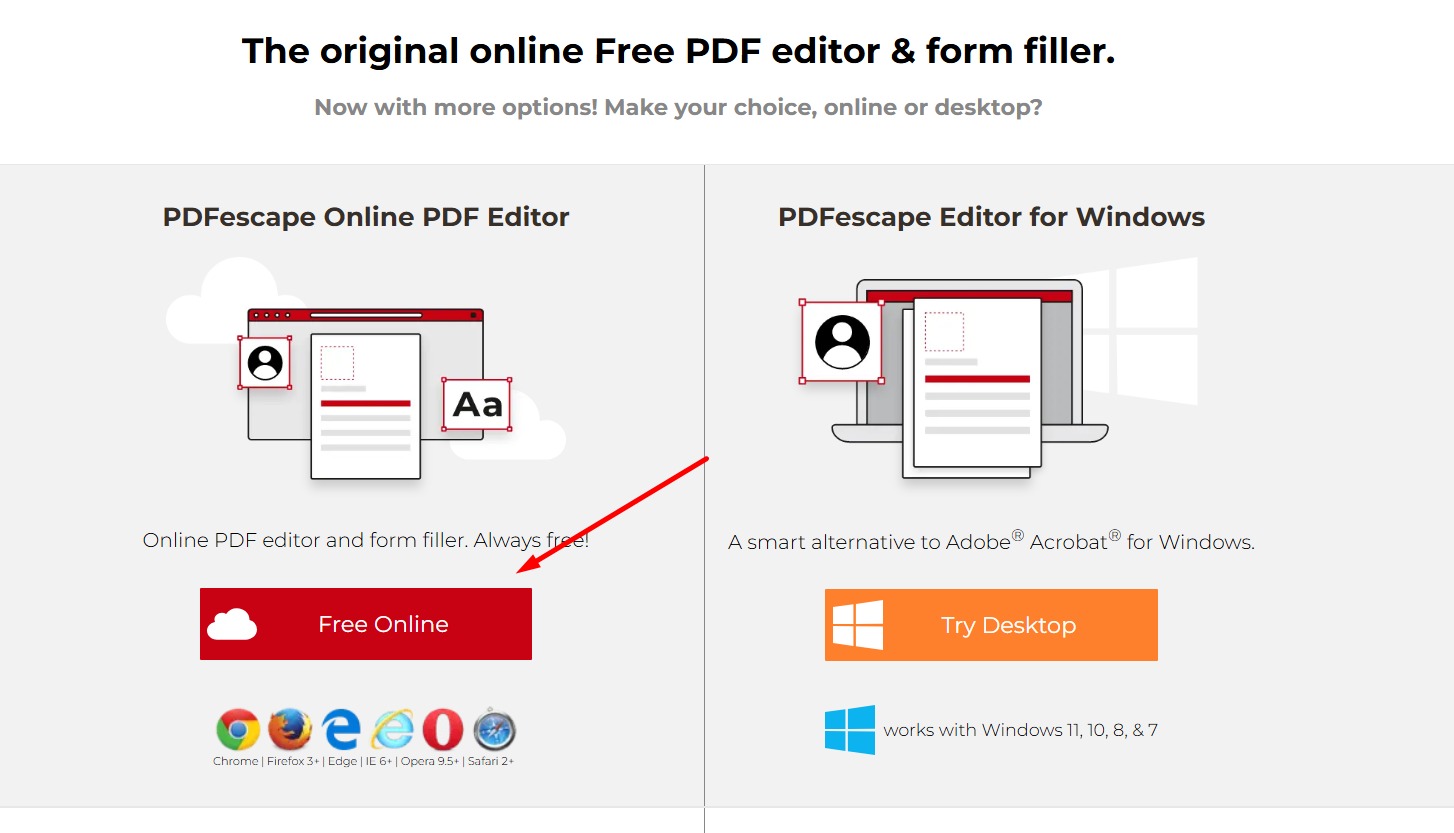
Step 3: Once the PDF loads, click the toolbar to your left to access various editing tools.
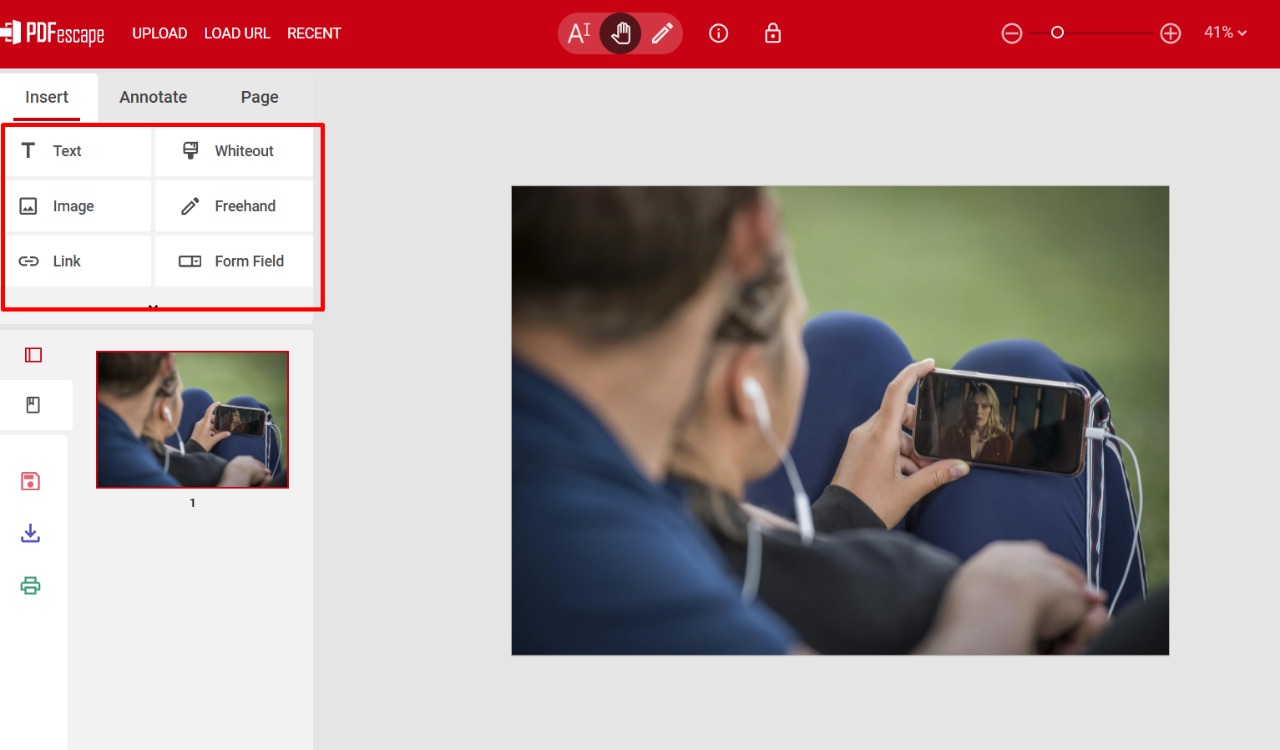
Step 4: Make your desired PDF changes.
Step 5: Once done, click "Save and Download" to download your edited PDF.
Part 3. Afirstsoft PDF: The Latest PDF Solution
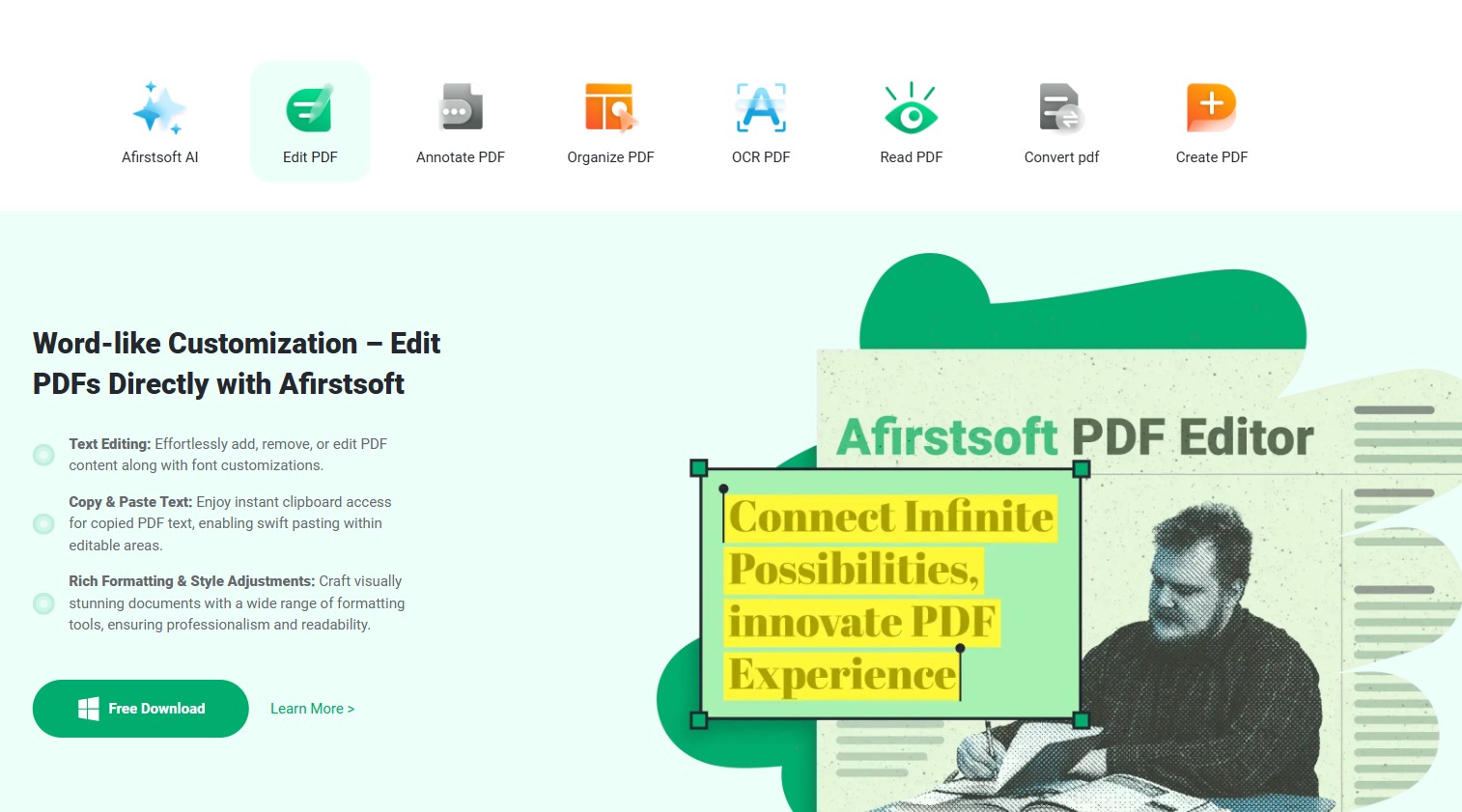
Throughout the years, online editing platforms have continuously evolved to fit users' needs. Together with it, they are new emerging players eager to prove themselves as the ultimate PDF editing solution. This is where Afirstsoft PDF comes into the picture. Afirstsoft PDF’s free online tools will revolutionize the way users edit their PDFs online.
Aside from the usual and basic PDF editing features, it has key features that include AI-powered tools such as a summarizing tool, smart translation tool, and automated proofreading tool—truly setting itself apart from other existing options.
Afirstsoft PDF Innovative Features
Compared to the currently available tools online, Afirstsoft PDF offline software aims to offer a more encompassing and intelligent approach to PDF editing. It provides unique features and enhancements that change PDF editing, making work more efficient—the real embodiment of work smart, not hard.
The upcoming online features will make Afirstsoft PDF a top tool for users across various industries, from education and healthcare to construction and financial services.
- Conversion Tools:From simple PDF to Excel, Word, PPT, JPG, and TXT, Afirstsoft allows you many options to choose from.
- Convert from PDF: If you have an Excel, Word or PPT file, you can easily convert them online using Afirstsoft.
- Orgnization & Compression: You can edit and compress PDFs in a way which you find suitable and efficien.
- 100% secure
- 100% secure
- 100% secure
Part 4. Conclusion
There are many available online PDF tools, and the ability to edit PDF online free has become an essential quality of sought-after and most-used tools. The best free online PDF editor options include Adobe Acrobat Online, Smallpdf, and PDFescape—all of which offer powerful tools to modify, annotate, and easily organize PDF documents without needing expensive software.
As we enter a new age, however, the smarter the tool, the better, and the Afirstsoft PDF tool promises just that: smart, advanced features will change the way we interact with PDF files.
We encourage users to feel free to explore all these amazing tools and find the one that perfectly suits their needs because the right PDF can streamline workflows and boost productivity across various professions and academic settings.
Part 5. FAQs
Are free online PDF editors safe to use?
Most of the reputable online PDF editors are safe to use. However, there is nothing wrong with being cautious when uploading sensitive documents and really choosing a reliable and well-known editing platform that offers security measures.
It is a smart practice to always verify the website’s security certificates and terms and conditions before using them. User reviews should also be read.
If you want an editor with enhanced security, you can use offline software like Afirstsoft PDF, which provides encryption and secure cloud integration.
Can I edit scanned PDFs using these online tools?
You can edit scanned PDFs using the online tools that have OCR or Optical Character Recognition capabilities. This feature allows you to edit scanned PDFs, but use it wisely, for it is limited in availability.
Powerful OCR tools will include AI-powered recognition, like the Afirstsoft PDF. This tool promises to provide custom OCR settings for accurate text extraction from scanned documents.
Is there a limit to the file size I can edit online?
Many free online PDF editors have file size limits that range from 5 MB to 100MB for each document. Always check the tool’s restrictions before uploading large files to avoid hassle. Look out for new tools such as Afirstsoft PDF that may offer larger file sizes in their free online versions.
Can I use these online PDF editors on my mobile device?
Yes, most online PDF editors are built to adjust for use on mobile devices via web browsers, although some also provide dedicated mobile apps. This cross-platform functionality means mobile editing can be seamless and more efficient. Always look for tools with functional, responsive interfaces, even on small screens.
Do I need to create an account to use these free online PDF editors?
Some online PDF tools allow basic PDF editing even without an account. Even though creating an account can sometimes be a hassle, it has its own perks. Having an account on these editing platforms can give you access to additional features or even a higher file size limit.
You can also easily keep track of your PDF edits through its save-edit history functionality and cloud storage options.
- 100% secure
- 100% secure
- 100% secure

