A PDF cropper online is the best tool to use when cropping PDF pages. This tool is particularly helpful when you’re dealing with volume PDF files, for instance, textbooks in PDF format. Often, pages of PDF textbooks have varied sizes and have lots of extra white space. We crop it to achieve consistency in a PDF with pages of varying sizes. We also crop PDFs to remove any extraneous white space. Thus, PDF croppers online are very useful in such cases.
Cropping PDFs are necessary for your document to appear more professional. Another thing is that there are also instances when viewing or reading a PDF document can be difficult because the pages don't fit with our PDF reader’s margin note. The only solution to cases like this is crop PDF online. It is simpler to read PDFs when it is consistent throughout. Not only that, digital documents can also be cropped to fit their size on a sheet of printed paper.
Therefore, we introduce useful and reliable tools you can use with your PDF pages. Read till the end because this guide will become the solution to all your problems. By the end, you will understand everything the reason of cropping to choosing the best tool.
- 100% secure
- 100% secure
- 100% secure
Part 1. Why Use An Online PDF Cropper
To crop PDF online means to manage your PDF well. Such activity is also applicable when you want to have a certain portion of the PDF document. PDF cropping tools are available online and are the quickest and most accessible tools you can use for your PDF pages. These software are the most accessible tool you can run too with your PDF cropping needs. When you crop PDF online, you won’t have to bother about the software being compatible with your device because online PDF croppers don't require software installation.
Some PDF croppers online can even be used without you having to sign in to the platform. So, such software saves you time while giving you what you need. Another good thing about online PDF croppers is that some of them are user-friendly, making the software itself inclusive to beginners or those who don't have a tech background.
Part 2. Comparing Online PDF Croppers And Desktop Software
There are various PDF croppers online. While some are exclusive offline software, others are available online. It’s very helpful to consider the pros and cons of these two types of PDF editing software.
Online PDF Croppers
Pros:
- One advantage is that you can access them from any location on your laptop or iPad as long as you have internet. This is helpful if you need to crop a document while on the go.
- The only system requirement is an active internet connection, so no need to worry about device compatibility.
Cons:
- Privacy and security are the biggest concern.
- You won't be able to do anything else without internet access.
Offline Software
Pros:
- You can crop your PDF and do other editing even without the internet. All you need is access to the system on which the licensed tool is installed.
- You don't have to be concerned about your data’s privacy or security because this software is offline.
Cons:
- Aside from requiring regular updates, some software took time to install and may not be compatible with your device. So, it’s better to check the software first if it fits your device’s operating system before downloading.
Part 3. How To Crop PDF Online A Step By Step Guide
Using a PDF cropper online, like PDF Candy, is the fastest way to trim your PDFs. PDF Candy is a web-based PDF editor with 44 tools to use for your PDF editing needs. Among its tools is the PDF cropper. This software is popular for having distinct app icons. Cropping PDF pages with PDF candy is just easy. You just need to follow these steps:
- Access The Tool
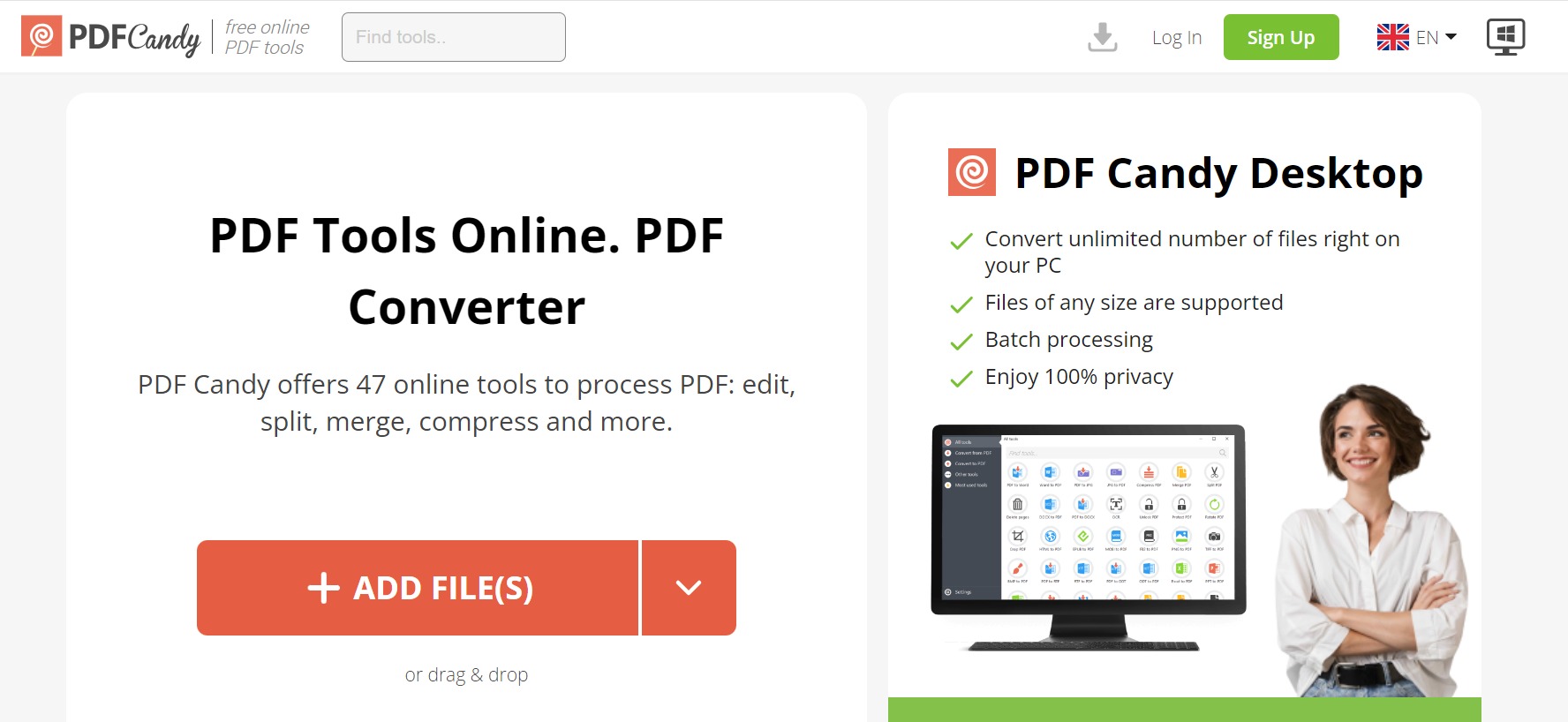
Go to the PDF Candy website, and launch the PDF Candy Cropper on your browser. Then click “Add File(s)” to import the PDF file you want and select “Crop PDF” to start the cropping process.
- Select The Area To Be Crop
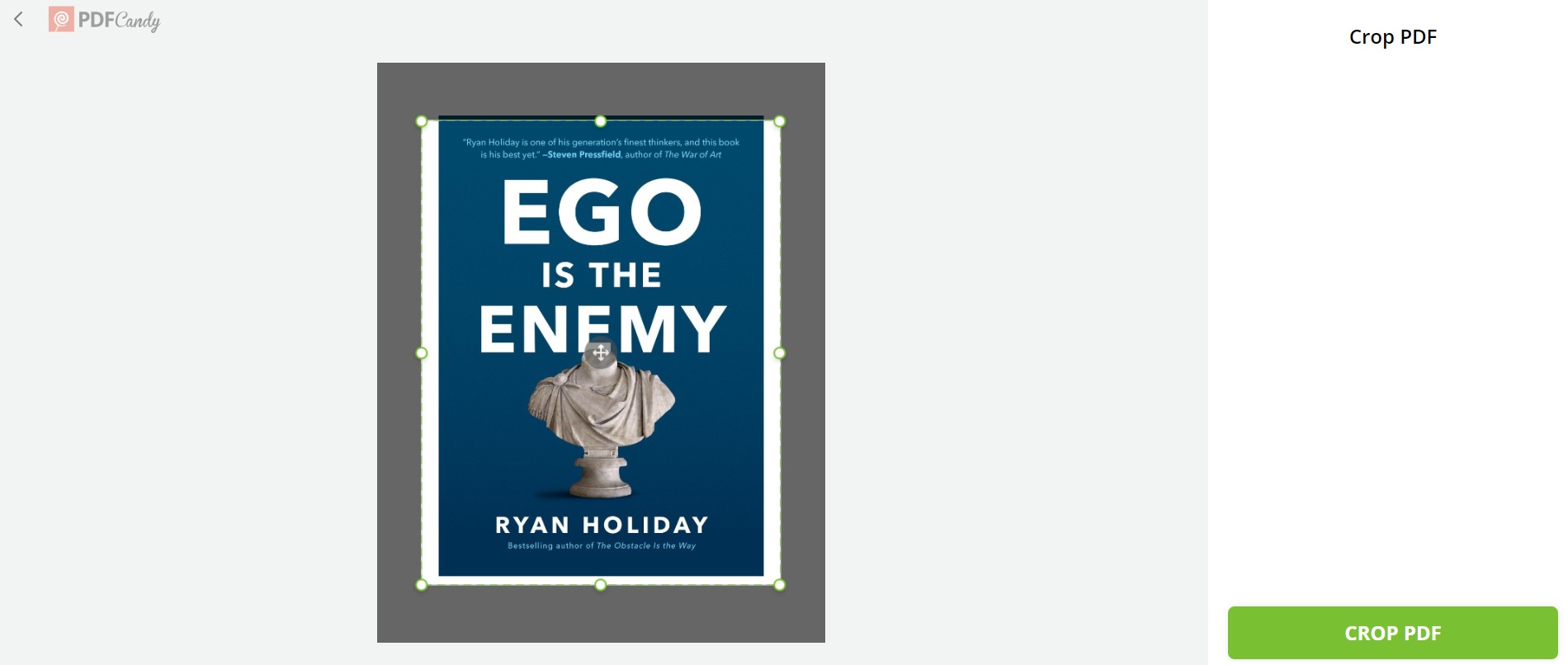
After your file is imported, move the cursor arrow to select the area you want to get rid of from your PDF.
- Adjust The Cropping Settings
Make sure your cropping settings are correct. You can check this on the preview results before you finally download your PDF.
- Save Changes And Download
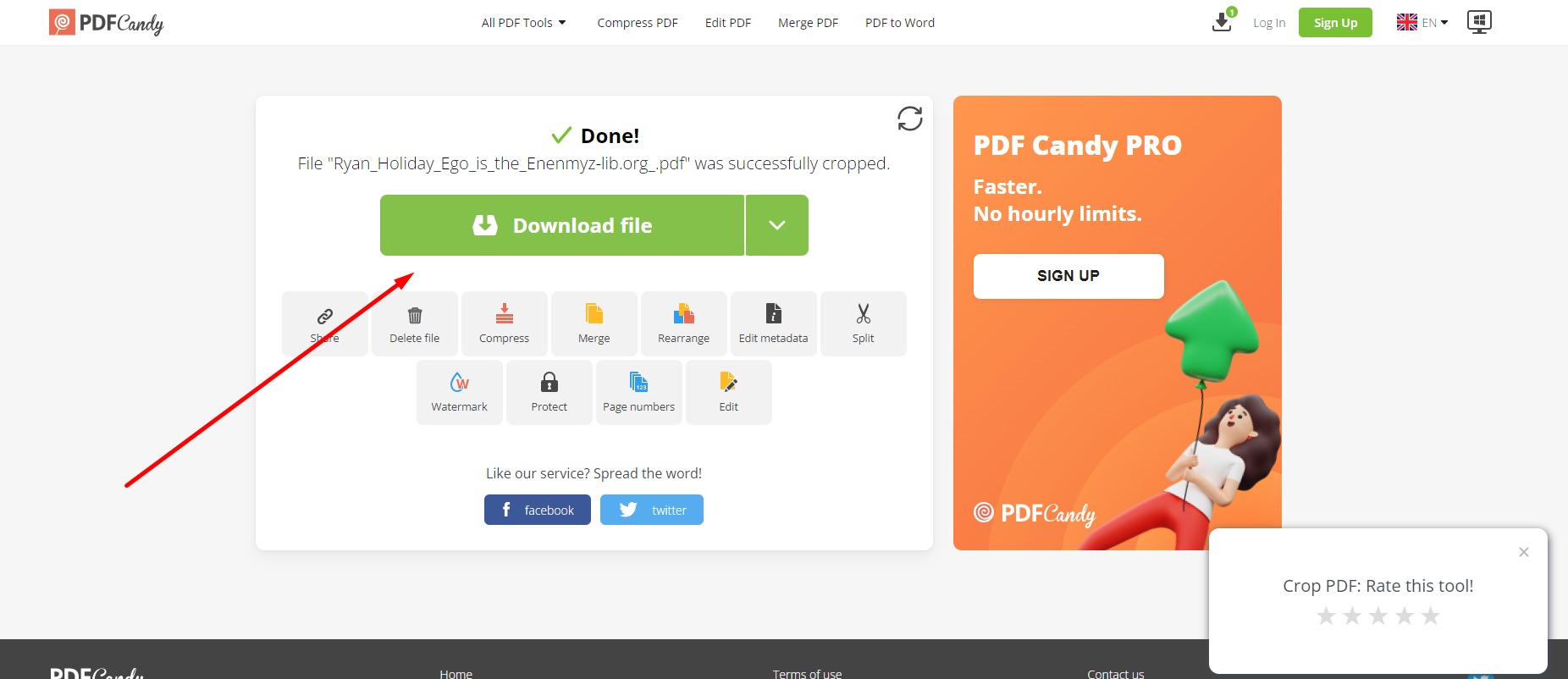
Once satisfied and sure with your cropping, click the “Crop PDF” button on the bottom side. Doing this will automatically download your file with the changes you want.
Part 4. Crop PDFs Offline: A Safer Alternative Method
It's a good thing that to crop a PDF offline is done easily with Afirstsoft PDF. This software allows smooth navigation of the cropping tool—letting users feel that they are in control of the cropping process. The system processes everything quickly. Clicking, dragging, and adjusting the crop box is smooth since it’s designed to be user-friendly and mainly for user convenience.
With Afirstsoft you can crop a PDF to get rid of parts you don't want. Aside from that, this software can be accessed online. You can also download this on your device to enjoy this tool even in an offline setting. Downloading PDF editors such as Afirstsoft PDF is a safer alternative method. This is very useful if you’re dealing with confidential documents or if you’re hesitant about your document security when uploading it to online PDF Editors.
Step By Step Instruction Using Afirstsoft PDF
- Install Afirstsoft PDF
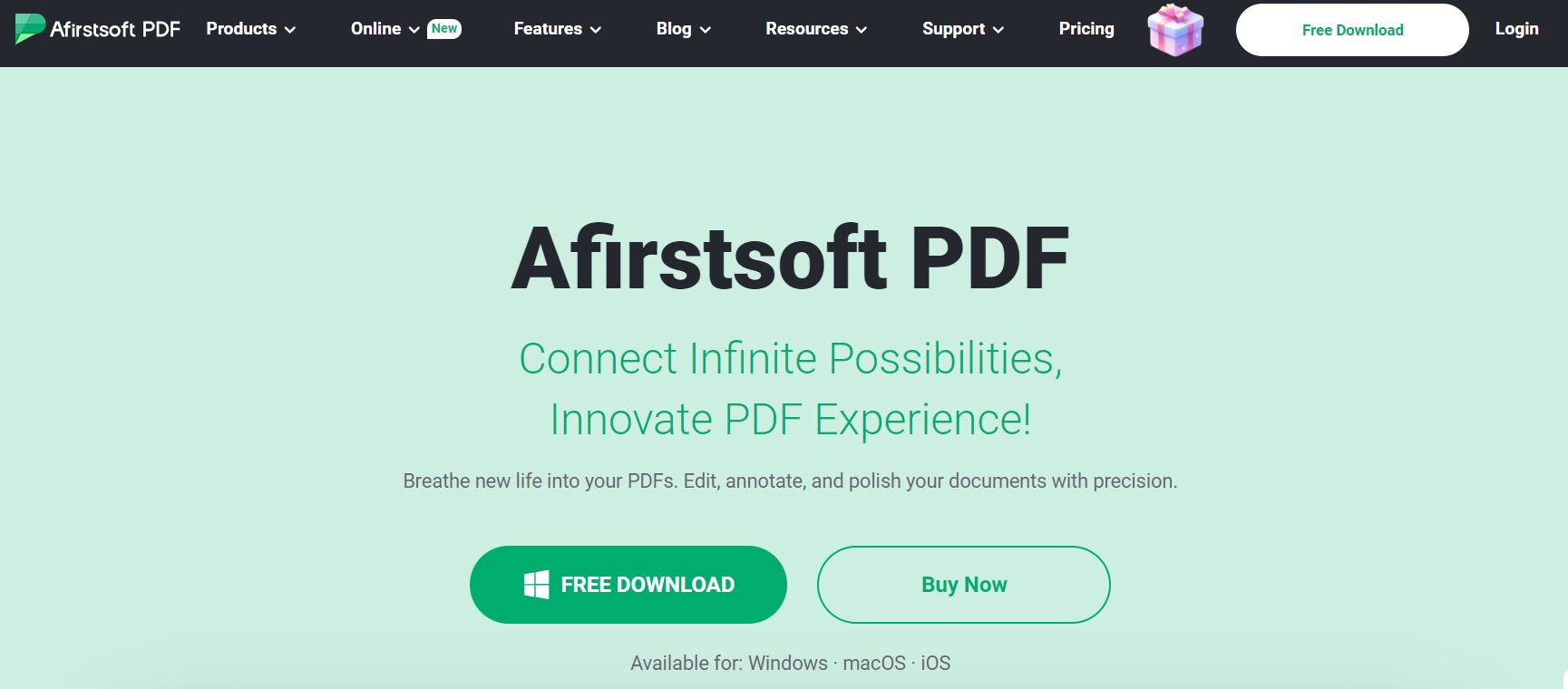
Go to the Afirstsoft PDF website and click “Free Download” then double-click the .exe file, and follow the instructions in it. Read the Privacy Policy and License Agreement, then click “Install.”
- Open the PDF File
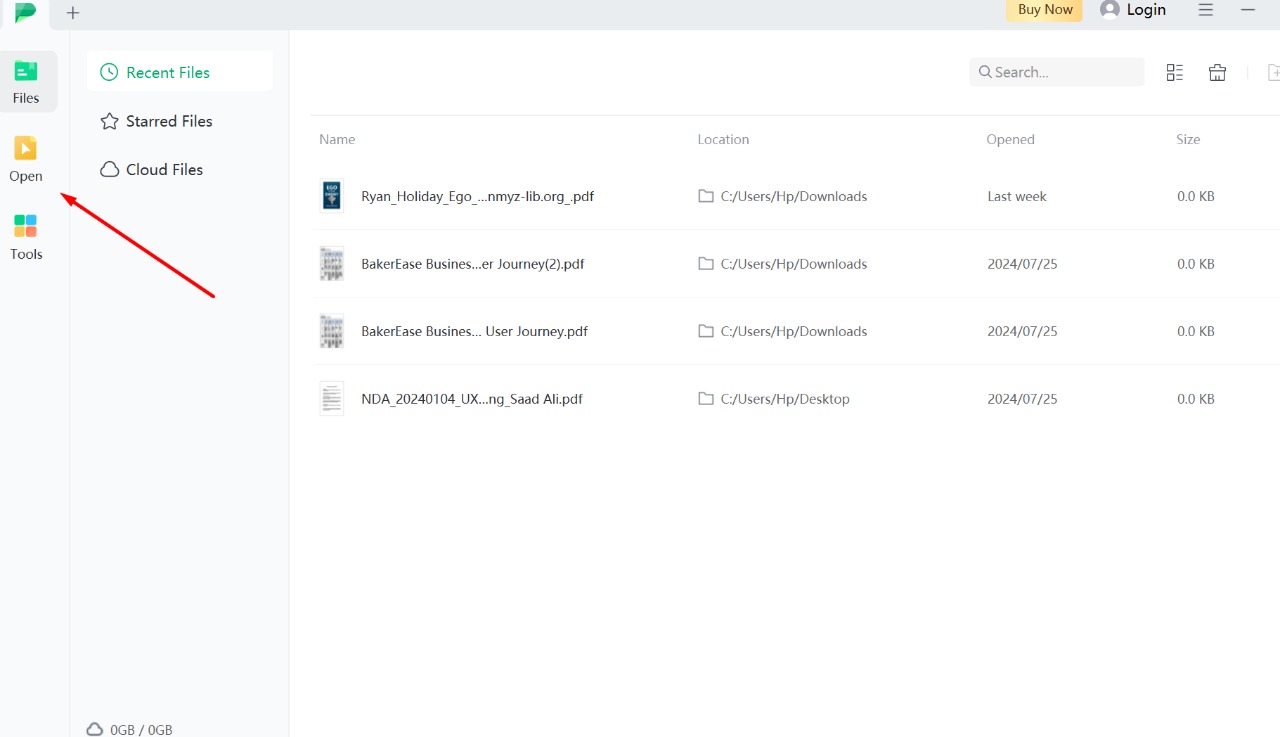
Once all the installation is completed, click on “Open” and select the PDF file that you want to open in Afirstsoft.
- Select and Adjust the Crop Area
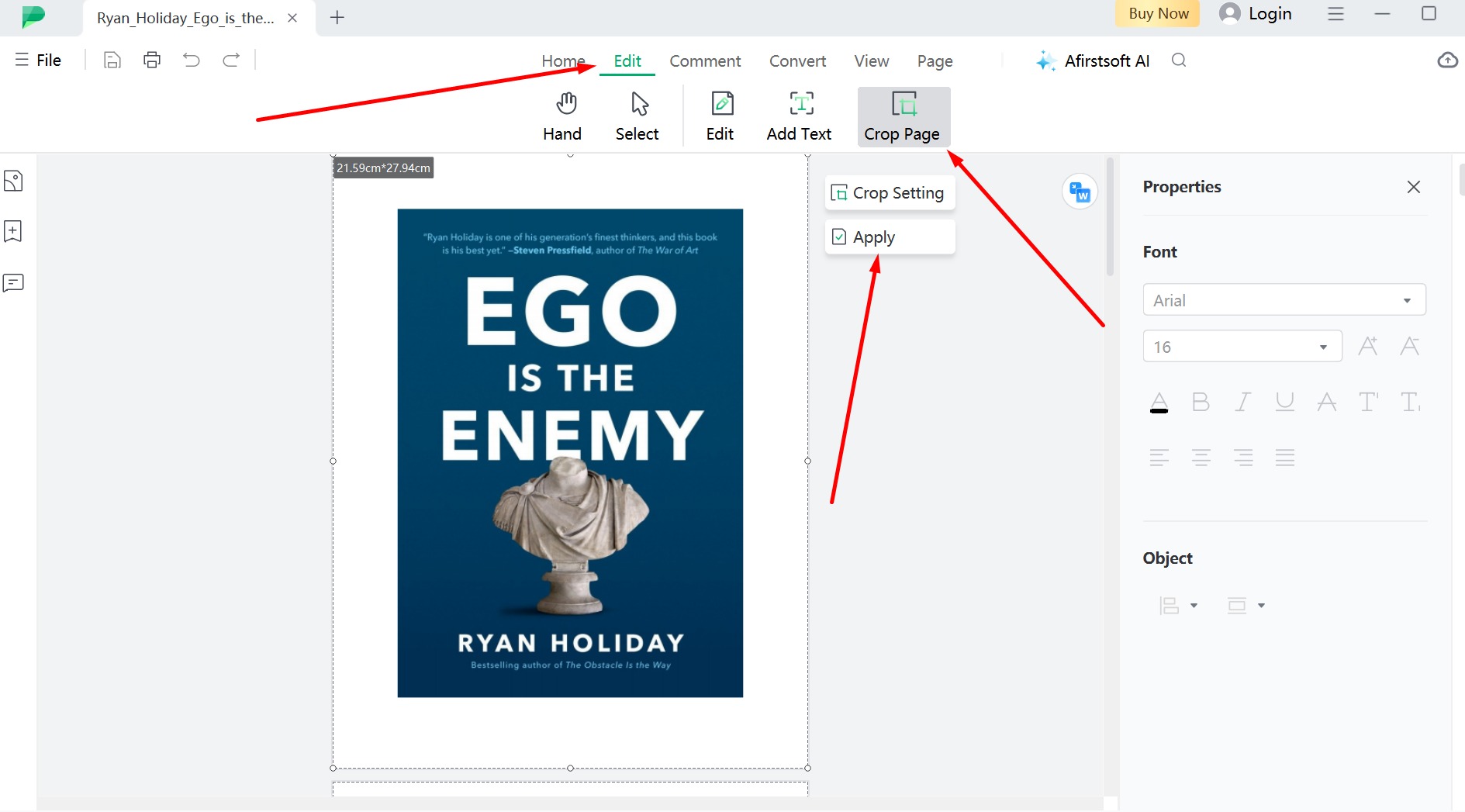
Click the “Edit” button once your PDF is open and select “Crop Setting.” This option allows you to adjust the PDF’s length and width to your liking. Once you’re done, select “Apply”
- Save the Cropped PDF
Once the crop edit is finalized, click “Apply” to confirm. Then access the file tab and save the changes you made.
- 100% secure
- 100% secure
- 100% secure
Part 5. FAQS About PDF Croppers Online
Can I crop PDF without losing quality?
Yes, it is definitely possible with a PDF cropper online. Afirstsoft PDF crops PDF pages with accuracy while keeping the file’s quality.
Are there any limitations to cropping PDFs online?
Yes, some PDF croppers online have restrictions like they would only allow a certain number of PDF pages to be cropped. In some settings, cropping files may be unlimited but you need to pay to use some advanced tools.
To address this, you need to find a reliable PDF cropper online that would fit your editing needs. For example, if you need to crop a textbook with 300 pages, the best way is to download the software or find online software that allows multiple editing at the same time.
Another is if you’ve decided to upgrade your subscription to a certain PDF tool, make sure its features are worth it. As for Afirstsoft PDF, you can access this software both online and offline for free.
What are the benefits of cropping PDFs online?
Cropping PDF online offers a quick solution to your PDF problems with just a few clicks, saving you time and effort. It exterminates the hassle of creating an account for signing in or setting up software through installing.
Conclusion
While a PDF cropper online can be accessed without signing in, offline PDF croppers need to be installed on your desktop. Both types of software have their advantages and disadvantages. On deciding which software to use for our PDF editing, we go with what aligns with our needs.
But most necessarily, when you crop PDF online, go with software that’s smooth to use and is not slow. There could be many promising software online but the difference comes when the software is laggy. To avoid this problem, go with a powerful PDF editor. Afirstsoft PDF is an AI-powered PDF editor that can handle complicated tasks—processing PDF edits smoothly and quickly.

