Reading free online books is common and almost necessary these days. Most of the documents we turn to research are in PDF format, including books. Another factor that motivates people to look for free online books in PDF format is the savings compared to buying a traditional book.
However, although it is advantageous, you should take some caution before downloading any book or entering a site to view free PDF books. You need to make sure it is a legal and safe source to prevent viruses or other problems. In this article, we tell you which are the best sources for a reliable reading experience and tools for simple annotation while reading.
- 100% secure
- 100% secure
- 100% secure
Part 1. Recommended Sources for Free Online Books in PDF Format
As we said before, if you want to view free online books in PDF format, the first step is to be sure that the source is safe and legal. So if you are not an expert in this online search, we are going to share with you some sources that you can consult to enjoy an important variety of free PDF books.
1. Project Gutenberg
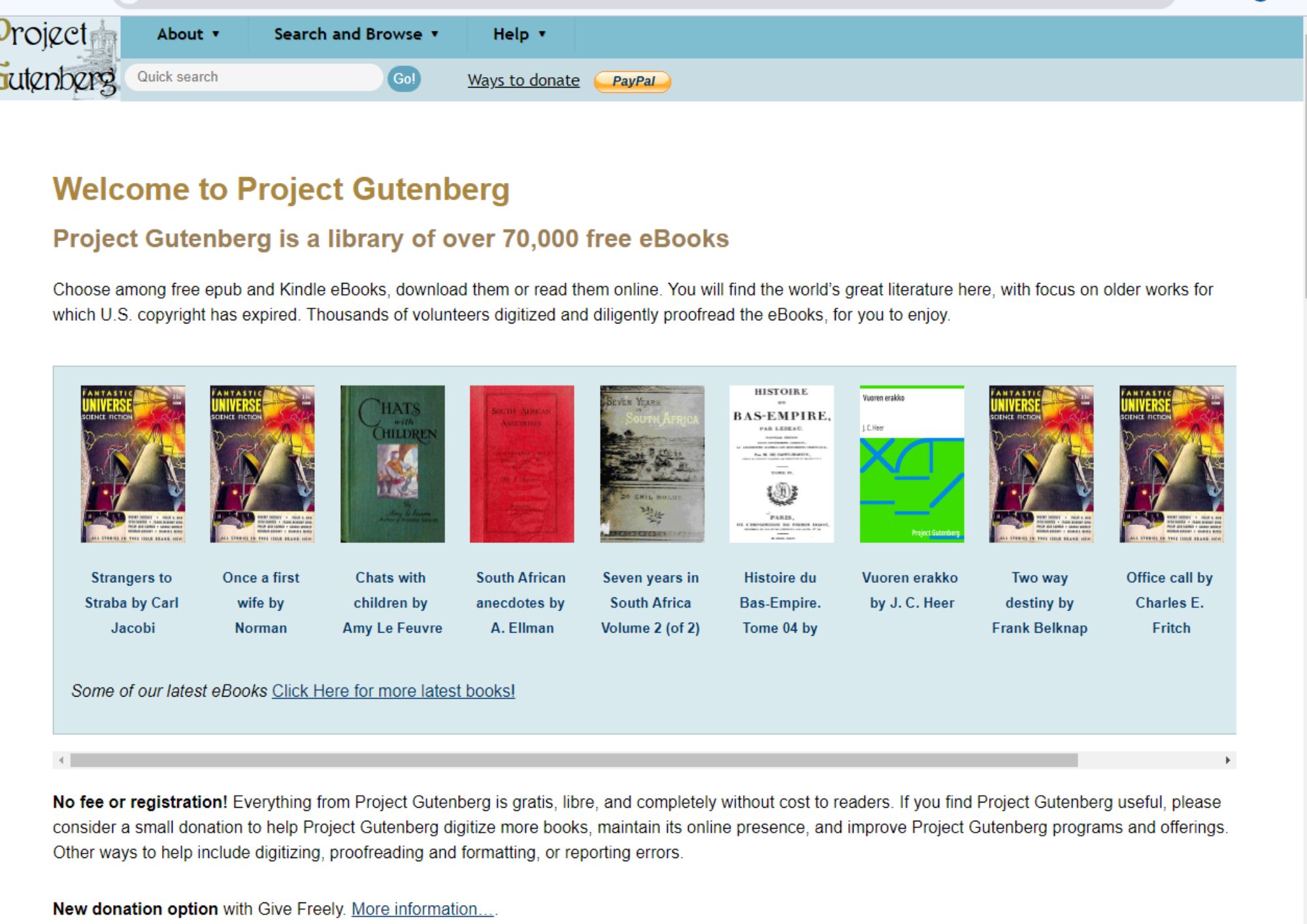
Project Gutenberg is an online platform created in 2025 that has an extensive library of over 70,000 books available. Not only does it have the option to browse books, but also to download them if you want to. An important feature of this source is its alphabetical search system that makes it easy for you to find the books you are interested in.
What books can you find?
Project Gutenberg's bookshelf is quite extensive, and you have the option to choose from books on world history, philosophy, geography, classics, arts, music, religion and much more.
Pros:
- It's a free platform where you don't have to complete any registration.
- It has the option of audiobooks with the choice of voice of your preference.
- You can search for books in offline feeds.
Cons:
- The interface can be a bit complex to get into.
2. Google Books
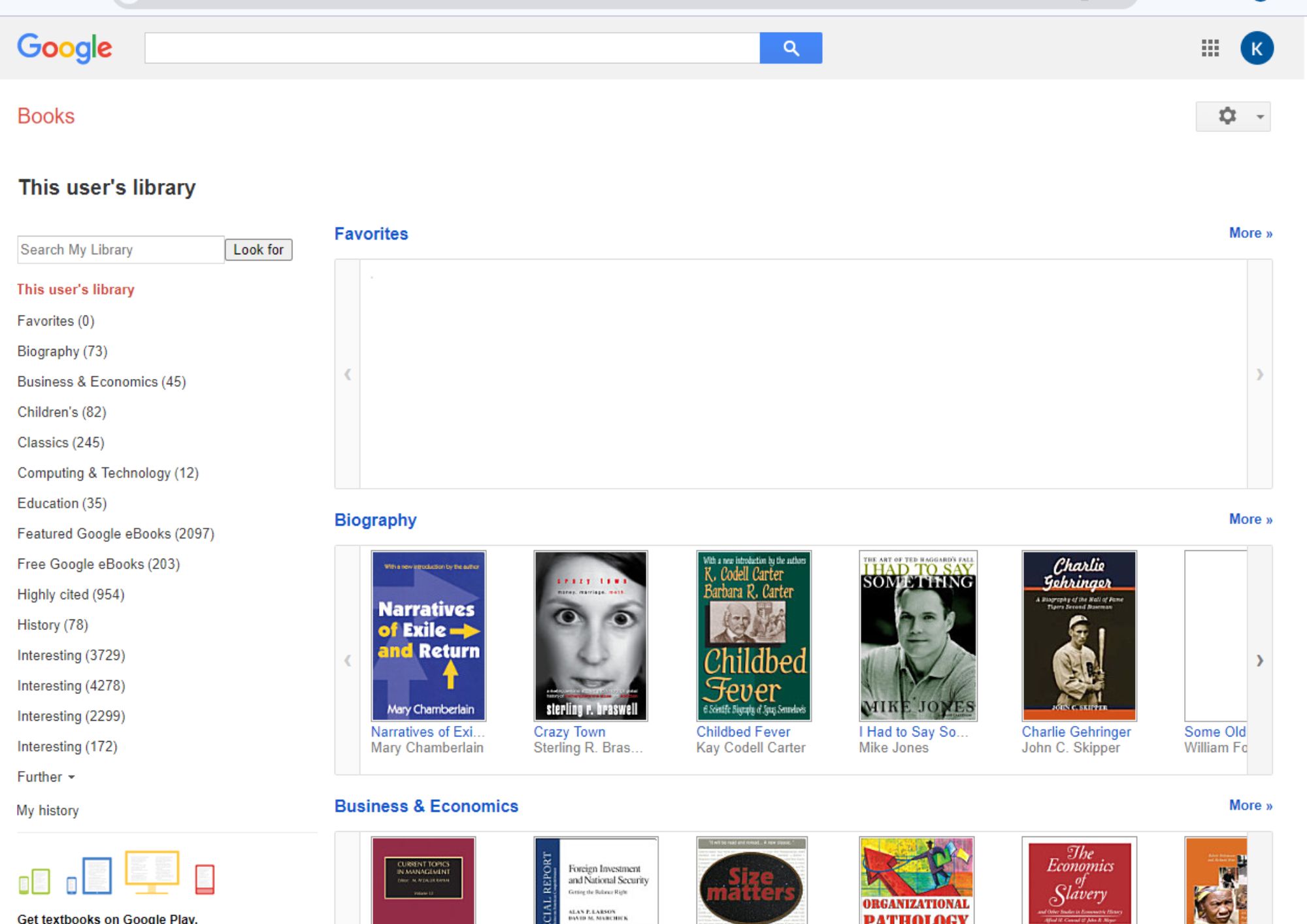
In case you didn't know, Google has its own site to find free online books in PDF format. It is Google Books, and it was created in 2004. This site works just like the traditional search engine, but you have to enter the name of the book you want to find. There are several ways to exploit the site, either by searching by name or browsing through the categories that the website has.
What books can you find?
Google Books has a wide selection of eBooks in PDF with topics on history, economics and business, children's books, classics, biographies, horror, medicine, linguistics, education, technology, etc.
Pros:
- It works just like the Google search engine.
- You can search for books using the Google translator.
- Availability of unique books for research.
Cons:
- There are books that are not shown complete, and you have to buy the ebook.
3. Internet Archive
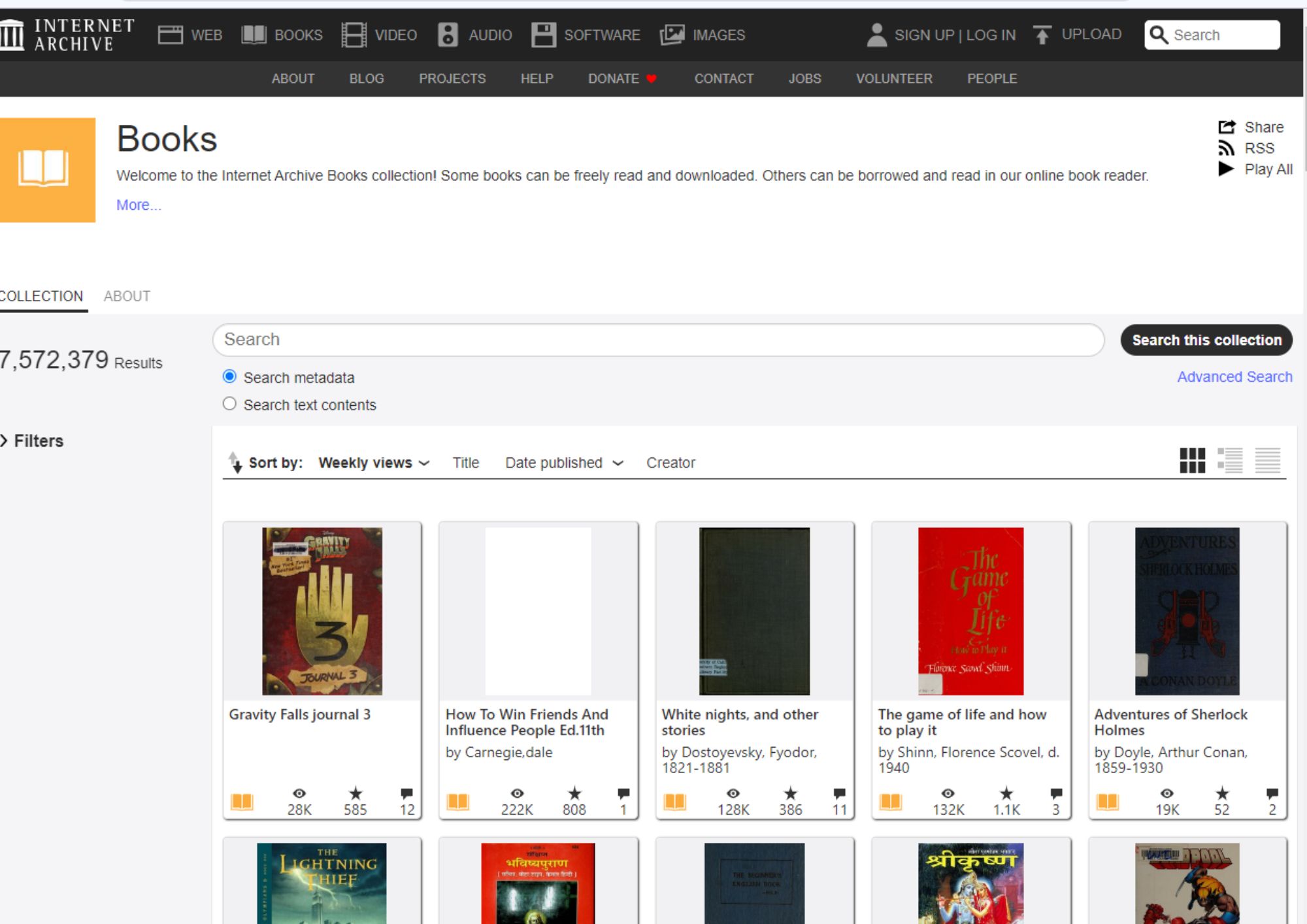
Internet Archive is an extensive library created in 1996 that offers free PDF eBooks for reading and downloading. By just having the name of the book, you can find it through the search bar or by the format in which you want to find the content. In the main interface you can see relevant information such as search by author, year of publication or book name.
What books can you find?
Internet Archive may offer diverse free PDF books on narrative, fiction, poetry and many other topics for a collection of more than 1.4 million books.
Pros:
- It has filters to search for a book by year, author and book name.
- You can filter books of your interest published in a time interval.
- Offers search for books translated into several languages.
- You can borrow books from the library.
Cons:
- The interface can be a bit complex.
4. Open Library
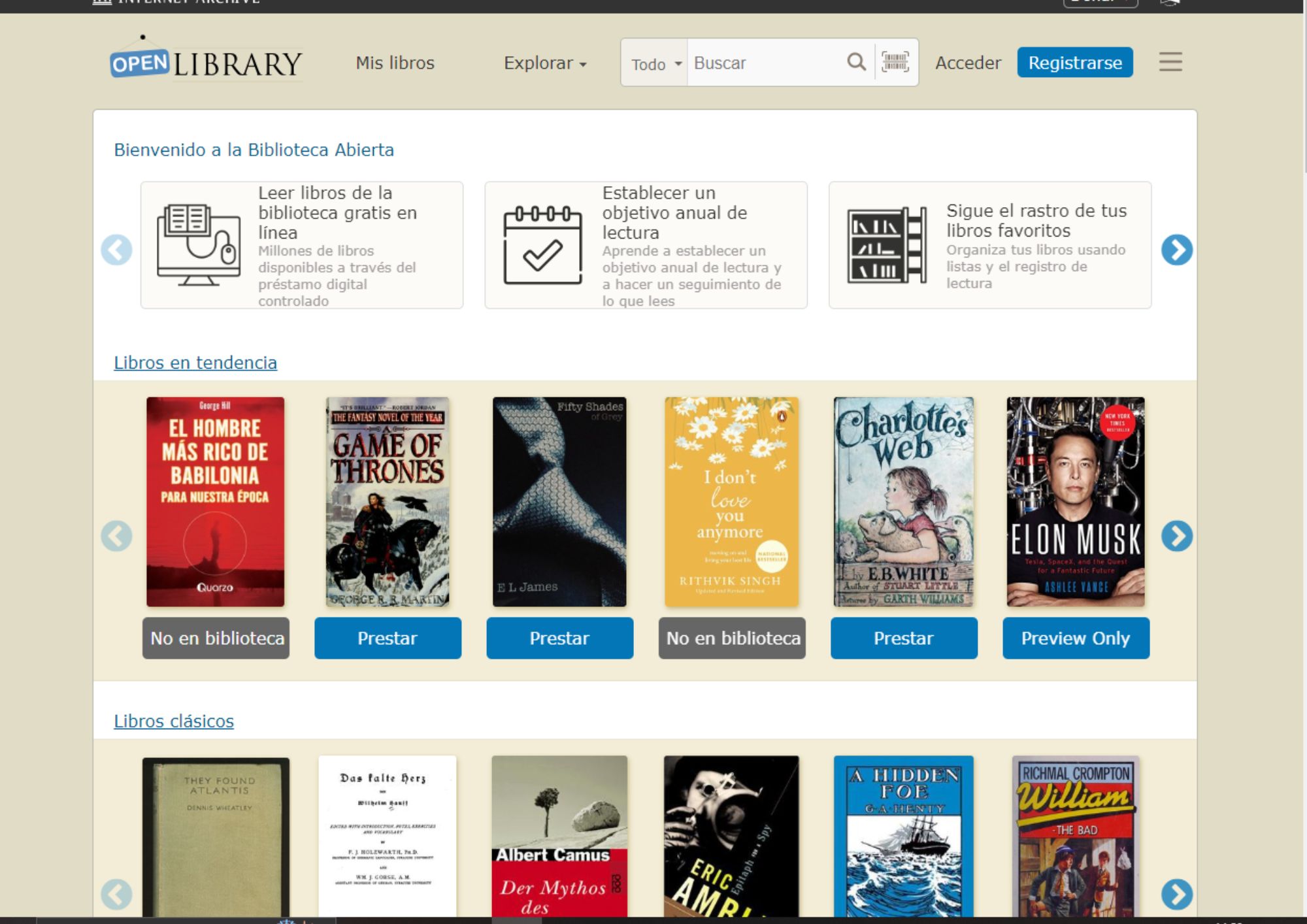
Open Library allows you to view free online books in PDF format directly on its platform by downloading the content or borrowing the authorized books. The site was founded in 2008 and is part of the Internet Archive. One of its most important features is its simple interface and that it offers trending and current books. You can find books by genre for a seamless search and browsing experience.
What books can you find?
Open Library includes in its offer popular books, classics, romantic literature, children's books, suspense and horror books, animals, science, among others.
Pros:
- Books sorted by genre to find quickly.
- Variety of content to view, download and borrow.
- Simple interface.
- Reading log list to keep track of your favorite books.
Cons:
- Some books are not complete in the database.
5. Library Genesis (LibGen)
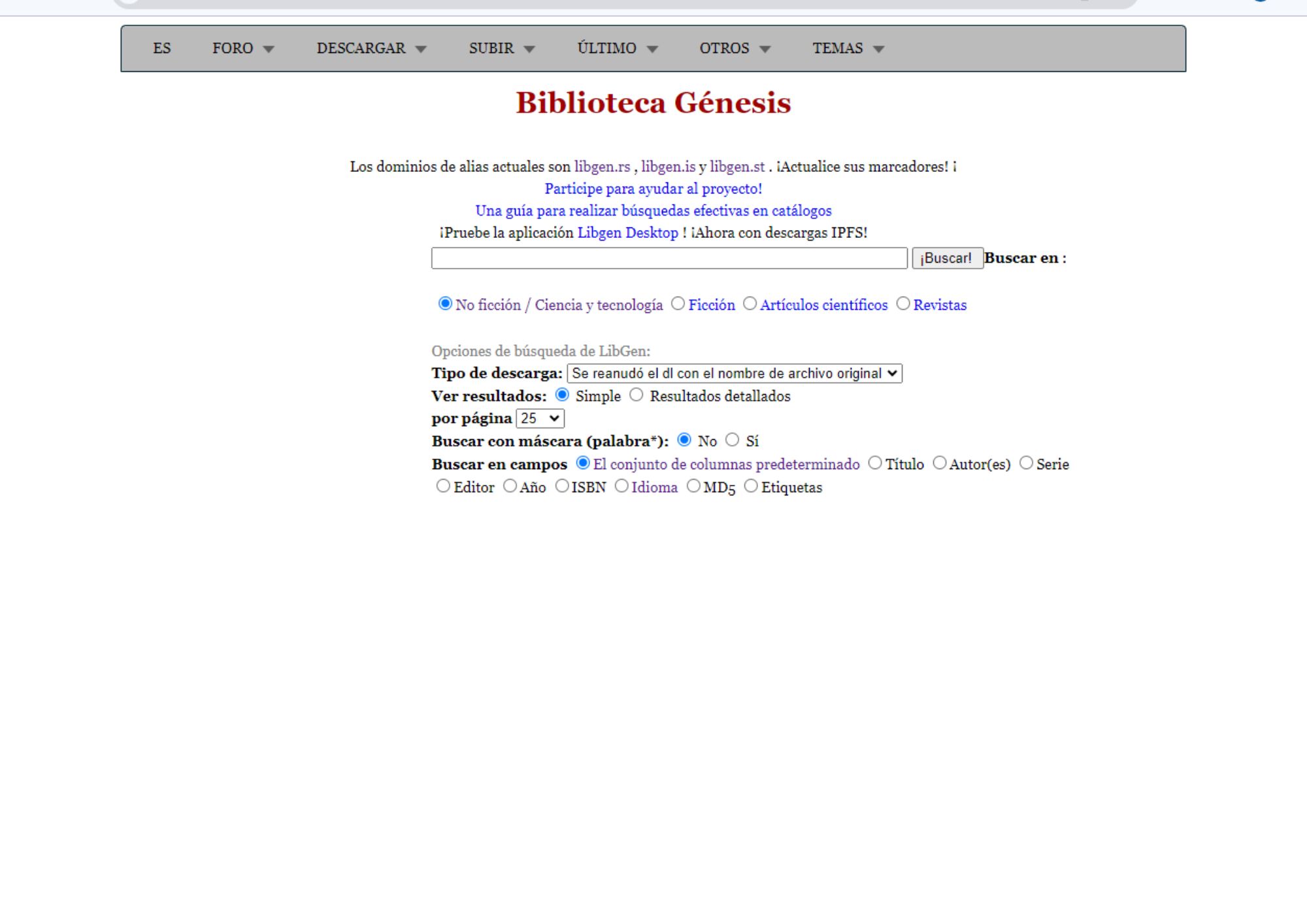
Library Genesis is a search engine that takes you to the main open digital bookstores to find free online books in PDF format. On this site, you can find openly licensed books to download directly to your computer in a few easy steps. When you enter the information of a book, it tells you the size of the document for downloading.
What books can you find?
There are many topics available in LibGen such as technology, literature, computers, law, art, biology, business, among others.
Pros:
- Option to download all volumes of an openly licensed book.
- Simple to use interface.
- Search for books by subject.
Cons:
- the Process for finding books is slow in certain cases.
Part 2. How to Take Notes on Downloaded PDF Books
Now that you know how and where to view free online books in PDF format, it is important to talk about a tool that can improve your reading experience 100%: Afirstsoft PDF. This software allows you to read PDF documents in high quality, edit, share, convert and annotate to review the most important sections. To make annotations in a simple way, follow the steps described in this section.
Step 1. Open the PDF document via Afirstsoft PDF
Start by downloading Afirstsoft PDF on your computer and then run the application. After that, go to the “Open” option located on the left bar of the program interface. This is where you have to choose the PDF document you want to annotate.
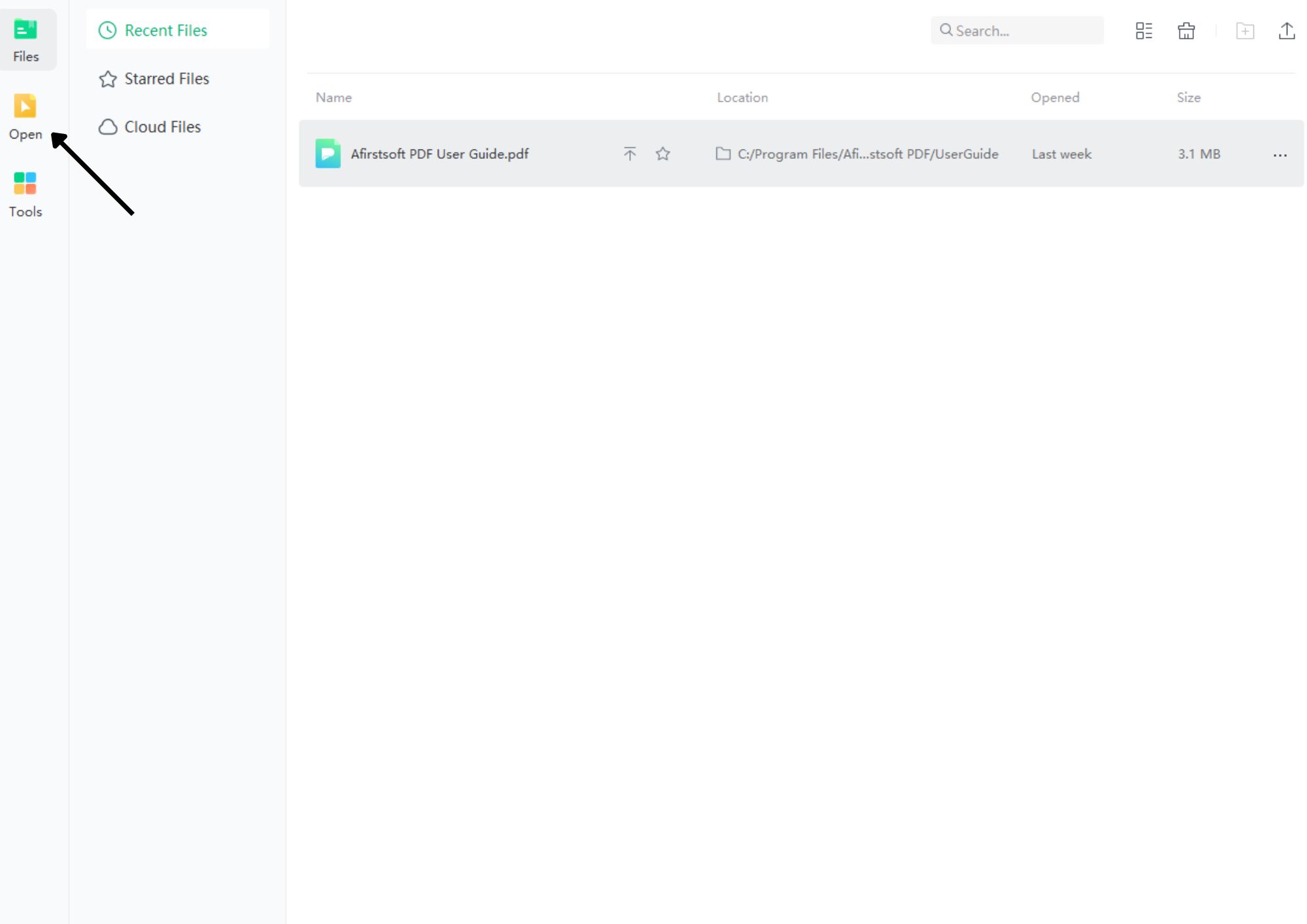
Step 2. Highlight the PDF text you want to highlight in the comment feature
With the PDF document opened in Afirstsoft PDF, you need to find the “Comment” option which is on the top bar of the application and then choose “highlight” which is on the next bar. When you do this, you will be able to highlight the text in the part you want, and you have the option to customize the highlight color.
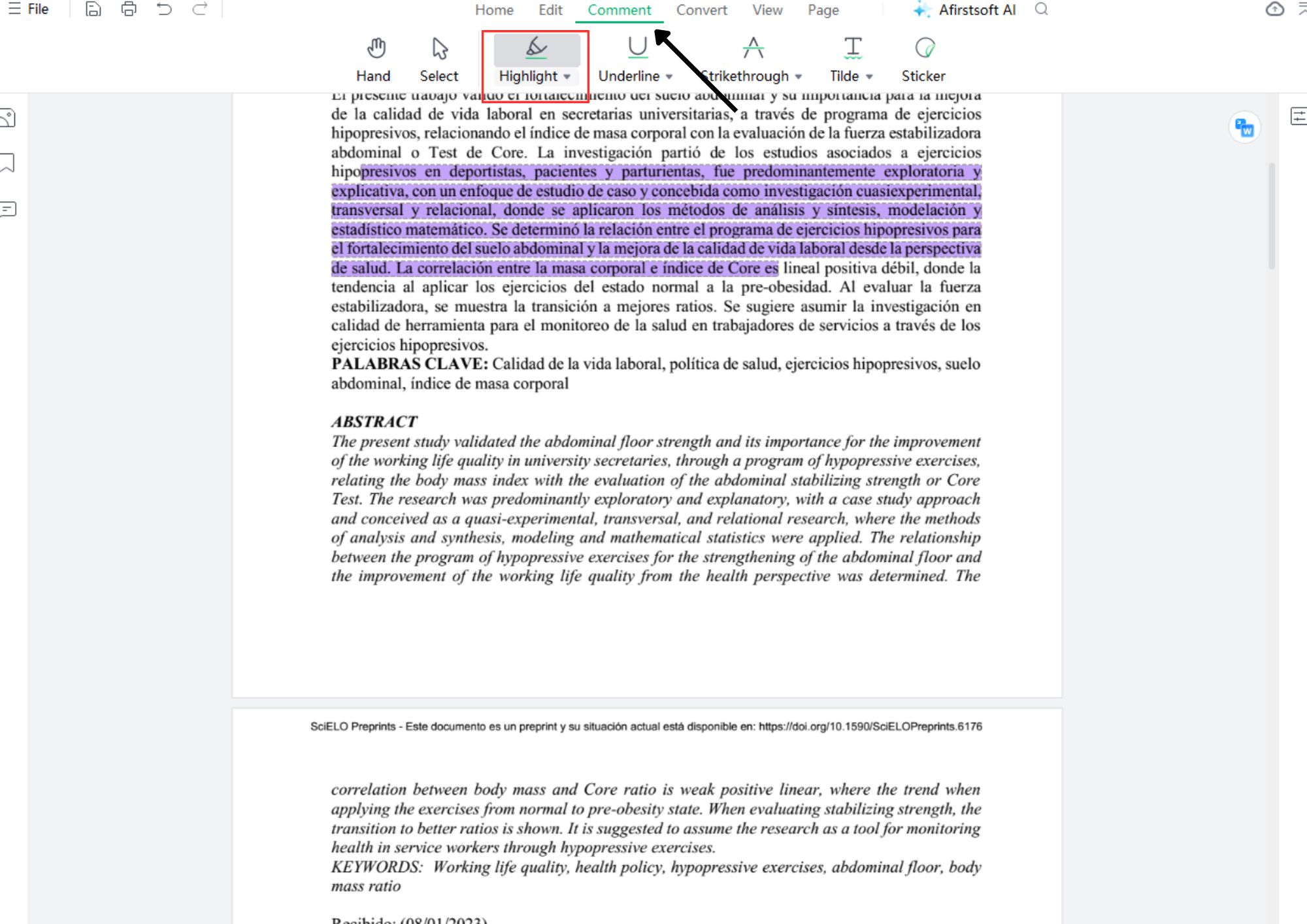
Step 3. Use stickers and then save the PDF document.
When you finish highlighting sections of the document, go to the “stickers” section on the top bar of the application interface. Select from the variety of available alternatives and add them to the part of the document you want. Once your work is ready, go to the “file” option and then “Save as” to save the PDF file with the annotation in the desired location.
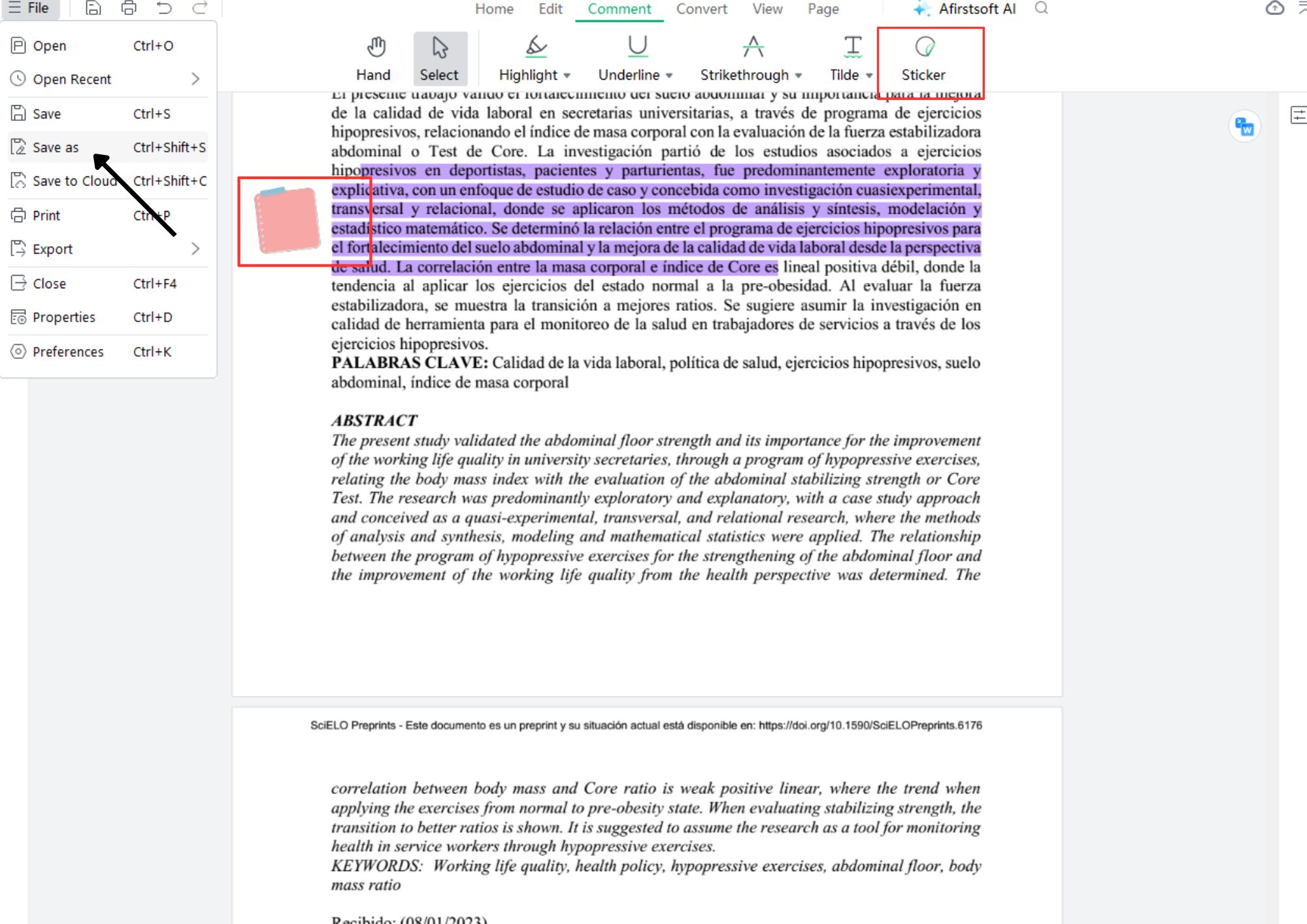
Part 3. Advantages of Using Afirstsoft PDF
- Digital note-taking: Unlike the conventional way, taking digital notes with Afirstsoft PDF gives you the advantage of highlighting relevant aspects of the document with specific colors. This is useful for breaking down various topics or for collaborative work among several people on the same file.
- Integration with other tools: Afirstsoft PDF integrates with other tools to help with group PDF document review. In addition to this, an important advantage of this software is that you can annotate scanned PDF files thanks to its OCR technology.
- 100% secure
- 100% secure
- 100% secure
Part 4. FAQS
How to find free and secure PDF books?
The most important thing when looking for free online books in PDF format is to check that they are from legal sources. You may find thousands of sites offering free books, but not all of them are reliable. Check the sources we gave you before, for a safe experience searching for books by title, author or year of publication.
What happens if I download PDF books from illegal sources?
If you download books from illegal sources, you run the risk of downloading viruses to your computer or mobile device. Most unregulated pages take you to malicious sites upon download or ask for personal information.
Why should I use Afirstsoft PDF to annotate PDF documents?
Afirstsoft PDF is one of the most complete desktop annotation software and one of the simplest also. One major advantage is that you don't have to follow a whole process to highlight and annotate, but just a few clicks. On the other hand, you can save the changes to the place of your choice on your PC.
Part 5. Conclusion
Now that you know how easy it is to find free online books in PDF format, don't forget to consult only legal and safe sources. In this article we shared you the most important ones such as Project Gutenberg, Google Books, Internet Archive, Open Library and Library Genesis. Each of these sites offers you a unique experience to view and preserve PDF documents of different subjects and authors.
Also, for a better way to read and understand important points, don't forget to use Afirstsoft PDF and its annotation features that are simple and functional. Explore our recommended PDF reading sources and complement your reading with Afirstsoft PDF annotation software.

Emily Davis
Editor-in-Chief
Emily Davis is one of the staff editors of Afirstsoft PDF Editor team. She is a dedicated staff editor with a keen eye for detail and a passion for refining content.
View all Articles >