How to edit PDFs online? If you’re someone dealing with loads of digital paperwork, then you must have asked yourself, or you should probably have searched the net to find ways to solve your problem. A PDF document is really designed to be just read on; that’s why changing and editing this type of document is almost impossible until the emergence of PDF editing tools.
While many document editing tools promise to help you, it’s better to have a good knowledge of these tools before diving into one. There are actually two types of document editing software, one which you can use online such as Smallpdf, and the other is for offline use like Airstsoft PDF.
However, with the evolution of technology, these tools can be used both online and offline. In the end, it would depend on which suits the user’s editing needs. Nevertheless, here are some ideas and suggestions on how to edit PDFs online.
- 100% secure
- 100% secure
- 100% secure
Part 1. Why Edit PDFs?
There are many instances when you will need to edit a PDF. Students, businessmen, and working professionals are dealing with tons of PDFs to annotate or change their files. PDF editing is needed for organization, revision and working together on a specific task. It cuts down the total amount of paper you must organize.
It aids in a productive workflow, minimizing time and manpower. We edit PDFs depending on our needs, but the bottom line is that it is for better PDF management so we can share, save, and print our documents with accuracy.
As well as enhancing productivity, lowering expenses yet increasing efficiency. And this is all possible with a PDF editor. A PDF editor will help you in organizing, editing and managing your PDFs.
Part 2. How to Edit PDFs Online
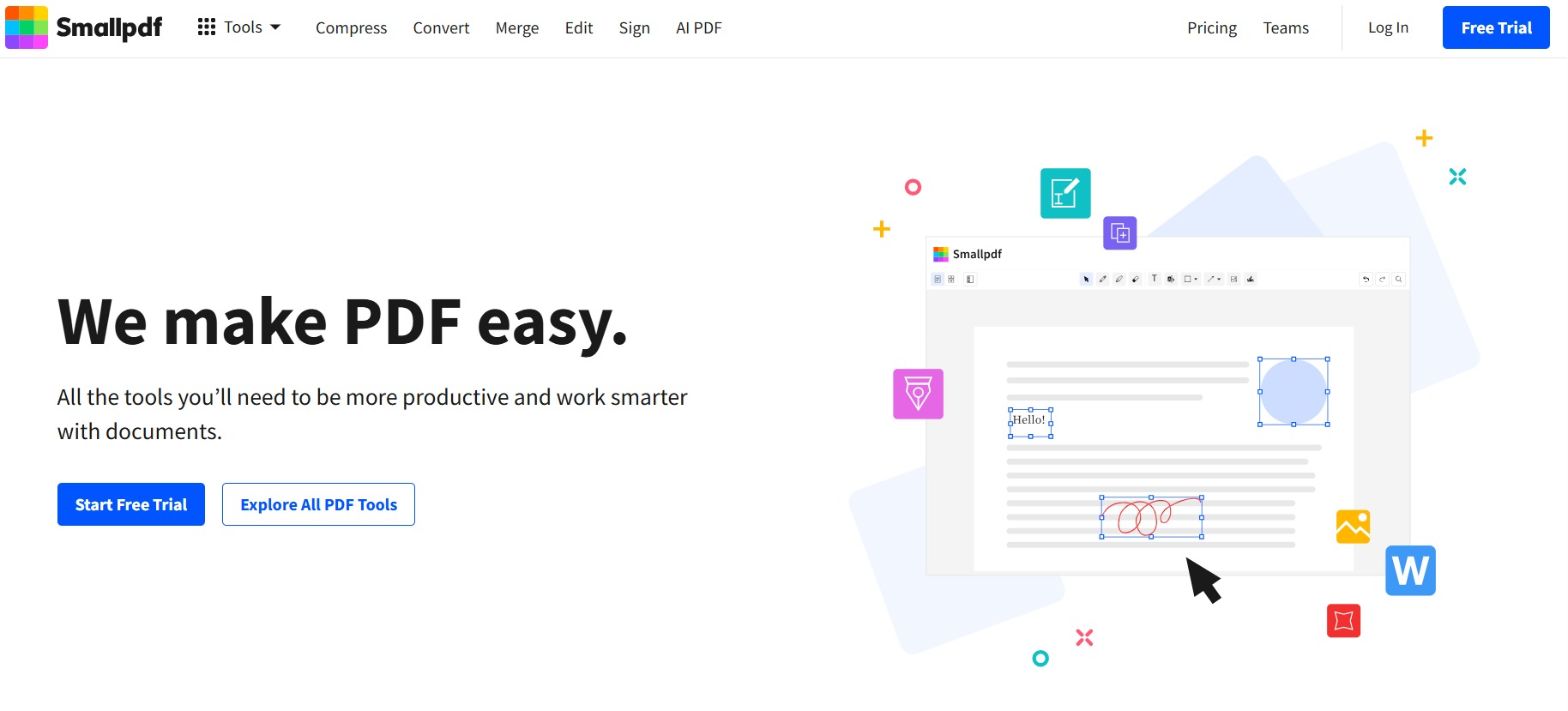
How to edit PDFs online isn’t a problem with online PDF editors. These types of editing tools work like magic on your documents. They’re the easiest to use. You would just log in to the tools and import your documents. No complicated and time-consuming process. These tools will generally break your PDFs into editable elements, allowing you to change, write, fill in, and even convert your PDFs into other types of documents.
There are online tools that offer many advanced features. Some even let you convert your paper into an image file or create an electronic signature. Online PDF editing solutions are suitable if you want a document tool that completes the task quickly and requires little work on your part.
Using Smallpdf For Online PDF Editing
Many asked how to edit PDF online, but with Smallpdf, this is easy. Smallpdf has a wide range of features to assist you in PDF editing, converting, and more. It is an online PDF editor that works well with Windows and Android. Smallpdf has many tools, but its accessibility depends on the type of plan you purchase.
Smallpdf has a Team Plan, which can be used by two to fourteen people, a Business Plan that is intended for up to 15 users, and a Pro, which offers advanced and unlimited editing tools. One interesting feature of Smallpdf is its PDF embed; with that, users can integrate their PDF into a website and read, edit and download PDFs with ease.
Smallpdf is an appropriate tool if you’re working with single PDF chores. Since this is online, it can be quickly accessed without going through a complex process. However, SmallPDF might not be sufficient for users seeking a more sophisticated, powerful PDF application.
Step By Step Guide
- How To Upload A PDF To Smallpdf
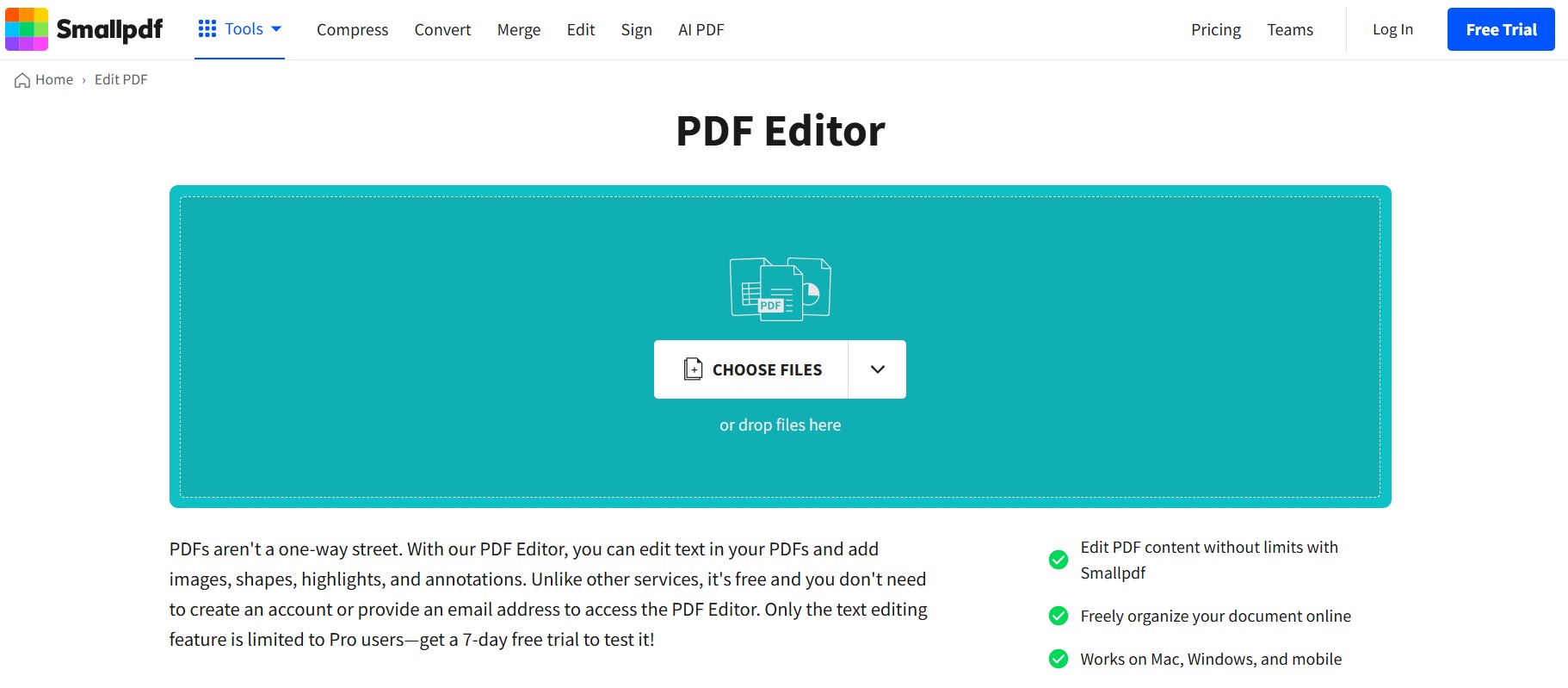
Go to Smallpdf and select a tool. After selecting, click “From Device” from the “Choose File” button to upload your file.
- How To Edit Text, Images, And Annotations Using Smallpdf
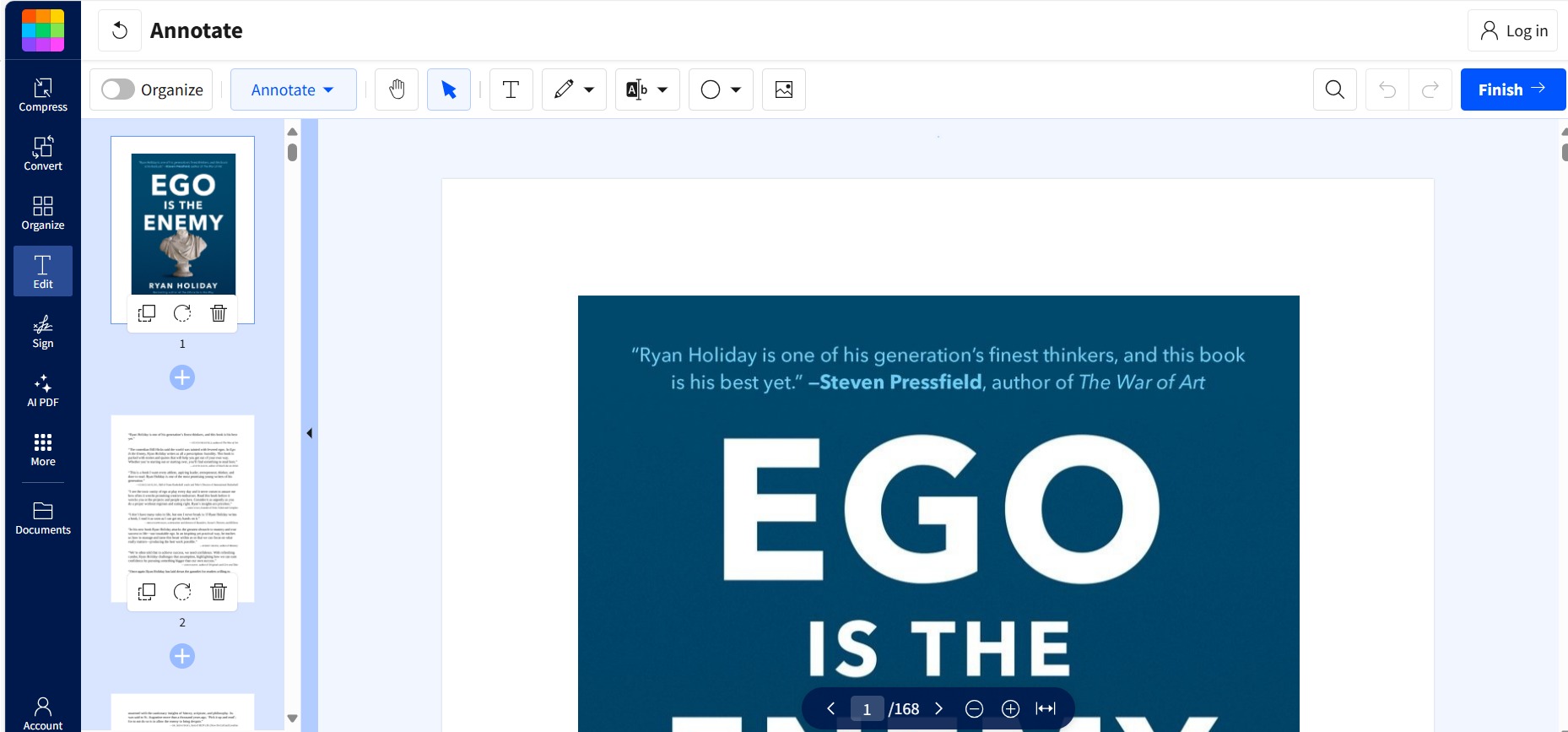
After you drag and drop your file, use the “Edit” tab to add markups text, and edit photos or shapes on your document. Click on the text you wish to change or in the fillable PDFs blank box. Then click “Export” when you’re ready to download your edited PDF.
- Saving and Sharing Edited PDFs
After adding the file to Smallpdf, right-click the file and select “Share.” Then click “Can View” in the access option. Copy and paste the URL into Slack, an email, or your preferred messaging app.
Part 3. How to Edit PDFs Offline
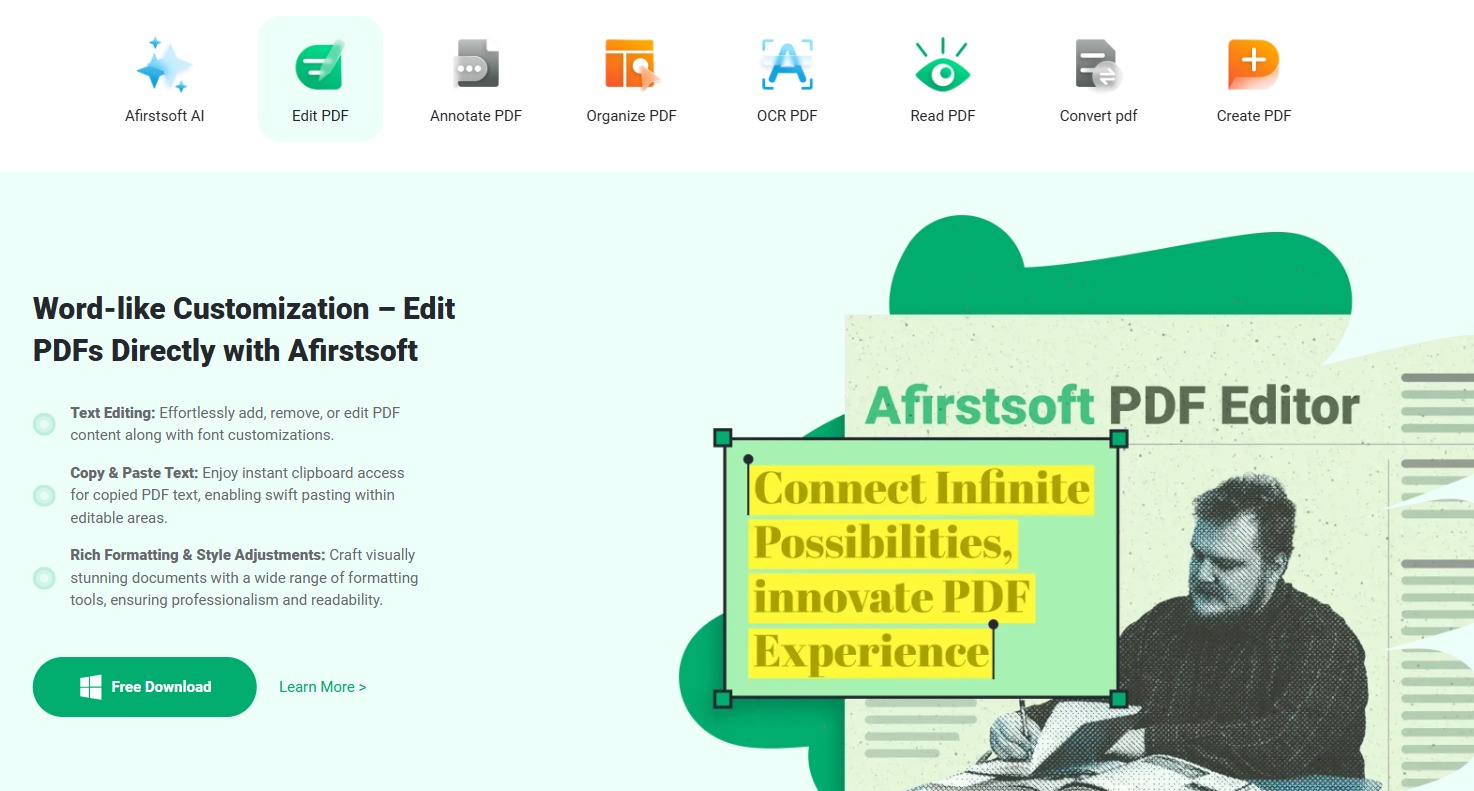
Afirstsoft PDF is flexible, AI-powered document editing software that effectively manages all your PDF requirements. This is an all-in-one PDF solution. It can convert, edit, annotate and summarize PDFs. Like leading tools, Afirstsoft has all the essential tools to address your editing needs. However, its most vital advantage is its OCR feature.
Afirstsoft PDF has a strong and efficient OCR tool that lets users turn scanned documents and photos into editable, searchable text. This is especially helpful for digitizing printed papers so that they are simple to find and save.
Downloading and installing Afirstsoft is quick and easy. It is not time-consuming, and the installation process is simple. This software is compatible with any device, such as PC, Mac, Android, iOS, and Web. This versatility greatly benefits people who frequently swap between several gadgets.
Another alluring feature of Afirstsoft is its license structure. Licensing is a common problem faced with downloading offline software. But Afirstsoft’s single license can be used with all platforms, providing unmatched cost and convenience.
You can really save money by choosing this option because you don't have to buy individual licenses for each device. Its batch PDF converter tools are also incredible. They allow you to convert many PDF files at once, which is great if you have a lot of paperwork to deal with.
Step-By-Step Guide
- How To Install And Open Afirstsoft PDF
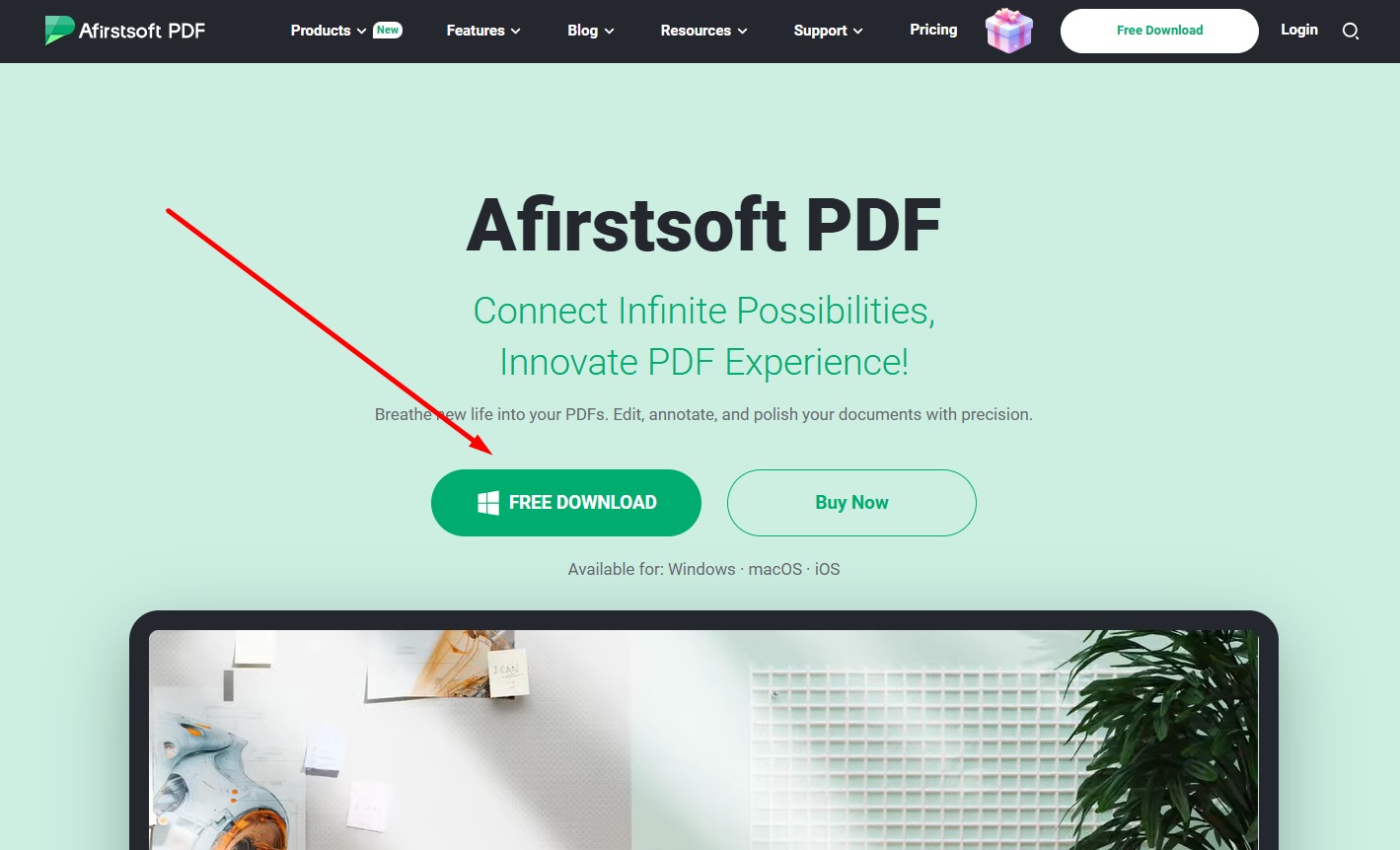
It’s easy to install Afirstsoft PDF on Windows or any operating system. Simply click the "Free Download" button. Then, double-click the downloaded exe file on your device. The on-screen directions will appear. Follow them. The installation will take a few seconds.
- How To Edit Text Images And Annotations Offline
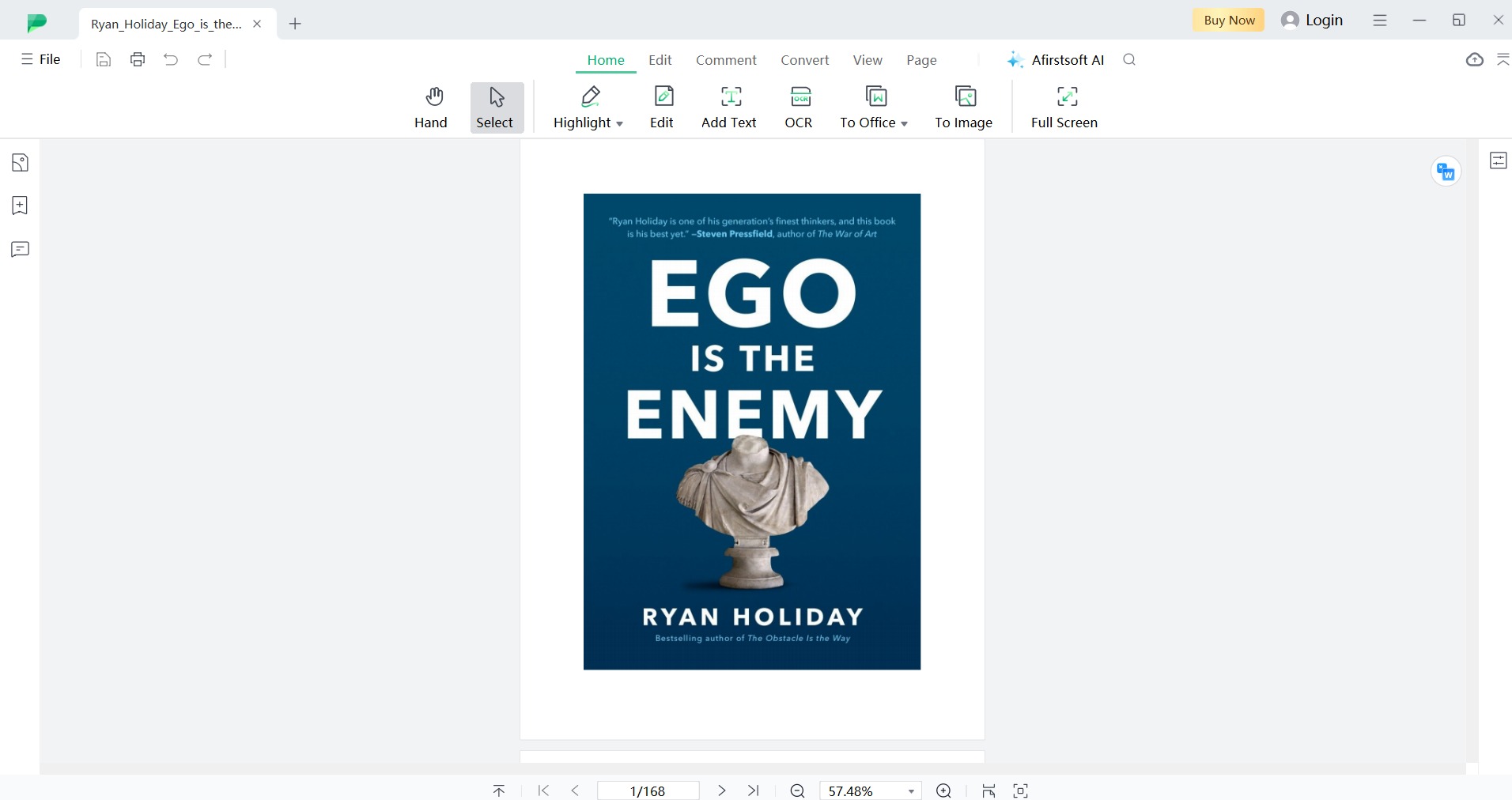
Open Afirstsoft PDF. After uploading the file, you will see a plethora of editing tools in the toolbar. To edit text and add annotations or images, click the “Edit” button.
- Saving And Exporting Edited PDFs
You have different options for saving PDF files on Afirstsoft.
First, click the "Save" button in the upper left corner to immediately save your PDF's modifications. You must upgrade your subscription if you need a PDF without watermarks.
Second, you can select the "File" option on the far left of the navigation bar and save your PDF. You can choose between three modes: Save, Save As, and Save to Cloud.
- 100% secure
- 100% secure
- 100% secure
Part 4. Comparing Online And Offline PDF Editing
Pros And Cons Of Online Editing
The biggest advantage of online PDF editing tools is their convenience. You don’t need to go through the hassle of installing and downloading before you can use it. Instead, you can just go to the tool and instantly start working on your PDFs.
It's handy not to need to download and install a desktop app because you interact with it through your browser. Online PDF editing tools are compatible with all operating systems and devices. Uploading the file, making changes, and retrieving works well on any device, including Mac, Windows, Linux, and smartphones. As long as there’s an internet connection, online PDF editing tools are accessible.
Online PDF tools, however, are not recommended if privacy is a concern. When working on a PDF document, it's usually not a good idea to use an online PDF tool because of the sensitive nature of the contents in PDF files. If you are uploading tax documents, blueprints, or any other type of data that you probably don't want a stranger looking at, then offline editing tools are the alternatives.
Pros And Cons Of Offline PDF Editing
Offline editing software has more advanced features. These tools are reliable, practical, and easy to use. You can operate them freely without depending on internet availability. All you need is access to the system on which the licensed tool is installed.
Because this software is offline, you don't have to be concerned about your data being uploaded to another platform or stolen. You can also quickly undo any modifications since they are easily accessible.
The downside is that you might not be able to modify it without installing it first on your PC. Some tools take time and are complicated to install, especially if their system isn’t compatible with your device.
Also, it is necessary to manually download updates for offline editing tools on a regular basis. However, updates are done automatically for specialized software like Afirstsoft PDF.
Part 5. Conclusion
How to edit PDF online is no longer a question if you’ve already mastered the PDF skills and have the right tool for it. Selecting the right tool is essential. Go with the tool that best fits your needs and budget and is worth the cost. These online or offline PDF editing tools are meant to lighten our work. So, choose one that’s dependable, especially with loads of tasks.

