Whether you are studying or working, if you know how to view PDF online free, you’re in your way to saving time. Being able to view the PDF file online is useful if you need to read a contract for your new job or an activity from your distance learning teacher. The same goes if you need to manage important business documents, and you don't have any tools downloaded on your computer.
The best way to get good results is to have your PDF reviewer online results to be created to properly make these tasks. Right now, there are thousands of tools like Google Drive or Adobe Acrobat Online to help you with this. If you want to find out more about how to view a PDF document simply and quickly without having to be a PDF expert, read this article to the end.
- 100% secure
- 100% secure
- 100% secure
Part 1. Why Use Free Online PDF Tools?
Surely you are wondering whether it is really convenient to use tools to view PDFs online. Wonder what? You’re right. Almost each task made today requires online tools. It is necessary for us to be able to review important information whenever and wherever, especially when it is a PDF file.
Most of the time, some of these files cannot be opened with any application. In this section, we tell you the reasons why you should open PDF document online with web tools.
- Convenience: This is the clearest reason why you need to know how to use online PDF viewing tools. Each one gives such a simplicity way to comply with your task. Websites designed for this give you access from your PC and from your phone or tablet. So, you don't have to wait until you get home to open a PDF document. For example, if you are reading your favorite PDF book, do it from a mobile tool, and you're done!
- No software installation: installing a program could be annoying for you. Even more so if you don't know how to do it. One reason why you should go for online PDF viewers is that you don't have to download anything. You go to the tool's website, follow the steps and in less than no time, you will be reading your document.
- Collaboration features: PDF collaboration is crucial for group work. Online tools will help you out to connect with colleagues to develop a project or make revisions on the document. Also, you can share PDF documents with anyone without relying on a program.
Part 2. How to View PDF Online for Free
Now that you understand the importance and benefits of being able to view a PDF file online, it is time to explain how to view PDF online free. Knowing the right way to choose a tool and get the most out of it helps you work in a group smoothly and best of all, you have other options like proofreading, annotation and much more.
The simple way to view a PDF online is to find a good tool, enter it and drag the file you want to review. If you follow these steps, you will be able to use zoom options, text navigation, annotations and more. Let's go much deeper into this selection of free online tools we have selected for you. Right now, we share you the key steps to open PDF document online using each one.
1. Google Drive
Google Drive is a Google platform that gives you the option to save files in different formats and view them, including PDF documents. An important advantage of using Drive to view PDF online is that if you need to annotate, edit or make any changes, the cloud storage ensures that your information remains safe and is not lost. Learn how to view PDF online free in this tool by following the steps below.
Step 1. Log in to Google Drive and sign in. When you are already in the main interface, go to “New” and then “Upload file” so that you can upload the PDF you want to view.
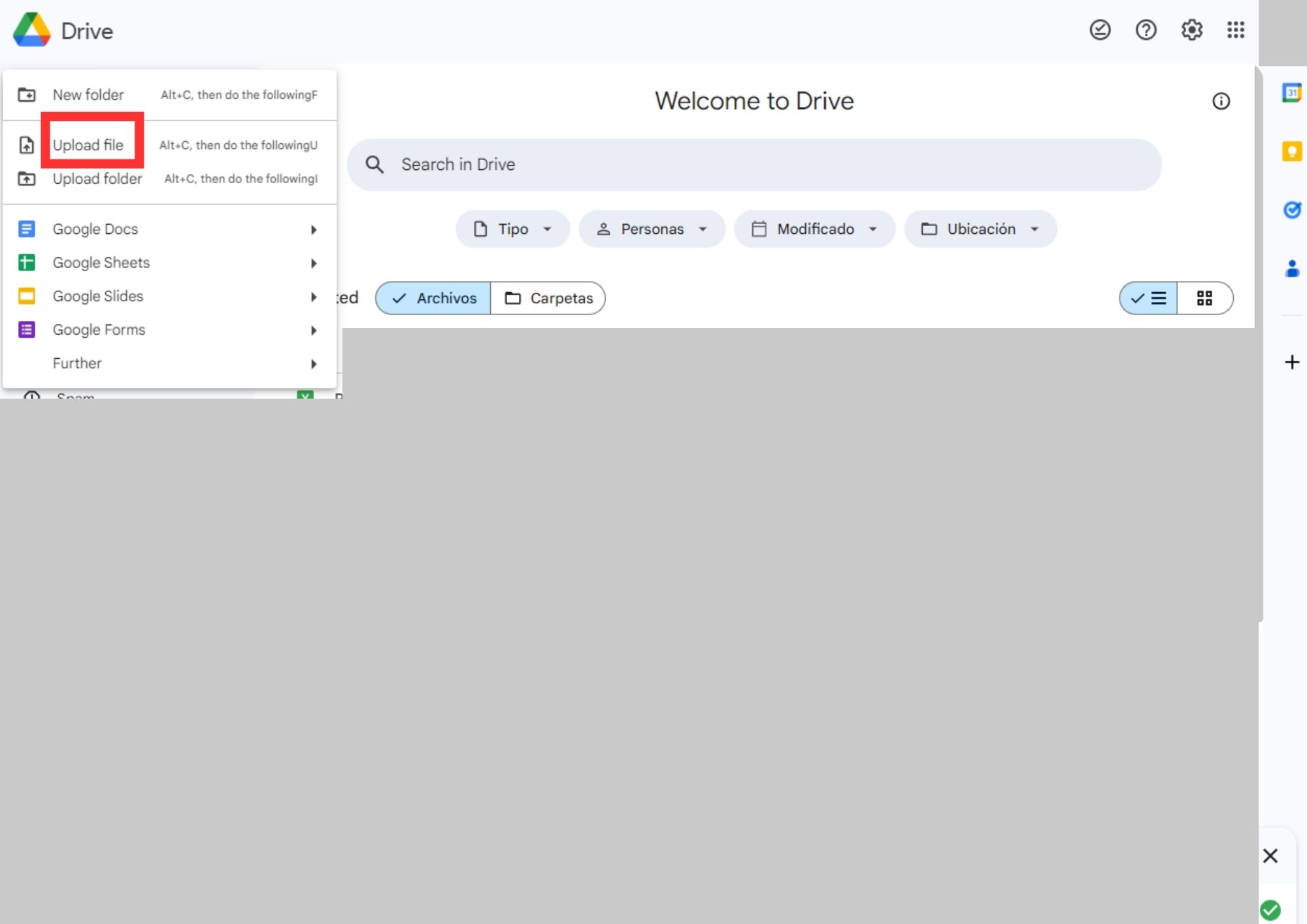
Step 2. When you load the PDF file, right click on it and a drop-down menu will open. Look for the “Open with” option and then “Google Docs”. You will then be able to view the file without any problem.
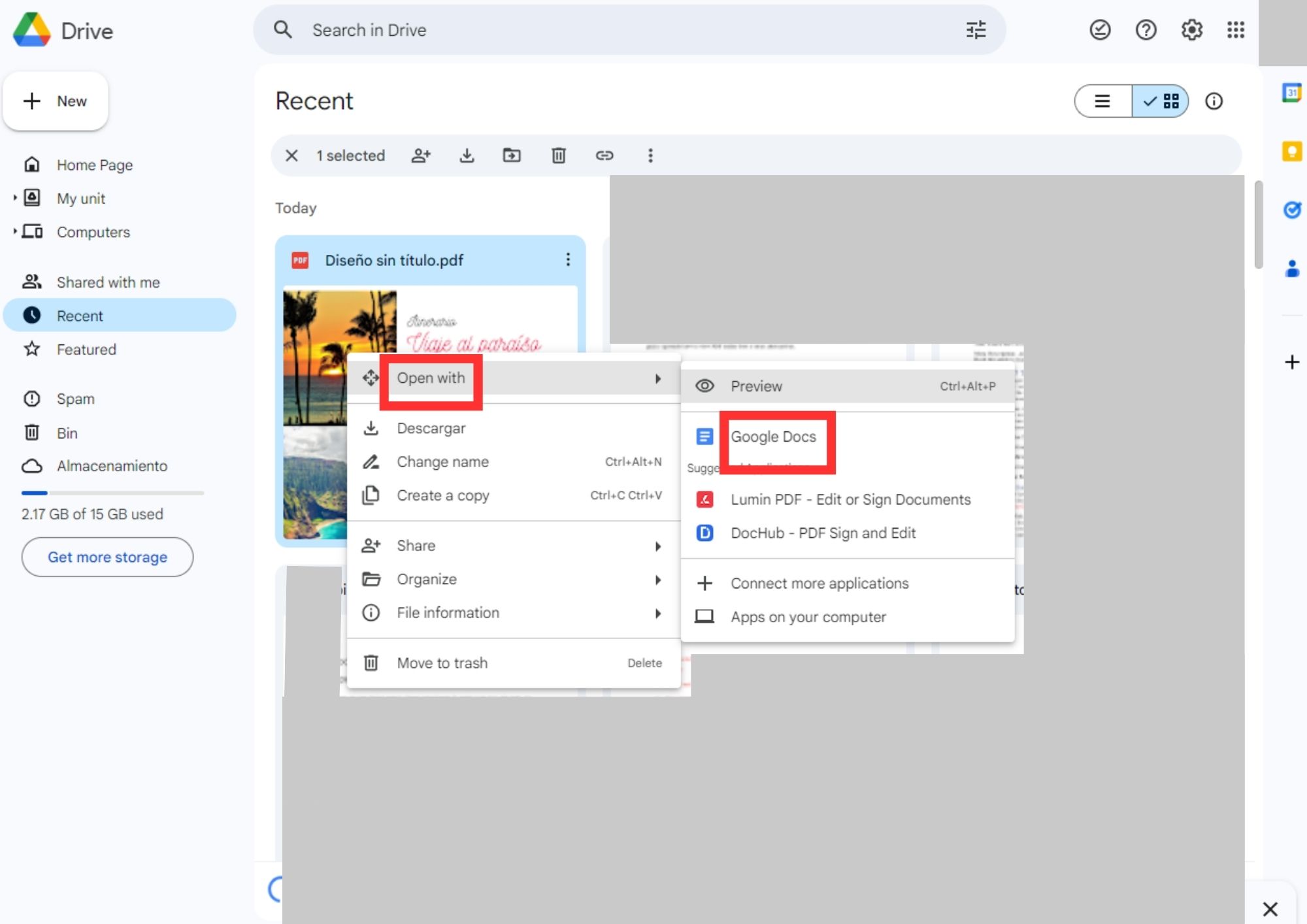
Pros
- The process to open PDF document online is simple and fast. You won’t need to download any online program.
- You can log in from your PC and from your smartphone.
Cons
- A minor cons it that file opens in Google Docs and loses the original formatting.
2. Adobe Acrobat Online
Adobe Acrobat Online is a simple tool to try and learn how to view PDF online free. A particularity of this site is that you can not only view the file, but it offers other editing functions. So it is quite useful.
The navigation through the PDF files is fast, and you can, among other things, zoom and share. Let’s take a look at steps to view a PDF document in Adobe Acrobat Online.
Step 1. Enter the online version of Adobe Acrobat (not download) and then log in with your credentials. You should create an account if you don't have one. Once inside the site interface, locate the “Upload” option at the top right and drag your file from your computer or browse for it directly.
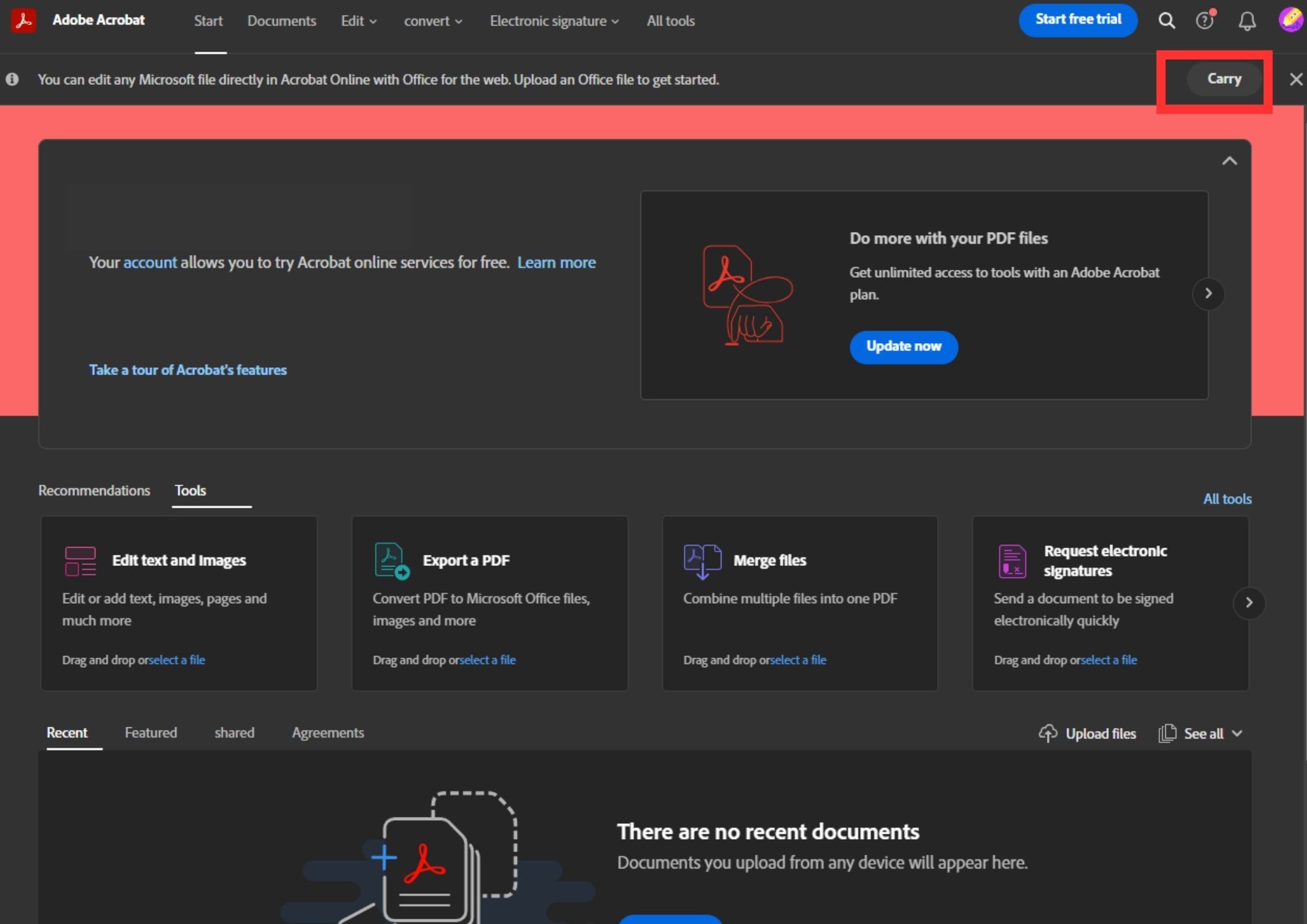
Step 2. The PDF file will open in a pop-up window. There you can browse the document, edit it, create annotations, fill in fields and even convert the file.
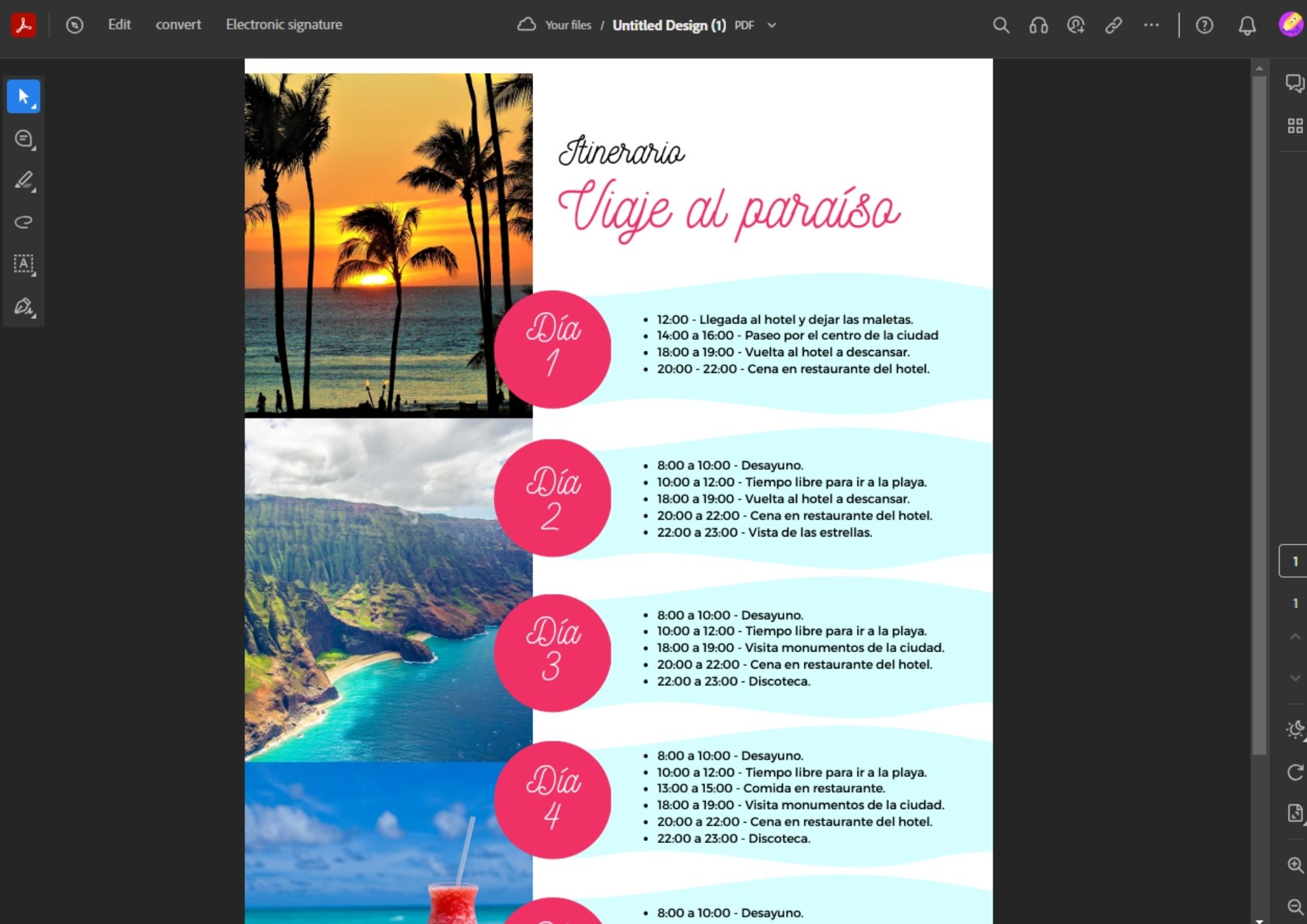
Pros
- There are multiple editing options available in the free mode of the tool.
Cons
- To access advanced features, you have to access the premium plan.
- The interface is a bit complex if you’re an inexperienced user.
3. SmallPDF
SmallPDF is an alternative with which you will know how to view PDF online free in just a few steps. This online program is characterized by giving you not only viewing tools. Otherwise, you may access editing options even in the free version. Let’s share with you some steps you need to follow to view PDF in SmallPDF right now.
Step 1. Go into SmallPDF PDF reader and upload your PDF file from your computer. Then drag and drop it and upload it with Google Drive.
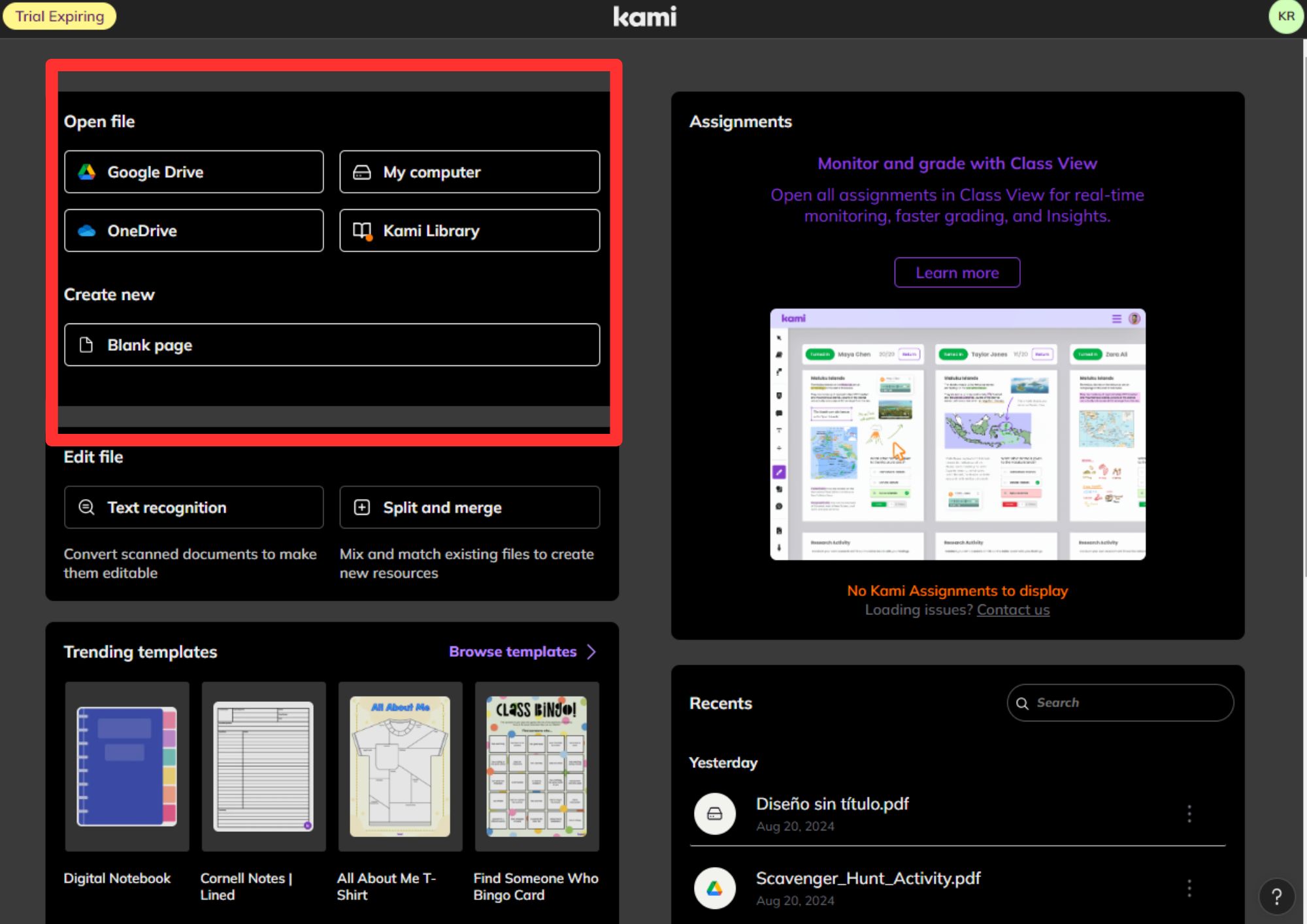
Step 2. View your PDF document and proceed with reading and if you wish you can also edit with pencil, highlighter and add elements.
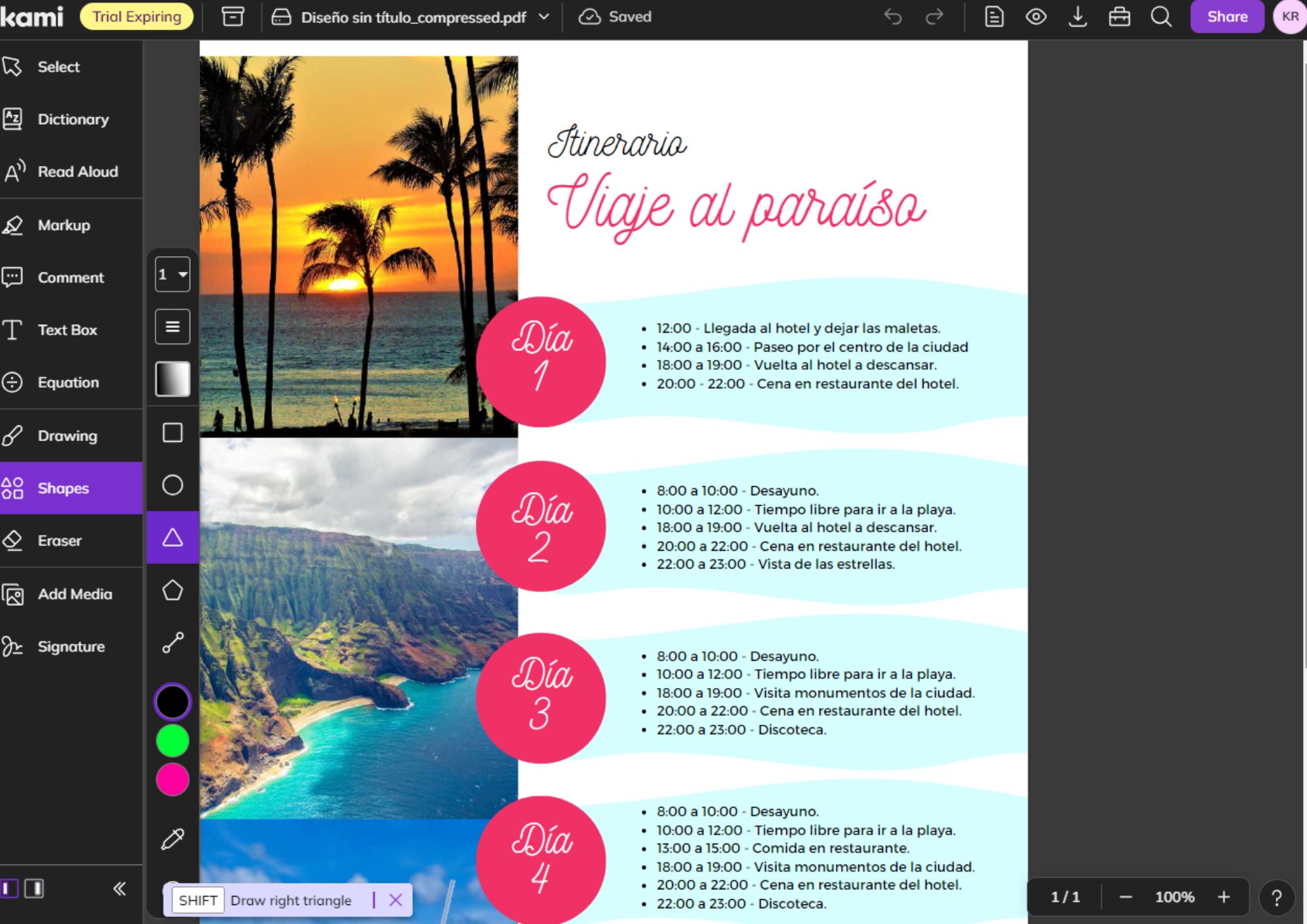
Pros
- Simple and intuitive interface, suitable for anyone.
- Navigation options in the PDF file.
Cons
- You will find some ads in the free version
Part 3. Best PDF Reviewers Online
Learning how to view PDF online free with online tools is quite easy. Despite this, reviewing efficiency is key in most cases. As an alternative to avoid problems or limitations when viewing a document in this format, it is in your best interest to use a reliable reviewer. In this section, we show you some tools to make it easier to view PDF files.
1. PDFescape
PDFescape is a tool that allows you to view and review a PDF document in its online version through simple steps. Its interface is quite simple, and you don't need to create an account to get started. Steps to follow in order to use PDFescape's review functions are:
Step 1. Go to the PDFescape website and choose the “Free Online” option and then click on “Upload a PDF to PDFescape”.
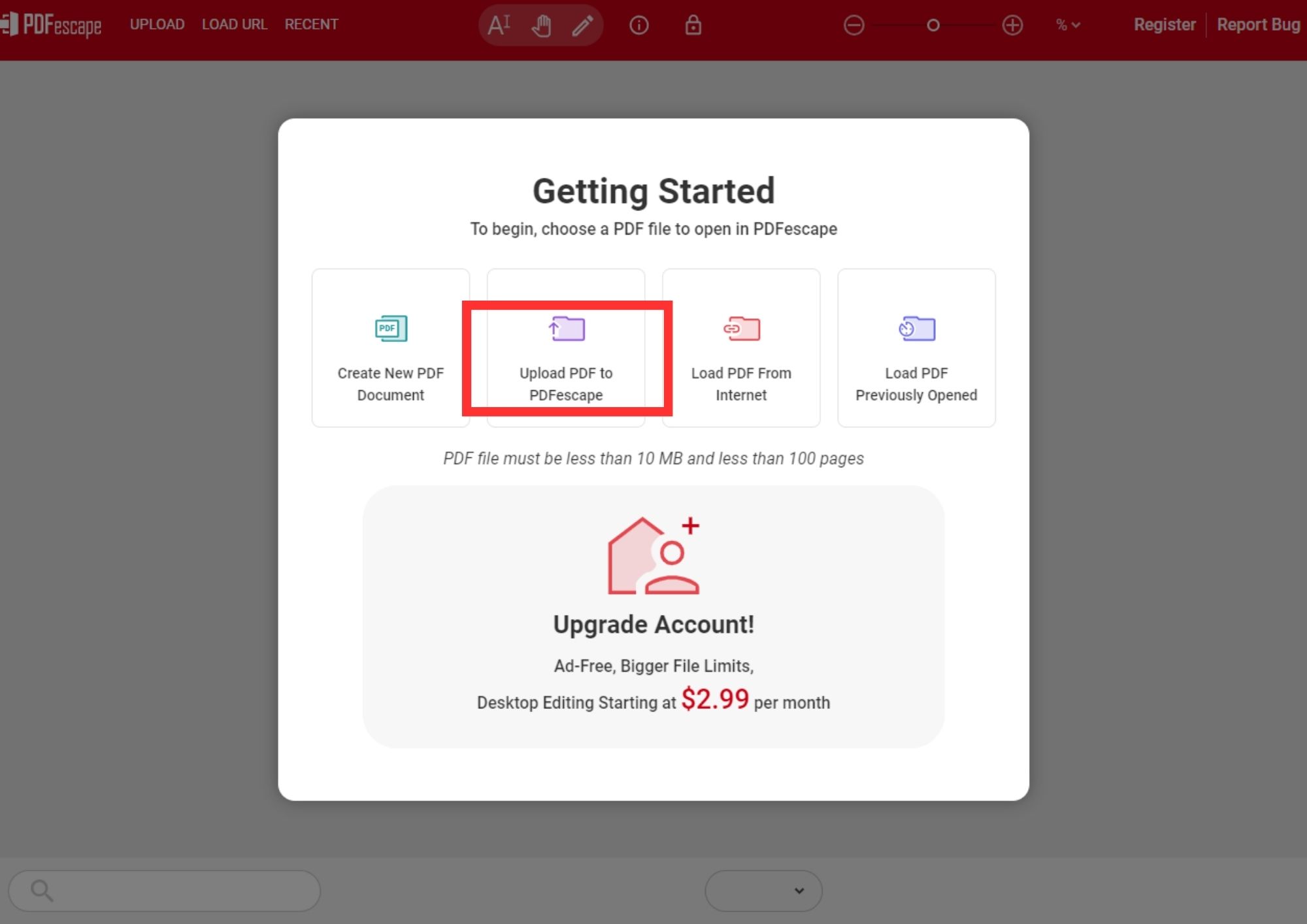
Step 2. In the pop-up window, upload the PDF file in the “Drop PDF here” option. Wait for the file to fully load so you can view it.
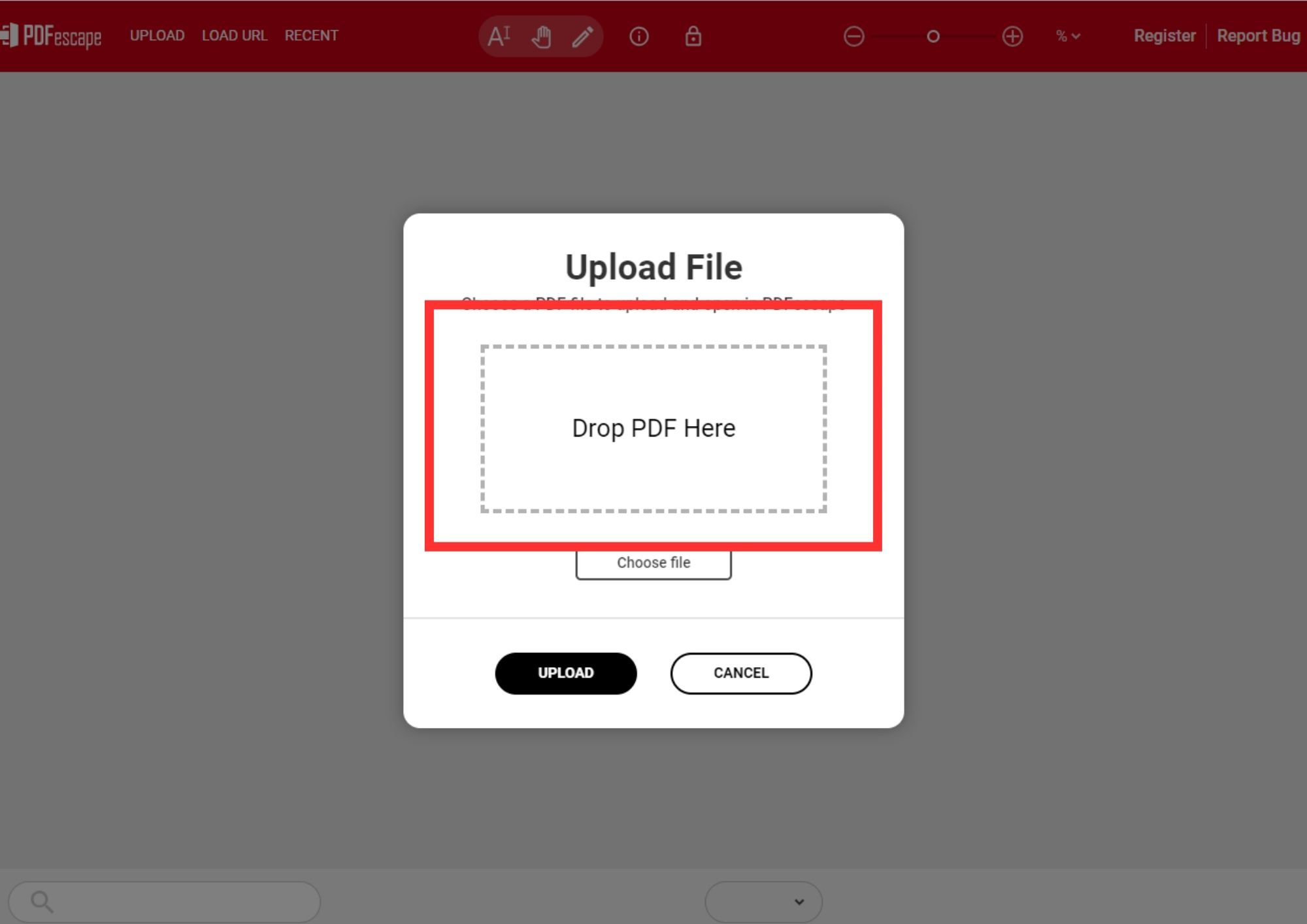
Step 3. Inside the viewer you can now review the file and enjoy some editing options, annotations and other features.
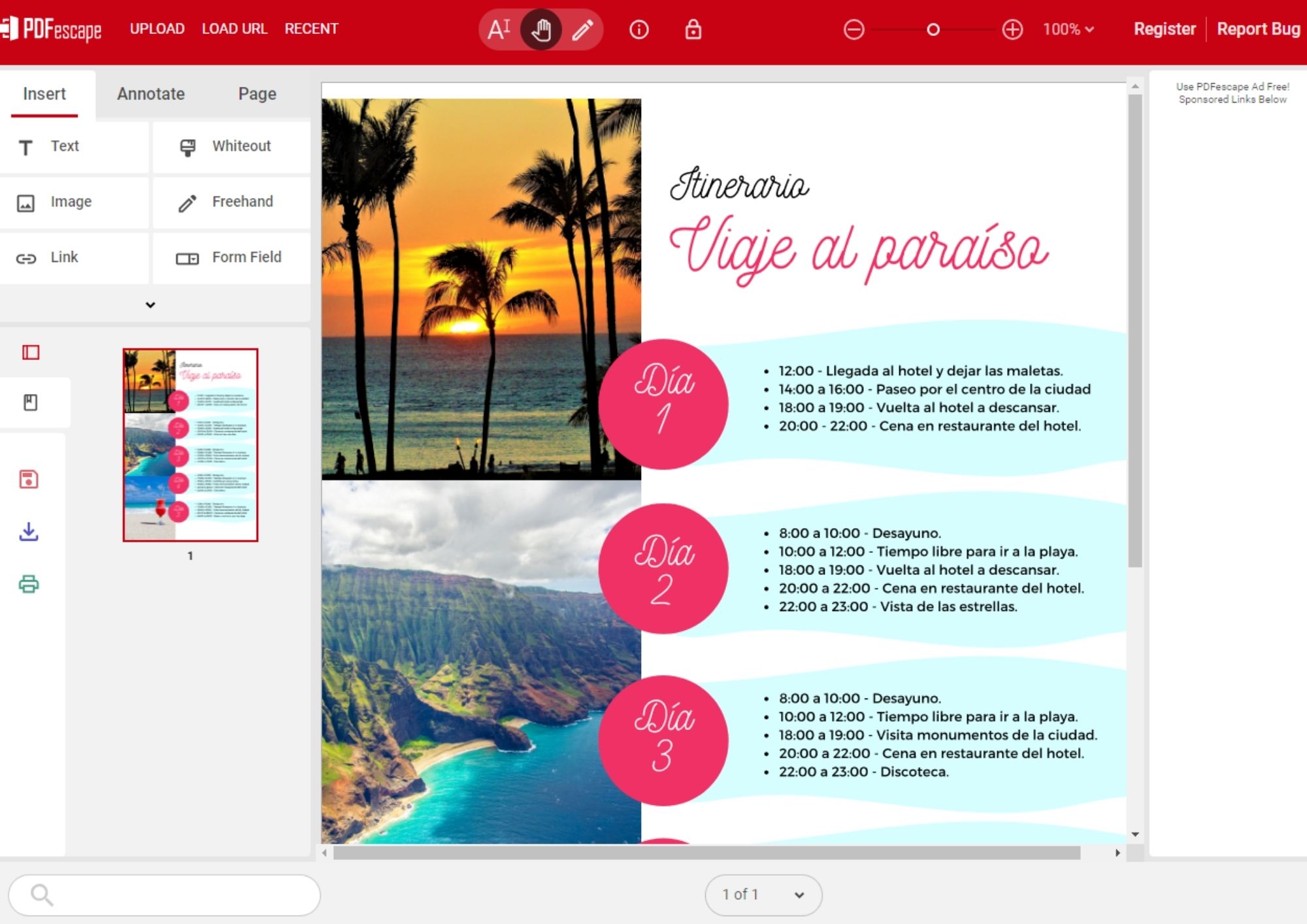
Pros
- The online version is totally free.
- It has an online storage option for PDF documents.
Cons
- There is constant advertising in the free version.
- It is not compatible with macOS.
2. DocHub
DocHub is an option you can consider over how to view PDF online free quite handy. In addition to opening a document in PDF format, the online tool gives you access to other editing features and the alternative to share the file. You can try this PDF reviewer online with the steps we give you right now.
Step 1. Go to the DocHub website and log in. You should create an account if you don't have one. Then in the main interface, locate the “Import a document” option.
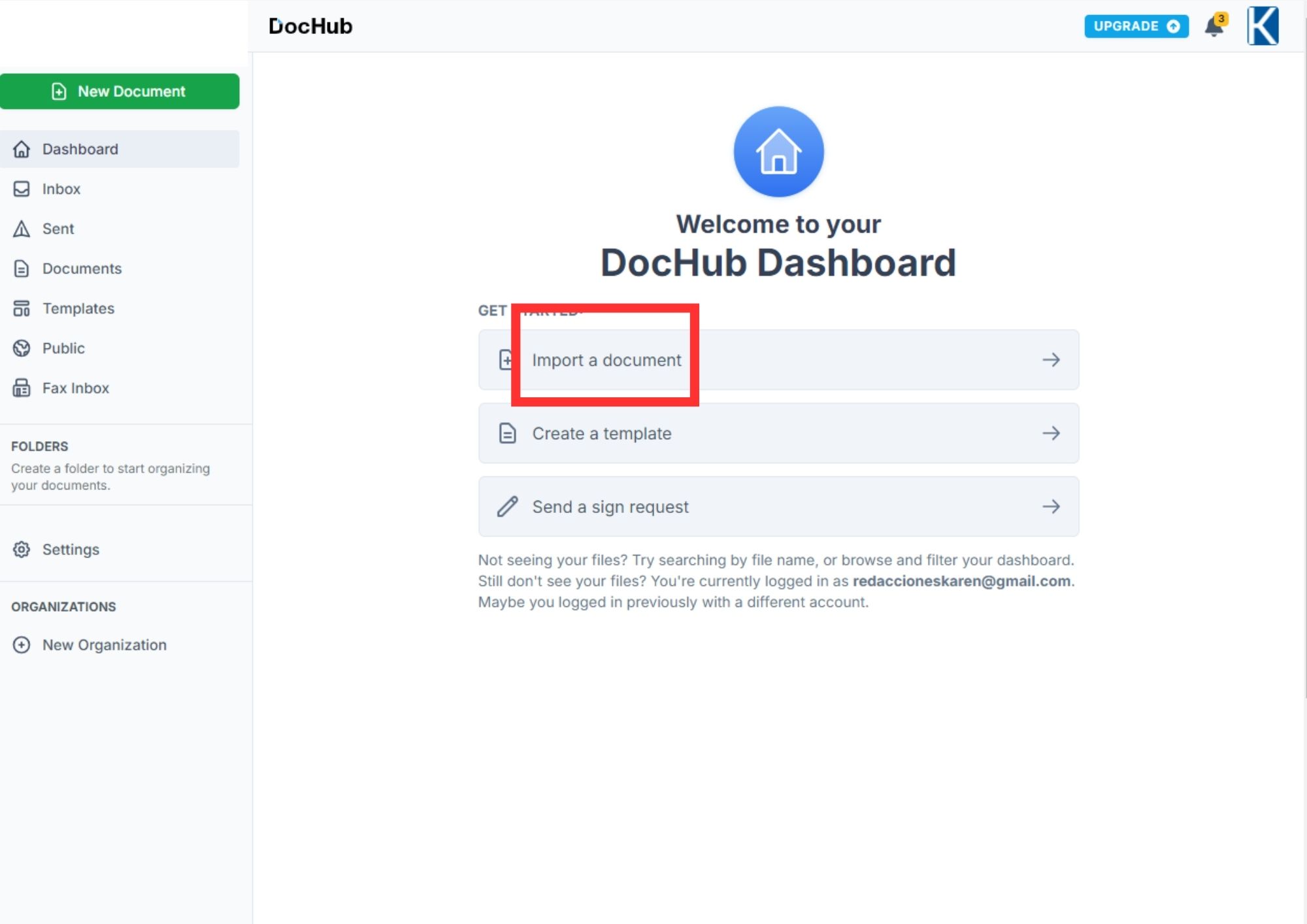
Step 2. In the next window, upload the document from your computer by dragging it or by searching directly on the PC.
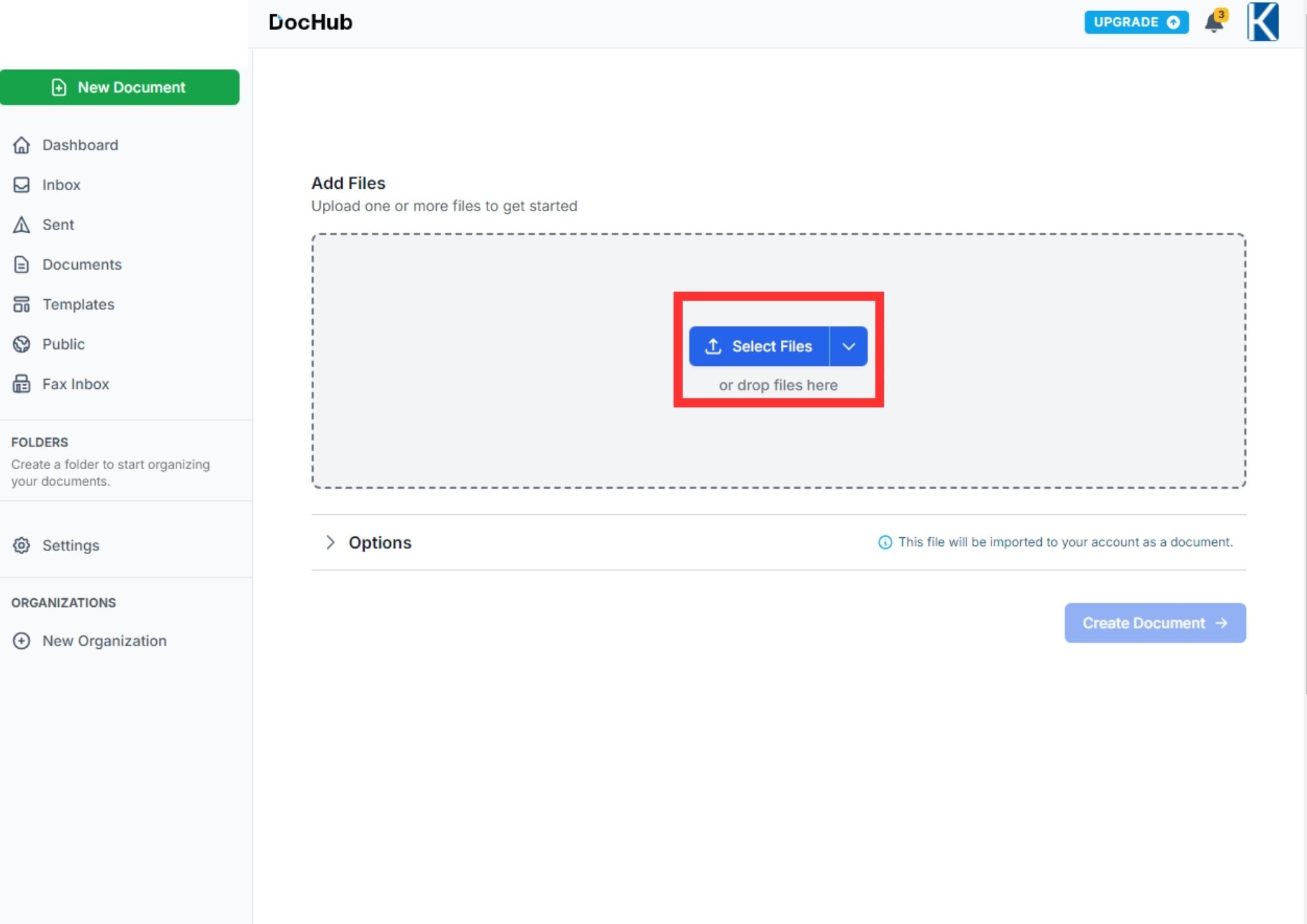
Step 3. When the PDF file is loaded, choose the “Create document” option.
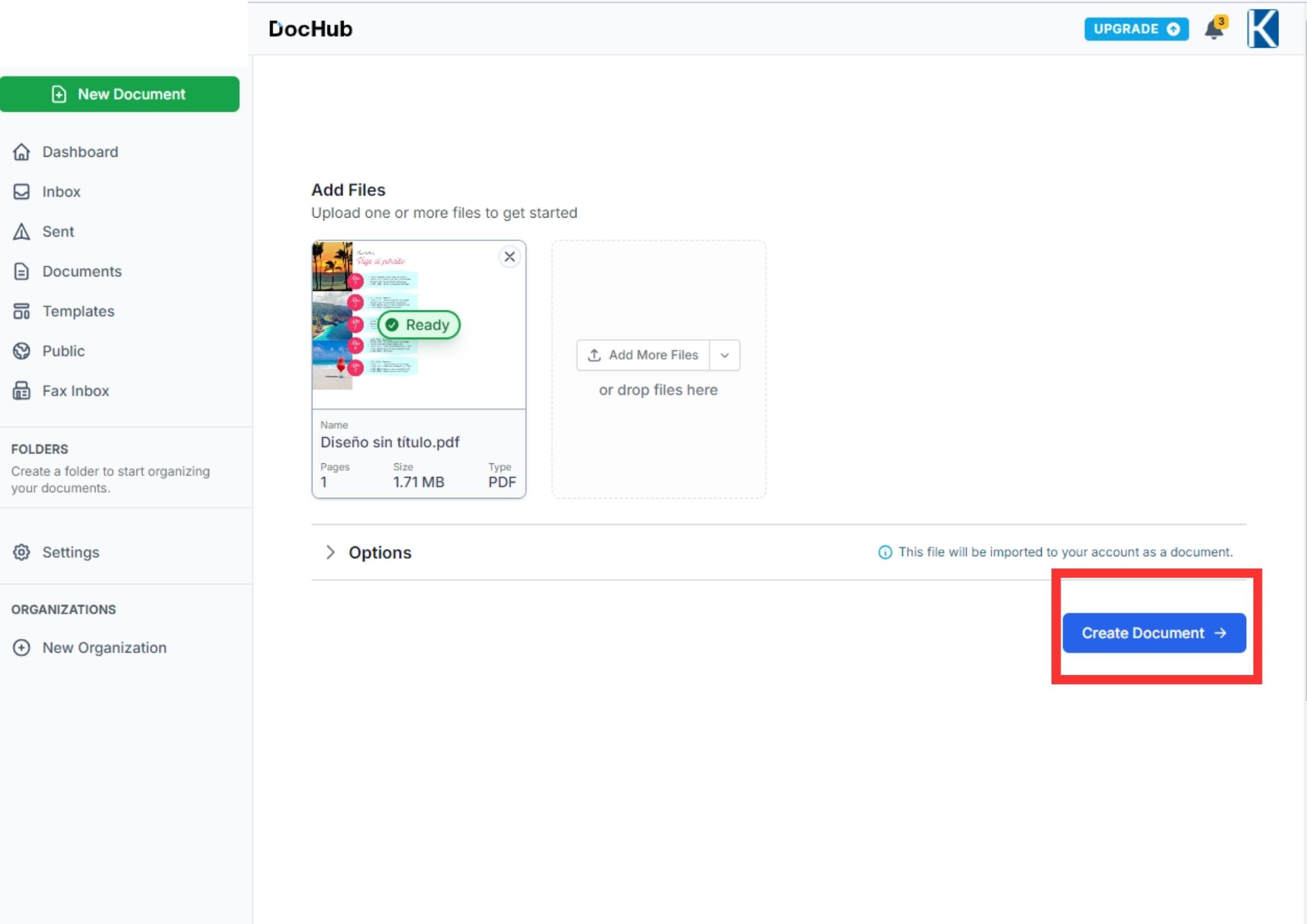
Step 4. In the next window you will be able to view the document, review it and access some editing functions.
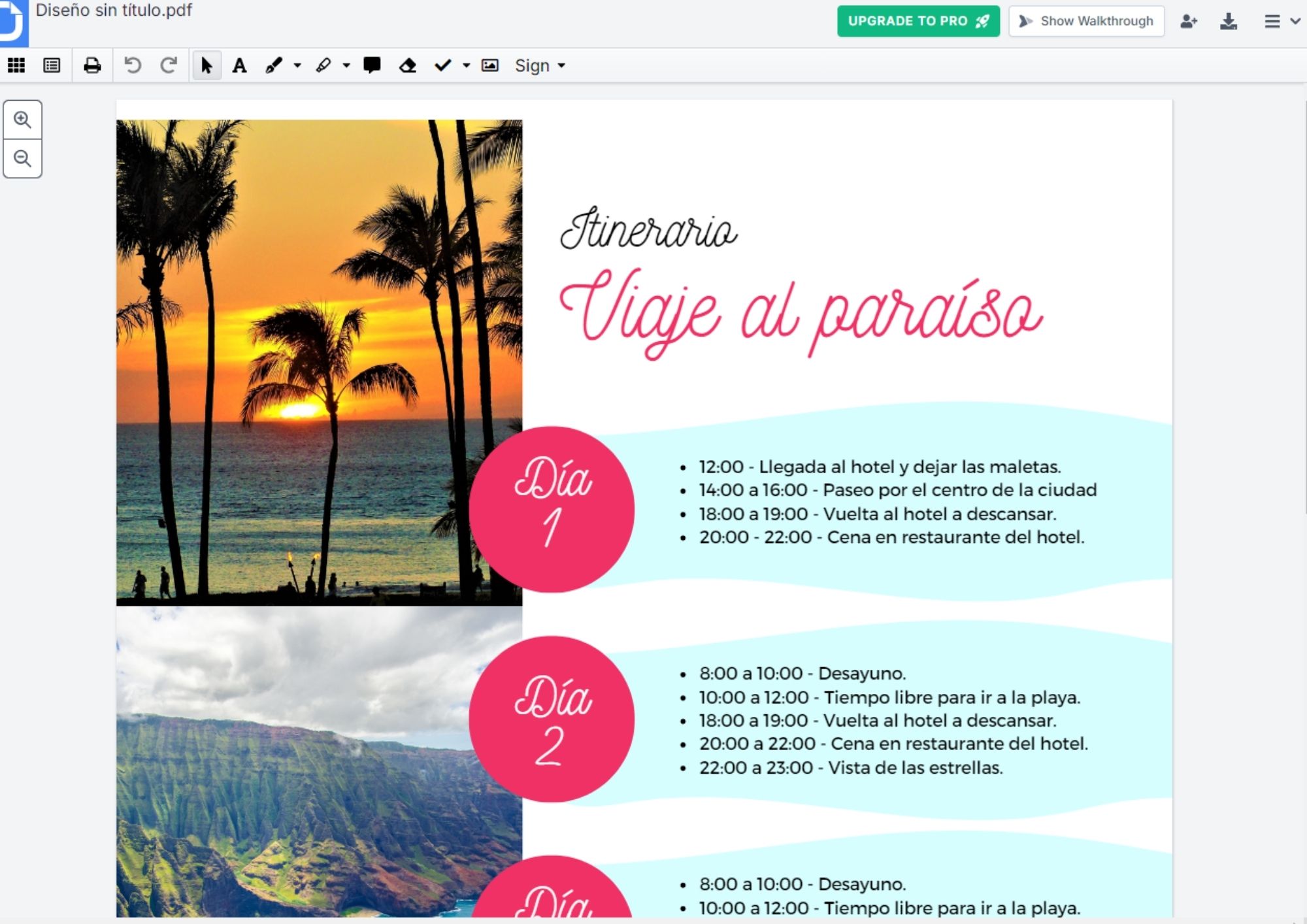
Pros
- The platform is simple to use. You don't need to be an expert.
- The site includes integration with Google Drive.
Cons
- Limited free features.
- Integration errors.
3. Kami
Kami is a simple, yet functional tool that helps you to open PDF document online. You could use it in a collaborative way. This reviewer is intended to suit the educational environment and to integrate different study groups. To try this reviewer, you should follow some steps described in this section.
Step 1. Go to the Kami website and log in or create your account if you are a new user. Once you are in the main interface, choose the option you want to upload your file which can be Google Drive, from the PC, One Drive or from the Kami library.
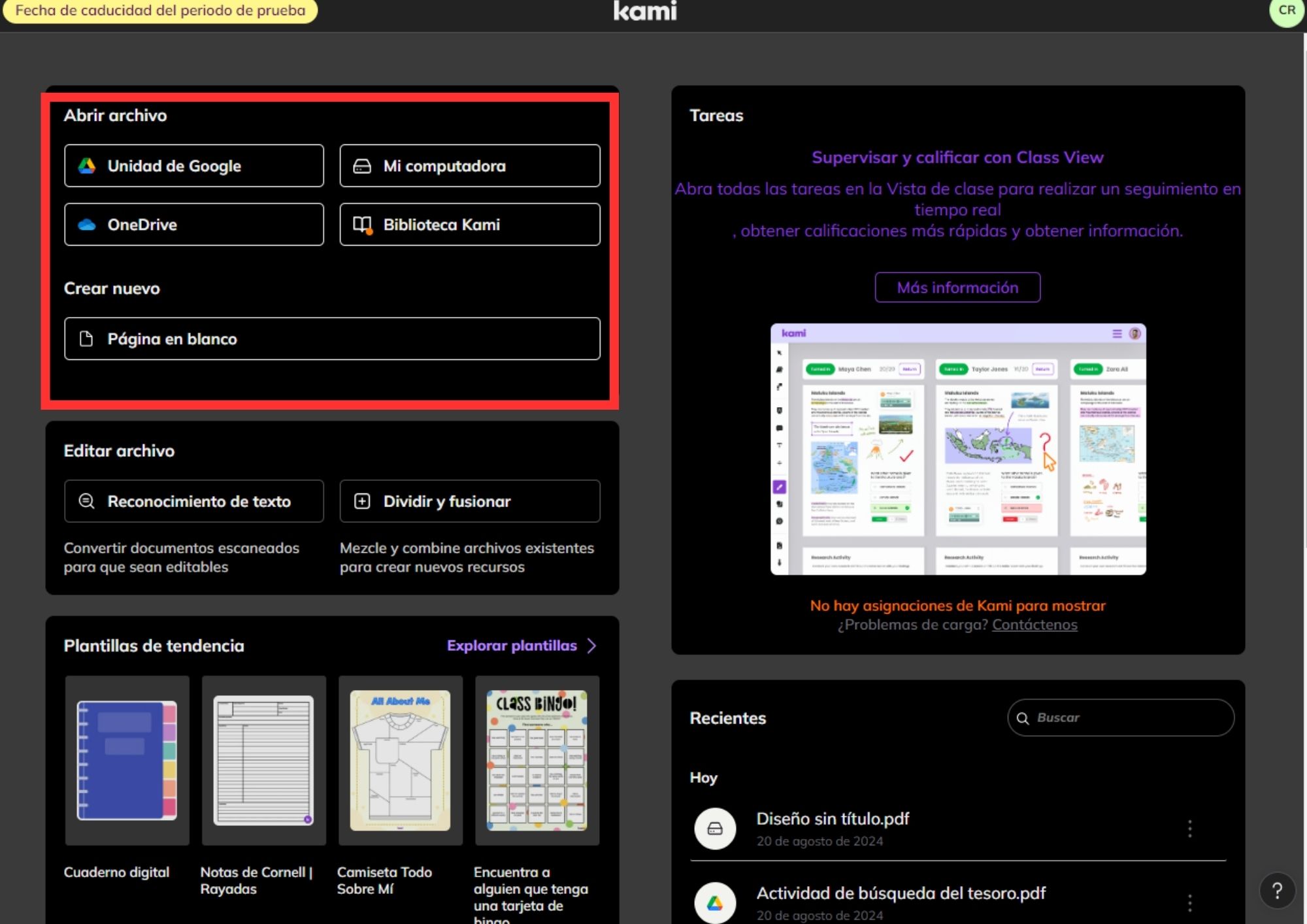
Step 2. Select the file, and you will be able to view it in Kami and add certain editing elements.
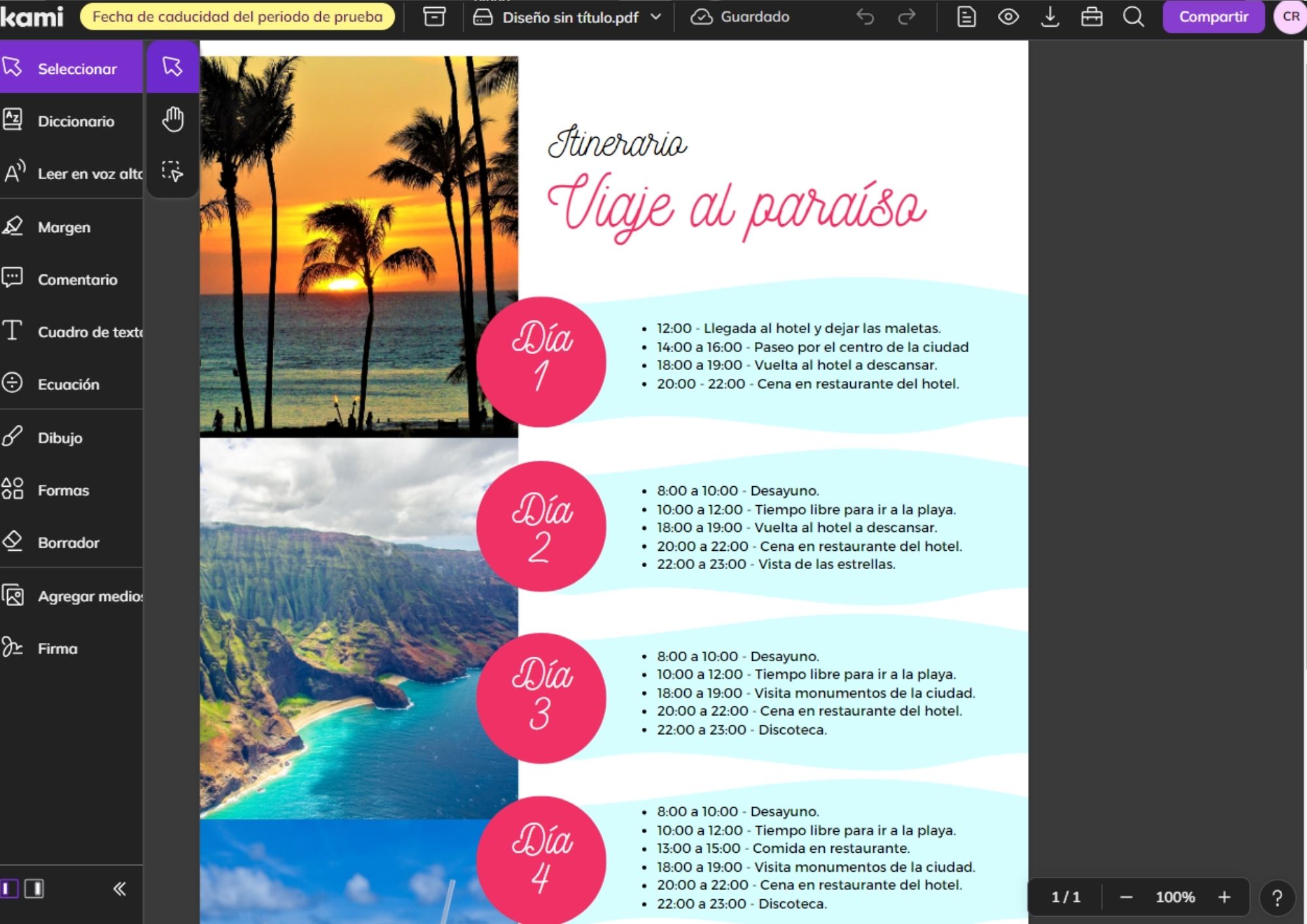
Pros
- The use of the platform is simple.
- The online version is totally free.
Cons
- The program is mainly focused on high school students' resources.
Part 4. A Helpful Offline Alternative: Afirstsoft PDF
If we compare using programs or open PDF document online with Google Drive, Afirstsoft PDF is a comprehensive tool that allows you to view and edit a PDF file easily and efficiently. The steps to access this software are simple, and you don't need to be a PDF expert to understand how it works.
Viewing PDF files with Afirstsoft PDF is fast, and it is possible to change aspects such as document orientation as well as make important annotations while browsing. If you follow these steps you will be able to review your document without any problem.
Step 1. Install Afirstsoft PDF and open the program on your computer and then click on the “+” option to upload your PDF.
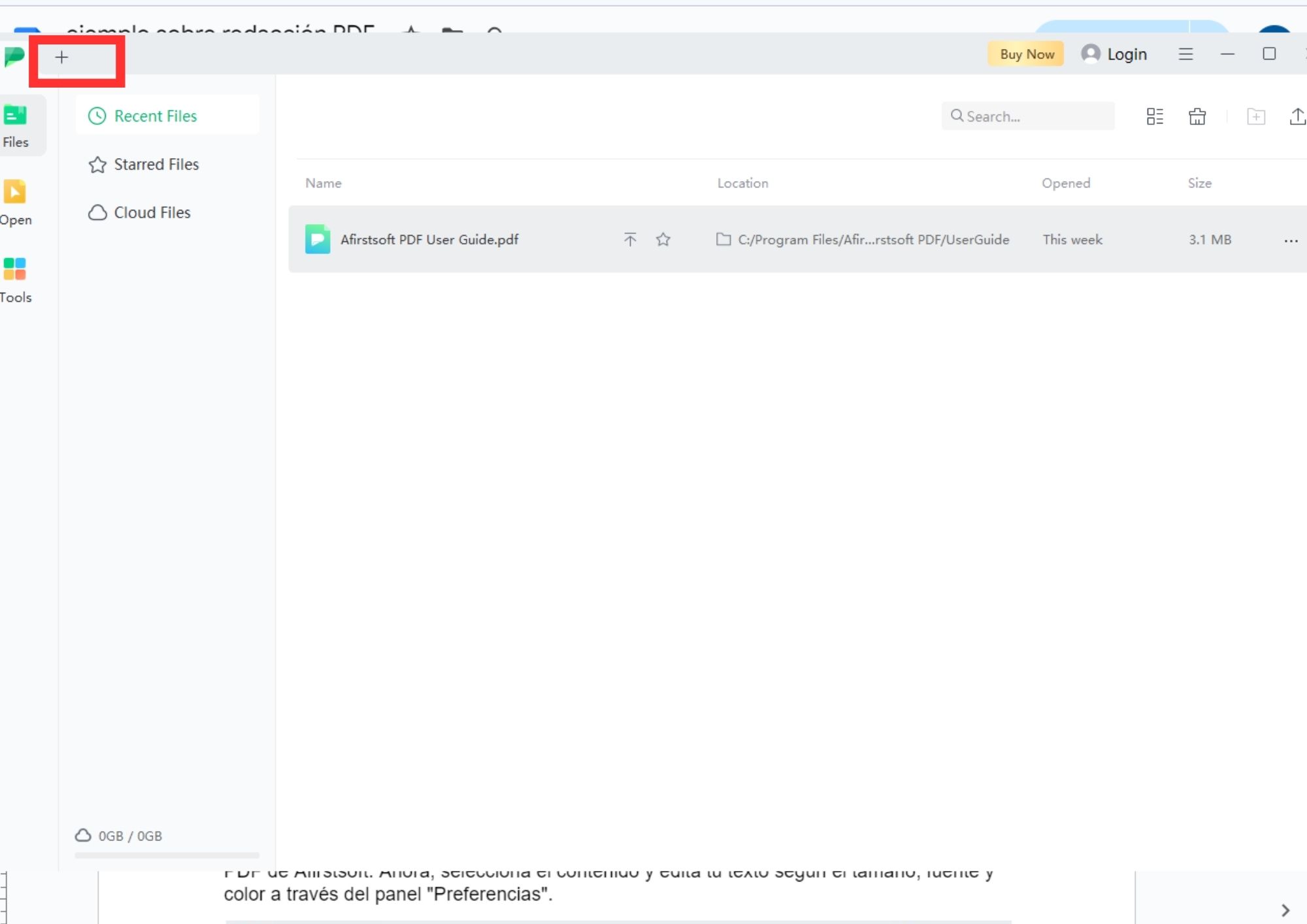
Step 2. Once you choose a file from your PC, it will open automatically and you can access the program's viewer and editing tools.
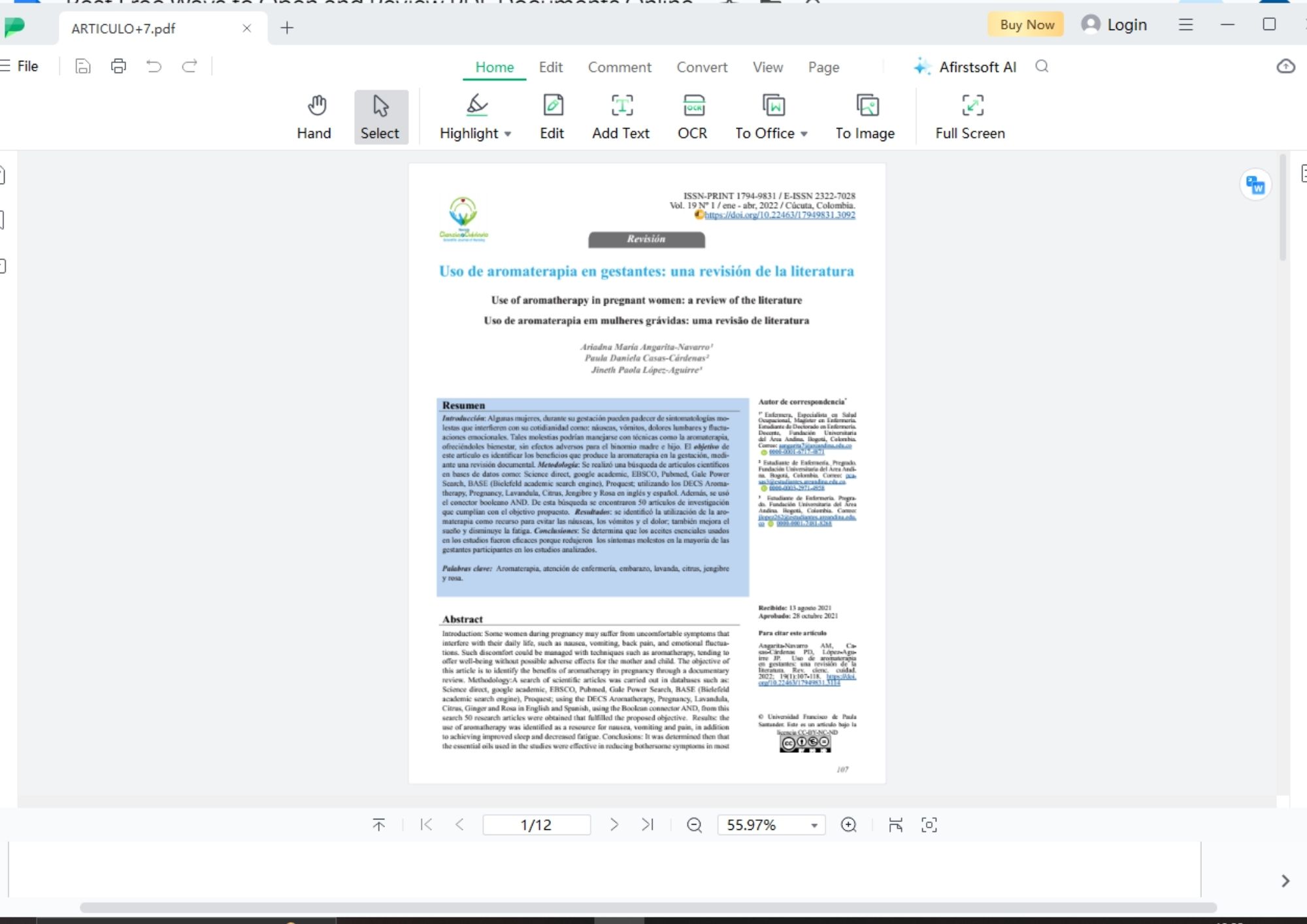
Benefits of using Afirstsoft PDF to view PDF files
- Simple interface: the biggest benefit of using Afirstsoft PDF is that you can read any PDF file without being an expert. Unlike other programs or online platforms, this tool is designed for simple and intuitive operation.
- Advanced editing features: You won't only have file viewing option. You can edit and, add comments or annotations without any problem with Afirstsoft PDF.
- OCR technology:thanks to its advanced technology, you can read scanned PDF documents without the need to implement a converter.
- 100% secure
- 100% secure
- 100% secure
Part 5. Conclusion
In conclusion, this blog summarizes the main ways how to view PDF online free in tools such as Google Drive, Adobe Acrobat Online and SmallPDF. We have search info about each of these platforms. So you will be able to compare which of them suits you best to have an optimal PDF document review.
As you saw before, each tool has its advantages and disadvantages, however, if you want a fast, reliable and free software, Afirstsoft PDF can become your perfect ally.
Try each of these tools and find out which one is the best to open your PDFs without any problems!

