In today's era, almost any document you review and share online is in PDF format. Therefore, the best way to simplify the information and make it more useful is to merge the documents. For example, if you work in a company and your employees handle different PDFs, using free PDF merger online tools helps you to cross-reference the information and have a well-structured document.
On the other hand, merge PDF online greatly reduces the amount of data in various documents so that you only work on precise sections. Using online tools simplifies the work and reduces the time and effort you spend on merging files. In this article, we present a section of useful tools to make this process easy and practical.
- 100% secure
- 100% secure
- 100% secure
Part 1. Why Merge PDFs?
As we highlighted before, merge multiple PDF online free is not only important, but necessary in different contexts. The merging of several documents in PDF format is key if you work in a company and need to deliver a report, even if you want to prepare research with your university classmates or if you need to produce a document with accurate information.
Common use cases of PDF document merging are mostly work-related issues, such as combining several reports of a company to have a complete result of the company's performance. On the other hand, PDF merging is used to build eBooks from scratch, joining sections of interest. Finally, it is a solution for merging several PDFs you have scanned into a single file.
Benefits of Merging PDFs
- Simplify Document Management:Merge PDF online is an effective solution to better organize documents for further management. Also, you can search for what you need when the document is merged correctly, as it is possible to browse in a single file.
- Reduce File Clutter: when you opt for merged PDF files, you can save storage space on your devices.
- Merging Scanned Documents:Professionalism is best expressed with a merged and well-organized PDF document with essential information.
Part 2. Top Free Online PDF Merging Tools
Now that you know the importance of having merged PDF documents, it's time to talk about merge PDF online tools that will help you simplify this process. In the following section, we describe three of the most important ones on the market today.
1. SmallPDF
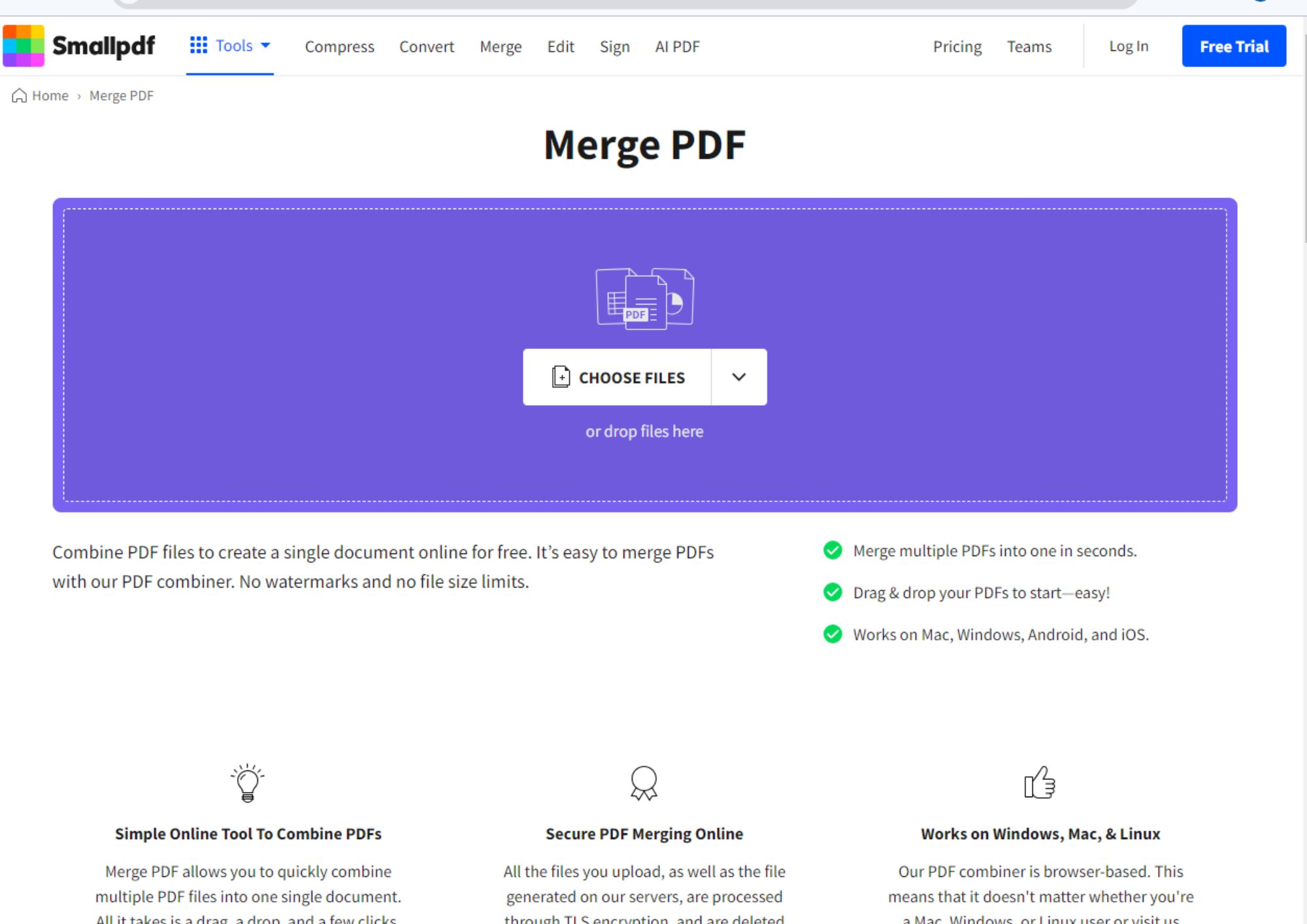
SmallPDF is one of the leading online tools when it comes to merge PDF online free. Its most important feature is its ability to merge large number of PDF documents very fast. In addition, it integrates other advanced features such as file compression and document editing.
Pros:
- Intuitive and easy to use interface.
- Additional advanced features.
- Access to multiple PDF merging in the free version.
Cons:
- File limit for daily merging.
2. iLovePDF
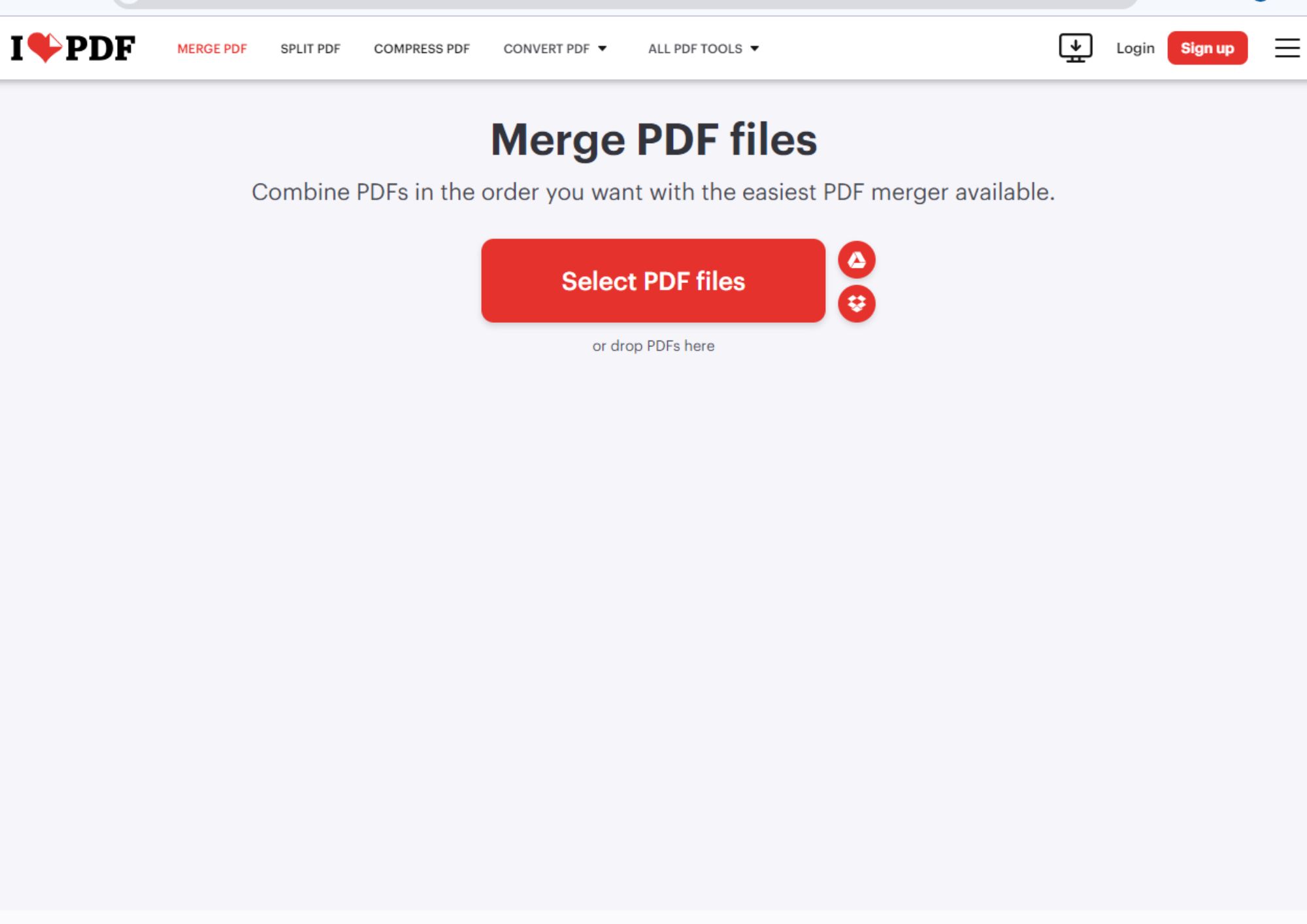
iLovePDF is a tool specialized in working functions for PDF documents, including merge PDF online. You can work with several documents at the same time and access other functions in the free version such as editing, compression and conversion. In addition, it offers OCR ideal for scanned PDF documents.
Pros:
- The process of merging PDF documents takes only a few seconds.
- The interface is easy to use.
- It has alternatives to customize the final document.
Cons:
- It has a limit of files for daily management.
- There are limited functions in the free version.
3. Sejda PDF
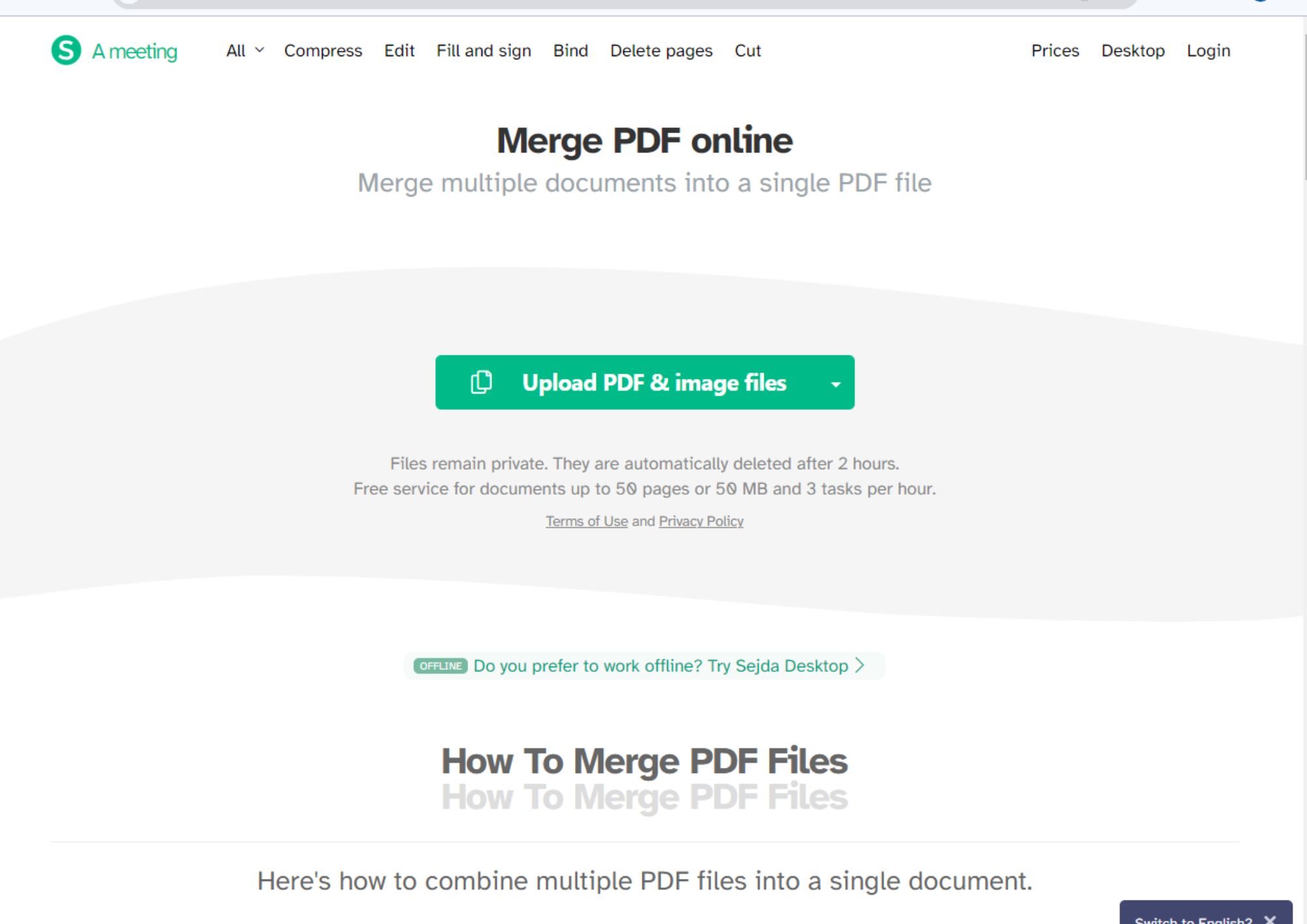
Sejda PDF is a good choice for free PDF merger online if you are looking for a simple and functional tool. The interface integrates a file merge function with a limit of 50 pages, and you can do up to 3 tasks per hour. Files can be uploaded from your computer, Google Drive and Dropbox.
Pros:
- It includes OCR for scanned PDF document management.
- The user interface is simple.
- The merging process is fast.
Cons:
- There are PDF merging limits by number of pages and document weight.
Part 3. Alternatives to Online PDF Merging Tools
As you saw before, there are efficient and secure tools that you can use to merge PDF online. However, there are other alternatives that you can consider for a simpler and more complete process, both for your computer and your mobile device. Let's see what they are in the following section.
Desktop Software Options: Afirstsoft PDF
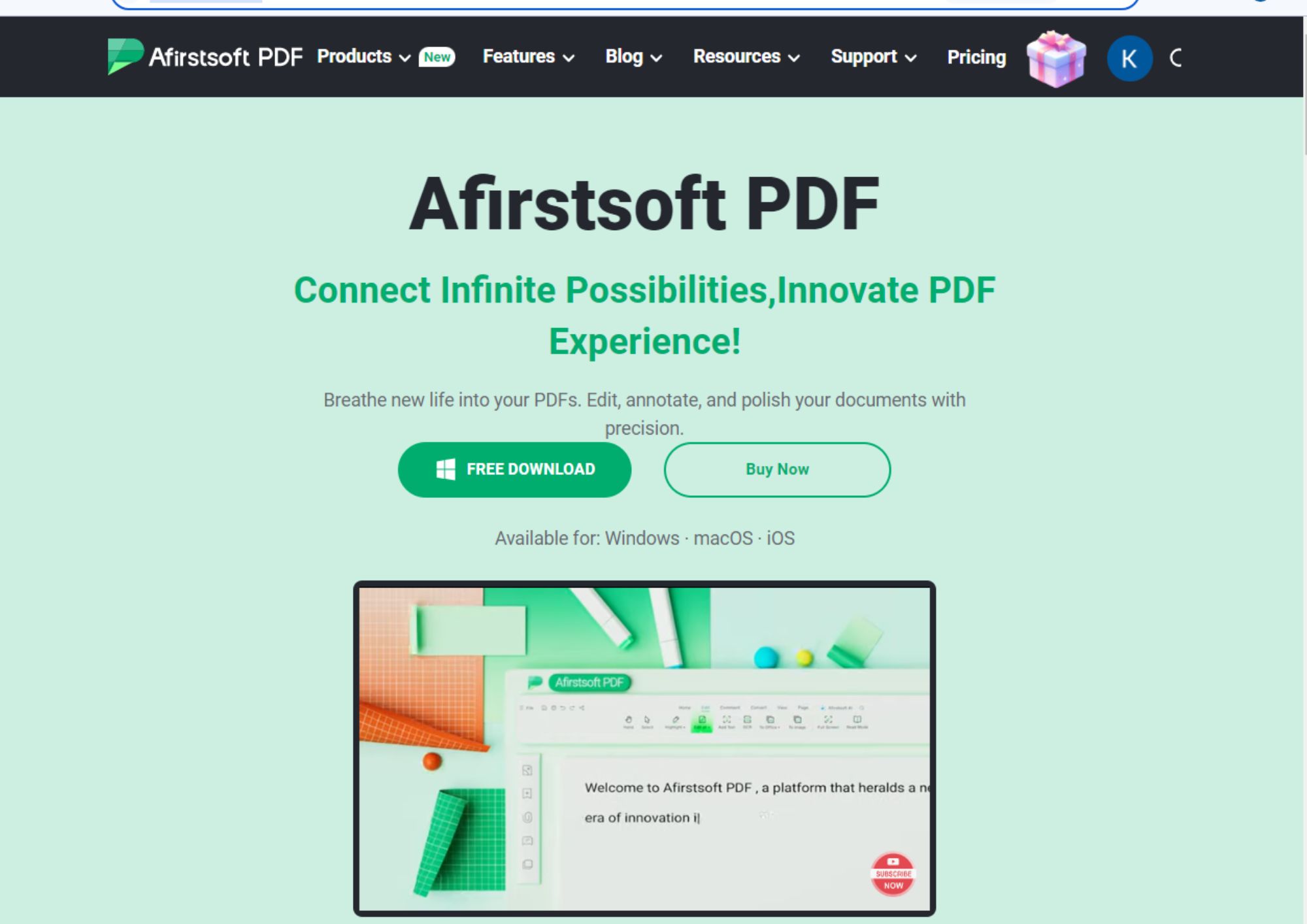
Afirstsoft PDF is a software specially designed to perform any work you need on a PDF document, whether it is editing, organizing, converting, compressing, modifying and even identifying fonts. One of the main qualities of this tool is the simplicity of its interface that adjusts to the needs of any user.
Why choose Afirstsoft PDF?
- Afirstsoft PDF provides an integrated PDF document management service with other tools which allows you to work collaboratively.
- PDF document creation, editing and organization is simple and functional, so you don't need to be an expert.
- You can save the work in PDF format once you finish it on your computer for later use.Afirstsoft PDF for desktop offers you annotations on your documents and technical assistance through real-time AI.
- You don't need an Internet connection, as the service is available in offline mode for use whenever you want.
Mobile App for Merging PDFs: Afirstsoft PDF

If you need a PDF document editing option and a reliable alternative to merge PDF online tools, you'll want to try Afirstsoft PDF Editor for iOS. This is a free version of the program that you can download to your iPhone or iPad for powerful PDF document editing, organizing and managing features.
Why choose Afirstsoft PDF Editor for iOS?
- Editing with Afirstsoft PDF Editor for iOS is efficient, fast and simple, so you can edit text, adjust images and use the other available tools for further customization. It is possible to manage text blocks directly in the mobile app and add or remove the text you want to have organized files before merging.
- Annotation tools are also available in Afirstsoft PDF Editor for iOS allowing you to underline, highlight and make any annotations to have a more attractive document.
- Create PDF files from scratch in Afirstsoft PDF Editor for iOS with a blank page.
- Capture PDF documents with your iPhone camera using the PDF scanner feature and create clean and professional files.
- 100% secure
- 100% secure
- 100% secure
Part 4. FAQs
Can I Merge PDF Files Without an Internet Connection?
Yes of course, with desktop tools like Afirstsoft PDF you have the opportunity to merge PDF files without being connected to an Internet network. This is one of the most important advantages of having this software.
Are There Any Limitations with Free PDF Merging Tools?
While it is true that merge PDF online tools are complete and functional, most of them have one particular limitation. There, you can only merge a certain amount of PDF documents per day or per hour. For example, in tools like Sejda, you have a limit of PDF files of 50 pages or 50 MB in weight, and you can only do 3 tasks per hour.
This is a major disadvantage if you need to manage a large volume of PDF documents, as the work becomes slower. In addition to this, some tools have problems with speed and file loading in the merging process.
How Secure is My Data When Using Free Online PDF Mergers?
If there is one thing you should take care of when you go to free PDF merger online platforms, it is that your data must be safe. Most important thing is to check that the websites are recognized and secure such as SmallPDF, iLovePDF or Sejda PDF. Avoid entering websites where your files are at risk, or you may fall victim to a computer virus.
Part 5. Conclusion
In conclusion, this article has allowed us to evaluate the importance of merging PDF documents for better file management in different fields, both work and academic. The use of tools to merge multiple PDF online free optimizes the process and allows you to process a greater number of documents simultaneously.
We recommend you to try the tools we present you today such as SmallPDF iLovePDF and Sejda PDF to have a secure experience. Also, if you want to opt for other tools as an alternative to the online ones, remember to count on Afirstsoft PDF in desktop version and in its most current version for iOS devices.
Evaluate which of these tools best suits your PDF file management needs, and share your experiences of use so that other users are encouraged to try their benefits.

