PDF metadata contains essential details of PDF documents including the author, subject, keywords, creation and modification dates, and copyright information. For example, an MS Word or PDF file typically contains information about the author, the creation date of the document, and any embedded comments or modifications.
In some instances, it also contains information about the date and time of file creation, the location where the file was created, the IP address, your company, and your device. The identities of those who have added comments or contributed to the document can also be included when sharing files. And all this information can be accessed when PDF metadata is exposed or mismanaged.
PDF metadata is also important for document verification. It confirms the integrity and validity of PDF files. Such verification is done to make sure that the document is authentic and hasn't been altered. In this aspect, online PDF metadata editors come in. This software locks your PDF giving security by restricting access to your PDF’s metadata.
It can also be used to add, edit, and manage metadata information like title, author, description, tags, and more. Here are some techniques and online PDF metadata editors you can use to check and edit your PDF’s metadata.
- 100% secure
- 100% secure
- 100% secure
Part 1. How To Check Metadata Online
Metadata cannot usually be viewed or checked nor edited in ways we normally access our documents. Metadata is very strict in terms of privacy. Metadata could surprisingly contain information about you, your gadgets, or people’s information whom you exchange with your PDFs. Many devices, like your smartphone, camera, and computer, automatically include metadata in any digital files they produce.
This is why metadata, especially in sensitive files, can't be easily accessed. But the question is, can metadata be searched online? Can you check metadata online? Yes, that's still possible but with the use of online PDF metadata editors. These software gives you access to files' hidden EXIF and metadata. They aren’t just used to edit and secure certain PDF metadata, but they are also used to protect PDFs.
PDF Candy is one of the software you can use for checking your PDF metadata. This tool can be used to view, check, or edit your PDF metadata.
Step By Step Guide: Checking Metadata Using PDF Candy
Launch the PDF Candy website in the Chrome browser. The online tool isn’t easy to access so for ease of use it’s highly suggested to download the PDF candy on your desktop. Once the PDF Candy’s page is open, you’ll get to see its 46 PDF editing options. Once you reach the PDF Candy’s metadata tool, you can simply select “Edit File”
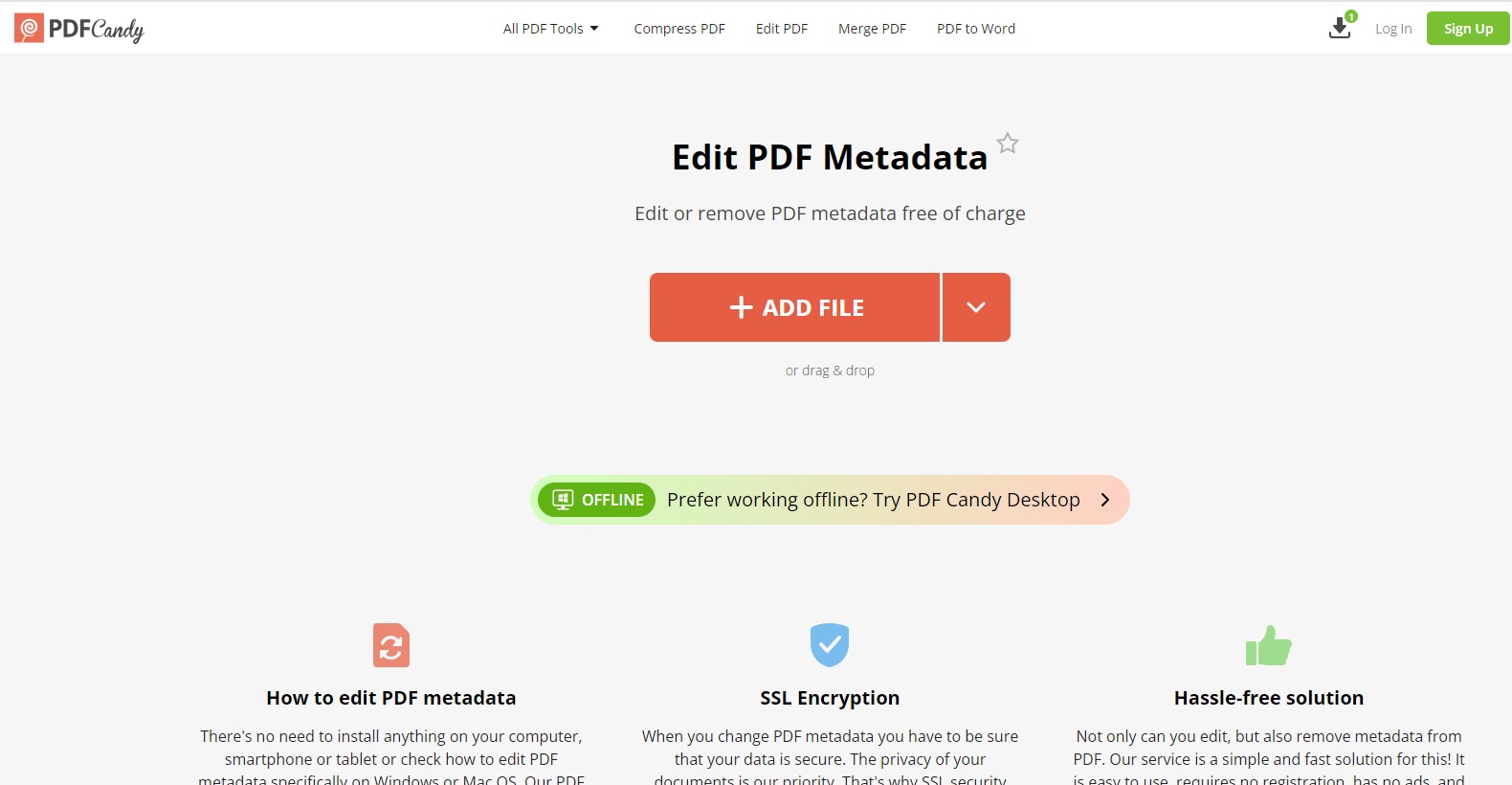
Scroll down and select "Edit Metadata. This button will lead you to the metadata workspace. Then, click the "+ Add File" option to upload your PDF file, or just drag and drop it directly.
After that, you'll be directed to the metadata editing page. Here, you can view, check, or edit your PDF metadata. Right-click your mouse, then select “Properties” to display your PDF metadata.
Simply apply the changes and select “Download” once you’re done.
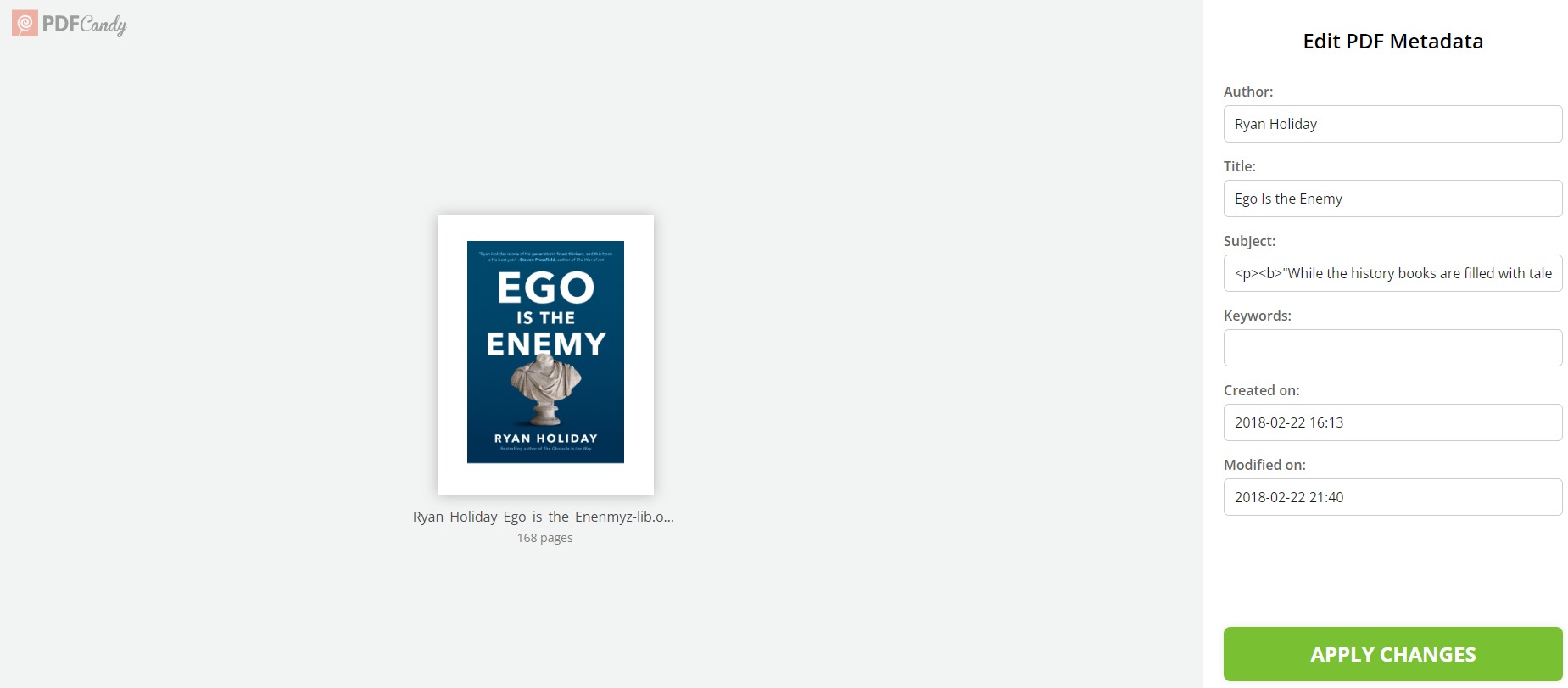
Part 2. How To Edit Metadata Online
With Sejda, editing text, photos, links, and even editing PDF metadata inside a document is simple. Sejda’s editing interface is simple, making it easy to make both little and major changes on your PDFs.
Here are the steps in editing PDF metadata online using Sejda as your tool:
Upload Files, Drag Or Drop. Uploading files is secure on Sejda because it’s done using an encrypted connection which keeps your data safe. Sejda processes and permanently removes your file after. Choose files from your local computer by clicking "Upload PDF Files." You can also drag and drop files onto their page by selecting PDF files from your Google Drive or Dropbox.
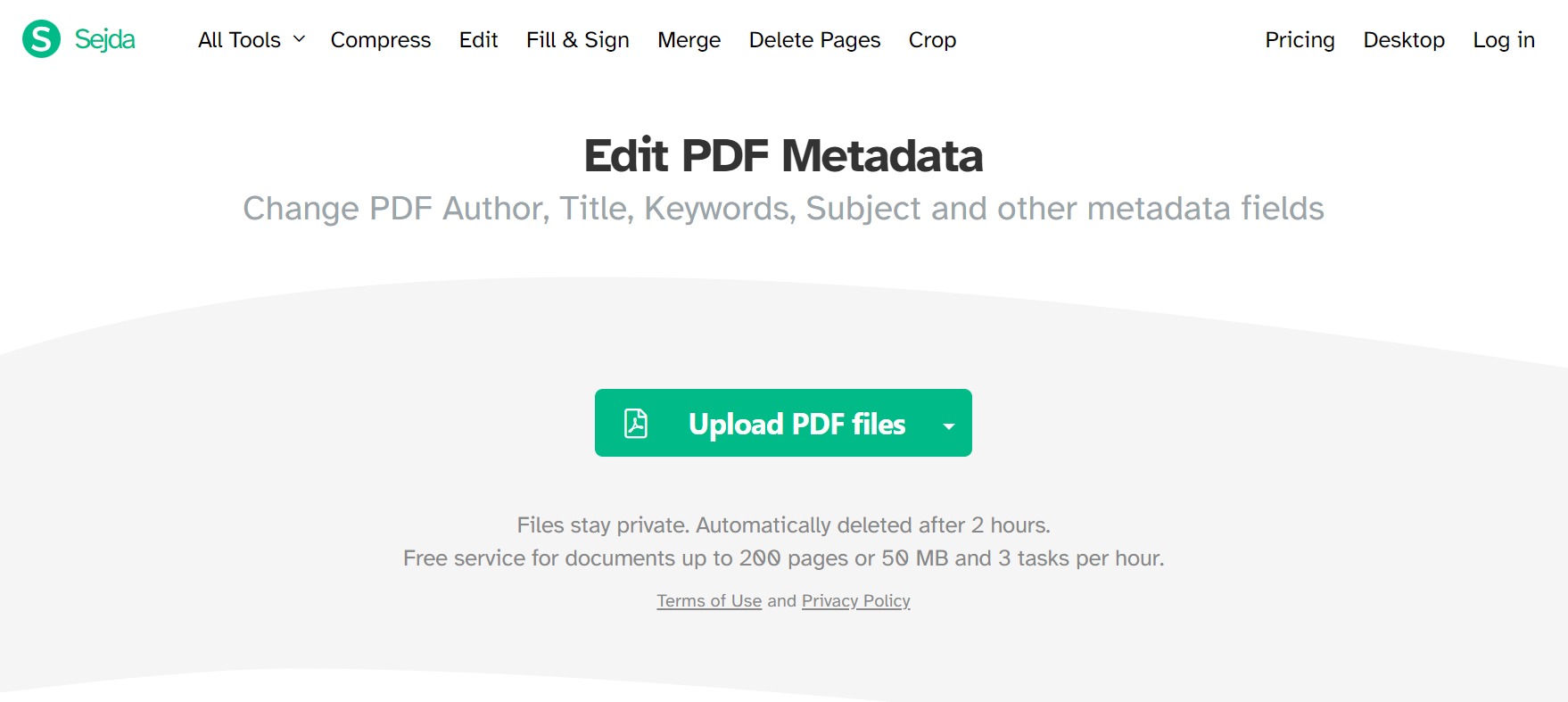
Choose an option. After uploading your PDF, you'll be directed to the editing page, there, you’ll see several options for PDF metadata editing. Choose “Change Metadata,” and click “Continue.”
Edit Metadata. When the uploaded file is opened, the metadata for that document is shown. By then, any field, such as the title, creator, or author of a PDF document, can be easily updated. You can also include keywords in your PDF documents to make them easier to find and search on Windows, Mac, and Linux.
Save and download. After saving your document, choose "Update PDF Metadata" and then "Download."
Part 3. A Perfect Tool To Protect PDF Data
PDF files you send via email, social media, or other online channels may contain metadata that reveals personal information about you that you may not want to disclose. There are actions you can do if you want to protect your PDF metadata. Aside from going with tools that allow you to check, modify, and protect your PDF metadata, it's crucial to choose a tool that offers strict security features, not just on the metadata, but on the entire document and editing process as a whole.
While Afirstsoft PDF has features that you can use to unlock password-protected PDFs, this software has very strict security too. The best way to protect PDF is by using an efficient and sophisticated PDF editing tool with security features. There could be many PDF editors online but not all really have an authentic security feature. Most online PDF editors only offer preventive measures, but not really a feature to secure your PDF.
Afirstsoft PDF editing capabilities include various options for securing the contents of your PDF files. This software is most trusted by financial industries. They found this as a reliable tool because of its encryption and watermarking capabilities, which guarantee data protection. Not only can you apply a watermark on your PDFs but you can also safeguard your data with several password formats. Passwords prevent the altering, sharing, and printing of PDFs. You can securely share your content with friends and coworkers with these limitations.
Also, Afirstsoft PDF is an all-in-one PDF editing tool that values privacy. Afirstsoft complies with EU Regulation No. 2016/679 concerning data processing and privacy protection. Along with guaranteed security, Afirstsoft also ensures consistent capability for editing, annotating, and organizing PDFs. In general, Afirstsoft PDF is the ideal resource to help you in securing your PDFs.
- 100% secure
- 100% secure
- 100% secure
Part 4. FAQS About PDF Metadata
What is PDF metadata and why should I care about it?
PDF metadata is more than just technical specifications. PDF metadata refers to the collection of data about data. Metadata in a document contains essential details about the PDF including the author, subject, keywords, creation and modification dates, and copyright information.
Metadata may also contain private, and even sensitive information. Exchanging and working together on documents can also be revealed if the document is mismanaged. This is why the PDF metadata is crucial because it regulates accessibility and searchability. Critical information too on certain digital content is provided by metadata to support copyright protection.
Can metadata be searched online?
Metadata in a document cannot be searched online in ways we normally do especially for files you haven’t authored. To view or check metadata in a document, you need the help of online PDF metadata editors.
How do I ensure my PDF metadata is kept private?
Use online PDF metadata editors to protect your PDF. Or engage only with online PDF editing software that offers the best security protection to your files such as Afirstsoft PDF.
Is it possible to completely remove PDF metadata permanently?
Complete and permanent removal of PDF metadata is not possible unless it’s you who authored or created the file. Even though you can utilize online PDF metadata editors to remove certain files' metadata, if it's just the file you're working on, removal may not be permanent. The file is entirely under the author's control. The best way to permanently remove metadata is to erase it before sharing your file.
Are there any risks associated with editing PDF metadata online?
Yes, if the software you’re using doesn’t have security features. Uploading files online means sharing your file with a third party. To minimize the risk, you need to choose a tool that has reliable and strict security such as Afirstsoft PDF.
Conclusion
Checking and editing PDF metadata is important not only for monitoring your files but also for managing, organization and security. Such a task is technically demanding, that’s why the help of online PDF metadata editors is essential. This software simplifies the work, making the task easy even for people who have no cybersecurity background. PDF managing software like Afirstsoft is really a breakthrough in technology, making working people’s lives easy. They do not just help with digital paperwork, but they aid in data security and protection too.

