Online PNG to PDF converters are very useful in document management. When you convert images into PDFs, you can include numerous pages of photographs. Sending files in an image format is a hassle, requiring multiple files to be sent separately. Also, with online PNG to PDF converters, make sure your photographs will display precisely as you planned. The advantages of converting a PNG image into a PDF file extend beyond simple digital sharing; it's also a wise choice for printing.
Image file formats such as PNG are not editable unless you use an editing or converter tool. Converting tools do the work for you. With just a few clicks, your picture will become PDF. Converter tools are used to convert files into any file format you desire; this is for easy sharing and editing.
Also, converting PNG to PDF is suitable if your files take up much space. Using an online PDF converter, you can easily convert picture files, such as PNG files of recipes or tax data, into PDF documents online on your hard drive or mobile device.
This also makes the file easier to distribute on any platform while keeping the quality of images high.
- 100% secure
- 100% secure
- 100% secure
Part 1. Key Features to Look for in Online PNG to PDF Converters
User-Friendly Interface: This is one of the crucial features to look for in an online PNG to PDF converter. While some promised specialized powerful features, it’s still a big deal when users find it easy to use the converting platform. A user-friendly tool saves the user’s time as they don’t have to deal with difficult processes in navigating the tool.
File Size Limit: Online PNG to PDF converters commonly have file size limits, especially the free ones. They would only allow you to convert a very limited number of files in one usage. If you’re working with tons of PDFs, it’s better to check the file size limit of a certain converter first before subscribing or downloading it.
Quality Preservation. The common problem why users hop from one converter to another is that the quality of a document isn’t really preserved upon conversion. Since PDFs are designed to be permanent non-editable files, it would require a powerful converting tool to keep the PDF’s content (formatting, images, etc.) as it is. Read some reviews first on online converters before committing to a certain tool.
Security. Some online PNG to PDF converters have security features to ensure the privacy of confidential documents uploaded on the platform. Choose one with these features, like those that automatically delete your files once you’re done using the tool or one that hides your content or prevents unwanted access to your documents.
Batch Conversion. Actually, not all online PNG to PDF converters have this feature. It's a good thing Afirstsoft PDF has this feature. The batch conversion feature is really a lifesaver if you’re working with loads of files. This allows you to convert a number of files at once, minimizing the work on your part and saving time as well.
Part 2. Top PNG To PDF Converters
1. Zamzar
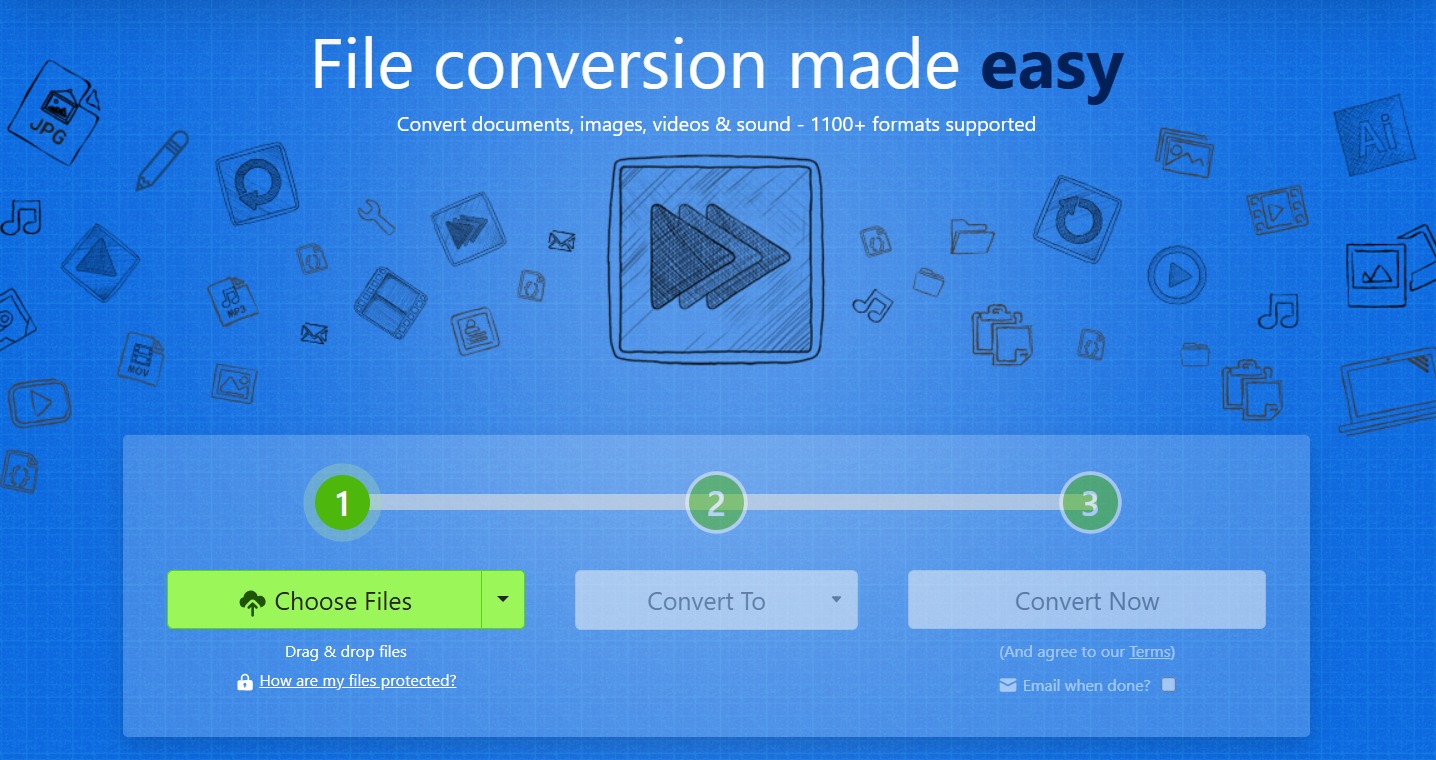
Zamzar is an online PNG to PDF converter. This online tool supports conversion into different files such as documents, movies and photos. You can use this tool in conjunction with cloud storage services like Dropbox and Google Drive. With Zamzar, images can be converted into PDFs in seconds by simply clicking three buttons.
Pros:
- You will be notified in your email when the conversion is done.
- Easy to use, suitable for beginners.
- You can use this right away; no user account is required.
Cons:
- Image files converted must not exceed 2MB.
- Occasionally, conversion times can be somewhat slow.
- It is challenging to use for video because of the file size limit.
2. Adobe Acrobat
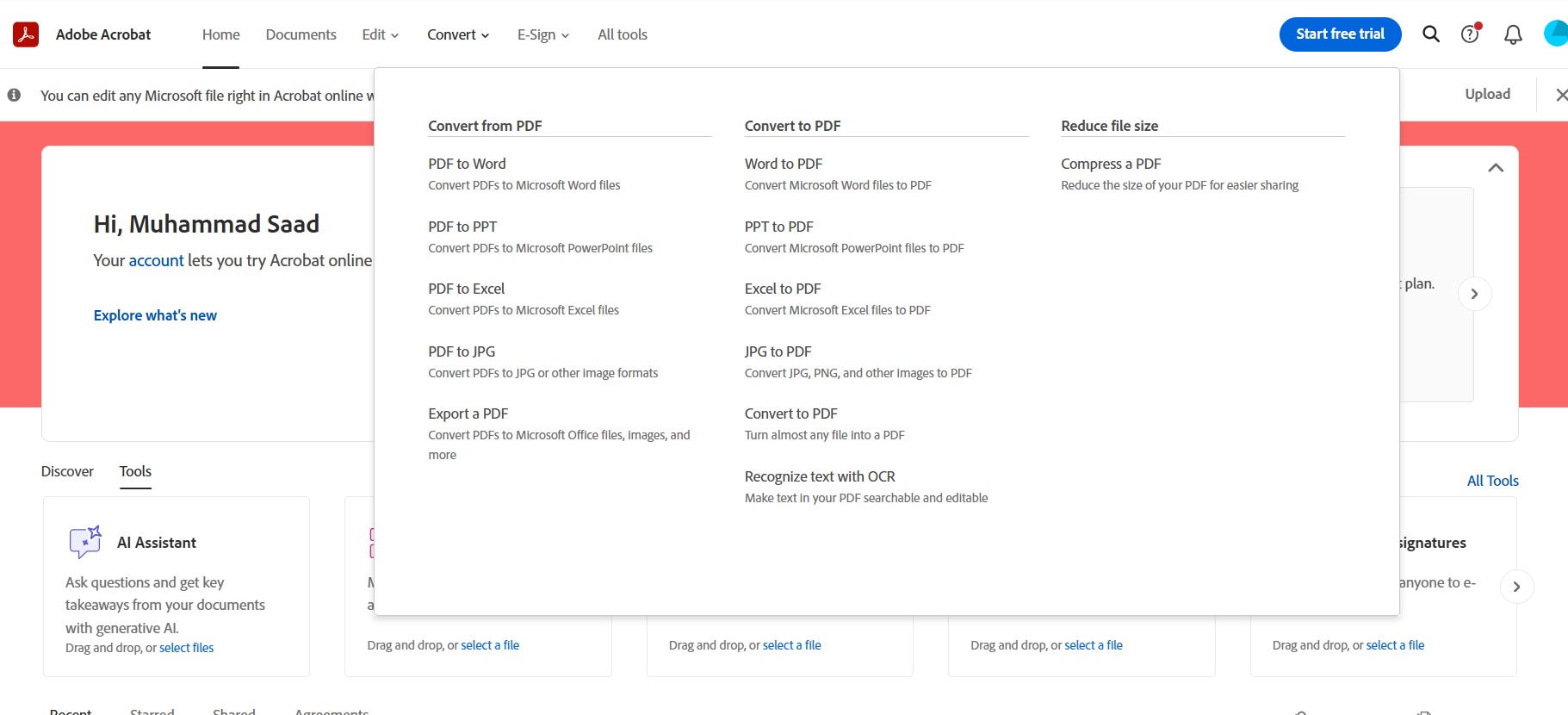
Adobe Acrobat is already an established name in the PDF editing market. It provides expert and feature-rich image-to-PDF conversion capabilities. It is compatible with a wide range of image formats and supports conversion of any document format, such as JPG, PNG, BMP, GIF, and TIFF files.
Pros:
- You can quickly convert your notes and images quickly.
- It has helpful customer service support.
- It has very clear labeling for ease of use and is very user-friendly. Signing documents electronically is simple, and once completed, the PDF document is attached and emailed.
Cons:
- Open documents are lost when you restart your computer.
- It uses a lot of RAM, lacks a free option, and makes working with PDF content challenging because they are interpreted as graphics.
- Most customers cannot afford the expensive membership, which prevents them from using its advanced features.
3. Canva
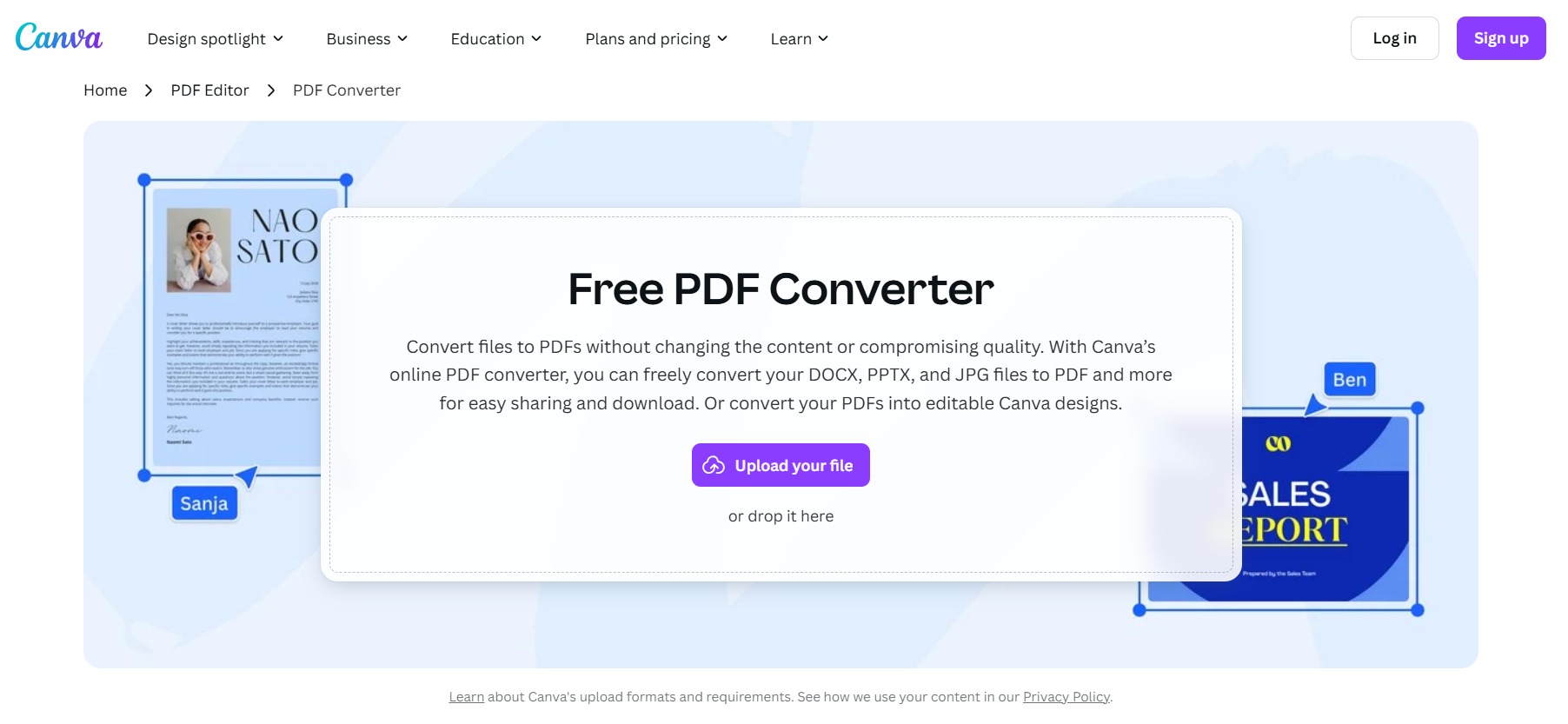
Canva’s unique feature is its capability to produce many designs for image edits. It works more like an online design tool with functionality ranging from social media postings to graphic creation. Its vibrant interface conveys the artistic essence of the application, and its easy-to-use navigation makes conversion straightforward for users of all experience levels.
It’s also compatible with a broad range of file types by supporting multiple image formats, including JPEG, PNG, and SVG.
Pros:
- Simple to use, even without any prior knowledge of graphic design.
- You can do a lot of edits and designs with a free plan.
Cons:
- Internet dependent. You cannot access your work without the internet.
- It doesn’t let you export images with a transparent background
- No customer service support
Part 3. Afirstsoft PDF: A Brilliant Offline Solution
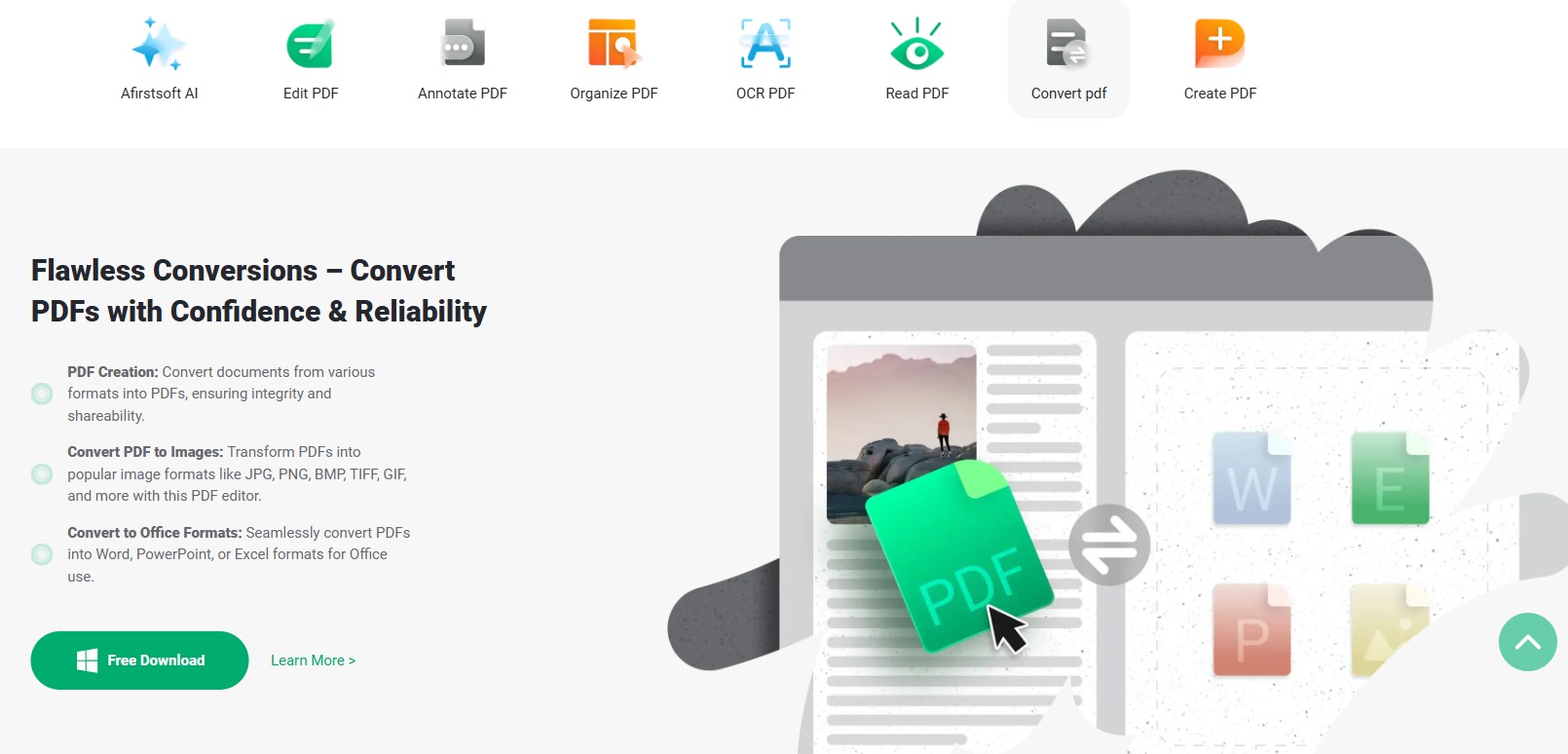
Afirstsoft PDF is an AI-powered, flexible PDF application that works with various operating systems and platforms, including PC, Mac, iOS, Android, and Web. Since it is both an online and offline PDF editing tool, users can easily view and manage their PDF documents anytime.
Afirstsoft is a multi-featured tool that includes almost unlimited tools for your PDF needs, such as, PDF converters, summarizer, organizer, annotators, analyzers and AI tools. Its converters support different types of files like Word, PNG, JPG, Excel, PPT, etc. Therefore, this isn’t just an online PNG to PDF converter, but Afirstsoft is an all-in-one PDF solution.
Its unique features are its ability to simplify your PDFs, its summarizing tool can also analyze text and interpret difficult vocabulary for you. It also has a strong and efficient OCR (Optical Character Recognition) tool that lets users turn scanned documents and photos into editable, searchable text.
Its batch PDF capability, however, is still its greatest asset. It lets users edit and convert several PDF files simultaneously without having to upload and export each document separately. Unlike other tools, even its basic plan has no file size limit, so you can work on any number of files.
Key Features To Expect
Advanced User Interface: Afirstsoft is a rising document editing software with advanced features that could keep up with popular tools in the market. Yet, its user-friendly, easy-to-use, and simplified platform is suitable even for beginners.
Enhanced Conversion Quality: This tool guarantees high-resolution output, as this is what Afirstsoft is popular at. It can convert your documents seamlessly without losing their formatting, images, or any contents attached to your file.
Robust Security Measures: This is a common hesitation of users of Online converters. Afirstsoft's security features ensure that no unauthorized access is made to your files. With this function, you have control over all activity on your PDF.
Additional Tools: As mentioned, Afirstsoft's strongest feature is its batch PDF editing. This feature is really a breakthrough for users, allowing more productivity and saving time and effort. With just a click, you can edit and convert lots of files at once.
Release Date And Access: Afirstsoft PDF is accessible. You just need to go to its website to enjoy its online platform. This PDF editing tool is now running, and though it is new in the market, its features are continuously being upgraded.
- 100% secure
- 100% secure
- 100% secure
Part 4. Conclusion
Online PNG to PDF converter is specifically helpful if you’re working with graphics. PDF editing tools such as this are a big help to many individuals confronted with paperwork. There could be many online converters in the market, but the tools mentioned are at the top of the list for several reasons.
These tools have their strengths and weaknesses. Still, ultimately, as consumers, we choose what’s best fit for us depending on our needs, situation and budget. Regarding practicality, it's wise to go with the rising new PDF tools in the market.
Aside from that, they’re cheaper but offer almost the same benefits as the leading tools. So, why not try? Watch out for Afirstsoft PDF that provides a plethora of PNG to PDF conversion tools.

