Many users leverage PDF to PNG online converters because PNGs can be helpful in various scenarios. Not only do PNGs provide better clarity during your presentation, but image formats load faster and require less storage space in your presentation.
Converting PDF to PNG online means quickly modifying your picture’s appearance. This is very helpful if you’re designing an image. Moreover, you might need to convert PDFs to PNG if you want to have transparent photos, easy sharing, and high-quality output.
So, these are the best converters online for those who want to convert PDF to PNG.
- 100% secure
- 100% secure
- 100% secure
Part 1. Why Convert PDF To PNG
PNG formats aren’t just practical for presentation; this format fits well, too, if you run a website. Using PDF to PNG online is one of the simplest methods to elevate your content. Not only does using image format enhance how your photographs look, but it also speeds up your website, improves search engine ranking, and may even raise conversion rates.
Also, whether you are printing photos or adding pictures to your business website, PNG is the format that meets requirements for size, quality, formatting and shareability. That’s why PDF to PNG online converters are in demand nowadays; they aid in compressing the file while maintaining its quality.
PNG image formats are commonly used for infographics, logos and illustrations. This format is also incredibly effective if you’re making small image designs. PNG is valuable in its way and, in some cases, needed in business and workplace operations. This is why PDF to PNG online converters are also in demand.
Part 2. Top Free PDF To PNG Online Converters
1. FreeConvert
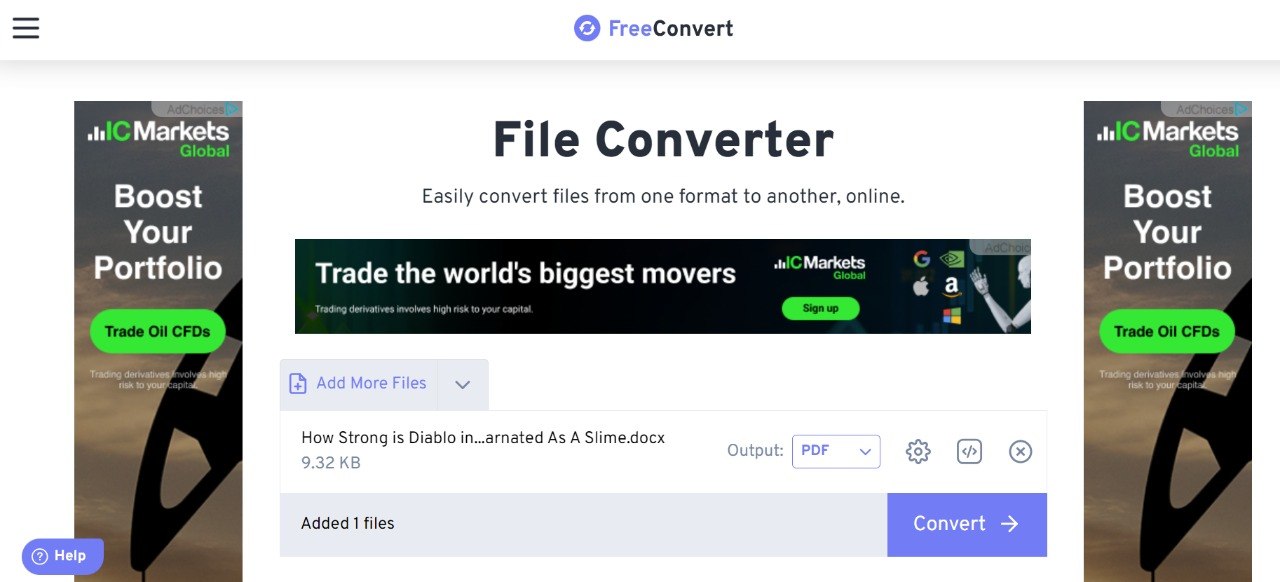
FreeConvert is a PDF to PNG online converter that is freely accessible and easy to use. It offers various customization options for file conversion and is secure. In addition to converting PNG format, it can convert several documents into videos, images, archives and more.
Pros:
- Free 25 daily conversions
- Includes tools for compressing images, documents, and videos.
- Adjustable output image quality feature
- It has features that enable the image background to become transparent.
Cons:
- Uploading files is slow even if you upgrade to Pro
- Limited edit option
- The free plan contains multiple ads
- The site only allows a maximum file size of 1 GB; if you exceed that, you must log in to the site.
2. Convertio
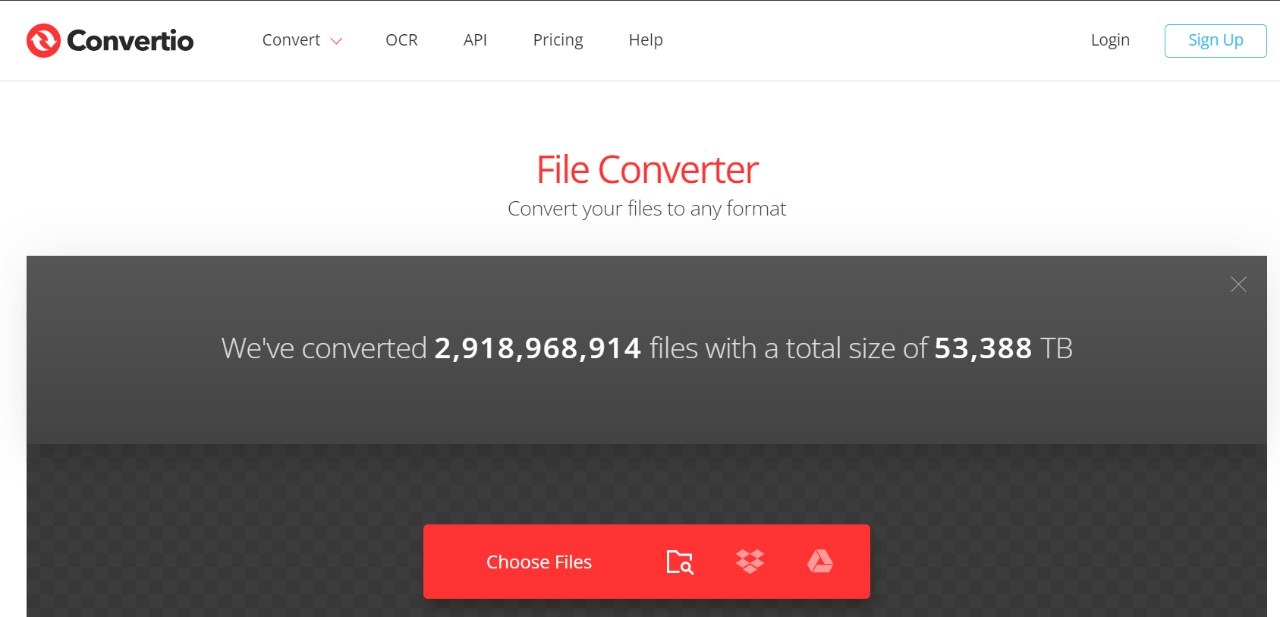
Convertio is another PDF to PNG online converter. This platform allows you to convert PDF files to PNG format. It can only convert PDF files up to 100 MB in size. In addition to being user-friendly, it offers a variety of conversion formats. Since this is an online converting platform, Convertio supports numerous file conversions without the need to install it.
Using this tool, you can convert PDF to PNG online as much as possible. This works well, too, with other media formats. Convertio’s servers process most file types very quickly, and it just takes a few clicks to arrange the conversion with additional settings and choose the correct output format.
Pros:
- Available online; no installation is required.
- Simple to employ
- Conversion between several formats is supported
- The free plan is limited
Cons:
- Online conversion does not work well for large files
- You need to pay for the highest tier to enjoy unlimited file-size conversion
3. PDF Candy
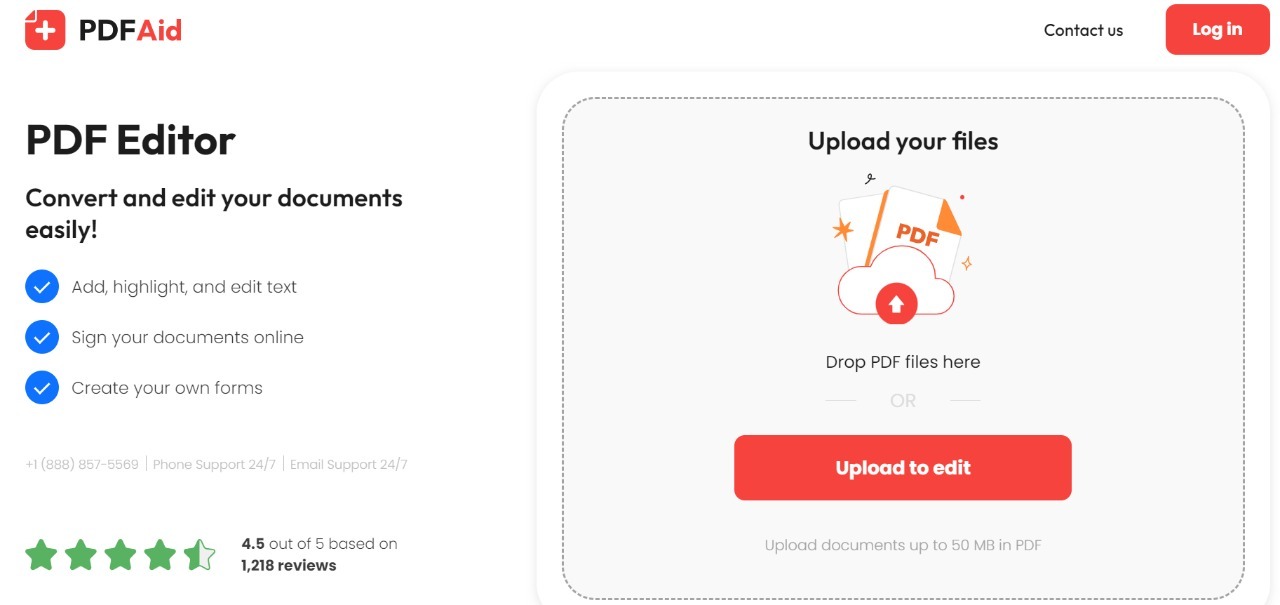
PDF Candy isn’t just for PDF to PNG online conversion. This software contains 47 tools, including file protection, reorganizing, compression, merging, and editing. Like most free PDF editors, it is surprisingly easy to use, but an upgrade is required to fully utilize its capabilities.
Pros:
- Three options for output image quality are available: Low, Medium, and High quality.
- Access from Anywhere
- Free
Cons:
- No choices for customization
- slow conversion
- Conversion is limited per hour
- Need to pay for multiple conversion
4. PDFgear
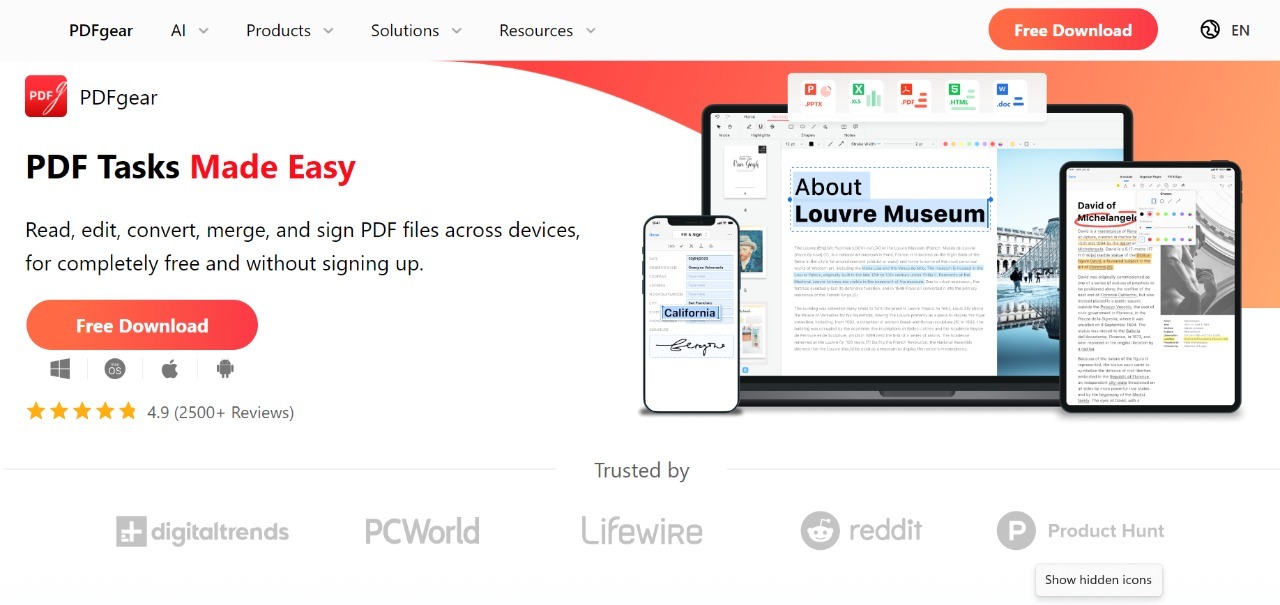
PDFgear is very flexible software. It can convert PDF to PNG online and annotate and convert your files into various formats. This is a robust desktop application, a decent mobile app, and a passable web service, so you can work on your PDF documents using it no matter where or what device you use.
Pros:
- Free, with no watermark on your output
- Supports multiple conversion
- Powerful tools
Cons:
- Works well only on desktop
- The online option is slow
- A possible privacy concern with the mobile app
Part 3. Afirstsoft PDF: A Brilliant Offline Solution
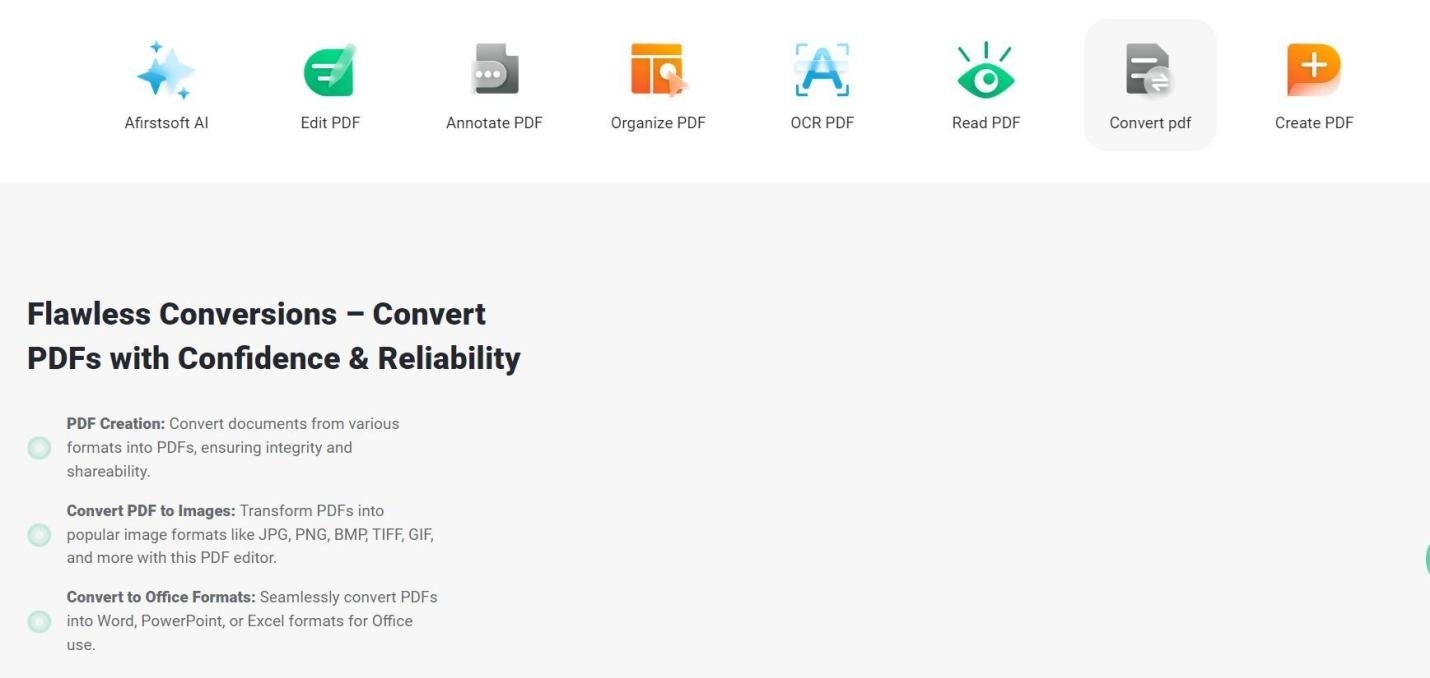
Afirstsoft PDF is a flexible tool that can be used in various situations. It provides an extensive toolkit to meet all your PDF needs. Afirstsoft's popular features are conversion, PDF viewing, PDF editing and creation, annotator, organizer and OCR (Optical Character Recognition).
Its OCR feature converts scanned documents and photos into editable documents, making it a handy tool for digitizing paper records. Afirstsoft is more than a PDF to PNG online converter. It has many unique tools. Its conversion feature supports all formats, such as PPT, PNG, JPG, Word, Excel, etc.
This software also has an AI-powered summarizing tool. Afirstsoft PDF uses artificial intelligence (AI) to deliver sophisticated analysis and summarizing features. The analysis tool skims through documents to extract important points, giving long reports, articles, or research papers a brief synopsis.
This feature saves users much time by helping them understand a document's main ideas. Therefore, users don’t need to read lengthy documents from cover to cover. This is particularly useful for students who must study a long paper and business executives who require a brief synopsis of a complex report.
Afirstsoft PDF will soon have an offline version. An offline PDF editing tool is suitable for working with piles of PDFs. Although both versions (online and offline) have advantages, an offline PDF editing tool offers a broader range of capabilities.
With an offline PDF editing tool, you can access and work on your files anywhere and anytime, even without an internet connection. Plus, privacy and security wouldn’t be an issue because, unlike online PDF tools, you don’t have to upload your files to third-party software. `
So, if you’re working with confidential documents, the best suggestion is to get an offline PDF editing tool. As for Afirstsoft's features, such as the online PDF to PNG converter, will soon be enjoyed offline. Afirstsoft’s user-friendly and compatible system is guaranteed to work with any device. Therefore, installing and downloading its offline version would be easy.
- 100% secure
- 100% secure
- 100% secure
Part 4. Conclusion
While many consumers are looking for PDF to PNG converters online, it's essential to pick a tool that meets our needs for editing PDFs and is cost-effective. Although many free tools are available online, their functionality is limited.
Ultimately, you will have to either upgrade or pay for your subscription. When that occurs, choosing less expensive tools that perform the task well is far better. Try out some of the tools on the list and decide which best suits your needs. Afirstsoft PDF is a relatively new tool on the market, but considering the features it offers and its ranking based on organic reviews, feature evaluation, and pricing, it is the best PDF tool on the list.
Although Afirstsoft is new to the market and is growing, it can compete with well-known and well-established PDF editing tools, given the tools it offers and its AI-powered system. Additionally, there is a lower price plan for this because it is new. Thus, if you're an experimental person hopping from one tool to another, Afirstsoft might be the solution.
Part 5. FAQs
- What does PNG mean?
Portable Network Graphics (PNG) compresses images without losing quality. This image format is helpful for photos containing line art, such as comics, illustrations, sketches, and text scans, including handwritten notes or newspaper articles, blueprints, architectural plans, graphs, charts, and logos.
- What’s the difference between a PNG file and a PDF
PDF and PNG have different functions, and so are their benefits and cons. A PNG file is better suited for web graphics or images, but a PDF file is ideal for documents. PNGs, for example, lack security elements that could be helpful for emailing contracts that need to be signed.
However, PDFs are not as easily integrated into websites or stacked on top of other content. While PDFs are typically incompatible with photo editing tools, PNGs do not support multiple pages.
- What is a PDF to PNG converter?
These are online or offline software programs for converting documents into any file format. Afirssoft PDF is an online PDF to PNG converter that supports multiple conversions.
- Is it safe to use online converters?
Yes, as long as the tool you use has security features. Dubious online image converters may be infected with malware or viruses that might damage your devices and distort your data. It's better to check if the tool is legit and has security features before uploading your images or documents.

